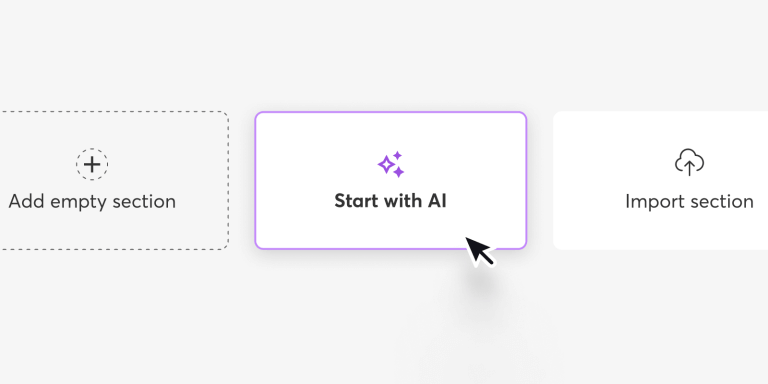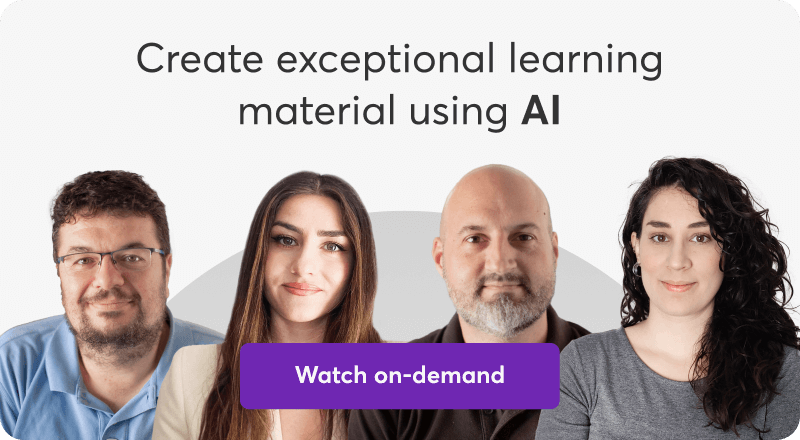Table of Contents
Introducing the groundbreaking AI Assistant by LearnWorlds, a remarkable leap in the world of educational technology. Within this cutting-edge learning platform, we’ve harnessed the power of advanced artificial intelligence to bring you a revolutionary AI Course Creation experience.
With the AI Assistant, you’ll unlock a world of possibilities, enabling you to:
The AI Assistant is powered by the GPT-3.5 model to generate your course with artificial intelligence.
You can now create an online course from scratch, or use sources like articles, blogs, or text and create incredible learning experiences.
Are you ready to give it a go? Simply log in or create a new account to LearnWorlds, and start creating your first AI-generated online course.
Beyond AI course creation
LearnWorlds’ AI Assistant takes your course creation process a step further, as you are now empowered to streamline the entire process of running your e-learning business.
With over 38 different AI functionalities, powered by 200+ expertly written prompts across the LearnWorlds platform, you can now improve your productivity and go from Zero to Course Creator in minutes.
Now, let’s review each use case and explore the platform’s features in more detail.
Course outline generator
Overcome the writer’s block with confidence and save hours of research required to write a course outline. With LearnWorlds AI Assistant you can get a draft course outline in less than 1 minute:
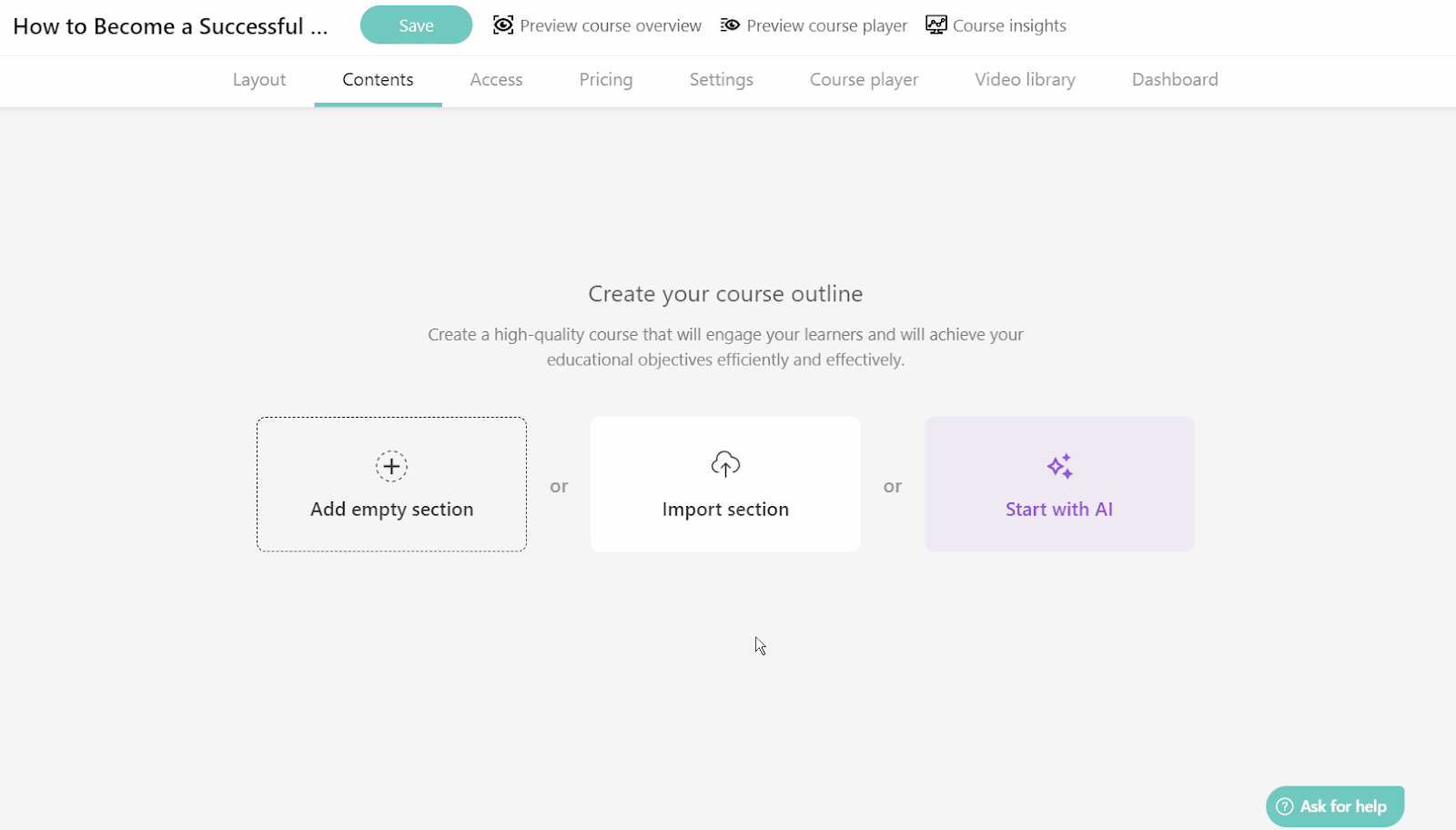
The AI course builder will first guide you through the right questions to create a course with AI starting with a structure that will impress your learners.
There are 10 steps in this process, but only 4 are mandatory. Completing the rest will enable the AI to produce a more relevant outline based on your preferences and tailored for your audience:
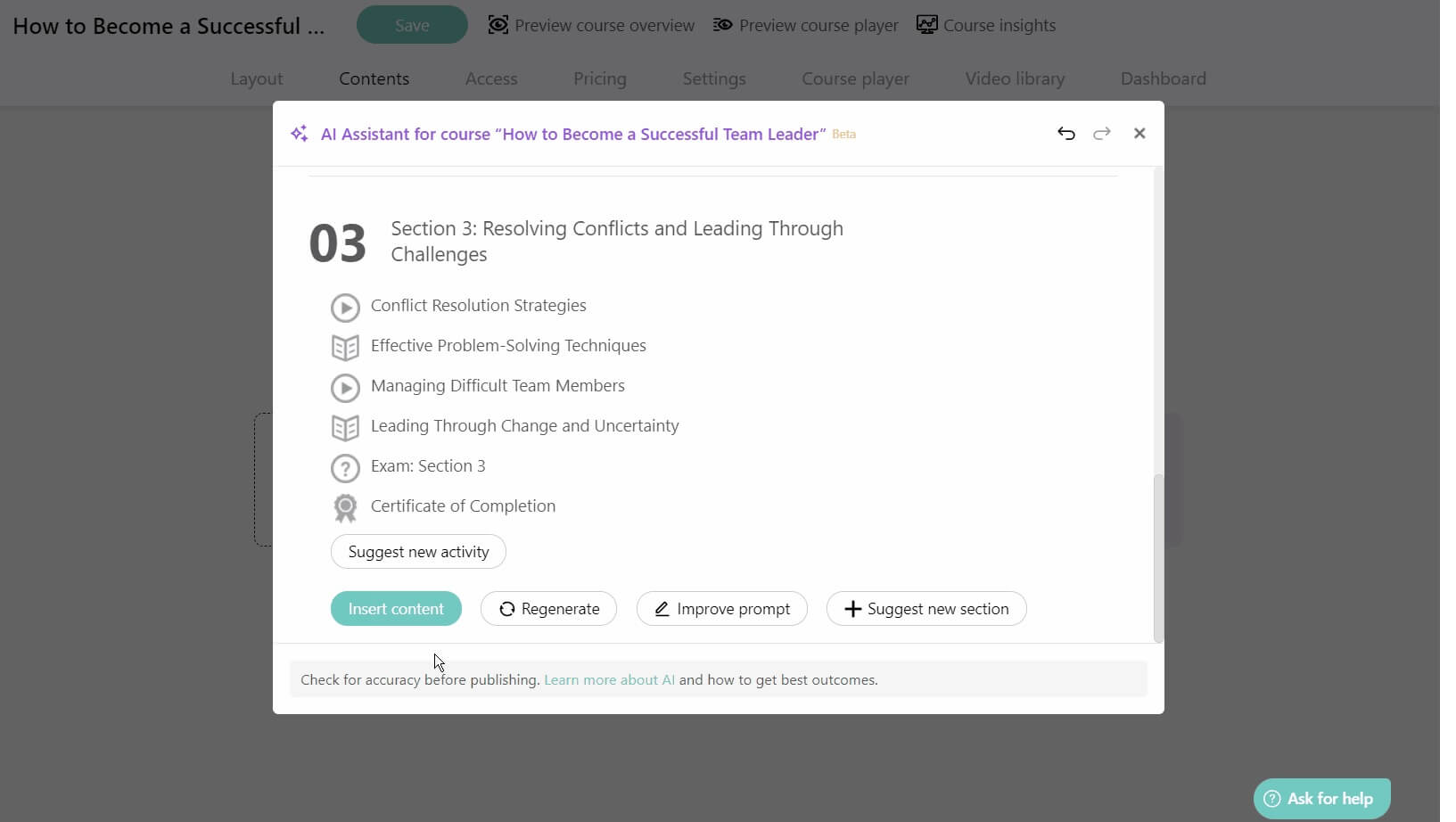
Once the AI Assistant generates the outline, reviewing the results is crucial. Ensure you make any necessary edits before proceeding further, and don’t hesitate to make as many adjustments as needed to perfect your outline.
Potential changes may include:
Now, you are ready to “Insert the content” and get the course outline into LearnWorlds LMS as a new course.
Lesson content creation
Now that your course outline is ready, it’s time to generate your course content.
You can upload videos, PDFs, SCORM, or use any number of learning activities LearnWorlds supports. Then, you can use the AI Course Creator to create text-based activities.
Select any of the following activities and choose the AI Assistant to start generating content for you using artificial intelligence:
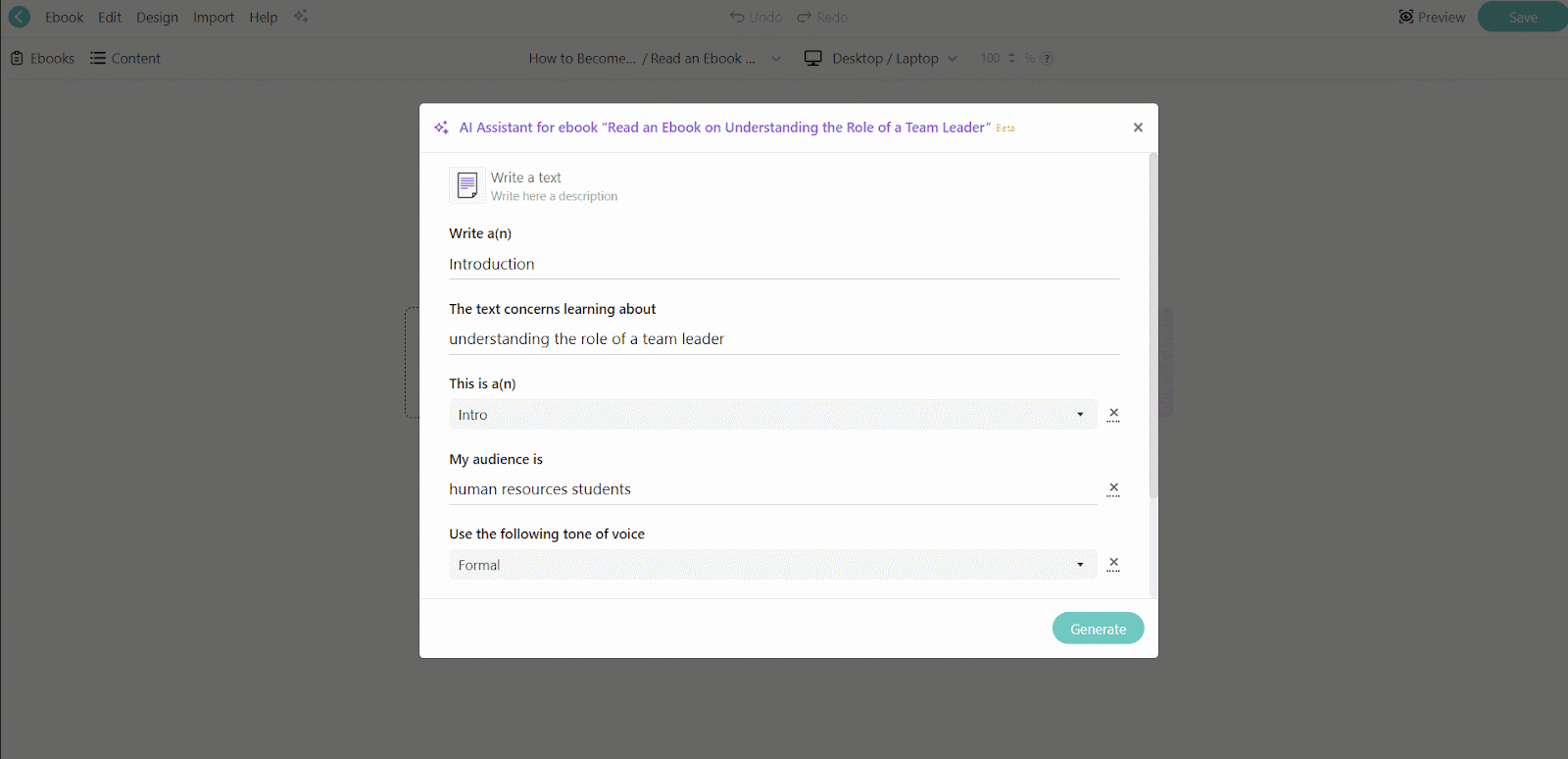
We have thoroughly engineered the prompts of the AI authoring, surpassing all other learning platforms using an instructional design approach when creating learning content.
The results?
Higher quality elearning content, suitable for online courses. To create a similar course with ChatGPT you would need to be an expert prompt engineer!
With LearnWorlds’ AI Course Creator functionality, you can have high-quality learning activities ready and set in your LMS in just a few minutes.
Ebook learning activity
Simply, open the ebook learning activity and choose the type of content you want. We preloaded the ebook with 28 designer prompts to make your life easier.
Here are some of my favorites:
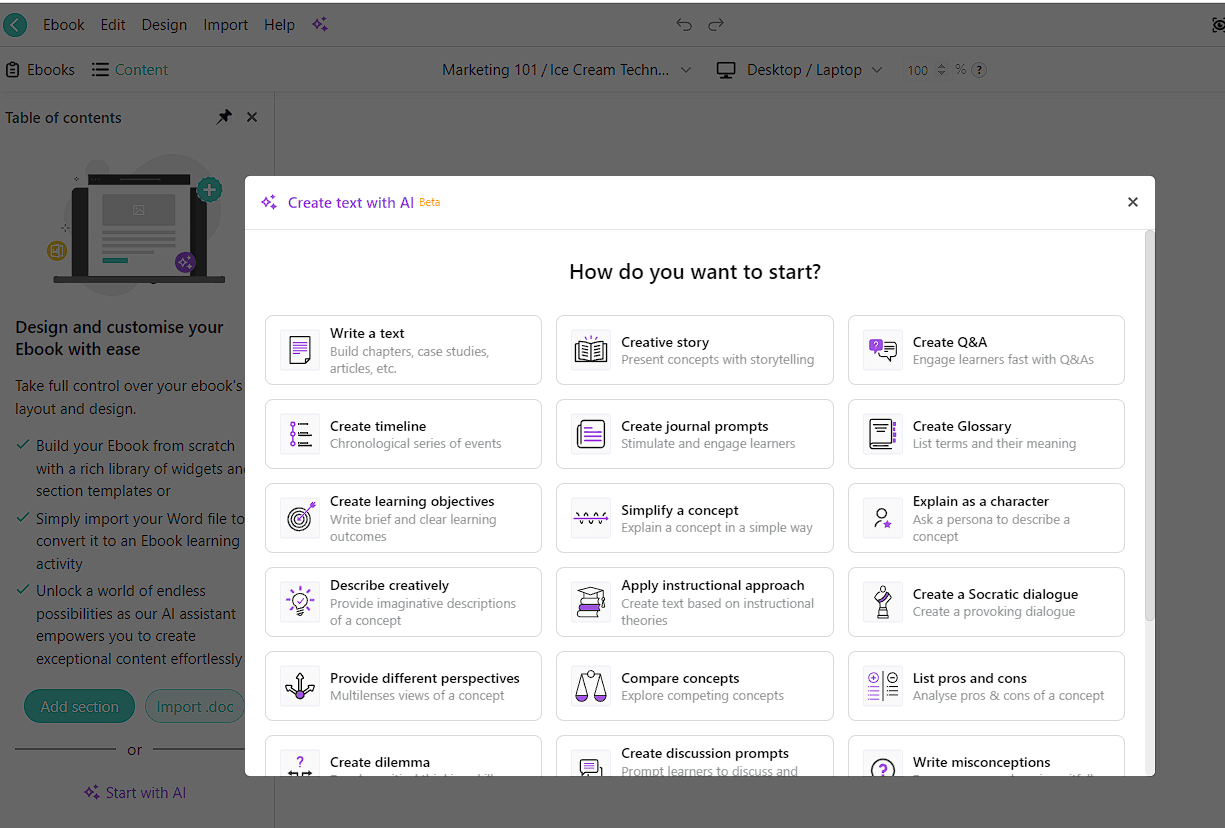
In the example of creating learning objectives below, you need to specify the following:
While most of the fields are optional, the more specific you are in defining your needs, the better the result you will get.
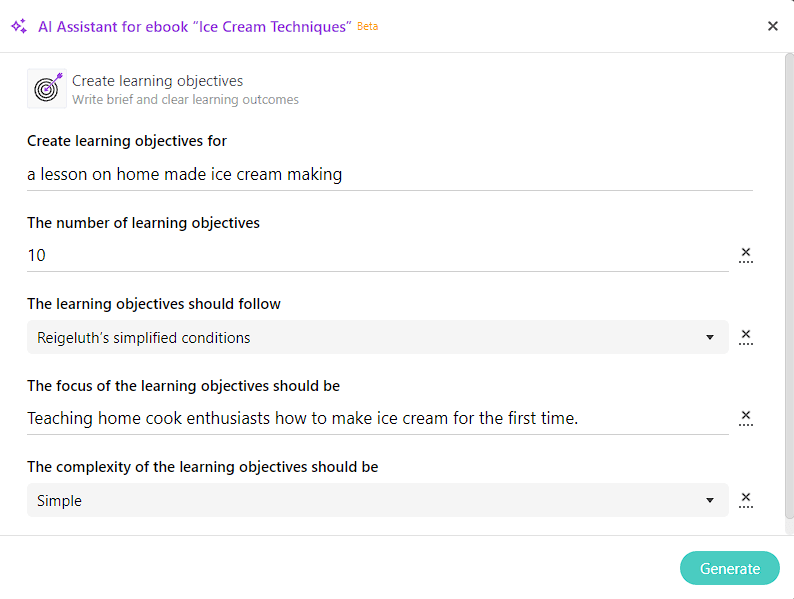
In the example above, we have instructed the AI to generate 10 learning objectives, which is quite a lot. In most cases, 2-5 learning objectives are more than enough to start with.
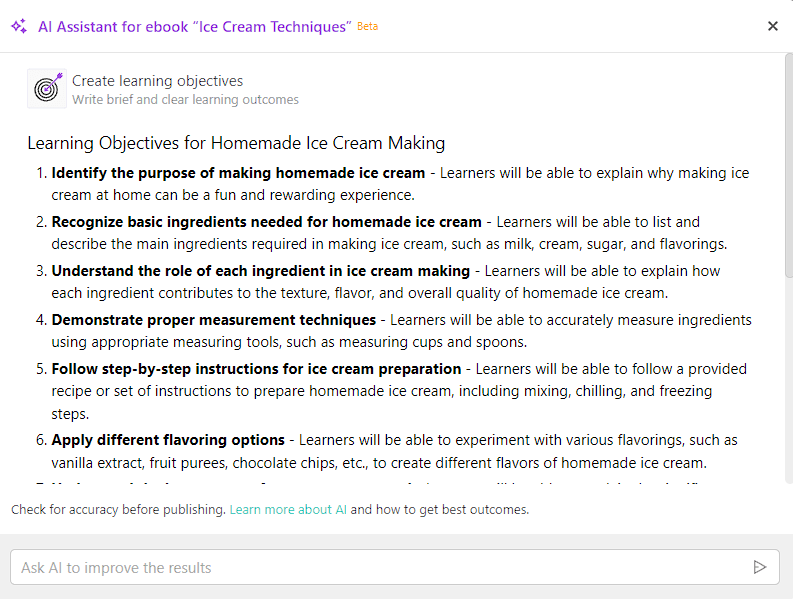
After a little bit of editing and refining, you have a list of learning objectives to share with your students or guide you through writing the rest of the content.
You can also use the content editing commands to “Expand” the learning objectives into longer paragraphs, or rewrite them as you wish.
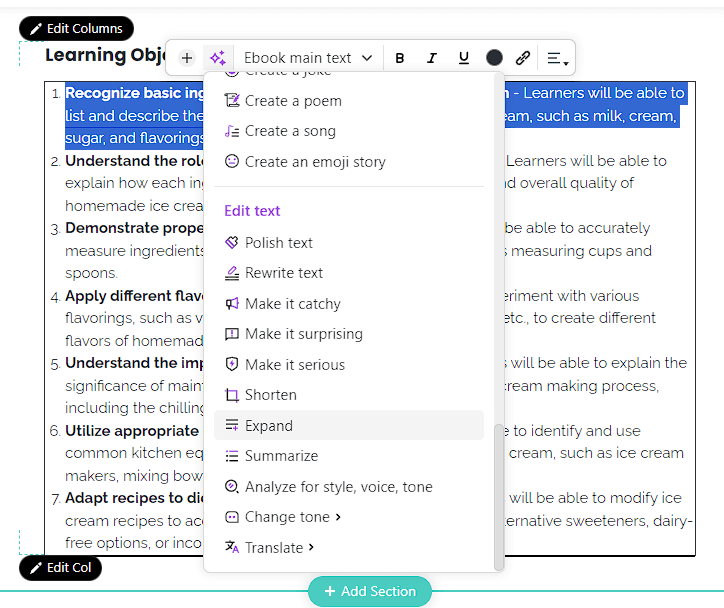
Assessment creation & feedback
Assessments are incredibly useful educational tools. They are used to evaluate, measure, and reinforce learning.
Crafting assessments can be a daunting task, demanding a deep understanding of the subject matter and thoughtful design to ensure their effectiveness.
If you lack experience in assessment creation or seek inspiration to kickstart the process, AI can come to the rescue by generating draft assessments derived from your existing course materials.
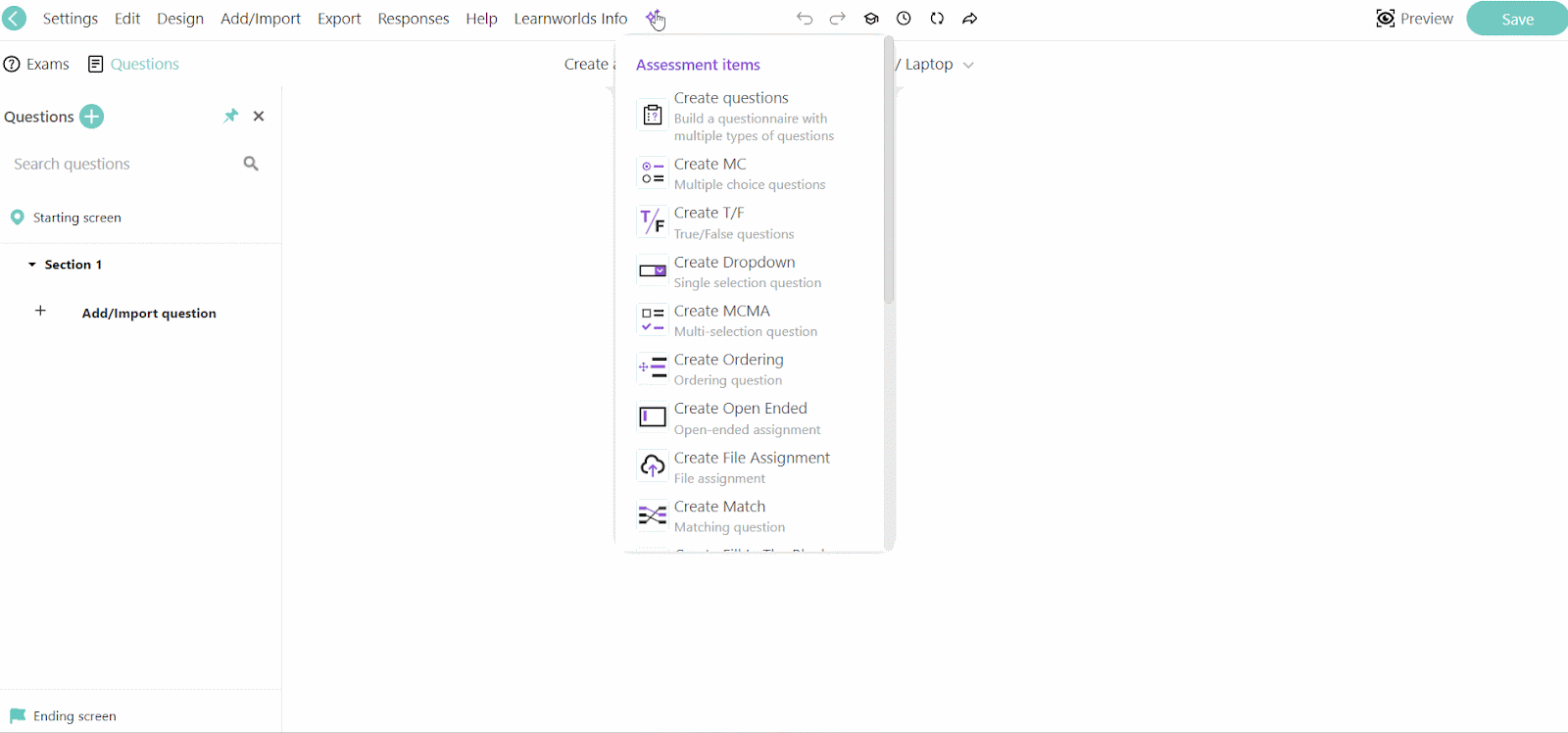
The LearnWorlds AI Assistant can help you create assessments quickly. You can indicate whether you want the assessments to be made from scratch or based on your ebooks, documents, or external links. This way, you can control what information will be included in each assessment.
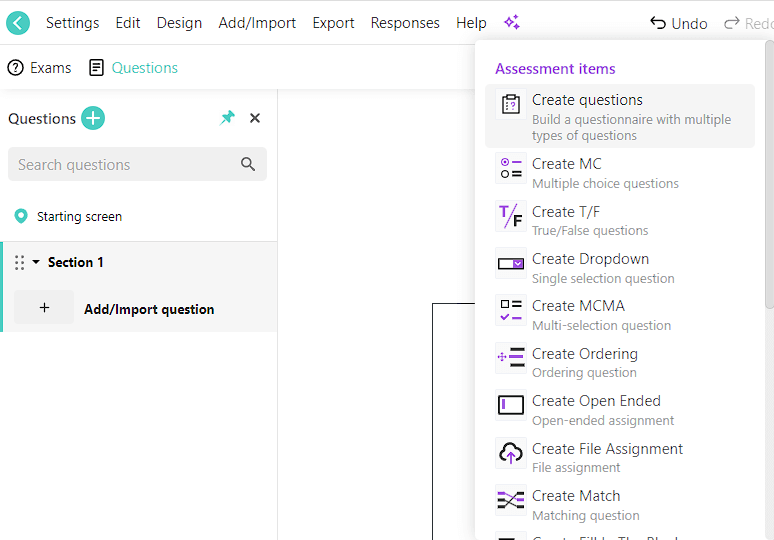
In LearnWorlds, you have the option to create a variety of assessment activities:
… and many more
The AI Assistant can help you create either of them or a combination of question types in each assessment unit.
Let’s zero in on the ability to utilize existing learning activities to gather information and develop assessments. You have the option to select from a range of sources, including previously crafted ebook activities, web URLs, or paragraphs of text.
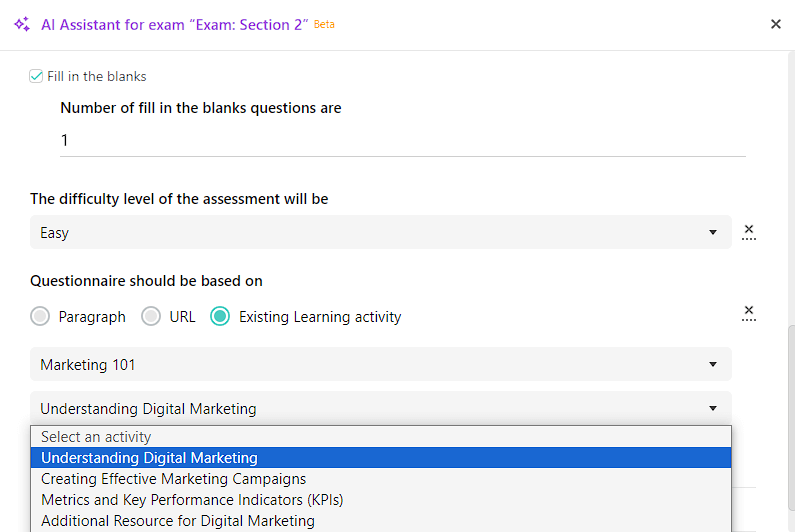
You can repeat the same process to create assessments from multiple sources and fully test the knowledge of your audience.
You can choose to create a set number of questions for each learning activity, so you are sure you are testing the knowledge of your learners for the entirety of your course!
Give feedback to students using AI
You probably already know that one of the most time-consuming activities for a course creator is reviewing assessments and giving feedback.
Personalized feedback transforms the learning experience from good to great, and assists learners to better understand their mistakes.
On the other hand, it takes so long to offer feedback to every single activity, especially if you have a lot of learners taking the course, that it becomes a logistical nightmare.
AI can help reduce the time of giving personalized feedback and do it – almost – at scale. Let our AI Assistant write a draft response and save time!

🙋♂️ Watch the webinar recording that features LearnWorlds AI-powered tools and shows each use case we discussed here:
Landing page copy
LearnWorlds’ AI Assistant goes well beyond online course creation, allowing you a full-funnel approach to generating content with AI.
Content creators often need to write compelling copy for landing pages, catchy course titles, and call-to-actions, but lack the copywriting skills required.
We have created prompt templates and loaded them to LearnWorlds’ Website Builder so you can build landing pages with the help of AI.
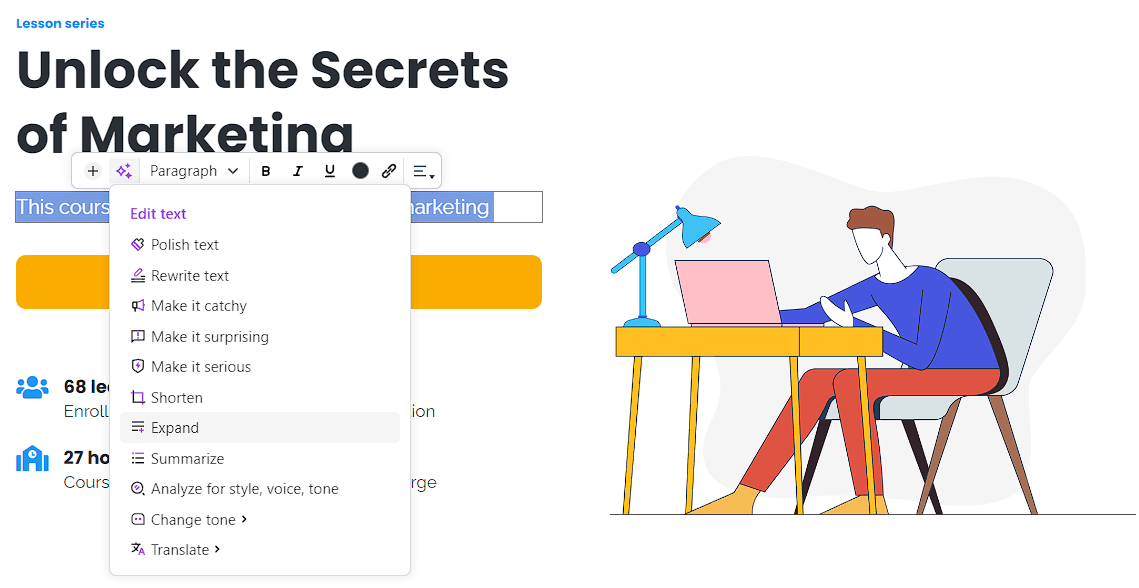
Select the text you want to improve and choose an AI prompt. You can also give your own prompts to further improve the generated content until you are happy with the copy.
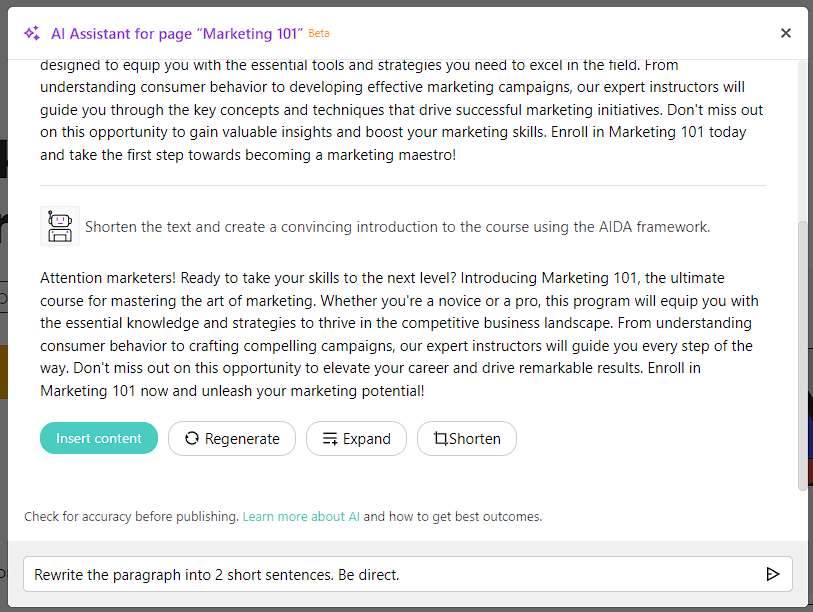
Email copy
Writing emails is hard work, but we are here to make it easier for you.
LearnWorlds provides a selection of pre-designed email templates tailored for your online course notifications. However, there may be occasions when you wish to enhance them further.
With LearnWorlds AI Assistant, you have the power to personalize every email sent through our platform, allowing you to create distinctive and engaging messages for your online academy, courses, and community.
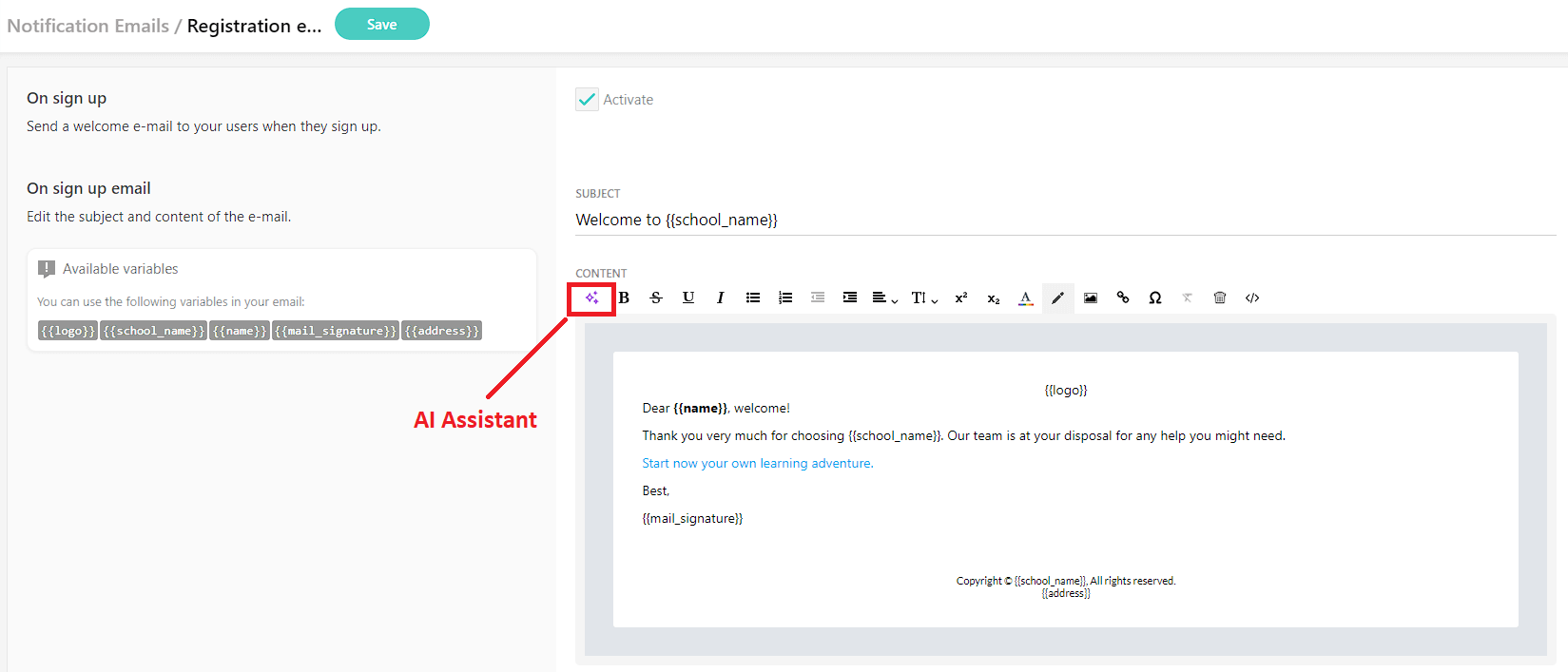
The content generator process comes with expertly engineered prompts. Include more information like your email’s goal, tone of voice, and keywords to include.
OpenAI’s GPT will help you write an email for every occasion. And, you can repeat the instructions to keep a consistent tone of voice and style in your emails.
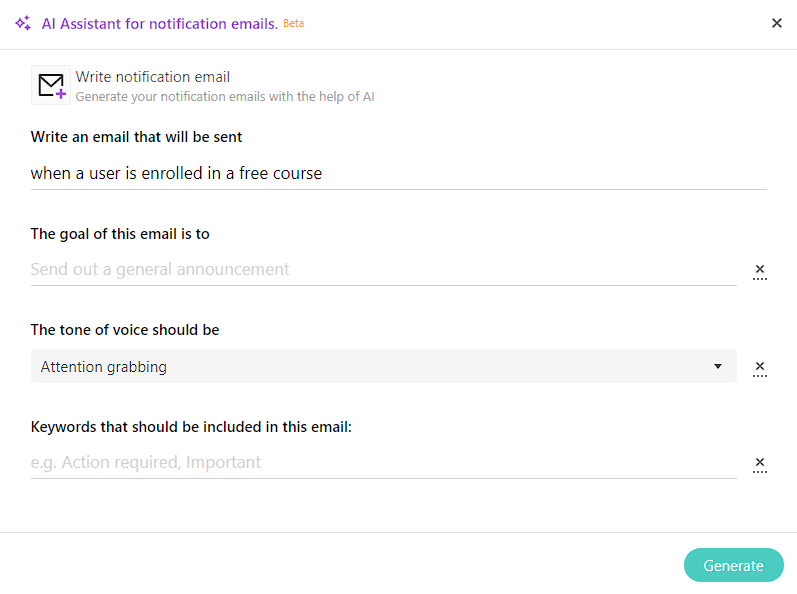
Content editor
Across all functions of the platform, you will find the powerful content editor prompts to improve your content.
Whether you need to improve your course content, landing page copy, or email, these prompts are designed to help you with how to interact with the AI.
 Polish text: improves the text in terms of syntax and grammar.
Polish text: improves the text in terms of syntax and grammar. Rewrite text: rephrases the text.
Rewrite text: rephrases the text. Make it catchy: rephrases some of the sentences and words with a captivating dictionary.
Make it catchy: rephrases some of the sentences and words with a captivating dictionary. Make it surprising: rephrases some of the sentences and words to create anticipation.
Make it surprising: rephrases some of the sentences and words to create anticipation. Make it serious: rephrases some of the sentences and words to make it sound serious.
Make it serious: rephrases some of the sentences and words to make it sound serious. Shorten: reduces the amount of content.
Shorten: reduces the amount of content. Expand: increases the amount of content.
Expand: increases the amount of content. Summarize: creates a summary of the content.
Summarize: creates a summary of the content. Analyze the style, voice, and tone: provides an explanation of the text’s style, voice, and tone.
Analyze the style, voice, and tone: provides an explanation of the text’s style, voice, and tone. Change tone: changes the text tone e.g. casual, direct.
Change tone: changes the text tone e.g. casual, direct. Translate: translates the text to a different language from the available dropdown menu.
Translate: translates the text to a different language from the available dropdown menu.✨ Supercharge your course creation with AI!
Want to create exceptional learning experiences faster and smarter? Discover how you can harness the power of AI in instructional design. Watch our on-demand webinar to learn tips, tricks, and best practices from industry experts.
AI Course Maker – Pricing, usage, and limits
Artificial intelligence comes at no extra cost to your LearnWorlds subscription. You get 100 prompts to test it with a trial account, and additional credits per month for paid plans:
Power users can connect their own API through OpenAI to unlock unlimited prompts and take the AI training maker tools provided by LearnWorlds to the next level!
You can get a free trial and start creating courses with the AI features today:
Reviewing artificial intelligence-generated content
AI is a powerful tool in our digital arsenal, a technological marvel that, much like a musical instrument, demands a certain level of skill, knowledge, and responsible handling.
Consequently, it does have its limitations and should ideally come with a set of ‘usage guidelines.
As the subject matter expert, you bear the ethical responsibility of offering your learners content that is not only accurate and factually sound but also genuinely beneficial. AI is here to assist you in drafting, writing, and refining your content.
Before hitting that publish button, we strongly recommend subjecting all AI-generated content to a meticulous review.
💡 Follow these rules to keep a high quality and ethical standard of knowledge for your students:
AI is already disrupting education and it’s up to all of us to make sure this change leads to positive improvements!
AI online course creator tools
Generative AI-producing text is only one part of a big industry, and there are many more generative AI tools (on top of AI online course creators) that can make your daily job easier!
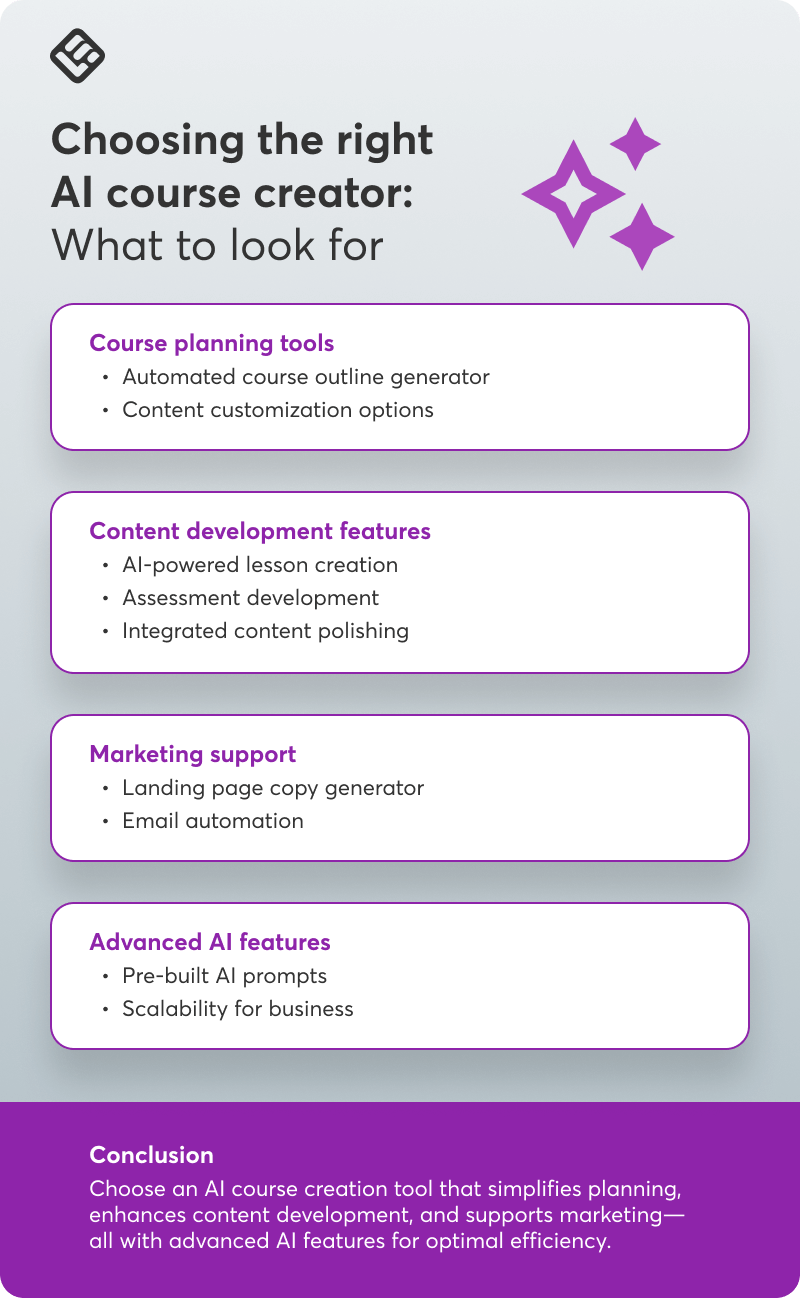
Image generation
Enhance your courses with AI-generated images instead of looking for stock photos every time. Here are the tools we suggest:
Midjourney: One of the best AI image generators to create high-quality images. This is my personal favorite for generating new images with AI, whether you want to give a creative twist or a dose of reality.
Photoshop AI: Adobe has enhanced its products with AI, and now Photoshop can edit your images with AI to produce incredible results exactly where you want them. AI-assisted photo editing is here to stay!
Canva AI: Creating and working on images with ease. Canva + AI is the perfect combination to create images for your course and marketing collateral at the same time.
Bing Image Creator (Free): While not the best option for quality, this is the best free image generator right now. Bing is powered by Dall-E, one of the earliest pioneers of AI image generators and part of OpenAI’s toolset.
Video & audio
Creating video is easier than ever with the power of AI. These creator tools will assist you in creating videos for your courses.
Synthesia.io: For camera-shy instructors looking for an AI avatar or voice to shoot their videos. Choose your avatar, and upload your script to have AI make your videos.
Descript: Using AI to edit your videos. You edit the videos like you would edit a script and move scenes like slides. Descript makes video editing smooth and easy.
Filmora Wondershare: Filmora adds AI assistant features on video/audio editing to enhance the quality, remove backgrounds, and improve audio. Filmora is one of the favorite video editing tools of creators, and is now easier to use!
Writing tools
Do you need to write longer texts or marketing copy to promote your online course? Then, you might want to explore our full list of AI writing tools. But, to make it easier for you, here are the top tried and tested tools we would recommend:
Jasper: Jasper’s superpower is that you don’t need to learn prompt engineering, it has templates and ready prompt guides for anything you will need, from blogs, emails, ad copies, and much more.
Copy AI: Taking prompt engineering to the next level, another tool for writing great text for any purpose, and ready-made templates specializing for marketing copies.
AI chatbots
Bouncing ideas and “talking” with the AI is great for brainstorming, drafting, and exploring ideas in depth. You might need these tools every now and then to assist you in more than content writing.
ChatGPT: The trend-setter of AI itself, using ChatGPT directly is the ultimate chatbot, especially if you use the premium GPT-4 version.
Bing Chat: Running a variation of GPT-4 but with the additional advantage of live internet search, Bing is one of the best free ChatBots out there.
Bard: Google’s response to chatbots, Bard, may not have the content generation prowess of the other two, but does much better in more technical tasks, reading images, and getting your responses to Google Spreadsheets, CSVs (and not only).
Supercharge your online AI course creation: Start now and see results
Generative AI has made it easier to create content in all forms: text, images, audio, video, and courses! So, looking into AI for content generation in education is a smart move for anyone interested in teaching and providing training online.
Not to mention, there are plenty of intelligent course creation tools and AI-powered course builders to choose from.
Remember that online course you have been thinking of making and were postponing?
No more excuses, now, you can start creating an online course with ease and the help of an AI course builder at every part of the way.
If you are ready to invest in AI-driven course development let LearnWorlds’ AI Assistant guide you in creating your online course today.
FAQs
What is the best AI course creator?
The best AI course creator depends on your specific needs, such as ease of use, customization options, and budget. LearnWorlds has a leading AI course creator, offering powerful tools for content generation, interactive elements, and course structuring helping you create a course with AI effortlessly. Its AI features streamline the process, making it ideal for beginners and experts alike.
How can I create my own course?
Can AI create a course?
Yes, AI-powered course platforms and AI training maker tools are using AI to assist you with content creation, course organization, and personalization. It simplifies the process while letting you focus on your expertise.
Nick Malekos is a Senior Digital Marketer in LearnWorlds. He is a results based and well-rounded Digital Marketer with years of experience in the education industry, writer and digital literacy trainer.