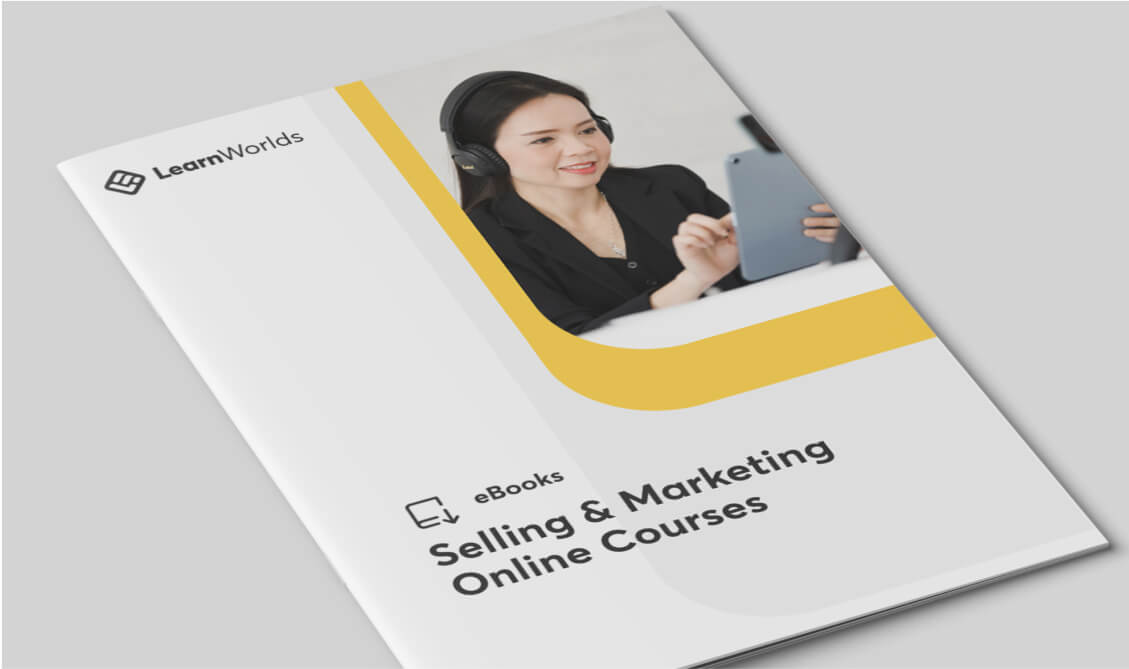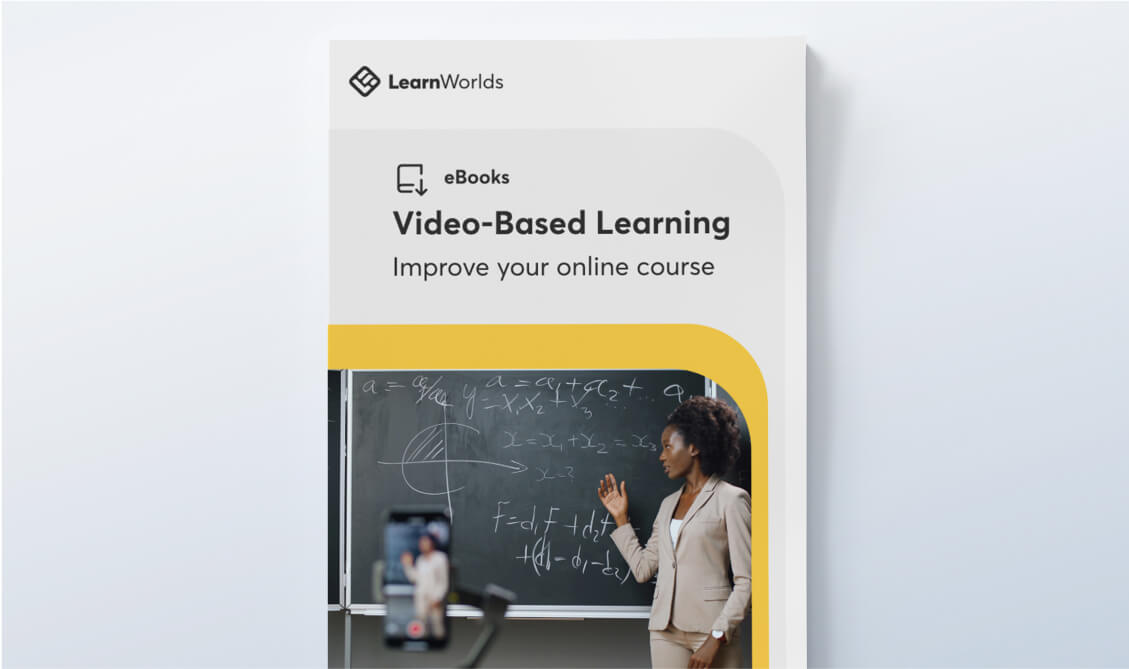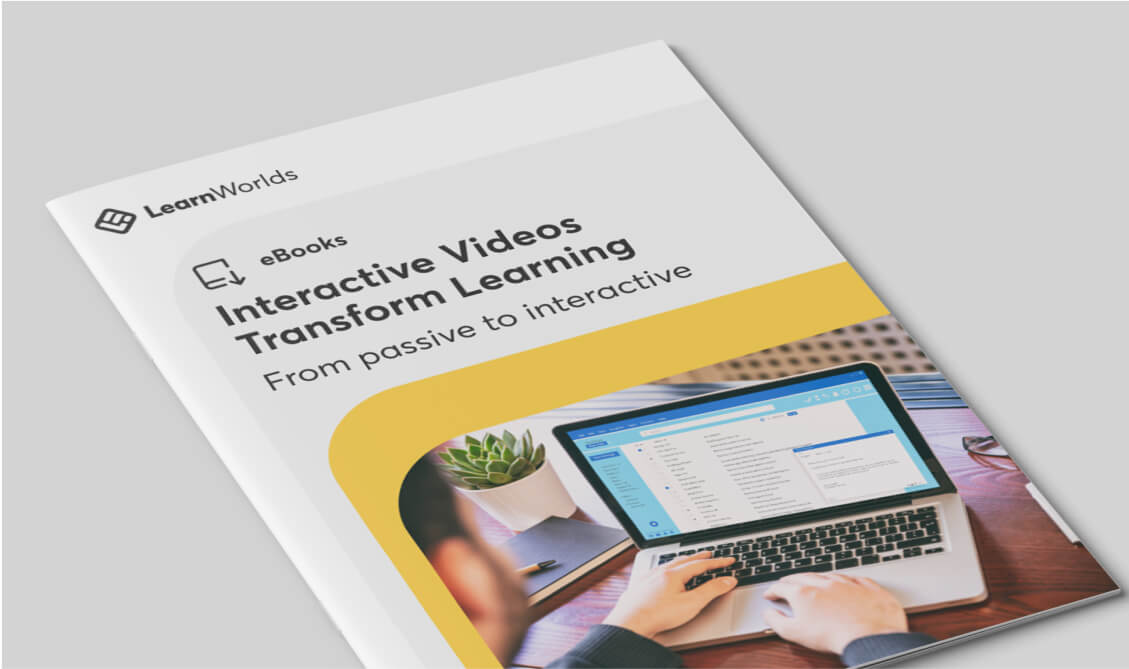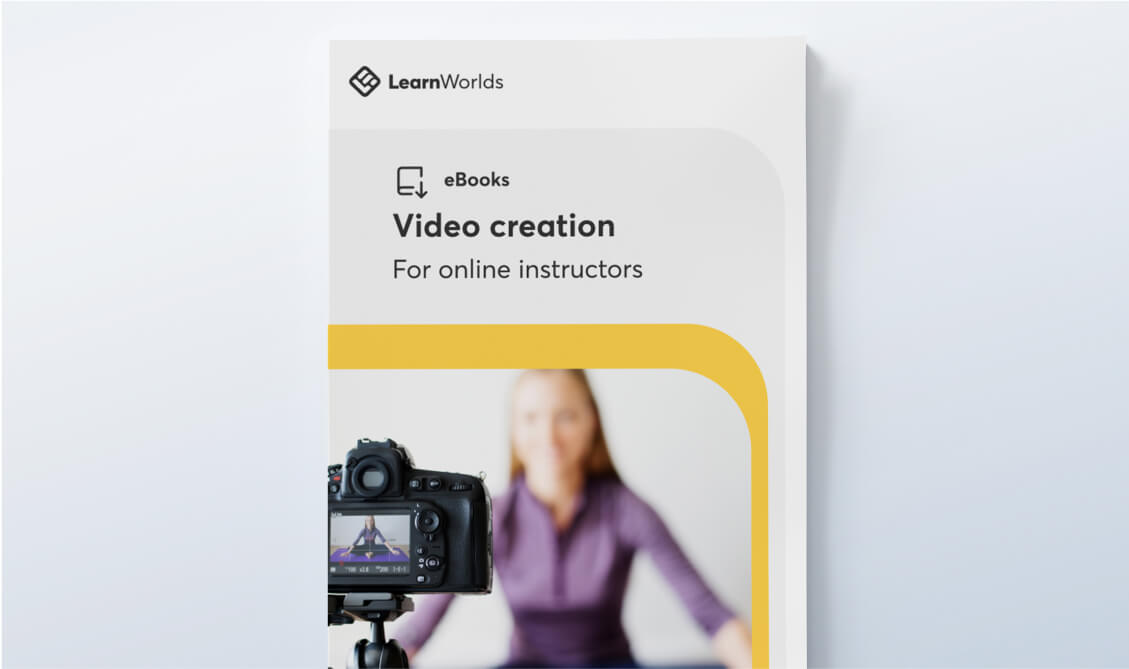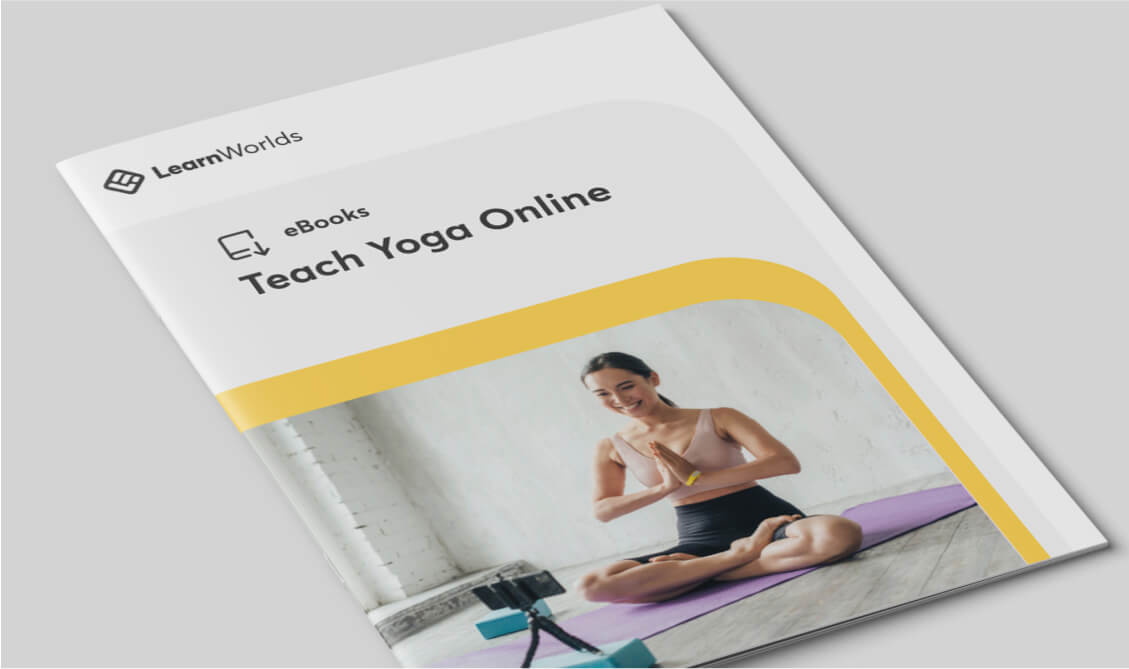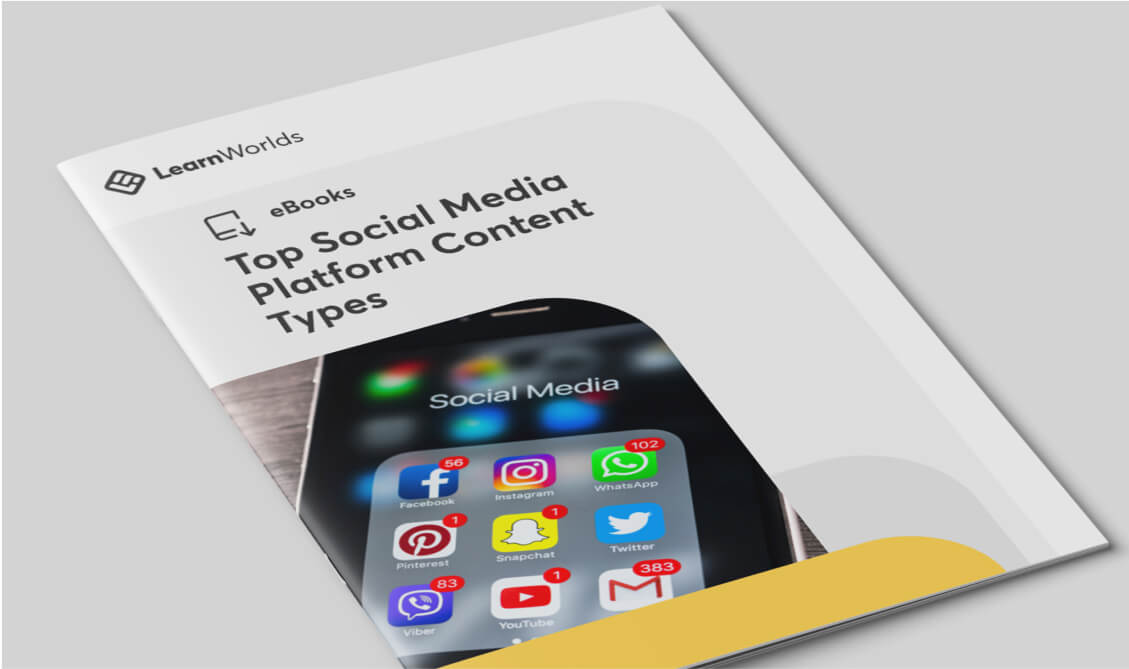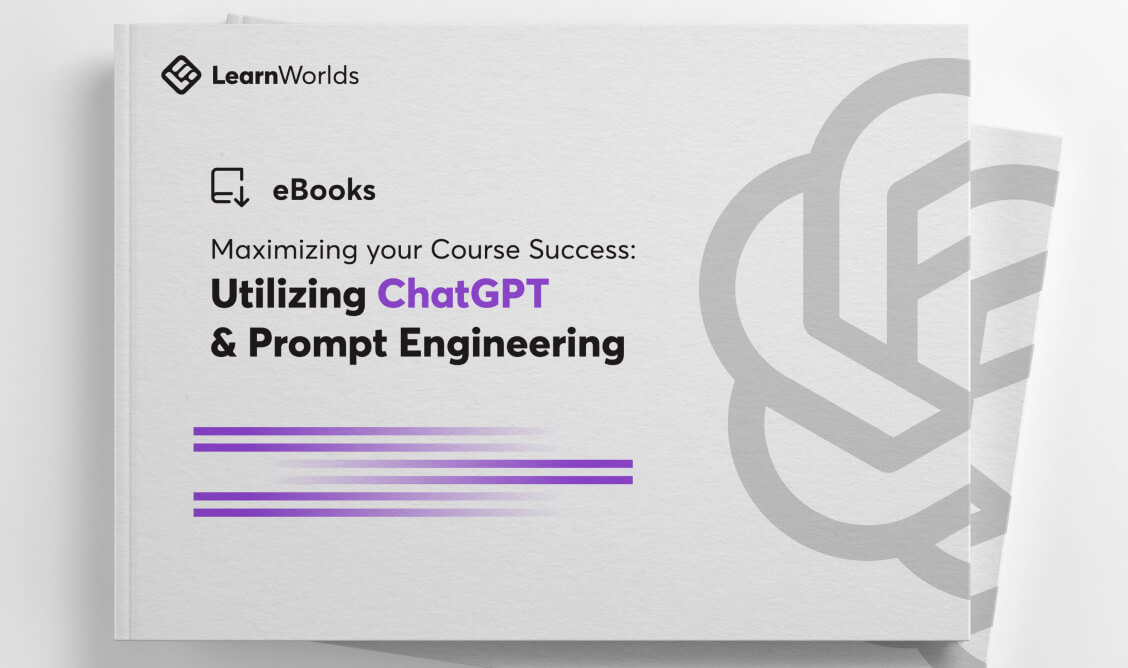Social Media Templates To Promote Your Online Course Offers
Access a collection of 30 ready-to-use design templates built with Canva that will help you showcase your online course offers on social media effortlessly. If you’re not much of a design guru or just not into design, we’ve done the heavy lifting for you, so that you can focus on what matters most for your online course business: your pricing strategy, webinars, workshops, and so on.


What's Inside?
30 ready-to-use design templates built with Canva for you to present your online course offers.
These sets of 10 different templates come in 3 different sizes. You can use them as-is, or edit and brand them to meet the needs of your school using Canva.
- Landscape banners 1200 x 628 pixels – ideal for your social media (Facebook, Twitter, LinkedIn posts organic or paid, as well as for your email headers)
- Square banners 1200 x 1200 pixels – ideal for social media posts (Instagram and Facebook, both paid and organic)
- Story-sized banners 1080 x 1920 pixels – ideal for your social media stories (both paid or organic)

Who is This for?
- Course creators who find it challenging to create engaging visuals to promote their course offerings on social media.
- Blog authors, YouTubers, podcasters, social media professionals, or entrepreneurs who use online courses to complement their income and want to promote their course offerings on social media.
- Companies of all sizes, large and small, even non-profit organizations, that rely on online courses to effectively train their employees, associates, and customers at a lower cost and want to leverage the power of social media marketing.

How to use the templates
As soon as you click on the “Download” button you will receive an email with instructions on how to use the templates on Canva.
The process to use or edit these templates is super easy and simple:
- Before clicking on the “Use template” button located under each of the above-mentioned templates, you can hover over them using the right and left arrows on the screen to preview all the designs we have created for you.
- Click on the “Use template” button to be directed to the Canva design board.
You will need a Canva account to use them (login and edit the template you want). - You can download the templates directly from the Canva design board. Just click on the “Download” sign on the top right of the screen.
- Before downloading them, you can customize them at will. Click on any element of any of the templates to edit the text, discount, font, colors, visual elements, and even add your branding elements [e.g., logo].
- Feel free to replace the percentage discount with the “Save up to $…”, and include a headline to detail your offer.
We’ve prepared a few industry-specific templates, one for each of the industries below:
- Business & Marketing
- Coaching & Consulting
- Professional Education & Career development
- Health & Fitness
- Software & Tech