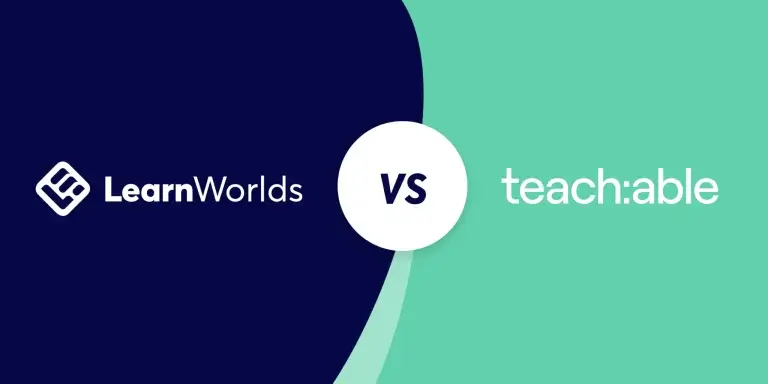Table of Contents
Wondering which is the best course platform to create, host, and sell your online courses between LearnWorlds and Teachable?
You have come to the right place!
At first glance, these two platforms share many similarities. Diving deeper, you’ll find they have significant differences that are worth looking into.
Both platforms are great and offer a ton of features, but the answer to which is the best is found in the details. For this reason, we have written a detailed review and comparison of both to help you choose the one that better fits your needs.
⚠️Disclaimer: The information in this comparison is based on publicly available information on Teachable pricing and support pages, as well as our individual research and review of their software. We are also comparing both platforms in terms of their top-tier plans, where they can be compared in full with all features and capabilities enabled. This comparison was updated in October 2023. If you find any discrepancies, do let us know.
💡Ready to find the perfect platform for your online courses? Discover how to choose the right elearning solution in this FREE expert webinar.
LearnWorlds is the top online course platform for creating, managing, and selling your online courses. It beats Teachable in almost every aspect of online learning and offers a higher degree of branding and customization to represent your brand.
LearnWorlds is the choice of top course creators, educators, and corporate trainers who want to deliver effective online education.
| LearnWorlds | Teachable | |
|---|---|---|
| Course Creation | ⭐⭐⭐⭐⭐ | ⭐⭐ |
| Website Building | ⭐⭐⭐⭐⭐ | ⭐⭐⭐ |
| White-Labeling | ⭐⭐⭐⭐⭐ | ⭐⭐⭐ |
| Sales & Marketing | ⭐⭐⭐⭐ | ⭐⭐⭐⭐⭐ |
| School Administration | ⭐⭐⭐⭐ | ⭐⭐⭐⭐ |
| Scalability | ⭐⭐⭐⭐⭐ | ⭐⭐⭐⭐⭐ |
| Pricing | ⭐⭐⭐⭐⭐ | ⭐⭐⭐⭐ |
Deciding on an elearning platform is not a straightforward decision because it all depends on what you are after. In this respect, it doesn’t always come down to the platform’s capabilities but what you expect the platform will do for you.
Then, LearnWorlds is the best choice for you!
Check out some unique features that Teachable doesn’t offer:
As a general note, Teachable is a good option if you are looking to promote and sell digital downloadables and simple courses that are designed more to entertain and less to educate because it has strong marketing features but lacks in educational ones. It also falls behind in branding and customization compared to LearnWorlds and overall user experience.
Now let’s see each platform in more detail.
LearnWorlds Overview
LearnWorlds is the choice of top course creators, selective educators, and serious corporate trainers who care about their learners and want to deliver top-notch educational experiences.
Pros & Cons
Pros
- True white-labelling
- AI assistant
- Zoom integration
- SCORM files, interactive videos, transcripts & eBooks
- Customizable course player
- Advanced assessment & certificate builder
- Multi-tenancy
- Branded mobile app
- Copyright protection
- Local payments for EU
- Unlimited courses
- 24/7 customer support
Cons
- Slight learning curve
- Needs more robust marketing automations
- Νo free plan
LearnWorlds Pricing
LearnWorlds is reasonably priced and offers a 30-day free trial and 4 pricing plans, with 20% off when billed annually:
Who is it for?
LearnWorlds aims to improve the way educators, professional trainers, and companies teach online. LearnWorlds’ customers are entrepreneurs, educators, and small to mid-sized businesses that value education and look to offer the best learning experiences to their students, customers, and employees.
Teachable Overview
Teachable is a good option if you want to sell simple digital products and memberships, but it’s not suited for education-focused creators.
Pros & Cons
Pros
- Free plan (with limited features)
- Very easy to use
- AI features
- Rich sales and marketing tools
- Basic built-in email marketing tool
- Third-party integrations available
- Provides 24/7 customer support
Cons
- Limited website customization
- Doesn’t include advanced course authoring features
- Lacks learning features
- Doesn’t support TinCan, SCORM, or AICC
- Poor customer support & no live chat
Teachable Pricing
Teachable increased their pricing on January 1st 2023, forcing all older clients to move to the new pricing structure. Their current pricing is the following:
*Pricing retrieved in October 2023 from Teachable’s pricing page.
Who is it for?
Teachable supports the idea that ‘everything is teachable’ and encourages everyone to create online courses. Teachable’s customers are solopreneurs, creators, bloggers, YouTubers, and artists who are interested in starting a course business, adding a side income or looking for ways to make money online.
It’s clear from independent reviews that users prefer LearnWorlds over Teachable. All reviews point to LearnWorlds as being the best platform to create, manage and sell online courses.
Our all-around platform to host your business and our responsive customer care that values all our customers have earned positive reviews across all major review sites.
| LearnWorlds | Teachable | |
|---|---|---|
| Elearning Industry | ⭐⭐⭐⭐⭐ (92%) |
⭐⭐⭐ (61%) |
| G2 | ⭐⭐⭐⭐⭐ (4.7/5) |
⭐⭐⭐⭐ (4/5) |
| Capterra | ⭐⭐⭐⭐⭐ (4.7/5) |
⭐⭐⭐⭐ (4.4/5) |
| CrozDes | ⭐⭐⭐⭐⭐ (4.6/5) |
⭐⭐⭐⭐ (4.05/5) |
| TrustPilot | ⭐⭐⭐⭐ (3.6/5) |
⭐⭐⭐ (2.5/5) |
Are you ready to compare? You can get a 30-day free trial on LearnWorlds and then continue to read the most detailed comparison of LearnWorlds vs. Teachable side-by-side.
Both course platforms make it easy to create an online course. They both offer basic learning features and unlimited hosting for videos, PDFs, and text files.
However, Teachable recently introduced limitations on the number of products you can sell under each plan. For example, on the Basic plan, you’re allowed up to 5 published products of each type.
Both platforms offer AI course creation as well, but Teachable’s offering is rather basic and limited to a curriculum generator. LearnWorlds, on the other hand, offers a powerful AI assistant that will take your creativity to the next level.
LearnWorlds AI tool enables you to create a course outline, course content, eBooks, assessments, feedback, and emails and edit your content to perfection. All this with more than 200 built-in prompts designed by our Instructional Design experts! The AI assistant is available across all plans.
The two platforms also differ greatly regarding the details of running an online school/academy or training business.
Teachable offers an easy-to-use course builder; it’s overall easier to create a course on Teachable than LearnWorlds due to the latter’s advanced capabilities and customization options.
That said, LearnWorlds offers a course wizard, in-depth tutorials, daily webinars, an expansive list of help articles, and responsive, efficient customer support to assist you every step of the way!
Here is a quick break-down of the common features in both course platforms:
Going one step beyond simple course creation, LearnWorlds really shines above Teachable by offering more advanced teaching and learning tools.
Here are the main differences between LearnWorlds and Teachable in relation to course creation and the course material they can support:
| LearnWorlds | Teachable | |
|---|---|---|
| Ease of Course Creation | ✔️ | ✔️ |
| AI Course Creation | ✔️ | ✔️ |
| Course completion rules | ✔️ | ❌ |
| Live Classes / Meetings / Webinars | ✔️ | ❌ |
| Gradebook | ✔️ | ❌ |
| Interactive Videos | ✔️ | ❌ |
| Interactive Ebooks | ✔️ | ❌ |
| Advanced quizzes & exams | ✔️ | ❌ |
| SCORM and HTML files | ✔️ | ❌ |
| Question banks | ✔️ | ❌ |
| Customizable Course Player | ✔️ | ❌ |
| Gamification | ✔️ | ❌ |
| Built-in community | ✔️ | ❌ |
As you can see, LearnWorlds is clearly superior in terms of educational features and learning experience. Overall, you could say that Teachable is a course creation platform for “beginners” – creators who need few learning features, like video and basic quizzes.
LearnWorlds enables you to add interactive elements to the most basic content types – video and eBooks. Add thumbnails, CTAs, a table of contents, buttons, and more to your videos. Embed videos and links in your eBooks, and allow learners to highlight text, take notes, and share parts of the book in the course discussion board.
Teachable severely falls behind in assessments as well. LearnWorlds supports 16 different question types, advanced settings (like question randomization, individual scoring, timed exams, and more), question banks, automated feedback, and so much more. Meanwhile, Teachable offers basic quizzes that allow short text questions & answers only, with optional grading (one attempt only).
These features provide the teacher with the ability to create online courses with more flexibility and provide exceptional student experiences. On top of that, the Gradebook feature enables you to easily document, review, and monitor assignments and learner progress.
Unlike Teachable, LearnWorlds comes with a robust built-in social and community-building feature that allows you to create a community of learners and communicate with them directly, either 1:1 through the community inbox or via group discussions.
Teachable doesn’t offer a built-in community. You can only create a community on Circle.io and then connect your school with it, which significantly adds to the cost.
Website, Landing Page Builder & Design
When choosing a course platform, another important part of your research should include its website-building capabilities and design. If you want to allow your brand to shine, you’ll need a white-label platform.
Both LearnWorlds and Teachable offer easy-to-use site builders to build, customize, and white-label your elearning website. For example, both offer the capabilities to:
However, there are some clear differences when you dig into the details of what is actually offered by each platform:
| LearnWorlds | Teachable | |
|---|---|---|
| Branding Customization | ✔️ | ✔️ |
| Premade templates | ✔️ More than 70 available |
✔️ Limited number |
| WordPress SSO Plugin | ✔️ | ❌ |
| Built-in lead capture zones | ✔️ | ❌ |
| Student segmentation | ✔️ | ✔️ |
When building a website to host your online course business, you can see some differences between the two platforms. Teachable has only one theme you can use, while LearnWorlds’ website design offers a variety of industry-leading templates giving additional flexibility for on-site customization.
Teachable offers the Power Editor that allows you to change the basic template with more advanced customization on lectures, courses, pages, blogs, author bios, and page layouts. However, to do that, you need an in-house developer to help you out.
Teachable has recently moved its Power Editor on its Pro plan and up, but there is minimal control over the design of these pages unless you know how to code.
LearnWorlds’ unique website builder allows you to create beautiful landing pages from a rich library of ready-made and responsive templates. With it, you can build a fully responsive website and customize it with the look and feel of your brand. For more customization, you can choose to edit the HTML code yourself as well. All that is available on all plans.
White Labeling
With both LearnWorlds and Teachable, you can use your own website or domain to connect your school/academy, and you have different levels of white labeling your website – removing the platform’s name and showing your branding only.
However, while Teachables offers a basic white-labeling of the footer on their business plan, at the signup, login, and checkout pages, you can still see a “myTeachable” login option which is limiting and confusing.
The ‘myTeachable’ allows users to manage several schools under one account and enable these accounts for school users.
While this is a great feature since it makes it easier to use, it loses value from the white-labeling perspective, and students share the same profile among multiple instructors and schools.
On the other hand, LearnWorlds offers a full white label option with social logins and email notifications with the customer’s brand.
All of LearnWorlds white-labeling options come at the Learning Center plan and offer a thorough removal of the LearnWorlds brand mention and logo from the student side of your school.
| LearnWorlds | Teachable | |
|---|---|---|
| Custom Domain | ✔️ | ✔️ |
| Remove Branding From: | ||
| Login | ✔️ | ❌ |
| Website (footer) | ✔️ | ✔️ |
| Email Notifications | ✔️ | ❌ |
| Social Logins | ✔️ | ❌ |
| Checkout Page | ✔️ | ❌ |
| Terms & Conditions Page | ✔️ | ❌ |
Sales & Marketing Features
When all is set up and ready to go, you will need to start marketing your courses. Here, LearnWorlds and Teachable have the most features in common, with a few slight differences and different implementations of the features (i.e., small settings or how they are used).
Both platforms tick all the boxes on the features you need to market & sell (and upsell) your online courses like:
However, there are a few differences.
Teachable has a slight advantage when it comes to upsells, as it features order bumps which can potentially increase your sales when the customer is checking out, as well as an abandoned cart. It also offers a built-in email editor with prebuilt templates that allow you to send one-time emails to your learners.
LearnWorlds, instead of offering a built-in email marketing functionality, offers integrations with the world’s top email marketing automation tools, Mailchimp, Active Campaign, AWeber, ConvertKit, MailerLite, GetResponse, Moosend, and ConstantContact. Whereas Teachable integrates with the first 5 only.
Payment Gateways
Once you start selling online courses, you need also to be able to get paid. A payment gateway is a hugely important tool as it offers payment processing.
Both platforms offer a number of payment gateways. Both offer Stripe & PayPal integrations, but the similarities end there.
| LearnWorlds | Teachable | |
|---|---|---|
| Stripe | ✔️ | ✔️ |
| PayPal | ||
| Shopify | ✔️ | ❌ |
| 2Checkout | ✔️ | ✔️ |
| Link | ✔️ | ❌ |
| Stripe Local | ✔️ | ❌ |
| iDeal (Netherlands) | ✔️ | ❌ |
| Bancontact (Belgium) | ✔️ | ❌ |
| Giropay (Germany) | ✔️ | ❌ |
| Sofort (6 EU countries) | ✔️ | ❌ |
| Przelewy24 (Poland) | ✔️ | ❌ |
| Boleto (Brazil) | ✔️ | ❌ |
| Other payment methods | ||
| Google Pay | ✔️ | ❌ |
| Apple Pay | ✔️ | ❌ |
| Klarna | ✔️ | ❌ |
| Clearpay/Afterpay | ✔️ | ❌ |
| Affirm | ✔️ | ❌ |
LearnWorlds caters to local EU payments through an advanced Stripe integration which allows for iDeal, Bancontact, Giropay, Przelewy24, and Sofort to be used for payments.
For countries without access to the major payment gateways, LearnWorlds comes with PagSeguro (Brazil).
Teachable:Pay has been expanded to 80 countries, but comes with additional fees:
School Administration & Reporting
Next up is administration and reporting. Both platforms support bulk actions and user roles to facilitate administration.
LearnWorlds, through its tagging system, also enables you to segment and manage your learners more efficiently and develop custom user roles to control access any way you see fit.
LearnWorlds has also introduced the Multiple Schools Dashboard, which enables you to manage your different schools from one single dashboard – with multi-tenancy being a feature that Teachable is missing to begin with.
| LearnWorlds | Teachable | |
|---|---|---|
| Bulk student enrolment | ✔️ | ✔️ |
| Custom user roles | ✔️ | ✔️ |
| User tagging | ✔️ | ❌ |
| Multiple schools dashboard | ✔️ | ❌ |
| Account sharing protection (disable multiple logins) | ✔️ | ❌ |
| User administration (password reset, email change, etc.) | ✔️ | ✔️ |
In terms of Reporting, both platforms offer customizable reports on all important aspects: sales, learner behavior, and course performance.
The difference lies in how deep these reports go – in terms of learning and course analytics, LearnWorlds offers more insights with details like time spent on activity, average study time, social interactions, average scores, and many more.
In terms of sales, Teachable reporting is more detailed and offers data on payouts, affiliate commissions, refunds, and more.
| LearnWorlds | Teachable | |
|---|---|---|
| Dashboards | ✔️ | ✔️ |
| Advanced sales reports | ✔️ | ✔️ |
| Advanced learner analytics | ✔️ | ❌ |
| Course performance comparison | ✔️ | ❌ |
| Report export | ✔️ | ✔️ |
| Report scheduling | ✔️ | ❌ |
| Integration with Google Analytics | ✔️ | ✔️ |
Slightly more powerful when it comes to school administration and clearly superior in terms of analytics, LearnWorlds offers the most control over your school.
Scalability & Premium Features
Now that most things are covered, you are probably wondering, what about scalability? How does LearnWorlds compare with Teachable when your business is growing?
What about larger audiences and big surges in traffic?
The answer is that both platforms can support huge amounts of traffic and simultaneous users, as well as corporate-level requirements with:
Although, on the premium services, you can see that there are slight differences between the platforms you might want to consider:
| LearnWorlds | Teachable | |
|---|---|---|
| DPA | ✔️ | ❌ |
| Flexible invoicing | ✔️ | ❌ |
| Backups | ✔️ | ❌ |
| Multiple schools | ✔️ | ❌ |
Both LearnWorlds and Teachable have accounts that include hundreds of thousands of users and millions of users in total being served by both platforms. In terms of commercial (B2C) scalability, both can support great numbers of users with their higher plans.
LearnWorlds has an advantage in the enterprise and corporate sectors and is more suited to servicing a B2B or B2C organization, also offering premium onboarding.
Teachable, on the other hand, is not clear on how they handle enterprise-level customers and seem to be leaning towards a B2C marketplace for courses without any care for branding or offering more than basic technical support.
Mobile Apps
A major differentiation between LearnWorlds and Teachable is the offering of a mobile app.
LearnWorlds: White-labeled Mobile Apps
LearnWorlds enables customers in the Learning Center plan and above to launch their own white-labeled iOS and Android apps at an additional monthly cost – zero coding skills required!
The app is fully branded and launched under your brand (no mention of LearnWorlds) so that it mirrors the look & feel of your online school. It offers features like offline viewing, push notifications, learning reminders, and mobile app statistics.
Teachable: A Mobile App Marketplace
Teachable, on the other hand, offers a single Teachable-branded app where a creator allows their course to be viewed side by side with their competitors. Students can access courses from all Teachable schools they have enrolled in and discover other courses by other trainers.
The biggest difference, however, has to be compared with the white-labeling options. Teachable does not really offer any white labeling, and that is a decision to lean toward a course marketplace option similar to Udemy.
There is an option to opt-in to Teachable’s Discover marketplace and mobile app. This opens up a bigger market opportunity for your courses.
The downside of that is the 20% cut and that it provides additional competition for your courses, compared to the option of having your own school.
The app is only available on iOS (Apple) devices, and they do not offer an Android equivalent.
While this may be very useful for students, allowing them to access all their courses from multiple schools in a single app, it’s not ideal for the trainers since, effectively, your audience is shared with that of your competitors, making it harder to compete and stand out.
So the question is, to brand or not to brand?
Pricing Plans
Both course platforms offer unlimited users and courses with their paid plans and different features at each level.
| LearnWorlds | Teachable | |
|---|---|---|
| Free trial | ✔️ 30 days | ❌ |
| Free plan | ❌ | ✔️ |
| Basic plan | Starter $29/mo | Basic $59/mo |
| Middle plan | Pro Trainer $99/mo | Pro $159/mo |
| High plan | Learning Center $299/mo | Business $665/mo |
| Corporate plan | ✔️ Custom price | ❌ |
* Pricing information regarding the change in Teachable’s pricing plans was retrieved from Teachable in October 2023.
Overall, LearnWorlds offers more for a better price in all of the plans. It’s a reasonably priced option for course creators who want something affordable and scalable.
While Teachable comes with a free plan, it has limited features and allows you to sell only one product of each type (course, coaching, or digital download), plus a $1 charge and 10% transaction fee.
See What LearnWorlds Customers Say
When it comes down to using the platforms, our users – LearnWorlds instructors, have some insightful information to share:
LearnWorlds are in a league of their own! I had a terrible experience with Teachable, and so decided to try LearnWorlds instead, best move I made so far. The interface is so much more advanced and user-friendly, bright atmosphere, and full of functionality that’s been geared towards successful outcomes for all involved. – AAW from TrustPilot
The testimonials and reviews we get prove that LearnWorlds is doing a great job with the platform and the e learning capabilities that come with it. LearnWorlds is getting better every day and strives to meet the needs of the modern educator.
LearnWorlds or Teachable? Choosing the Best Solution
While there are many similarities between the two platforms, LearnWorlds offers the most advanced capabilities for a much better price.
As you can see, LearnWorlds is an easy-to-use learning platform that allows you to offer the best learning experiences to your students, employees, and customers.
It also offers all the tools you will need to create, manage, sell and deliver your online education, but also customize the look and feel of its website to work well with and suit your brand.
If you are looking for the best representation of your brand and to build the best online academy there is, LearnWorlds is the definite choice for you!
Read more comparisons:
Nick Malekos is a Senior Digital Marketer in LearnWorlds. He is a results based and well-rounded Digital Marketer with years of experience in the education industry, writer and digital literacy trainer.

Androniki Koumadoraki
Androniki is a Content Writer at LearnWorlds sharing Instructional Design and marketing tips. With solid experience in B2B writing and technical translation, she is passionate about learning and spreading knowledge. She is also an aspiring yogi, a book nerd, and a talented transponster.