Table of Contents
Customer education should be part of every customer success and marketing strategy. Being a rather broad term, customer education can refer to offering educational resources to attract and nurture leads, customer onboarding for new customers, and product training for all customers.
To build a high-impact customer education program, no matter its scope, you’ll need a customer education platform that fulfills certain criteria. We’ve gone the extra mile for you and compiled a list of 10 top customer education platforms for 2025, comparing their features to help you choose the best fit for your business.
Before we dive into the details, here’s a quick overview:
A high-impact customer training program will help you offer a positive customer experience and achieve your business goals – and it all starts with an engaging learning experience that successfully imparts knowledge and wows your audience.
The right customer education platform will encompass the features you need to offer effective learning and scale your program as your customer base expands and business goals grow.
Before we move on, let us invite you to try LearnWorlds for free. Our platform has all the features you need to create and launch your customer education academy exactly as you have imagined it.
1. Ease of Use
An intuitive customer training platform is a prerequisite for a smooth learning experience without friction for your audience. At the same time, you should be able to build your academy without frustration, ideally with the help of customizable templates, and have your program up and running in a few days.
2. Content Authoring With AI
One of the main reasons you want to use a customer education platform is to minimize the number of tools you need to develop your training resources. With this in mind, you should look for a platform that offers built-in content authoring tools, like a video editor, eBook builder, and quiz builder.
Even better, choose a platform that offers AI tools, as you will need to do a lot of content repurposing and editing. AI can also generate several content types for you – eBooks, assessments, emails, and even course outlines for more well-structured and effective learning experiences.
3. Advanced Reporting
How are customers responding to your program? Do they complete it all, or do they give up halfway? What parts do they enjoy the most? Your LMS must provide you with in-depth analytics that measure every part of your course. Reporting should include sales and conversion analytics to optimize your sales funnels and the educational part of your program.
4. Flexible User Roles
Another functionality to look for is custom user roles and use groups, which will give you control over who accesses what in your courses. It’s all the more important when you have multiple instructors or collaborators accessing the course.
5. Assessment & Certificate Builders
Do customers grasp the key takeaways? Are they going to be able to use your product or service effectively and therefore integrate it into their lives? You can’t know unless you test them. Not only that; quizzes and assessments can help users reiterate or practice right away and therefore internalize the information better.
Awarding a certificate gives you a reason to charge for your training course and adds credibility. This option is highly recommended for more established brands whose certifications add value for their customers.
6. Multiple Schools
This is an essential feature for any business looking to create different types of training and for multiple audiences. The multiple schools functionality enables you to build branded learning environments and manage them all from one centralized dashboard.
7. Mobile App
Enable your customers to access your learning resources no matter where they are or which device they use. It shouldn’t matter whether they have an internet connection or not, either.
Look for a platform that offers (ideally) a native, branded mobile app. This will help you go the extra mile for your customers and transform how they consume your training materials, making every aspect of their user experience a breeze.
8. Sales & Marketing Tools
Sales & marketing tools are another feature you can’t avoid overlooking. Many companies choose to monetize their customer education programs, especially the most established brands that award certificates upon completion.
For this reason, ensure the platform you pick features or integrates with tools that enable you to promote and sell your courses, like multiple payment gateways, email marketing, flexible payment plans, BN/PL support, and marketing analytics.
9. Webinars and ILT
Real-time interaction with your customers is essential to boost engagement and build meaningful relationships. During webinars and instructor-led sessions, you can demonstrate your product more effectively and answer questions and also allow for some more fun time and discussion with customers to gather feedback and thoughts. True connection happens only through real-time communication, so keep this one high on your priorities list.
10. White labeling
One of the top reasons to deploy a customer education program is to boost your brand and build customer loyalty. You can’t do it effectively unless your LMS supports white labeling and allows you to create a custom domain and customize your website with your brand colors and logo.
Customers have linked your brand to a certain image, so it’s vital that you keep that consistent across all touchpoints.
11. Integrations
The best fit for your business must integrate with tools your sales and customer success teams use, like Salesforce or Zendesk, to streamline workflows and support any other integration you need to customize the platform and bring it to your standards.
💡Eager to find the perfect platform for your online courses? Discover how to choose the right elearning solution in this FREE expert webinar.
We’ve researched the most popular and top-rated customer training platforms in the market and have selected the best ones for your customer education initiatives.
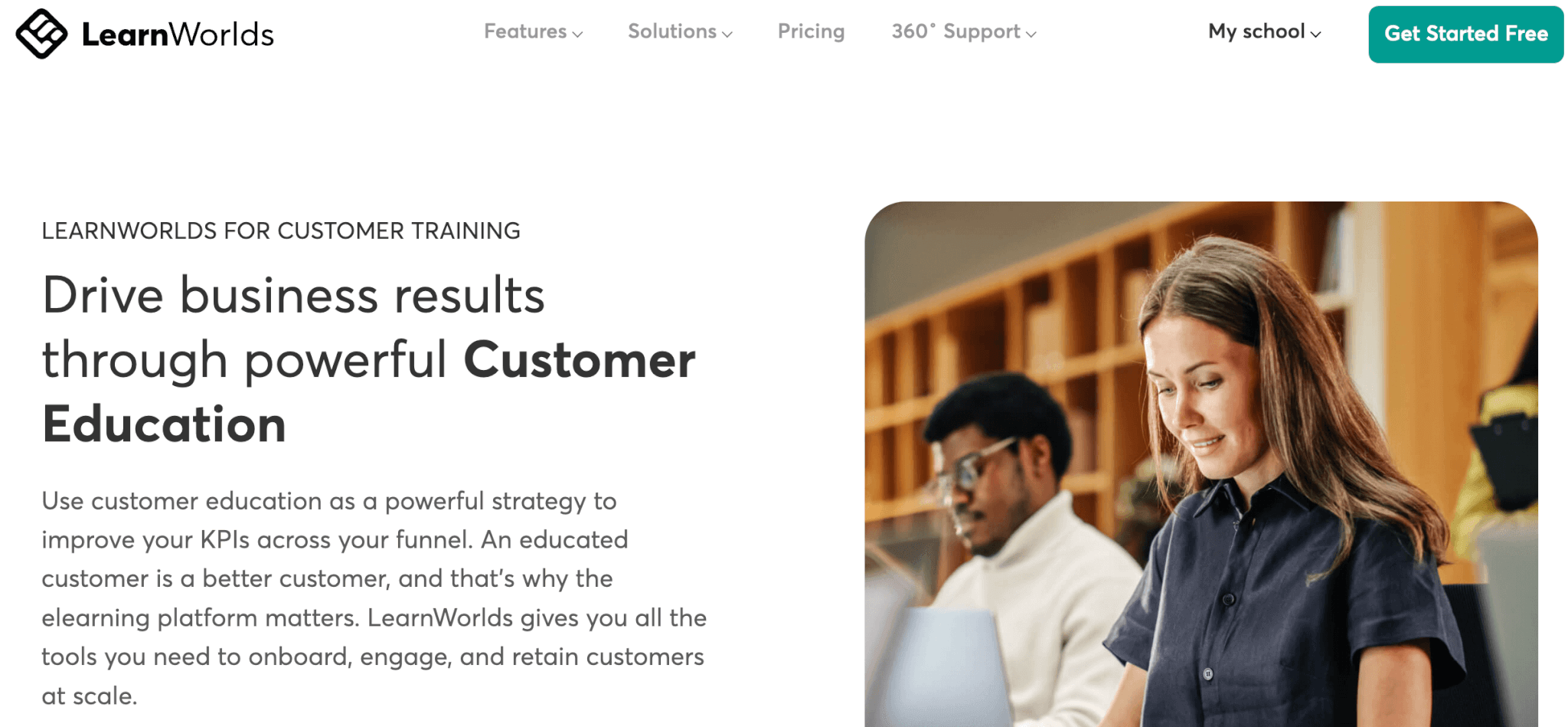





LearnWorlds is a top-rated cloud-based platform for customer education, built with scalability, efficiency, and ease of use in mind. With LearnWorlds, you can create on-demand training resources or host live webinars and build separate learning environments for your audiences that you can manage from one centralized location.
LearnWorlds offers AI-powered content creation for various content formats, from eBooks and quizzes to marketing material. For further customer engagement, our platform also features a rich built-in community.
LearnWorlds additionally gives you plenty of options and tools to monetize your academy. With the platform’s visual drag-and-drop website builder, you can easily build your website, which can have your custom domain and branding, as LearnWorlds supports 100% white labeling.
Our platform also integrates with email marketing tools and payment gateways, and BN/PL services and supports flexible payment plans and promotional offers, like bundles and coupons.
With LearnWorlds, you can also generate comprehensive and customizable reports to stay on top of all key metrics regarding learner behavior, course performance, and course sales.
To the more technical aspects, LearnWorlds offers advanced security features and is SCORM-compliant; it also supports API, Webhooks, and SSO, multiple languages, B2B licensing, custom user roles and user groups, and multiple integrations with popular tools you already use to adjust your training program the way you need.
Other use cases for LearnWorlds include employee training and partner enablement, so you can have one platform for all your training initiatives.
LearnWorlds Pros & Cons
Pros
- Intuitive User Interface for admins & users
- Customizable website templates
- Built-in content authoring
- AI content creation (with prebuilt prompts)
- Multiple schools
- Clone & Sync for fast course creation & repurposing
- Custom user roles & user groups
- Native, white-label mobile app
- Multiple integrations, including CRM & customer service tools
- Sales & marketing tools
- Built-in community for customer engagement
- Copyright protection
- Advanced security features
Cons
- Initial learning curve due to multiple features
- Limited gamification
- No free plan
Pricing Plans
*Pricing information was retrieved from LearnWorlds on October 1st, 2024.
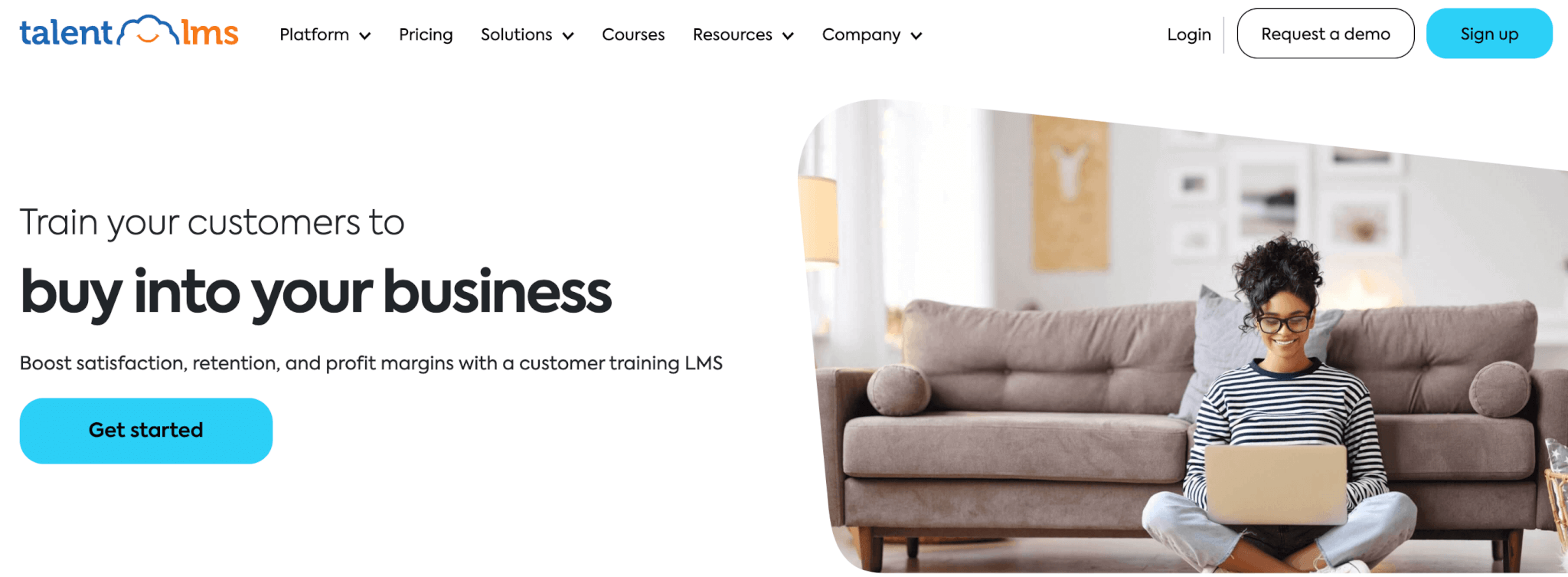





TalentLMS is an intuitive Learning Management System with a built-in AI tool (TalentCraft) for course creation and rich gamification elements. It’s white-labeled and offers custom user types, extensible profiles, and branching (different
learning environments). Talent LMS supports several integrations and APIs. It also offers in-depth reporting, basic eCommerce features, assessment and certificate builders, and advanced security. It’s available in 40 languages and meets
WCAG-2 accessibility requirements. On the downside, users report limitations to some features, such as mass actions on assigning customized certificates or mass updates of user roles. Design customization is also limited.
TalentLMS Pros & Cons
Pros
- Intuitive
- Advanced gamification
- Excellent customer support
- Reasonably priced
- TalentCraft (AI tool)
Cons
- Lacks advanced assessment builder
- Lacks advanced course editing tools
- Occasional issues during integration setup
- Lacks advanced course and website customization
- Limited bulk actions for admins
Pricing Plans
*Pricing information was retrieved from Talent LMS on October 1st, 2024.
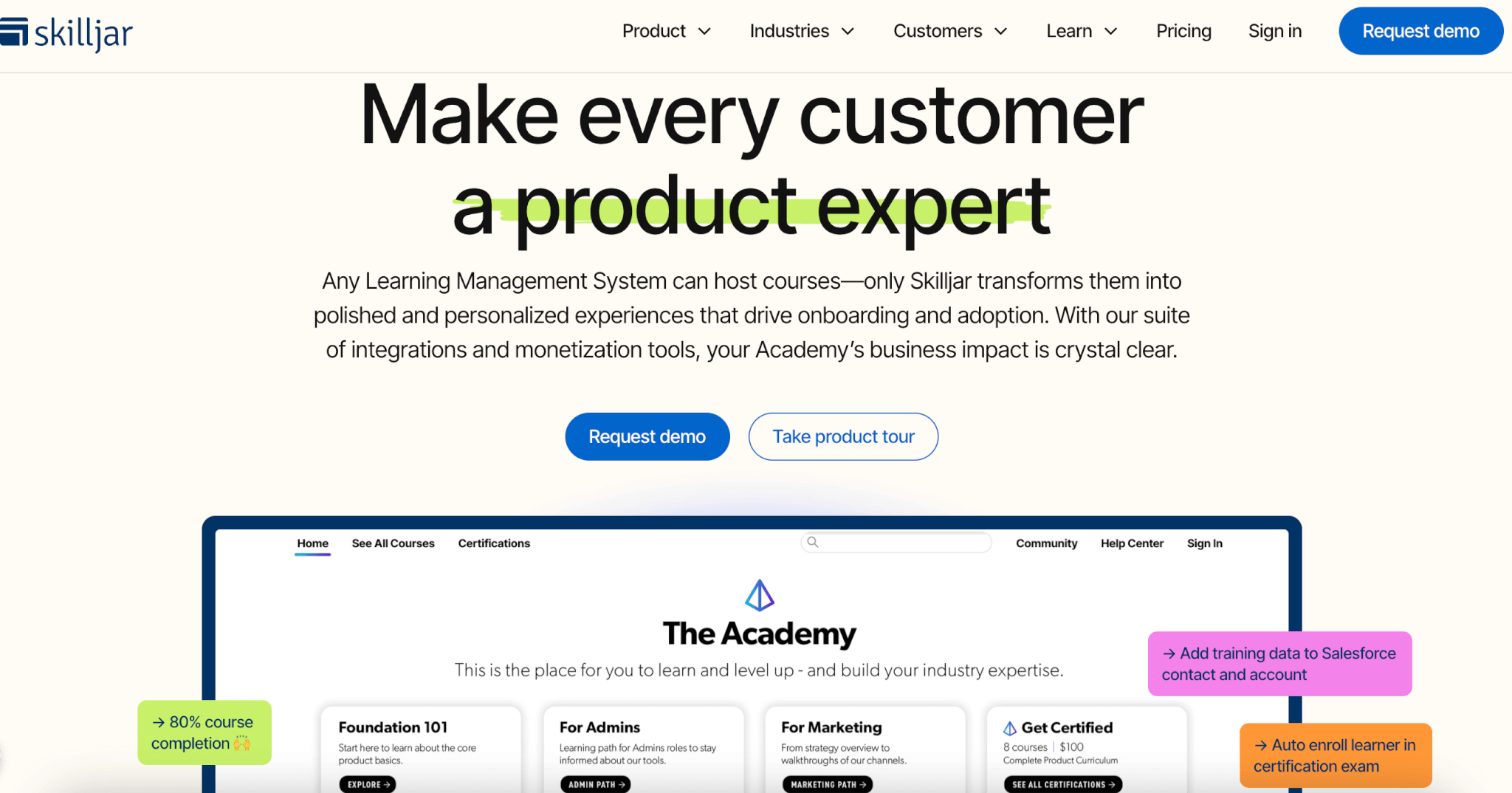





Skilljar is a dedicated customer education software promising to increase product adoption, boost customer retention, and reduce customer support costs. The platform
offers eCommerce features like the ability to sell subscriptions, payment gateway integrations, and flexible pricing and packaging. Skilljar features an assessment engine with good quizzing options and supports live sessions. Another
standout feature is the unique verification URLs and LinkedIn certification sharing option that adds extra power to your program. The platform features customizable templates with advanced customization capabilities and responsive design,
but it lacks a mobile app. Users have also mentioned encountering difficulties trying to build their courses and limited report customization.
Skilljar Pros & Cons
Pros
- Advanced user roles
- eCommerce capabilities
- Assessment builder & remote proctoring
- AI tools
- Advanced reporting
Cons
- Not as intuitive for admins
- No mobile app
- No SCORM analytics
- No interactive content
- Limited course customization
Pricing Plans
*Pricing information was retrieved from Skilljar on October 1st, 2024.
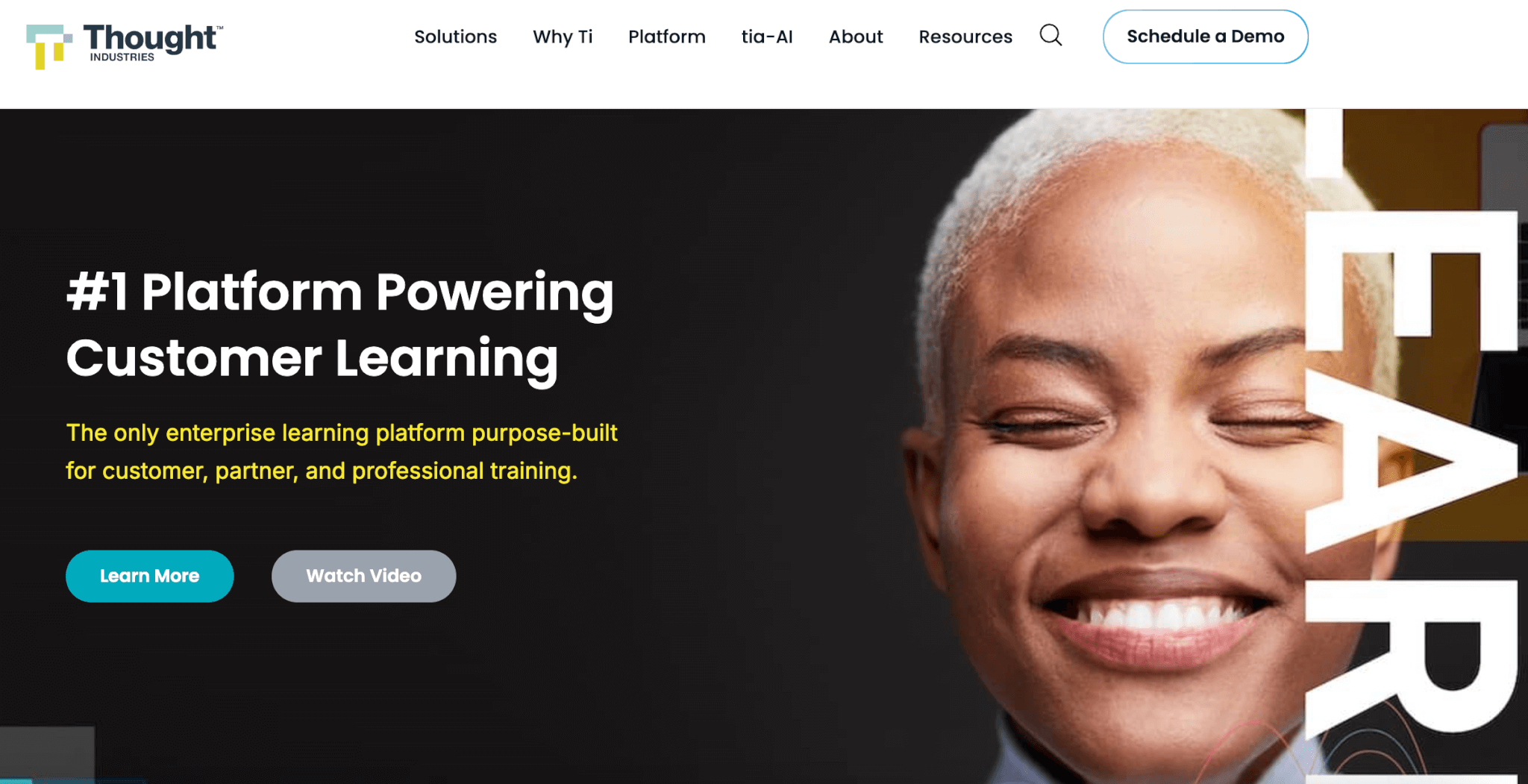





Thought Industries is a versatile learning platform featuring a drag-and-drop website builder that allows for customization and white labeling. It supports a wide variety of interactive training content, including video and flashcards, has
rich assessment options, and enables you to build flexible learning paths. The Central Asset Manager allows you to manage your educational content, which is also available offline for course users. As for monetization features, those
include storefront and landing pages, a built-in shopping cart, the possibility to create coupons, and sell subscriptions, among others. That said, the platform is not particularly easy to navigate and doesn’t offer a mobile app. Customer
reviews also mention that the pricing is high.
Thought Industries Pros & Cons
Pros
- Supports live sessions
- Progress bar
- Multi-tenancy
- Easy content repurposing
- Rich gamification
Cons
- No mobile app
- Expensive
- Not particularly intuitive
- Limited reporting capabilities
- Limited built-in content authoring
Pricing Plans
*Pricing information was retrieved from Thought Industries on October 1st, 2024.
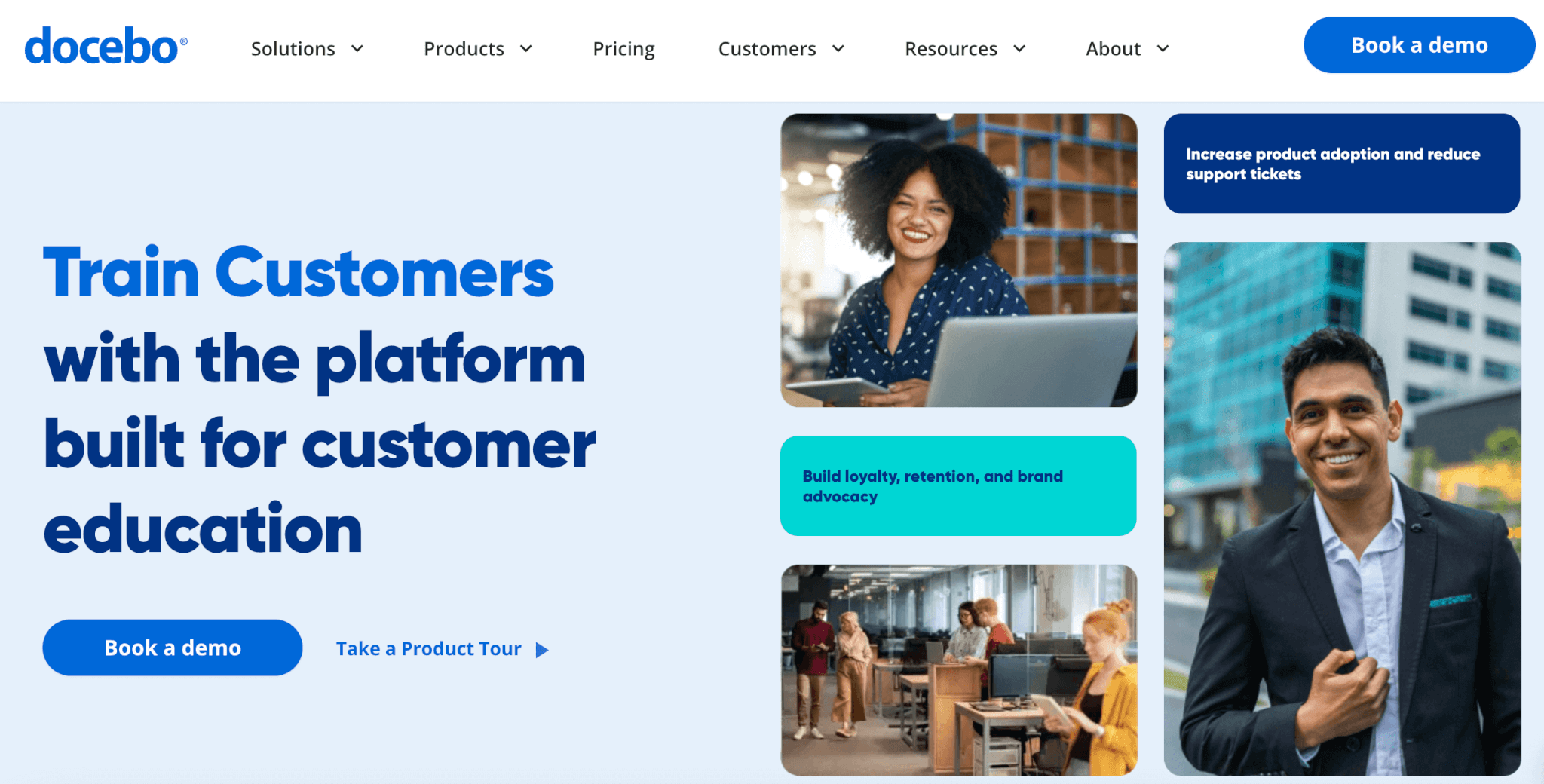





Docebo is an AI-powered LMS platform and one of the most popular providers of online training, partner training, and customer onboarding. It boasts rich features and additional capabilities to create content in a heartbeat while supporting
ILT training and webinars. The platform supports multiple integrations and has an extensive array of features, including multimedia content support, gamification, certificates and assessment engines, white labeling, user roles, and more. It
also integrates with eCommerce tools, enabling you to create different domains and pages for your online courses. However, customer reviews repeatedly mention that the platform is pretty complex, customer support is slow, and its pricing is
high.
Docebo Pros & Cons
Pros
- White-label mobile app
- AI-powered
- Powerful reporting
- Extensive learning features
- Highly customizable
Cons
- Extra charge for premium customer support
- Learning curve
- Hidden costs
- Slow customer support
- Pricey
Pricing Plans
*Pricing information was retrieved from Docebo on October 1st, 2024.
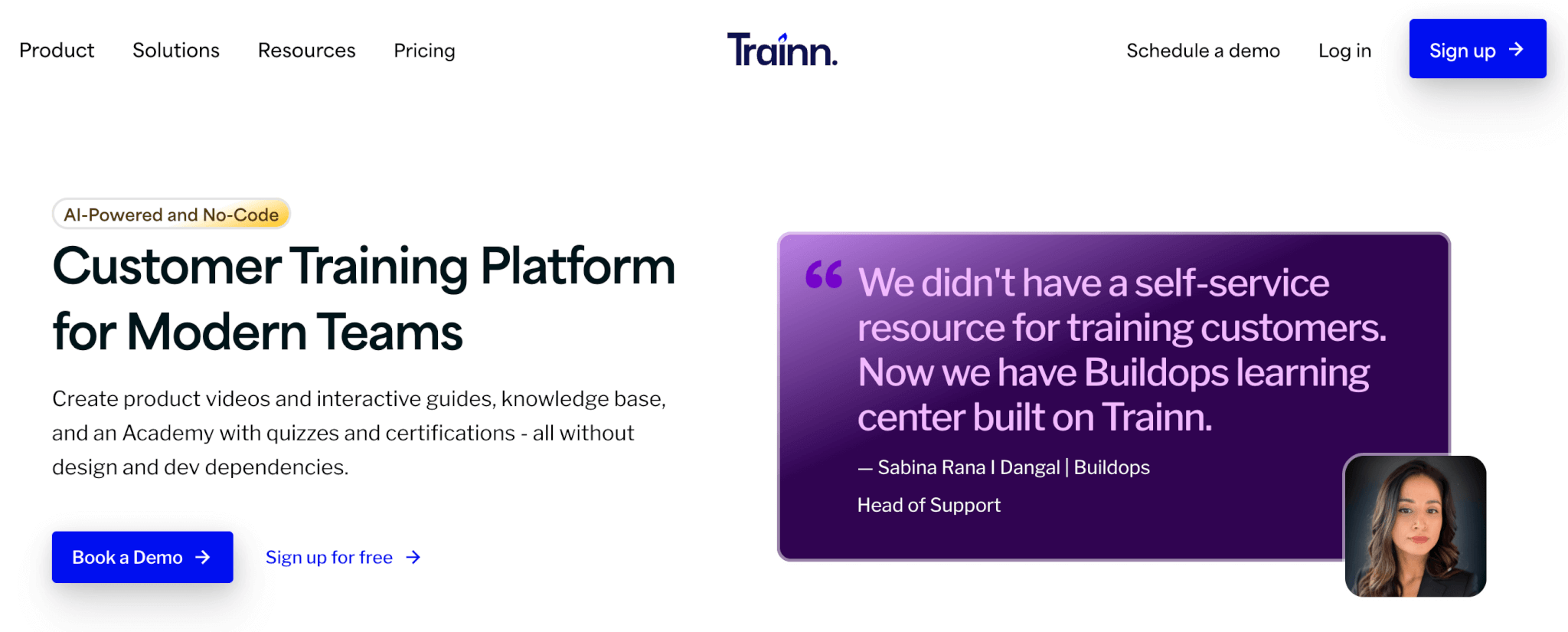





Trainn is a customer training platform that specializes in video-based training. It offers a complete video toolkit that allows you to create and edit videos with AI voice-overs in 20+ languages, subtitles, share videos with one click, and
access video analytics. You can also record any workflow, and Trainn will automatically generate screenshots, write descriptions, and deliver a shareable link for your brand-new guide. Its zero-code academy builder allows you to design your
own academy, complete with a knowledge base, quizzes, and certifications.
Trainn Pros & Cons
Pros
- Intuitive
- Excellent customer support
- Video toolkit
- Academy builder
- Automatic voiceovers in multiple languages
Cons
- Lacks in-depth reporting
- The video editor has some limitations
- Occasional bugs
- Lacks built-in integrations
- Learning curve
Pricing Plans
*Pricing information was retrieved from Trainn on October 1st, 2024.
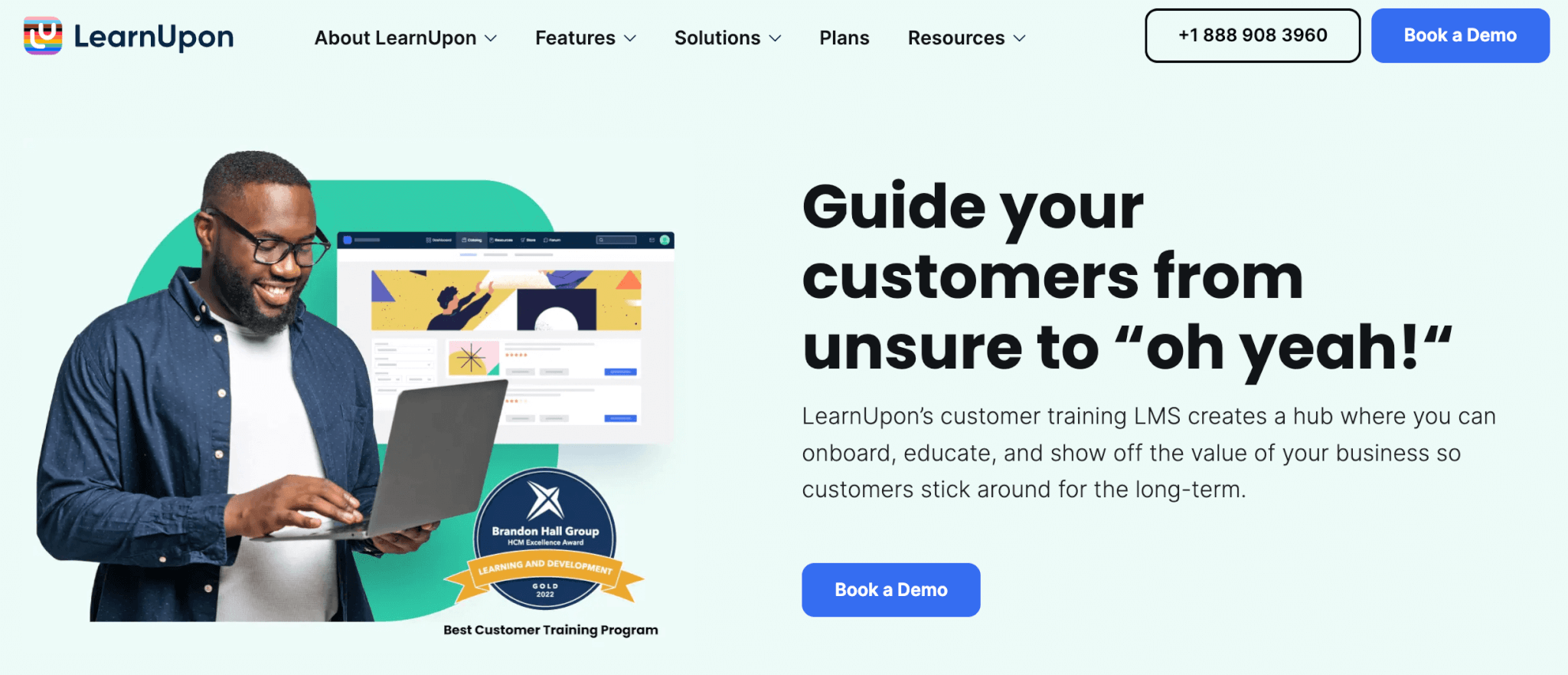





LearnUpon is a user-friendly cloud-based learning management system that integrates with webinar tools to support ILT training. It features advanced AI tools for course creation and personalized learning through coaching. The platform has a
Resource Center where you can store training materials in a centralized knowledge base, and it supports user segmentation to control access and automate tasks. Its advanced certificate feature notifies learners when it’s time to re-certify
(in case your certificates have expiration dates). LearnUpon enables you to build different branded learning portals and storefronts to sell your training courses. Another nice feature is the multimedia banners that pop up on the learner’s
dashboard, drawing attention to updates or whatever you might want to communicate. On the flip side, LearnUpon doesn’t allow you to build your own mobile app, and its reports include basic metrics only.
LearnUpon Pros & Cons
Pros
- AI bot
- Certificate management
- Centralized resource center
- Advanced gamification
- eCommerce support
Cons
- Limited integrations
- Needs more robust reporting tools
- Inflexible learning paths
- Limited bulk actions
- No branded mobile app (only LearnUpon app)
Pricing Plans
*Pricing information was retrieved from LearnUpon on October 1st, 2024.
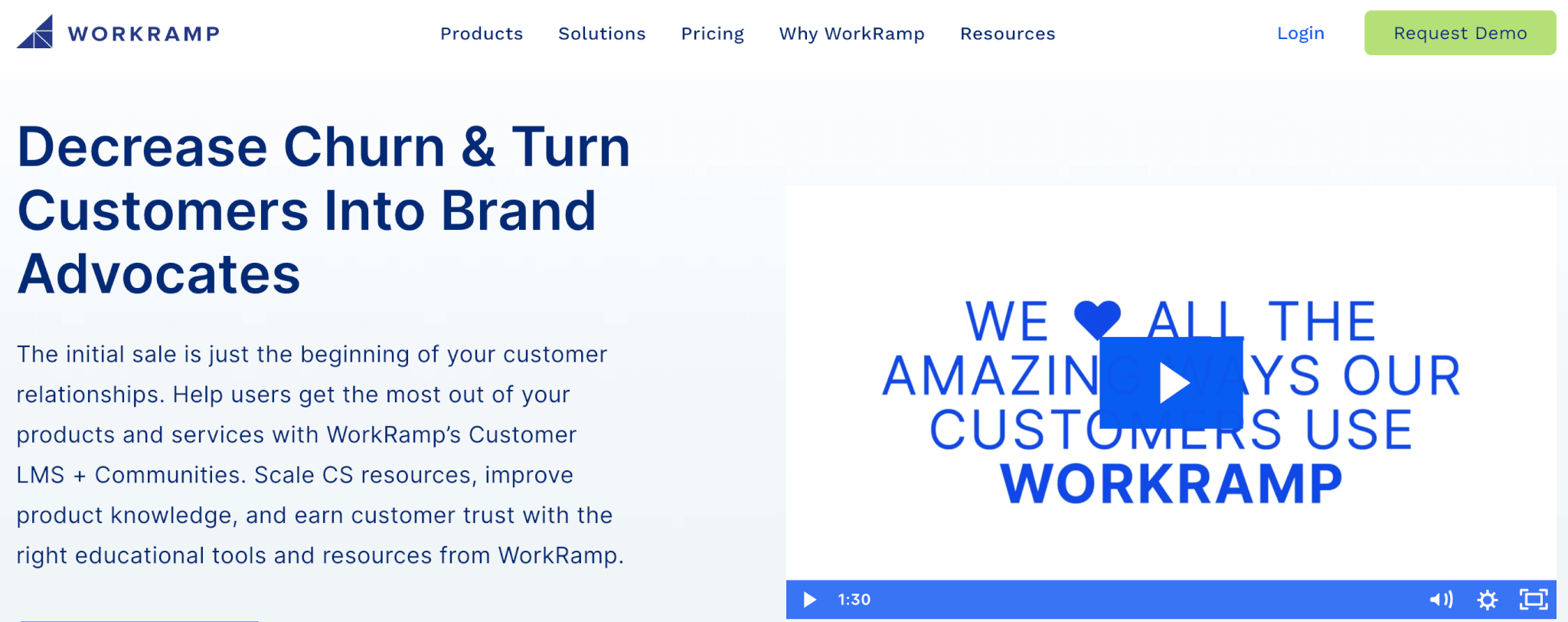





WorkRamp simplifies new customer onboarding with its user-friendly interface and support for structured learning paths. The platform features a built-in content authoring tool, Learning Cloud, which makes content creation easy and includes
a quiz builder and reporting tools to track learner progress and completion rates. WorkRamp integrates seamlessly with existing tools and offers WorkRamp Communities to facilitate learning and collaboration through forums and discussions.
It also supports live events with features like attendance tracking and automated calendar invitations. On the downside, customer reviews report slow load times, technical glitches when setting up integrations, and limited reporting
capabilities.
WorkRamp Pros & Cons
Pros
- Ease of use
- Responsive customer support
- Reasonable price
- Built-in authoring tool + AI
- WorkRamp Communities
Cons
- Scalability challenges
- Lacks robust reporting
- Limited design customization
- Slow load times
- Issues with integrations
Pricing Plans
*Pricing information was retrieved from WorkRamp on October 1st, 2024.
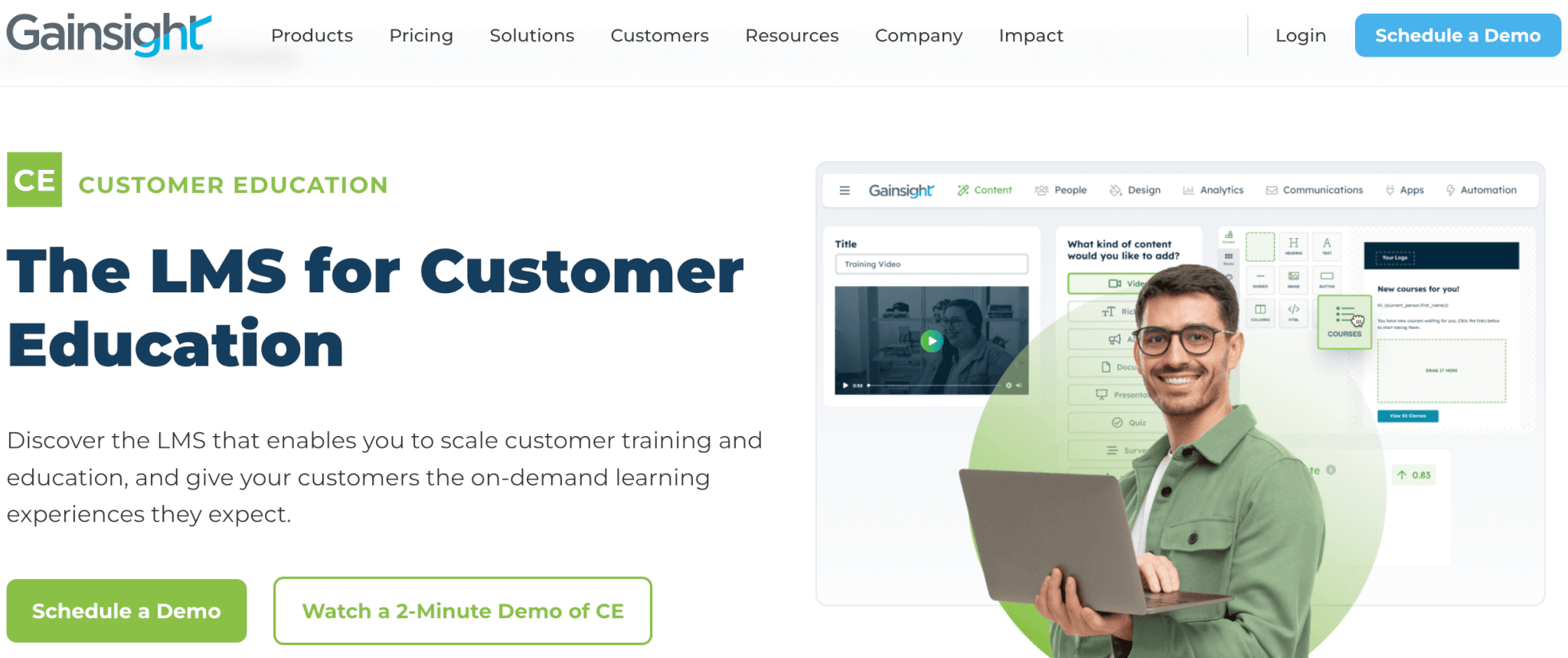





Gainsight Customer Education is a customer education platform that stands out for its intuitive navigation and high customization capabilities. The platform connects learning analytics with data from your CRM, HRIS, and product to provide
in-depth insights. Although Gainsight Customer Education is pretty intuitive, the initial setup might take longer than expected if several people are involved, as there’s no collaboration feature, like the option to leave a comment. Another
downside is that Gainsight doesn’t support full white labeling or enable you to build a branded mobile app.
Gainsight Pros & Cons
Pros
- Built-in course authoring
- Excellent customer support
- Easy to use & highly customizable
- Centralized media library
- Downloadable videos
Cons
- No branded mobile app
- Limited built-in integrations
- Cumbersome reporting
- Insufficient user management
- Occasional bugs
Pricing Plans
*Pricing information was retrieved from Gainsight on October 1st, 2024.
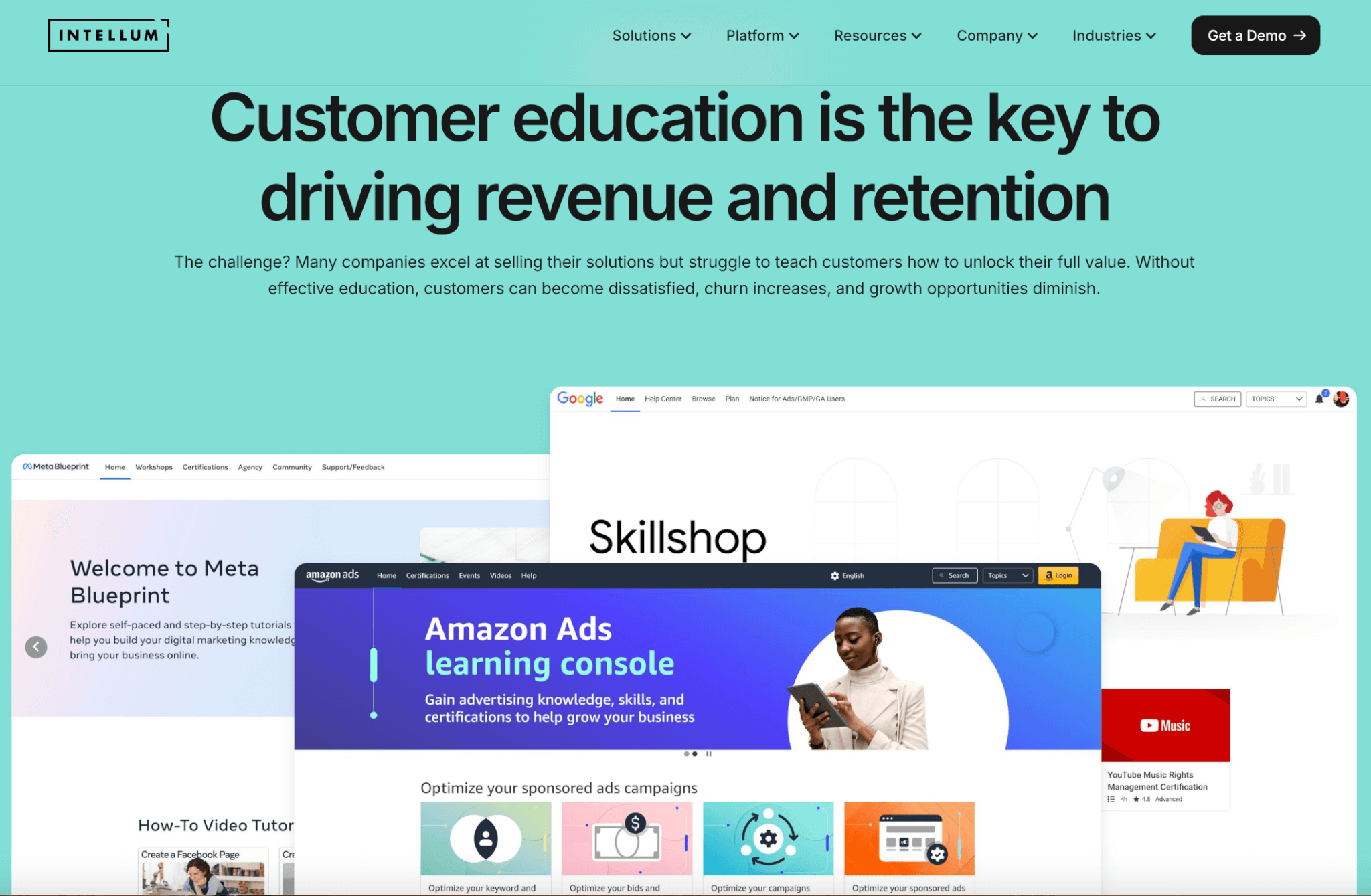





Intellum is a customer education platform that enables you to segment your customers and create branded learning environments. You can build personalized learning experiences based on user activity and profile while engaging customers with
strong community and gamification features. Intellum’s experts can help you set measurable learning goals that align with your business goals, maximizing the benefits of your training initiatives. The platform is user-friendly and
frequently updated, with a responsive and friendly customer support team. It features AI tools to assist with content creation and boasts high scalability capacity and advanced security features. It’s also eCommerce and certification-ready.
On the other hand, Intellum’s reporting feature is complicated, lacking prebuilt reports, and the options to create your own are overwhelming. Additionally, any changes made to a course in draft mode get published instantly, which can be a
significant drawback.
Intellum Pros & Cons
Pros
- Social learning
- Gamification
- Assets library
- User-friendly
- Excellent customer support
Cons
- Complex reporting
- No branded mobile app
- Limited design customization
- No draft mode
- UX for administrators needs improvement
Pricing Plans
Intellum doesn’t disclose any information about available plans on its website. It offers custom quotes upon request.
In this post, we’ve reviewed the top 10 LMS platforms, all of which come with robust features to help you reach your goals and get the most benefit out of your customer training program.
LearnWorlds stands out as the most reasonably priced, scalable, and feature-rich solution, including strong eCommerce capabilities and a native, branded mobile app – two features that most LMSs lack.
Try LearnWorlds with a 30-day free trial, with most features available. Don’t let another day pass without offering your customers all the resources they need to truly appreciate your product and integrate it into their lives!
Further reading you might find interesting:

Androniki Koumadoraki
Androniki is a Content Writer at LearnWorlds sharing Instructional Design and marketing tips. With solid experience in B2B writing and technical translation, she is passionate about learning and spreading knowledge. She is also an aspiring yogi, a book nerd, and a talented transponster.

