Table of Contents
Digital advertising through social media is the most effective channel for generating impressions, clicks, and conversions. One of the best examples is Facebook ads, sometimes even 5 to 6x cheaper than Twitter, the next most affordable channel.
This guide explains how to build effective Facebook ads so course creators can get started with Facebook Ads easily and without feeling overwhelmed.
Bonus: You can download our ebook, The Essential Guide to Selling Online courses using Facebook Ads, to get more in-depth guidance on creating top-notch Facebook ads for your online courses!
How to Use this Guide
Learning how to use Facebook Ads efficiently takes practice. The goal of this guide is to provide some guidance for all course creators who are just getting started with Facebook advertising. To make the guide easier to read and to apply in practice, we have broken it down into the following nine sections.
Sales Funnel
A sales funnel is a process during which a business leads customers when buying a product or service, in the case of eLearning, the product is your online course. Sales Funnels are also known as revenue funnels or sales processes and refer to finding, qualifying, and selling a company’s products to potential buyers.
A typical sales funnel consists of six phases, including:
Before digging right into building the content of your Facebook ad campaigns you should first and foremost identify at which stage of the sales funnel you will place your ad sets and how you will craft the content for each ad depending on the funnel’s phase. Of course, you can build more than one Facebook Ads campaigns, each one with each own ad type adopting strategies, tools, and tactics focusing on a different sales funnel phase.
To further break down and organize your sales funnel in terms of content, you can use ToFu, MoFu, and BoFu. This will help you set up your Facebook Ads context and goals. Now, if these three words sound gibberish to you [or even worse, like a type of food], worry not! We shall explain them in pretty simple terms right away.
Top of Funnel (ToFu)
ToFu content addresses common issues faced by your target audience. For example, a Facebook ad placed in the awareness phase, could be an offering of a lead magnet (ebook, checklist, templates, etc.) that you want to promote to prospect customers to become aware of your online courses on health education (e.g., The Definitive Guide to Becoming a Healthcare Practitioner)
Middle of Funnel (MoFu)
MOFU content focuses on your online school as a brand and your online courses. For example, a Facebook ad placed in the interest phase can help your prospect learners better understand the value of your online courses, so that they establish their buying criteria (e.g., show them why your online school is the best in your industry and what they will gain from taking your online courses).
Bottom of Funnel (BoFu)
BOFU content focuses on providing explicit information on how your online courses address a specific customer pain and how they exactly solve this need. For example, a Facebook ad placed in the evaluation or decision-making phase can answer very specific needs, challenges, and provide deeper insights into the customers’ unique situation.
Facebook Ad Campaigns
Identify the Objectives
A goal is the foundation of everything. What do we want to accomplish? Where would we like to go? What are the objectives we hope to achieve? Facebook advertising is no different. When you begin a campaign, you should clearly define your objectives. If you don’t go where you are supposed to, how will you get anywhere?
Prior to diving into the Facebook Ad Manager, you need to decide first on your strategy. Unless you narrow the options down, you will definitely overwhelm yourself with all the options and you’ll wind up creating an ad campaign that doesn’t target anyone useful because you’re not creating it for a specific audience and a specific goal in mind.
Every new campaign you plan to create should start with the following questions:
Without a campaign objective detailing what your goal is, you won’t be able to create ads that are effective.
Having established that you need to develop a strategy first, let’s look at the available objectives in Facebook Ads Manager. Ad placements are optimized by Facebook based on your objective, so choosing the right one is important. The right objective may help lower your cost per click (CPC) and improve your ad delivery results.
Using the sales funnel, Facebook groups goals into three main categories, and goes on to describe them as follows:
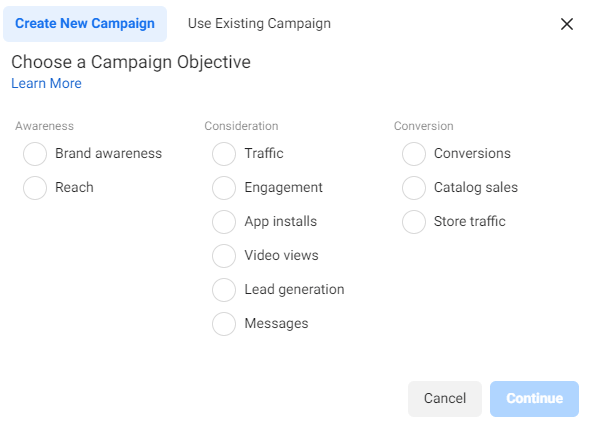
Your best objective will be the one that aligns most closely with your main objectives. If, for example, you are launching a video ads campaign to drive more sales for a specific online course, then you should choose the “Conversions” option instead of “Video views” because your main goal is to gain more conversions, not to gain more video views.
If you don’t feel very confident about which objective you need to select, running a/b testing is always a good idea. In this case, consider running the same ad campaign focused on two different objectives to see what works best for your online school. For example, you can run a single image or a carousel ad for engagement instead of brand awareness to a niche custom audience and assess which one performs better.
Set the Ad Budget & Schedule
Facebook lets you set a daily budget or a lifetime budget. If you want your ad to run continuously throughout the day, a daily budget is ideal. A lifetime budget is best if you want your ad to run for a fixed amount of time (you can set custom dates, or even designated hours and days of the week).
We suggest that you enable “Campaign Budget Optimization” and then set the Daily Budget Limit. This option will distribute your budget across ad sets to get more results depending on your delivery optimization choices and bid strategy.
For example, to control the ad budget for an ad set, specify a minimum target spend limit or a maximum spend limit. Be aware that for an ad set, the daily budget must be at least 2x your cost per click (CPC) and at least $1.00 USD per day.
Keep in mind that lifetime campaign budgets are distributed according to the schedules of the ad sets. As a result, the amount spent on a given day will vary more on days with more opportunities.
You may also consider using Social Media Advertising Software to streamline your ad workflows and scale your online school with better ad-buying, management, and placement (learn more)
Schedule your Facebook ads to save time. You can set the publish date for your ads all at once. As well as helping you reach your target audience more efficiently, it also allows you to place your ads during times when the majority of your audience will be online.
Facebook Ad Sets
Each ad campaign consists of a set of ads. Ad sets are groups of ads that share the same settings for where, when, and how to run. When you create an ad set, the choices you make at the ad set level automatically apply to all of the ads in the set.
Ad set level options allow you to select audience characteristics such as location, gender, and age. You can also create a budget, set a schedule, and choose placements.
The steps to create an ad set are pretty straightforward:
Target Audiences
Facebook displays your ads automatically to the people who are most likely to find them relevant. You can customize the delivery of your ads with three audience selection tools, Core Audiences, Custom Audiences, and Lookalike Audiences.
Types of Facebook Ad Formats
Depending on your advertising objective, you can use different ad formats. It is also possible for your objective to affect the placements (Facebook, Instagram, Messenger, Audience Network) where your ads can appear.
There are several ways to present your ad on Facebook, including a single image with text, video, full-screen interactive experience, etc. The basic ad formats – Image ads, Video ads, Instant Experience ads, Carousel ads, and Collection ads – provide a huge variety of ad types that can be designed for a wide range of advertising goals.
Facebook Ad Content
A well-written Facebook ad makes all the difference. This is in line with the concept of targeting. There are many reasons learners and customers turn to you, so why would you just use one blanket advertisement? The strength of the Facebook platform is its targeting options, so we suggest that you make the most of it.
Make sure that your Facebook ads’ visuals go with your ad copy. If you’re having trouble creating images for your Facebook ads, check out this blog post where we have prepared a list of 15 websites where you can find the best free stock images.
Apart from the visual elements (image or video), a Facebook ad consists of a text headline, a text description, and a call-to-action (CTA).
Hootsuite experts suggest that you should write a clear and concise headline. You don’t want to bore people with sales pitches and benefits that are too wordy. Better lose the sales tricks and talk in a conversational tone.
An interesting headline can be created by using a clever phrase. Sometimes, it’s just a simple mention of the benefits your learners will obtain from your online course. There is no magic involved in writing headlines. Follow Henry Wadsworth Longfellow’s -the renowned American poet and Harvard scholar- timeless advice, “in character, in manners, in style, in all things, the supreme excellence is simplicity.”
Keeping with the logic of simplicity, make the CTA clear and straightforward, regardless of how many times it appears in the ad. You want your Facebook audience to clearly understand what you need them to do, what your clear objective is so that they can -or cannot- act accordingly.
Keep your message short and focused on value. Ads cost money, so you might be tempted to cram as much information as you can. Ultimately, you need to explain the online course to your specific audience. In terms of Facebook ads, however, you need to keep concise and provide value.
First and foremost, you should write an ad that’s easy to comprehend, even for 5th graders. You want your audience network to know right away what you are offering, how it benefits them, and what they should do next.
Run tests in order to improve your Facebook ads. Facebook as a leading social network allows users to experiment with ads for a relatively small amount of money. Experience is the only way to make sure that your copywriting works. And an efficient way to gain experience and insights with Facebook ads lies in a/b testing.
That being said, if you want to test which ads resonate with your audience the most, run two ads with the same image, but differing copy. Which one is likely to get your potential customers’ attention, comments, or conversions?
Facebook Pixel
The Facebook Pixel is a piece of code that enables you to track, optimize, and build audiences for your ads. You can create one through Facebook Events Manager and add it to your online school’s website to track the performance of your Facebook ad campaigns.
Specifically, Facebook Pixel enables you to:
Take advantage of LearnWorlds’ built-in Facebook Pixel functionality to make your online school’s Facebook Pixel installation incredibly easy.
Retargeting
Retargeting is a cookie-based or an audience-based technique (you can create a custom audience and upload your leads there and retarget them). Retargeting works by adding a small code snippet to your site (usually referred to as a “Pixel” or “Conversion Pixel”). This piece of code places cookies in the browsers of your site’s visitors and anonymously follows them around the web.
The cookies let your advertiser (in this case Facebook) know who to serve ads to by leveraging detailed targeting. So your retargeting ads are only shown to those who have already visited your site.
You can make your targeting even more specific by adding more filtering criteria, e.g. retarget only visitors from a particular country or using a particular language. Quite impressive, right? Furthermore, you do not need to worry about the performance of your site. Cookies and pixels are invisible and unnoticeable.
When running Facebook ads, having a retargeting campaign in place to convert lost visitors to customers/learners makes total sense. In most cases retargeting is worth the investment in time and money you put in. Retargeting is a very versatile technique that once you master it, you can use it for your online school or e-commerce store.
Retargeting can be used in your online school to:
What to consider when using retargeting
Even though remarketing is already an established technique and more or less everyone who surfs the internet is exposed to it dozens of times every week, there is a creepiness factor associated with it. This is why, if you are in an industry or business line that is very sensitive to privacy issues, we encourage you to actively consider if this is a strategy that you should employ to target people. As an example, if you have a school for children or your courses touch on health, religion, and other sensitive subjects, then avoid using this type of marketing.
Even for regular visitors to non-controversial topics and courses, there is no need to make them feel that you’re stalking them. With your ad creative (the image and text you will use in your banner) you can make it clear to them that this is a retargeting campaign and give them a reason to return to your school and complete the transaction.
Including a discount coupon or reminding them that the course they saw last week is now on sale, for example, will improve the outcome of your campaign and leave no bad taste behind. You might want to tweak the generic Facebook ads that you use in your standard campaigns and ensure that you include a call-to-action that justifies the retargeting.
Facebook Ads Performance
Conversions from online advertising, including Facebook ads, take time. Let your Facebook ads campaign run for 48 hours before checking the results.
Your ads can be optimized without sacrificing results using the following metrics:
As part of its intention to consolidate business tools, Facebook discontinued Facebook Analytics on July 1, 2021. However, you can monitor your Facebook ads’ performance directly from the Facebook Ads Manager.
Besides, as an extra step towards conversion optimization, you can consider breaking down the data you‘ll get from your Facebook Ads results using predictive analytics because it will help you predict future effects of the ads based on the data.
Facebook Ads Benchmarks for reference
Here are some valuable benchmarks related to Facebook advertising and the education industry that you may want to keep in mind as a reference to help you navigate the complex world of performance metrics.
| Facebook Ads Benchmarks for the Education Industry* | |
|---|---|
| Metric | Benchmark |
| Average Conversion Rate (CVR) | 13.58% |
| Average Click Through Rate (CTR) | 0.73% |
| Average Cost Per Click (CPC) | $1.06 |
| Average Cost Per Action (CPA) | $7.85 |
Ready to Run Facebook Ads that Work?
Facebook Ads have a lot of options and configurations, but once you get the hang of it, you’ll find they work to your advantage. With a solid plan, you’ll have an easier time creating ads, and they’ll be more powerful.
If you want to dig deeper into the fascinating world of Facebook Ads and get to the technical details, then the essential guide to selling online courses using Facebook Ads is just what you were looking for!
A successful Facebook campaign can rapidly scale and boost your online school business. So, don’t give it another thought. Implement each step outlined in this blog post to create your first Facebook Ad campaign and start selling your online courses!
Rosemary is LearnWorlds’ Content Marketing Manager. She has over 2 decades of experience in omnichannel marketing and content writing for the IT and SaaS industry. Her expertise lies in crafting effective content marketing strategies that attract, engage, and nurture customers, enabling LearnWorlds to reach its target audiences with precision.


