Table of Contents
We’re getting close to the end of summer 2022. You’re likely packing up for your last holiday before autumn arrives or enjoying the sun and the sea on your much-needed getaway.
If that’s you, that’s awesome—but while you’re on holiday and checking off your summer bucket list, we’ve created our own HUGE product update checklist for you to take your academy to the next level.
✅Enjoy my favorite ice cream
✅Relax on the beachfront
✅Only get burned once 🤫
✅Refresh my academy with new features
We unveiled our biggest EVER product update back in July, and now, before the end of summer, we’re bringing them all back! Summer is still heating up, and nothing is cooler than the LearnWorlds product bucket list, right? Here’s the new stuff that we’ve launched while you were splashing around on the beach:
🗓️ One-To-One and Group Sessions for live & on-demand training
💺 Multiple Seats, aka the simplest way to sell in bulk
💳 Digital wallets & Installment plans for flexible payment options
📃 PDF Course activity reports, easy to download, easy to share
One-to-one and Group Coaching sessions
A successful coaching experience goes beyond just a one-time event. It’s about developing deeper client relationships.
LearnWorlds makes it easy to create a coaching offer with One-to-one or Group sessions, so you can focus on helping your clients get results. You can allow individuals or a small group of clients to schedule 1:1 and group sessions with you (or any course instructor of your academy) based on their demand and your availability. We’ve got the full scoop here. Make learners appreciate their trainers and the intense group discussions for a rewarding learning experience.
Regardless of your business model or client types, you can blend 1:1 and Group sessions into your existing course offering or expand your portfolio with a new stand-alone product. Many participants of your self-paced courses will appreciate an additional VIP offer – an individual session with their instructors.
Sell in bulk the simple way: Multiple Seats
We’re pretty jazzed about this one as it is much more than a new feature—this is a new product. Here’s the full news, but read on for the key benefits in a nutshell.
Many times we’ve heard you saying: “Our biggest customers need to access specific courses with a specific number of seats, without any interference on how they’ll use these seats and who they will enrol on our course”.
Multiple Seats makes selling multiple course seats to a single buyer easier – for you and your customers. You can now manage multiple & recurring training requests from your clients and give them more control over the seats they purchase while reducing your administrative effort. And this is not limited to a B2B training organization, but also for Customer Education and Employee Training organizations. Ready to get started selling in volume?
More Flexible Payments, More Sales: digital wallets & installments
It’s no secret that checkout abandonment can break your sales, no matter how much your course is killing it. As mobile payments break new records and ‘buy now, pay later’ options are on the rise in eCommerce, we are adding Apple Pay, Google Pay/Google Wallet, Klarna, and Afterpay to the payment options you can offer your customers.
Imagine how easy it’ll be for your customers to check out only by using the Face ID with Apple Pay, or by paying in installments using their Klarna account. Payment flexibility is a key factor in online purchases, so let your customers pay how they like so you never miss a sale again. Do you want to learn more? Here’s the scoop.
One more feature: PDF Course Activity Reports
It may not sound ground-breaking, but we’ve streamlined your internal operations so you can download learner’s activity reports to easily share with external parties, which include:
It’s now possible for you to easily generate course activity reports and download them in PDF format! These come in handy in cases such as funding applications, where you are asked to prove that a learner has successfully attended your course.
How to download a Learner Activity Report:
In your LearnWorlds account, go to Users > All Users and click on a user to open the User Details menu.
Choose the Courses tab, for a course activity report, or the Activity tab, for a log-in/out activity report.
Click on the download button at the top right. That’s it! It’s time to share!
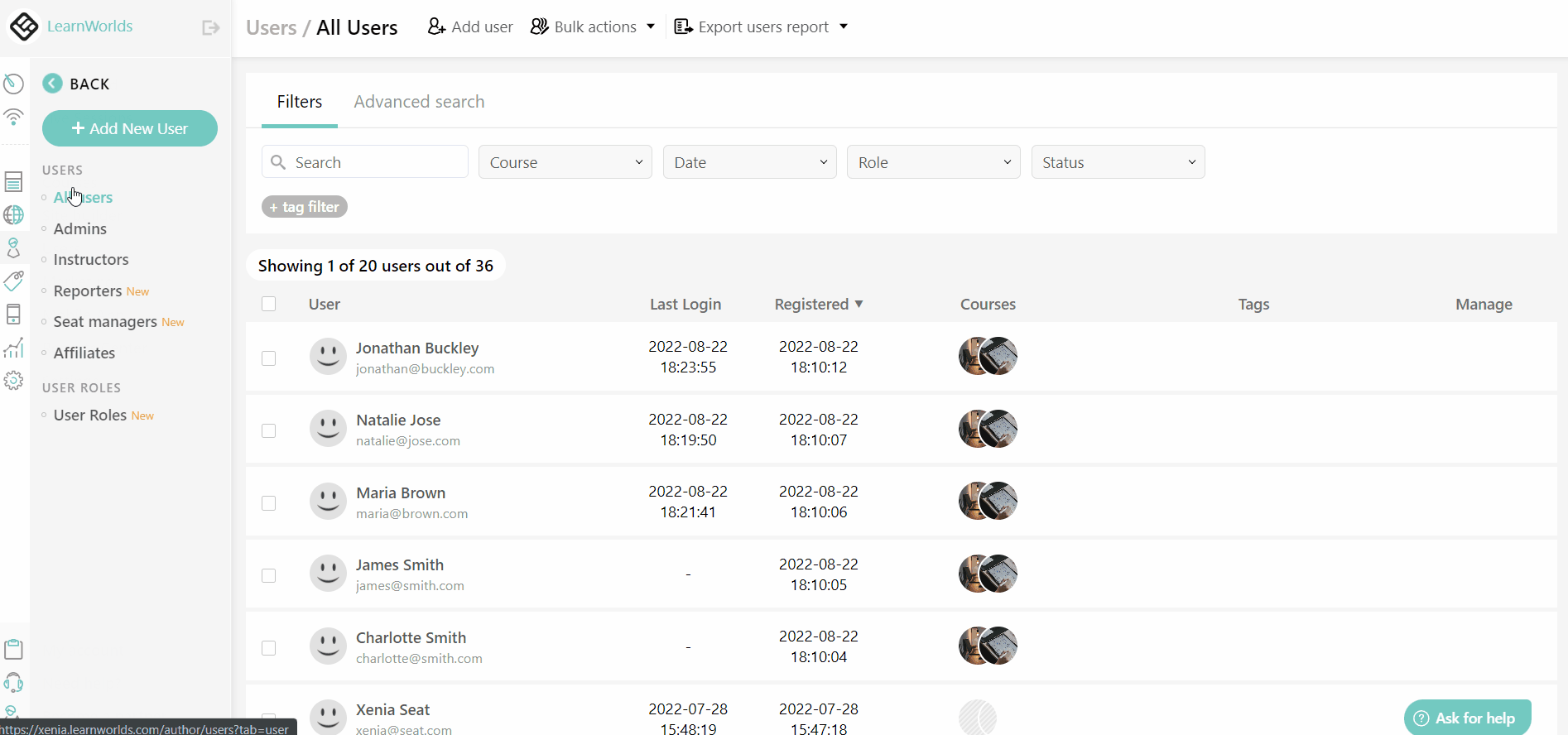
What’s next…
Summer inspired our product & dev teams to push new code, and many of our product priorities came together at once. We’re always working on new things, but we’re also always asked, “what’s next?” Well, it all boils down to one question:
What would you do if there was a way to UNDO your Summer and bring it back?
Get ready for next season’s academy’s bucket list that’s just two weeks from now!
And don’t forget… At LearnWorlds, we’re getting better every day for you!
If you’re not a current customer, schedule a demo today to see LearnWorlds in action and learn how these product enhancements can help you take your online learning business to the next level.

Jo Milonis
Jo is a passionate Product Marketing Manager on a mission to revolutionize the eLearning industry, bringing to the forefront the most powerful Online Course Mobile App Builder created by LearnWorlds. She has extensive experience in the tech SaaS industry, focusing for over 5 year on driving growth through digital channels. Her studies are mainly focused on Integrated Digital Marketing Communications.

