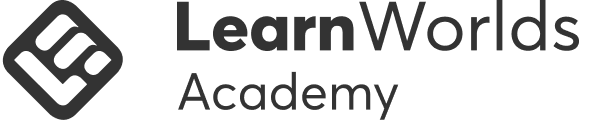Table of Contents
We are at the peak of our excitement with our latest release, as we are thrilled to offer you the most flexible yet powerful HubSpot integration in the industry.
Yes! LearnWorlds just upgraded the native HubSpot Integration once again to prove that smart CRM with powerful eLearning goes hand in hand. From gaining complete control to sync tons of user data with total flexibility to pick the ones that matter to your business to automated workflows with timeline events to fuel your Hubspot CRM tech stack.
Now, you can streamline your customer relationship management efforts to provide your learners with an outstanding personalized experience and optimize your workflows to create smart, automated campaigns based on student activity.
Here’s a peek-through into things you can achieve by connecting your LearnWorlds school to your HubSpot account:
Are you ready to take action?
📝 We’ve created a special free mini-course to help you take full advantage of the HubSpot integration with LearnWorlds.

Table of contents
Your academy is unique, and so are your learners – so treat them uniquely. To provide an exceptional experience for your customers, it’s essential to have your LearnWorlds and CRM data fully aligned.
As a school owner, you want to be able to decide what user data flows from your LearnWorlds account to your CRM. We’ve upgraded the HubSpot integration to enable you to select what LearnWorlds properties of a user will be mapped to your HubSpot contact properties.
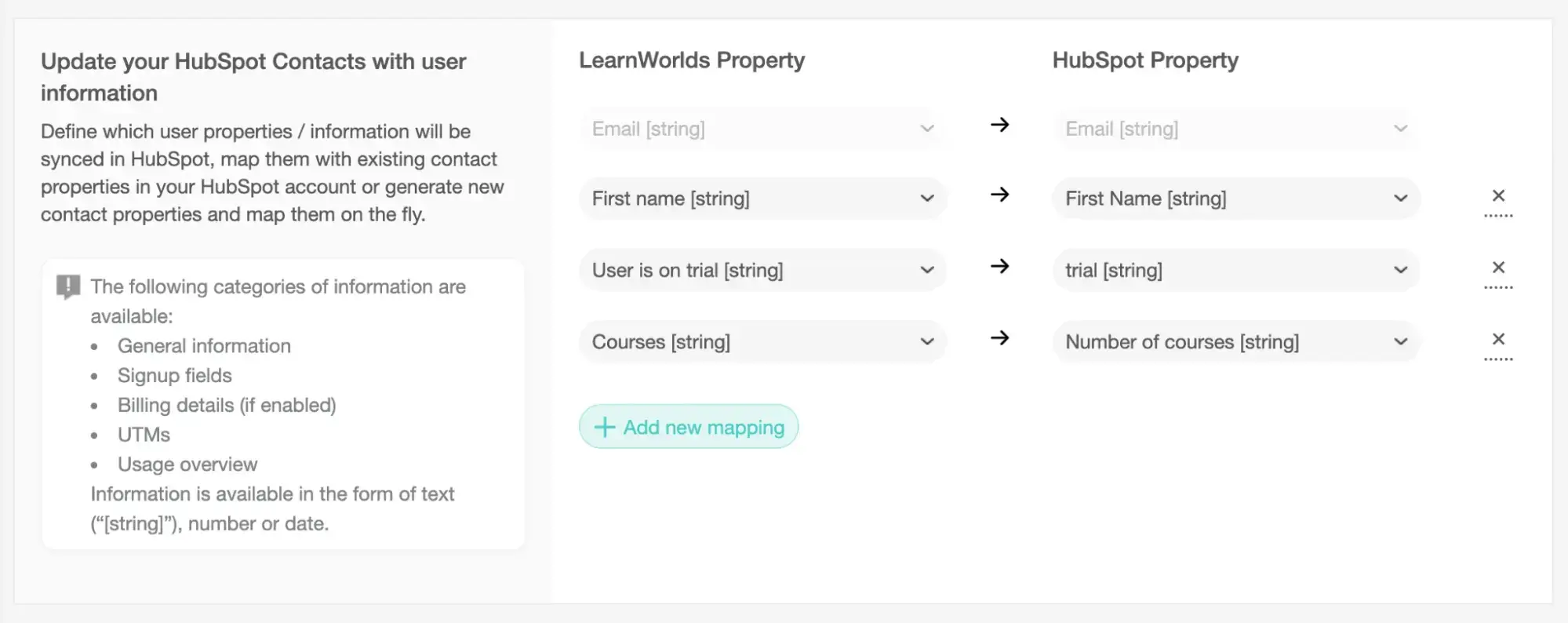
On top of that, you can create custom fields that will be automatically added to your HubSpot CRM directly from your LearnWorlds account. This allows the next level of customization for your customer communication processes.
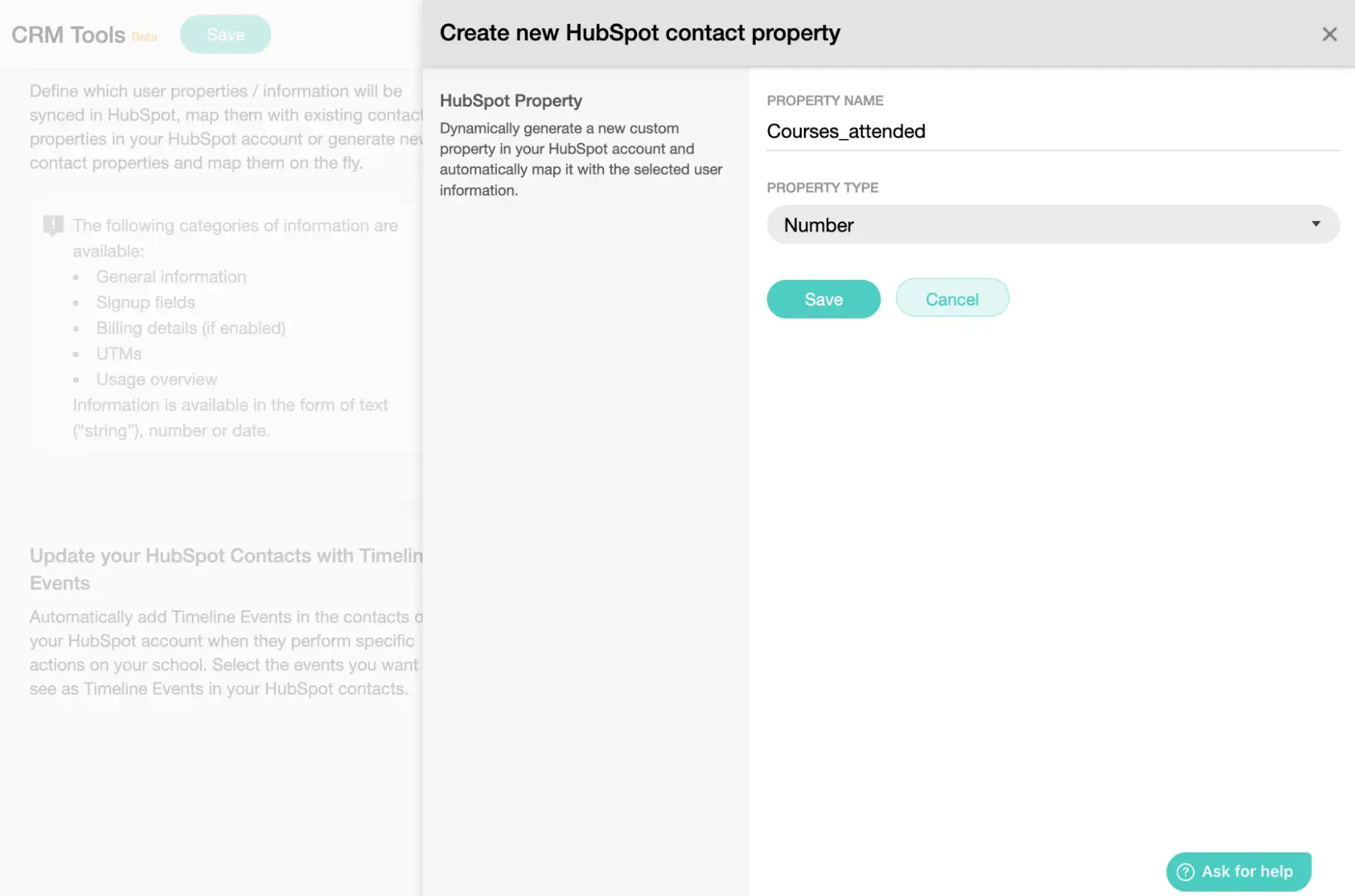
To maintain relationships with your students, you need to perform many repetitive manual tasks – track their activity, move leads down the funnel, send emails, schedule follow-ups, set up reminders, and many more.
By leveraging the upgraded HubSpot integration with LearnWorlds, you can automate your email sequences and workflows by launching a series of tasks that run independently without any human intervention.
When timeline events functionality is enabled, the activity of your learners will be automatically added right into your HubSpot account when they perform a specific action in your school.
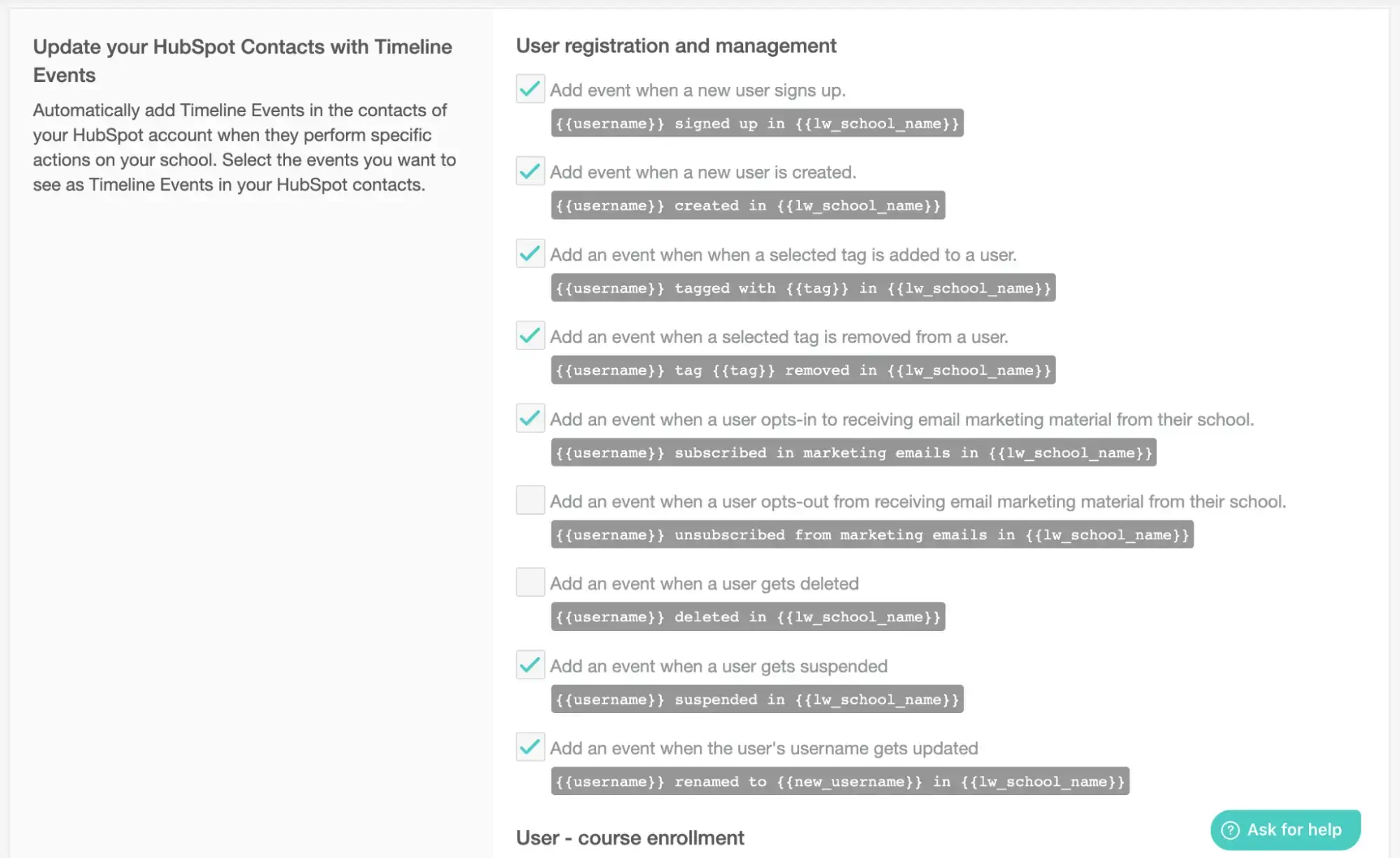
Thus, you will be able to track your students’ activity right in your HubSpot. All you need to know about your customers, their user progress, and learning activity can be found in a single place – your CRM.
The insights about your users’ actions will power up your inbound marketing and direct communication efforts, leading to improved conversion and higher retention.
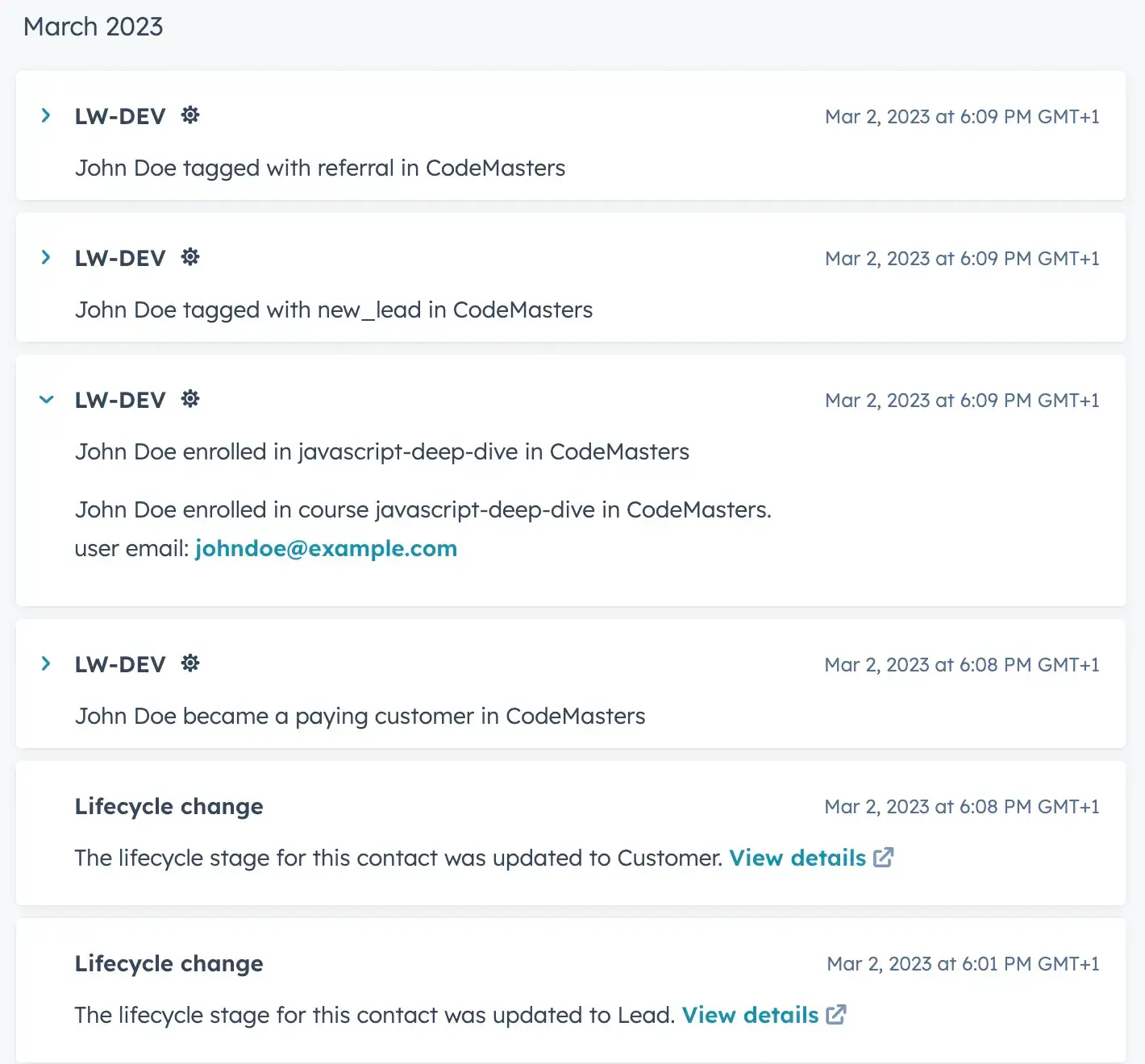
💁 Here’s a short course by HubSpot to learn more about automation capabilities.
By creating workflows, you can optimize your business processes and make your work more efficient. Below are a couple of workflow examples to inspire you to get started with your automation flows.
Welcome new blog subscribers
Are you trying to increase the engagement of your blog subscribers or increase sales through email marketing? To achieve these goals, you can create a simple automated email sequence to welcome and engage new blog subscribers even in your sleep!
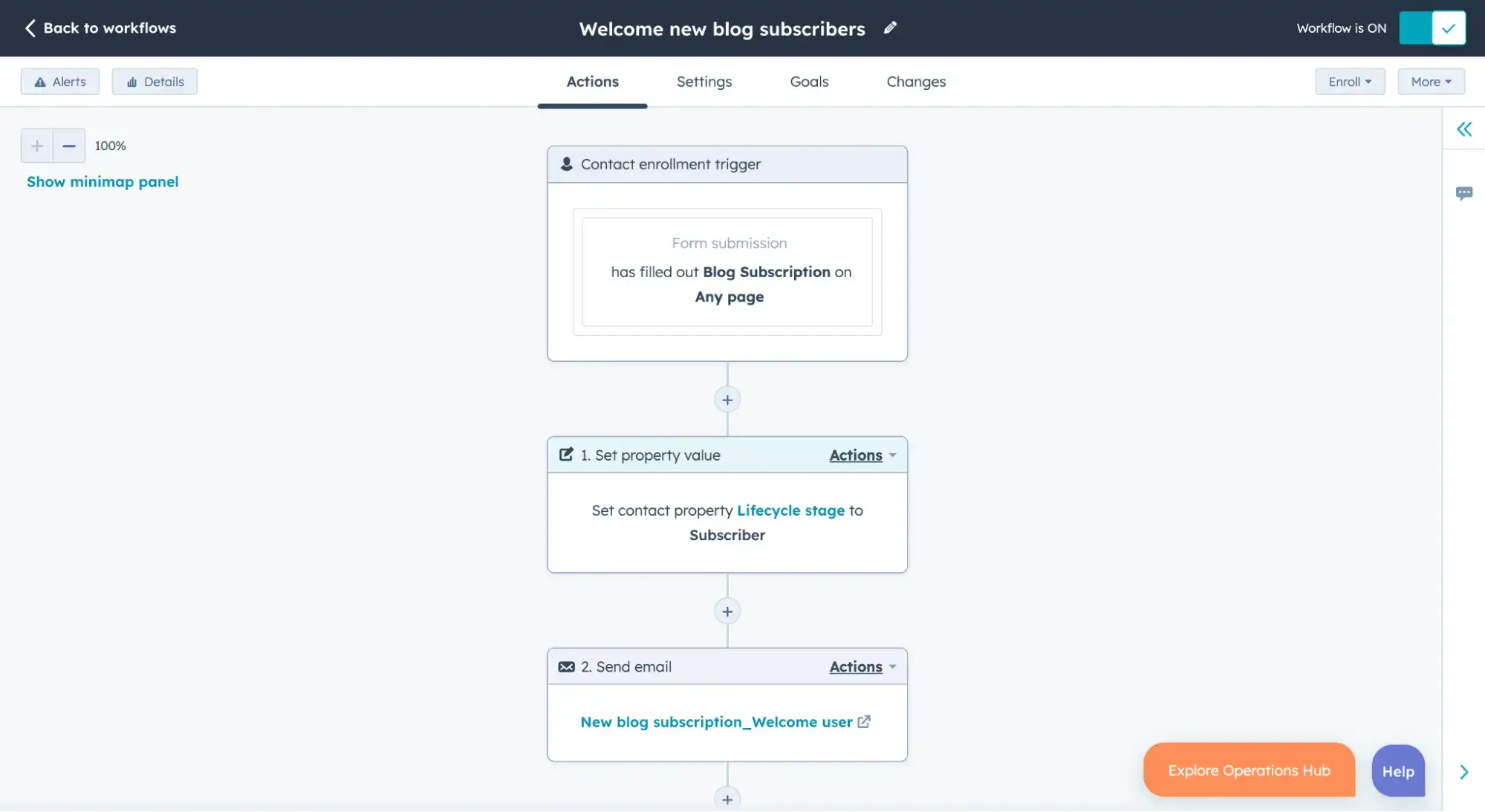
Make your new blog subscribers feel special by sending them a welcome email. You’re happy to see them among your subscribers, so why not tell them about it?
Here are some things you can include in your welcome emails:
💡 Tip: Focus on building trust relationships with your subscribers instead of trying to sell them something all the time. This will bring you more loyal customers in the long run.
Bring new learners on board
You have only one chance to make a good first impression. Take advantage of a moment when a new learner creates an account in your school, and shower them with your attention.
Create an automated onboarding sequence to welcome new users, and help them get started smoothly.
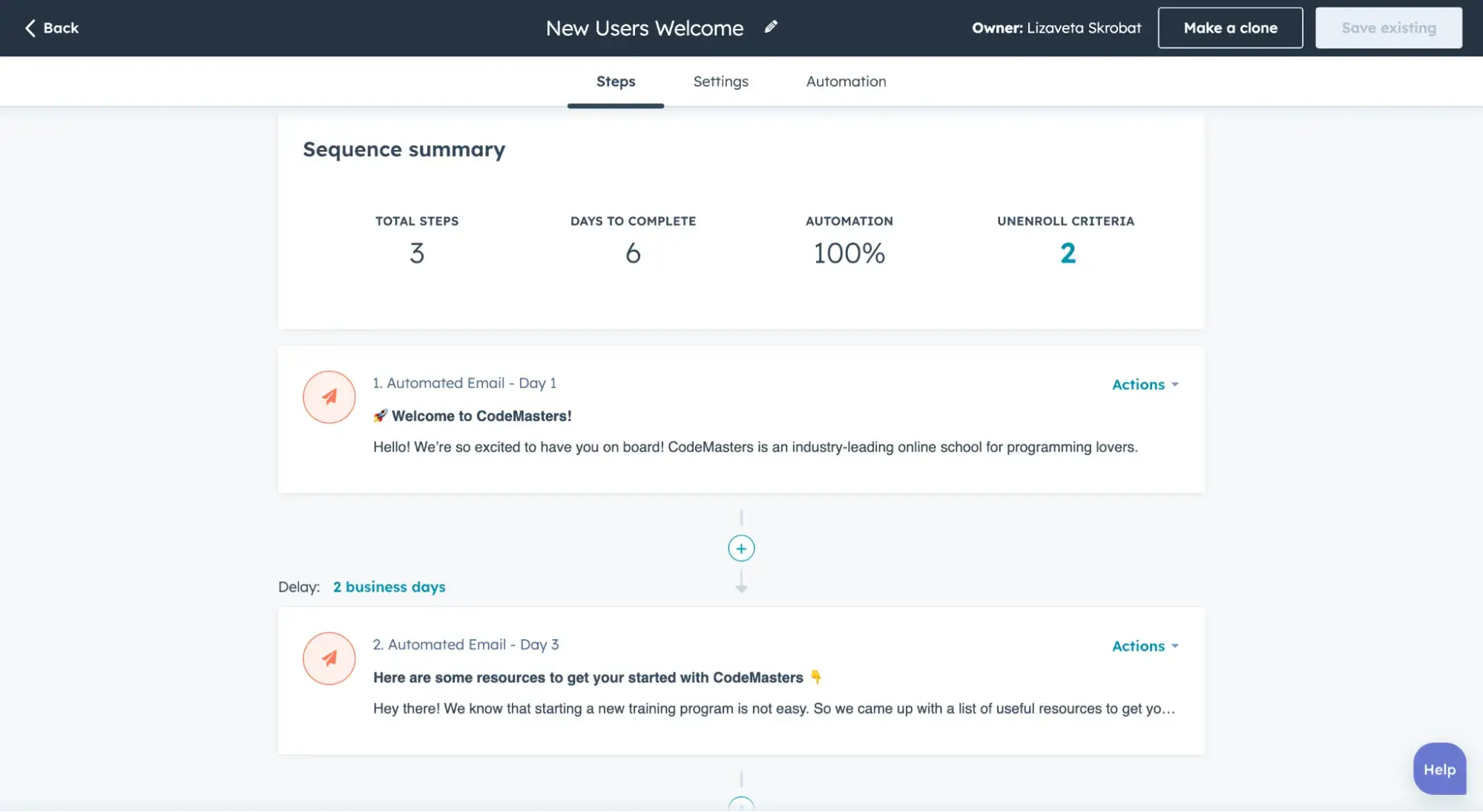
As a first step, send a warm welcome email to a new student. Tell them more about your school, and share your values and mission. Leverage this opportunity to establish the connection between your brand and your customer.
Avoid sending daily emails – you don’t want to be perceived as another spammer in the inbox. Instead, give a newly registered student a couple of days to look around. In your next email, you should already start bringing value to the customer. Share some helpful, insightful resources to help the user start their learning journey with you.
Your next email should be targeted to assist new students in choosing the right course, accelerating their learning process, and making the most out of their training program of choice.
💡 Tip: Each of your emails should be followed by a few days of silence to keep the unsubscription rate low (we recommend a 2-3 business days delay).
Upsell paid courses after a free course completion
Using a free course as a lead magnet to generate leads for your paid products is one of the greatest eLearning marketing strategies. Create an automation flow triggered by free course completion to engage your leads in continuing education and boost course sales.
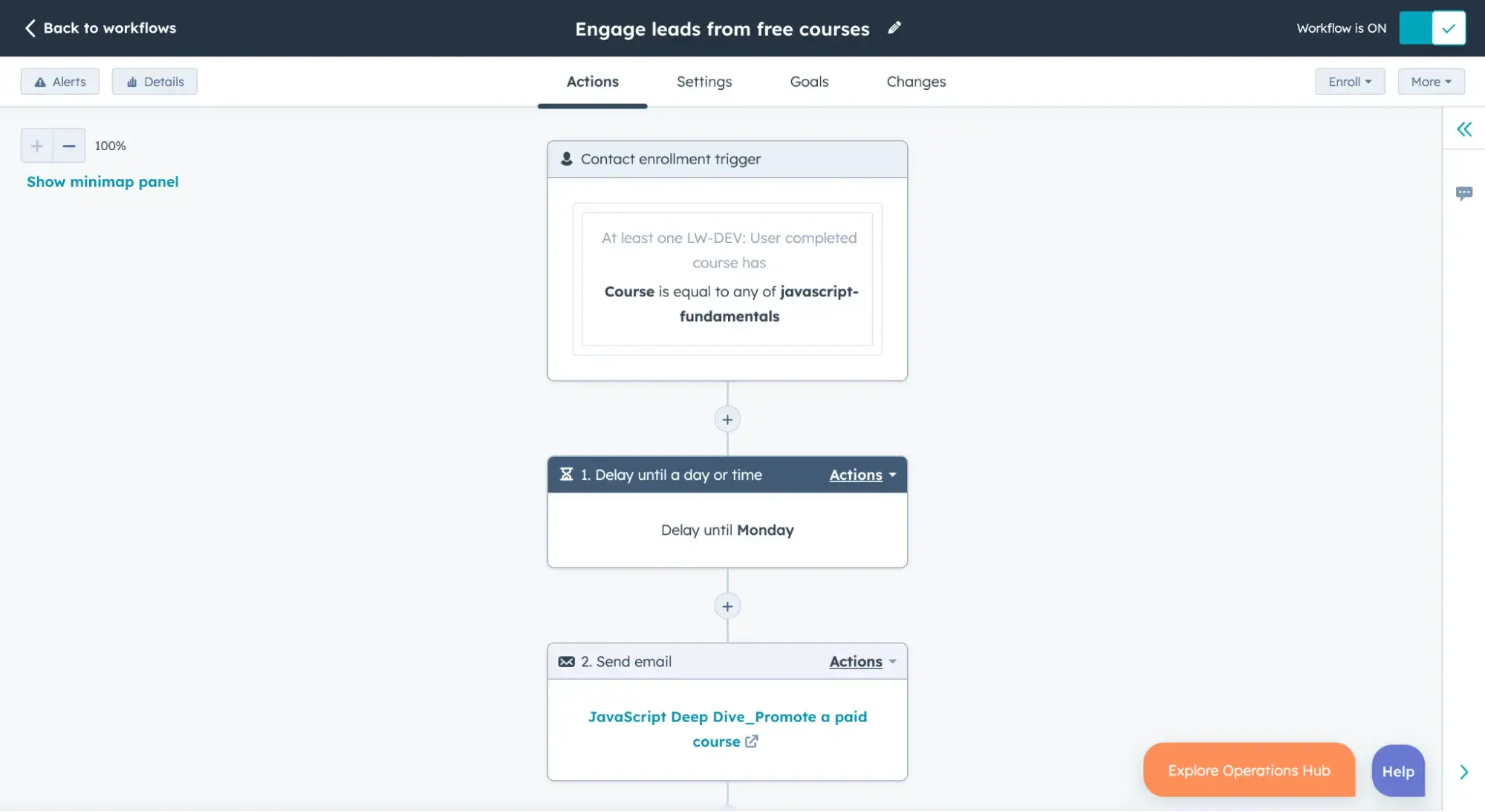
Users enrolling in a free course are the warmest leads that just need a little nudge to convert into paying customers. Judge for yourself – they know your brand, have expressed interest in a particular topic, AND already exist in your contact database.
You don’t want to start selling something right away. This might have the opposite effect and scare the lead off. Once your learners complete a free course, congratulate them on completing the first step of their learning journey and share some valuable resources to keep them interested in the topic.
Give them a couple of days to study the materials, and present them with other courses related to their needs. For a more convincing tone, include case studies and testimonials from your satisfied students to communicate the value users will receive from this course.
💡 Tip: You might want to consider offering a small special discount for paid products to those who completed a free course to butter them up a little and motivate the purchase.
What is the best way to reach the right customer at the right time with the right information? The answer is simple: customer segmentation. Customer segmentation allows you to connect with your students on a deeper level to provide an ultimate customer experience that boosts engagement, sales, and satisfaction.
With LearnWorlds providing you with a rich set of user data and HubSpot empowering you to create smart, targeted campaigns, you can achieve better personalization and segmentation to deliver outstanding customer communication.
Let’s see the segmentation scenarios you can implement to boost course sales, re-engage leads, or drive personalized communication using the data mapping between your LearnWorlds and HubSpot accounts.
🎯 Improve the trial journey
Map your customers’ journey to deliver personalized communication based on the lifecycle stage. You wouldn’t want to approach a new user who is just starting with your school and a long-time loyal customer who completed almost all of your courses in the same way.
Separate trials from paying customers using the ‘User is on trial’ property. Create a smooth, engaging trial experience for your leads to turn them into committed students.
🔁 Re-engage inactive learners
The sad truth is some students drop out of the training program no matter how good the course is. While some learners are lost because they genuinely weren’t interested, many of them can be gained back if you motivate them correctly.
Segment users based on their last login date to target those who didn’t log into their account for a long time. Then, the win-back strategy is up to you.
Here are some ideas to help you re-engage inactive learners:
🤑 Take advantage of upselling opportunities
Segment your students based on their course registration data to drive upsells. You can use the ‘Courses’ property to target users enrolled in a specific training program to promote other learning options they might be interested in.
On top of that, you can segment users by ‘Number of certificates’ to target either the most or the least active students, depending on your campaign goal.
Thanks to a rich pool of properties you can sync between LearnWorlds and your CRM, the possibilities for segmentation are almost limitless. Use that data strategically to reach your goals – drive course sales, increase lead conversion, or reactive unengaged users.
One of LearnWorlds’ main priorities is to keep you connected with the tools you already know, love, and use. Natively integrate your school with your HubSpot account in just a few quick, easy steps.
To start the integration process, go to Settings → Integrations → CRM tools.
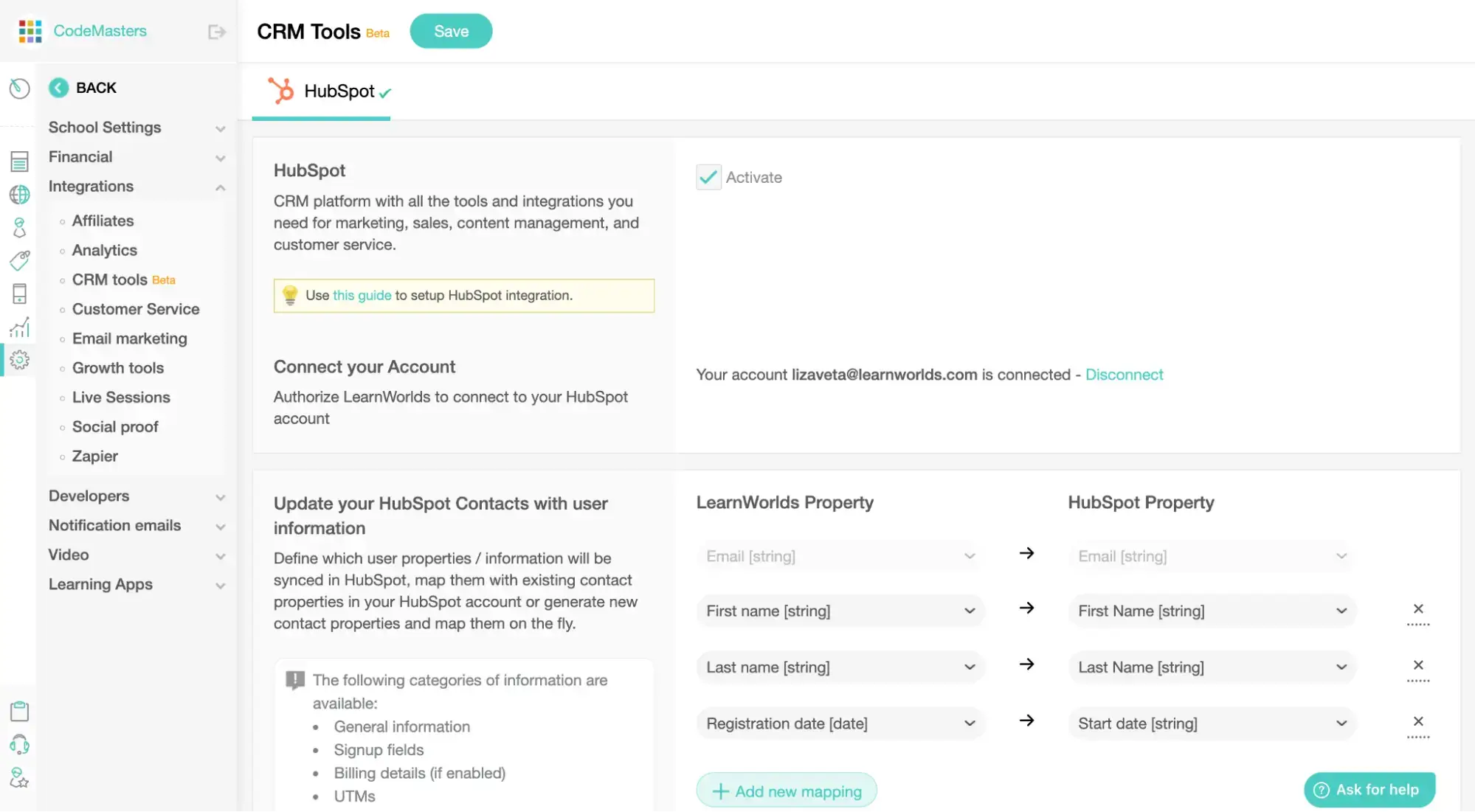
Then, tick the ‘Activate’ checkbox and click on the ‘Connect to HubSpot’ button.
Follow the flow to connect your existing HubSpot account, or create a new one if you’re just starting.
💁 Check out the resources below to set up your HubSpot integration with ease:
Integrating your LearnWorlds school with your HubSpot CRM will accelerate your data management process, improve your segmentation and enhance workflows.
At LearnWorlds, we understand how important your CRM is for your business: it is the heart of your customer relationships. We keep improving our HubSpot integration to keep your LearnWorlds school fully connected to your CRM, so you can rest assured that all your leads’ and contacts’ data is complete and up-to-date.

Lizaveta Skrobat
Liz is a product marketer with in-depth expertise in product, PaaS, and SaaS marketing. She is adept at a product-centric approach focused on delivering value for customers. Besides helping course creators succeed, she’s passionate about skiing, cooking, and literature.