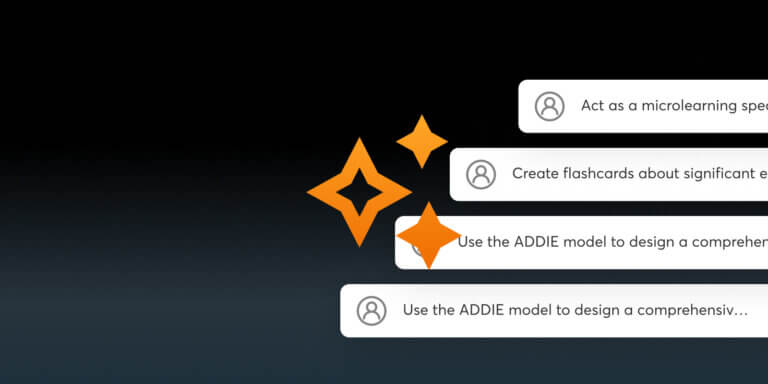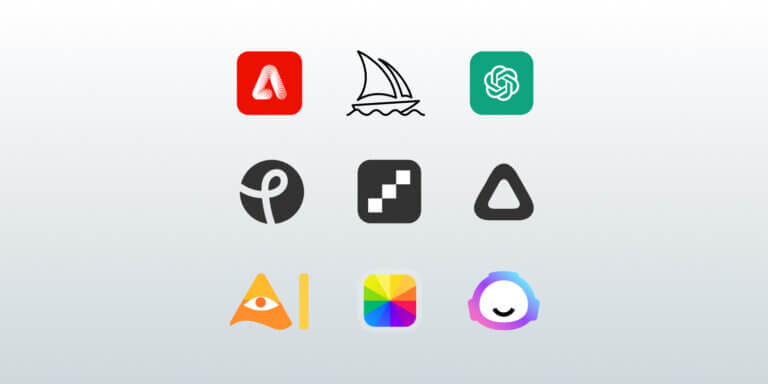Table of Contents
Are you spending countless hours to write lesson plans that still fail to captivate your students? You’re not alone. Many educators grapple with time-consuming designs, struggle to personalize lessons for diverse learners, and lack real-time insights to make effective adjustments.
But what if AI (artificial intelligence) could revolutionize your lesson-planning process?
By automating tasks, generating SMART objectives, and generating tailored content, an AI lesson planning tool can be the ultimate game changer in helping you create effective lesson plans. This way you can turn the whole process into a faster, more efficient, and personalized experience.
Discover LearnWorlds AI-Powered Tools
In this article, we’ll guide you through integrating AI at each stage of lesson planning, with prompts to help you maximize AI’s potential. Plus, we’ll share a list of AI-powered lesson plan generators worth exploring.
How to Create AI-Generated Lesson Plans [with Example Prompts]
The step-by-step guide below provides a streamlined approach to help you create lesson plans that are effective, detailed, and meet educational standards, delivering high-quality results in a fraction of the time it usually requires.
Each step simplifies the process with tailored prompt suggestions, enabling you to craft engaging lessons that align with your learning goals and objectives as well. Let’s dive in.
Step 1: Create SMART Learning Objectives with AI
We’ve all been there—lessons that drift aimlessly because the objectives weren’t clear (e.g., students will understand social media AI can help you transform such objectives into focused, structured goals.
Following the SMART framework to goal setting —Specific, Measurable, Achievable, Relevant, and Time-bound, or aligning those objectives with Bloom’s Taxonomy, a framework that categorizes educational goals into levels of cognitive skills, can be easier than ever.
AI can support you in ensuring deeper learning and better outcomes by utilizing a lesson planning tool that enables you to create customizable and editable lesson plans.
AI Prompts
Feel free to adjust the prompts to suit your particular subject matter, teaching style, audience, and grade level.
Prompt 1: Create Learning Objectives
Act as a digital marketing instructor creating a professional development course for small business owners on the topic of social media marketing. Create learning objectives for the introductory module of the course, following the SMART framework and aligning with Bloom’s Taxonomy.
Prompt 2: Assess and Improve Existing Objectives
As an expert in instructional design, critique and assess the following learning objectives for a course on project management aimed at new team leaders, ensuring they are SMART and aligned with the revised Bloom’s Taxonomy. Rewrite the objectives based on your analysis.
Here are the learning objectives:
Prompt 3: Generate Objectives from Content
Based on the pdf [attach pdf] create learning objectives that align with the ABCD framework. Each objective should clearly define what the learner will do, the context, and how success will be measured. Use this format as specified. Ensure the verbs align with appropriate levels of Bloom’s Taxonomy, targeting mid-level managers in a professional development course.
Step 2: Design an AI-Driven Course Outline
We’ve all struggled with creating a well-structured course outline, where each lesson flows naturally into the next. A disorganized outline can feel like disconnected rooms in a house, leaving students lost. Designing a cohesive roadmap, especially following frameworks like ADDIE, is time-consuming and overwhelming.
With the assistance of AI, you can transform and expand your course outline to include essential details. The revised outline can be more comprehensive and effective, ensuring that each module is built upon the previous one to facilitate better learning outcomes and create engaging lesson plans.
AI Prompts
Prompt 1: Designing a Course Outline Using Instructional Design Models
Act as an experienced instructional designer, tasked with creating a course on ‘Digital Marketing Strategies’ for small business owners. Use the ADDIE model to design a comprehensive course outline on digital marketing strategies for small business owners.
Prompt 2: Creating an Outline Based on Provided Materials and Objectives
As a curriculum developer, use this eBook on ‘Introduction to Cybersecurity’ [attach pdf] to create an outline for a course on cybersecurity fundamentals aimed at undergraduate IT students. The outline should align with the following learning objectives:
Prompt 3: Expanding and Improving an Existing Course Outline
Your task is to expand and improve this course outline:
for a course on ‘Fundamental Photography Skills’ aimed at beginner photography enthusiasts. The course has 5 modules. Provide a detailed structure for each module.
Step 3: Enhance Your Course Resources with AI
One of the most time-consuming aspects of course design is finding and creating learning materials—We’ve all faced the struggle. Hours can be lost searching for reliable videos, readings, and quizzes, and even when found, making them engaging is another challenge. On top of that, ensuring alignment with learning objectives adds complexity.
AI can revolutionize this process by quickly transforming traditional content into rich, multimedia experiences. For example, AI tools can convert a textbook chapter into an interactive video lesson featuring a virtual avatar presenter. This not only saves you time but also helps you create engaging and effective lessons tailored to your teaching style and your students’ needs.
Additionally, AI can generate customized fill-in-the-blank exercises or create flashcards, providing your students with a comprehensive learning experience without the usual time investment.
AI Prompts
Prompt 1: Educational Video Script Creation
Act as a course creator. Write an engaging video script for high school students about the basics of renewable energy. Limit the video length to 5 minutes. Use a friendly and motivational tone of voice. Include some jokes to keep it engaging. Structure the script as follows: Introduction, Explanation of Key Concepts, Real-World Applications, Conclusion. Break the script down into scenes and suggest visuals for the main points.
Prompt 2: Fill-in-the-Blank Worksheet Generation
Act as a fill-in-the-blank worksheet generator for intermediate English language learners. Your task is to create a worksheet with 8 sentences, each missing a word related to environmental vocabulary. Provide a word bank with options. Use this text as a source: [pdf/url/text]
Prompt 3: Creating Flashcards with Key Information
Act as a history teacher and create flashcards about significant events of the American Civil War. For each event, include the date, key figures involved, the outcome, and its significance. Summarize this information to fit the limited space of a flashcard. Suggest visuals for each flashcard.
Step 4: Leverage AI-Assisted Teaching Methods
Choosing the right teaching method can be challenging. You might wonder, Should I use more interactive methods or stick with lectures? This decision can make or break your course’s success.
AI can simplify this process by analyzing student data to suggest the most effective strategies.
For instance, if AI identifies low engagement during lectures, it might recommend adding case studies or group discussions. In that way, AI can help you engage in informed decision-making regarding this step of the lesson-planning process, ultimately leading to more effective lessons.
AI Prompts
Prompt 1: Recommending Teaching Methods Based on Engagement Data
Act as an instructional designer. The course has the following learning objectives:
The course outline is the following:
Consider the learning objectives, course outline and student engagement data from the previous semester [attach dataset] and suggest the most effective teaching methods for a course on ‘Introduction to Machine Learning’.
Prompt 2: Comparing teaching approaches considering students’ personas
Compare project-based learning versus traditional lecture-based methods for an introductory course on digital marketing strategies and recommend the best approach based on the students’ personas:
Prompt 3: Suggesting teaching approaches and strategies
Suggest teaching methods and strategies to achieve each learning objective for a course titled “Briefing an Animation” targeting beginner graphic designers. These are the learning objectives:
Step 5: Create AI-Powered, Student-Centered Learning Activities
We’ve all faced the challenge of designing activities that truly engage students and support deeper learning. When activities don’t connect with students’ needs or previous knowledge, they can feel like isolated tasks, leaving learners disengaged. Crafting meaningful, student-centered activities that align with objectives is time-consuming and can feel overwhelming.
With AI, you can design activities that resonate with your learning objectives and your students’ needs, including those of advanced learners. For example, AI can assess your student’s progress on a course or activity and generate learning activities that adapt to their progress level.
Further, you can leverage AI to better understand your learner’s previous experiences or misconceptions on a topic and design activities that can either integrate the experiences or tackle the misconceptions.
AI Prompts
Prompt 1: Input Student Data and Criteria for Activity Generation
Act as a learning designer. According to the student’s progress report, 50 students completed successfully 90% of the algebra problems, 68 students made calculation errors 60% of the time, while two students in 80% of the time were mistaken on word problems related to ratios and proportions. Take into account the report results and generate three different activities one for each group of students according to the following criteria:
Prompt 2: Using learners’ backgrounds and experiences for a branching scenario
Act as instructional designer preparing a training course for CEOs on time management. These are the learning objectives of a branching scenario activity:
First, identify the experiences and stories that CEOs have in relation to time management. Then, craft a branching scenario using the experiences and stories of the CEOs. Align the scenario with the learning objectives.
Prompt 3: Identifying and tackling students’ misconceptions
Act as a course creator tasked with creating an online course on effective parenting strategies for parents and caregivers. List the misconceptions of parents and caregivers about effective parenting strategies. Provide a short analysis of each misconception. Then, use the misconceptions and write refutation texts.
Follow the next steps for each text:
Step 6: Streamline Course Timelines with AI
We all know how crucial timing is when delivering a course. Go too fast, and students feel overwhelmed; too slow, and they lose interest. Finding the right balance is key to keeping engagement high and ensuring content is absorbed, but it’s not easy.
AI could analyze the content and indicate which lessons might need more time and which might need to be shortened. This adjustment would create smoother pacing, and better engagement, and ensure students have enough time for complex topics without feeling rushed.
AI Prompts
Prompt 1: AI-Generated Microlearning Modules
Act as a microlearning specialist. Break down the course on Communication Strategies for small business owners into bite-sized microlearning modules. Suggest optimal durations for each micro-module to enhance retention and accommodate busy schedules.
Prompt 2: Predictive Course duration based on Student Engagement Data
Act as an educational data analyst. Using previous student engagement data [attach dataset] from a course on ‘Advanced Data Science’ predict optimal lesson durations for each module in a course aimed at graduate students. Provide a timeline that maximizes engagement and retention based on the analysis.
Step 7: Automate Assessments with AI
Crafting assessments can be overwhelming, especially when trying to provide timely, personalized feedback for every student. Often, feedback comes too late, and in larger classes, it feels nearly impossible to keep up. AI offers a solution by automating quiz generation and delivering instant feedback.
For example, AI can quickly generate from your own materials tailored quizzes, or create skills assessment rubrics. Of course, AI can provide personalized feedback to students based on their responses to quizzes or assignments. This approach not only saves time but also enhances student progress by providing timely, effective guidance.
AI Prompts
Prompt 1: Generate quizzes tailored to your materials
Create a diverse quiz for my beginning students attending a course on “Sustainable urban design”. Use the provided course materials [PDF/URL/text]. Include:
Ensure questions progressively increase in difficulty and cover all major subtopics within the course materials. Incorporate specific examples, data, or case studies from my course materials where appropriate. Aim to assess various levels of understanding, from basic comprehension to critical analysis and practical application.
Prompt 2: Create skills assessment rubrics
Think as a course creator selling a course on time management. Build a rubric to evaluate time management skills. Define time management subskills. For each subskill, provide at least three indicators to measure performance. Performance should be categorized into three groups: “Below expectation,” “Meets expectation,” and “Exceeds expectation.” Format the output in a table.
Prompt 3: Provide personalized feedback to students
Analyze Alex’s problem-solving approach in their recent assignment. In your response consider commenting on the following points:
Make sure that the feedback is positively reinforcing them. Use a motivating and encouraging tone of voice in your feedback. The length of the feedback should be up to 200 words.
Here is Alex’s assignment: [attach file].
💡Pro Tip: If you don’t use an AI-powered LMS that offers built-in feedback solutions, make sure to ask permission from your students before uploading their answers to an LLM.
Step 8: Use AI for Reflection and Metacognition
How many times, have you supported your students to reflect or engage with metacognitive strategies? Many course creators struggle with understanding these concepts and lack the tools to create meaningful activities. AI simplifies this by suggesting for example reflective journal prompts and metacognitive exercises.
For instance, AI could encourage students to reflect on challenging concepts and how they could apply them in real projects, while also guiding them to evaluate and improve their study habits for better outcomes.
AI Prompts
Prompt 1: Enhancing learning with reflective journal prompts
Create a set of 5 reflective journal prompts for students learning the fundamentals of Product design. These prompts should encourage students to:
Prompt 2: Reflective study exercise for the learning journey
Design a metacognitive exercise for students studying data analytics with AI. The exercise should include:
Transform Your Lesson Planning Using an AI Lesson Plan Generator
While you can harness the power of large language models (LLMs) like ChatGPT or Claude to assist with various aspects of lesson planning through the prompts we’ve provided, there are specialized AI tools (enter: AI lesson plan generator) designed to take your course creation process even further.
These platforms seamlessly integrate AI into their services automating the lesson planning process. By utilizing these AI-powered tools, you can transform your content into engaging multimedia, streamline video production, create learning objectives and course outlines, and automate tasks like assessment creation and personalized feedback.
Here’s a breakdown of some of the best AI tools that can work as the perfect AI lesson plan generators in your toolset simplifying your workflow.
Synthesia
What it does: Synthesia is an AI-powered platform that generates video content using virtual avatars. It also allows you to convert text-based materials into engaging video lessons.
How it’s used: During the Enhance Course Resources step of the lesson planning process, Synthesia can help you quickly generate interactive video lessons, saving hours of production time and elevating the learning experience through visual and auditory engagement. Imagine turning your textbook chapters into bite-sized, avatar-led video presentations.
Veed
What it does: Veed is an intuitive video editing platform powered by AI that simplifies the process of creating and editing videos. It offers automatic subtitles, templates, and user-friendly editing features, enhancing your lesson-planning skills.
How it’s used: Veed is ideal for refining video content during the Enhance Course Resources step of the lesson planning process. It allows you to easily add captions, split videos into micro-learning modules, and polish the final product to ensure students can digest the content smoothly.
Auto Classmate
What it does:Auto Classmate is an AI-driven tool that simplifies lesson planning and enhances classroom engagement. It predicts outcomes of lesson activities, generates interactive teaching strategies, and offers instructional feedback, helping you optimize lesson plans and adapt them for better student outcomes.
How it’s used: Input your lesson ideas into Auto Classmate, which then generates tailored predictions about potential positive and negative outcomes. This allows you to refine activities before implementation. The tool also provides interactive tools, such as contextual activity generators and lesson plan forecasts.
ElevenLabs
What it does:ElevenLabs offers AI-generated voices to create high-quality audio, allowing you to turn written text into spoken lectures, podcasts, or audio lessons.
How it’s used: Use ElevenLabs during the Enhance Course Resources step to create audio versions of course content or recorded lectures. This can provide a more immersive learning experience, particularly for auditory learners, and make your course accessible to students on the go. For example, you can use it to narrate a lesson plan that utilizes a world map, helping students visually and audibly connect geographical concepts with their locations.
MindSmith
What it does: Mindsmith.ai is an AI-powered tool designed to help course educators and instructional designers rapidly create online learning modules. It allows you to transform traditional content into engaging, bite-sized learning experiences that are easy to distribute and update.
How it’s used: Mindsmith creates the course outline (step 2 of lesson planning) and then generates the content along with the activities (step 5 of lesson planning). With this ability, this software can help you create interactive, digestible learning activities appropriate to your students’ needs. Whether you’re designing a quick quiz, flashcards, or a short interactive lesson, Mindsmith makes the process fast and effective.
LearnWorlds
What it does: LearnWorlds is an all-in-one AI-powered course platform that is highly customizable and designed to assist course creators in generating content, quizzes, assignments, and even entire course outlines.
How it’s used: Throughout all stages of lesson planning, the LearnWorlds AI Assistant can simplify your workflow. Whether it’s generating SMART learning objectives, outlining a course based on problem-based learning, generating activities, like dilemmas or Socratic dialogues, creating quizzes, or setting feedback mechanisms, or reflection exercises, our platform can save you time while ensuring educational effectiveness.
💡Learn more about LearnWorlds AI Assistant.
Ultimately, the AI tool or lesson plan generator you choose must meet your specific needs as an instructor and those of your students. Make sure you check out what features and capabilities each one offers, as well as their pricing and customer support.
Ready to Use AI to Automate Your Lesson Planning?
In this article, we saw how easily you can create AI-generated lesson plans. We provided AI prompts for LLMs like ChatGPT or Claude, helping you craft personalized learning objectives, content, and activities more efficiently.
However, with the extra support of AI-powered tools like LearnWorlds, the entire lesson planning process—from setting objectives to creating materials, assessments, and student-centered activities—can be fully automated, allowing you to save time and effort.
AI’s transformative potential is already a reality for innovative course creators like you. Start using LearnWorlds today to automate your process and focus on what truly matters—creating impactful learning experiences for your students.
Panagiota is an Instructional Technologies Specialist at LearnWorlds, holding a Ph.D. in Technology Enhanced Learning. Her research focuses on the integration of educational technologies into learning and instruction. In her spare time, she enjoys gardening and staying connected with nature.