Table of Contents
Building an educational app has never been easier. But the speed brings a series of challenges. Interactive learning platforms need to be gamified, learners today acquire knowledge in different ways, and it’s always getting more challenging to retain them in an increasingly competitive market.
It’s an exciting time for educators, entrepreneurs, and anyone interested in education application development. But, how can we make education apps successful? How do we differentiate our educational apps from the competition? And more importantly, how do we start?
In this guide, I’ll explain every single step you need to take to come up with an app idea, how to create an educational app, and also how to market it.
The complete guide to educational app development
Building an education app goes beyond just coding it. Whether you’re building an educational app for children, professionals, or lifetime learners, all education app development processes share a common set of features.
If you are wondering how to create an educational app, you are at the right place. Let me dive into the six steps you need to cover to get there.
Six essential steps to develop an engaging educational app
1. Ideation – defining your app’s goals and purpose
Before your app developers write a single line of code, answer this fundamental question: What problem is my app solving? Is helping students learn math, get better at language learning, or equipping them with professional development skills? The app’s purpose will dictate every decision you make, from the design to functionality.
Tip: Don’t start the development before you’ve clearly defined your app’s functionality and purpose before development. Educational institutions might need something entirely different from companies offering training. If you skip this step you won’t have a clear roadmap, which can lead to wasted time, scope creep, and costly revisions.
2. Research – understanding your audience and market
Get to understand exactly what your target learners want to see in the education software. Do surveys, analyze competitors, and identify gaps in the market. It’s very important to get at least a basic understanding of what the audience wants so you can deliver content and an educational app experience they’ll enjoy.
Tip: Tools such as Google Trends can help you find what’s trending in the education application development space.
3. Design – creating a user-centric experience
A successful educational app isn’t only practical. It should also be intuitive and visually appealing so learners will happily return to it. To ensure this, make sure to provide a stellar user experience and simple user interface. Keep the navigation straightforward with a punch of engaging visuals, along with accessibility for every kind of user.
Tip: Consider using flashcards or games to make studying fun, interactive, and enjoyable. The clean look and easy-to-use interface are highly popular with students. Focusing on educational app development for professionals? Think sleek and streamlined designs, incorporating progress tracking, as well as certification badges.
4. Development – bringing your educational app to life
This is where the magic happens! If you won’t handle coding yourself, look into hiring an education app development company. You can choose to hire a small team of app developers or go with a no-code platform like LearnWorlds,which comes with an LMS app builder,with which you can develop e-learning apps without in-depth coding or prior software development knowledge.
Tip: Agile development works wonders with education apps! Build an MVP, get user feedback, and iterate.
5. Testing – ensuring a seamless experience
Your target audience doesn’t want a buggy app, so be sure to test it before launch to ensure it’s running like silk and is easy for users to navigate. Quality assurance testing is key, but you also need to give real-world users a chance to beta-test your educational app and submit their comments on flaws, shortcomings, glitches, etc.
Tip: Have your educational application development team use TestFlight for iOS or Firebase Test Lab for Android to facilitate testing for your education system and mobile app and ensure a seamless user experience.
6. Deployment – successfully launching your app
When ready, launch! Publish it on app stores such as Google Play and Apple’s App Store. Don’t forget to prepare a marketing strategy to promote your app (we’ll discuss that later).
Tip: Be inspired by others to see what works! Online education apps like Headspace use influencer marketing and social media campaigns to grow their user base.
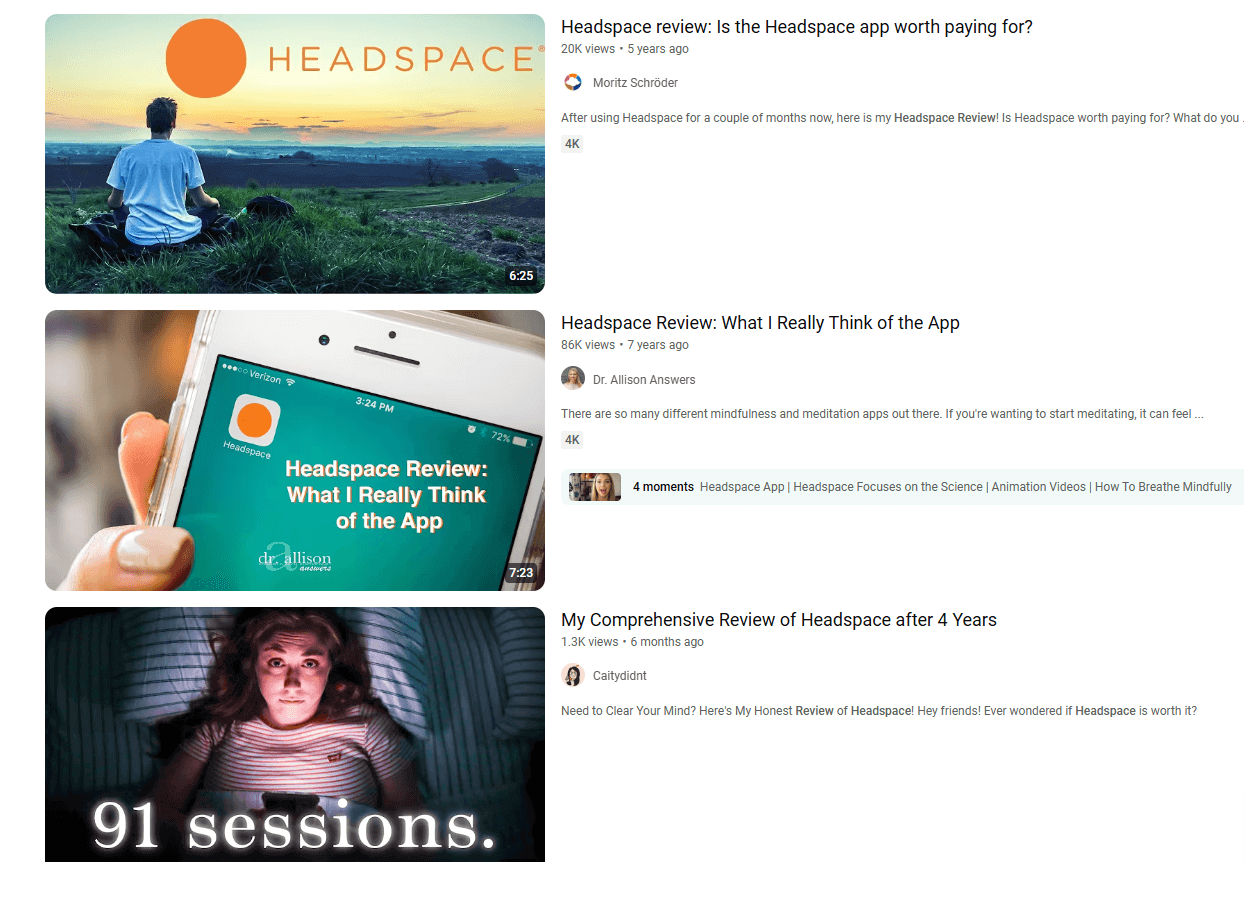
Following these six steps to create an educational app from ideation to deployment should get you there sooner than you think.
Designing educational apps to match market trends
To keep up with the trends, you need to first understand them. Here’s my recommended approach for designing user-friendly educational apps as per the key trends:
How to incorporate emerging design trends in education apps
Use these popular education industry trends to guide your educational application development for your own apps:
Natalia Lavrenenko, UGC manager & Marketing manager at Rathly stresses the importance of microlearning and creating engaging content for the app:
“Content had to be engaging. Launching a UGC course meant video quality, structure, and pacing had to match how people actually learn online. No one wants to sit through long lectures. Short, action-based lessons worked best – quick wins that students could apply instantly. Course modules were built around real brand deals, creator contracts, and viral content breakdowns. Practical, not just theory.”
Top technologies powering educational app development
Looking for cutting-edge technologies and the ultimate tech stack to enhance how your users interact with educational content? Artificial intelligence and augmented reality are a few options, but let’s go over all of the innovative solutions that are shaping the future of education:
AI and machine learning – personalizing education
AI goes beyond sharing predictive suggestions by helping you deliver a genuinely personalized learning experience. Looking to up your users’ game? An AI-generated quiz that tailors itself to different skill levels with personalized feedback is what you should be looking at.

Next steps: Use AI in mobile app development to provide your target audience with a quick learning path or daily goals to keep the users inspired.
AR and VR – creating immersive learning experiences
One way to wow learners throughout education app development is to create educational games or virtual field trips with augmented reality and virtual reality. Let students explore ancient ruins, dive into a human cell for biology class, or apply new skills in a virtual professional setting.
Next steps: Turn learning into an unforgettable time by gamifying the experience using treasure hunts or achievement badges for completing virtual challenges.
Blockchain – enhancing security and trust
Blockchain can add both security and a fun touch to your courses. You can create digital certificates for your courses and ensure their authenticity to build trust with your users and add credibility to your app.
Next steps: Build a “certification wallet” where users can show verified achievements. Such education apps let you innovate in the education sector and provide a memorable online learning experience with your online courses.
Cloud computing – enabling scalability and accessibility
Cloud storage keeps learning content always accessible to learners, be it on-site or remote. In fact, cloud solutions leave no room for a poor learning experience as students can access it when it’s best for them, on demand, regardless of timezone differences.
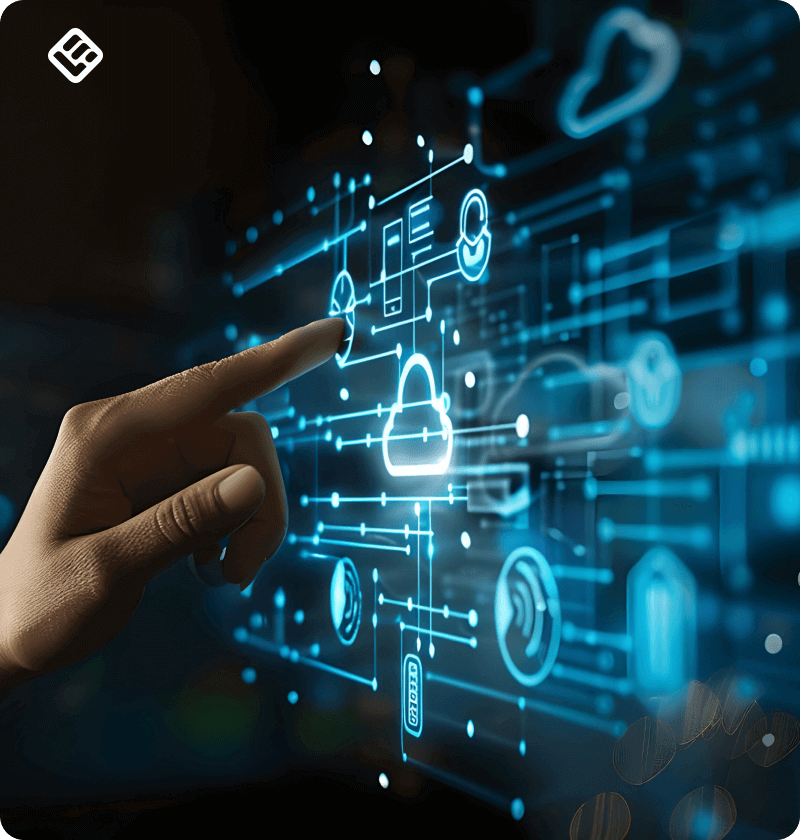
Next steps: Use cloud-based educational technology tools and learning management systems like LearnWorlds to let learners easily switch between devices while ensuring that all the learning progress gets saved. As a bonus, LearnWorlds comes with a no-code app builder, powerful social learning features and built-in community, interactive videos, live sessions, and more.
💡Case study: EIE Training Centre created its educational mobile app on the LearnWorlds platform, making learning more accessible and flexible for its students. EIE combined live virtual workshops with on-demand video courses in a hybrid model that allowed students to continue their studies irrespective of their location as the online education landscape underwent drastic changes.
With LearnWorlds, EIE supports fully mobile learning that lets students freely access quality content round-the-clock. Using a mobile-first approach, the institute successfully scaled its programs, building a learning community of over 3,000 members. This strategy not only improved student engagement but also led to steady growth.
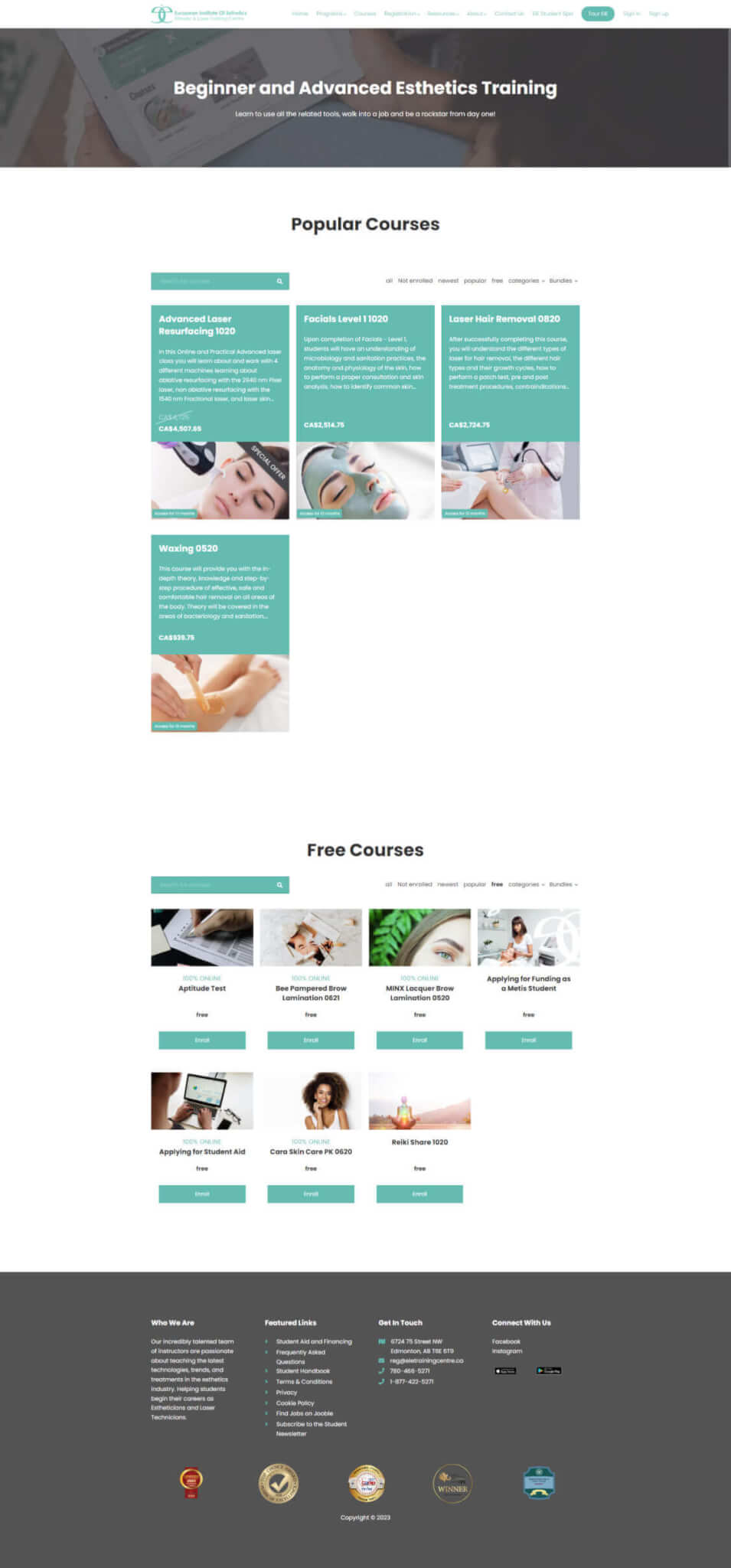
Mobile device management – ensuring optimal performance
Working towards handing over an uninterrupted user experience across devices is easier with MDM tools like Microsoft Intune. These help you deliver a smooth performance, managing your updates while enforcing security on various platforms.
It’s the mere use of MDM that allows the monitoring, updating, and troubleshooting to continue running smoothly with no interruptions.
Next steps: Make sure the educational app is cross-platform, implement remote updates, focus on device performance, and enforce security policies to check user behavior so the app performs optimally.
Strategies for monetizing and marketing your educational app
Now that you’ve got your educational app development process ready, how do you actually get it in front of your target audience?
Monetization models for maximum ROI
First, decide how you’ll monetize your app:
Out of these three, Kiel Tredrea, President & CMO at RED27Creative, found the freemium model to be the most effective for his business:
“For monetization, I implemented a model combining premium content with advertising, leveraging my expertise in multi-channel engagement. Providing valuable content for free initially attracts users, while premium features generate revenue. This freemium approach, combined with targeted ads, helps in maximizing ROI.”
Marketing strategies to boost app visibility and downloads
The marketing strategies you choose to use should primarily rely on how your target market consumes content. Being where they are is a certain way to score long-term customers, but you also want to take into account specific tactics that work for promoting apps:
To help you with this, Matthew Ramirez, Founder of Rephrasely shares the marketing strategies he used for his own educational app:
“To tell more people about the app, I shared helpful blog posts, engaged with users on social media, and made videos that showed how to use the app and shared stories of people who liked it. I also worked with popular educators and used ads to reach more people. All of these things together helped get more people to download the app and made sure it was successful.”
Ready to invest in mobile app development for education?
To get started with education application development and creating your educational app, make sure you pick the right platform and tools for building education apps. LearnWorlds offers an intuitive Mobile App Builder that gives you complete customization freedom to design and brand and even lets you launch your own app.
With features of effective educational applications like customizable themes, real-time previews, and seamless integration of your courses, LearnWorlds lets you create a mobile experience for your learners that boosts user engagement and supports social learning.
Whether you’re looking to create a simple app or a more complex, feature-rich solution, our platform is ideal for educators and course creators ready to take their content mobile.
Explore the platform with a free demo and start building your branded app today.

Alexandra Cote
Alexandra Cote is a SaaS growth marketer and online instructor who's worked with dozens of brands in the MarTech, HR tech, and productivity space. She's also a strong supporter of staying happy at work and choosing a healthy career path.
FAQ
Everything you have ever wondered, but where too afraid to ask...
Basic education apps involving basic learning materials delivery and user registration can cost around $10,000 to $50,000, while advanced-level apps with interactive content could range from $50,000 to $150,000 according to the live streaming or AI-powered functions included with them.
Top-end applications with complex functionalities such as AR/VR or AI-powered personalization may take e-learning app development costs beyond $150,000. Ultimately, the most affordable LMS is the one that offers all the essential features for your specific needs.

