Table of Contents
Remote work has become very common today and is on the rise, with many companies having employees working for them all around the world.
According to a Buffer report, 99 percent of survey participants say they would like to work remotely for at least some time for the rest of their careers. Following that, another survey by Blueface shows that by 2025, remote work will rival in-house work.
While this is good news for employees offering more flexibility and work-life balance, it forces employers to face yet another dilemma: how to effectively train employees at remote locations.
Now, with a worldwide crisis, everyone who can is being asked to work remotely. This complicates training and especially anything that needed to be done on-site and in person.
Remote training is the solution for many businesses, trainers, and HR departments.
But what does it refer to exactly and how can it be used to train remote employees in the best way possible?
What is Remote Training?
In contrast to classroom-based training that is delivered on-site and in real-time, remote training takes place online and is often, but not necessarily, self-paced. Employees get on-demand access to online courses and learning material like eBooks, webinars, podcasts, assessments & quizzes.
What are the Benefits of Remote Training?
The benefits of remote training are multiple both for the employer and the employees.
What are the Challenges of Remote Training?
eLearning courses in general have their challenges, and the same holds true for remote employee training.
Despite the challenges, companies across many industries have been battling with them and came up with effective training strategies to eliminate the disadvantages.
What are the Most Popular Types of Remote Training?
There is a great variety of remote training methods that you can use to deliver training to employees from a distance. The most popular that organizations use are the following:
Self-paced learning: through the use of online courses and supporting resources, remote workers can learn at their own pace and convenience.
Live-video conferences: video conferences are perfect for fighting feelings of isolation and can be used as a way to strengthen the connection between remote teams.
Knowledge base: create clear company guidelines and training materials and store them in a cloud location everybody has access to.
Remote desktop: remote desktop software allows team members to log in on another computer or device and perform real-time demonstrations. This way they can quickly overcome tech-related problems and focus on their main tasks.
Webinars: webinars can transmit information in a visually attractive and quick way without the need for team members to be physically present.
Simulations: using video games to train remote workers through real-life work scenarios can build on knowledge retention
Screen-captures: communication through the use of screen-captures or screenshots is very common and effective as it helps team members see the content of another computer’s screen at the moment of the shot.
Screencasts: on-screen tutorials, video lessons, and SlideShare presentations are examples of video recordings showing a computer screen that can facilitate learning.
Apart from these tools and methods, you need to support your remote workforce by establishing several communication channels so that you don’t lose touch with them. Communication & productivity software like Asana, Trello, Slack, Monday.com, etc., make remote training and work easier.
Here is a nice graph, courtesy of our friends at Crazy Egg, about what you can accomplish with communication & productivity software:
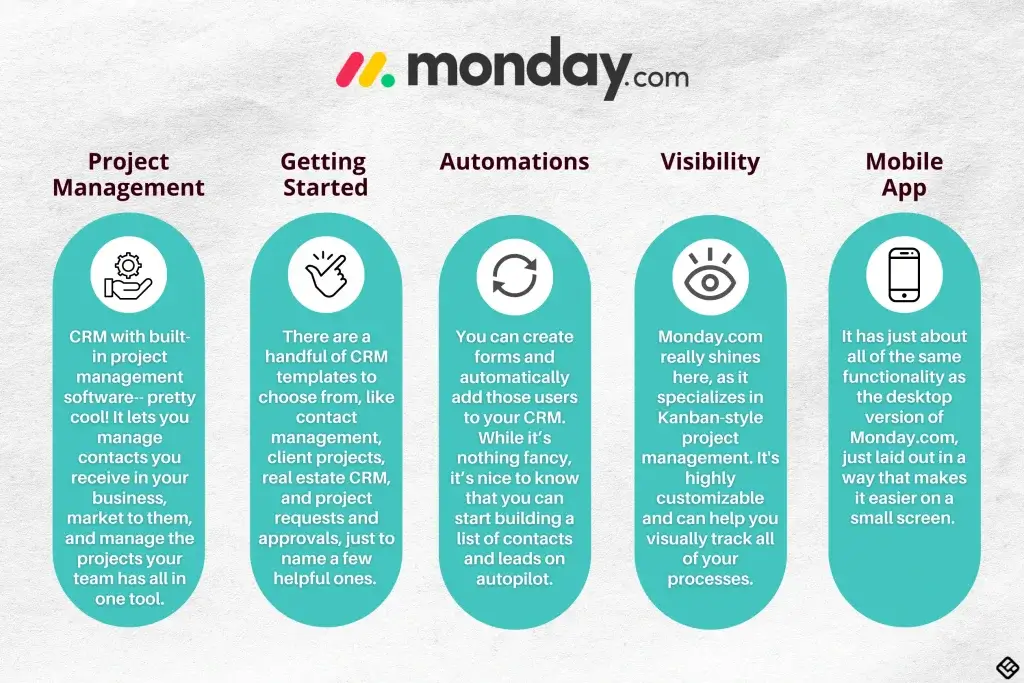
How to Run an Effective Remote Training Program
The term ‘remote’ indicates that the trainer and trainees are not physically in the same room. Although remote training software can effectively help you replace face-to-face training on a first level, you still need to go the extra mile to make up for the lack of direct communication while still following some standardized steps that apply to all types of employee training.
In this section, we’re sharing the best practices for training remote employees, presented in 7 easy-to-follow steps:
1Evaluate your training needs
In many cases, what seems like a lack of talent is just a lack of proper work processes that hinder productivity in a remote working environment. Make sure you rule out this scenario before deploying any training you can’t afford to, or your employees don’t really need – that’s pretty counterproductive itself.
So the first step is to evaluate the training needs of your employees. You can try setting up employee surveys and meetings with managers and supervisors to uncover blind spots and reveal the real weaknesses you need to focus on.
2Plan the training
Next, you have to think about what the training will include so that it aligns with your company goals. Some things to consider are:
Determining this early on should help you decide what’s the best course of action for your company and the effectiveness of your team. Creating a course outline will help you organize your content and create a training path for your employees.
3Set clear expectations
One thing you should make clear when providing remote training is expectations. Clearly define your company goals and what employees need to train on to help you reach those goals. The desired learning outcomes are also known as learning objectives.
Conduct goal-setting training sessions that reinforce the short- and long-term goals, KPIs, and milestones. Also, ensure these goals are documented, and everyone can access them. Hold regular meetings to discuss team or individual progress.
4Prepare the training content
If you already have the training content, or it is scheduled to be delivered by an external content provider, then your job here is done. But if you don’t, you can create the course content yourself.
Course development costs may range depending on the resources you have, your budget, the time on your hands, and the people in your team who can help you create a course – e.g., an instructional designer. If you need to deploy company-specific training, like on-the-job, you will need to create the content from scratch.
For more generic training, like soft skills or technical skills, you can repurpose content you already have and handpick off-the-shelf courses available in course marketplaces. This should significantly lower the cost and speed up the process.
5Keep your learning resources in one place
The best way to host your training program along with all additional training resources is by using an LMS. An LMS integrates with video conferencing tools to host live sessions and webinars and also supports a huge variety of training content.
You can also create a knowledge base with training materials or use shared document storage. This can be done through your LMS, Dropbox, or Google Drive. Either way, you have to ensure that everybody has access to it at all times.
6Ask for feedback
Don’t forget to ask for employee feedback. This is essential at any stage to figure out what works and what doesn’t to make the necessary tweaks. You can gather feedback through a survey to allow your employees’ thoughts to be heard. Ask questions like the following:
7Invest in the company culture
Because remote training can get tiring for your employees, make sure to add some ‘company culture’ as part of your training. You can introduce an informal set of common behaviors and values.
Also, teamwork activities as part of an online course can work great. When combining this with a communication channel like Slack or your learning platform’s built-in discussion board, where employees can talk about their learning experiences or anything related to work, you can do wonders.
Be sure also to check out these working-from-home tips to include in your training material and create a better environment for you and your employees to work from home!
💡 Make sure you deploy your training program displays well and is easy to consume from mobile devices, especially if you have a remote workforce.
How to Choose a Remote Training Platform
Choosing a remote training platform is easy as long as you know what you are looking for regarding features and have a rough idea of how much you expect to spend on one.
LearnWorlds, which comes as an all-in-one solution, offers more than any LMS platform can offer, providing you with the possibility to create unique interactive learning experiences.
Backed up with the ability to create online courses with its course authoring tools, LearnWorlds allows you to add any learning activity you want to your training course, including PDFs, ebooks, audio, video, HTML5, and embedded content.

LearnWorlds also supports Zoom and Webex, so you can create live webinars or host real-time sessions right in your LearnWorlds school.
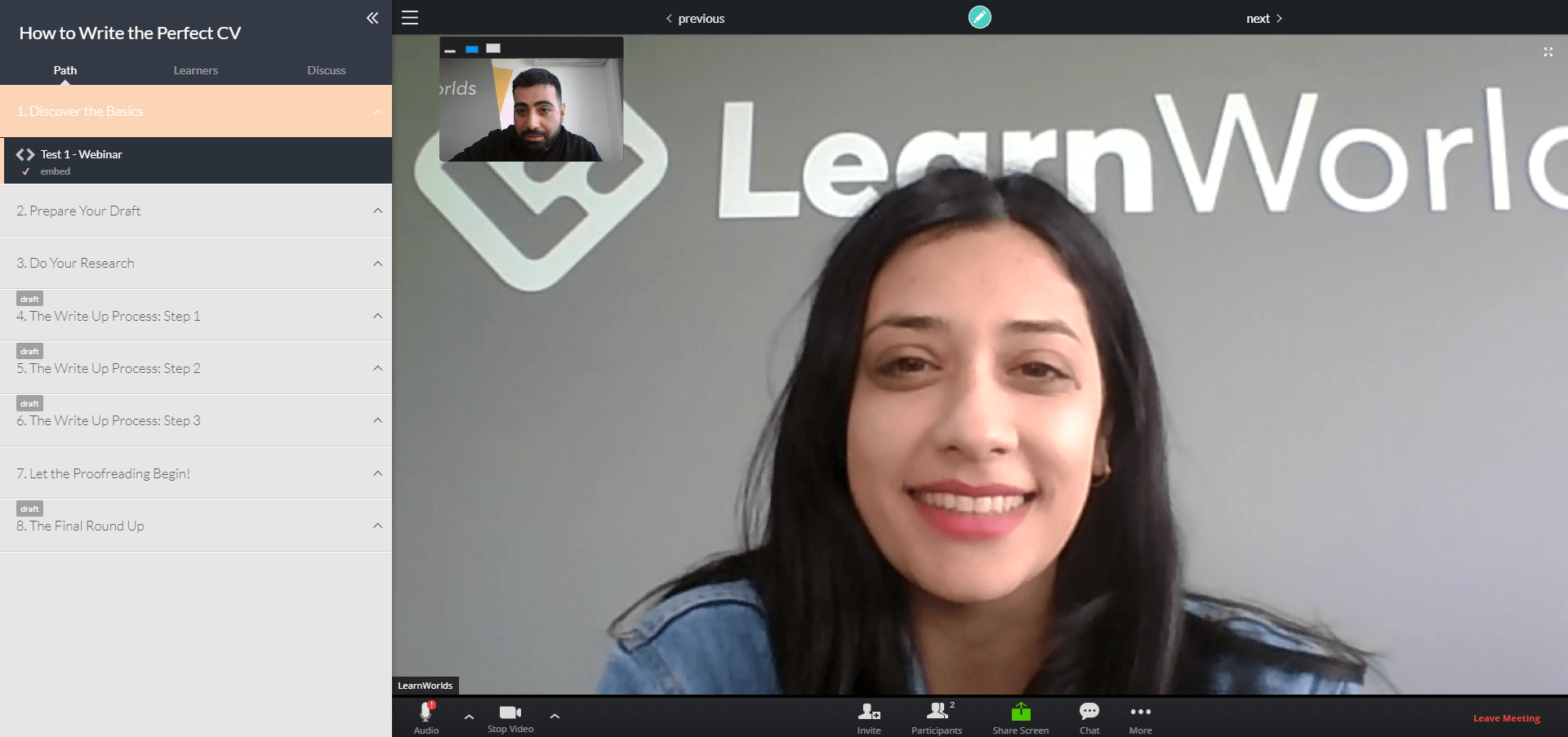
Last but not least come the gradebook and certificates to complement your remote training initiatives.
With the gradebook, you can have an overview of your employees’ performance and check who has completed the training or not, what grades they got, and which answers they gave to each question.

Certificates work as a great incentive for people to complete the training and adds to their professional profile.

💁 These and many other features make up the LearnWorlds platform. For a closer look at what we offer go through our list of features.
Are you Planning to Offer Remote Training?
In the modern business setting, teams working remotely need more support to function correctly. Providing remote training is an ongoing process, and it shouldn’t stop as long as you have employees working from home in your business team. Besides, as statistics predict, the ever-changing nature of work requires it.
While you are at it, make sure to check its effectiveness by continuously monitoring the results through an LMS or an online learning platform that offers this possibility, like LearnWorlds.
Start exploring the LearnWorlds platform using your free 30-day trial, and find out what it can do for your remote team today!
Further reading you might find interesting:
FAQs
How to train someone remotely for increasing performance?
Training employees remotely can be a challenge, considering the lack of direct communication that can not only complicate the process but also decrease employee motivation to keep up with training.
For this reason, it’s important to invest in a Learning Management System or online course platform that supports multimedia content and live sessions so training becomes a collaborative and engaging activity.
How can managers support remote employees?
To support remote employees, managers can establish frequent communication with them and encourage transparency and honesty. They must regularly check in with them with one-to-one meetings to ensure remote employees aren’t struggling with their job role or otherwise and extend help in a timely manner.
How do you successfully onboard a new employee remotely?
To successfully onboard a new employee remotely, you need to have a streamlined process that applies to all.

Androniki Koumadoraki
Androniki is a Content Writer at LearnWorlds sharing Instructional Design and marketing tips. With solid experience in B2B writing and technical translation, she is passionate about learning and spreading knowledge. She is also an aspiring yogi, a book nerd, and a talented transponster.

