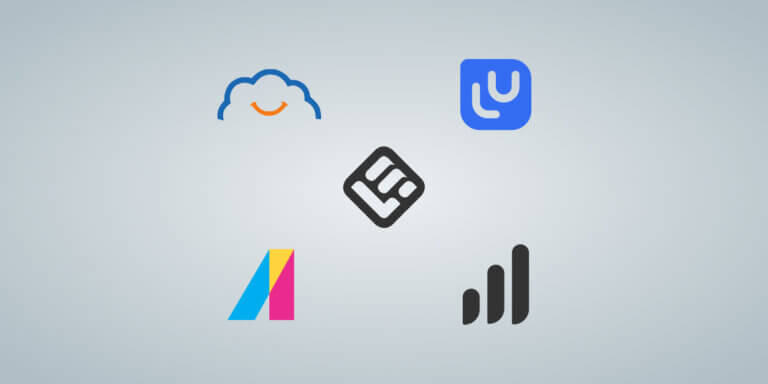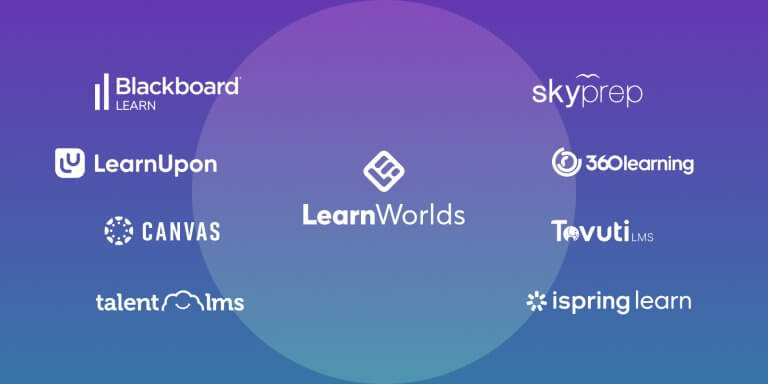The top 10 Learning Management Systems for 2025

Table of Contents
Finding the right Learning Management System (LMS) can feel like an endless search. With so many options, features, and price points, it’s easy to feel overwhelmed. You might be wondering: “Which LMS will actually meet my needs?” or “How do I avoid investing in the wrong platform?”
Whether you’re training employees, educating customers, or building an online course, the right platform can streamline your work, boost engagement, and show real ROI and faster results with elearning requiring 40 to 60% less learning time than traditional classroom learning.[1] The wrong one? It could lead to low adoption rates, tech headaches, and wasted budgets.
That’s why we’ve done the legwork for you. In this article, you’ll find the top ten Learning Management Systems for 2025, ranked and reviewed. We’ve considered ease of use, scalability, features, and real-world use cases to help you make an informed choice.
Here’s what we’ll cover:
Before we dive into the specifics, here’s a quick LMS systems comparison table for a sneak peek of the best LMS platforms:
💡Do you prefer watching over reading? Then our FREE expert webinar “How to choose the Best eLearning Platform for Long-Term Success” is what you are looking for to discover how to choose the right elearning solution:
What is a Learning Management System (LMS)?
A Learning Management System (LMS) is a software application that helps you create, manage, and deliver online courses. Modern LMSs usually have:
Additional features include:
Modern LMS tools are mobile-friendly, with some offering a mobile app for even better user experience on the go.
5 key considerations when choosing an LMS
With so many LMS platforms available, picking the right one can feel overwhelming. To make the decision easier, focus on these key factors:
1. Does the LMS align with our organizational goals?
Your LMS should support your training needs—whether you want to automate compliance training, onboard new hires, or sell courses. Once you figure out and prioritize your organizational goals and learning objectives, you can look for a Learning Management System that will help you achieve these goals.
2. Can this LMS support future growth?
As your organization grows, your LMS should grow with you. Look for LMS software that can handle increasing users, new training content, and expanded features without breaking the bank.
Depending on your business profile and plans, you may also require multilingual support, specific integrations, multi-tenancy, user segmentation and access controls, and white labeling.
3. Does it integrate with the tools we already use?
Your Learning Management System should seamlessly connect with tools you already use, like HR software, CRM platforms, or video conferencing tools. This prevents tech headaches, streamlines your workflows, and improves efficiency.
4. What do customer reviews say about user experience?
The best LMS system is the one everyone can use, even non technical users. Look for a platform with an intuitive interface, easy navigation, and minimal learning curve. Most LMS vendors will say their platform is intuitive, but check customer testimonials on review sites and take advantage of free trials to find out yourself.
5. What is the anticipated ROI? Are there any additional costs?
Pricing structure and plans vary widely, so weigh the cost against the features offered. A low-cost LMS with limited features might cost more in the long run if it doesn’t meet your needs. Watch out for hidden costs like hosting, maintenance, and essential features only offered as add-ons—the latter is most common among free platforms.
Ultimately, the best learning management system is the one that meets your needs. We have created an RFP template to help you compare learning management system software more easily. Download it now for free.
What does a good LMS look like?
So, besides asking yourself these questions, you must also keep in mind certain features that will facilitate your training initiatives. Whether it’s going to be AI content authoring, compliance management, or seamless integrations, choosing the right tool will make all the difference in delivering effective and engaging learning experiences.
Here are some non-negotiable features to look for:
Best Learning Management Systems in 2025
This list of top 10 LMS solutions presents the best learning management software to help you choose a learning platform for building your training programs.
1. LearnWorlds
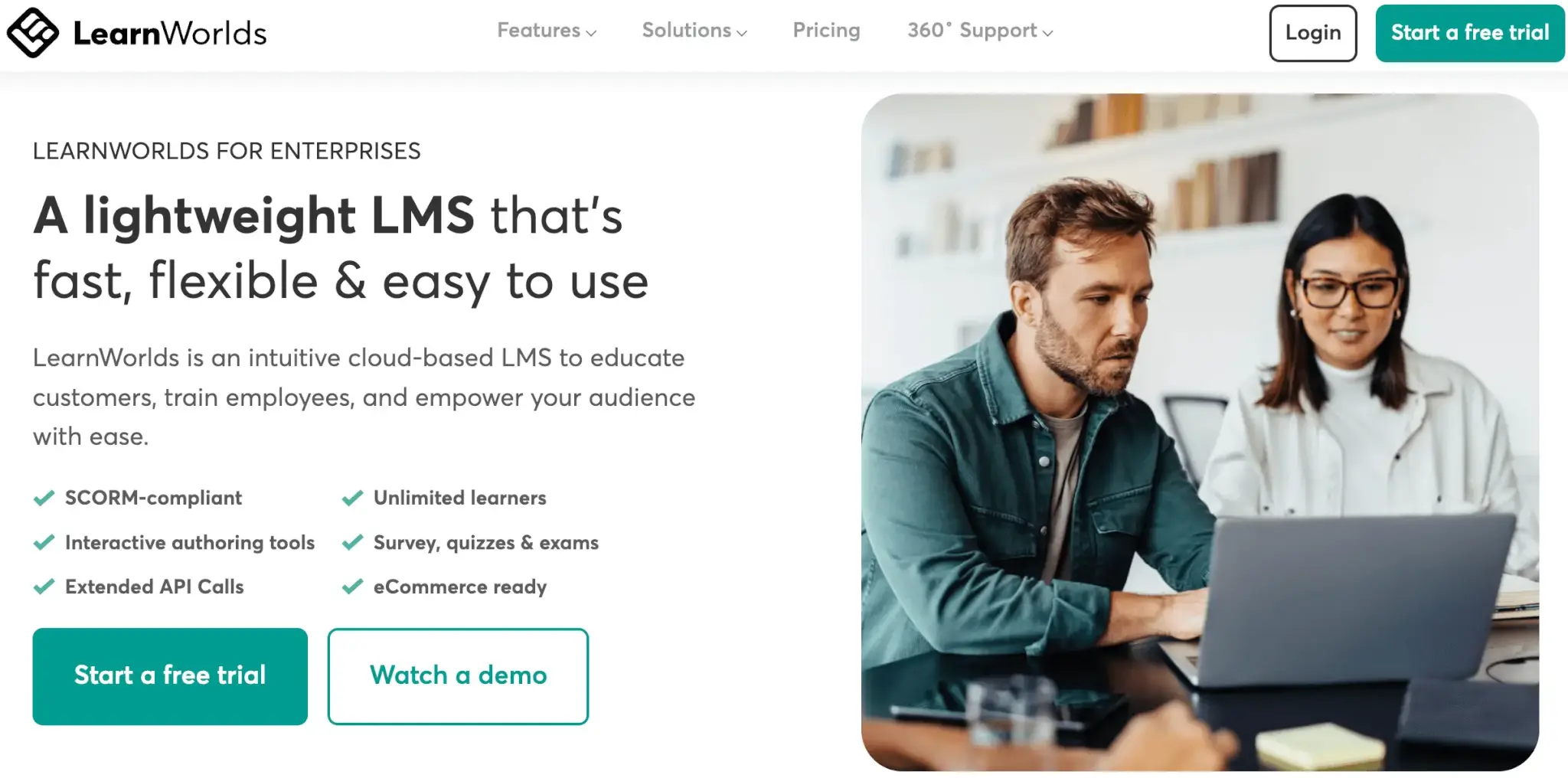





LearnWorlds is a top-rated LMS that allows you to build an online academy to educate your learners, whoever those might be—employees, customers, business partners, or curious individuals. A versatile software solution, LearnWorlds supports instructor-led training, self-paced, and blended learning with its diverse range of learning materials and integrations with video conferencing tools.
LearnWorlds is an AI-powered platform with an AI assistant featuring more than 200+ pre-built prompts. Our built-in authoring tool empowers you to craft engaging training modules with interactive content effortlessly. Enrich your course with videos, eBooks, PDFs, quizzes, self-assessments, certificates, and much more!
Our intuitive platform allows you to build engaging eLearning content easily with the help of an AI assistant with pre-built prompts. More standout features are the Assessment Builder offering several quizzing options and advanced settings, the community-building tool, the in-depth and customizable reporting, native white-label mobile apps, and rich eCommerce features. Our support services are also highly praised by our customers.
Pros & Cons
Pros
- Built-in content authoring
- Website builder with customizable templates
- AI assistant with pre-built prompts
- Interactive video editor
- eCommerce features and email marketing integrations
- Assessment, survey, and certificate builders
- In-depth reporting
- Social learning community
- SCORM compliant
- Automations and bulk actions
- Multiple schools
- User roles and permissions
- User segmentation via tagging
- Responsive customer support
- Mobile apps for iOS and Android
Cons
- Limited gamification options (badges)
- Does not support TinCan
- Initial learning curve
Here’s what one of our many happy customers recently said about LearnWorlds on G2:
“LearnWorlds is designed for today’s education teams who need to build and iterate on content rapidly without needing to engage in prolonged development processes. Compared to the old tools, my team’s velocity has increased by at least 50% in all cases.”
Pricing
LearnWorlds offers a 30-day free trial and the following pricing plans:
* Pricing information retrieved from LearnWorlds in March 2025. Annual discount applies.
💁 For a more detailed analysis of the LearnWorlds plans, you can check our pricing plan comparison chart or contact us directly to get a customized pricing plan for your business needs.
2. Docebo
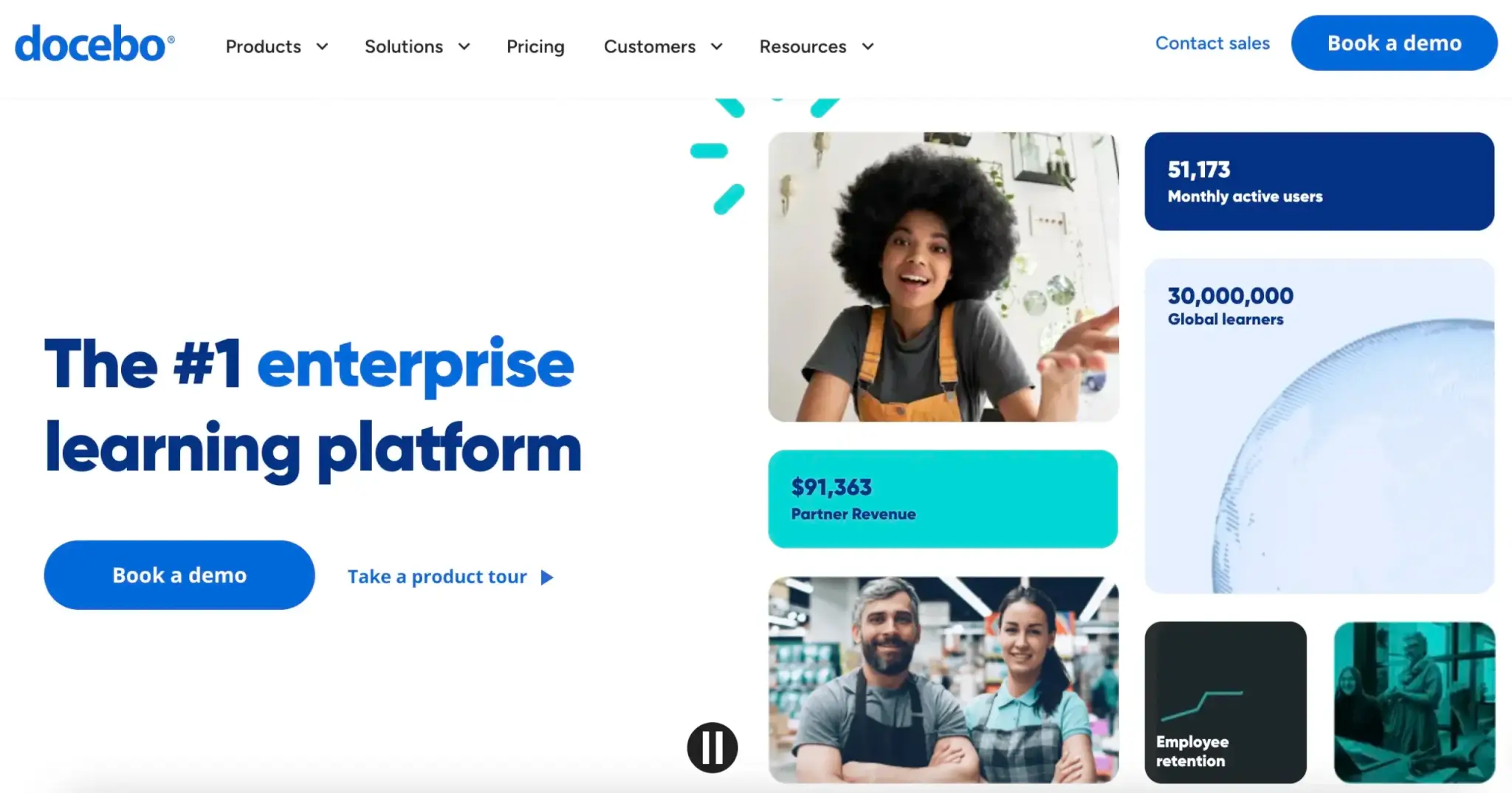





Docebo is a cloud-based Learning Management System that supports every large organization’s business growth. The platform is learner-centric and uses AI algorithms for personalized learning experiences and better employee engagement. Docebo supports social and game-based learning with a gamified learning community featuring leaderboards and prizes.
Docebo is a valuable employee development tool, supporting multiple languages and offering a built-in content library, AI content authoring, eCommerce capabilities, and a series of APIs, webhooks, integrations with more than 400 tools, workflow automations, and widgets to customize the learning experience.
Pros & Cons
Pros
- Supports SCORM, AICC, and Tin Can API
- Rich gamification and social learning
- Strong AI capabilities
- Content library
- White label mobile app
Cons
- Pricey
- Slow customer support
- Complex for non technical users
- Limited reporting
- Extra cost for new features
Pricing
💁♀️ Read more in our Best Docebo Competitors blog post.
3. TalentLMS
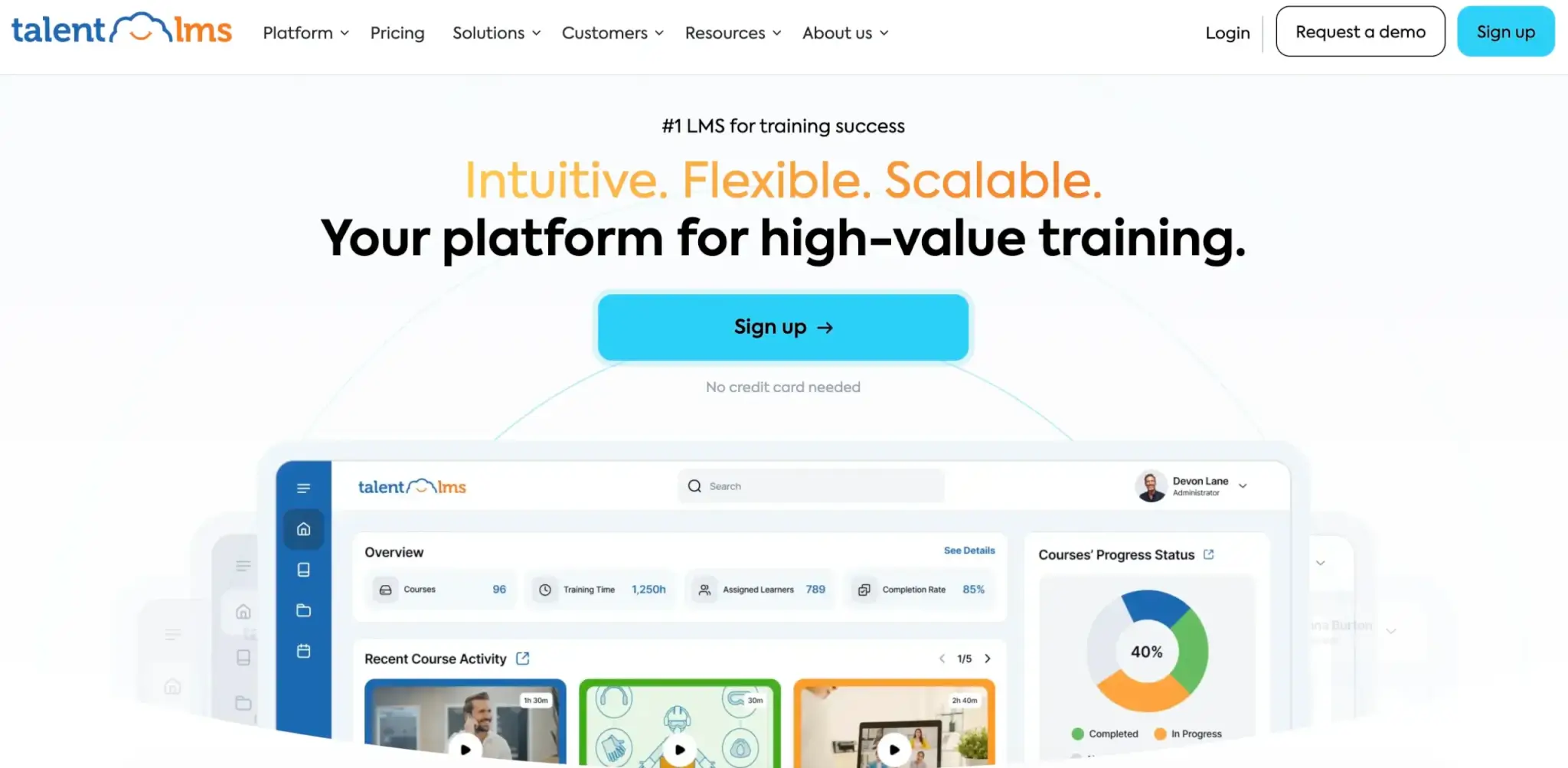





TalentLMS is an intuitive, responsive learning platform that allows businesses to set up and launch online training programs fast and easily. The platform offers drag-and-drop course authoring and AI-enhanced content creation, while it also includes TalentLibrary with off-the-shelf courses at an extra cost.
It supports various assessment types and surveys, learning paths, rich gamification and communication tools, extensive reporting, efficient administration with user types and permissions, extensible profiles, mass actions, and branching.
Pros & Cons
Pros
- Gamified learning
- Off-the-shelf content
- Intuitive
- Compliance management
- Advanced AI capabilities
Cons
- Limited eCommerce
- Glitches with APIs and integrations
- Mixed customer support reviews
- Limited mobile app functionality
- Limited course creation
Pricing
The platform offers a limited free plan for up to 5 users and 10 courses. Paid plans start from $139 per month.
*Pricing information retrieved from TalentLMS in March 2025.
💁♀️ Read more in our Best TalentLMS Competitors blog post.
4. Absorb LMS
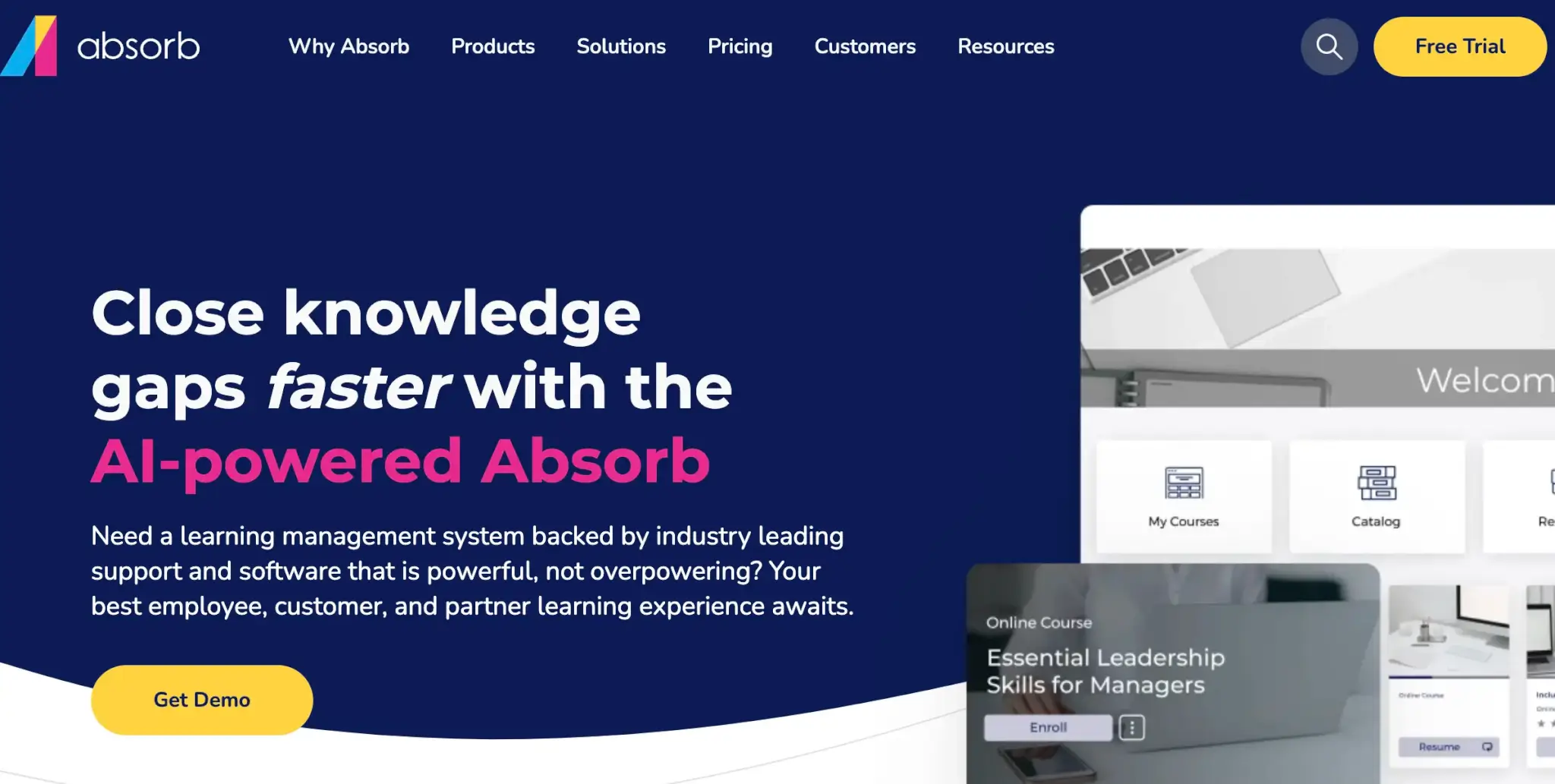





Absorb LMS primarily focuses on employee development through customized learning environments and mobile-friendly training for anytime access. It offers AI-powered content recommendations and prebuilt messaging templates for more personalized learning experiences. The platform’s AI can also assist with admin tasks and course creation.
You can either create your own course or choose among ready-made content. The File Manager allows you to organize content efficiently and keep all assets in one place. Smart automation handles certification renewals, learning reminders, and integrations with HR and CRM systems. Absorb LMS also offers real-time reporting.
Pros & Cons
Pros
- AI-powered content recommendations
- Suitable for businesses of all sizes
- Compliance tracking
- User-friendly interface
- In-depth reporting
Cons
- Limited customization
- Limited gamification
- Complex set up
- Learning curve
- Limited integrations
Pricing
Available upon request.
5. Cornerstone Learning
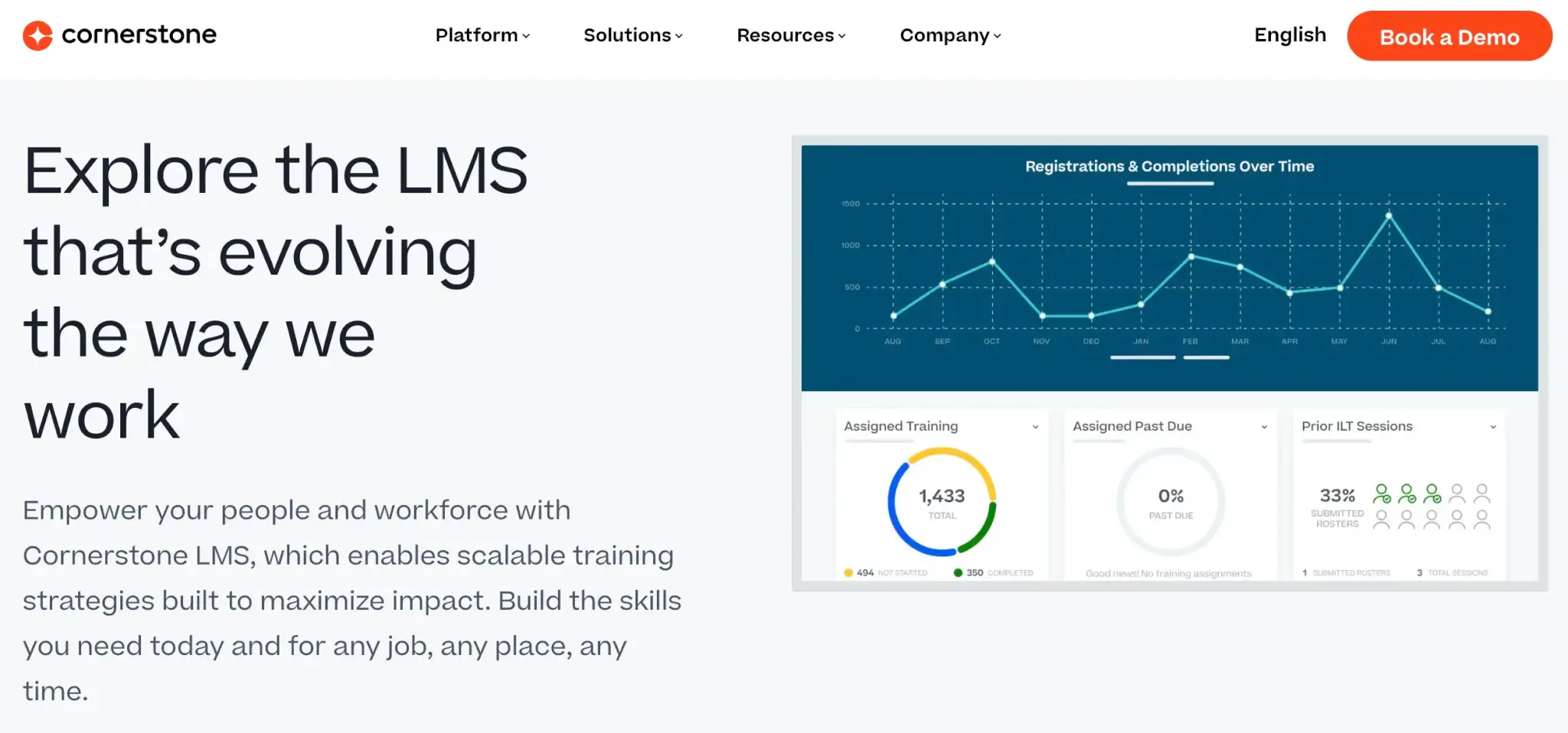





Cornerstone Learning is a comprehensive learning management system designed to enhance workforce productivity and engagement. It offers advanced features such as interactive and micro-learning content, and compliance tracking to support employee development and organizational growth.
Pros & Cons
Pros
- AI-driven learning paths and automations
- Microlearning content
- Compliance management
- Strong reporting capabilities
- Extensive integrations
Cons
- Learning curve
- Limited design customization
- Not intuitive navigation
- Limited mobile features
- Mixed reviews about customer support
Pricing
Available upon request.
6. Moodle
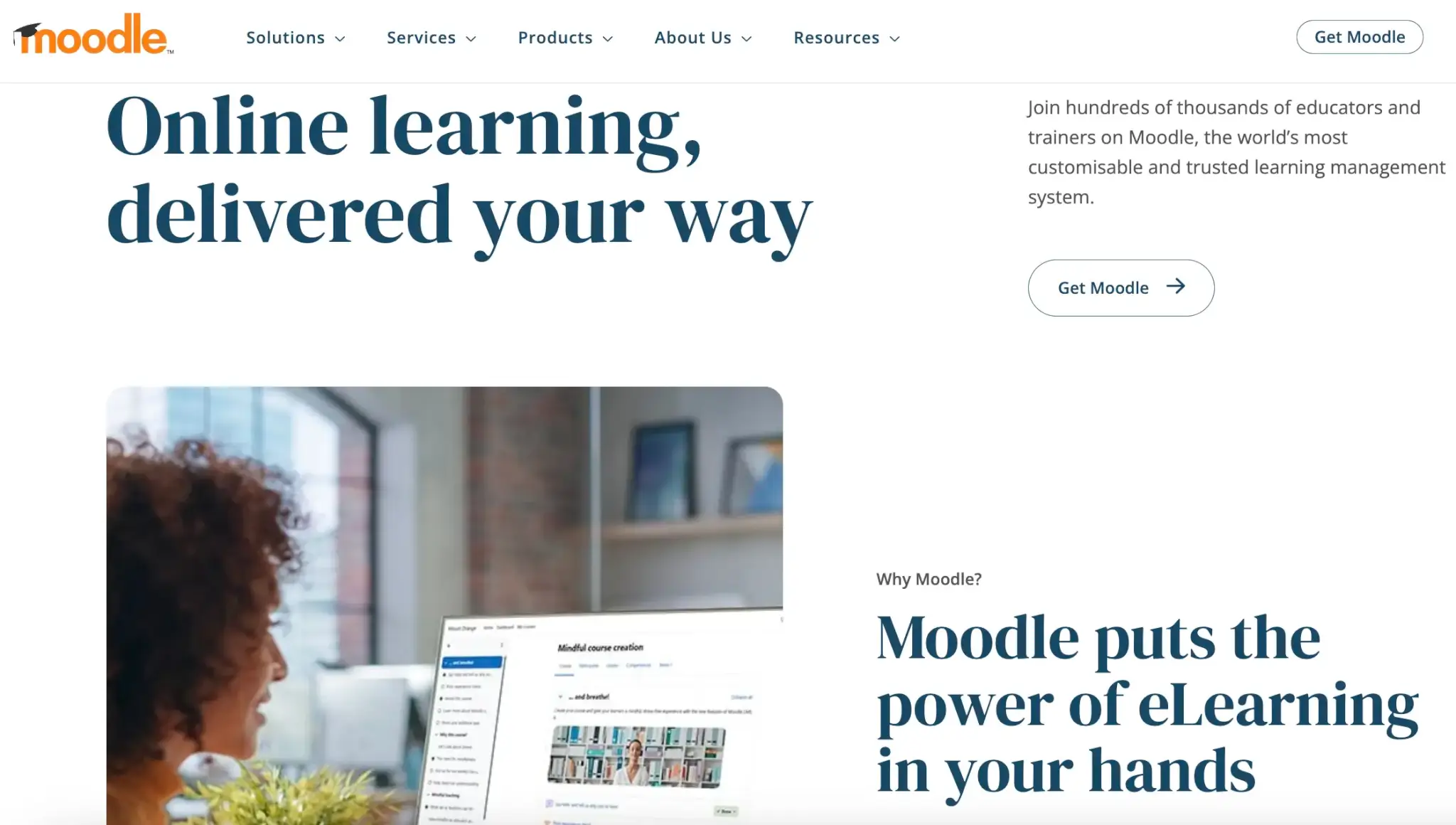





Unlike the majority of LMSs here, Moodle is a free, open-source learning management system. Moodle was designed by a group of developers and includes a range of drag-and-drop tools and useful resources that can help the everyday user.
The platform is translated into over 95 languages and used worldwide as an educational course management system (Moodle LMS) and in corporate learning (Moodle Workplace). Moodle LMS and Moodle Workplace are self-hosted, which means you need technical expertise or your own in-house IT team to set it up. Alternatively, you can choose MoodleCloud.
Pros & Cons
Pros
- Highly customizable
- Multiple integrations
- SCORM and xAPI compliant
- Multilingual
- Free when self-hosted
Cons
- Learning curve
- Limited customer support
- Complex setup
- Outdated user interface
- Occasionally slow performance
Pricing
Moodle Learning Management System comes in two variations. The first one is the original open-source Moodle, which is free to use and runs most self-hosted eLearning websites. However, you need to consider the costs of infrastructure, hosting, maintenance, and technical support to run it yourself. The other one is MoodleCloud, which offers a cloud-based solution, and its pricing is based on the number of users and file storage.
The Starter plan starts from €120 paid annually.
*Pricing information retrieved from MoodleCloud in March 2025.
7. Litmos
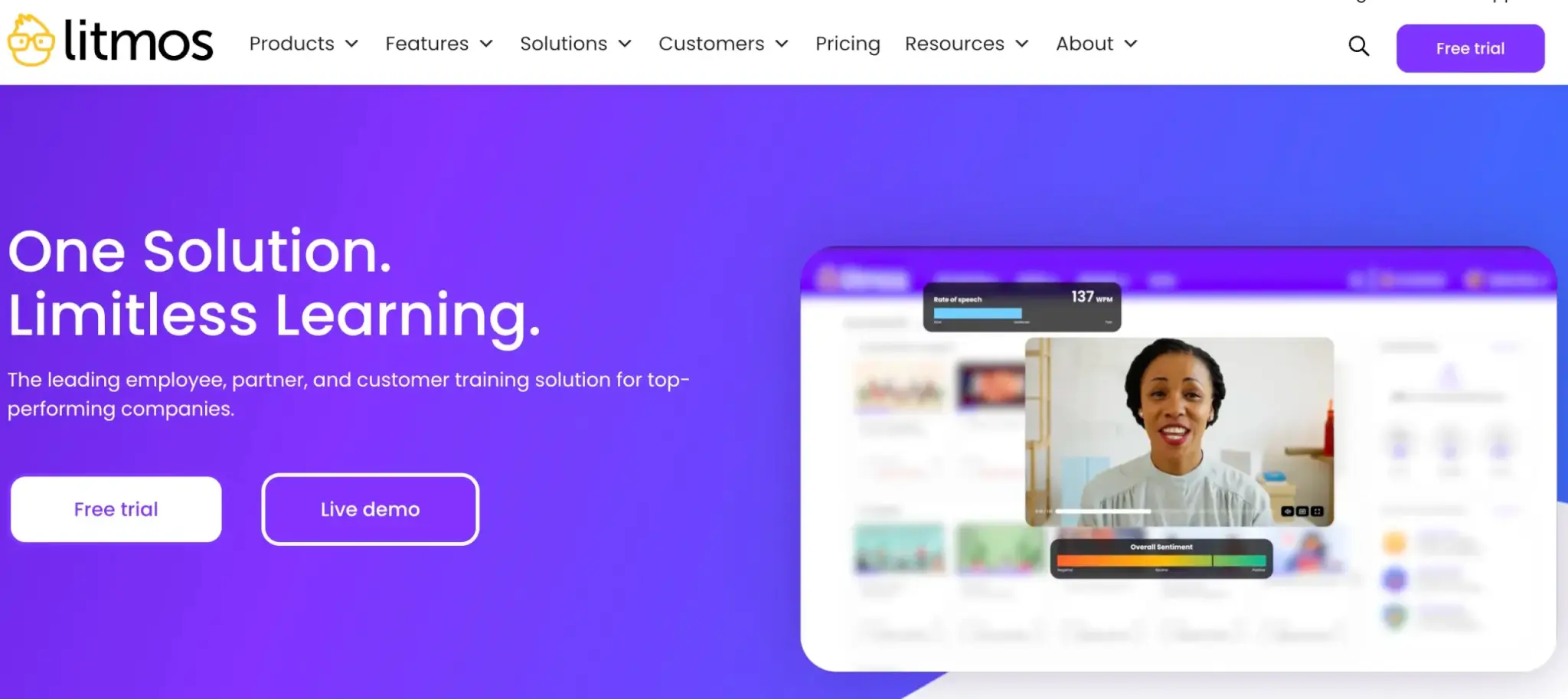





Our learning management system comparison continues with Litmos, a well-known Learning Management System that offers a variety of eLearning solutions for businesses, including corporate, customer, partner, and compliance training.
This online training software stands out for its AI learning assistant that deepens engagement and improves training effectiveness, as well as its rich gamification and social learning features.
Pros & Cons
Pros
- Built-in content authoring
- SCORM & xAPI compliant
- Rich built-in content library
- Robust analytics & reporting
- AI learning assistant
Cons
- Limited design customization
- No built-in payment gateway
- Slow assessment feedback process
- Outdated interface
- Pricey
Pricing
Litmos offers a 14-day free trial.
Pricing is not publicly available on the site but is based on the number of active users after contacting their sales team. Access to the LMS, specific courses, and add-on features comes with a quote-based plan after making a pricing request to Litmos directly.
The three available pricing plans are Foundation Suite, Premier Suite, and Platinum Suite.
*Pricing information retrieved from Litmos in March 2025.
8. iSpring Learn
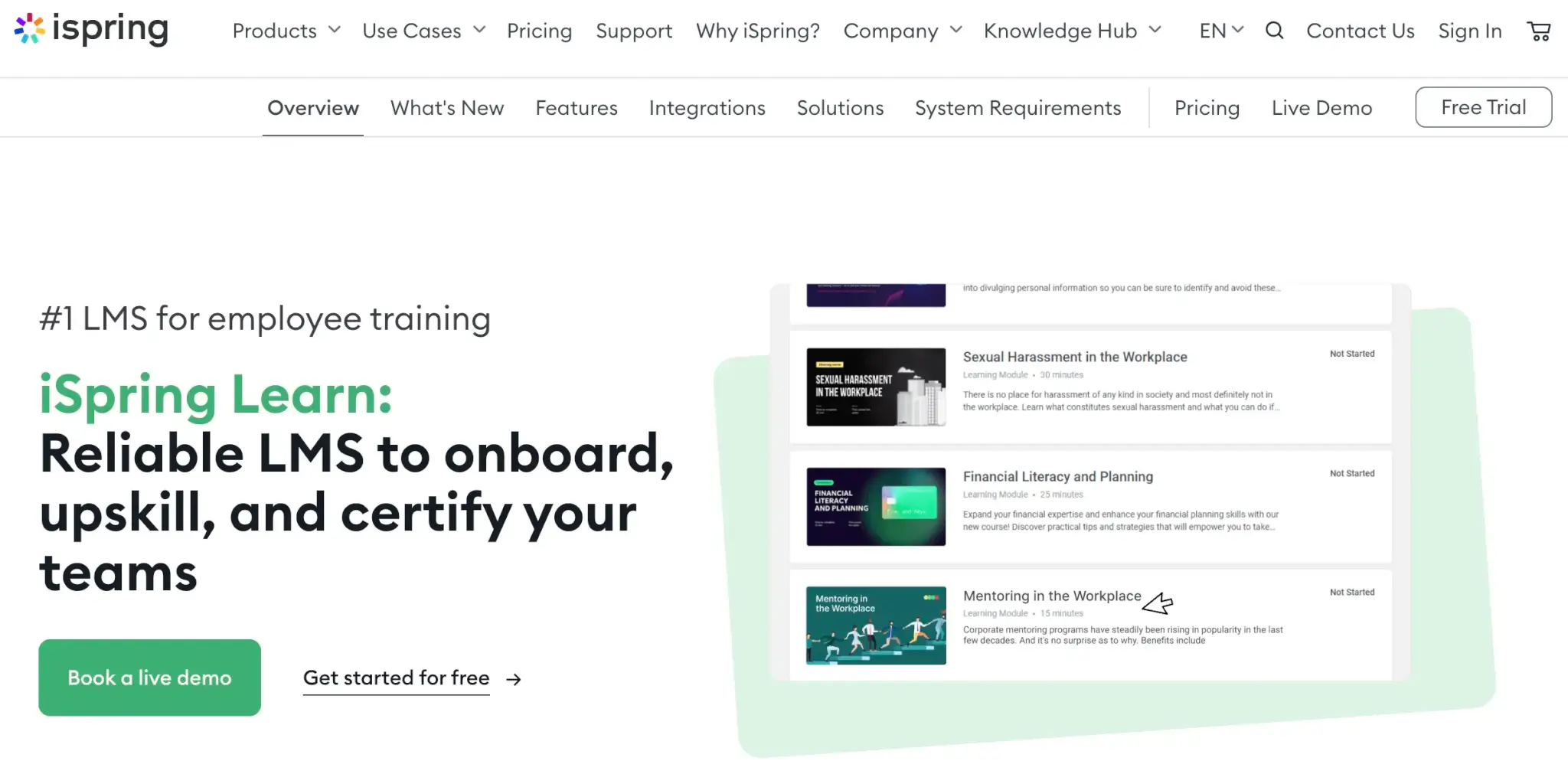





Another great LMS option and among the top corporate eLearning solutions, iSpring Learn is a cloud-based Learning Management System (LMS) designed for businesses and educational institutions that need a user-friendly and feature-rich LMS solution.
It supports SCORM and xAPI, offers a built-in authoring tool, and allows for mobile and offline learning. With robust analytics and automation, iSpring Learn helps organizations streamline training, track progress, and ensure compliance.
Pros & Cons
Pros
- Built-in content authoring
- SCORM & xAPI support
- Mobile & offline access
- Robust reporting & analytics
- User-friendly interface
Cons
- Limited design customization
- No multilingual support
- Limited eCommerce features
- Limited gamification
- Higher cost for small teams
Pricing
iSpring Learn offers a 30-day free trial. Pricing is based on the number of active users and starts at $2,99 per user, billed annually for organizations with 50 users or fewer.
*Pricing information retrieved from iSpring Learn in March 2025.
9. Blackboard
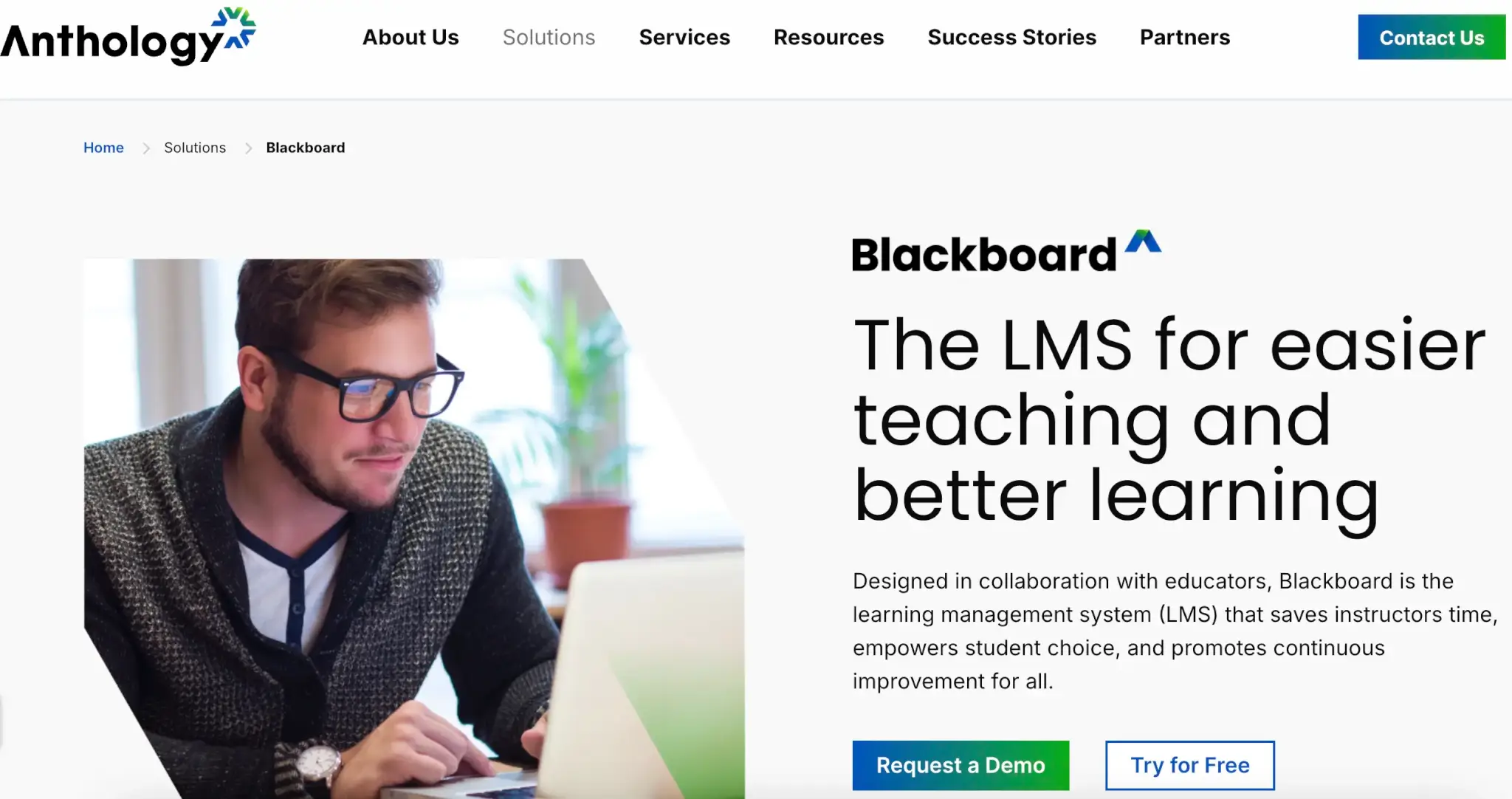





Blackboard is one of the best learning content management systems and LMS solutions, offering an adaptable learning environment suitable for academic and business purposes alike. This popular learning platform provides a range of social and blended learning features that can make any type of training engaging throughout its course.
Blackboard for Business offers consulting services to help you get started with your new training program and integrates with HR software to help streamline your workflows. Blackboard for Higher Education supports AI content creation, accessibility tools, and real-time feedback.
Pros & Cons
Pros
- Rich learning features
- Multiple integrations
- Mobile apps
- Efficient content management
- AI powered
Cons
- Outdated design
- Limited personalization
- Slow loading times
- Mixed reviews about customer support
- Steep learning curve
Pricing
Blackboard offers a 30-day trial on selected products. To learn about pricing options and get your custom plan, you need to contact Blackboard directly and arrange for a demo with an expert.
*Pricing information retrieved from Anthology in March 2025.
10. Schoology
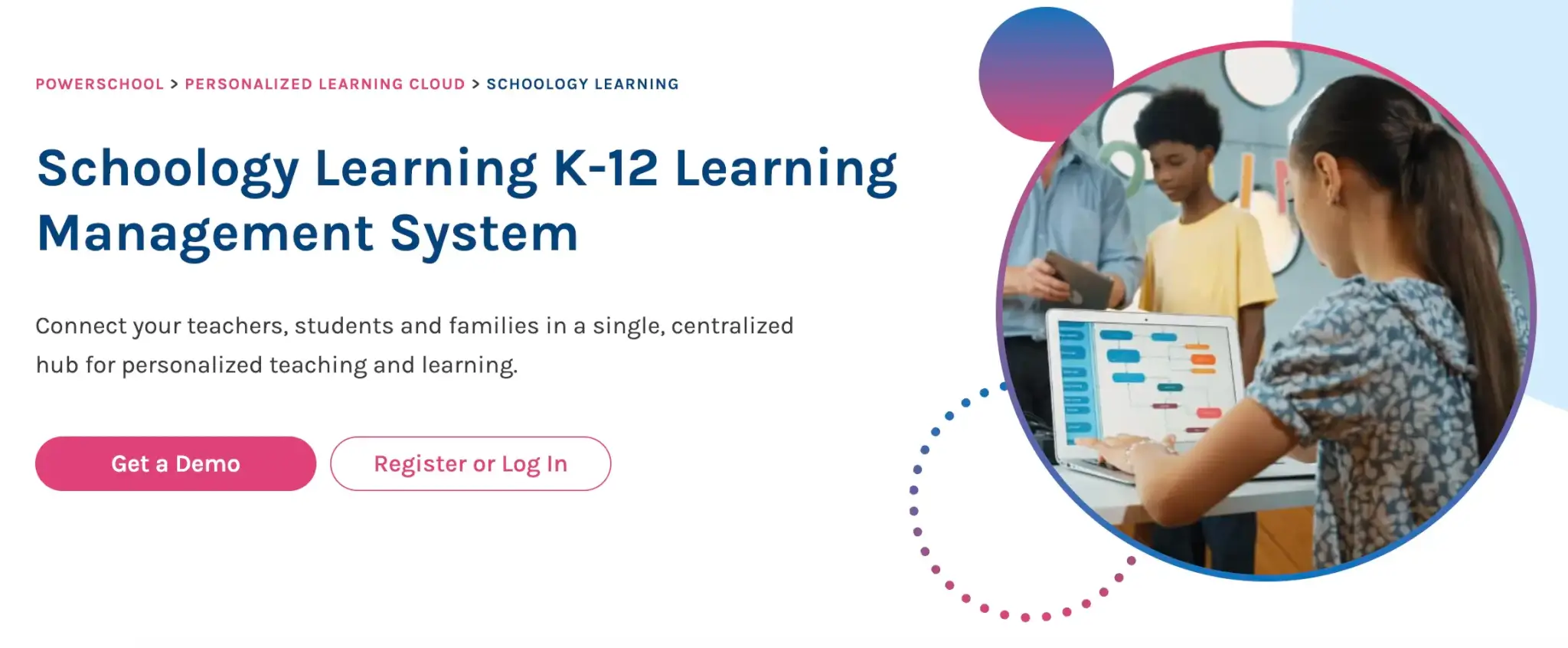





The last one in our comparison of LMS software, Schoology is an academic, cloud-based learning management system specializing in curriculum management, course instruction, and easy resource sharing and collaboration.
It’s designed to facilitate the development and delivery of educational courses, making it suitable for K-12 schools, higher education institutions, and corporate learning environments.
Pros & Cons
Pros
- Strong collaboration tools
- Integrated assessment tools and automated grading
- User-friendly interface
- Pre-built courses
- Integration with educational tools
Cons
- Navigation issues
- Occasional integration issues
- Limited design customization
- Slow performance during peak usage
- Delays in customer support response times
Pricing
Available upon request.
Migration tips: how to transition to a new Learning Management System
Transitioning to a new LMS is not easy. Sophie Williams, Director at InfoAware has shared valuable tips with us:
Start with the learner in mind
A new LMS isn’t just about technology; it’s about people. The transition must prioritize the learner experience, so learners can access their training easily, without disruption.
Plan for a phased rollout
Rather than switching everything overnight, implement a phased approach, allowing key users to test and get comfortable with the system before a full launch. This reduces resistance and ensures a smoother adoption.
Provide clear communication
Change is easier when people know what to expect. Craft clear, simple messaging to inform users about the new system, why the change is happening, and how it benefits them.
Ensure hands-on support and training
Even the best systems need onboarding. Provide intuitive guidance, tutorials, and support, ensuring admins and learners feel confident using the new LMS from day one.
Keep it focused on business goals
Align with business needs, structure courses and reporting in a way that’s practical, efficient, and outcome-driven.
“By putting people first, keeping things simple, and ensuring plenty of support, LMS migration is an opportunity for improvement, not a headache.”
Which LMS is the best option for you?
We’ve reviewed the top ten learning management systems on the market to help you make an informed decision. Choosing the right LMS is a significant investment, and getting it wrong can be costly in both time and money.
If you still don’t know which online course platform is the best option for you, try the following:
Was LearnWorlds among your top choices? We believe our LMS won’t disappoint you, so claim your free 30-day trial now and see firsthand why LearnWorlds is a true all-in-one learning platform.
Sources
1. https://www.hurix.com/blogs/learning-management-system-statistics/

Androniki Koumadoraki
Androniki is a Content Writer at LearnWorlds sharing Instructional Design and marketing tips. With solid experience in B2B writing and technical translation, she is passionate about learning and spreading knowledge. She is also an aspiring yogi, a book nerd, and a talented transponster.
FAQ
Everything you have ever wondered, but where too afraid to ask...
A Learning Management System is a tool that takes care of the whole online learning experience from start to finish—content creation to monitoring and compliance tracking.
A Learning Content Management System (or LCMS) is a platform that helps you create, organize, and reuse learning content.
So, while an LMS focuses more on the learning experience as a whole, an LCMS is hyperfocused on the training content, which is only a small part of the online learning equation.