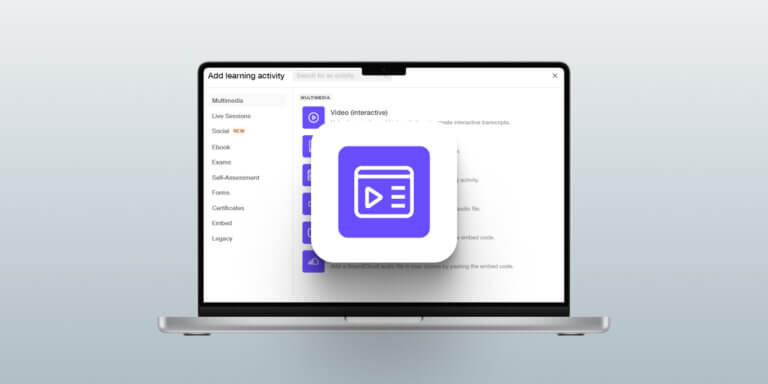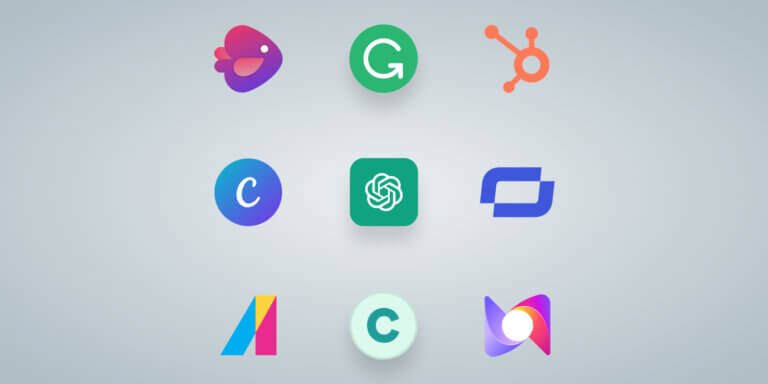Table of Contents
We get it—you’re juggling content creation, student engagement, and lesson planning. Spending hours editing videos isn’t exactly top of your to-do list. AI video tools can handle video editing, create avatars to narrate your lessons, add subtitles, and more—saving you tons of time.
In today’s digital age, creating high-quality videos is no longer a daunting task, thanks to the emergence of AI video generators. These innovative tools have revolutionized the way we produce video content, making it faster, easier, and more cost-effective. But what exactly is an AI video generator, and how can it benefit your video creation needs?
Say goodbye to complicated production and hello to faster, engaging videos. Ready to let AI do the heavy lifting?
Discover LearnWorlds AI-Powered Tools
What is an AI Video Generator?
An AI video generator is a software tool that uses artificial intelligence (AI) to create videos from scratch, without the need for manual editing or filming. These tools can generate high-quality videos from text inputs, images, or other media, making them ideal for businesses, marketers, and individuals who want to create engaging video content quickly and efficiently.
The Platforms
When it comes to creating videos and engaging course videos, different AI tools excel in specific areas. Whether you need animated explainers, lifelike avatars, or automatic subtitles, these platforms have you covered.
Here’s a quick rundown of the best tools to help you create professional-quality videos faster and more efficiently.
Synthesia – Turn Text into Professional AI-Avatar Videos
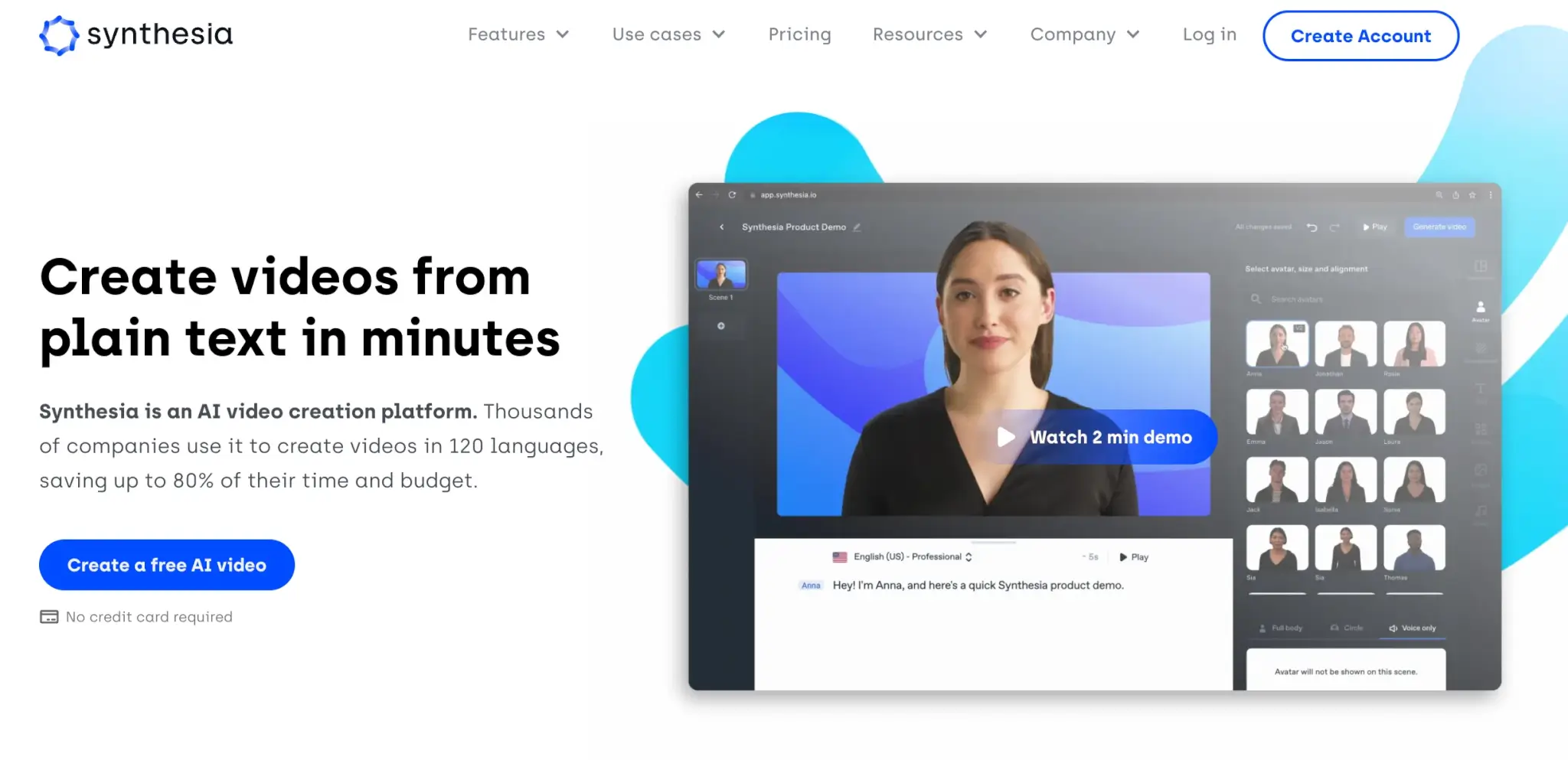
Synthesia is an AI video generation platform that allows its users to create professional-quality videos with customizable AI avatars. The output is an ai generated video that can be customized with various tools such as stickers and filters. Simply input your script, select from a wide range of avatars, and within minutes, you’ll have a polished, ready-to-use video. Synthesia also supports multiple languages, allowing you to easily create engaging, multilingual lessons, tutorials, or corporate training materials.
Stands out for easily enabling its users to turn text into realistic videos with a wide selection of avatars and languages to choose from.
Pricing: A free plan is available, with premium features starting at $18/month (for yearly plan).
*Pricing information retrieved from Synthesia in November 2024.
Lumen5 – Convert Text into Engaging Video Presentations with AI Voiceovers
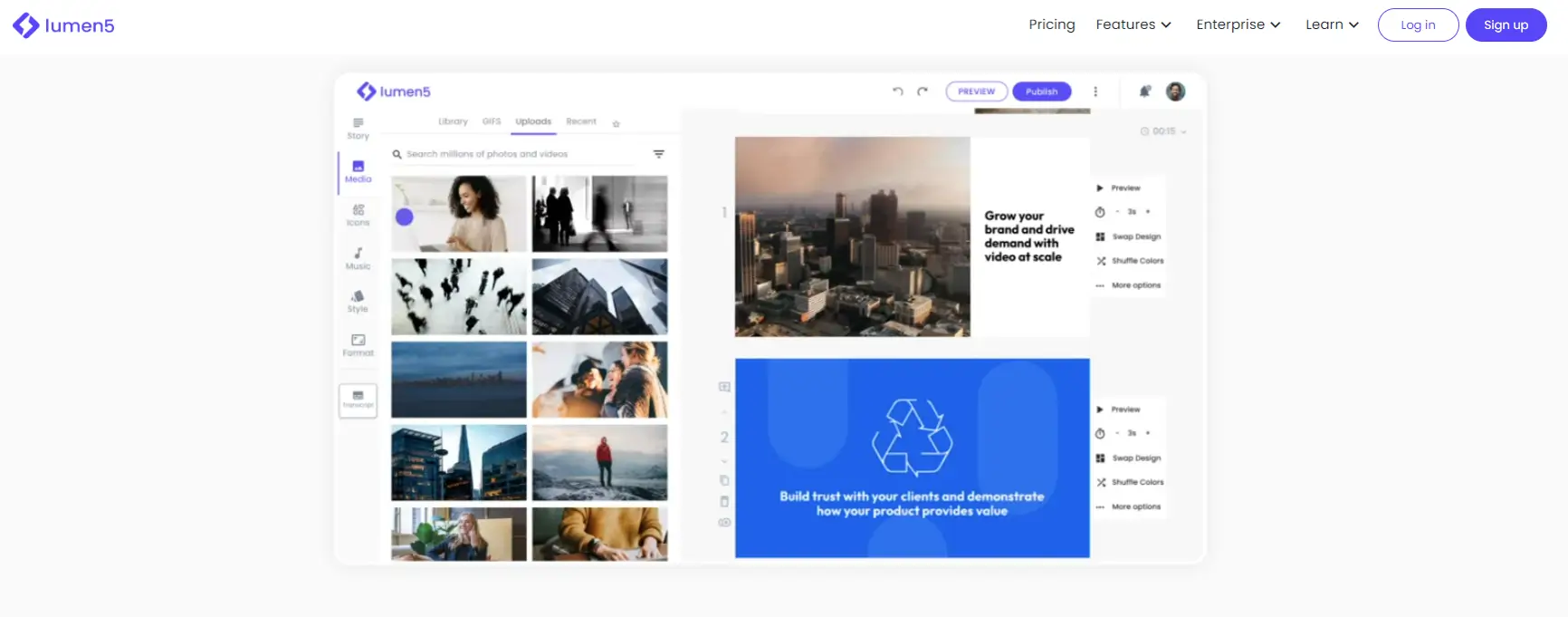
Lumen5 is an AI video maker that transforms text-based content into engaging, visually appealing video presentations. It offers some traditional video editing capabilities, as well as the option for the user to insert their script or convert a blog post, document, or idea to an AI voiceover video.
Stand outs for allowing its users to easily transform text input into video content with the option to add a voiceover to the generated video.
Pricing: Offers a free account. Premium starting at $29/month.
*Pricing information retrieved from Lumen5 in November 2024.
Visla – Create and Edit Professional Videos by Merging Text, Images, and Clips
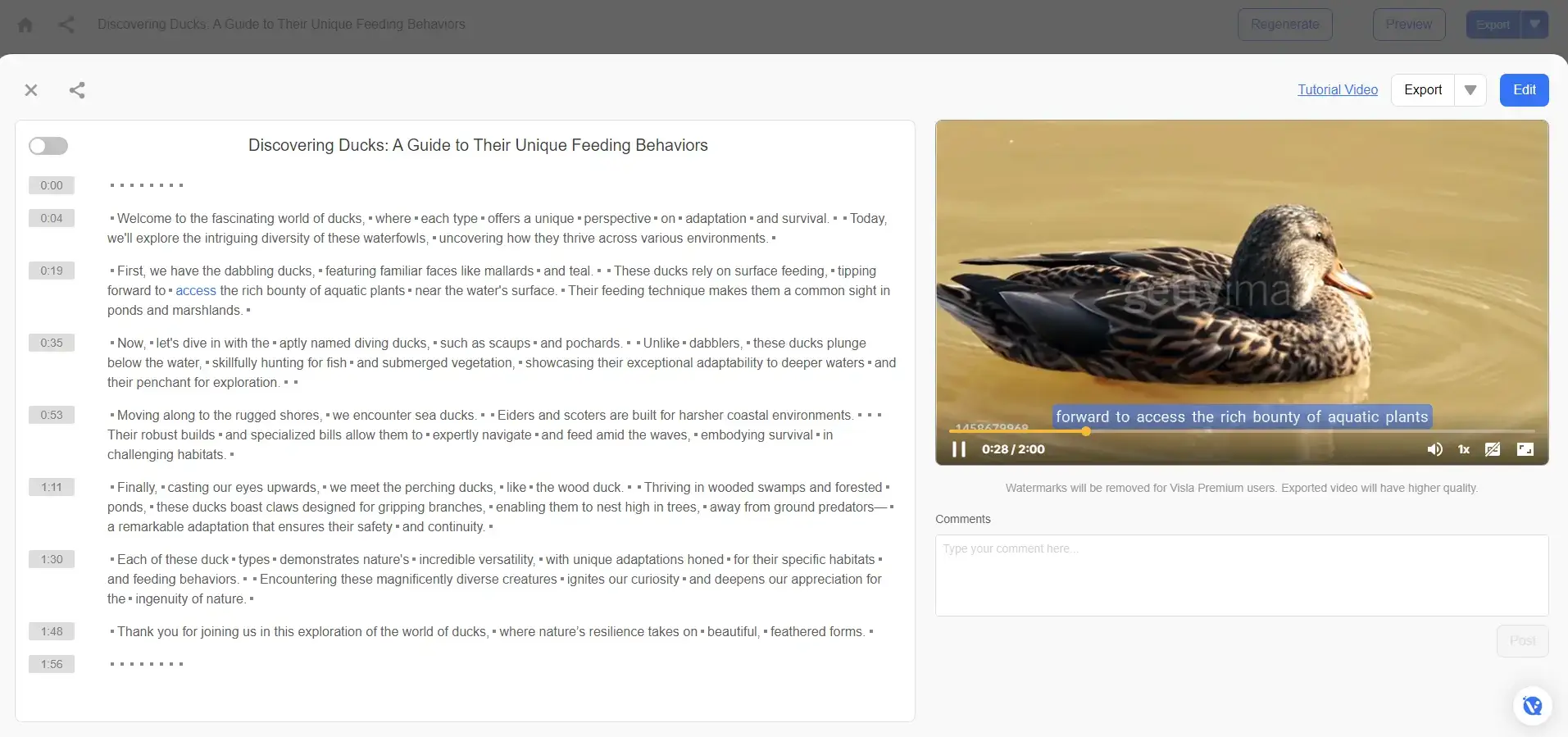
Visla is an innovative AI-powered video creation platform that allows users to create, edit, and share videos with ease. The output of this platform can be described as AI-generated videos. Known for its simplicity, Visla offers a variety of tools to help users turn their ideas into polished videos, whether for educational, marketing, or personal projects.
With features like automated video editing, AI-generated voiceovers, and the ability to combine different media elements, Visla makes it easy to produce high-quality content without advanced technical skills.
Stand out for its user-friendly design and the ability to integrate multiple formats, such as text, images, and video clips, into cohesive presentations. This makes it a great option for educators, content creators, and businesses looking to streamline their video production process.
Pricing: Offers a free account. Premium features starting at $18/month.
*Pricing information retrieved from Visla in November 2024.
Vyond – Custom Animated Videos with Easy-to-Use Templates and Characters
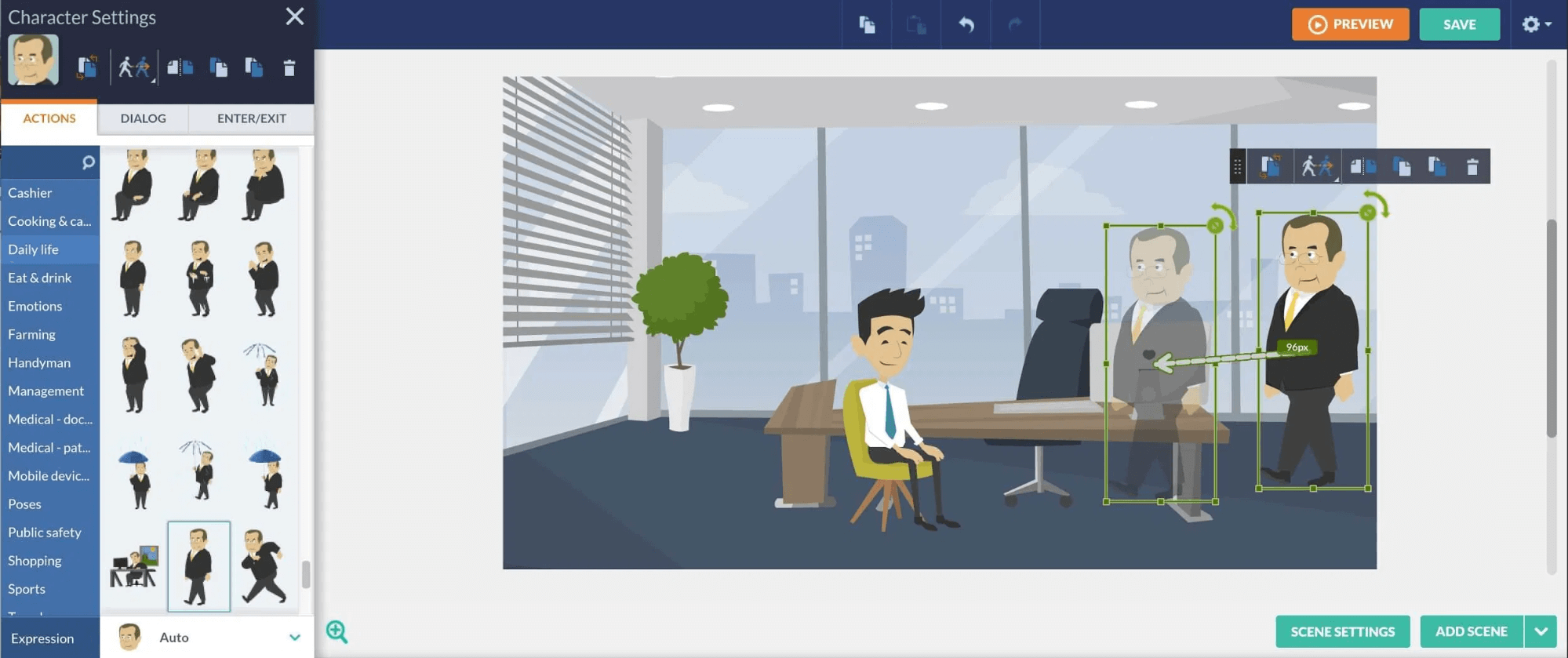
Vyond is a powerful AI-driven animation platform that enables users to create professional animated videos quickly and easily. With a wide variety of pre-designed templates, characters, and animations, Vyond allows users to build dynamic, engaging videos for training, marketing, or educational purposes without needing advanced design skills. It is particularly effective for creating training videos, making it ideal for corporate learning, onboarding new employees, and producing engaging instructional content.
With this tool, users can customize characters, add voiceovers, and seamlessly animate their content to fit any style or purpose.
Stands out for its ease of use and flexibility for users to work with, it also offers a wide range of animation styles, from business-friendly explainer videos to more creative, custom animations.
Pricing: Plans start at $49/month, with premium features available at higher tiers.
*Pricing information retrieved from Vyond in November 2024.
Runway – AI-Enhanced Video Editing and Creative Tools Made Easy
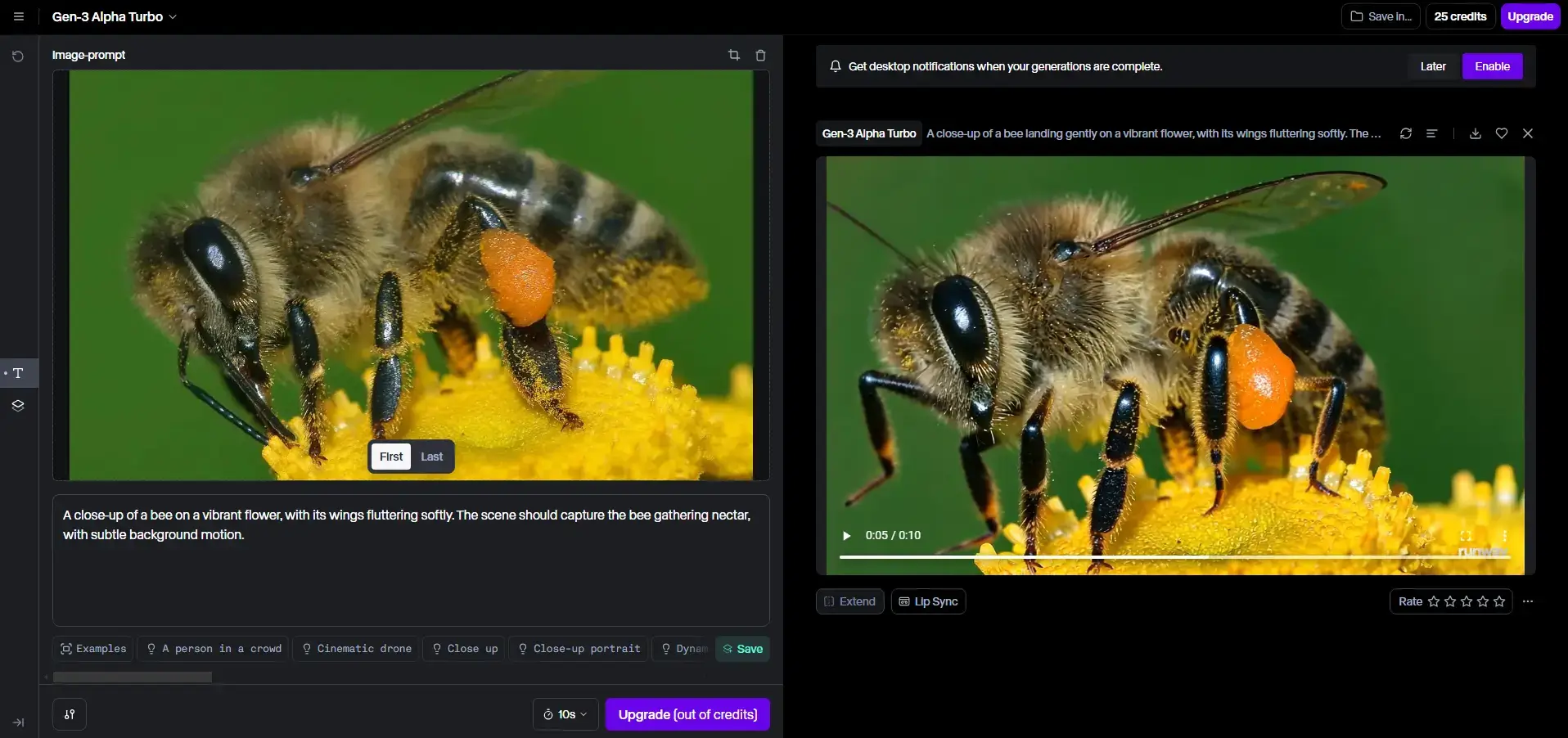
Runway is an AI-powered creative platform designed to enhance video editing, content creation, and design workflows. With its cutting-edge AI tools, Runway allows users to produce the best AI video outputs. Runway allows users to perform complex video tasks like green screen removal, background replacement, and object tracking with just a few clicks.
Whether you’re a video editor, designer, or content creator, Runway streamlines the production process with features like real-time collaboration, AI-generated text, and image-to-video generation.
Stands out for its blend of advanced AI features with a user-friendly interface, making professional video editing tools accessible even to those with limited technical experience. It’s ideal for creators looking to produce high-quality videos quickly, without needing extensive post-production expertise.
Pricing: A free plan is available with basic features. Premium plans start at $15/month for advanced capabilities.
*Pricing information retrieved from Runway in November 2024.
Pictory – Turn Long-Form Content into Short, Engaging Video Clips
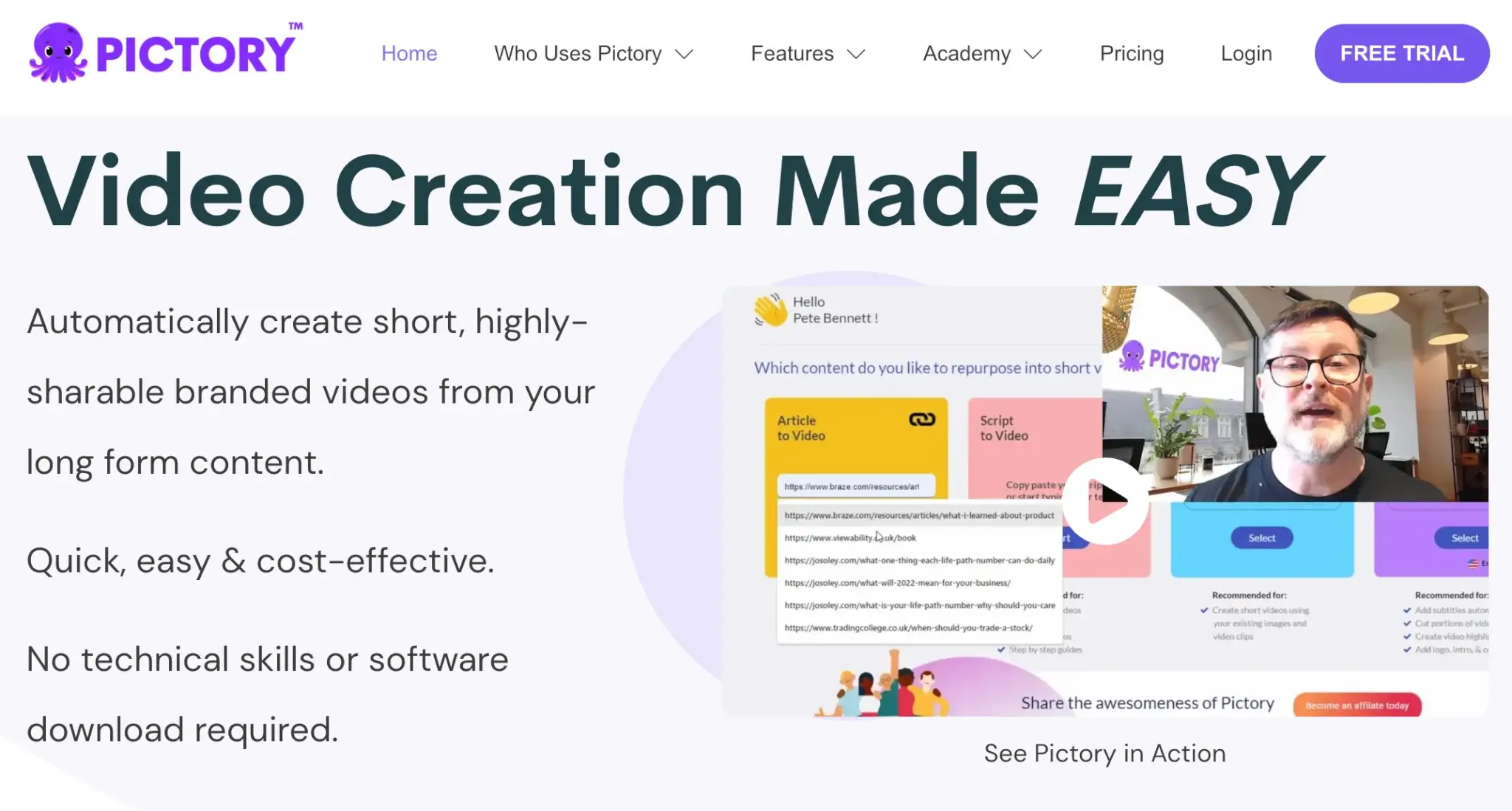
Pictory is an AI-powered video creation platform that allows users to transform long-form content, such as webinars, podcasts, or blog posts, into bite-sized, visually appealing video clips. Simply upload your content, and Pictory will automatically extract key moments, add captions, and create short videos that are perfect for social media, training materials, or marketing campaigns.
Stands out for its comprehensive video tools that help repurpose lengthy content into shorter, shareable clips, making it ideal for marketers and educators looking to efficiently create engaging videos.
Pricing: Free trial available, with premium features starting at $25/month.
*Pricing information retrieved from Pictory in November 2024.
InVideo – Easily Create Professional Marketing and Social Media Videos
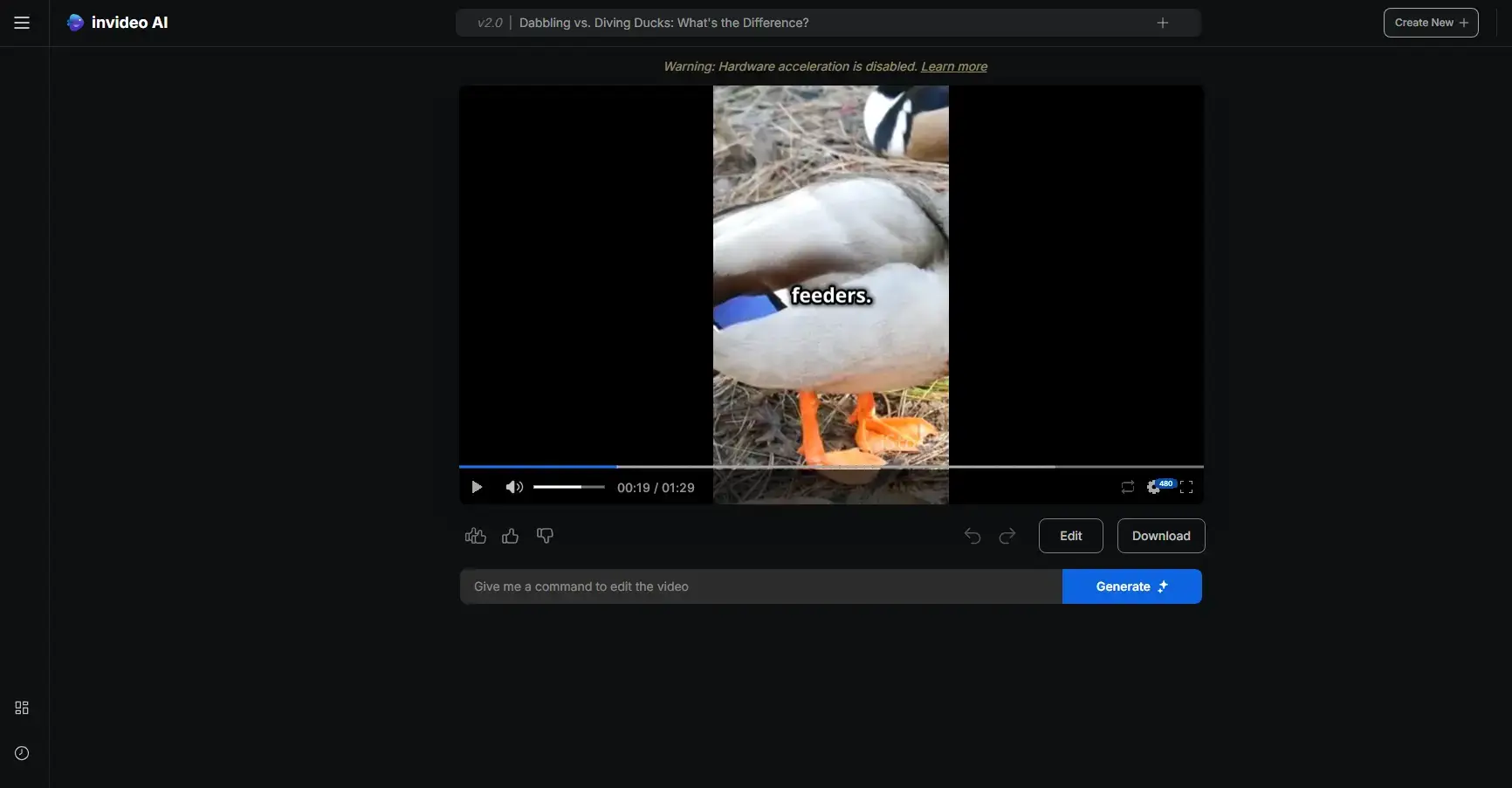
InVideo is an AI-powered video creation platform designed to simplify the process of producing high-quality promotional and social media videos. With an extensive library of customizable templates, stock footage, and built-in editing tools, InVideo enables users to transform text, scripts, or images into polished video content.
The platform also supports AI voiceovers and automatic text-to-video conversion, making it perfect for marketers, content creators, and businesses looking to quickly generate impactful videos.
Stands out for its vast range of ready-made templates and AI tools that streamline the creation of marketing and social media videos, allowing even beginners to produce professional content effortlessly.
Pricing: Free plan is available, with premium features starting at $25/month.
*Pricing information retrieved from InVideo in November 2024.
Key Features of AI Video Generators for Your Course Creation
AI video generators offer a range of features that make them an attractive solution for video creation. Some of the key features of AI video generators include:
AI Avatars: Many AI video generators offer AI avatars that can be used to create talking head videos, explainer videos, and other types of video content. These avatars can be customized to fit your brand’s style and tone.
Text-to-Video: AI video generators can convert text inputs into high-quality videos, complete with animations, graphics, and music.
Video Editing: AI video generators often include video editing capabilities, allowing you to trim, cut, and arrange clips to create a polished final product.
Customization: AI video generators offer a range of customization options, including templates, fonts, colors, and music, to help you create a video that fits your brand’s style and tone.
Scalability: AI video generators can be used to create multiple videos at once, making them ideal for businesses and marketers who need to produce a high volume of video content.
Cost-Effective: AI video generators can save you time and money by automating the video creation process, eliminating the need for expensive equipment, actors, and video editing skills.
Overall, AI video generators are a powerful tool for anyone looking to create high-quality video content quickly and efficiently. With their range of features and customization options, they offer a cost-effective solution for businesses, marketers, and individuals who want to take their video creation to the next level.

Closing Thoughts
Imagine a world where your course creation process feels less like a technical marathon and more like a creative partnership. AI won’t just be a tool—it will be your co-creator, helping you bring ideas to life with ease.
Need a video? AI can generate it. Looking for a personalized learning path? AI will adapt the content for each student, optimizing engagement as they progress.
The days of juggling endless tasks are behind you—AI will handle the heavy lifting, while you focus on what truly matters: creating meaningful learning experiences. With AI by your side, the future of teaching is more dynamic, efficient, and personalized than ever.
What’s the next step?
Now that you’ve seen how AI can supercharge your video creation process, why not take the next step? Whether you try Synthesia for avatar-driven lessons or Lumen5 for turning text into eye-catching videos, the tools at your disposal are designed to save you time and elevate your content.
If you’re looking to not only create captivating videos but also streamline your entire e-learning experience, LearnWorlds offers an all-in-one solution that integrates seamlessly with your AI-generated content. Upload your videos and tap into powerful features like AI-driven course planning, auto-generated quizzes, and robust analytics that reveal learner insights.
With built-in video editing tools and customizable templates, LearnWorlds ensures your courses are dynamic, interactive, and built for success—all while harnessing the power of AI.
Further reading
- The Rise of Artificial Intelligence in Education: Will A.I. Disrupt eLearning?
- Set the Stage for Success: Create a Winning Course Outline using ChatGPT
- A.I. Course Creation: How to Use ChatGPT to Create eLearning Content
- 10 Great Interactive Course Activities to Create With ChatGPT
- AI Course Creator: Create Your Online Course with the LearnWorlds AI Assistant
- Supercharge Your Business Training Courses: Mastering Content Creation using ChatGPT
- 37 AI Writing Tools to Help You Create & Market Your Online Courses (2024)

Taxiarches Bavelas
A product researcher with a fascination for eLearning, Taxiarches thrives on uncovering how new technologies can unlock deeper, more engaging learning experiences. With a background rooted in tech and product development, he has a particular interest in gamification, drawing on his experience to find new ways to make learning more interactive and motivating. Focused on practical, lasting impact, he seeks out innovations that genuinely enhance how people learn and grow—beyond just following trends.