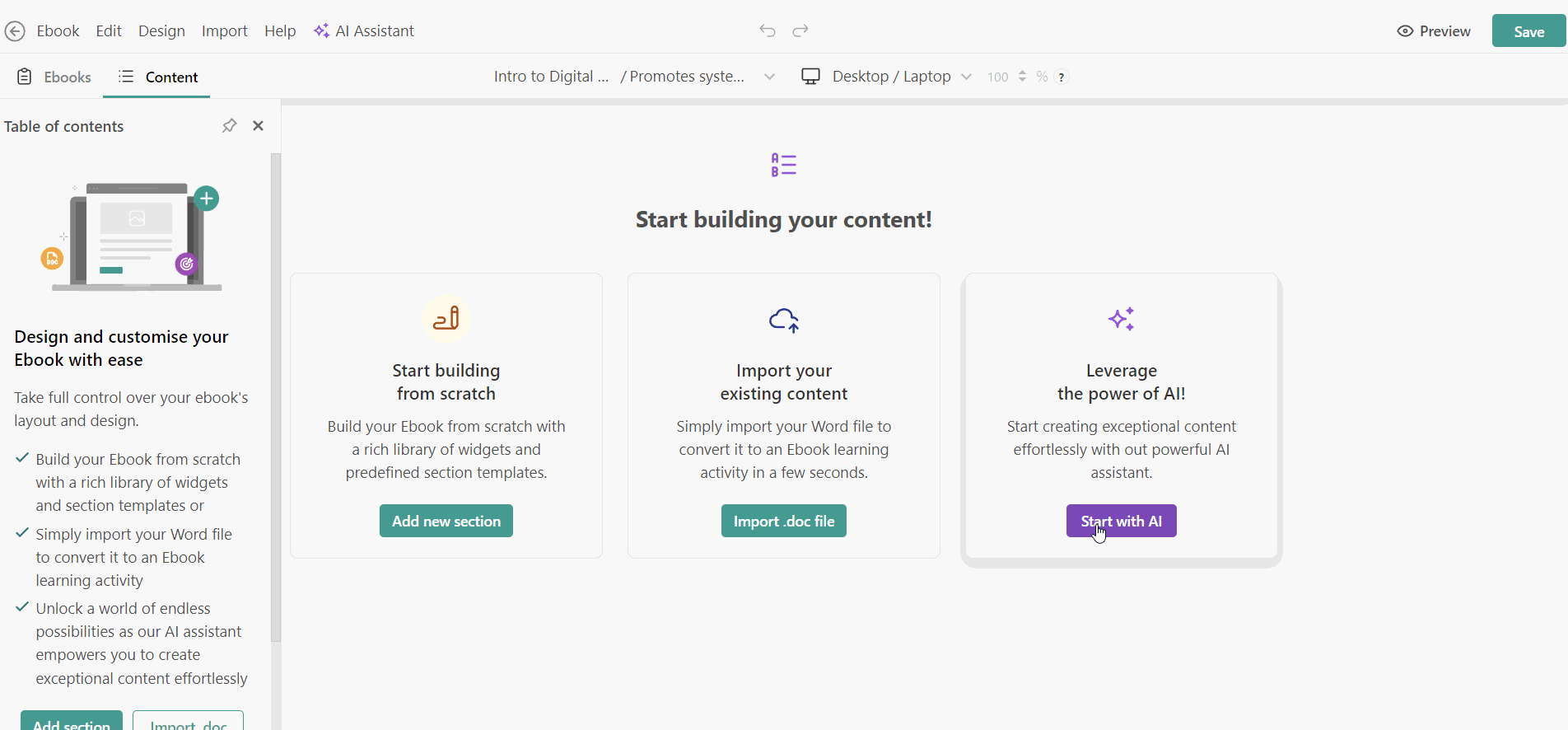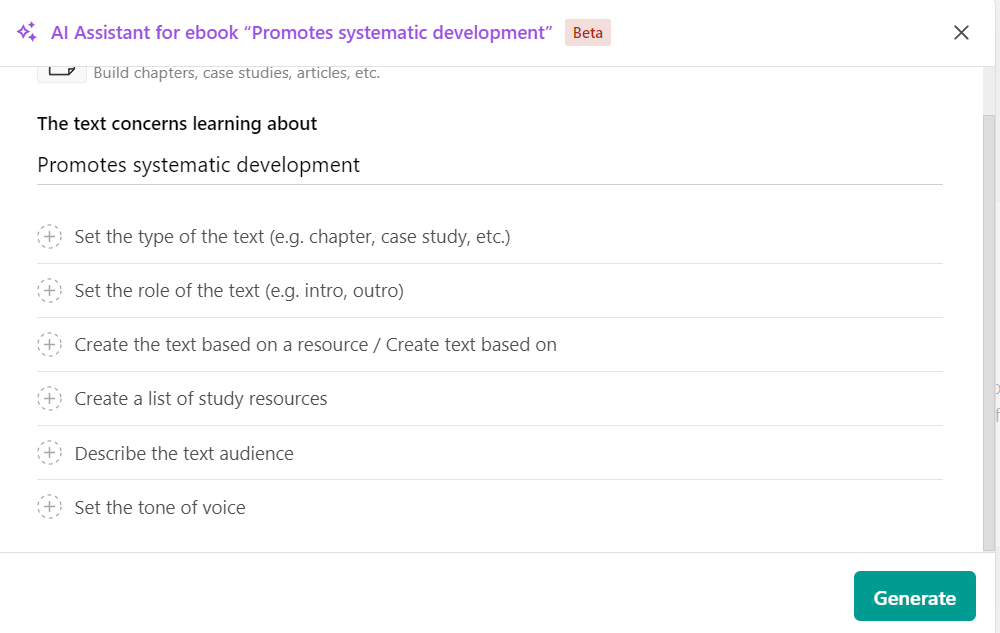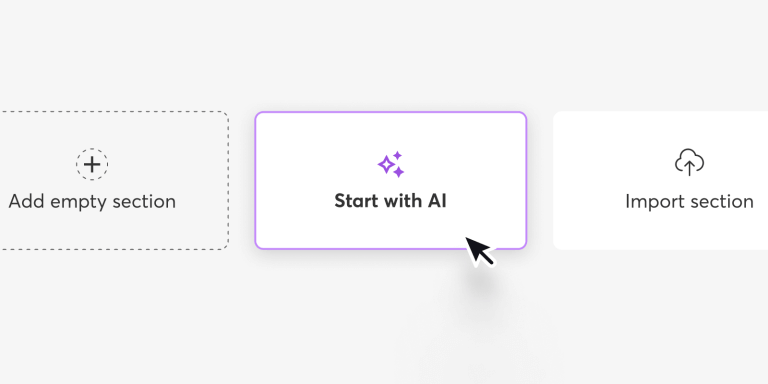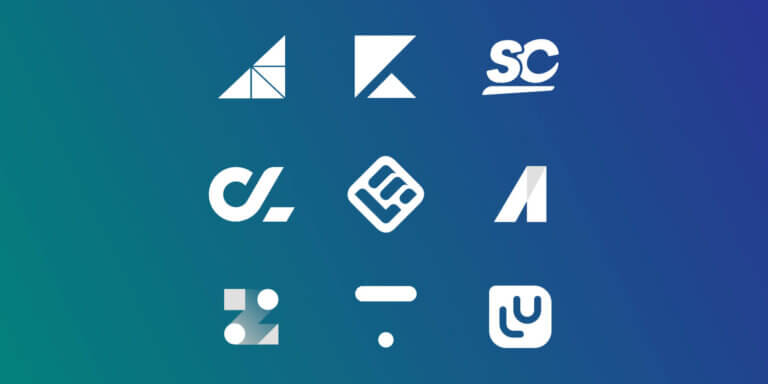During a recent deep dive into how to effectively write educational texts with AI, I used Google Search, Perplexity, and ChatGPT-search, expecting to find insightful and practical content to help instructional designers and course educators like you.
Instead, I encountered a familiar frustration—most of the articles I found were either overly broad or too generic, offering little actionable advice.
Titles like “eLearning Content Creation with the Aid of AI Tools”, “10 Ways AI is Used in Instructional Design (+ Best Tools)”, and “AI in eLearning 2025 – Your Ultimate Content Creation Guide” sounded promising, but left me, and likely many of you, without the concrete steps needed to actually implement AI in our content creation.
This article aims to change that. We’ll dive deep into how AI can directly assist you in creating educational texts aligned with expected outcomes and learning behaviors.
By providing practical prompts, real-life examples, and actionable advice on seamless AI tools, this guide will empower you—whether you’re an instructional designer trying to elevate your learning experiences or an educator looking to integrate AI seamlessly into your teaching—to transform theory into practice.
Let’s bridge the gap together and move from generic understanding to confident, expert-level application.
Introduction to AI in Instructional Design
AI tools are becoming increasingly integral to the instructional design process, offering capabilities that can automate tasks, personalize learning experiences, and enhance decision-making.
Instructional designers can leverage AI tools to enhance their skills and streamline workflows through the use of AI technology, improving productivity and the quality of work by assisting with tasks like project management and data analysis. These tools can analyze vast amounts of learner data to provide insights that inform instructional design decisions, making the process more efficient and effective.
From adaptive learning systems that tailor content to individual learners’ needs to natural language processing tools that provide instant feedback, AI tools are transforming how instructional designers create and deliver educational content.
Overview of AI Tools
AI tools can be utilized in various ways within instructional design, each offering unique benefits:
Adaptive Learning Systems: These systems use AI to adjust the difficulty level and pacing of content based on the learner’s performance, ensuring a personalized learning experience that meets each learner’s needs.
Natural Language Processing Tools: These tools analyze learner data, such as text-based responses, to provide feedback and guidance. They can help instructional designers understand learner progress and areas needing improvement.
Machine Learning Algorithms: These algorithms analyze large datasets to identify patterns and trends, providing insights that can inform instructional design decisions. This data-driven approach helps in creating more effective and targeted instructional materials.
Generative AI: Generative AI is used to develop personalized learning experiences and create content for educational courses. It can adapt course material based on learner assessments, generate high-quality resources rapidly, and streamline the instructional design process. However, it is crucial to monitor AI-generated content for accuracy and bias to ensure the quality and fairness of the educational materials.
Types of Educational Texts and Their Role in Developing Learner Competencies
Have you ever found yourself creating educational content or learning materials and wondering if it truly helps your learners develop the right skills?
Educational texts, when used strategically, can play a vital role in shaping not only what learners know but also how they think, solve problems, and express creativity.
Let’s explore some key types of educational texts and how they contribute to building specific competencies for learners.
- Foundational Knowledge & Comprehension: Laying the groundwork for success, these texts help learners grasp essential concepts, vocabulary, and principles. From explanatory chapters to customized glossaries, you can ensure your students have a solid foundation to build upon.
- Critical Thinking & Analysis: Challenging your learners to dig deeper, these texts encourage analysis, evaluation, and the exploration of multiple perspectives. Socratic dialogues, thought-provoking dilemmas, and critiques are just a few ways to cultivate those all-important critical thinking skills.
- Creative Thinking & Expression: Inject a little magic into your courses by tapping into your learners’ creative side. Stories, poems, jokes, and even emoji-based narratives can bring abstract ideas to life and make learning a true adventure.
- Application & Practice: Theory is great, but putting knowledge into practice is where the real learning happens. Step-by-step guides, journal prompts, and custom Q&A banks allow your students to test their skills and reinforce their understanding.
- Perspective & Comparison: Empathy, adaptability, and a holistic worldview – these are the golden tickets to success in today’s dynamic landscape. Texts that explore diverse viewpoints and comparative analyses will equip your learners with the versatility to thrive.
AI Prompts to Create Educational Texts
Now that we’ve explored the various types of educational texts and how they cater to different competencies and learning outcomes, let’s dive into how AI can be an incredible partner in creating these educational artifacts.
Whether you’re trying to craft a creative narrative or compile a glossary, AI offers tools to generate content faster, with precision, and in alignment with your instructional goals. But knowing what to ask of the AI is key—this is where engineered prompts come in.
Pro Tip: AI can also automate and personalize lesson planning, allowing instructors to focus more on teaching by generating tailored lesson materials based on student needs and performance.
In this section, I’ll share specific prompts that you can use to create each type of educational text we discussed earlier.
Foundational Knowledge & Comprehension
- Write a Chapter
Prompt: Act as an instructional designer aiming to promote comprehension for beginning learners in a course on digital marketing. Write an explanatory chapter for an introductory textbook on the concept of digital marketing evolution from the 1990s to the 2000s. These are the chapters of the book [add chapters]. This chapter is entitled “Technological Advancements that Enabled Digital Marketing” and it should explain:
- The foundational technological advancements that enabled digital marketing to emerge and develop during this period,
- How the Internet transformed traditional marketing strategies into digital formats, focusing on the mechanisms and reasons behind this shift
- Present use key case studies to illustrate pivotal moments that exemplify the concept of digital marketing evolution.
- Create a Glossary
Prompt: Act as a Course Educator selling English courses. Generate a glossary of key terms related to English vocabulary for shopping. Include the term, definition, and an example sentence for each. List the terms in alphabetical order.
- Simplify a Concept
Prompt: Act as an instructional designer creating an ebook aiming at 7th graders. Consider this text [Add text] and explain the concept of renewable energy as described in the text in simple terms for a 7th-grade science class.
- Explain like a Character
Prompt: Explain the concept of market segmentation to beginners in marketing like Ophrah. Consider this text [Add text] and explain the concept of renewable energy as described in the text in simple terms for a 7th-grade science class.
- Create a Timeline
Prompt: Create a timeline detailing key events in the history of artificial intelligence, from the 1950s to today, for a high school computer science class.”
Critical Thinking & Analysis
- Create Socratic Dialogue
Prompt: Act as an Instructional designer creating online courses for internal training aiming at HR teams. Generate a Socratic dialogue on ‘The Ethics of AI in Hiring Practices,’ where one participant supports AI-based decisions and the other questions its fairness.
- Create a Dilemma
Prompt: Act as an Instructional designer creating online courses for internal training aiming at HR teams. Create a dilemma scenario related to data privacy in online education. Include perspectives from both students and educational institutions.”
- Debate
Prompt: Act as a course educator creating online courses for designers aiming to upskill. Write an educational text that explores a debate between multiple perspectives on AI Image generation for visual content creation. The text should:
- Provide sufficient background information to set the context.
- Define key terms and concepts relevant to the debate.
- Include at least two contrasting viewpoints, each represented by different experts.
- Ensure each perspective is articulated clearly and respectfully.
- Provide a Critique
Prompt: Act as a course creator designing online courses for effective instruction aiming at instructors. Critique the ‘flipped classroom’ teaching model for a report aimed at instructors highlighting both the advantages and challenges.
- List Pros and Cons
Prompt: List the pros and cons of using AI in educational settings for university-level instructors.
- Refute Misconceptions
Prompt: Act as an instructional designer tasked with creating an ebook on the history of Aviation for visitors of the Smithsonian National Air and Space Museum website. List the relevant misconceptions the visitors might have about the history of aviation. Then, provide a short analysis of each misconception. Then, write a text that refutes each misconception. Follow the next guidelines to structure each text:
- State the misconception.
- Acknowledge that the misconception is wrong.
- Provide a simplified scientific explanation appropriate for visitors of the Smithsonian National Air and Space Museum website.
- Conclude the text by stating explicitly the scientific idea.
- Structure the refutation texts as a one-paragraph text.
- Limit the text to 150 words.
Creative Thinking & Expression
- Creative Story
Prompt: Act as a course educator creating a course on collaboration skills in business settings aiming at the personnel of media businesses. Write a short story to illustrate the importance of teamwork and breaking silos in media start-ups. Include three characters (Senior Content Producer, Digital Strategy Manager, Brand Partnerships Director) and their interactions. The length of the story should be a 5-minute read.
- Create a Poem
Prompt: Create a Villanelle poem about the role of AI in modern education, suitable for a professional training seminar.
- Create Jokes
Prompt:Create a joke around pilates instruction. Include the following keywords: Core, Flexibility, Posture, Breathe, Plank.
- Create Songs
Prompt: Create a hip-hop song to celebrate that my students earned their certificates as fitness coaches. The song should follow the ABAB rhyme scheme.
- Create Emoji stories
Prompt: Create a story for traveling only with emojis. Explain each emoji at the end of the story.
Application & Practice
- Explain a Process in Steps
Prompt: Act as a course educator creating courses on gardening and plant care for beginners. Explain the steps of setting up a greenhouse. The guide should be detailed and use a professional yet motivational tone of voice. At the end include a checklist for learners to track completed steps in the process.
- Write Journal Prompts
Prompt: Act as a course creator with expertise in mental health. Write journal prompts for a course on practicing mindfulness aimed at mental health consultants, coaches, and psychologists.
- Create Q&A
Prompt: Act as an instructional designer creating a course on GDPR compliance aimed at administration staff at the University of Parkloo. Create a list of five Q&A pairs about implementing GDPR compliance in the administration documents.
Perspective & Comparison
- Provide Different Perspectives
Prompt: Act as a PE teacher creating worksheets for high school students about the importance of physical fitness for development. Explain the importance of physical fitness from the perspectives of a high school PE teacher, a student, and a health researcher. Structure the text in three distinct paragraphs, including emojis.
- Compare Concepts
Prompt: Compare the benefits of synchronous vs asynchronous learning for a corporate training audience. Format the output in a table.
Leveraging LearnWorlds’ AI Assistant for Seamless Content Creation
Now that we’ve explored the different types of educational texts and how to use AI prompts effectively, it’s time to introduce a more streamlined approach: LearnWorlds’ AI Assistant.This AI integration can transform the way you develop course materials, making the process smoother, more intuitive, and highly customizable. Whether you’re an instructional designer dealing with complex curricula or an educator looking to enhance student engagement, LearnWorlds is here to guide you every step of the way.
As someone who has faced the same frustrations you might be feeling—like the overwhelming task of turning your expertise into engaging educational texts—I understand how critical it is to have tools that can help rather than hinder.
LearnWorlds’ AI Assistant isn’t just a tool; it’s a partner that scaffolds the content creation journey, giving you the support you need while ensuring you remain in control of the output. Let’s dive into how LearnWorlds helps bring your eBooks to life.
A Step-by-Step Guide to Using LearnWorlds’ AI Assistant
If you’re just starting, and you are unsure how to begin, LearnWorlds makes it easy. Here’s how you can leverage the AI Assistant to seamlessly author educational texts:
Step 1: Create Your Ebook Learning Activity
Begin by creating your eBook activity on LearnWorlds. Once created, click on Edit Ebook.
Step 2: Click on ‘Start with AI’
To kickstart content creation, click on Start with AI. This feature offers a wide variety of content options—whether it’s text, a creative story, journal prompts, or other engaging formats. From here, you’ll be guided through a series of settings to customize your content.
Step 3: Defining the Key Parameters
LearnWorlds offers built-in prompts with key parameters allowing you to refine your prompt by specifying details that will help generate relevant and targeted content:
- Description of Content: Clearly describe the topic of keywords the text should include. For example, if you’re creating a module for a science class, specify the subject matter in detail.
- Level of Detail and Resources: You can request content extraction based on a paragraph, a URL, or an existing learning activity in your course.
- Audience: Tailor the content for a specific audience, such as Python learners or English language students.
- Tone of Voice: Choose the desired tone of the content—be it formal, informal, motivational, etc.
Having these parameters in mind helps to create a personalized learning path that meets each of your student’s specific needs while ensuring the content remains relevant and suitably challenging.
💁🏻 Note: Parameters involving a plus icon (+) are optional, allowing for flexibility based on your preferences.
Step 4: Proofreading and Refining AI-Generated Content
Once the content is generated, I recommend reviewing it to ensure accuracy and alignment with your intended learning outcomes.
With LearnWorlds, you can:
- Insert the generated content directly into your eBook.
- Attempt a new version by regenerating content if it doesn’t fully match your expectations.
- Edit the prompt to refine the previous settings and tweak the generated output.
- Expand or shorten your content as needed.
- Add Updated Information to improve the AI-generated content.
Using the AI Assistant to Create Various Types of Content
After generating the initial content, you can continue using LearnWorlds’ AI Assistant to enhance your eBook with various educational artifacts, tailored to the needs of your learners. Here are some of the key content types you can create:
- Creative Story
Need an engaging narrative? Enter topic keywords to generate a creative story. You can add additional details like characters, key points, and even choose an ending, transforming a basic outline into a rich, descriptive story.
- Q&A
Generate a list of questions and answers for a specific topic. Define the number of Q&As, their complexity, and the desired length—whether concise, balanced, or comprehensive. This helps ensure learner engagement through FAQ or test-style questions.
- Timeline
Create a detailed timeline for any topic. Define elements like dates, number of milestones, and the focus area—whether it’s historical events or a project timeline to help learners understand key sequences.
- Journal Prompts
Use journal prompts to inspire self-reflection. Define aspects like difficulty, number of prompts, and goals (e.g., creativity, growth, or inspiration). These prompts are effective for reflective learning and promoting personal development.
- Glossary
Generate a glossary for specific topics, complete with acronyms, technical definitions, or key terms to help your learners keep track of essential vocabulary.
Instructional Content Features
The AI Assistant also offers multiple prompts designed specifically for creating instructional content:
- Create Learning Objectives
Generate learning objectives for a topic using methodologies such as Bloom’s taxonomy or SMART goals. Specify the number of objectives, focus, and complexity level.
- Simplify a Concept
Break down complex topics into simpler definitions. You can also add key terms to enhance the generated output.
- Explain as a CharacterExplain a topic as if spoken by a historical, fictional, or real person. This creative approach can add depth and engagement to your content.
- Describe Creatively
Create creative descriptions of a topic, potentially using metaphorical language to make abstract concepts more relatable and memorable.
- Create a Socratic Dialogue
Use the Socratic method to develop dialogues that stimulate deeper thinking. You can adjust the tone or define a positive or negative viewpoint to prompt critical discussion.
- Provide Different Viewpoints
Generate different perspectives on a given topic, providing a well-rounded exploration for your learners.
- Compare Concepts
Compare different concepts side-by-side, with the option to present the information in a list, table, or free text format.
- List Pros & Cons
Develop a detailed list of the advantages and disadvantages of a given topic, with control over the number of items and the depth of analysis.
- Create a Dilemma
Develop a dilemma around a specific topic to stimulate productive thinking and learner engagement. Key considerations can be added to make the scenario more challenging.
- Create Discussion Prompts
Generate discussion prompts designed to deepen thinking and spark conversation during a live session. Control the number of prompts, keywords, and duration of the discussion.
- Write Misconceptions
Identify and list common misconceptions about a given topic, which is useful for dispelling misunderstandings.
- Provide Critique
Offer critiques on a topic, with the ability to specify whether the critique is constructive or radical.
- Explain a Process in Steps
Elaborate on processes step-by-step, making them easy for learners to understand and follow. You can also use analogies or metaphors for added clarity.
- Apply an Instructional Approach
Generate instructional text on a topic using specific educational theories, such as Kolb’s Experiential Learning Theory. Adjust the length of the description based on your learners’ needs.
💁🏻 Learn how to author ebooks using LearnWorlds’ AI.
Learning Fun Content Features
The AI Assistant isn’t just about formal educational text—it also allows you to add fun, engaging elements:
- Create a Joke, Poem, or Song
Choose a topic and generate humor, rhyming verses, or lyrics that make learning more enjoyable.
- Create an Emoji Story
Depict concepts through emojis to add a layer of visual storytelling—perfect for younger audiences or creative engagement.
Editing Text with LearnWorlds’ AI Assistant
Once you’ve inserted the content into your eBook, LearnWorlds continues to assist by refining the text. You can:
- Polish Text to improve grammar and syntax.
- Rewrite Text for better phrasing.
- Make it Bold, Catchy, Powerful, or Compelling to emphasize specific points.
- Shorten or Expand Content to adjust the level of detail.
- Summarize key points for quick reference.
- Translate content into another language for broader accessibility.
Scaffolded Support for Your Journey to Expertise
As we wrap up, let’s revisit the journey we’ve taken in this guide. We began by exploring different types of educational texts and their role in cultivating specific competencies.
We then moved on to practical AI prompts that can help you create these texts efficiently, removing the guesswork from content creation. Finally, we introduced LearnWorlds’ AI Assistant – a seamless tool that transforms instructional challenges into simplified solutions.
In instructional design, scaffolding is crucial for transitioning from novice to expert. This article has served as that initial scaffold—guiding you through educational text types, crafting AI prompts, and leveraging an AI tool that grows alongside you.
LearnWorlds provides just the right support at each stage, empowering you to master AI-assisted content creation at your own pace.
I understand the hesitation that can come with trying new technology in instructional design. But with LearnWorlds covering your back, you can take the leap confidently. Whether you’re new to AI or ready to optimize your workflow, LearnWorlds is here to help you transform your educational content and build expertise step by step.
So, why wait? Give LearnWorlds’ AI Assistant a try and see how it can elevate your content creation—empowering both you and your future learners along the way.
(Visited 861 times, 1 visits today)
Panagiota is an Instructional Technologies Specialist at LearnWorlds, holding a Ph.D. in Technology Enhanced Learning. Her research focuses on the integration of educational technologies into learning and instruction. In her spare time, she enjoys gardening and staying connected with nature.