Table of Contents
What if you could shave off 20 hours from your design process this month—without sacrificing quality? Imagine automating mundane tasks like creating content, designing visuals, or generating interactive elements, all while focusing on what you do best—building transformative learning experiences.
Thanks to AI, this isn’t a far-off dream. These powerful tools can handle the heavy lifting, allowing you to reclaim your time and elevate your instructional design.
AI and the Art of Instructional Design: Explore the 5 Layers of Expertise
As an instructional designer, you are likely balancing multiple roles—content creator, strategist, and project manager, while trying to keep up with increasing demands. AI is reshaping this reality, automating time-consuming tasks like content generation and learner support, helping you focus on what you do best: designing engaging and meaningful learning experiences.
The shift means you are no longer creating materials but crafting personalized and dynamic learning journeys that AI helps deliver more efficiently. While AI does the heavy lifting, it still relies on your expertise to bring creativity, empathy, and innovation to the process.
Here’s how AI can empower you to achieve these results in your instructional design process:
Personalization
AI excels at tailoring learning experiences to individual needs. By analyzing learner data, AI tools create personalized learning paths, recommend relevant content, and adapt lessons to various learning styles, which enhances engagement and improves learning outcomes.
Efficiency
AI can automate time-consuming tasks such as content creation, assessment generation, and learner performance analysis. This allows instructional designers to concentrate on more strategic and creative aspects of course design, minimizing repetitive work.
Scalability
AI tools facilitate scaling efforts without compromising quality. Whether designing for a small class or thousands of students, AI can automate content creation and learner support, ensuring a high-quality experience for all.
Boost Creativity
Beyond efficiency, AI can stimulate creativity by generating ideas and content. AI writing assistants and multimedia generators can help brainstorm new content, design engaging presentations, and create compelling multimedia experiences.
💁Looking for additional inspiration? Check out these 17 best elearning books for instructional designers.
Embracing AI as an instructional design partner isn’t just about keeping up with the latest technology; it’s about working smarter, creating better learning experiences, and making education more accessible and effective for everyone.
With that, let’s delve into some of the best AI tools available to instructional designers today!
Jasper.ai – Automate and Optimize Your Instructional Writing
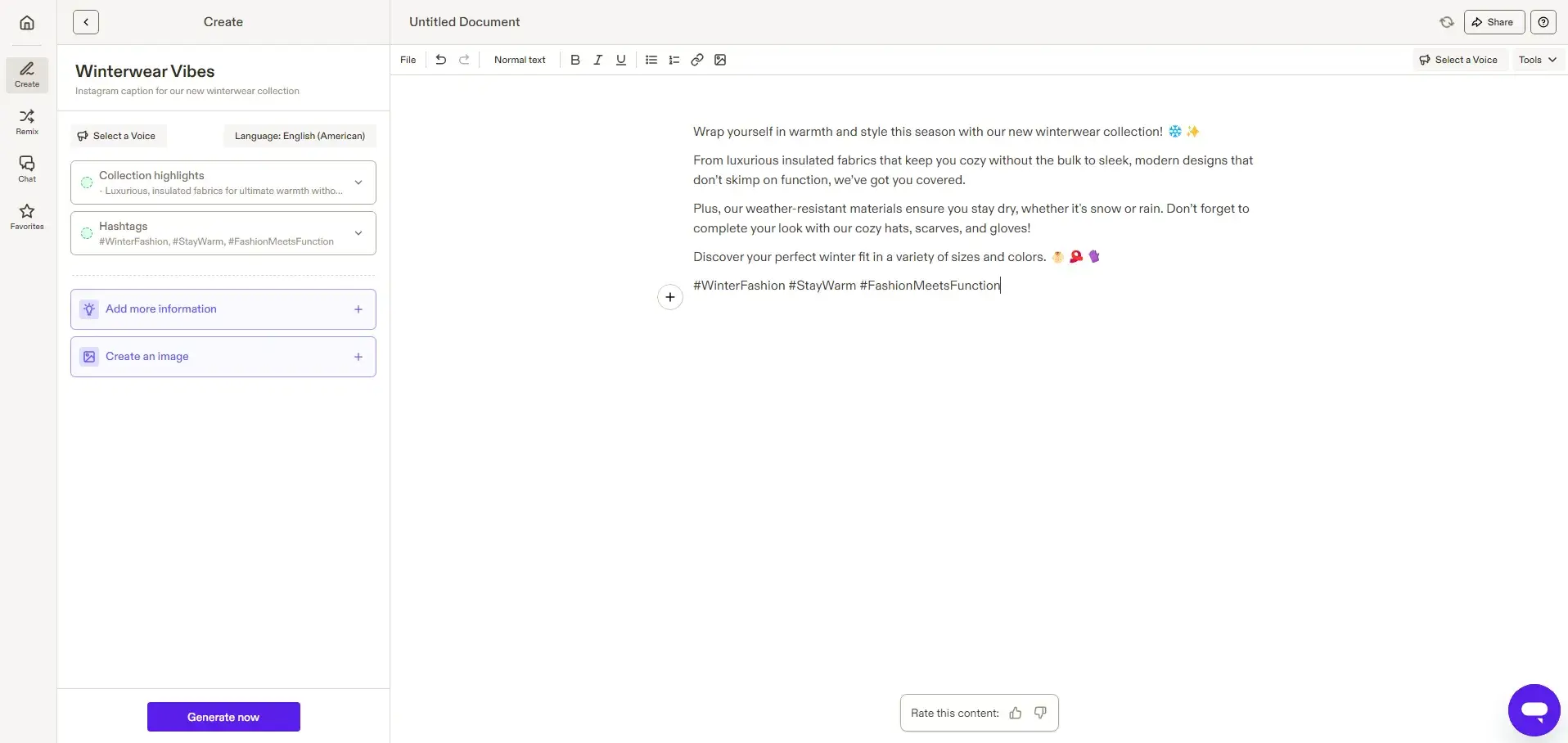
Jasper.ai is an AI-driven writing tool that helps instructional designers generate high-quality content for various needs, including course descriptions, lesson summaries, and marketing materials. By leveraging advanced natural language processing (NLP), Jasper can create tailored text based on prompts, ensuring that the tone matches the desired style—formal or conversational.
It also offers built-in SEO optimization tools, ensuring your content ranks well in search engines. With a library of content templates, Jasper streamlines the writing process, allowing you to focus on refining ideas rather than starting from scratch.
Core Features:
Price: Starts at $49/month.
*Pricing information retrieved from Jasper.ai in September 2024.
Copy.ai – Streamline and Elevate Your Instructional Writing
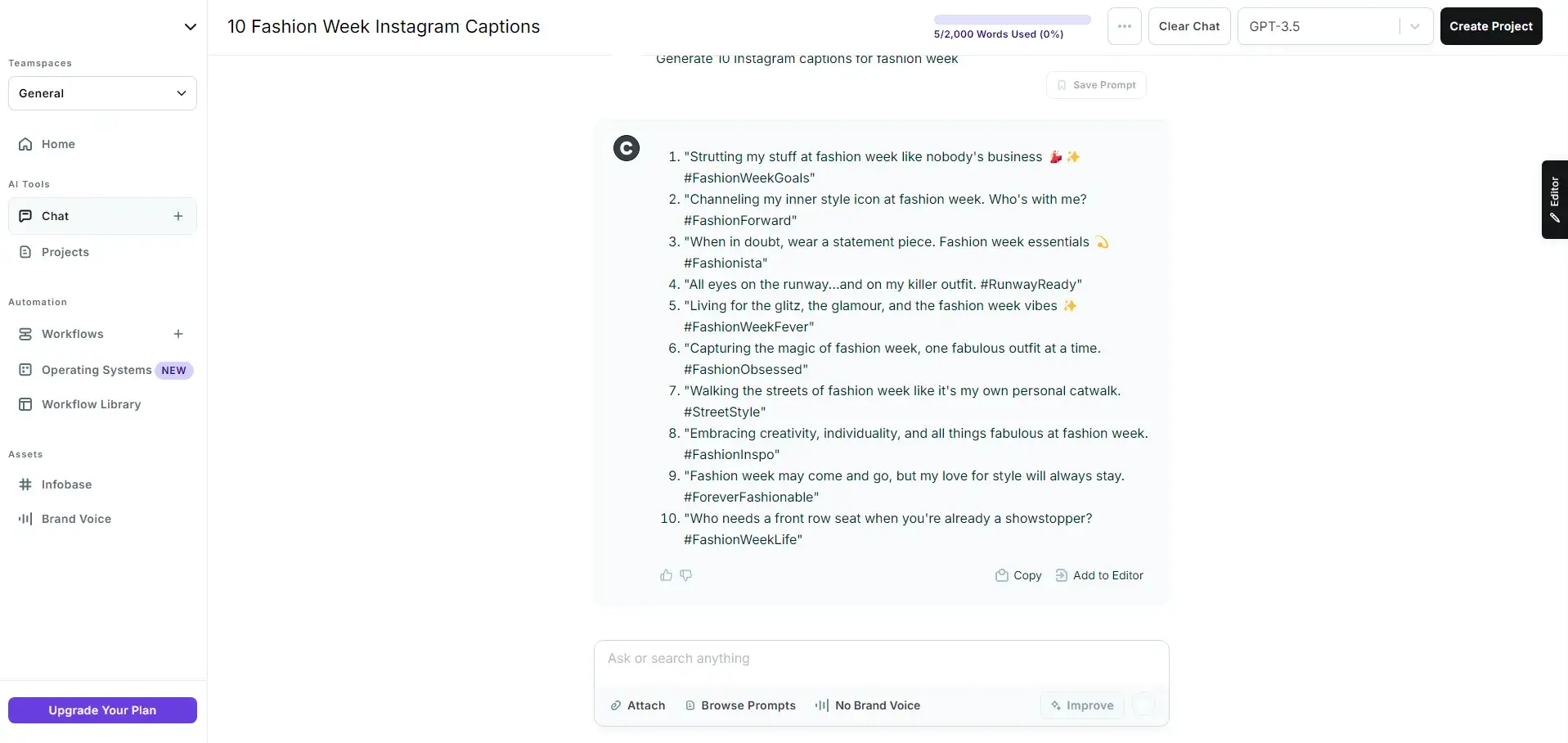
Copy.ai streamlines the content creation process for instructional designers by generating polished, relevant text for course materials, emails, lesson plans, and more. Users can receive high-quality in seconds by simply inputting prompts, saving time on drafting and editing.
With pre-built templates tailored to different types of instructional writing, Copy.ai ensures consistency and professionalism while allowing for customizable tone and style to fit various educational contexts. Whether it’s course outlines, email templates, or summaries, Copy.ai helps instructional designers produce clear, engaging content with minimal effort.
Core Features:
Pricing: Free plan available. Paid plans start at $49/month.
*Pricing information retrieved from Copy.ai in September 2024.
ChatGPT – Your Brainstorming and Problem-Solving Partner
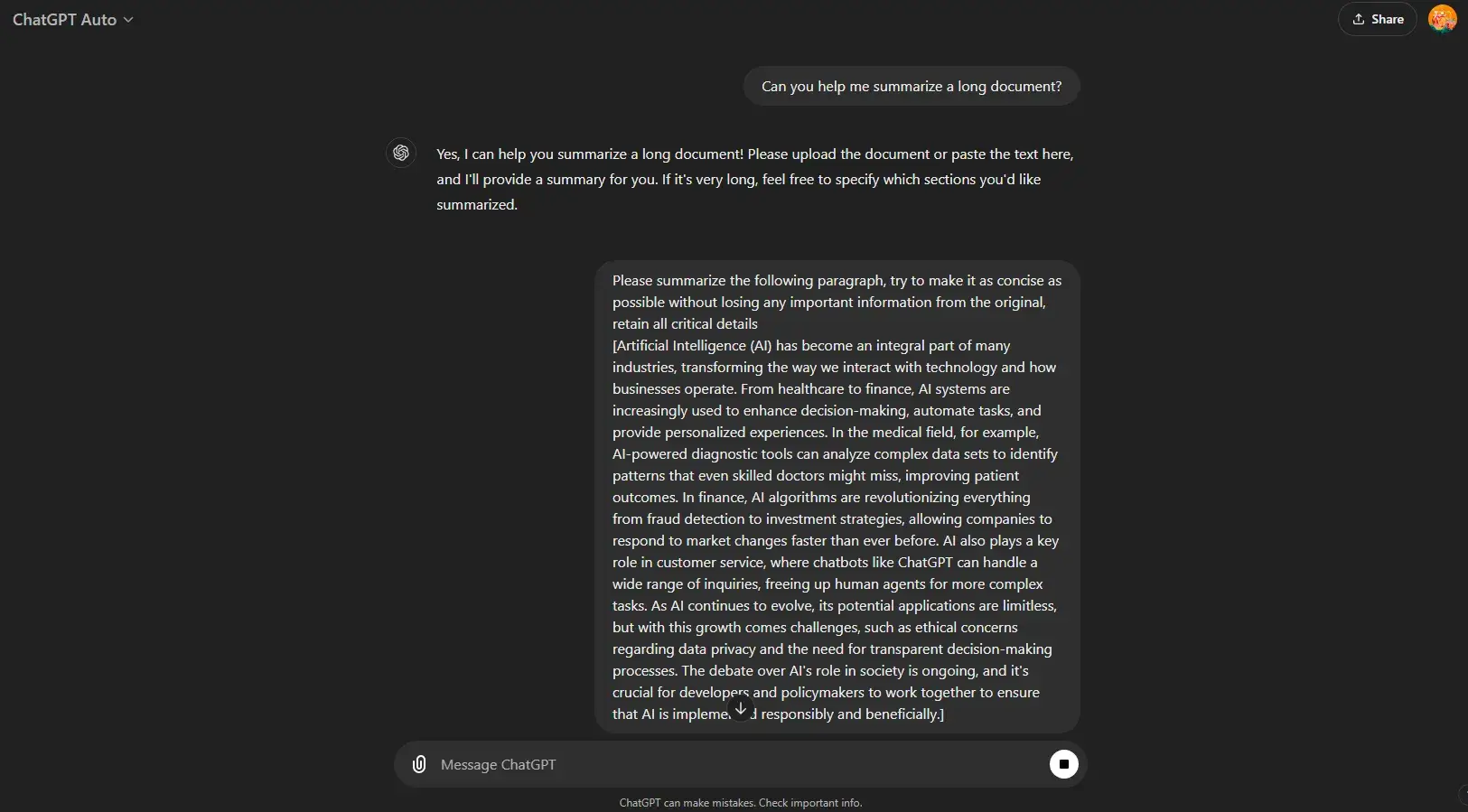
ChatGPT is a powerful AI tool that helps instructional designers by offering real-time support for brainstorming, drafting, and problem-solving. Whether you’re crafting lesson plans, refining course content, or addressing complex instructional design challenges, ChatGPT-4 provides insightful, conversational guidance.
Its advanced language model can generate fresh ideas, provide constructive feedback on drafts, and answer various e-learning-related questions, making it a versatile assistant in content creation.
Core Features:
Pricing: Free plan available. Premium starts at $20/month.
*Pricing information retrieved from ChatGPT in September 2024.
TomeAI – AI-Powered Presentations
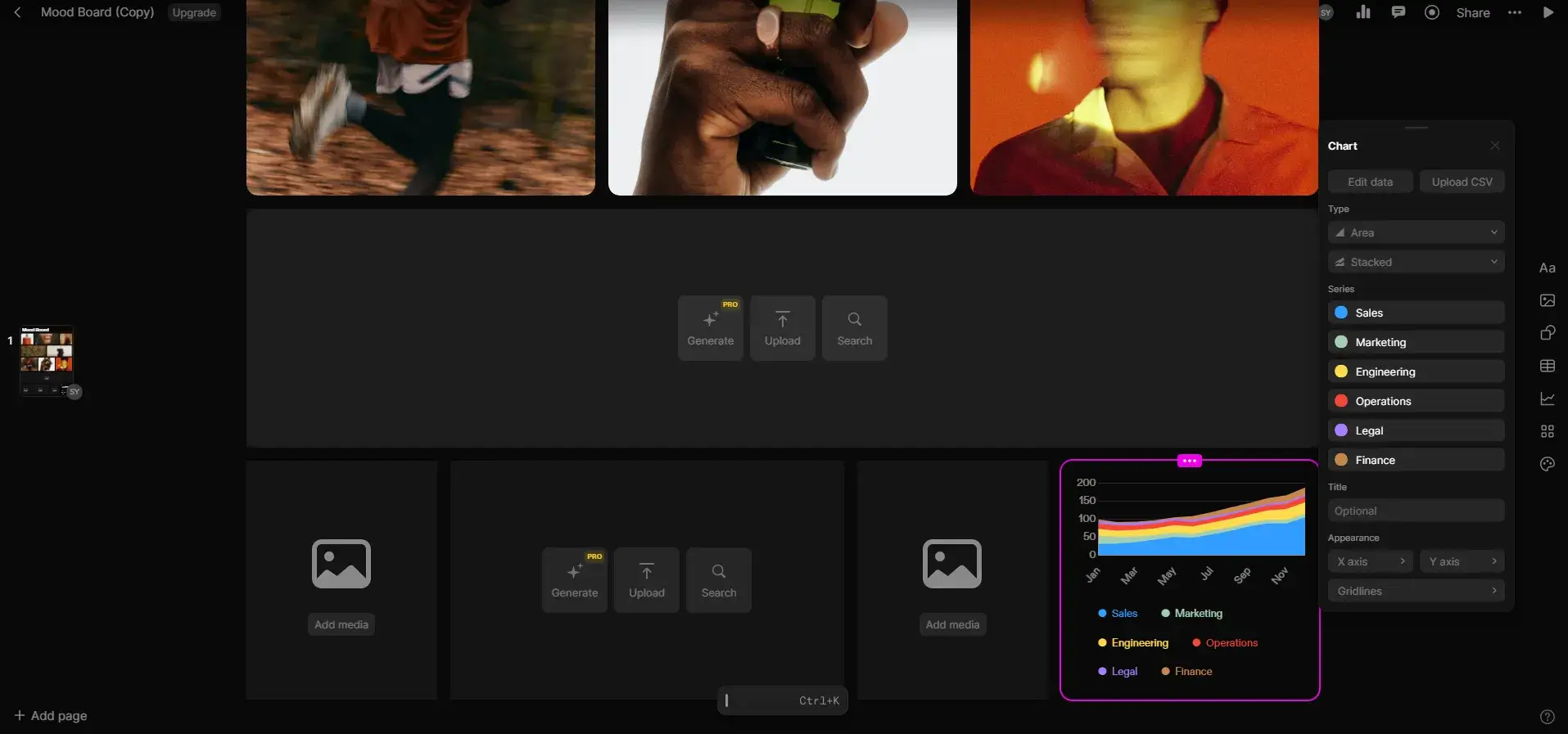
Tome.ai enables instructional designers to create visually engaging presentations effortlessly by leveraging AI-generated slides, layouts, and narratives. With a simple text prompt, Tome instantly crafts entire presentations, seamlessly integrating text, images, and media into a cohesive visual story.
Whether you’re designing lessons, course summaries, or pitch decks, Tome saves you time by automating the design process. This allows you to focus on the content while ensuring a polished, professional result.
Core Features:
Pricing: Offers Free plan. Premium starts at $16/month.
*Pricing information retrieved from TomeAI in September 2024.
DALL-E 3 – High-Quality AI-Generated Visuals
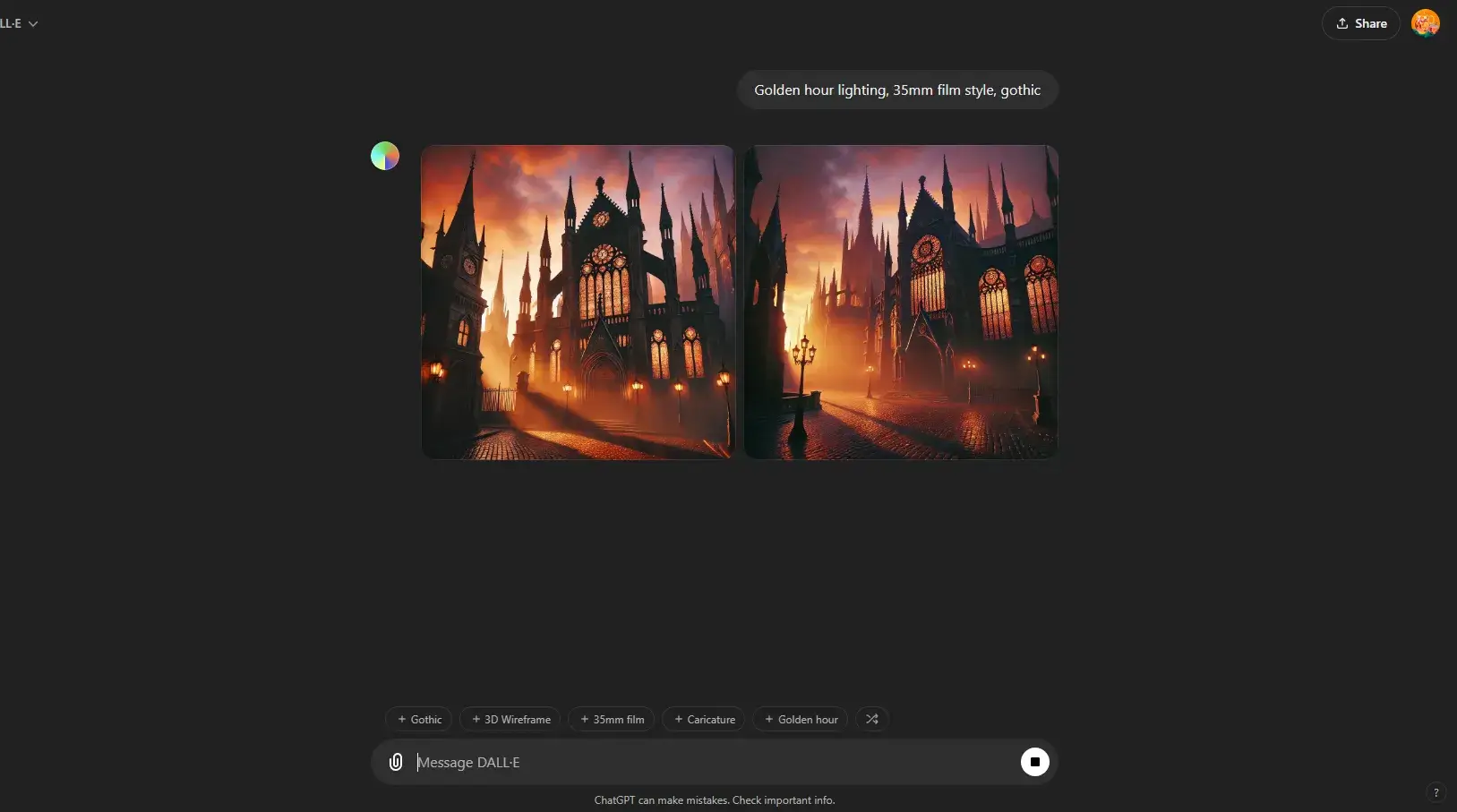
DALL-E 3 is an AI tool that generates high-quality images from text prompts. It allows instructional designers to easily create custom visuals for courses, presentations, or e-learning modules by turning abstract concepts into engaging, professional-level images. DALL-E 3 enables users to enhance their learning materials regardless of the need for graphic design skills.
This tool simplifies the visual creation process, providing tailored visuals that support complex ideas and themes with minimal effort.
Core Features:
Pricing: (Included with ChatGPT4) Offers Free plan. Premium starts at $20/month.
*Pricing information retrieved from ChatGPT in September 2024.
Synthesia – Video Creation with Avatars and Voiceovers
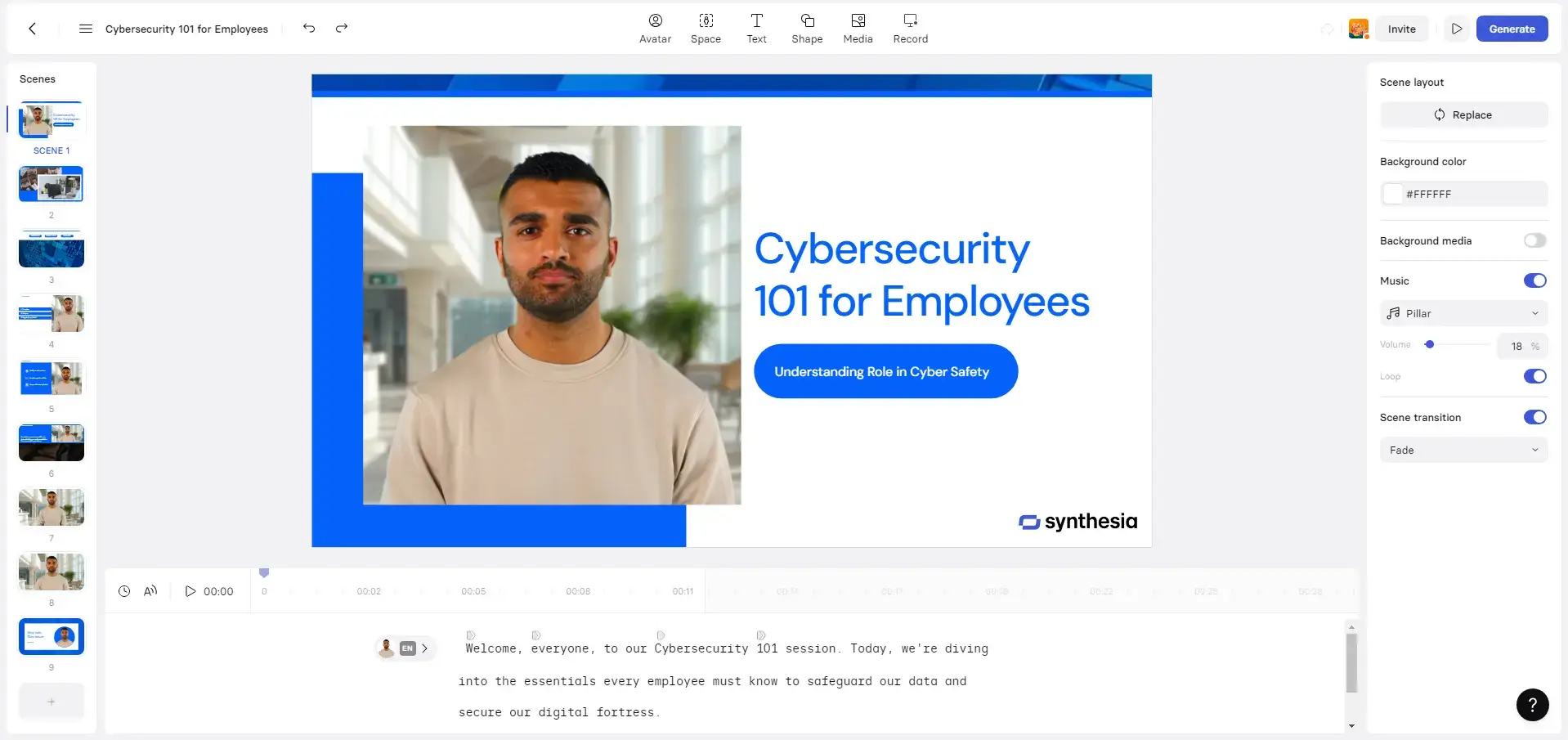
Synthesia.io enables instructional designers to easily create high-quality video presentations by converting text into dynamic video content featuring AI-generated avatars and voiceovers. Without expensive production equipment, instructional designers can customize avatars, languages, and accents to match their content needs, making Synthesia ideal for creating engaging educational and training videos.
This tool streamlines video production, saving time and costs while delivering professional multimedia content that enhances learner engagement.
Core Features:
Pricing: Free plan available, with premium features starting at $18/month.
*Pricing information retrieved from Synthesia in September 2024.
Murf.ai – AI Voiceovers for Instructional Videos
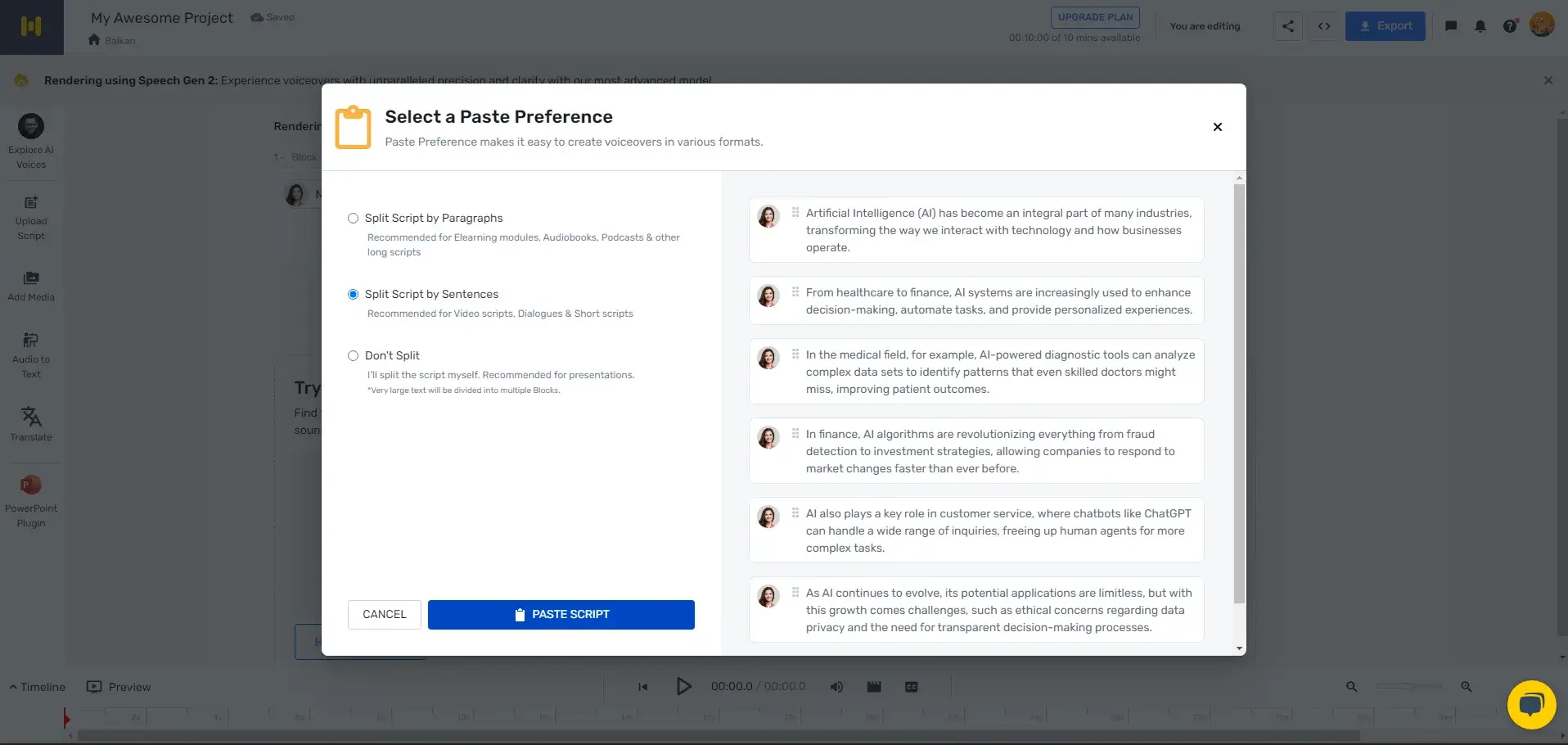
Murf.ai helps instructional designers quickly create professional, lifelike voiceovers for e-learning modules, videos, and presentations. By offering a wide selection of natural-sounding AI voices, accents, and tones, Murf enables you to bring your content to life without needing voice actors or recording equipment.
With its easy-to-use platform, you can customize voice tone, pitch, and speed to match the instructional needs of your audience while supporting multiple languages for global accessibility.
Core Features:
Pricing: Offers Free account. Premium starts at $29/month.
*Pricing information retrieved from Murf.ai in September 2024.
Lumen5 – Transform Text into Engaging Instructional Videos
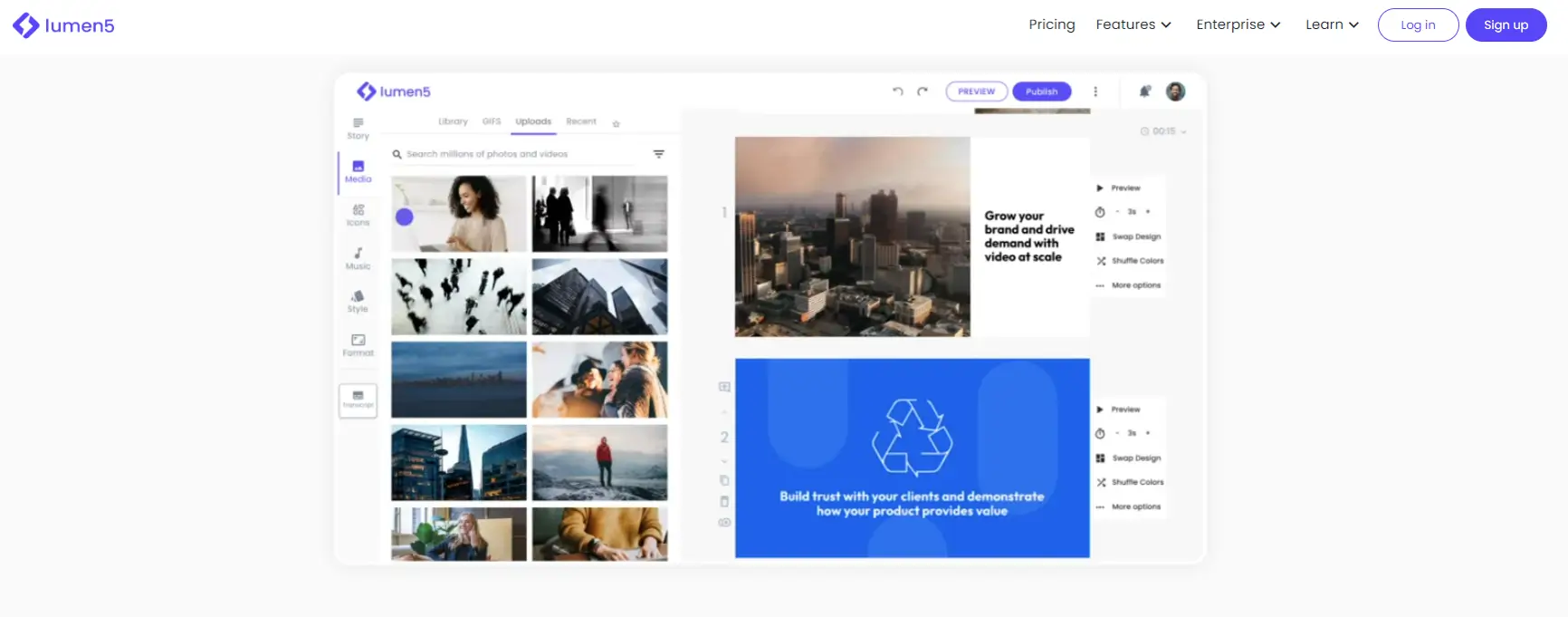
Lumen5 allows instructional designers to transform text-based content, such as lesson outlines or educational articles, into engaging videos. Using its AI-driven platform, Lumen5 automatically matches text with relevant images, music, and video clips, creating visually appealing educational videos without requiring video editing skills.
This tool simplifies the video creation, enhancing learner engagement through dynamic visual storytelling and ready-to-use video templates.
Core Features:
Pricing: Offers Free account. Premium starts at $29/month.
*Pricing information retrieved from Lumen5 in September 2024.
ElevenLabs – Voice Synthesis for Instructional Audio & Videos
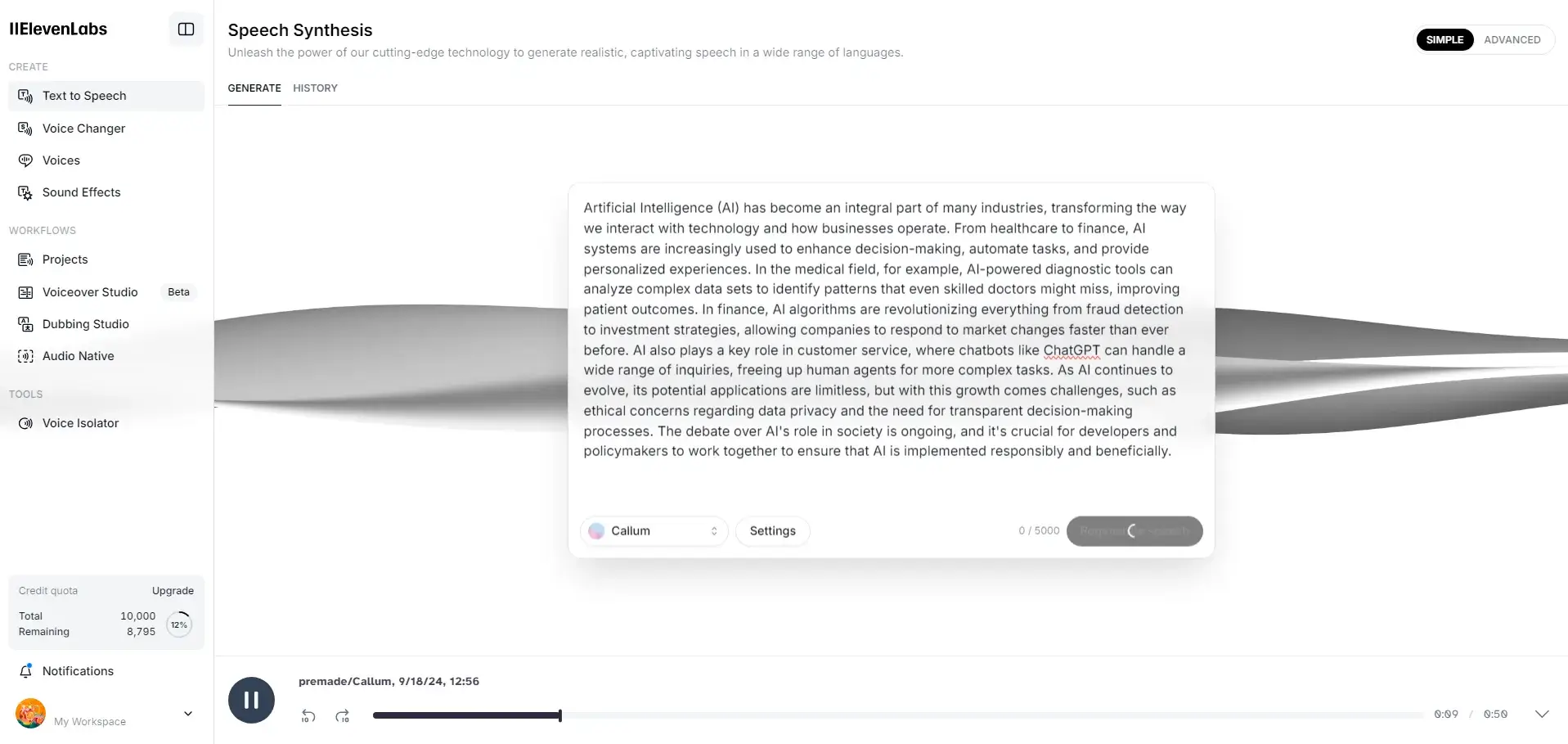
ElevenLabs provides instructional designers with advanced AI voice synthesis to create realistic, human-like voiceovers for e-learning, tutorials, and presentations. With its high-quality text-to-speech conversion, instructional designers can customize voice tone, style, and pacing to match their content needs.
ElevenLabs also supports multiple languages and accents, making it an ideal tool for global, multilingual education materials, enhancing the accessibility and engagement of your audio content.
Core Features:
Pricing: Offers Free account. Premium starts at $5/month.
*Pricing information retrieved from ElevenLabs in September 2024.
Otter.ai – Effortless Transcription
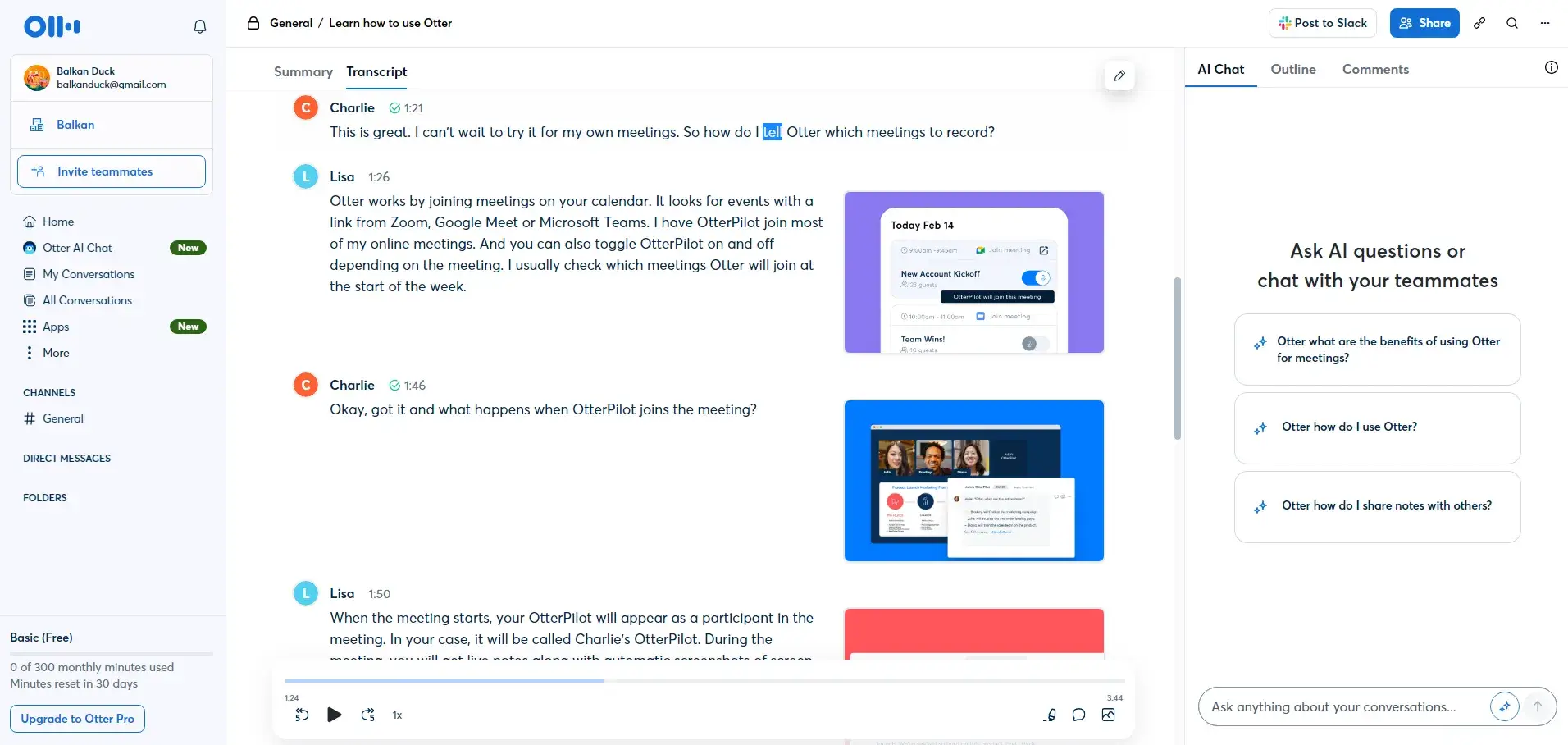
Otter.ai offers instructional designers a powerful AI-driven transcription tool that converts spoken content—such as lectures, interviews, and video lessons—into accurate text. By automating the transcription process, Otter.ai saves hours of manual work, making it easy to generate captions, course notes, or written materials for educational content.
With real-time transcription and speaker identification, it also enhances accessibility and collaboration, allowing teams to edit and share transcriptions seamlessly.
Core Features:
Pricing: Offers Free account. Premium starts at $8.33/month.
*Pricing information retrieved from Otter.ai in September 2024.
Scribe AI – Automated Process Documentation for Instructional Designers
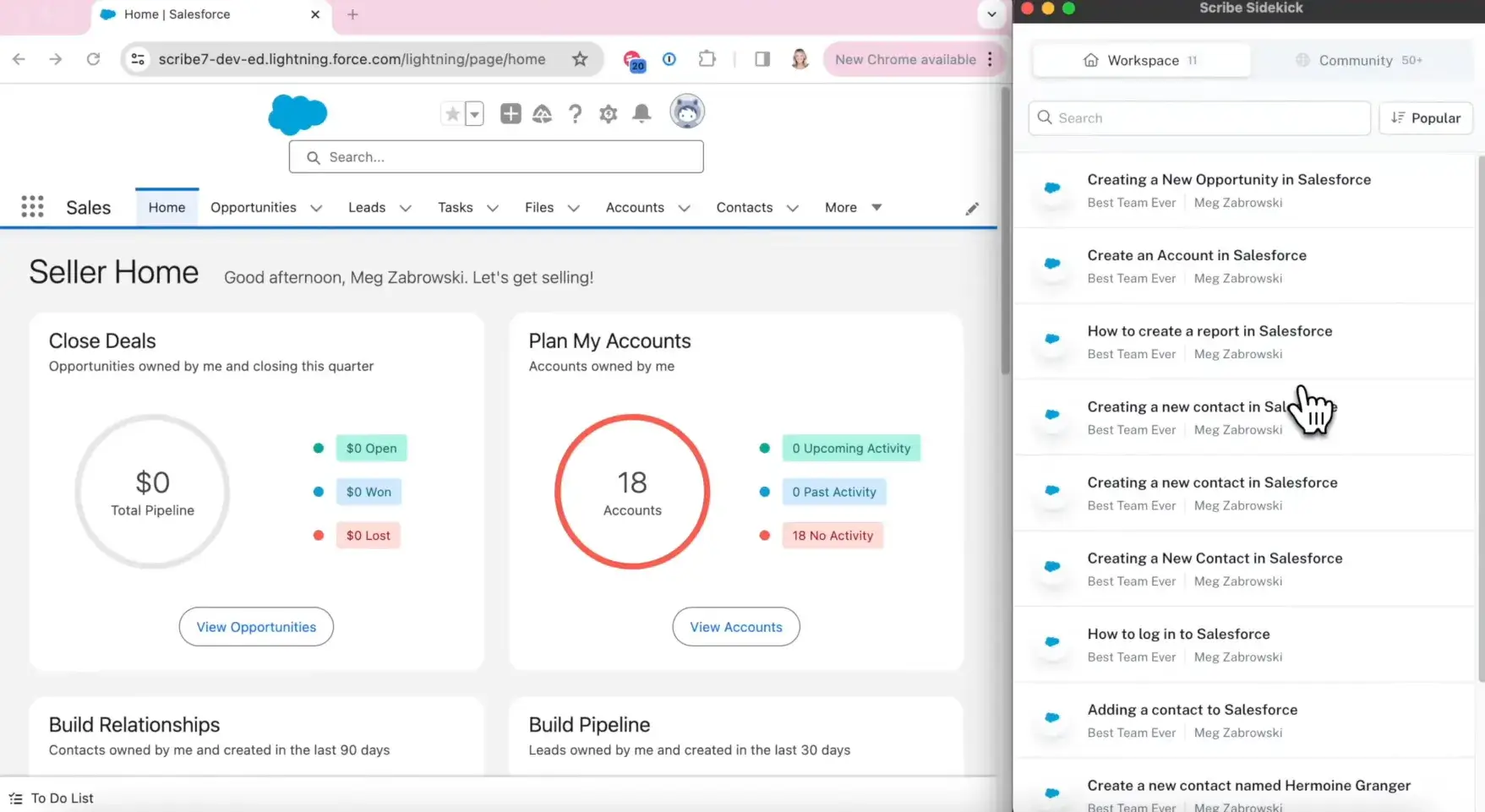
Scribe AI simplifies creating step-by-step guides by capturing your on-screen actions in real-time. By automatically generating detailed documentation—complete with text, screenshots, and annotations—Scribe allows instructional designers to quickly create SOPs, training materials, or educational guides without spending hours on manual write-ups.
With instant sharing capabilities and customizable documentation, Scribe improves both the speed and accuracy of capturing complex workflows.
Core Features:
Pricing: Offers Free account. Premium starts at $12 per seat/month.
*Pricing information retrieved from Scribehow in September 2024.
MagicSchool.ai – Streamline Lesson Planning and Administrative Tasks
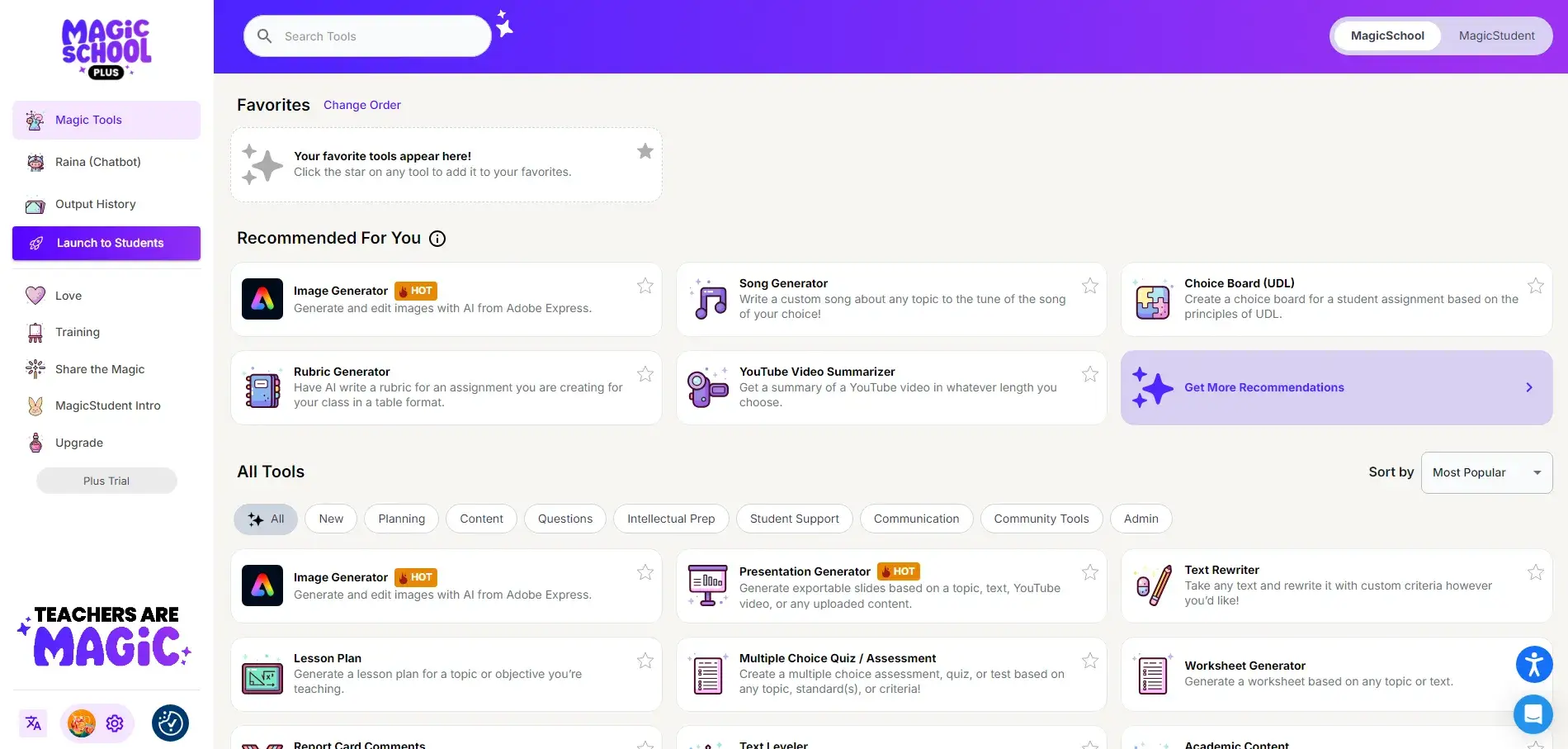
MagicSchool.ai is an AI-powered platform designed to help instructional designers and teachers automate repetitive tasks such as lesson planning, assessment creation, and providing personalized feedback. By streamlining these administrative tasks, MagicSchool.ai allows educators to focus on engaging with students and creating customized learning experiences.
With tools for generating lesson plans, writing IEPs, and adapting materials to different learning needs, MagicSchool.ai reduces burnout and enhances instructional and communication processes.
Core Features:
Pricing: Offers Free account. Premium starts at $99.6/year.
*Pricing information retrieved from MagicSchool.ai in September 2024.
Several online course platforms integrate AI to assist instructional designers and educators. These platforms help automate course creation, offer personalized learning experiences, and provide data-driven insights for improving content.
Here are a few top platforms to consider:
LearnDash
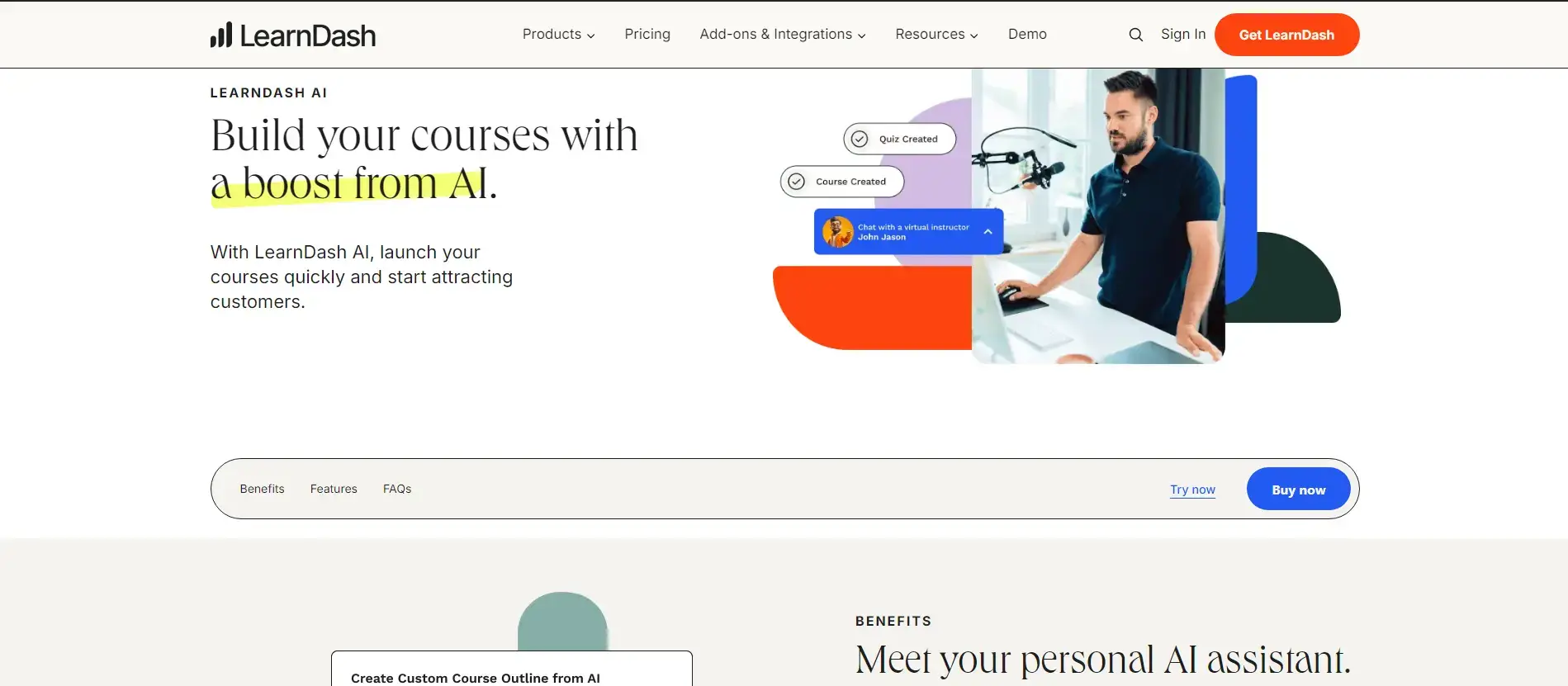
LearnDash incorporates AI to enhance various aspects of the course-building experience for instructional designers. Its Course Creation Wizard simplifies the development of video-based courses from video monetization platforms like YouTube and Vimeo. The AI Quiz Builder can assist you in quiz creation by auto-generating questions for existing assessments.
With the AI Course Outline Builder, simply input key details and automatically create an optimized course structure. Additionally, LearnDash is exploring AI-powered Virtual Instructors, which offer learners real-time support.
💁🏻 Compare LearnDash vs LearnWorlds
Thinkific
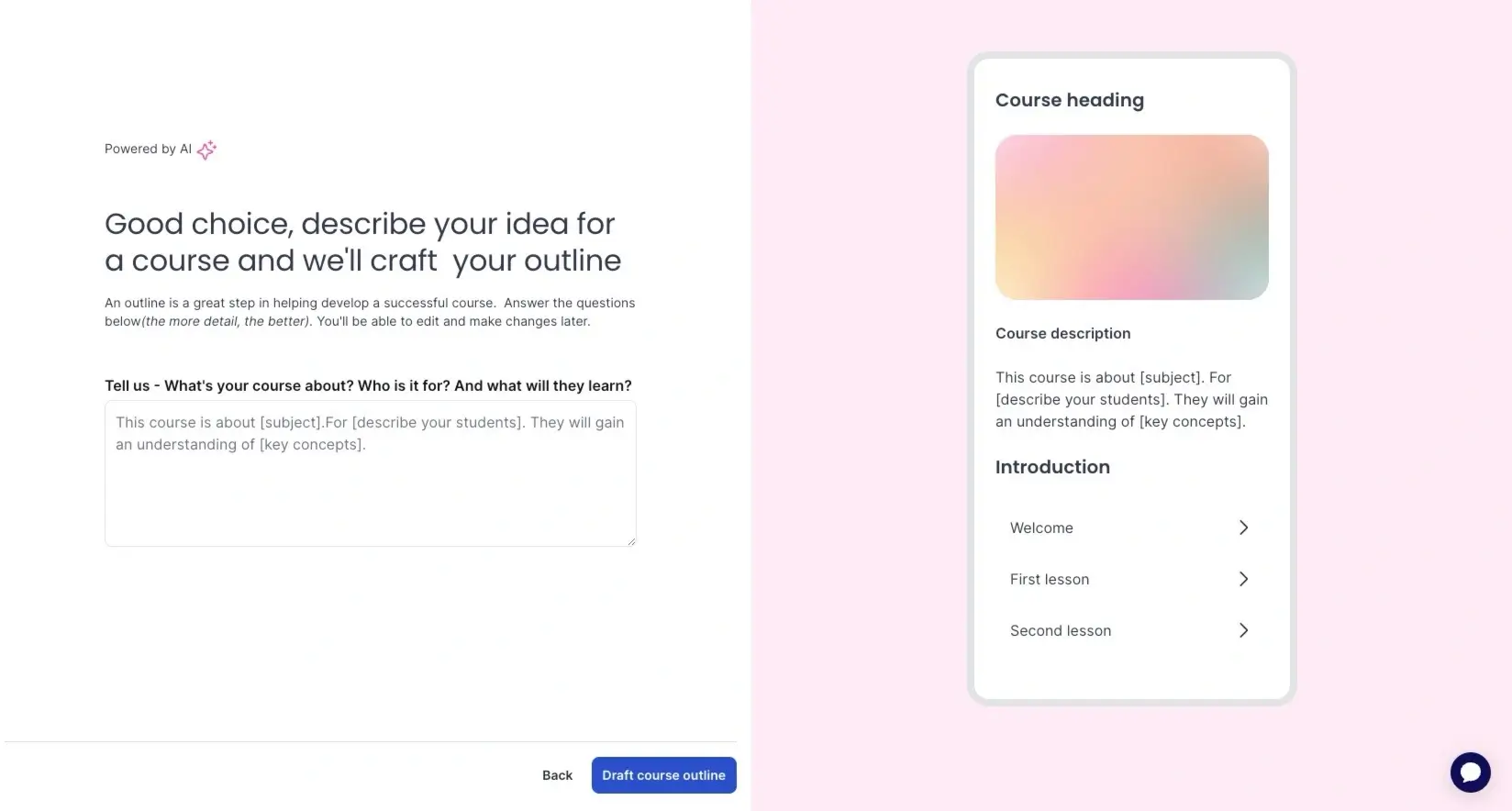
Thinkific employs AI to assist with streamlining the content organization and assessment processes. The AI Course Outline Generator creates tailored course outlines, while the AI Quiz Generator automatically develops multiple-choice quizzes based on course content.
Thinkific also includes tools like the Business Name Generator, Course Name Generator, and Social Posts Generator for supplementary tasks, offering instructional designers various options to improve workflow efficiency.
💁🏻 Compare Thinkific vs LearnWorlds
LearnWorlds
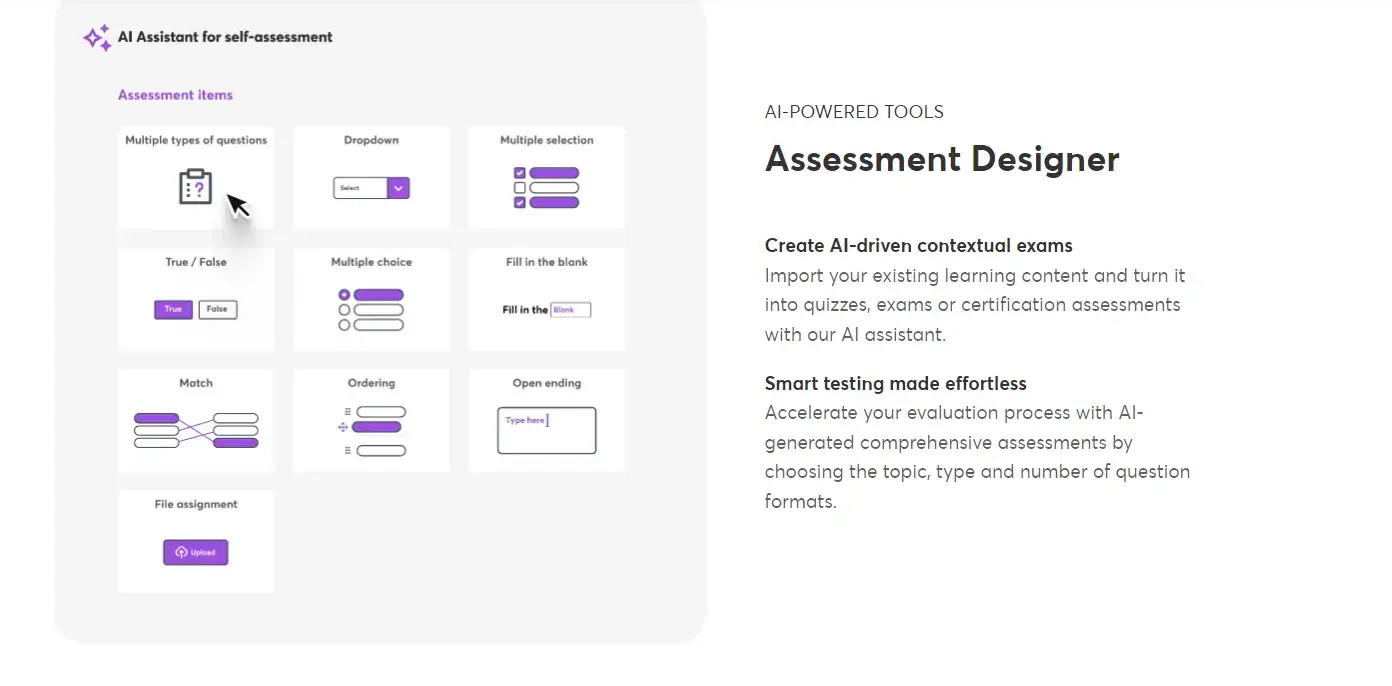
LearnWorlds offers instructional designers a robust set of AI-powered tools to simplify and enhance the course creation process without compromising quality. With its powerful AI Assistant, you can quickly generate comprehensive course outlines by selecting topics and preferred learning models, allowing you to focus on perfecting your content.
The platform’s Assessment Designer turns your existing content into quizzes and exams, streamlining the evaluation process. The AI Content Editor also helps with writing tasks, from creating eBooks to refining emails, ensuring clarity and engagement throughout your materials. LearnWorlds provides AI-assisted solutions to help educators create compelling learning journeys with ease.
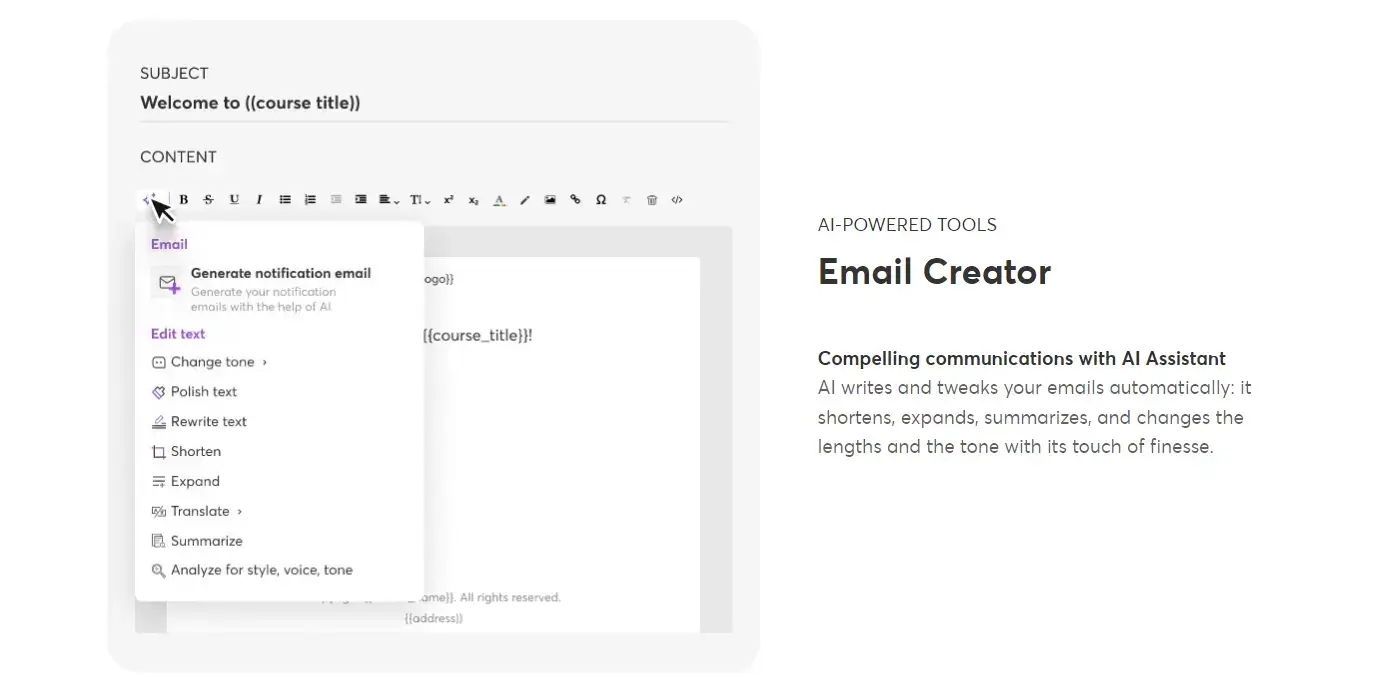
As instructional design evolves, AI tools have become indispensable. By automating time-consuming tasks like content creation and presentation design, AI allows you to focus on what truly matters: creativity, personalization, and delivering impactful learning.
AI won’t replace your expertise, but it will help you execute your ideas more efficiently—what used to take weeks can now be done in days.
💡Lead the Change: AI-Powered Instructional Design for Creator Educators
For instructional designers managing multiple responsibilities, AI is no longer optional. It frees you up to innovate and create, ensuring you’re not just keeping up but leading the way.
Further reading you might find interesting:

Taxiarches Bavelas
A product researcher with a fascination for eLearning, Taxiarches thrives on uncovering how new technologies can unlock deeper, more engaging learning experiences. With a background rooted in tech and product development, he has a particular interest in gamification, drawing on his experience to find new ways to make learning more interactive and motivating. Focused on practical, lasting impact, he seeks out innovations that genuinely enhance how people learn and grow—beyond just following trends.

