Table of Contents
Corporate learning isn’t just about employee training. Modern companies need to train employees, customers, and business partners. The easiest way to do that? A corporate Learning Management System (LMS).
With the right LMS, you can roll out and monitor all your online training initiatives from one place, create a learning hub that is available 24/7, and streamline workflow and training. It sounds good, and it’s perfectly doable—provided you find the best learning management system for your needs.
To help you choose the best fit, we’ve rounded up the 20 best LMS platforms for businesses in 2025.
Here’s what we’ll cover:
Let’s start with a quick comparison table.
Choosing an LMS: What features should you look for in a corporate LMS?
Short answer: the features that will help you reach your goals.
For the long answer, keep reading. We have singled out 7 essential features to look for regardless of your training goals. The following functionalities ensure your LMS offers everything you need for engaging learning experiences and is flexible enough to support changing needs.

Course creation tools
Developing learning materials from scratch can be time-consuming, even more so if you need to use multiple authoring tools. This is why you need to look for a platform that offers built-in content authoring, like a video editor and assessment builder.
Scalability & flexibility
Scalability and flexibility refer to the LMS’s ability to support your training needs as they grow. Some features that indicate a system is highly scalable are:
💁 Read the success story of Blip, a company that trains customers, employees, partners, and tech enthusiasts worldwide with LearnWorlds. See how a flexible and feature-rich LMS can help you reach your business goals through education.
Ease of use
Learning Management Systems with multiple features can be complex both for learners and administrators. You need an LMS that you can implement on your own and learn fast, so you can launch your academy in a few weeks—not months.
Similarly, learners should be able to enjoy the learning experience and focus on learning instead of figuring out where’s what. Intuitive navigation, uncluttered UI, and adherence to WCAG standards are must-haves for truly inclusive learning experiences.
Social learning
The motivation to learn comes and goes, especially when learning in a solitary environment. Social learning features in your corporate LMS help make learning more enjoyable and effective.
Social and collaborative learning happens through live sessions, group assignments, discussion forums, and groups. An added benefit? Through collaborative activities, employees also cultivate crucial soft skills and learn to work better with one another.
Reporting & analytics
Corporate training is a continuous effort that involves repeat and diverse training programs, and it’s quite a financial investment. Therefore, you must ensure that it fulfills its purpose and brings the desired results.
Some business metrics, like customer retention or employee performance, take time to change and are hard to attribute to one specific initiative. Still, your LMS can track metrics like completion rates and learner interaction with content, which allows you to stay on top of the overall training status and measure satisfaction with the training program.
Artificial intelligence and automations
Artificial Intelligence can help you build training content faster and, in some cases, take care of admin tasks like content tagging. At the same time, learners enjoy personalized recommendations and custom learning journeys that adjust as they learn and build new skills.
Automations, whether AI-powered or not, help reduce manual administrative work and mistakes while freeing up time for strategic planning and creative tasks.
SCORM compliance
Investing in an LMS doesn’t mean you’re locked in forever. Therefore, SCORM compliance is essential to ensure you can migrate content to another system seamlessly when needed.
The best Learning Management Systems for business training
Based on the above criteria, we have selected the best LMS systems for corporate training that have all or most of these features and are also top-rated by users. Here’s your complete guide on the best Learning Management Systems for business.
1. LearnWorlds
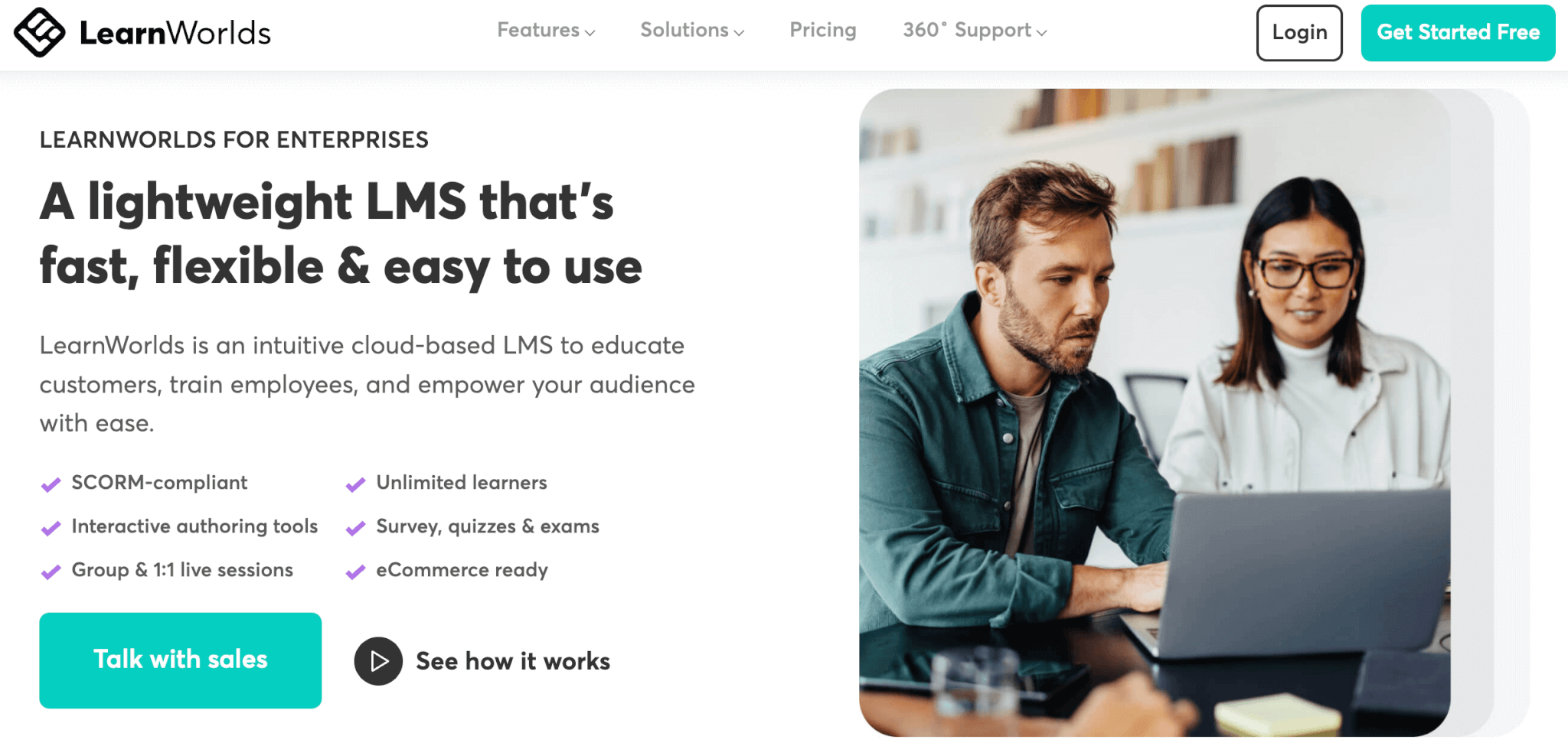
CUSTOMER REVIEWS
4.6 out of 5
LearnWorlds is one of the top LMS systems for business training covering all use cases, from employee onboarding & upskilling to extended enterprise and customer training. Being a lightweight LMS, LearnWorlds is very easy to set up and have your learning programs up and running in just a few hours.
Our platform is powered by Artificial Intelligence to help you build online courses faster. It allows you to deliver training programs in various formats, like instructor-led training, blended learning, cohort-based learning, webinars, interactive video, and SCORM activities. You can build drip-fed online training courses and course completion rules and leverage our built-in community for a social learning experience.
With our in-depth metrics, you will always gauge training effectiveness: monitor learner progress and behavior, course performance, and even sales – because LearnWorlds is also fully eCommerce-ready if you want to monetize your courses.
LearnWorlds is highly customizable, scalable, and 100% white-label. You can build multiple branded academies with an unlimited number of courses and users and launch your own white-label mobile app so employees can access training programs on the go.
You can also set different user roles with different levels of access and create multiple automations and bulk actions, like communications and user enrollment. Our platform also supports 4000+ integrations, API, and Webhooks, so you can shape your online training programs as you need and streamline employee training with workflow.
Pros
- AI-powered content creation
- Sleek and modern design, intuitive navigation
- Easy setup
- Rich learning features & interactivity
- Built-in community
- Highly scalable & customizable
- Multiple automations, user tagging, and bulk actions
- White-label mobile app
- In-depth reporting
- Reliable & secure (99.95% server uptime & multiple daily backups)
- Excellent customer support
Cons
- No ready-made content
- No free plan
- Learning curve due to multiple features
Pricing plans
LearnWorlds offers 4 pricing plans (with a 20% discount when billed annually) and a 30-day free trial.
💁 For a more detailed analysis of the LearnWorlds plans, check our pricing plan comparison chart or contact us directly to get a customized pricing plan for your business needs.
2. Docebo
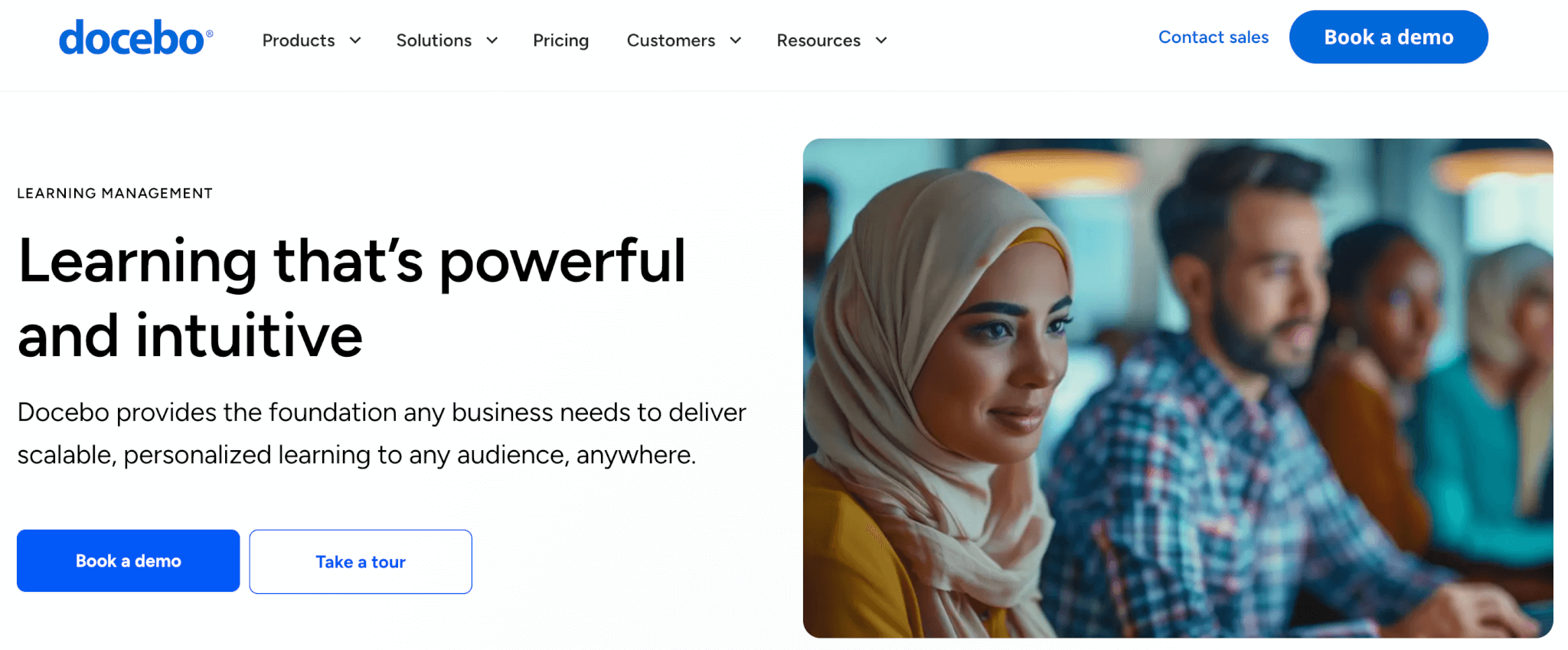
CUSTOMER REVIEWS
4.3 out of 5
Docebo is a well-known enterprise learning solution—from employee onboarding to partner training, this robust platform won’t fail you. Docebo is an AI-powered LMS that offers personalized content recommendations. The Docebo Skills feature enables learners to update their skills and gaps anytime and readjust their learning path accordingly.
Docebo is a great fit for large organizations as it’s highly scalable and supports more than 40 languages, multiple integrations, user roles, and multi-tenancy. It has good eCommerce capabilities and supports white labeling and mobile learning—you can even launch a branded mobile app.
Docebo offers rich social learning and gamification features to engage employees in the learning process. One notable downside is the reporting feature, which is a bit limited, though it does support predictive analytics.
Pros
- Highly customizable & scalable
- White-label mobile app
- Off-the-shelf content
- AI-powered learning
Cons
- Complex product
- Expensive
- Unresponsive customer support
Pricing plans
Docebo doesn’t mention its pricing on the website.
3. TalentLMS
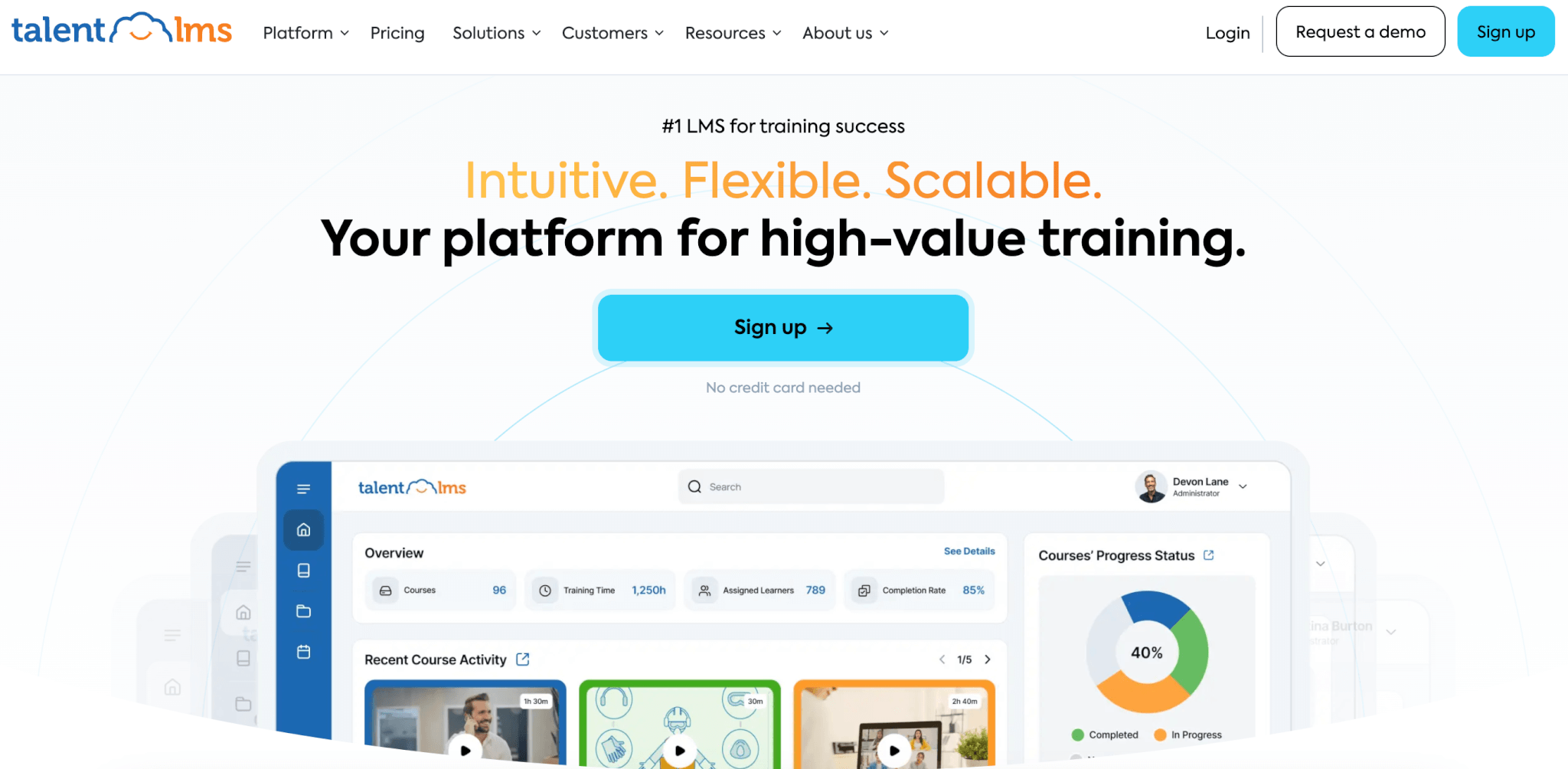
CUSTOMER REVIEWS
4.6 out of 5
TalentLMS is an intuitive platform that improves the learning process and employee engagement through gamification. It supports multiple content types, AI content creation, and offers a large collection of off-the-shelf content with animated characters.
TalentLMS is scalable and supports many integrations with workplace and communication tools. It enables you to organize users into groups and create user roles with different levels of permissions.
You can also build a branded learning environment and have access to custom HTML, CSS, and Javascript for further finetuning. As for automations, it’s got plenty, from auto-enrollment to course removal and user deactivation.
If you were wondering, “What is the best LMS for a small business?” TalentLMS is a good option, as it offers a free plan for up to 5 users and 10 courses.
Pros
- Highly intuitive
- Compliance training
- Off-the-shelf content
- Mobile app
- Rich gamification
Cons
- Limited design customization
- Reporting needs improvement
- TalentLibrary is a bit expensive
- Course design can be cumbersome
Pricing plans
TalentLMS has a limited free plan for up to 10 courses and 5 users. Paid plans start from $139/mo for up to 40 registered users billed annually.
4. 360Learning
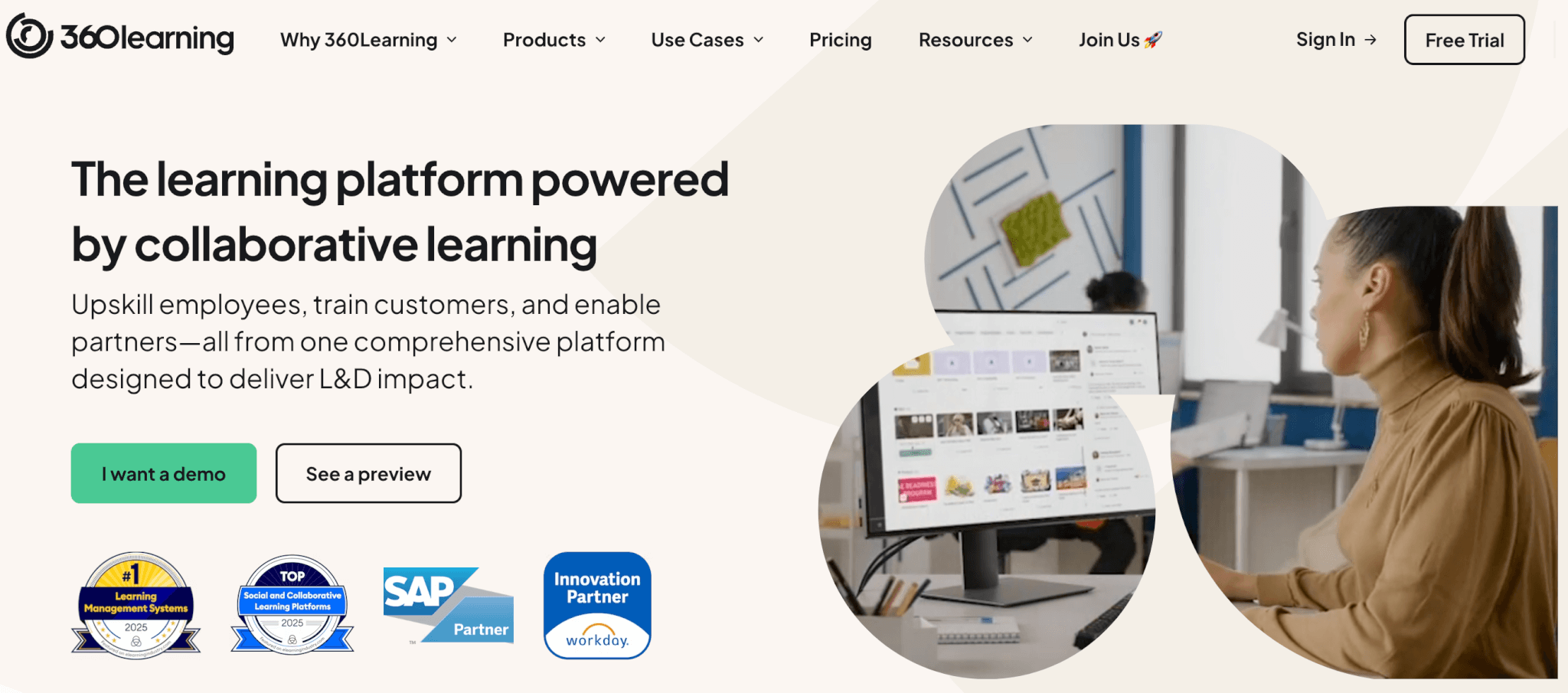
CUSTOMER REVIEWS
4.6 out of 5
360Learning combines collaborative learning and AI to help upskill your workforce. The platform integrates with several work tools and supports custom integrations through its API to streamline your workflows and facilitate data syncing.
360Learning offers off-the-shelf, customizable content, and a content authoring tool with ready-made course templates based on proven pedagogy methods, so you can build effective courses fast.
The system automates user management and has user roles and permission controls. It enables automated enrollment based on preset criteria, reminder notifications, and expiration alerts. It also generates customizable reports that include attendance for ILT sessions and mobile learning stats. Another standout feature is the one-click feedback mechanism.
Pros
- Easy content creation with templates
- Helpful customer support
- Rich automations
- Intuitive mobile app
Cons
- Limited UI/homepage customization
- Cumbersome reporting
- Limited eCommerce
Pricing plans
360Learning offers a Team plan for up to 100 users at $8/month for every registered user, including a 30-day free trial. For more than 100 monthly users, it offers a Business Plan with custom pricing.
5. Absorb LMS
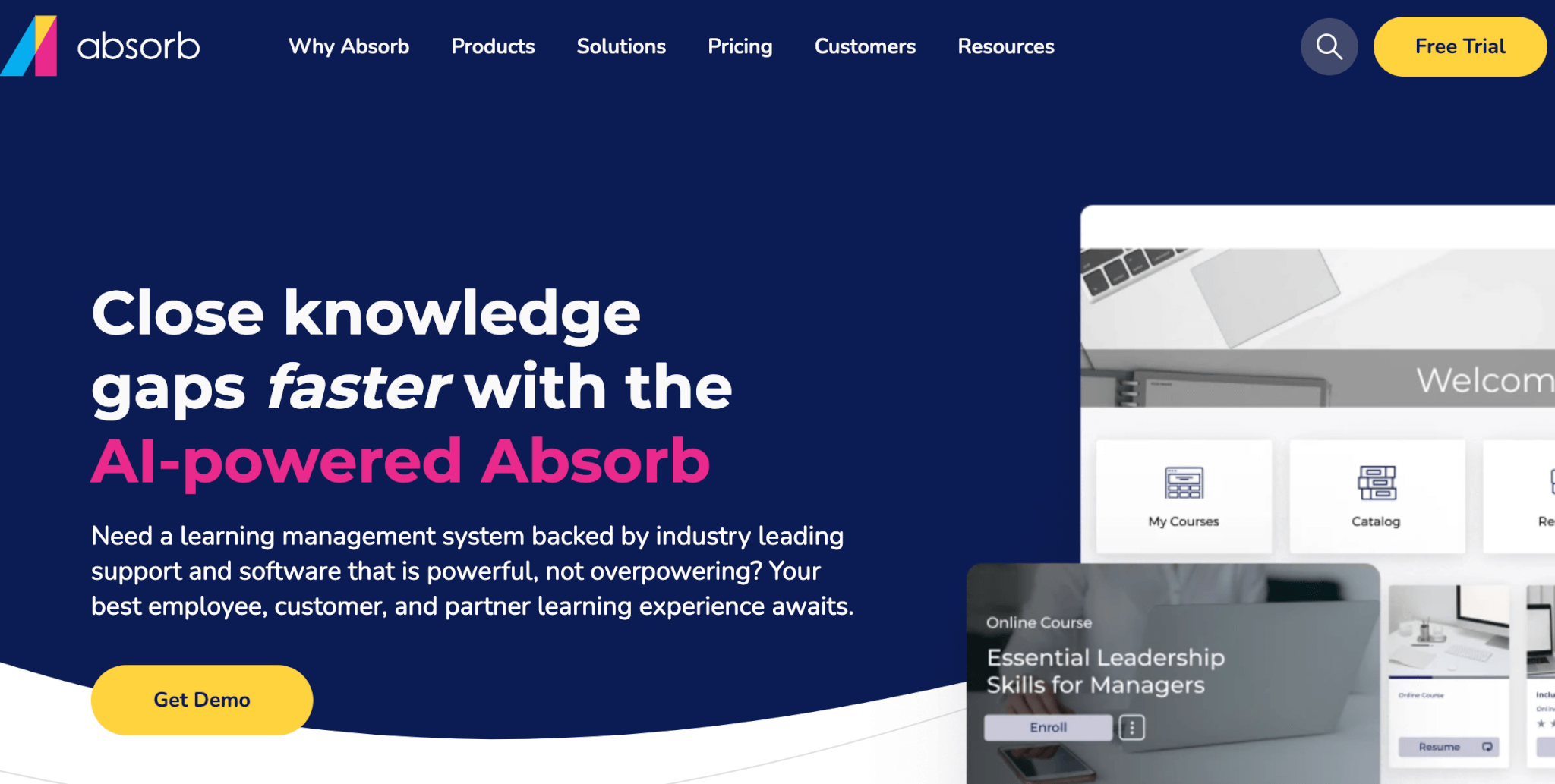
CUSTOMER REVIEWS
4.6 out of 5
Absorb LMS is an AI-powered business training software that covers diverse training needs for growing SaaS companies (and not only). It supports multi-tenancy and enables you to build several training portals. The Observation Checklist helps ensure that individual skills gaps are identified and closed.
AbsorbLMS supports many types of content but also features top-rated content libraries with thousands of pieces of ready-made content. Its AI integration enables learners to receive personalized recommendations and “to-do” lists, view trending courses, and get the most relevant search results.
The platform supports social learning and gamification through social profiles, discussion forums, leaderboards, and more. It features sharable and customizable reports, including a Search Analytics Report that helps you spot trends in content demand. Absorb LMS relieves you from some mundane administrative tasks with automations, integrations, and an AI assistant.
Pros
- Easy to use, intuitive
- Excellent customer success managers
- Mobile app
- AI-powered
Cons
- Limitations in reporting
- Admin dashboards could be more comprehensive
- Needs more automations/bulk actions
- Unclear pricing
Pricing plans
Available upon request.
6. Litmos
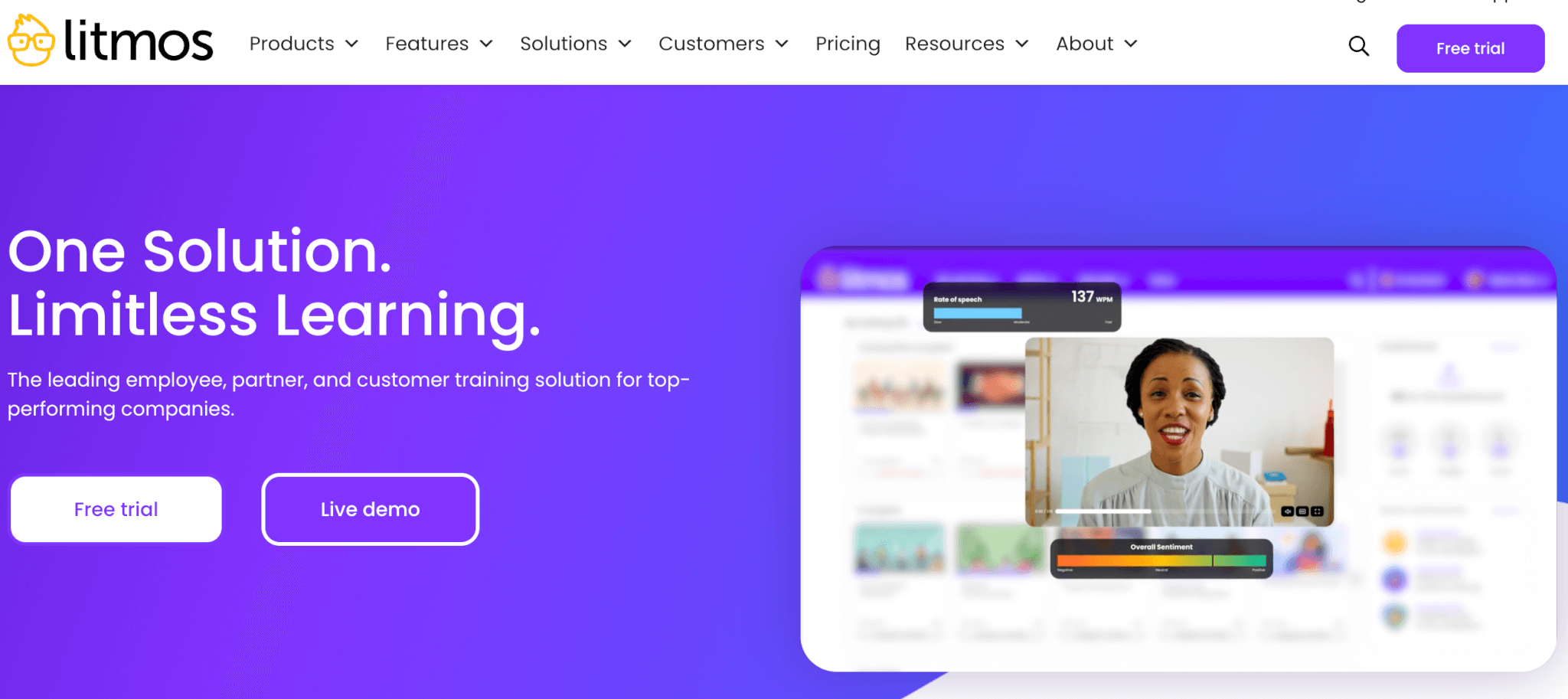
CUSTOMER REVIEWS
4.3 out of 5
Litmos s a corporate eLearning platform that optimizes corporate learning with built-in content authoring, off-the-self training content (over 2000 courses, including compliance), and rapid implementation.
The system is pretty scalable, supporting 50+ integrations and APIs for further customization. It has built-in integrations with workflow tools to integrate learning into the workflow naturally and offers native mobile apps for learning on the go.
Litmos offers gamification features, video assessments, and customized learning paths for an engaging experience. It enables you to automate certain admin tasks. Overall, the platform stands out for its ease of use, both for administrators and learners.
Pros
- Built-in authoring tool
- Intuitive, easy setup
- Ready-made content
- Highly scalable & customizable
Cons
- Limited reporting
- Unresponsive customer support/limited support resources
- No AI
Pricing plans
Litmos offers a 14-day free trial and three pricing plans – Foundation, Premier, and Platinum Suite – but the exact pricing is not mentioned on the website.
7. Adobe Learning Manager
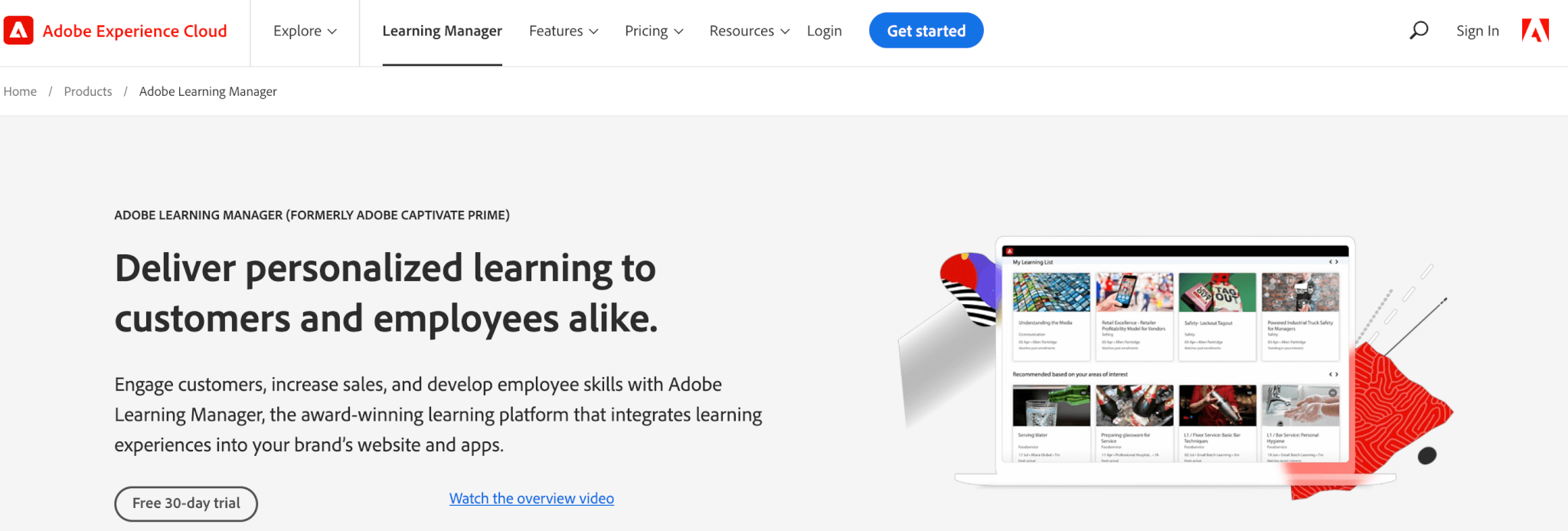
CUSTOMER REVIEWS
4.0 out of 5
Adobe Learning Manager (formerly Adobe Captivate Prime) is one of the best LMSs for business, suitable for different types of corporate elearning, like compliance training, employee upskilling, and extended enterprise. You can build training programs with customized and ready-made content (choosing among 86,000 courses), AI-powered recommendations, and personalized Dashboards.
Adobe has in-depth reporting to measure learner progress and a gamified reward system. The Adobe “headless LMS” seamlessly delivers content with a simple SSO via third-party tools you’re using, like MS Teams or Salesforce, so that training fits naturally into employee workflow. With the calendar widget, employees can keep track of upcoming training sessions and other learning activities.
Abobe supports social learning with discussion boards, user-generated content, easy web content sharing through a browser extension, and personalized feeds that include trending courses. AI automatically moderates content to ensure every post is on-topic and high quality.
Pros
- Intuitive navigation
- Learning calendar
- Extensive content library
- Highly scalable & customizable
- Rich social learning features
Cons
- No eCommerce
- Technical issues with the mobile apps
- Issues creating the learning paths
- Reporting is complex and limited
- Limited customer support and learning resources
Pricing plans
Adobe offers a 30-day free trial and two custom pricing packages depending on the number of registered users and the number of monthly active users.
8. iSpring Learn
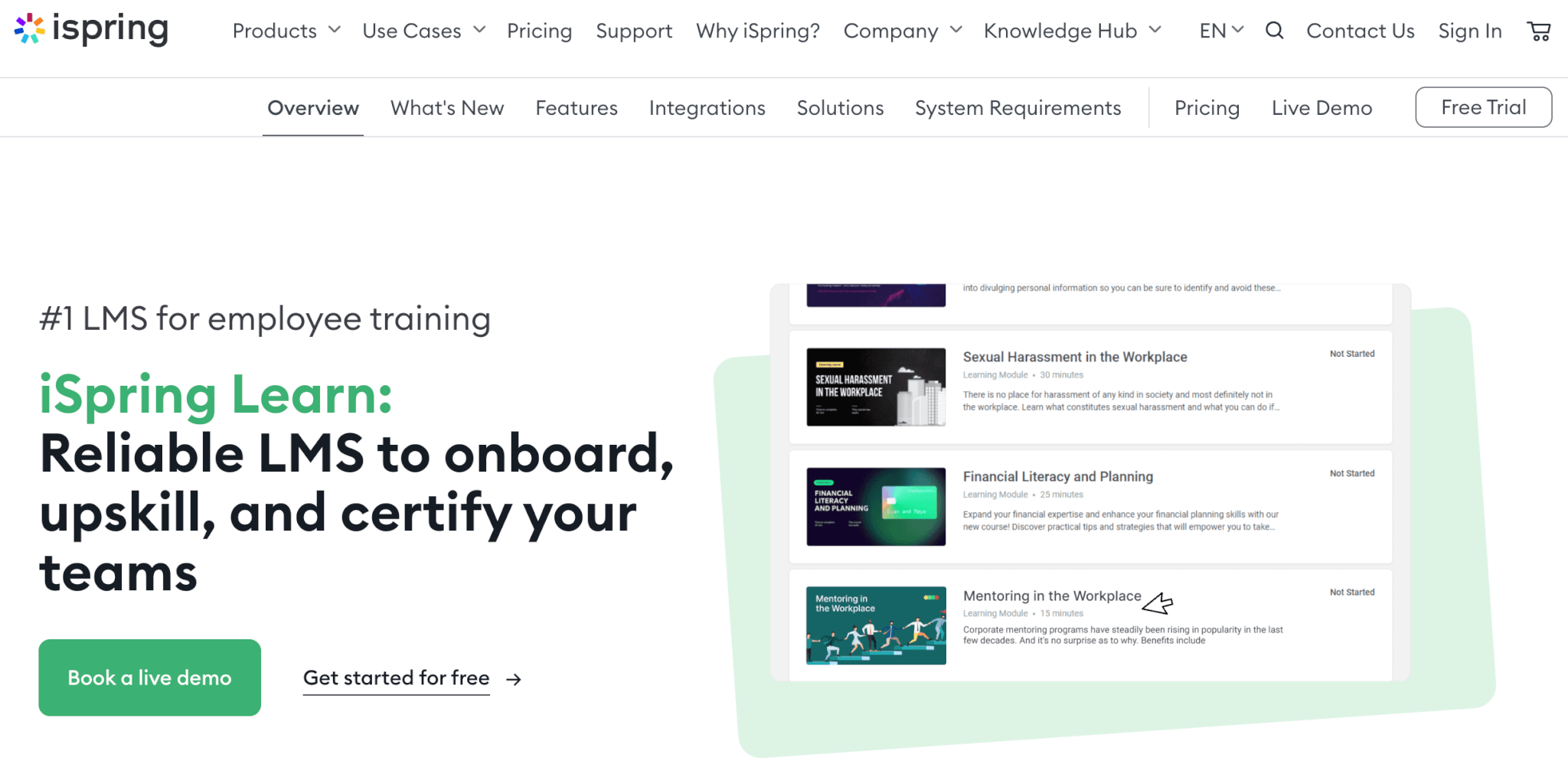
CUSTOMER REVIEWS
4.6 out of 5
iSpring Learn stands out for its easy content creation, online employee development tools, and automated tasks, such as reports, notifications, and enrollments. With iSpring Suite, you can quickly develop courses, quizzes, interactions, and dialogue simulations from PowerPoint presentations. You can mix-and-match courses and learning materials to create learning tracks with specific duration and completion rules.
iSpring Learn enables you to connect your organizational structure with learning programs and quickly assign courses to specific departments etc. Similarly, you can use the preset user roles to manage permissions and create groups. It offers personalized newsfeeds, chat, and gamification. Learners also have access to their personal user portal, where they can view their learning journey.
iSpring Learn is highly scalable and customizable. It supports multitenancy, enabling you to build different branded training portals and your own mobile app, integrates with a large number of tools, and supports API.
Pros
- White-label mobile app
- Intuitive and elegant UI
- Regular feature updates
- Rich automations
Cons
- No attendance tracking
- Reporting lacks flexibility and is limited
- Limited design customization
Pricing plans
iSpring Learn offers a 30-day free trial and custom pricing for its Business plan. It also offer a Start plan with more basic features that start from $6,70 per user/mo for up to 50 users, billed annually.
9. Cornerstone Learning
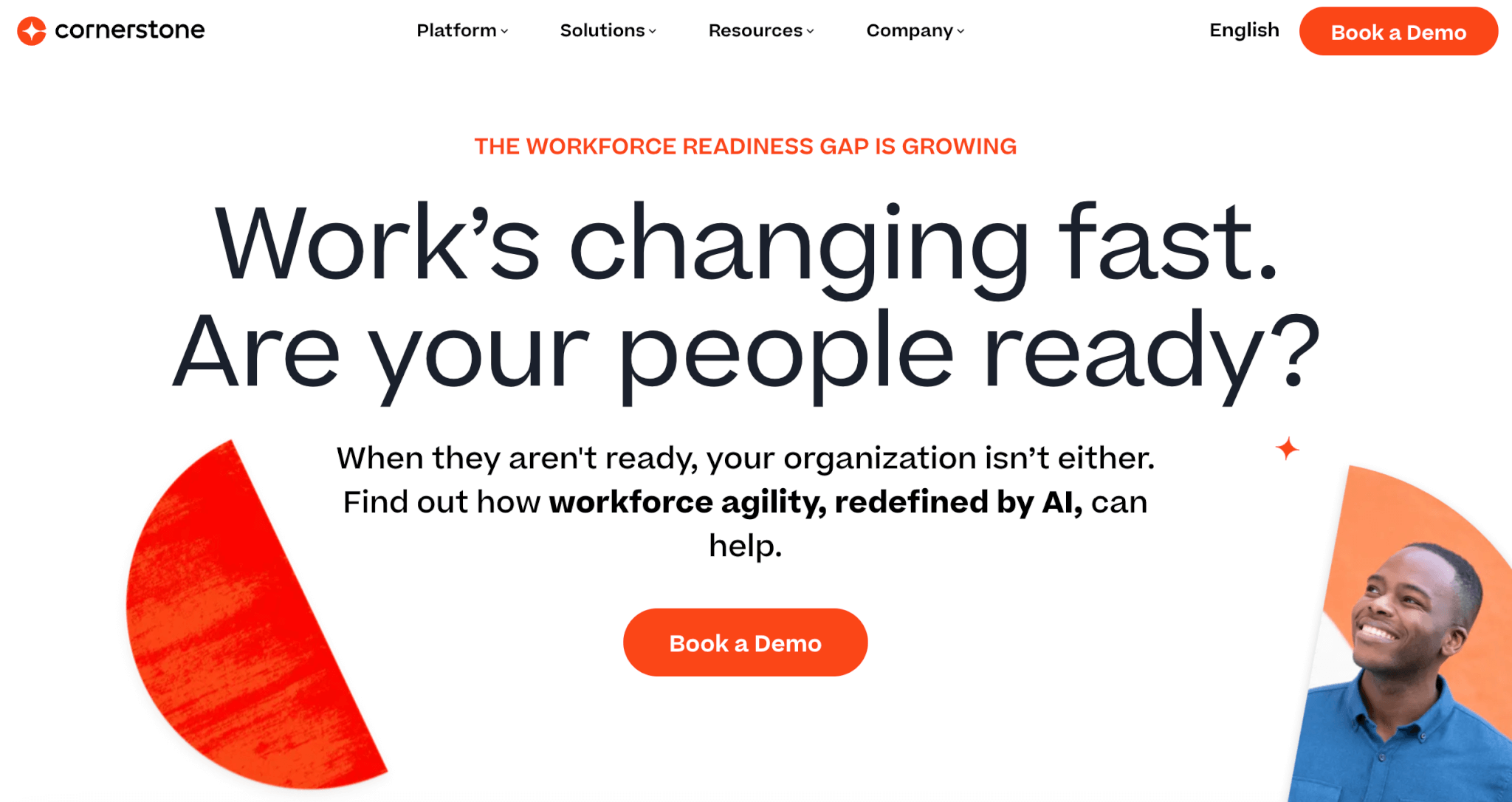
CUSTOMER REVIEWS
4.1 out of 5
Cornerstone is an LMS platform hyperfocused on bridging skills gaps in your organization. It enables you to build skills profiles and reports by choosing among 53K skills available in the Cornerstone Skills Graph and build personalized training paths with AI-powered recommendations and skills detection.
Cornerstone comes with built-in integrations with popular video conferencing tools and supports diverse learning content types, including eBooks and podcasts. It features templates for development plans and goal-setting, observation checklists, and many more to streamline work performance with L&D.
Cornerstone Content Anytime offers subscription-based access to a series of specialized courses based on our needs and also offers Cornerstone Originals, their in-house-produced courses. Cornerstone uses predictive AI for HR and offers over 100 pre-configured reports with data across the employee lifecycle.
Pros
- Robust reporting
- Regular new feature releases
- AI-powered
- Subscription-based content library
- Effective skills profiling
Cons
- Cumbersome setup
- Complex UI and outdated design
- Slow customer support
- Needs more automations
Pricing plans
Available upon request.
10. LearnUpon
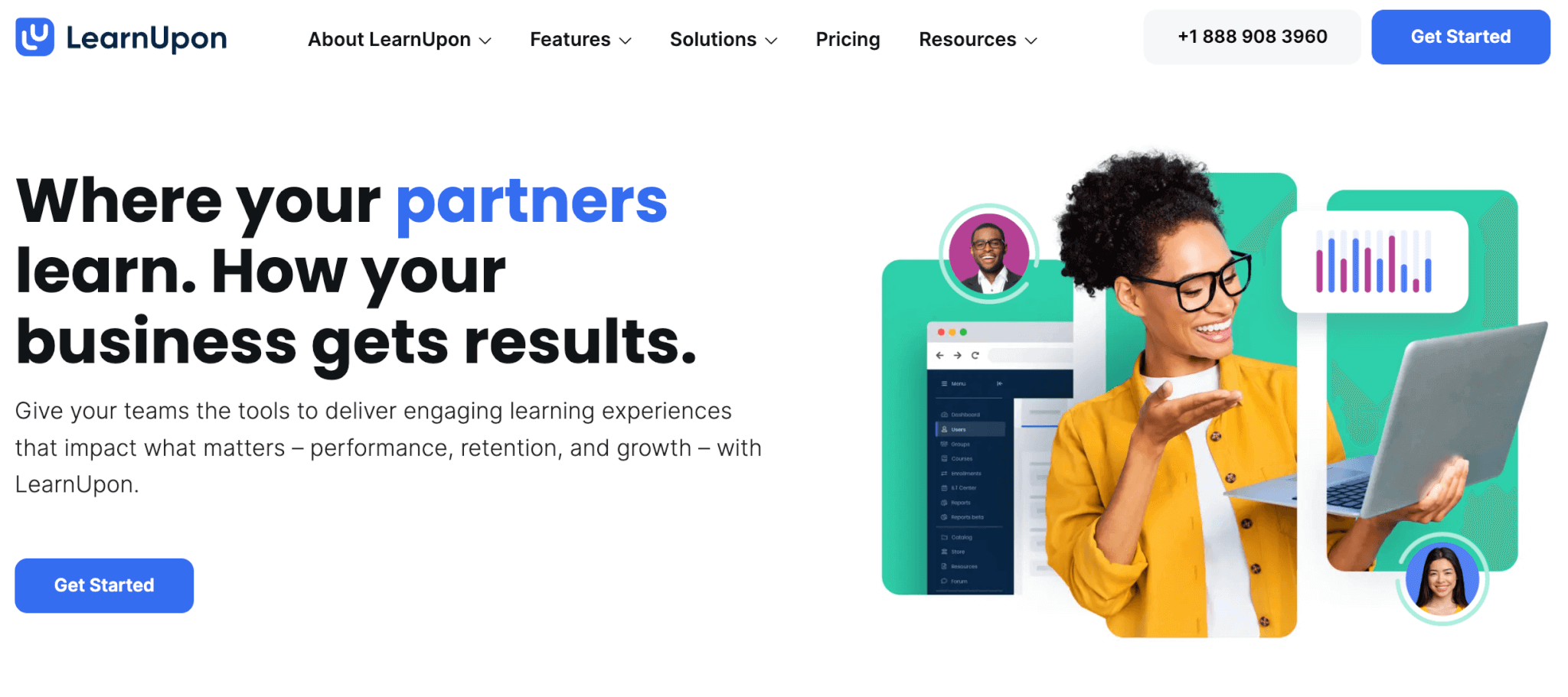
CUSTOMER REVIEWS
4.6 out of 5
LearnUpon is a corporate LMS that prioritizes learners and helps you create enjoyable learning experiences with the assistance of its team of experts. The system supports multi-tenancy and enables you to build customized, branded learning environments for your different audiences and easily share content among them. It also allows for user segmentation and custom permissions.
With LearnUpon, you can build customized learning paths with timeframes, knowledge checks, drip-fed course content, completion criteria, and specific course sequences. You can additionally create a resource center that serves as a centralized repository of training materials and course catalogs.
Learners can self-enroll in the courses they like and access their personalized Dashboard with their learning history, certificates earned, and more. Or, you can automate user creation and enrollment by integrating LearnUpon with your HRIS or CRM systems. It features out-of-the-box and customizable reports that can be scheduled and also connected to display on other systems.
Pros
- Intuitive UI
- Customizable learning paths
- Stellar customer support & success managers
- Mobile app
- Regular updates & new feature releases
Cons
- Limited customization in user roles and reports
- Learning paths need to be more flexible
- Needs more bulk actions
- Glitches in new features
Pricing plans
Available upon request.
11. eFront
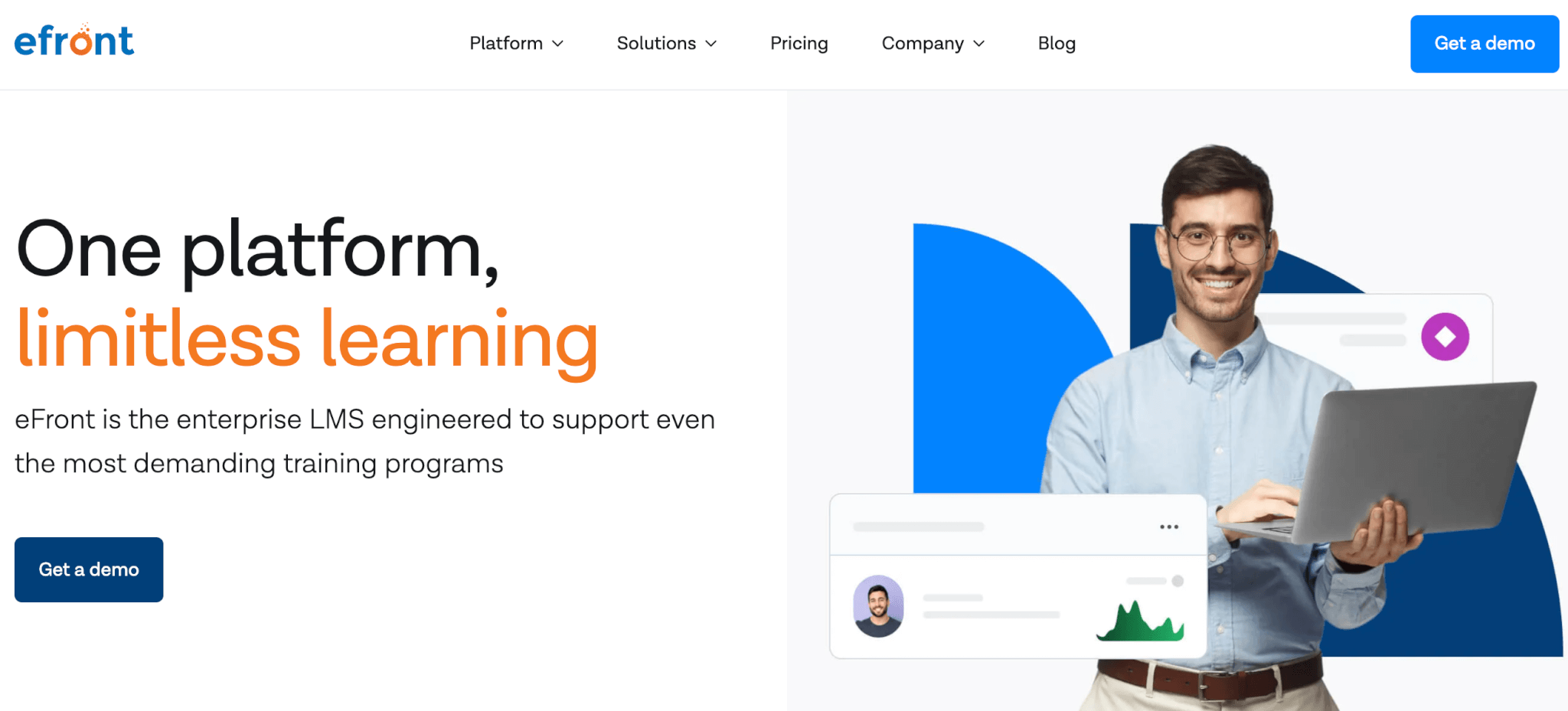
CUSTOMER REVIEWS4.5 out of 5
eFront is an enterprise LMS for employee training that supports multi-tenancy and offers advanced customization options, including a plugin editor to create your own plugins, a wealth of integrations, and classification options into user roles and audiences. The platform also supports automated notifications and mass actions and stands out for its advanced security features.
eFront has a robust assessment and survey engine, built-in skills gaps tests, and extensive real-time reporting capabilities. It facilitates course creation by enabling you to reuse content and clone units, including SCORM/xAPI content.
With eFront, you can create personalized learning paths with course prerequisites and completion rules, a file repository, or choose from its library with ready-made courses. The system is mobile-friendly and enables offline viewing.
Pros
- Highly customizable &a user-friendly
- Native mobile apps
- Scalable & secure
- Content library
Cons
- Outdated UI
- Limited customization in the course builder
- A bit expensive
Pricing plans
eFront offers the following pricing plans, all billed annually:
12. Kallidus Learn
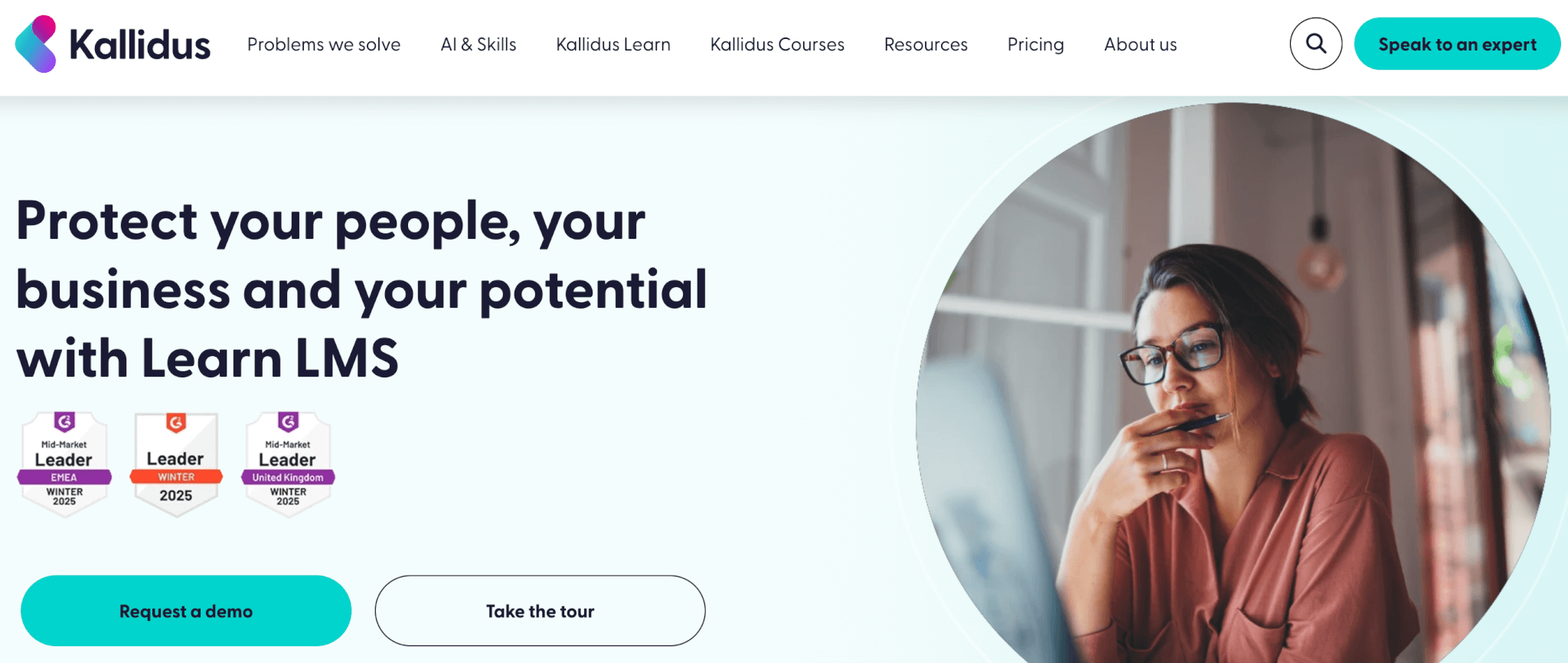
CUSTOMER REVIEWS
4.5 out of 5
Kallidus Learn is a corporate learning platform that encourages self-paced elearning through its ease of use and interactive features. Kallidus Learn emphasizes on compliance through robust reporting, auto-assignment, and reminders for mandatory courses.
Kaliidus also offers off-the-shelf online training courses on technical and soft skills in 100 languages, with built-in knowledge tests. The courses are customizable – you add your branding, embed links, and even upload documents to enrich your modules.
It also has a performance management system to ensure each employee’s training path is aligned with organizational goals. The system offers ready-made templates, rating scales, and comment boxes and supports 360 reviews and anonymous feedback.
Kallidus Learn also offers bespoke learning programs with the help of its experts, who will design courses enriched with storytelling, stunning visual design, animations, and even VR.
Pros
- Easy to use (for learners)
- Visually appealing
- Robust compliance management
- Customizable ready-made courses
Cons
- No mobile app
- Confusing/complex back-end UI
- Limited customization
- Cumbersome reporting
Pricing plans
Kallidus Learn doesn’t mention the available pricing plans on its website.
13. Moodle
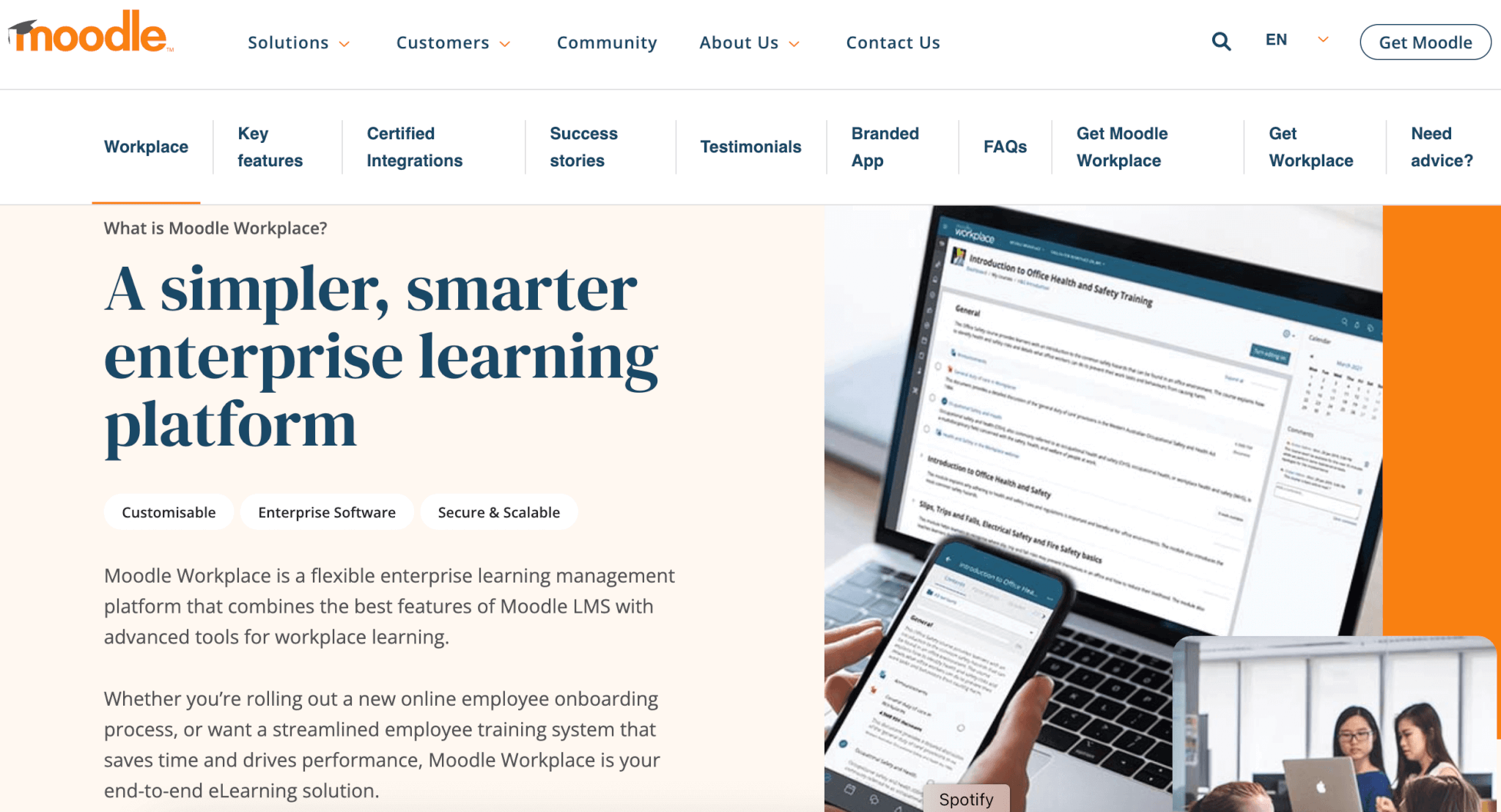
CUSTOMER REVIEWS4.1 out of 5
Moodle is one of the top learning management systems for business and K-12 education needs. Moodle Workplace is a specialized Moodle solution that combines all the standard features of Moodle with advanced tools specifically designed for corporate training. Plus, it offers you the rare benefit of launching your own branded mobile app for personalized learning experiences on the go.
Moodle is a scalable LMS that you can customize and integrate with your HR systems and external software and supports multi-tenancy. It offers multiple ready-to-use add-ons to increase functionality and enable you to build online courses according to your training needs.
The platform offers advanced user management and security permissions, task automation based on departments and positions, automated recertification for compliance, and custom reports that can be scheduled for delivery. It has advanced security and is continuously monitored to catch vulnerabilities on the spot.
Pros
- Highly customizable
- White-label mobile app
- Always-on security
- Multiple automations
Cons
- Could be more intuitive
- Outdated UI
- The grading & feedback mechanism needs improvement
- No AI
Pricing plans
Moodle offers custom pricing depending on your specific requirements.
14. SkyPrep
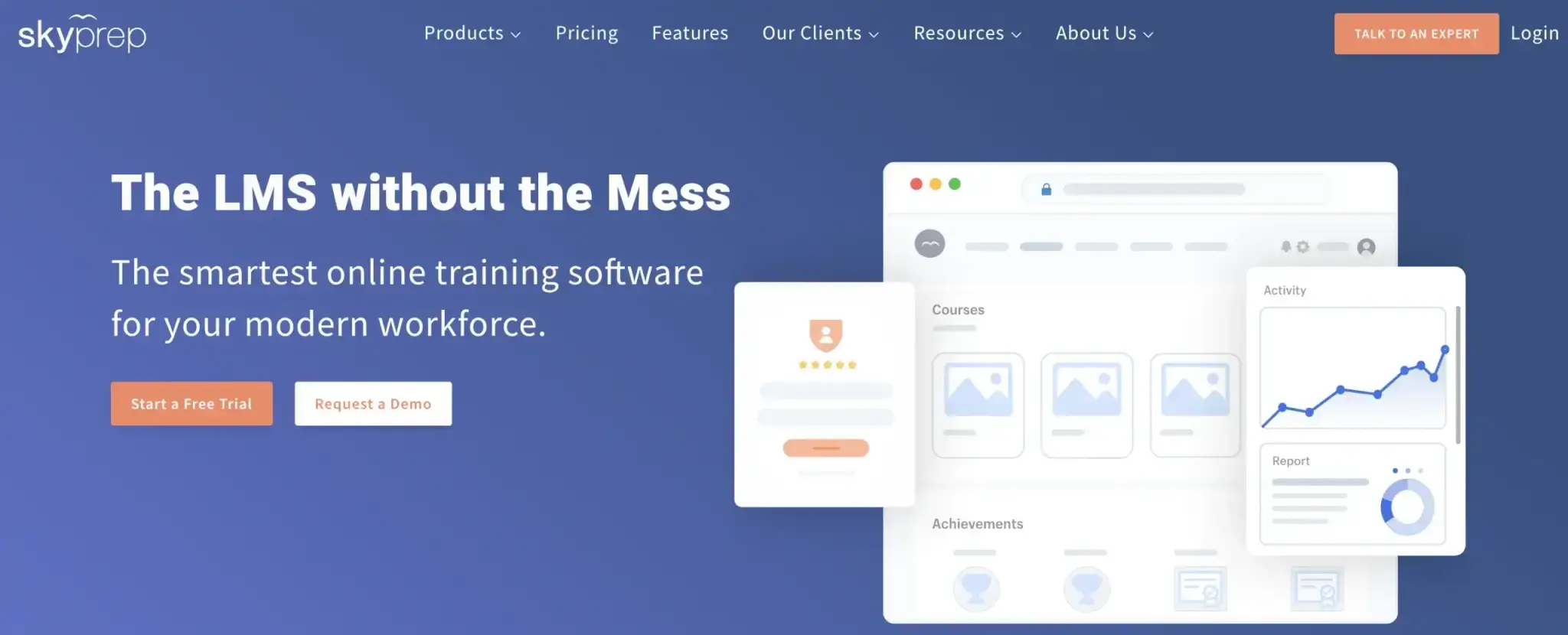
CUSTOMER REVIEWS
4.6 out of 5
SkyPrep simplifies online training with its intuitive, clutter-free User Interface. It allows for easy user management with bulk actions, user permissions, and role assessments (like course and group managers). It also supports automations like enrollment, reporting, and notifications (based on rules).
SkyPrep offers access to 20,000 premade courses and supports different content types, including checklists. The platform also has good certificate management with expiration reminders. It offers built-in and custom reports with visualized data and offers several integrations with eCommerce, HR, and CRM tools, among others.
Although it has good gamification features, it falls short in terms of engagement since the community feature is limited to content discussions.
Pros
- Intuitive & customizable
- Reasonably priced (according to customer reviews)
- Responsive customer support
- Extensive library of off-the-shelf courses
Cons
- No mobile app
- Issues locating active certificates
- Needs more detailed reporting
Pricing plans
SkyPrep offers a 14-day free trial. Pricing is available upon request.
15. TovutiLMS
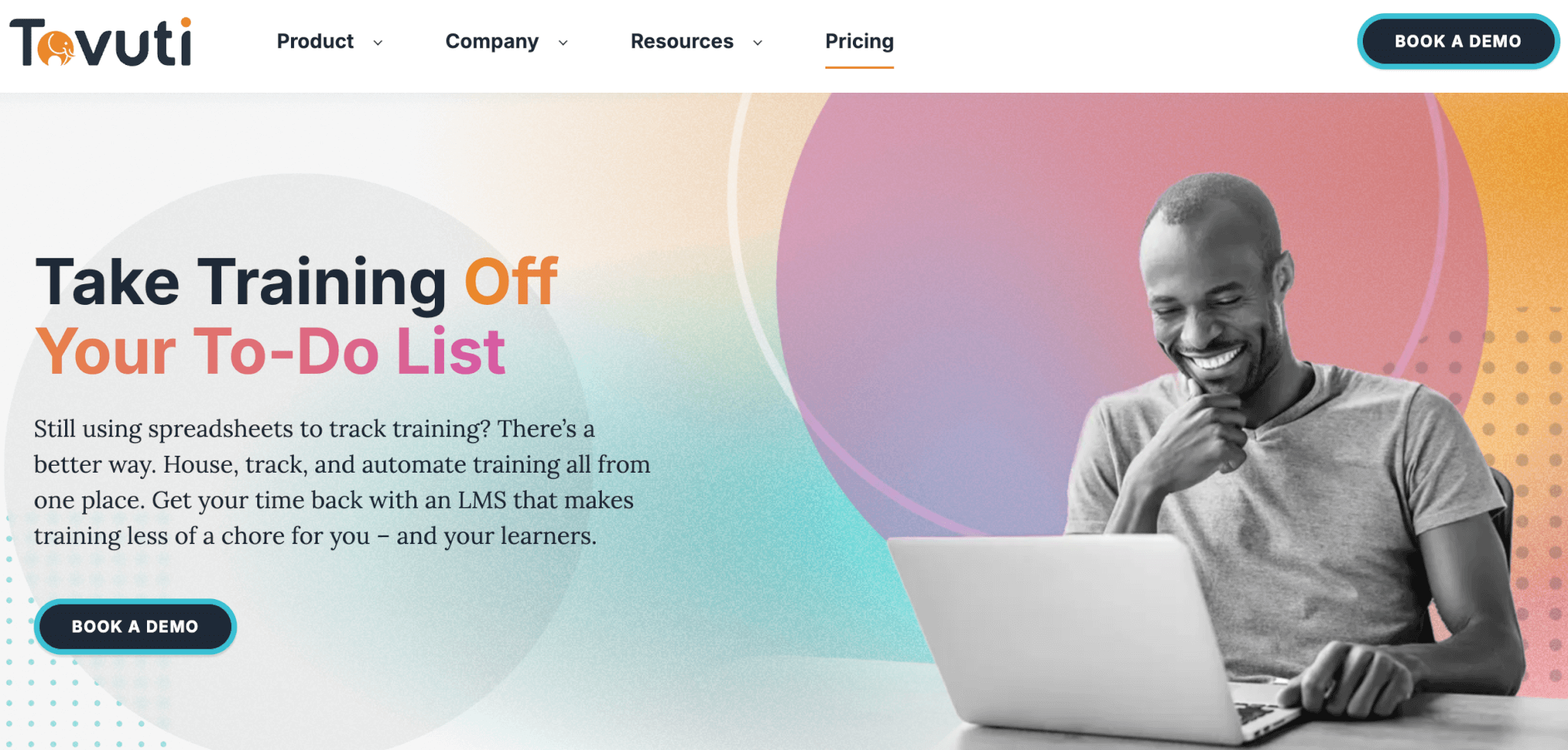
CUSTOMER REVIEWS
4.6 out of 5
Tovuti LMS is a next-generation LMS-LXP perfect for training employees, customers, or your external partners. With built-in course authoring tools, it enables the creation of more than 40 different types of interactive, social, and gamified content.
Tovuti LMS has rich collaboration features for your live sessions, such as whiteboards, screen sharing, and session recording, for enjoyable online learning. Your learners will also love learner portals and user transcripts, where they can find a detailed history of their learning journey. They can also build their social profiles and connect with other learners in the built-in community.
Tovuti is a secure LMS that is regularly updated for security and also enables you to create unlimited groups of users with different levels of access. It offers customizable reports on learner behavior and course performance. The Team Lead Dashboard enables managers to not only pull out reports but also message their teams directly.
Pros
- Robust assessment & reporting
- Security features
- Rich collaboration & social learning tools
- Built-in course authoring
Cons
- Expensive
- Learning curve due to many features
- Complex UI, especially for administrators
Pricing plans
Available upon request.
16. Thought Industries
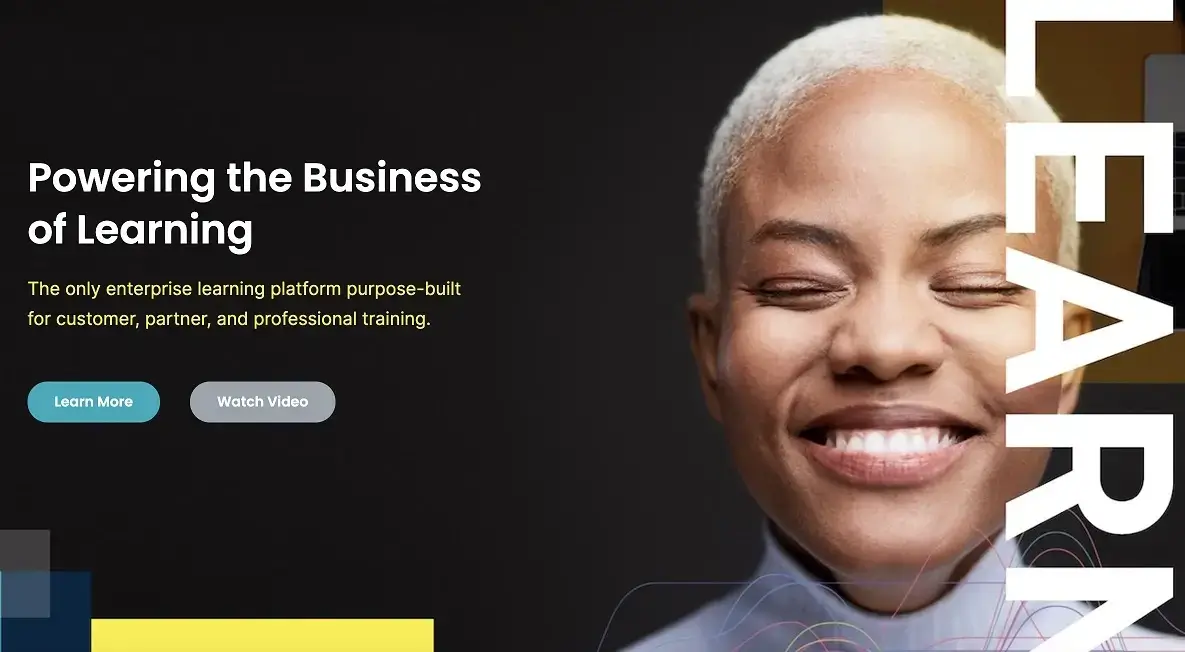
CUSTOMER REVIEWS4.1 out of 5
Thought Industries is a highly customizable enterprise learning platform focusing on customer training. Combined with Cloud Connect, it offers from no-code to code solutions to automate back-office tasks. Ti Plus offers you a toolkit to measure training ROI, an extensive library of research, best practices, and industry insights, and more tools to skyrocket your programs.
Thought Industries integrates with video conferencing tools, Salesforce, BI tools, and more. It supports multitenancy, allowing you to build different branded learning environments, and supports several monetization options, including subscriptions and built-in Stripe integration.
The platform features a recommendation engine, drip-fed courses, and personalized learning journeys. It supports gamification and facilitates learning with bookmarking, in-course searching, workbooks, and note-taking.
Pros
- Excellent customer support
- eCommerce capabilities
- Adaptive learning paths
- Highly scalable
Cons
- No mobile app
- Learning curve due to complex UI
- Limited design customization
- Limited user roles and permissions
Pricing plans
Available upon request.
17. Auzmor Learn
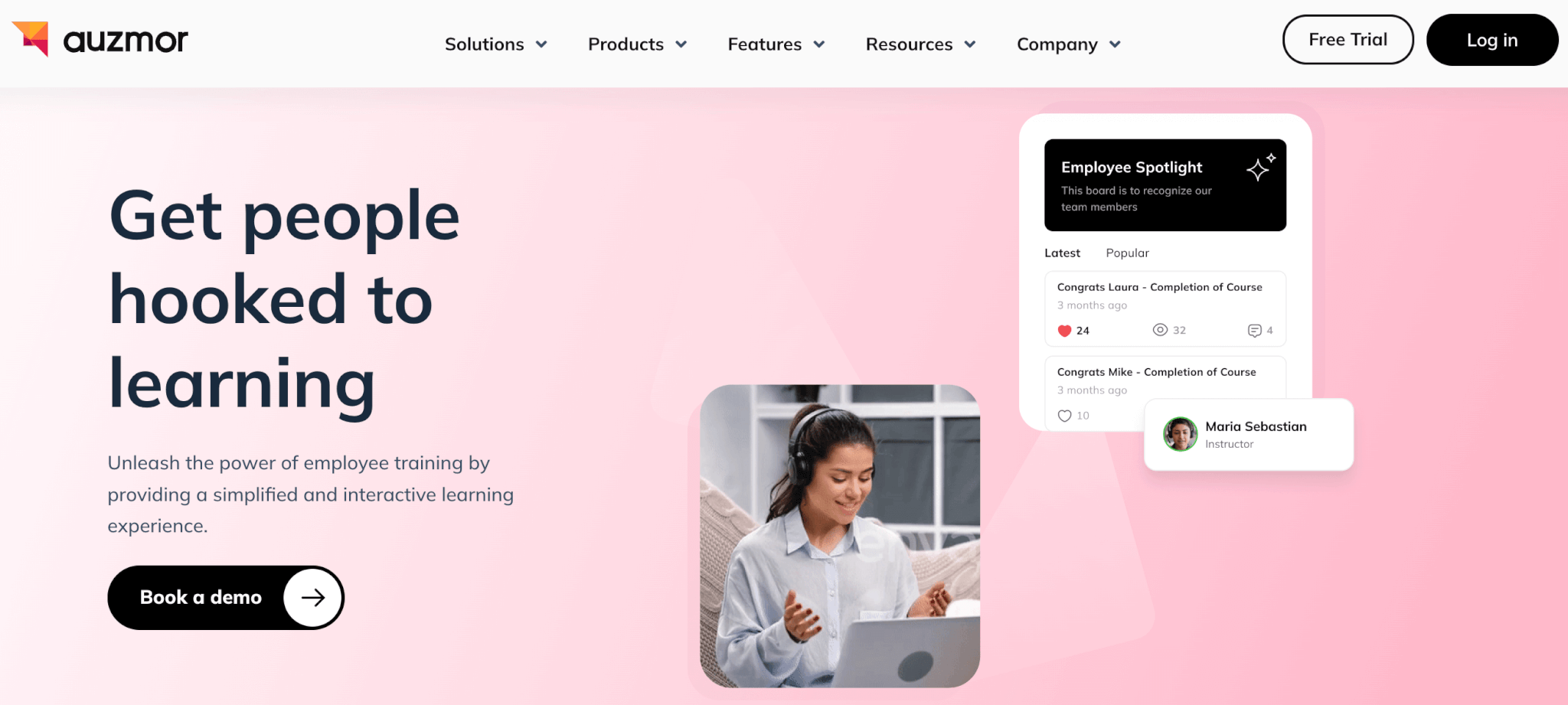
CUSTOMER REVIEWS
4.8 out of 5
Auzmor Learn is a corporate LMS that stands out for its ease of use and high user adoption rates. It comes with a built-in authoring tool and content library with 70K+ pieces of micro & macro-learning courses from over 100 publishers.
Auzmor Learn supports discussion forums, live chats, and mentors and enables you to spice up your content with widgets and activities from flashcards, hotspots, accordions, and tab activities. You can also receive star ratings for your course or set up surveys.
Auzmor Learn automatically generates reports on learner behavior, completion rates, quiz results, and more. The platform supports multi-tenancy through multiple branches and domains, as well as 50+ integrations with HRIS, CRM, Webhooks, Performance Management Systems, and more.
Pros
- Highly intuitive & scalable
- Excellent customer support
- Extensive library with ready-made content
- Built-in course authoring
Cons
- Basic reporting
- Needs more branding & customization options
- Lengthy course publishing process
- No AI support and automations
Pricing plans
Available upon request.
18. CYPHER Learning
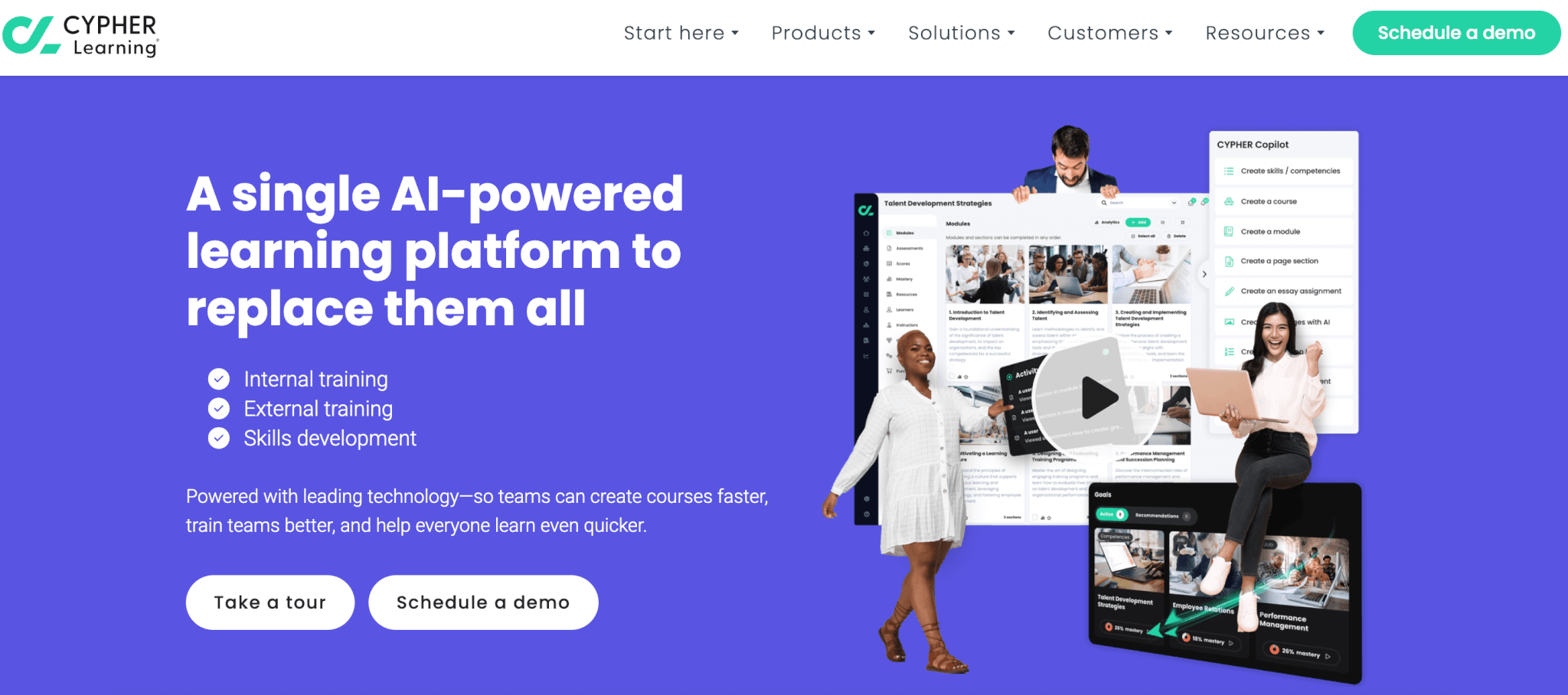
CUSTOMER REVIEWS
4.4 out of 5
CYPHER Learning is one of the top LMSs for business training that aims to make corporate training an enjoyable, human-centric experience via its intuitive platform. CYPHER Learning enables organizations to build social and gamified learning experiences with games, leaderboards, chat, forums, and more to infuse human connection.
The platform is highly scalable – it offers 1,000+ workflow integrations and API and supports more than 25 automated actions to replace manual work. Plus, it offers the MATRIX LMS mobile apps for iOS and Android for learning on the go and is SCORM compliant. It supports competency-based learning with proactive and personalized recommendations that result from unbiased skills assessments.
CYPHER Learning has a “Copilot” – an AI-powered content creation tool with embedded gamification offered at an extra cost. CYPHER Copilot speeds up the creation process and reduces course creation costs.
Pros
- Social learning
- Gamified learning
- AI content creation
- Highly scalable
- Multiple automations
Cons
- Learning curve due to many features
- Needs more robust reporting
- Expensive for small businesses
- Needs more support resources
Pricing plans
Available upon request.
19. Learning Pool
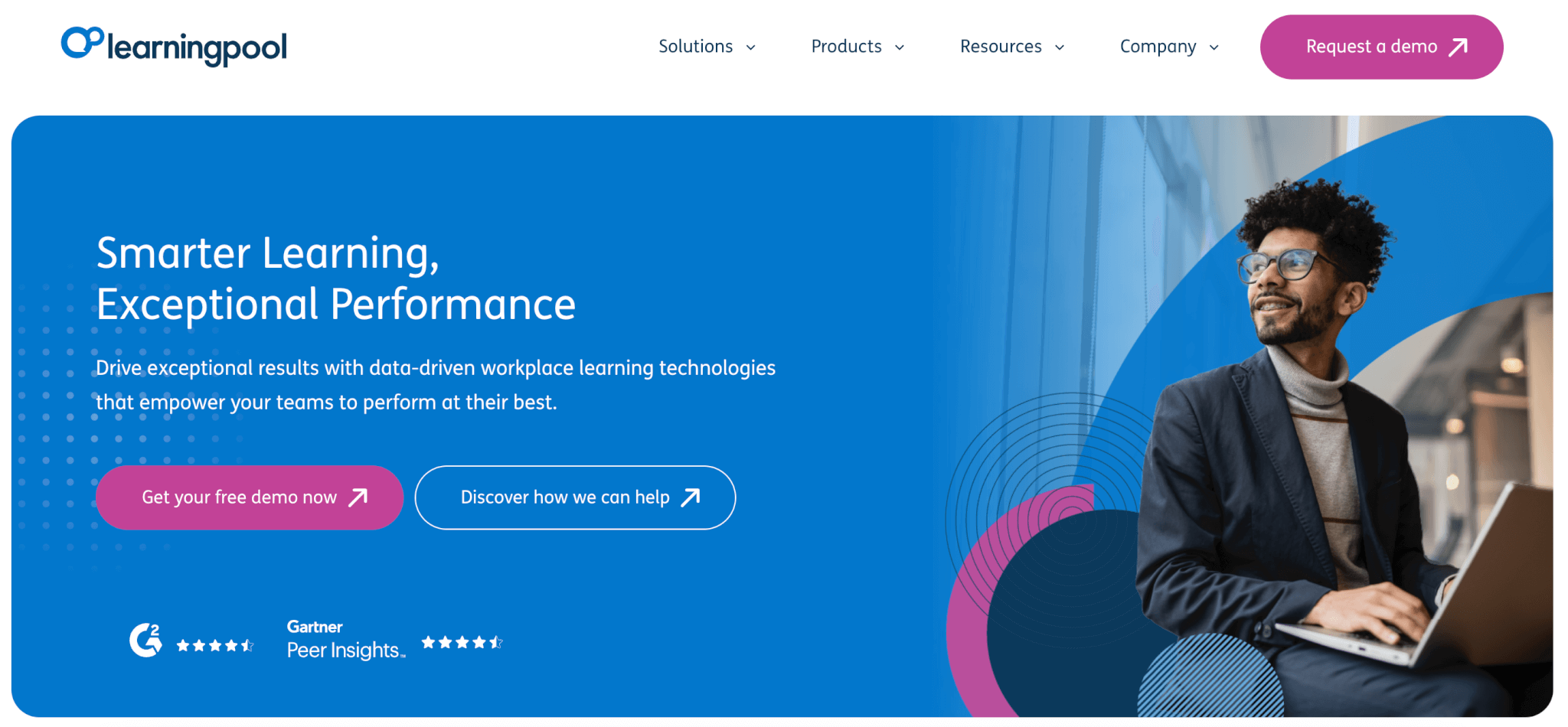
CUSTOMER REVIEWS
4.5 out of 5
Learning Pool is one of the best LMS software for business that focuses on connecting L&D to employee performance. It features an intuitive design that doesn’t distract learners, personalized recommendations, and deep search functionality. Its AI-powered Skills Builder is updated weekly to create skills profiles and tailored recommendations.
With Learning Pool, you can communicate with learners through multi-channel communications and even schedule messages to specific learners or cohorts. You also have access to an off-the-shelf content library and mobile apps for Android and iOS.
The Learning Pool Learning Record Store (initially launched as an open-source download) brings together business and learning analytics and offers predictive insights and smart reporting that identifies anomalies in your online training program and potential causes.
Pros
- Content library
- Exceptional customer service
- Smart reporting
- AI-powered
Cons
- Cumbersome customization
- A bit expensive (mentioned in customer reviews)
- Limited assessment tools
Pricing plans
Available upon request.
20. BrainCert
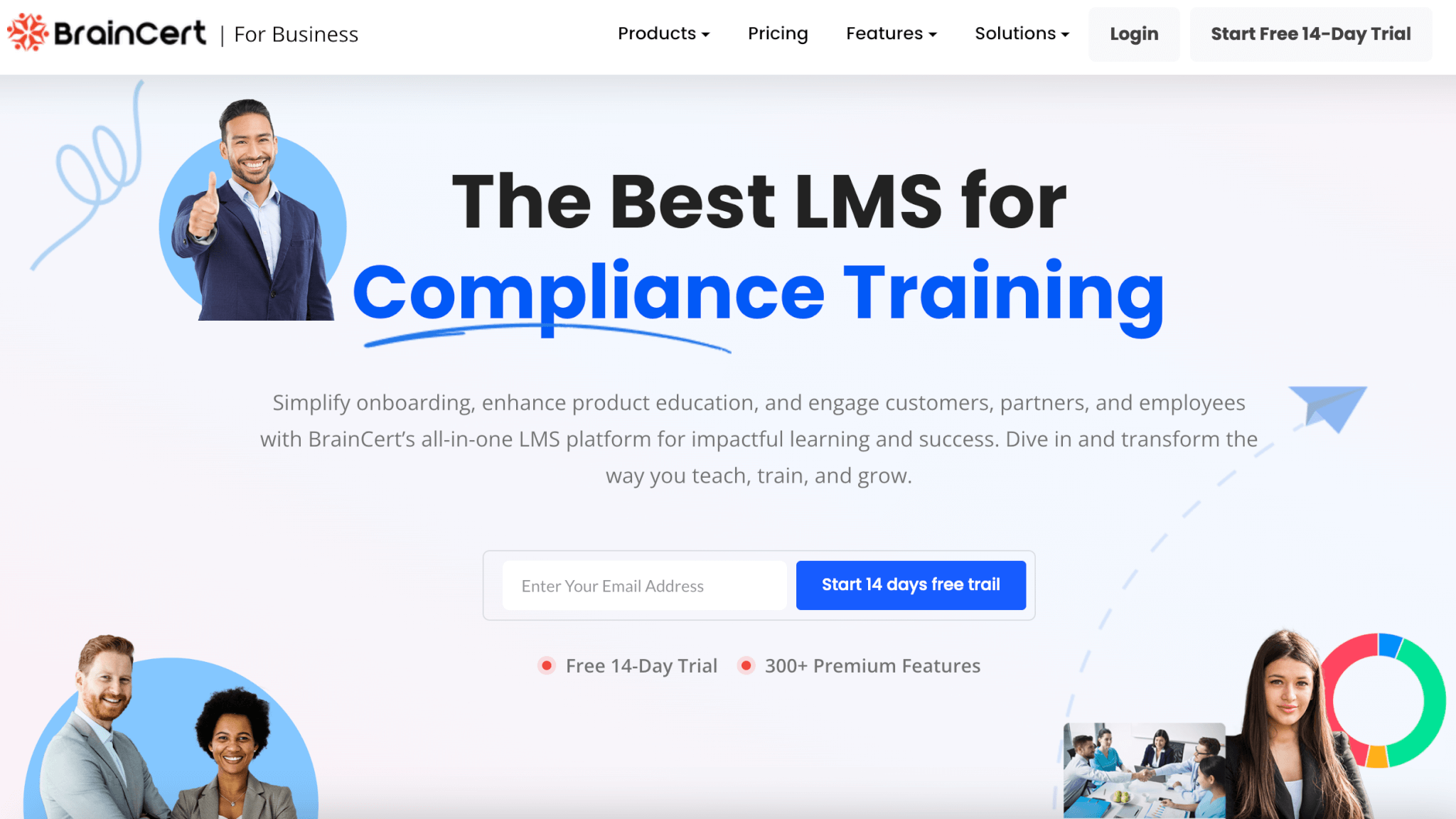
CUSTOMER REVIEWS
4.6 out of 5
BrainCert is a feature-rich training platform that supports collaborative learning through gamification and interactivity. Live sessions with BrainCert are enhanced with whiteboards, breakout rooms, group screen sharing, and more.
BrainCert has a robust assessment engine with advanced settings, enhanced with an AI/ML-powered analysis engine that measures the quality of the questions. It also offers advanced customized reports available for admins and users. The platform is fully optimized for mobile, but it doesn’t offer a mobile app.
BrainCert has rich eCommerce capabilities also, including a website builder, multiple payment gateways, built-in email marketing tools, a shopping cart, and support for memberships, discounts, and offers.
Pros
- Advanced assessments
- Social learning and gamification
- eCommerce features
- Collaborative tools
Cons
- No mobile app
- Learning curve
- Unintuitive navigation and complex UI
- Slow loading times
Pricing plans
BrainCert offers a 14-day free trial and the following pricing plans:
What holds the future of the LMS landscape?
Learning Management Systems have evolved massively over the years. Starting from repositories with basic functionalities and limited interactivity, they have now become vibrant learning hubs.
Here’s what Ricci Masero, EdTech Marketer at Intellek, says about the current trends in LMSs and online learning:
Ricci Masero, EdTech Marketer & AI Wrangler, Intellek
Choosing the best LMS for corporate training
Different industries have different needs. The best corporate Learning Management System depends on your training needs and may vary even from company to company, or even from department to department. Therefore, you need a versatile corporate Learning Management System that can easily adapt and support your demands at any given time.
LearnWorlds fits the bill perfectly. Our lightweight LMS is incredibly easy to use and highly customizable. You can trust LearnWorlds to scale your company and establish a learning ecosystem that satisfies diverse needs and preferences.
Take advantage of our 30-day free trial and get one step closer to your training goals.

Androniki Koumadoraki
Androniki is a Content Writer at LearnWorlds sharing Instructional Design and marketing tips. With solid experience in B2B writing and technical translation, she is passionate about learning and spreading knowledge. She is also an aspiring yogi, a book nerd, and a talented transponster.
FAQ
Everything you have ever wondered, but were too afraid to ask...




