Table of Contents
Employee training and development is not a nice-to-have perk anymore but rather a prerequisite. Most employers seem to have realized it – according to the latest LinkedIn Workplace Learning Report, providing learning opportunities is the number one benefit employers offer to improve retention.
And they employers don’t so because they “have a hinge” it will work – according to the same LinkedIn Workplace report, opportunities for career growth, learning, and skill building are top motivators when applying for a job, especially among younger job seekers.
If you want to become a company that supports its employees’ growth by offering training courses on a regular basis, using employee training software (or Learning Management System, as you may know it) will make your life a lot easier.
Employee training software can help you streamline training management, minimize admin tasks, and deliver flexible and engaging L&D programs to your workforce.
And, for better or worse, there are plenty of Learning Management Systems in the market.
But which ones are the best for employee training?
If you’re here, you’ve probably already done some research that has left you confused because there are so many!
In this blog post, we’re comparing the 12 top employee training software based on their features and customer reviews. We’ve taken it a step further to include tools that work for most company sizes and cover different types of training.
We’ve picked employee training tools that will help you create engaging learning experiences.
Whether you want to:
✅ support your on-site training programs with online material (blended learning)
✅ enable remote employees to join on-site training online (hybrid learning)
✅ deploy training exclusively online in real-time or asynchronously (VILT)
✅ deliver training on mobile devices for your deskless workers (mobile learning),
these platforms won’t disappoint.
They can also address different training needs, like:
✅ employee onboarding
✅ upskilling and reskilling programs
✅ technical and soft skills training
✅ compliance training
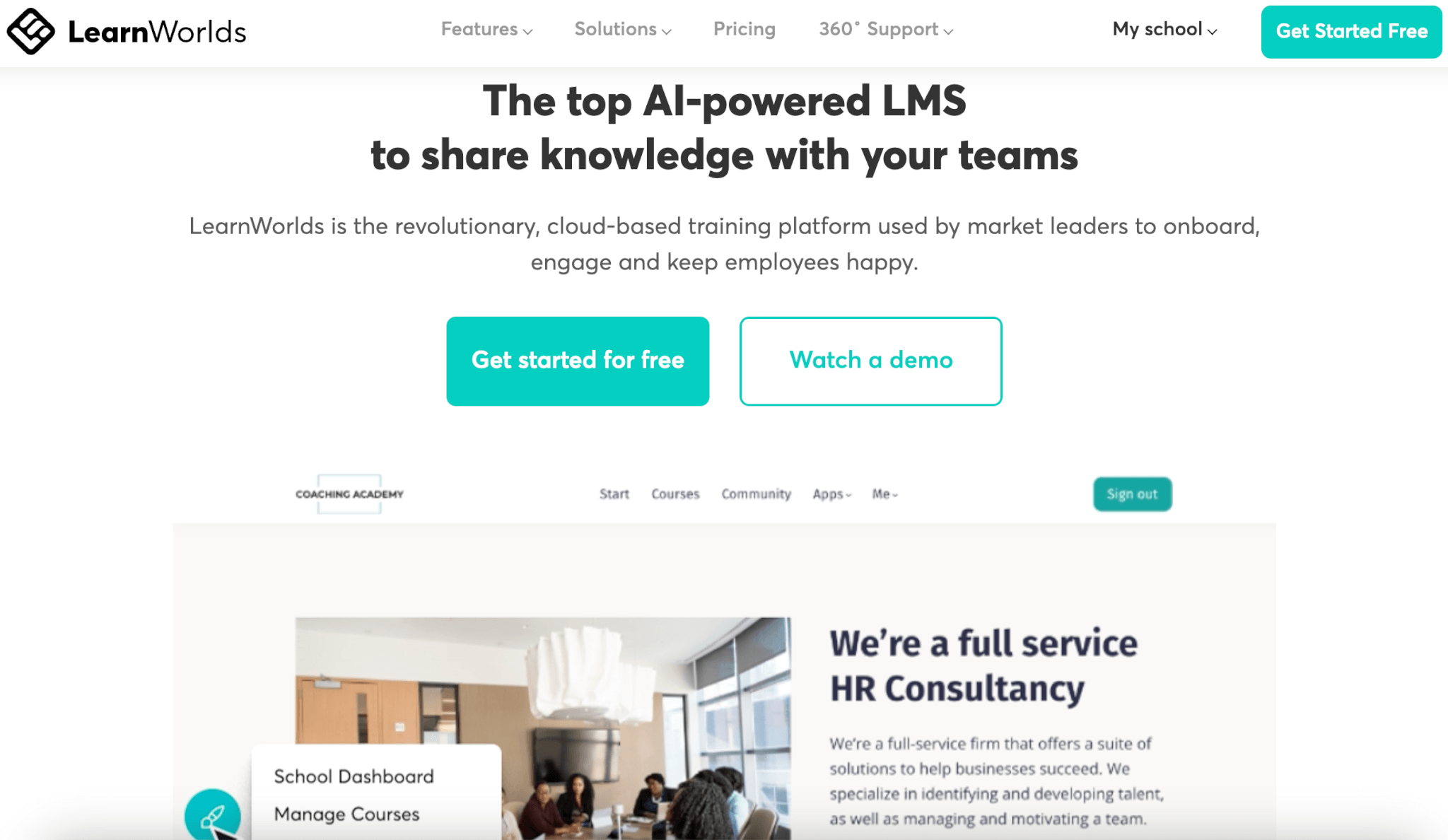





LearnWorlds is our very own online employee training software that supports different types of training, including employee onboarding, skills training, and compliance. It’s an all-in-one elearning course creation platform, a lightweight yet robust AI-powered LMS, that enables you to build interactive and social learning experiences and boost employee performance. Our platform supports live sessions, exams and self-assessments, interactive videos and eBooks you can edit within the platform, PDFs, audio files, and embedded content.
LearnWorlds is AI-powered featuring an AI assistant with more than 200 built-in prompts designed by our Instructional Design experts to kickstart your creativity. Create eBooks and assessments, offer feedback, and more, and significantly reduce the time (and cost) of content development.
With the multiple automations and bulk actions available, you can be sure you won’t spend much time doing virtual paperwork. Most importantly, by leveraging additional features we offer, like drip-feeding, user tagging, advanced assessments, and in-depth reports, you can have an accurate view of how employees respond to and progress with their training. Know at any point the knowledge status in your company and reach out to the employees falling behind.
With multiple integrations, webhooks, API, and white labeling, LearnWorlds is a platform you can customize and make truly yours. You can even launch your own white-label mobile app. Features like multitenancy, custom user roles, and support for an unlimited number of courses and users allow you to scale your training and train multiple audiences under different learning environments.
Pros
- Advanced AI assistant for course creation.
- Interactive videos and eBooks.
- Advanced assessments, gradebook, & certificate builder.
- Built-in social network with activity feed, online discussions, groups, and more.
- In-depth learning analytics.
- White-label mobile apps for iOS and Android.
- Multitenancy and rich eCommerce capabilities.
- Automation of admin tasks with bulk actions and triggers.
- Highly scalable & white-labeled.
- Excellent customer support.
Cons
- Limited gamification (badges). Although a major revamp is coming soon, so stay tuned!
- No off-the-shelf content.
- Learning curve.
Pricing
💁For more information about feature availability per plan, visit our website.
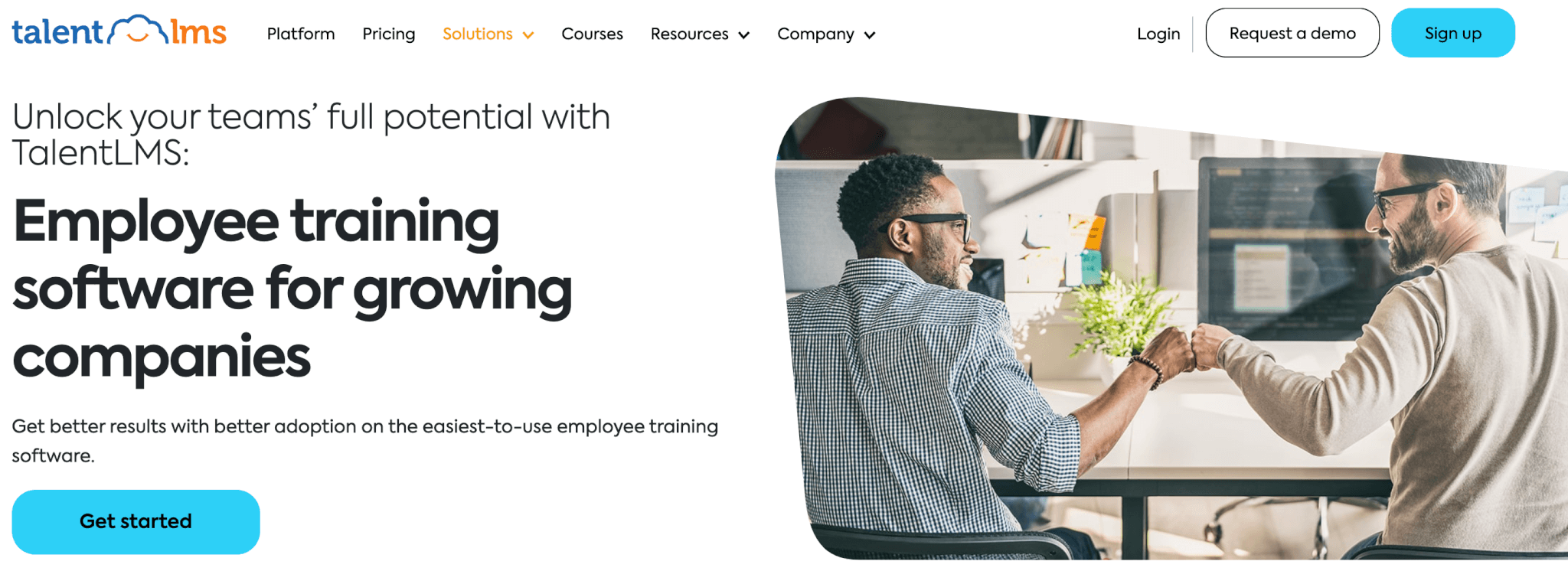





TalentLMS is a training platform with an intuitive interface and overall ease of use. A popular choice for employee training programs, including sales, cybersecurity, and onboarding, TalentLMS offers rich gamification mechanics, the TalentLibrary with off-the-shelf content, advanced quizzes, and personalized learning paths.
On the admin side, TalentLMS facilitates content creation by bringing together your HR and instructor teams and allowing for user roles and permissions; plus, it automates repetitive tasks, offers compliance management through expiration reminders, and allows you to monitor the training status in your company with custom reports.
Pros
- User-friendly.
- Content library (at an extra cost).
- Custom reports & certificate management.
- Automation of admin tasks.
- AI content creation.
- Mobile app.
Cons
- Limited homepage design customization.
- No gradebook.
- Limited community feature.
- Technical issues with APIs and customizations.
Pricing
All TalentLMS pricing plans come with user limits. The platform doesn’t offer a free trial, but they do offer a free plan that allows for up to 5 users and 10 courses.
Standard plans (based on the number of registered users) include:
Active plans (based on the number of active users) include:
* Pricing information retrieved from TalentLMS on November 24, 2023.
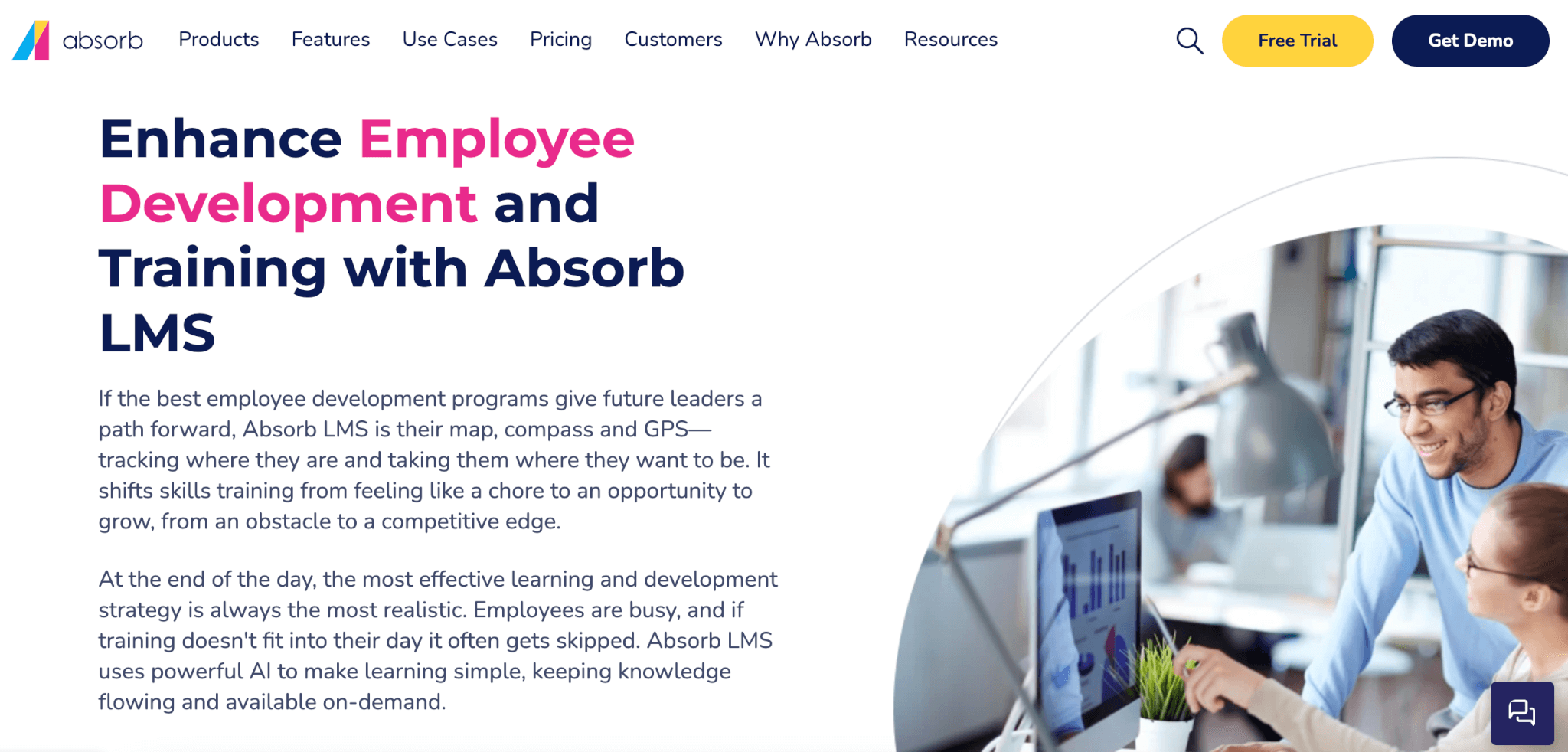





Whether you want to train your new hires or deploy an upskilling program for your workforce, this learning platform will do the trick. Absorb LMS helps you foster employee development and create customized learning environments and user experiences with unique terms and messaging templates depending on the audience and purpose of the training. With the Absorb LMS mobile app, employees can learn on the go.
Choose among ready-made courses or create your own training content – the File Manager lets you keep all your creative assets together to speed up the process. Powered by AI technology, Absorb also helps you manage your everyday tasks more efficiently and brings more targeted content to your employees. Its customer support is also praised among customers.
Pros
- AI assistant
- Off-the-shelf content
- Built-in authoring tool
- Gradebook
- Certificate management
Cons
- Cumbersome reporting
- Limited automations
- Limitations with API functionality
- Difficulties when customizing the platform
Pricing
Absorb LMS offers custom pricing based on the number of users, but it’s available upon request only.
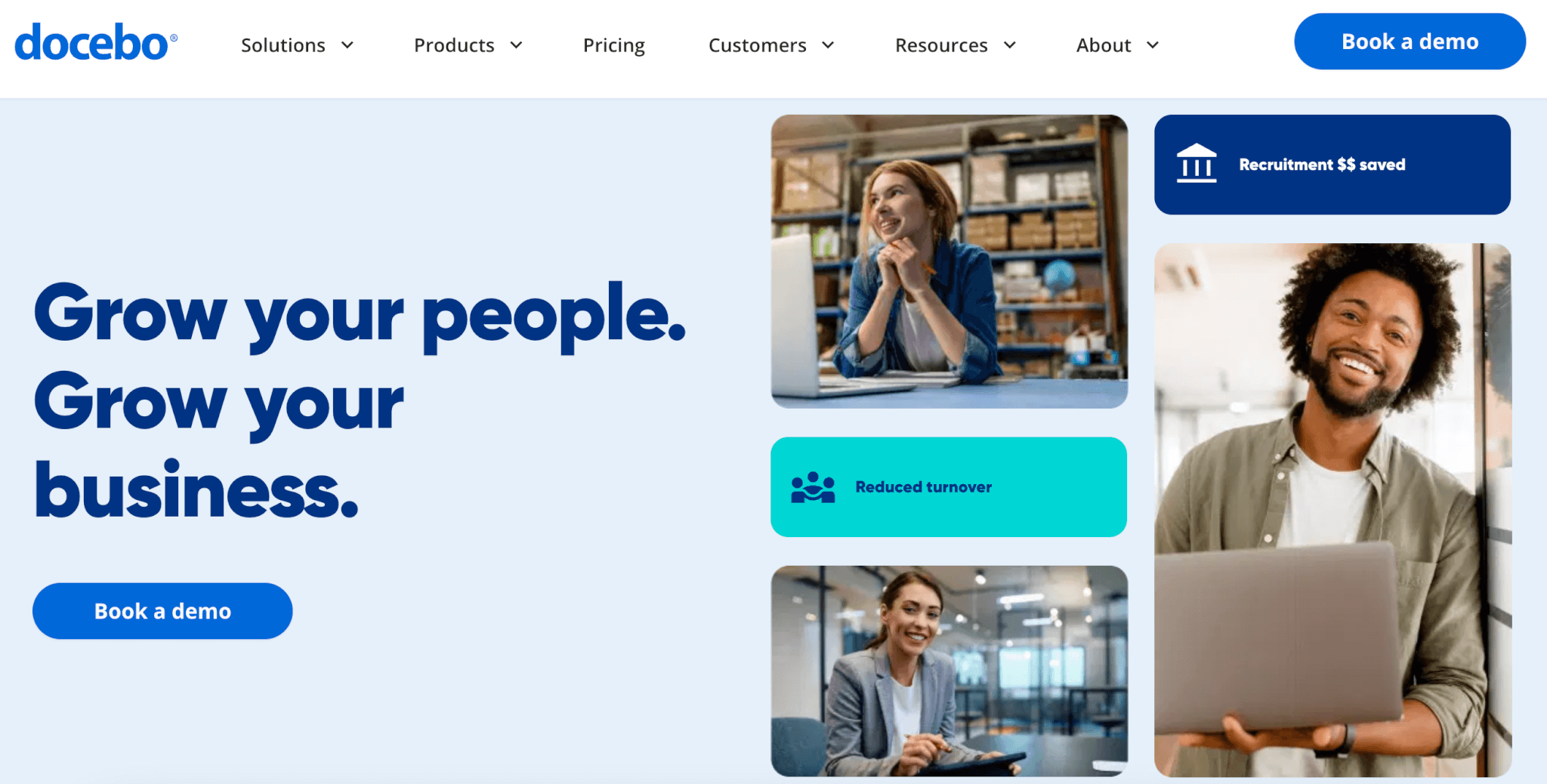





From employee onboarding to partner training, Docebo is a suite of training tools and one of the top cloud-based LMS providers that tick off the majority of every corporate training needs. This training solution is addressed to companies with more than 300 employees and may not be suitable for small businesses due to its cost and relative complexity.
The AI-powered platform is learner-centric and comes with L&D capabilities. It uses learning-specific AI algorithms that help personalize the learning experience by suggesting relevant training materials.
Docebo also stands out for its rich social learning features, which include leaderboards, collaboration tools, and online discussions. Using Docebo Skills, employees can choose which skills they want to enhance and update their progress on their own as they move on with their L&D program.
Pros
- AI-powered
- Skills catalog
- Social learning
- Off-the-shelf content
- White label mobile app
Cons
- Complex product
- Expensive
- Slow customer support
- Limited reporting
Docebo doesn’t offer any pricing information on its website.
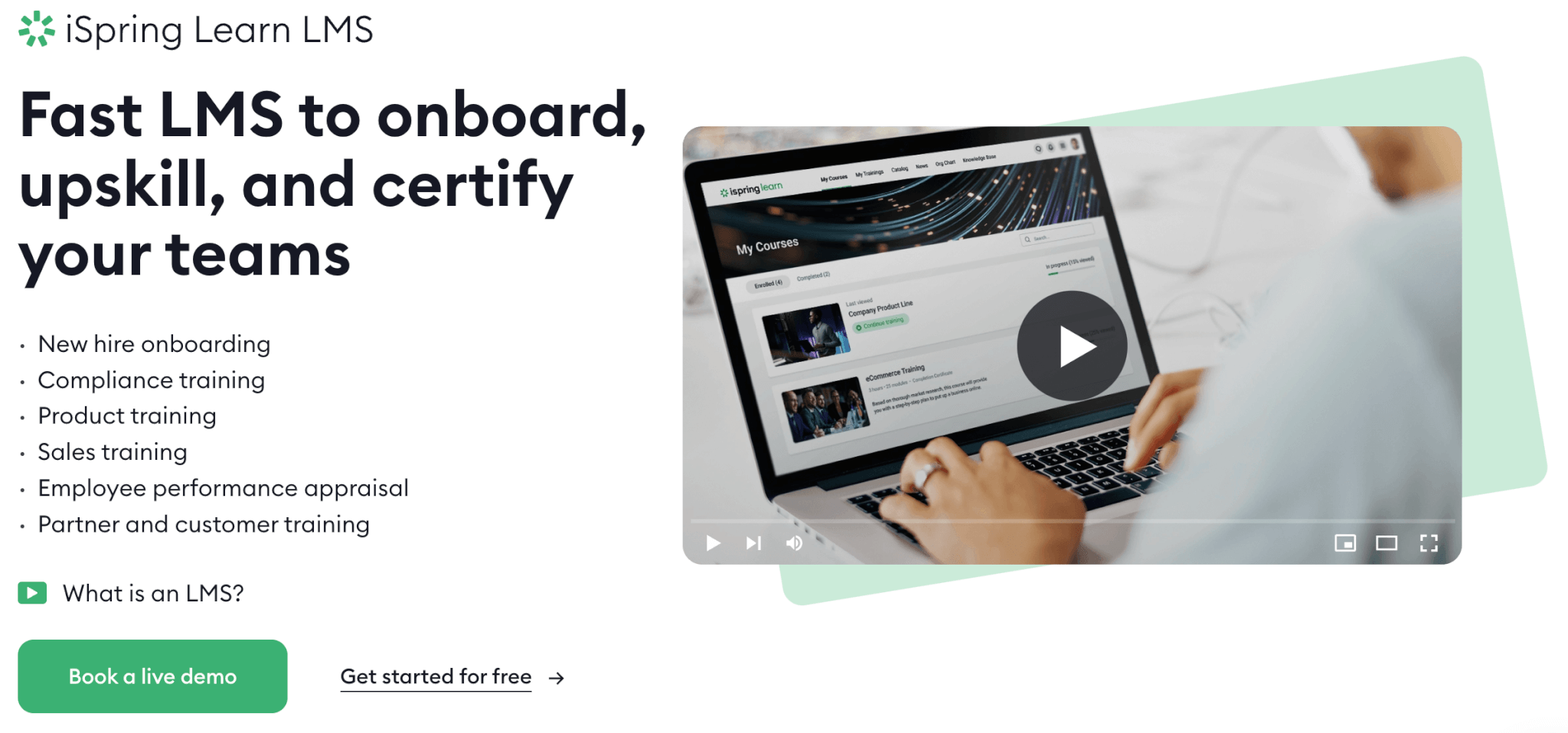





iSpring Learn stands out for its intuitive user interface and built-in authoring tool, iSpring Suite, which helps you build interactive online courses, fast. iSpring promises to help streamline processes and improve workflows with automations (such as enrollments, reassignments, and progress reports), multiple admin roles, and in-depth metrics – although some reviews mention that the reporting tool is rather complex to use.
iSpring also focuses a lot on social learning and gamification to keep employee engagement high during training. Key features include newsfeeds, badges, and leaderboards. It also offers (with an extra subscription) ready-made training courses. The iSpring mobile app comes with offline learning support, which makes it convenient for offering just-in-time training to your deskless employees.
Pros
- Ready-made courses
- Built-in course authoring
- AI course creation
- Rich gamification & social learning
- Automated course management
Cons
- Complex reporting
- Limited design customization
- No gradebook
- Occasional technical glitches
Pricing
iSpring Learn offers a 30-day free trial. All plans are billed annually and are based on the number of users. Indicatively, in the START plan:
The BUSINESS plan comes with more functionalities and at a higher price:
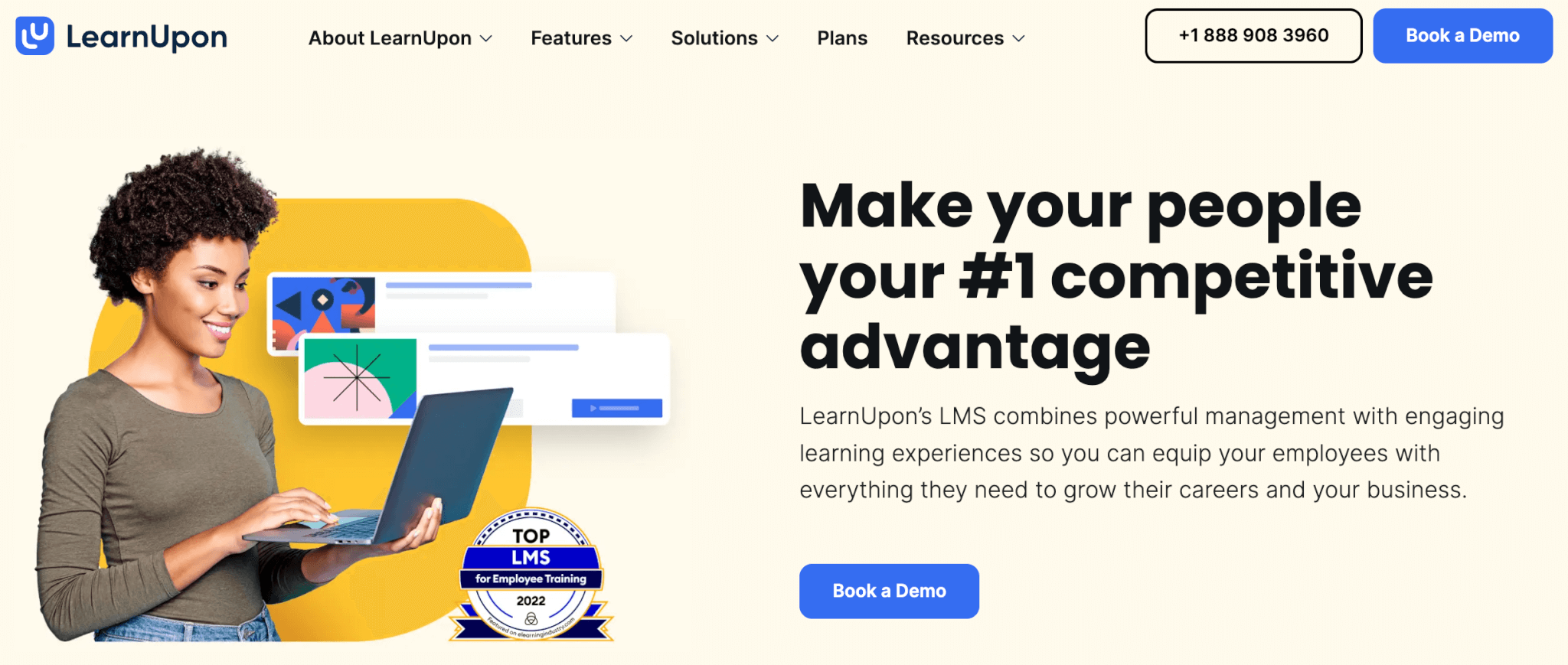





LearnUpon is another great cloud-based option intended for educational corporate, partner, and customer training. This platform is well-known for its user-friendly interface and the ability to easily build and manage multiple training environments, so that each audience has a custom-tailored training experience. It supports mobile learning via its mobile apps for iOS and Android.
LearnUpon also stands out for its advanced AI functionality that offers assistance with course creation, personalized content recommendations, and employee coaching. The platform is compatible with SCORM and xAPI but doesn’t support HTML5, which is a common concern among customer reviews.
Pros
- Advanced AI functionality
- Rich gamification
- Integration with business tools
- Multiple training portals
- Advanced security features
Cons
- Limited reporting
- Occasional technical glitches
- Limited assessments
- Doesn’t support HTML5
Pricing
LearnUpon doesn’t offer pricing information on their website, but they do mention the pricing plans available.
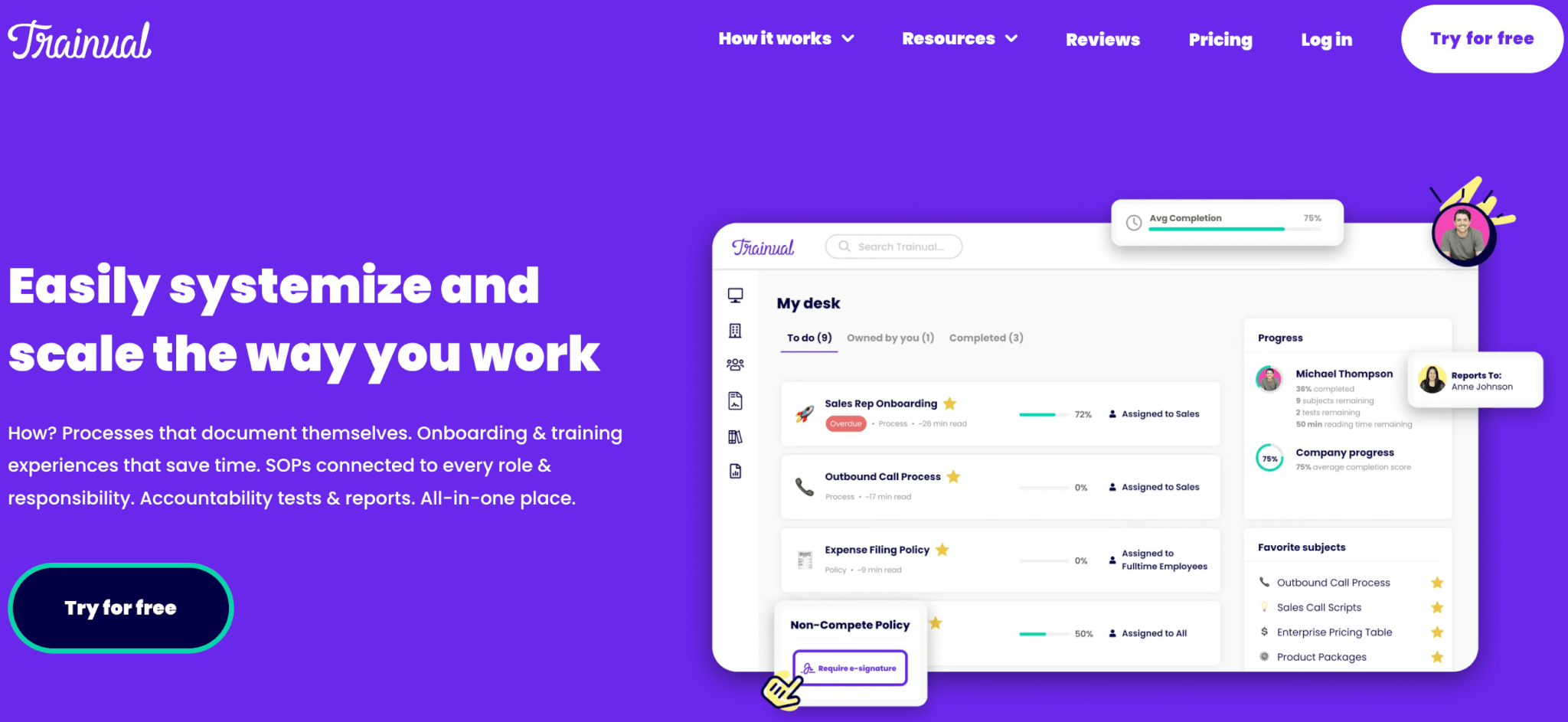





Trainual is a knowledge transfer and training management software primarily addressed to small businesses. Trainual features built-in templates you can use to build your training program with or create a knowledge base that documents company processes. Its AI tool can give a hand with content creation, but you can also import content from third parties.
Trainual is usually selected for new employee onboarding. Apart from the built-in onboarding template, it also features an in-app recorder, so you can record tasks as you demonstrate them, as well as a built-in Directory, Profiles, Roles & Responsibilities, and more. It also offers an assessment engine, several integrations with popular workplace tools, and basic reporting capabilities.
Pros
- Built-in course templates
- Built-in directory and SOP templates
- Simple and easy to use
- AI-powered
Cons
- Limited assessments and reporting
- Limited customization and course grouping
- No social learning or gamification features
- No SCORM compliance
Pricing
* Pricing information retrieved from Trainual on November 24, 2023.
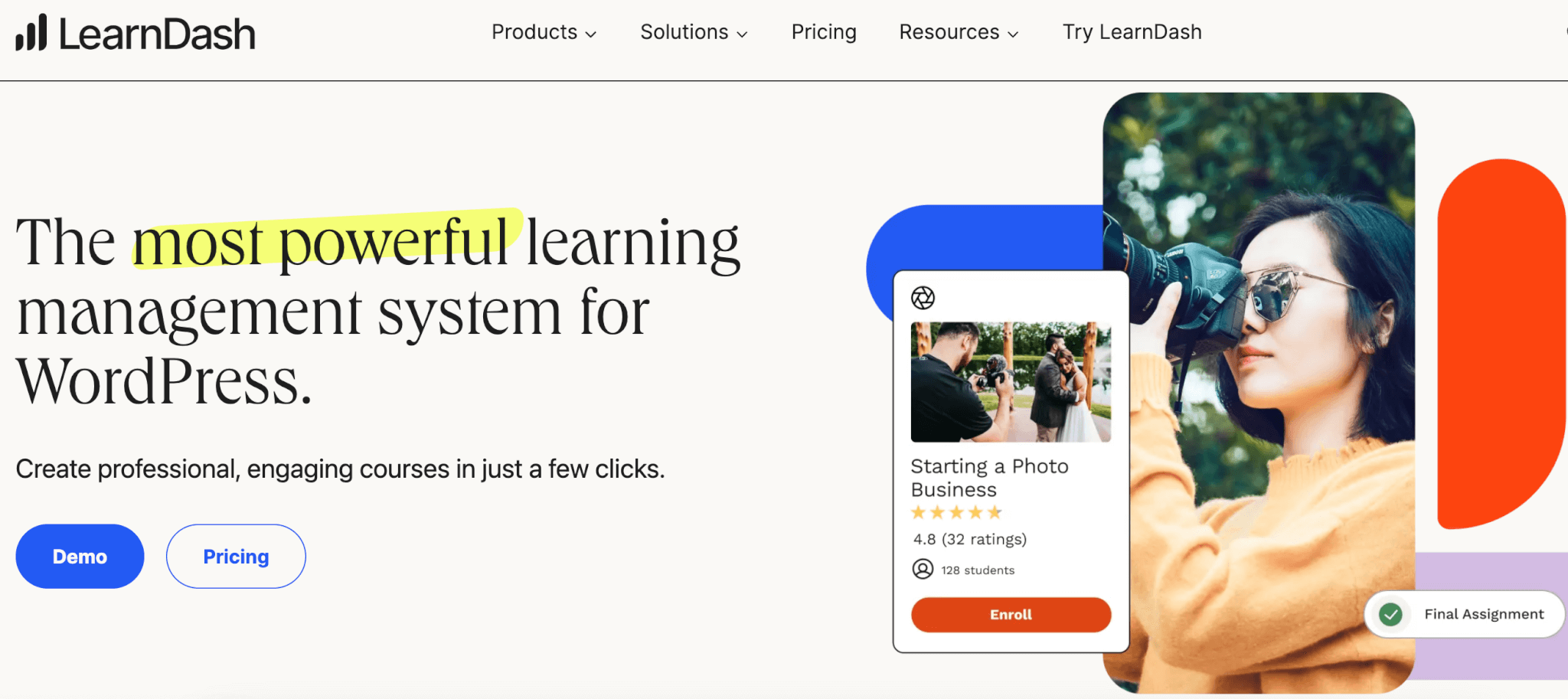





LearnDash is a WordPress Plugin that helps transform any website into a training portal with rich, on-demand learning content. This is a good option if you want to offer training directly via your company website or if you’re interested in selling your courses, as it has several eCommerce capabilities. The setup might require a bit more technical and web development knowledge compared to the rest of the options here.
Some interesting features include the drag-and-drop course builder, learner dashboards for quick progress overview, and focus mode for uninterrupted online learning experiences. Using the multiple themes and plugins available, from video conferencing to gradebook, you can add all the features you need to shape the training environment that you want.
Pros
- Highly customizable
- Focus mode
- Customizable learning paths
- Ability to integrate with OpenAI
Cons
- Requires some technical expertise to install and maintain
- Hidden costs due to add-ons needed
- SCORM, Reports, and more key features available only with a plugin
Pricing
LearnDash comes with three basic subscription plans. The only difference between them is the number of site licenses that come with each:
* Pricing information retrieved from LearnDash on November 24, 2023.
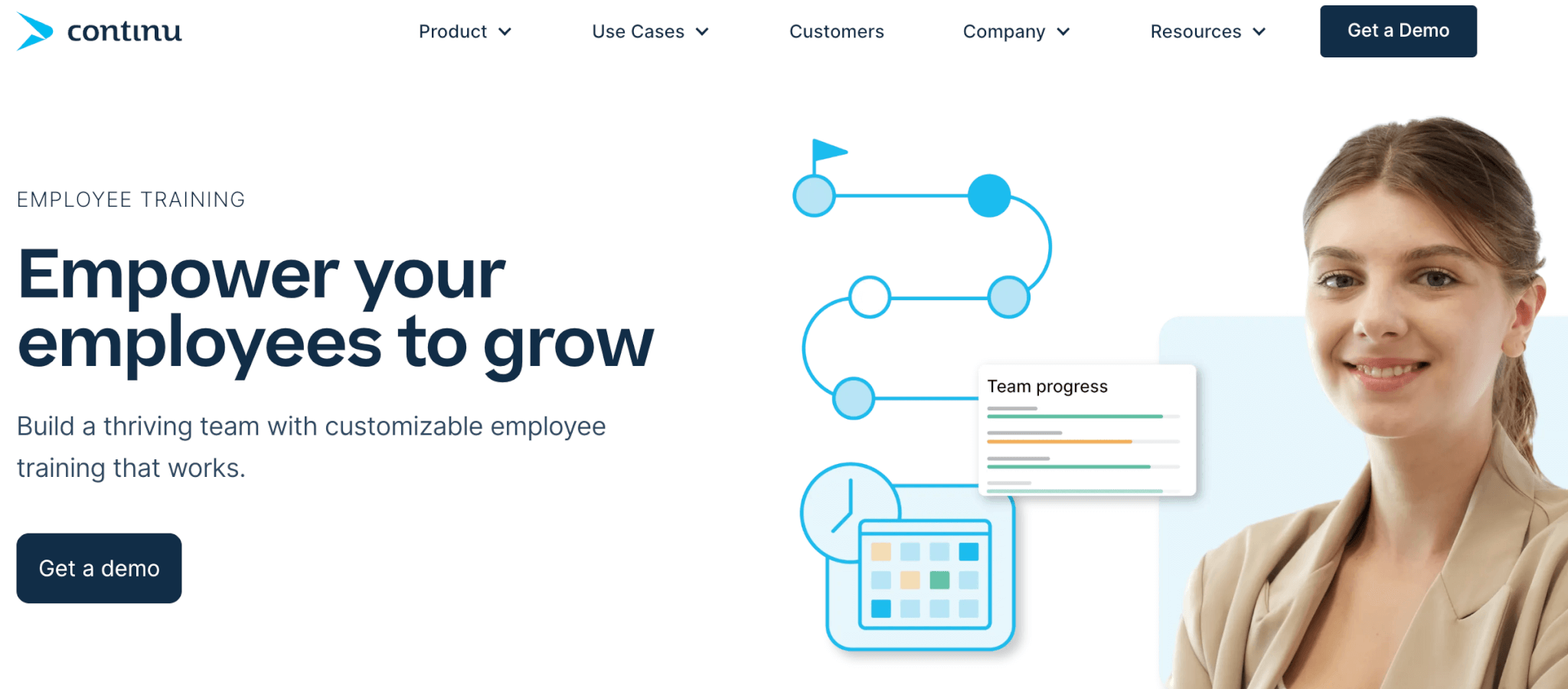





Continu is a customizable training platform with built-in authoring tools for more efficient content creation. The platform allows you to build training modules and learning tracks with rich media content, manage virtual and in-person workshops (including writing lists and attendance tracking), automate training with Workflow features, and access real-time reports.
Continu also gives you access to thousands of courses via content partners like Udemy and LinkedIn and integrates with the most popular workplace tools, so you can blend learning and workplace activities seamlessly.
For further personalization, the platform features Smart Segmentation which allows you to customize the learning experience based on certain variables. It also delivers personalized content recommendations via its advanced search tools.
Pros
- Easy to set up
- Clean user interface
- Integration with workplace tools
- Integration with content providers
Cons
- No AI
- No mobile app
- Limited reporting
- Limited gamification
Pricing
Continu offers three pricing plans based on the number of users but doesn’t mention the price:
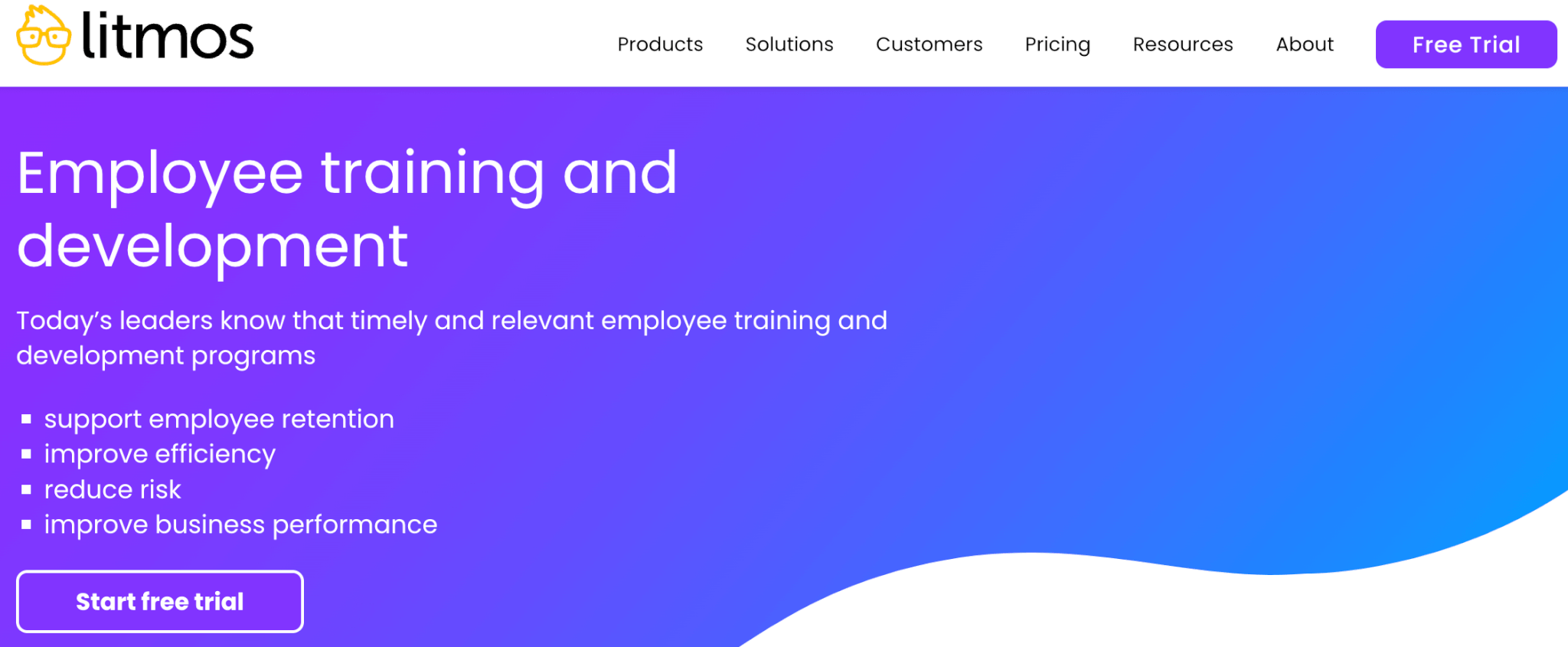





SAP Litmos is a well-known platform that offers a variety of eLearning solutions for businesses, including corporate and compliance training. Among its bigger strengths is the ability to create customized learning paths for the needs and style of every company and its employees. It’s a highly scalable platform that supports 35+ languages, APIs, and 50 connectors.
Litmos features an extensive content library with more than 2000 ready-made video courses and a built-in content authoring tool. A platform with strong social learning features and gamification, Litmos also allows you to build customizable learner paths to really hook your employees.
Pros
- Built-in integrations with workflow tools
- Built-in content authoring tool
- Extensive content library
- Automation features
- Intuitive navigation & easy setup
Cons
- Inefficient customer support
- Cumbersome reporting
- No AI
- Mobile app only on Android
Pricing
Litmos offers a 30-day free trial and three plans: Foundation, Premier, and Platinum Suite. The pricing information is not available on their website.
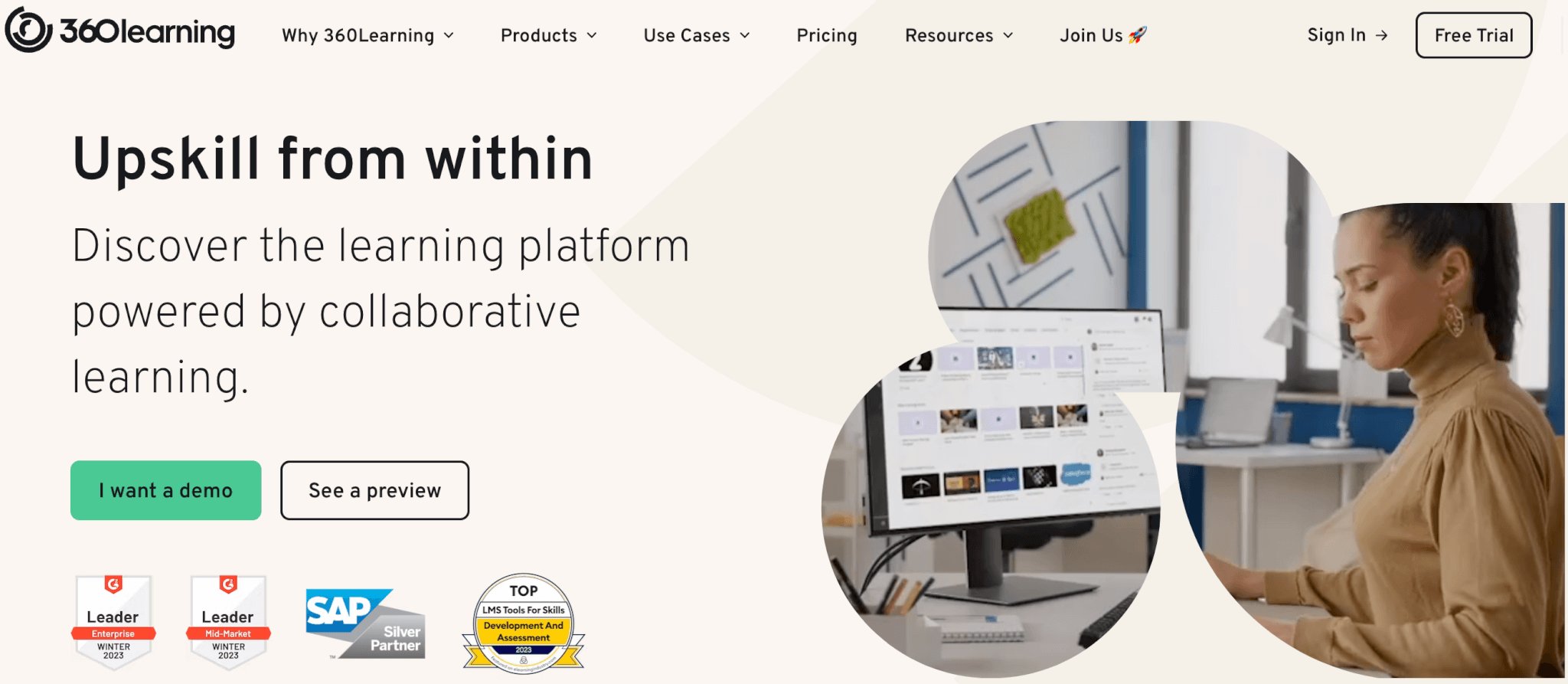





360Learning is an employee training software that leverages the power of collaborative learning. It revolutionizes the way training is built, as it offers features that enable you to uncover Subject Matter Experts within your company and involve them in the course creation process.
It also has a skills mapping feature that enables you to identify skills gaps, categorize your courses more effectively to match skills, and develop relevant training paths to cover the gaps. The platform’s AI capabilities allow you to create personalized courses and individual learning paths and recommendations.
360Learning takes care of admin tasks, automates reporting and certificate management, and integrates with workflow and HR tools. The platform also offers off-the-shelf courses and a built-in authoring tool.
Pros
- Collaborative course creation
- AI-powered
- Skills mapping
- Ready-made content
- Clean & intuitive user interface
Cons
- Cumbersome reporting
- Learning curve
- Onboarding material needs improvement
Pricing
360Learning offers a 30-day free trial.
* Pricing information retrieved from 360Learning on November 24, 2023.
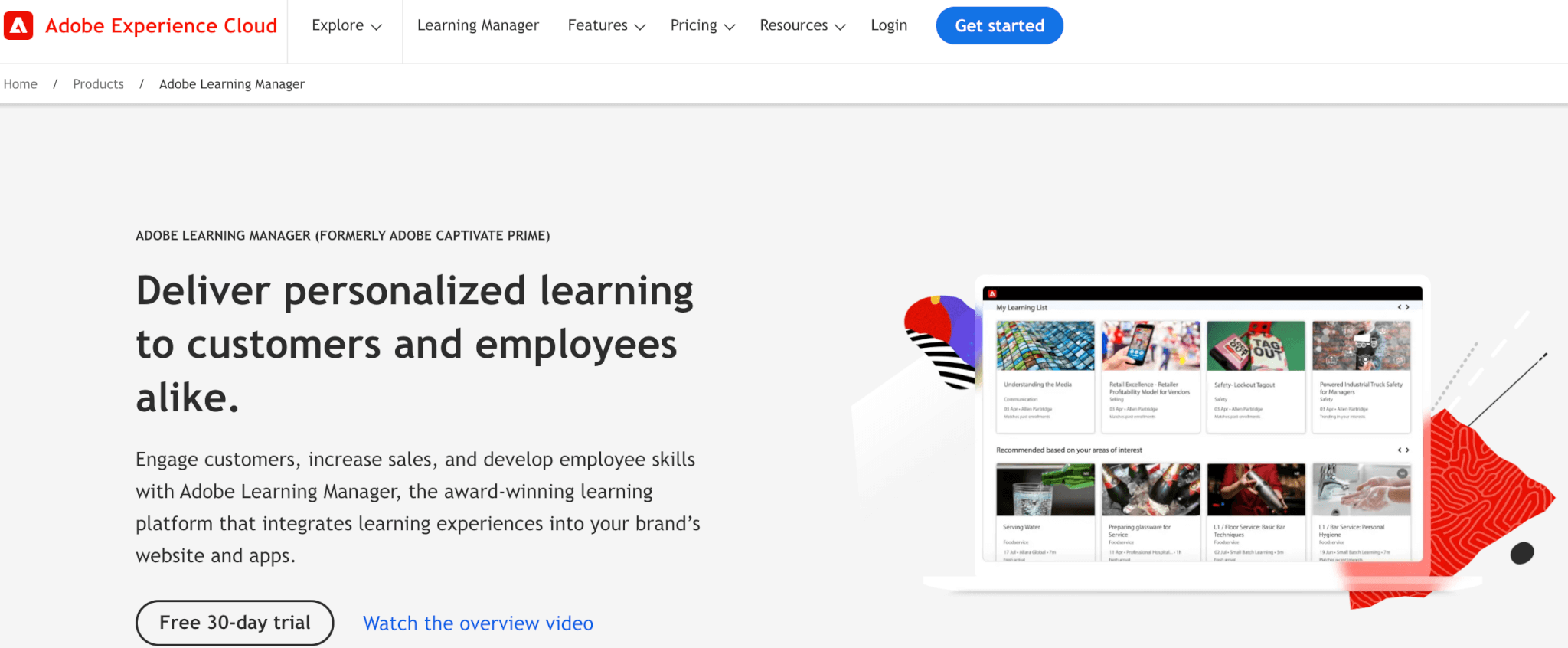





Adobe Learning Manager is an AI-powered Learning Management System that can successfully meet your diverse employee training needs. AI helps personalize the learning experience by “studying” the employee’s profile and learning history and making suitable content recommendations.
The platform supports gamification and social learning through discussion boards, feeds, sharable badges, and more. Some unique features include built-in note-taking across different modules, course cards, automated content curation assisted by AI, and social learning browser extensions for quick sharing content from third websites.
Pros
- Extensive content marketplace
- Social learning & gamification
- Robust reporting
- AI-powered
Cons
- Unintuitive UI
- Mobile apps have technical issues
- Complex reporting
- Unresponsive customer support
Pricing
Adobe Learning Manager offers a 30-day free trial and two custom pricing packages depending on the number of registered users and the number of monthly active users.
We’ve seen some of the most reliable, tried-and-tested platforms that cover diverse training needs, even as those may change over time. So, which one do you think best matches yours? If you’re between more than one option, remember that a free trial is a huge time and money saver and by far the best way to see whether a platform delivers what it promises and is a good fit for your business.
Give LearnWorlds a try today! We offer a generous 30-day free trial with most features available. Discover how LearnWorlds can help you build a competent workforce and a culture of continuous learning in your company with engaging training programs.
Further reading
- 10 eLearning Trends
- What is an LMS (Learning Management System)?
- SCORM 101: The Definitive Guide to Choose a SCORM Compliant LMS
- 10 Best WordPress LMS Plugins Comparison
- The 19 Best Learning Management Systems
- The Benefits of Mobile Learning: Unveiling Its Power and How It Works
- The Essential Guide on How to Create Cohort-Based Courses

Androniki Koumadoraki
Androniki is a Content Writer at LearnWorlds sharing Instructional Design and marketing tips. With solid experience in B2B writing and technical translation, she is passionate about learning and spreading knowledge. She is also an aspiring yogi, a book nerd, and a talented transponster.

