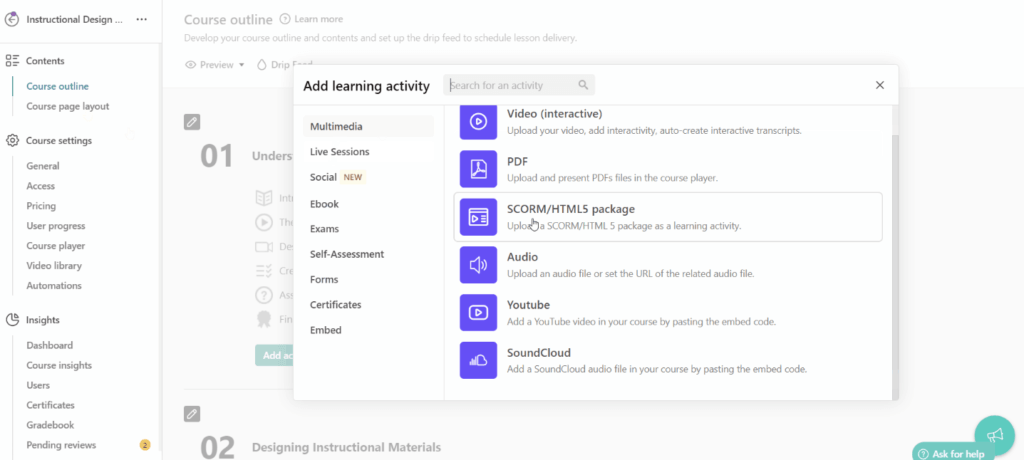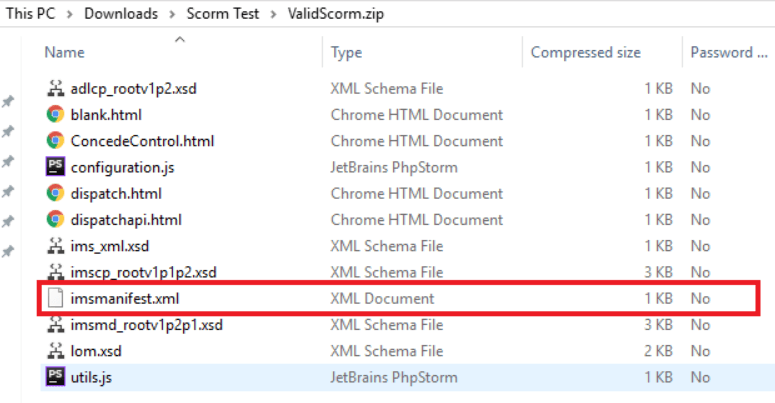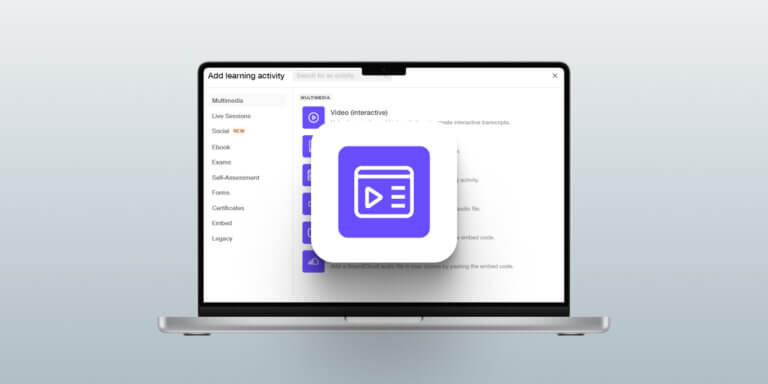Table of Contents
You want an efficient and scalable eLearning experience for your course, and that’s where SCORM and a robust learning management system (LMS) come in. SCORM-compatible LMSs and SCORM players keep your courses trackable and reusable, helping you manage your content effectively and monitor your learner’s progress.
Nearly 75% of course launches in 2023 still used SCORM 1.2 or SCORM 2004, showing that the right player can still support a seamless and engaging process for your learners.
To help you choose the right one for your unique needs, we’ve compared the best SCORM players for eLearning, listed which features to look for, and detailed how to integrate SCORM content into your course.
What is a SCORM Player?
To explain what a SCORM player is, it’s best to first define SCORM itself. SCORM or Sharable Content Object Reference Model is a set of technical eLearning standards that makes eLearning content compatible and trackable across platforms.
A SCORM file is a zip file that contains a collection of files and folders that make up an eLearning course. The structure of a SCORM file includes several key components:
By getting to know the structure of SCORM files and packages, you can create and deploy eLearning content that is SCORM-compliant and can be used across different LMSs. This knowledge ensures that your content is organized, trackable, and easily accessible to learners.
You can use SCORM to:
A SCORM player is the software or platform that makes it possible for you to integrate all these great benefits into your eLearning course. It plays a key role in ensuring the data is tracked and reported correctly across various platforms, which is why its interoperability is essential.
When it comes to type, there are standalone SCORM players that integrate with your LMS or you can choose an LMS with already built-in SCORM support, such as LearnWorlds.
There are benefits to both a standalone SCORM play and a SCORM-compliant LMS, and choosing the right SCORM player for your course really boils down to what you need in terms of features, budget, and scaling possibilities.
Types of SCORM and Compatibility
There are several types of SCORM, including SCORM 1.1, SCORM 1.2, SCORM 2004 2nd Edition, SCORM 2004 3rd Edition, and SCORM 2004 4th Edition. The most widely used versions of SCORM are SCORM 1.2 and SCORM 2004 3rd Edition. Each version has its own set of features and capabilities, so it’s essential to choose the one that best meets your needs.
When choosing a SCORM version, consider the specific needs of your content and the requirements of your LMS. Ensure that your LMS supports the SCORM version you plan to use to avoid compatibility issues.
How to Choose the Best SCORM Player: Key Features to Look for
Choosing the right SCORM player can make all the difference in how your course content is accessed and engaged. The right pick can improve your learner’s experience and make the course easier for you to manage.
To help you make the right choice, we recommend prioritizing the following:
Here’s a closer look at each of those individually.
Compatibility with your LMS
You want a SCORM player that integrates smoothly with your current LMS. A compatible SCORM player decreases your chances of having technical issues and helps your courses run smoothly. If you want to keep things as simple as possible, you can always use an LMS with built-in SCORM support like LearnWorlds.
Using an LMS with SCORM support means you can host, manage, and track your SCORM content without needing a separate integration. Think of it as an all-in-one solution – the benefits of a SCORM player combined with powerful LMS functionality and all managed from one place.
User interface and ease of use
A user-friendly SCORM player makes things easy for you and for your learners. Look for a SCORM player that has simple navigation when it comes to uploading course content and has an intuitive interface for learners. Plugins for additional functionality such as popup quizzes or interactive elements are another feature to look out for.
Reporting and analytics
Tracking course engagement and progress is one of the best ways to understand what is working and what is not. Look for a player with detailed reporting and customizable reports so you can find the information you’re looking for and use it to make any needed adjustments.
SCORM version support and interoperability with other standards
Check that the SCORM player has full conformance with your SCORM version (SCORM 1.2, SCORM 2004, or both). A SCORM player that also supports other learning standards like xAPI, AICC, or cmi5 can also offer you flexibility and help futureproof your content.
JavaScript support and functionality
Choose a SCORM player that supports JavaScript to give you dynamic content and interactivity in your courses. Both of these help boost learner engagement and performance and make it easier for you to track learner actions. A robust SCORM engine ensures that your SCORM player can handle complex interactions and data tracking efficiently.
Scalability
Consider whether a SCORM player can grow with your future needs. If your course offerings or learning base expands, can the player handle the increased demand without performance issues? Check that the SCORM player offers flexible features and templates that make it possible to support many courses or learners as you scale.
Mobile compatibility
Having a mobile-accessible course can increase learner engagement and completion rates. Making sure your course is compatible across mobile devices is no longer a “nice-to-have” – it’s the new standard, and having a mobile-friendly SCORM player will keep your content accessible for your learners.
Pricing and value
After considering all of these features, it’s also important to think about pricing and value. Many SCORM players have free trials or tiered plans, so you can always test a few before deciding which one best fits your needs and your budget.
Top 6 SCORM Players for eLearning
Now that you know what to look for when choosing your SCORM player or SCORM-compatible LMS, you can select which will work best for you. We’ve compared the top SCORM players for eLearning here, including aspects like features, pricing, and pros and cons to help you get started.
LearnWorlds
Best for: Course creators and organizations looking for an all-in-one LMS platform with excellent SCORM compatibility, advanced reporting, and course creation tools.
LearnWorlds is an ideal platform for hosting SCORM-compliant courses. This LMS supports both SCORM 1.2 and SCORM 2004 and offers advanced reporting and analytics tools so you can track your learner progress and engagement in real time.
LearnWorlds’ powerful course creation tools and mobile compatibility coupled with its customizable reporting capabilities make it a powerful platform for both small and large-scale eLearning organizations.
Key features:
Pros
- User-friendly course interface for both creators and students
- Mobile-responsive design
- In-depth reporting
Cons
- Higher pricing than some standalone SCORM players, but you do get the bonus of a robust LMS in that price
- Some smaller organizations may not need all the features when starting out
Pricing:
SCORM Cloud
Best for: Developers or instructional designers who need to test SCORM content before deployment.
SCORM Cloud excels at testing SCORM content and integrating it with other systems, making it a simple solution for course creators who want to make sure their SCORM courses function smoothly. Users who choose SCORM Cloud will still need to integrate their content into a separate eLearning platform or LMS.
Key features:
Pros
- Ideal for SCORM testing
- Integrates easily with an external LMS
- Flexible API (application programming interface) for developers
- SCORM Cloud interface is user-friendly
Cons
- Not suitable for full course hosting or ongoing learner management
- Limited advanced features
- Some might find the number of and details for pricing tiers confusing
- Needs an LMS to be fully functional
Pricing:
SC Training
Best for: Very small businesses or teams looking for a budget SCORM player for hosting and tracking SCORM-based online training content.
SC Training (formerly EdApp) is perfect for organizations that need a SCORM-supported LMS with basic reporting to host small trainings. It’s budget-friendly and is designed to provide course delivery and learning management on a small scale.
It may not boast some of the features of larger LMSs, but it’s straightforward to use for most, making it a good choice if you need something simple.
Key features:
Pros
- Affordable pricing for small teams
- Easy to use with a simple setup
Cons
- Limited advanced features like reporting and analytics
- Doesn’t support some advanced eLearning tools
Pricing:
Totara Learning
Best for: Large organizations or enterprises who need something highly scalable and customizable.
Totara Learning is an open-source LMS with full SCORM support. It’s highly flexible and may be well suited for large organizations that need to create a tailored learning experience while also taking advantage of the ability to track learner progress and integration with third-party platforms.
Key features:
Pros
- Highly flexible, making it possible for organizations to customize it to fit their unique needs
- Scalable for large learner bases and enterprise use
Cons
- Users might find the customization options overwhelming
- Pricing is not transparent (only available upon request) and may be out of some
Pricing:
Adobe Learning Manager
Best for: Creators who want a user-friendly LMS with SCORM support that integrates with other Adobe tools.
Adobe Learning Manager (formerly Adobe Captivate Prime) works well for enterprise-grade organizations who want an LMS with built-in SCORM support designed to integrate with other Adobe products. It offers customizable learning paths and AI-powered recommendations along with tracking and analytics.
Key features:
Pros
- AI-powered personalized learning can improve learner engagement
- Strong SCORM support
- Integrates with third-party tools other than those in Adobe Creative Cloud
Cons
- Pricing is not transparent (only available upon request)
- Pricing may be out of some organization’s budgets
- Some teams needing simple training methods might find many features unnecessary
Pricing:
Lectora
Best for: Instructional designers and course creators who need an advanced authoring tool with SCORM compliance.
Lectora is what is known as an authoring tool, meaning you can use it to create your SCORM-compliant course content but will still need to integrate it into an LMS when it’s finished. For those who want to design complex and interactive learning content ready to integrate into an LMS, Lectora positions itself as the “ultimate course-authoring playground.”
Key features:
Pros
- Creates interactive SCORM-compliant courses
- Customizable authoring options
- Full SCORM compatibility for publishing your course
Cons
- High price point and up-front yearly subscription
- Steep learning curve for new users
- Content still needs to be integrated into an LMS
Pricing:
Now that you’ve compared the top SCORM players, you might want to understand how to upload and manage your SCORM content for your eLearning course.
Uploading and Managing SCORM Packages in Your LMS
Once you’ve chosen the right SCORM player for you, it’s time to start crafting your SCORM content. Understanding how to upload and manage your SCORM content efficiently can improve your learner experiences and make your tracking more accurate.
Here’s a basic checklist to follow when uploading and managing your SCORM content in your LMS:
Here’s a detailed breakdown of what this can look like in practice, using LearnWorlds as an example:
How to upload and manage SCORM Content in LearnWorlds
Since LearnWorlds is an LMS with built-in SCORM support, there is no need to create your SCORM content elsewhere and integrate it into LearnWorlds through a separate SCORM player.
Simply follow these steps to upload and manage your SCORM content in LearnWorlds.
Step 1: Log into your LearnWorld’s dashboard
To create a SCORM activity:
Step 2: Upload your SCORM files
Step 3: Set tracking options
Step 4: Test your content
Step 5: Manage and edit SCORM content
Step 6: Track learner progress
💡Bonus tip: With LearnWorlds you can also upload graded SCORM activities.
To do so go to > Course Outline → Add Activity → select Graded SCORM Package → create a Title → Save → Settings. In the settings, make sure your SCORM content includes scoring settings and enable grading.
Use SCORM Content to Enhance your eLearning Courses
SCORM-compliant content ensures compatibility, helps you track learner progress, and optimizes your overall course offerings. With the right SCORM player – whether it’s standalone or an LMS with built-in SCORM support like LearnWorlds – you can make your content management more efficient and improve your learner experience.
Ready to streamline your course management? Get your free trial with LearnWorlds and experience the benefits of using a SCORM-compliant LMS for yourself.
FAQs
How do I know if a SCORM player is compatible with my LMS?
To see if your SCORM player is compatible with your LMS, check your LMS documentation for SCORM compatibility. Most modern LMSs support SCORM, but it’s always a good idea to double-check that yours supports the version you need.
What is the difference between SCORM 1.2 and SCORM 2004 in terms of player support?
SCORM 1.2 offers basic tracking, while SCORM 2004 provides more advanced features like sequencing and reporting.
Can I use a SCORM player without an LMS?
Some SCORM players launch content locally on a computer without an LMS, but you’ll lose the full functionality that SCORM is known for, like tracking and reporting. To get the most benefits, we highly recommend using an LMS.
Why choose an LMS with built-in SCORM support instead of integrating a standalone player with an LMS?
An LMS with built-in SCORM support offers a smoother and more reliable experience. Integrating a standalone player can be more complex and you may run into compatibility issues. With an LMS offering built-in SCORM support, you get the benefits of tracking, reporting, and learner management all in one place.

Ciera Lamb
Ciera is a freelance content writer and editor connecting companies with their ideal audiences through blog articles and other online content. She approaches her writing with curiosity and research and enjoys the ever-present learning that comes with being a content writer. She is also an avid scuba diver, an aspiring Dutch speaker, and lover of all things nature.