Table of Contents
Blended learning is just like working on nailing the perfect recipe: You’re putting together the best possible ingredients, only this time it’s traditional face-to-face instruction and proper tooling.
The result? A rich, engaging learning experience just like a chef manages to balance out flavors to suit different tastes. Back to blended learning models, the main goal instructors have is to tailor traditional methods to diverse learning preferences so students can learn at their own pace.
This mix of live interaction and self-paced online modules is now popular in education. For instance, 59% of students say they’re more motivated when taking part in blended learning programs. Much like a well-prepared meal keeps diners coming back for more, right?
In the workplace, a similar approach boosts learner engagement and knowledge retention so that information is both absorbed and applied effectively.
As you’re looking to perfect your “learning recipes,” the right software for blended learning training programs is your base. In the following guide, I explore the best five blended learning tools available in 2025, detailing their key features, benefits, drawbacks, and pricing to help you find the perfect match.
What is blended learning?
Blended learning is an educational method that reunites classic face-to-face instruction with digital learning methods. This hybrid approach lets learners benefit from the personalized interaction of traditional teaching and the flexibility and accessibility that online tools bring to the table in the virtual classroom.
You simply can’t teach without combining these two. This is because blended learning paths let you cater to different learning styles and enhance overall engagement—for all learners, not just a handful.
Note: Facilitate blended learning strategies to cater to students, employees, and customer education alike. With the right platform, companies can teach their users how to get the most from their products or services, boosting satisfaction and retention.
Blended learning software gives you a single place for managing, delivering, and tracking in-person and online learning alike. These tools sit right at the gap between traditional and digital learning thanks to new capabilities such as live video calls, interactive discussion boards, and self-paced modules.
Some of these features are essential while others simply rest as nice-to-haves. Let me take you through the capabilities that matter the most.
Criteria for selecting the best blended learning software
The essential features to look for in your next blended learning software include: LMS integration
Learning management system (LMS) integration lets you connect the software to platforms you’re already using to manage and deliver training content. This is a must if you want simpler administration since you’ll find all learning resources, users, and progress results in a single place.
What to look for: Compatibility with popular LMS tools like LearnWorlds, Moodle, Canvas, or Blackboard and support for plugins or APIs to ensure smooth integration.
Scalability
Software should grow alongside your organization’s needs. Make sure the platform for blended learning courses can accommodate increasing numbers of users, content, or features without leading to lower performance.
What to look for: Flexible pricing plans, robust server infrastructure, and performance benchmarks for large-scale usage.
SCORM/xAPI compliance
SCORM (Sharable Content Object Reference Model) and xAPI (Experience API) are standards for eLearning content compatibility and tracking. With these in place, you can rest assured your learning content can be reused, shared, and tracked across different platforms.
What to look for: Full compliance with SCORM 1.2, SCORM 2004, and xAPI for maximum compatibility and data tracking.
Accessibility
Everyone should get equal access to online learning opportunities. People with disabilities should be supported with extra features and the platform should be accessible across various devices—ideally even for an offline learning process. This will let you promote inclusivity and expand the reach of your online learning training programs.
What to look for: Adherence to WCAG (Web Content Accessibility Guidelines) standards, mobile-based online learning responsiveness, and offline access capabilities.
Analytics and reporting
I’m sure I don’t have to emphasize how important it is to have the right tools for tracking learner performance, engagement, and completion rates. With real-time, detailed insights, you can see exactly which type of content is effective and address learner challenges before they happen.
What to look for: Real-time dashboards, customizable reports, and detailed metrics on learner progress and activity.
Community and collaboration features
Keep an eye on tools that promote interaction between learners and instructors, such as discussion forums, live chats, and collaborative documents. These should encourage peer learning, engagement, and a sense of community to support social learning.
What to look for: Built-in collaboration tools, third-party app integrations, and feedback apps.
Top 5 blended learning software in 2025
Here’s a comparative look at the best blended learning tools on the market:
Now let’s dive in to see the full list of blended learning software, along with their pros and cons, and additional features.
1. LearnWorlds
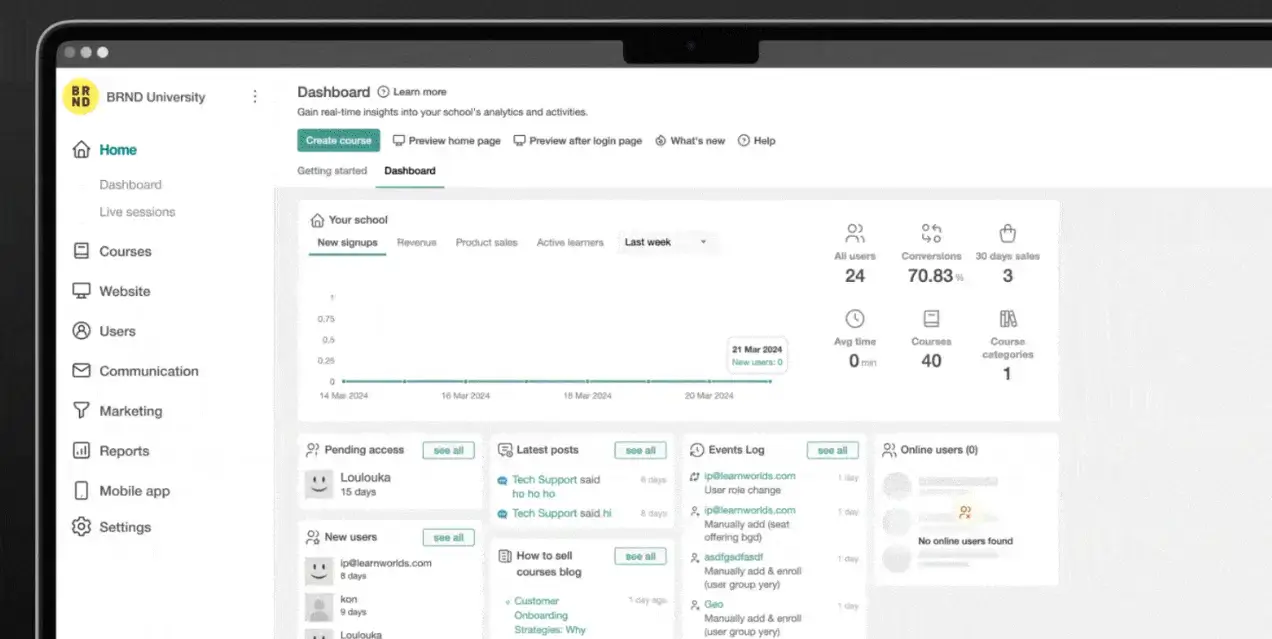





LearnWorlds leads the eLearning market through strong blended learning capabilities that natively combine online and in-person elements. The platform serves diverse audiences like creators, nonprofits, coaches, and businesses of all sizes. The unified learning ecosystem LearnWorlds provides allows learners to gain knowledge through diverse learning material formats. They can also actively engage in discussions, share experiences, and take part in peer-driven activities to gain real-world skills.
LearnWorlds also makes the management and delivery of blended learning programs easier with integrated tools for user and content management, an AI assistant, dashboards for tracking performance metrics, and advanced branding options. Security features such as SSO and control permissions, along with integrations with CRM tools and APIs, ensure smooth operation within your existing tech stack.
Key features
Pros
- Built-in online learning communities
- Integrations with video conferencing tools Zoom, Webex, and MS Teams
- Customizable, user-friendly interface
- Advanced eCommerce capabilities for selling online training courses
- Engagement tools like polls and Q&A sections to engage learners at any stage of the learning journey
- Comprehensive learner analytics for tracking performance
- Branded mobile app with in-app notifications for improved reach
- Built-in content authoring tools for creating dynamic learning materials and online resources
- AI assistant for streamlined content creation and editing
Cons
- Primarily focused on learning communities rather than broader social networking features
- Slight learning curve
Pricing
Plans start at $24/month for the Starter plan, with higher-tier plans offering more advanced features.
2. TalentLMS
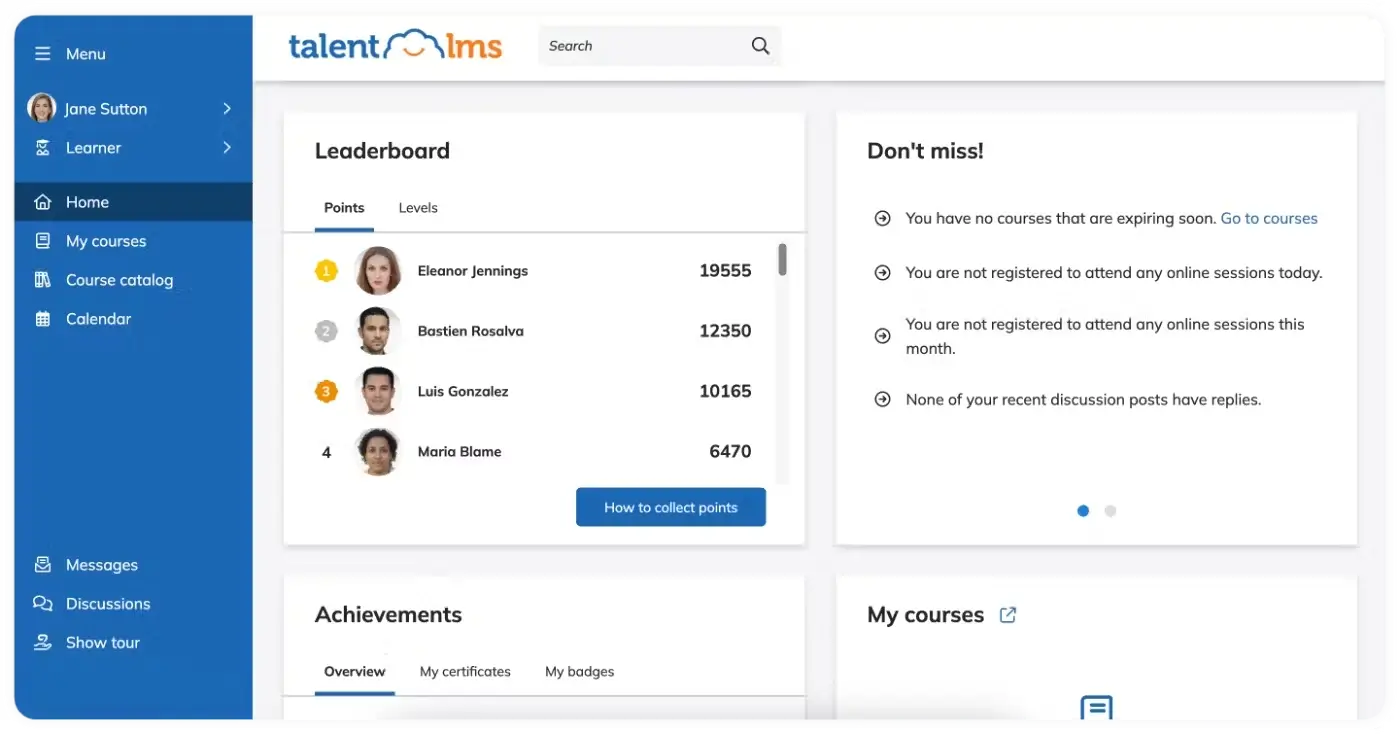





TalentLMS is an LMS solution designed to support a wide range of blended learning initiatives (e.g. instructor-led training, self-paced modules, or mobile-friendly content). Use its AI-powered tools to create dynamic content for your blended learning programs using varied content formats.
Blended learning environments will also benefit from the platform’s mix of gamification to boost learner retention and engagement. You’ll also find the extensive assessments and detailed performance metrics handy for tracking learner performance. Collaborative learning capabilities are limited though.
Key features
Pros
- Easy to use
- Mobile-friendly app
- Gamification
- Content library
Cons
- Limited eCommerce capabilities
- Limited community feature
- Limited design customization
- Difficulties setting up integrations & APIs
- No gradebook
Pricing
TalentLMS offers different plans for active users and registered users. Standard plans start at $89/month (for 40 users, 1 branch) while Active plans start at $179/month.
*Pricing information retrieved from TalentLMS in December 2024
3. iSpring Learn
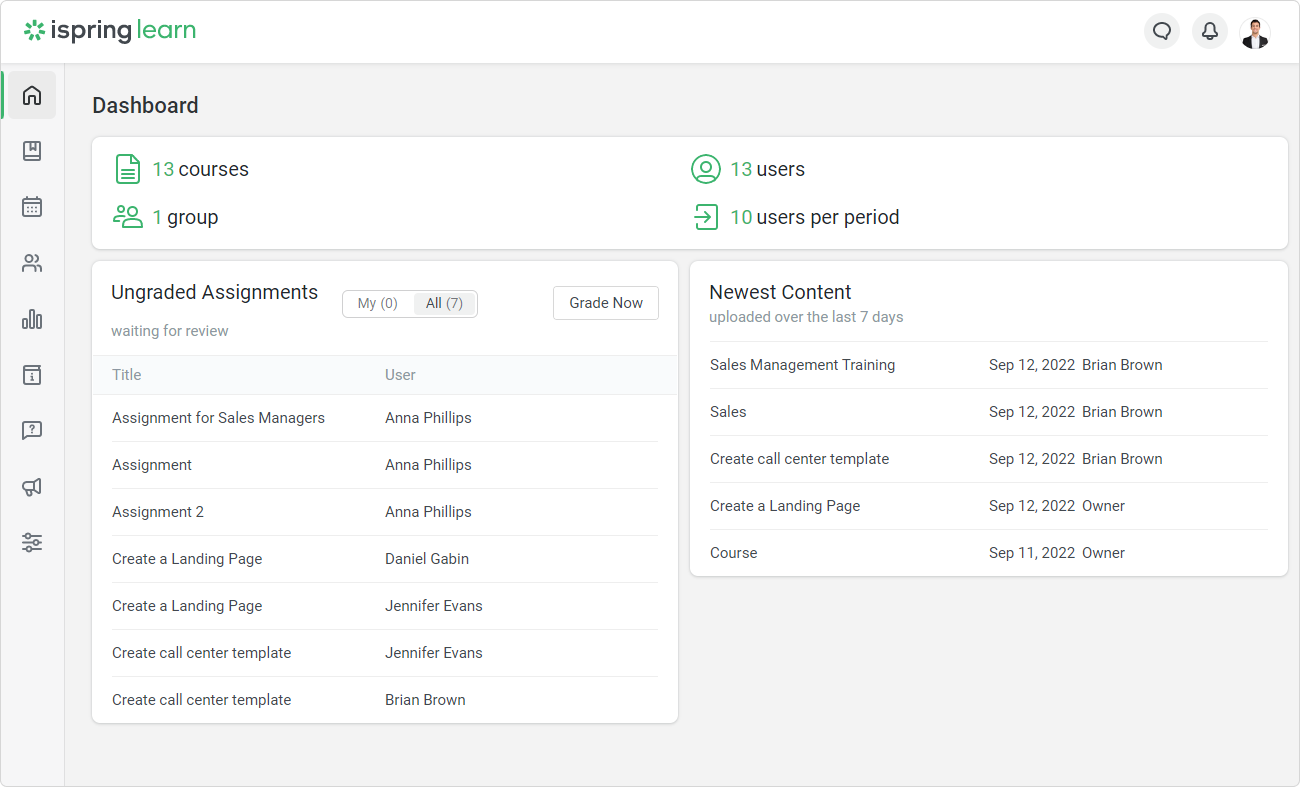





You can use iSpring Learn‘s authoring tool and AI capabilities to make sure your training programs align with your organizational structure, simplifying complex setups. Features like automated enrollments and assignments mean you’ll have fewer administrative tasks so you can focus on what matters the most instead.
Use personalized user portals and robust role management to tailor experiences for different audiences and extend learning accessibility across devices. For ongoing skill development, iSpring Learn offers a 360-degree feedback mechanism, helping identify skills gaps and direct learners to suitable programs.
Key features
Pros
- AI-powered
- White label mobile learning app
- Gamification & collaborative learning
- ILT management
Cons
- Occasional slow loading times
- Cumbersome report system
- Limited design & branding customization
- Limitations in the admin portal
- No eCommerce capabilities
Pricing
iSpring Learn offers a 30-day free trial. All plans are billed annually and are based on the number of users, with pricing in the START plan for 50 users at $6.70/month/user. The BUSINESS plan comes with more functionalities and at a higher price, which is only available upon request.
*Pricing information retrieved from iSpring Learn in December 2024
4. Tovuti LMS
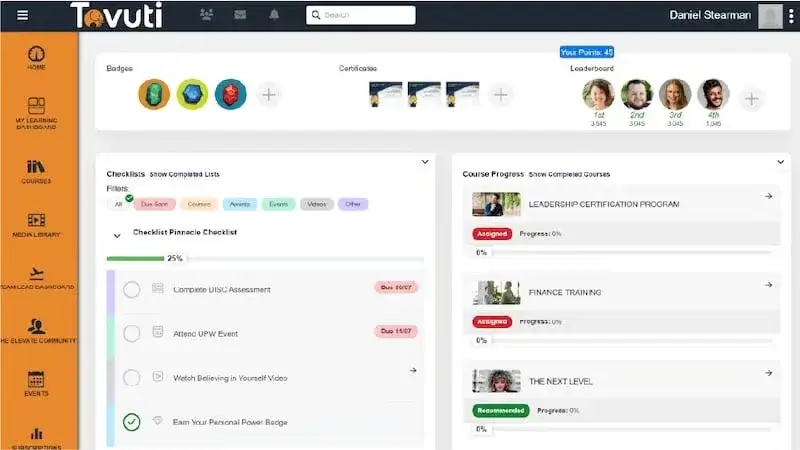





Tovuti LMS offers features such as scheduling syncs for in-person and virtual sessions, adaptive learning paths, and attendance tracking for both online and offline activities. Learners will also find the tool’s dashboard useful as it brings assignments, live session links, and learning milestones together.
To optimize hybrid training delivery, Tovuti integrates with over 2,000 tools, offering unmatched flexibility for customization and scalability.
Key features
Pros
- Social learning community
- Learner dashboard
- White-labeled
- eCommerce tools
Cons
- No transparent costs
- Slow customer support
- Limited customization in course creation
- Steep learning curve
- Inconsistent UX on mobile
Pricing
With Tovuti LMS pricing isn’t transparent as you’ll have to formally request a quote.
*Pricing information retrieved from Tovuti LMS in December 2024
5. 360Learning
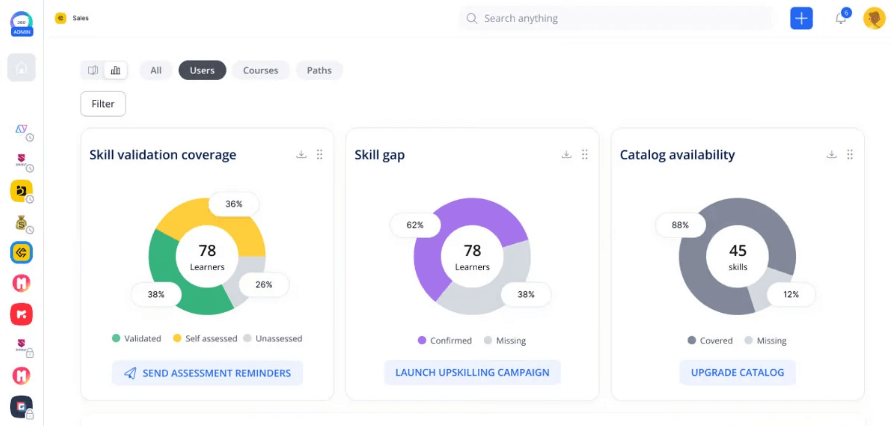





New 360Learning features include AI-based, adaptive content delivery that adjusts course difficulty and materials to every individual’s progress and sends follow-up tasks to reinforce learning. The platform’s video tools now support interactive elements like quizzes and annotations for dynamic video-based training.
This blended learning tool also offers analytics that reunites data from multiple systems. Its user management capabilities support customizable learner roles and access settings. Integrations with tools like Zoom, Salesforce, and a growing list of HR platforms you can create a full experience around 360Learning.
Key features
Pros
- AI capabilities
- Robust assessments
- Advanced user management
- Skills mapping
- White-label mobile app
Cons
- Difficult to set up
- Complex reporting
- Basic onboarding course materials
- Basic built-in content authoring
- Limited design customization
Pricing
360Learning offers a 30-day free trial and two pricing options:
*Pricing information retrieved from 360Learning in December 2024
Benefits of blended learning software
I’ve been using blended learning strategies and tools mainly to provide a unique experience to my students.
While you need a strong core motivator, here are all the top benefits of using software and communication tools for a blended learning approach:
How to choose the right software for your needs
Choosing the right blended learning software platforms can be simplified with this step-by-step approach:
Next steps
Blended learning environments offer unparalleled opportunities to enhance education and virtual instructor-led training. With tools like LearnWorlds, you can reunite traditional and digital methods and provide a personalized learning experience students will enjoy.
Ready to transform your blended learning programs? Try LearnWorlds for free today and experience its advanced capabilities firsthand!
FAQs
What is blended learning software, and how does it work?
Blended learning software combines in-person and digital learning through tools that let you manage content, track progress, and foster engagement on both fronts. It works by giving you access to a centralized platform where you can design online courses, assign tasks, and analyze performance.
Which industries benefit most from blended learning tools?
All industries can benefit from blended learning LMS solutions. Still, for education, corporate training, healthcare, IT, and manufacturing these are mandatory for employee upskilling, compliance training, and knowledge retention.
Is SCORM or xAPI necessary for blended learning software?
SCORM and xAPI are musts for compatibility and tracking. SCORM ensures content works across platforms, while xAPI tracks diverse learning activities beyond traditional eLearning environments.

Alexandra Cote
Alexandra Cote is a SaaS growth marketer and online instructor who's worked with dozens of brands in the MarTech, HR tech, and productivity space. She's also a strong supporter of staying happy at work and choosing a healthy career path.

