Table of Contents
Using a Learning Management System (LMS) for corporate training is almost as essential as offering training itself. Whether you’re training employees, customers, partners, or all these audiences, an LMS centralizes and streamlines your training initiatives, facilitating administrative tasks for you and ensuring seamless access to training for your learners.
Beyond that, an LMS is an efficient way to scale your training beyond the four walls of your organization with significantly lower expenses, time requirements, and logistical fuss compared to on-site training. At the same time, it provides accurate data to measure the success of your programs.
Training budget is a concern for many businesses, and that’s where online learning is a lifesaver. Many training platforms support employee education initiatives without requiring you to break the bank or sacrifice quality.
Finding a cost-effective learning management system is tricky, though. For starters, some free or low-cost e-learning software offers limited features, which means you need to buy add-ons to meet your training needs. So they’re really not that cost-effective anymore.
Complicated pricing structures, user limits, and hidden costs, like setup fees and support services, can also mess up your budget. So, how do you choose confidently?
What is the most affordable LMS software that can actually support your training needs in 2025?
In this article, we have compiled a list of value-for-money Learning Management Systems that address diverse training needs: employee training, customer education, or extended enterprise—nothing is too hard for these feature-packed platforms.
We have picked LMSs with rich functionality and transparent pricing, and are praised by customers for their ability to deliver effective online training.
Criteria for selecting an affordable LMS
When looking for an affordable e-learning solution, cost should not be your only priority. Instead, focus on finding a platform that aligns with your business goals while offering real value.
You don’t necessarily need to have specific features in mind. A seasoned salesperson should be able to guide you toward the right plan and set of features simply by understanding your needs and training objectives.
Start by identifying your training needs, then start looking for an online training platform. Here’s what’s important to identify during the selection process:
The 7 best learning management systems for training on a budget
Before diving into the details, here’s a quick LMS pricing comparison to help you evaluate the best LMS options at a glance:
1. LearnWorlds
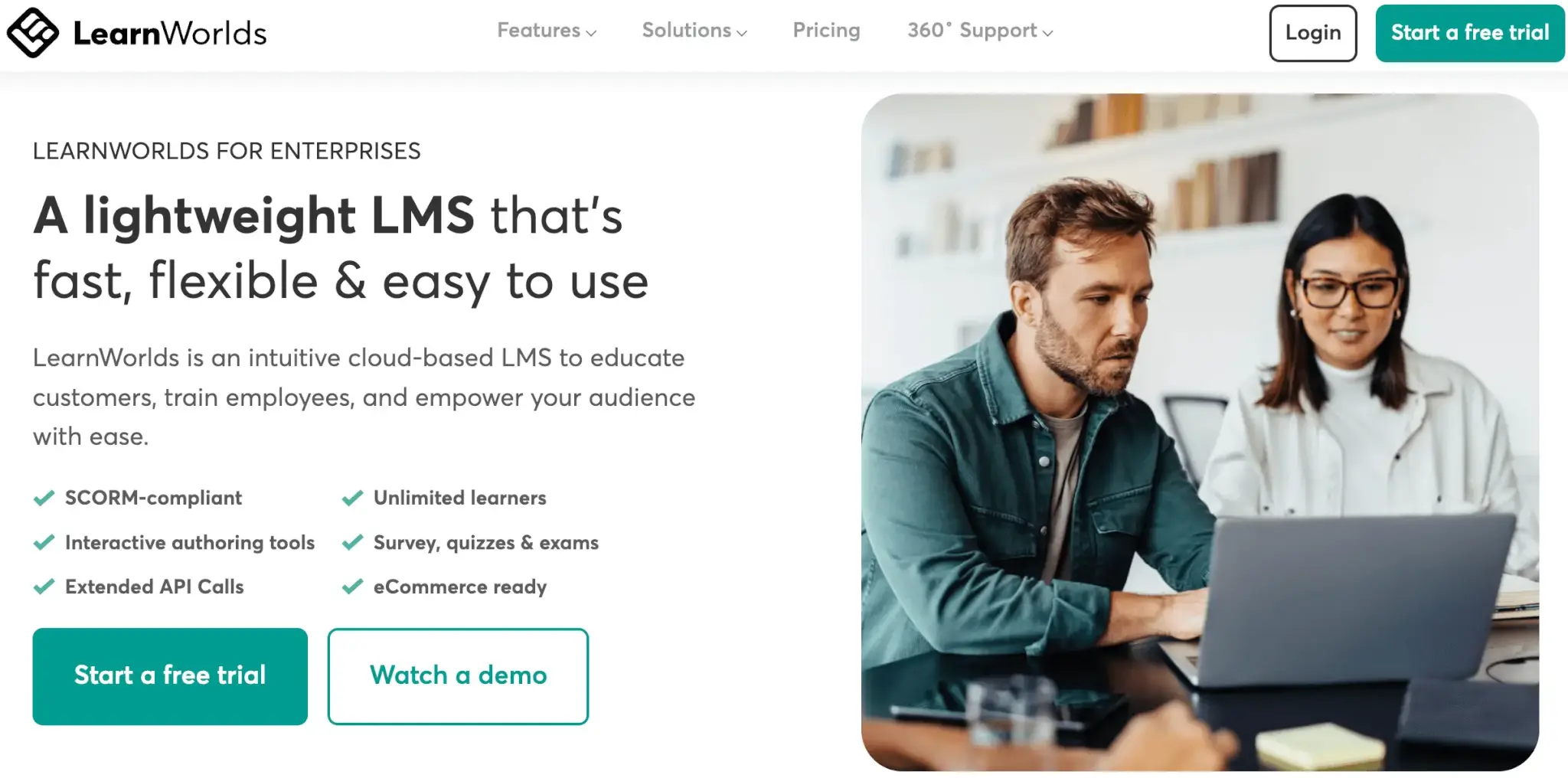





LearnWorlds is a budget-friendly LMS platform that meets different corporate training needs, like employee training, customer education, and partner enablement.
Our platform supports synchronous, self-paced, and blended learning experiences. It also offers seamless mobile access to learning courses via its native, white-label mobile apps.
LearnWorlds is the best LMS for small businesses, medium-sized companies, and large enterprises with advanced features like multiple schools, custom user roles, integrations, security features and GDPR compliance, user tagging for better segmentation, and automations.
It also offers multiple features to sell online courses, like a shopping cart, the ability to sell subscriptions and bundles, and integration with marketing tools.
Creating training content is easy with our built-in authoring tools and advanced AI assistant featuring more than 200 pre-built prompts, which also helps you build course outlines based on instructional design principles, develop assessments, autogenerate feedback, and edit content.
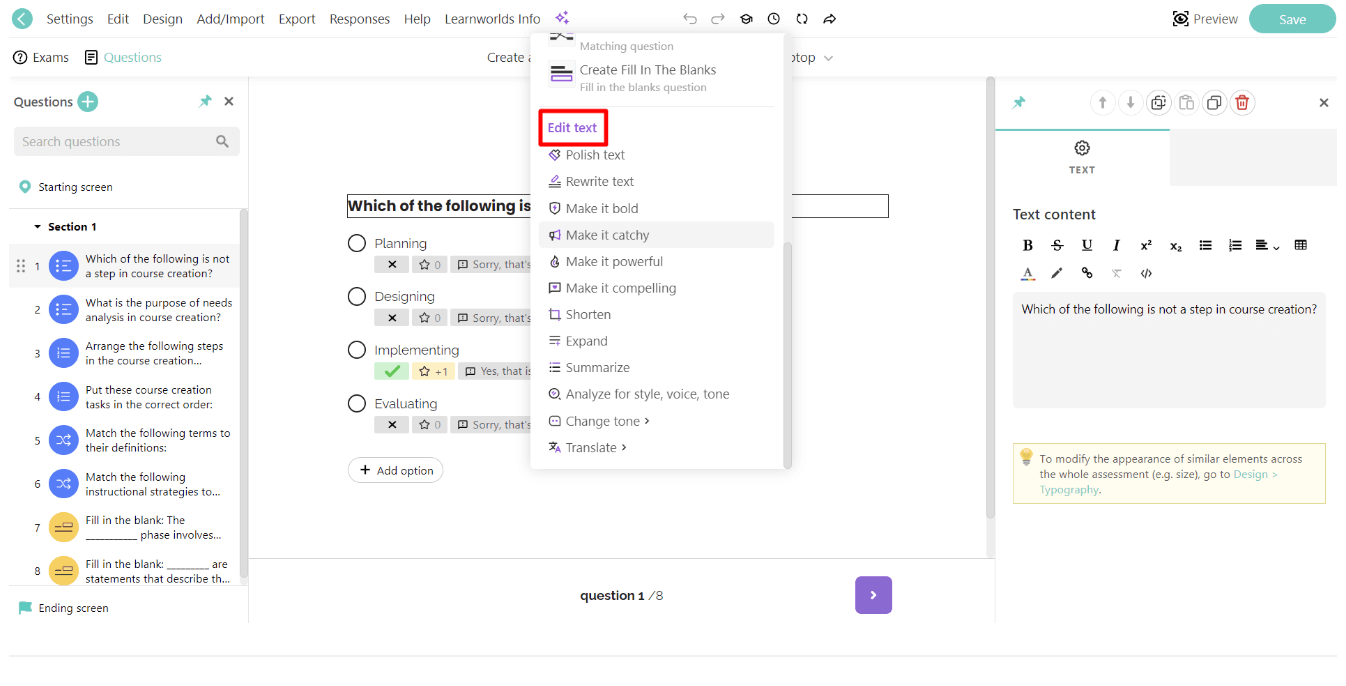
Don’t take it from us, though. This is what one of our customers, Rodrigo, Product Training Manager, says about LearnWorlds on G2:
Pros & Cons
Pros
- Multimedia & interactive training content
- Webinars and live sessions (through Zoom and WebEx integrations)
- Advanced AI content creator with 200+ prebuilt prompts
- Bulk actions and automations for less admin work
- Advanced assessment builder & custom certificates
- Fully white-labeled website & mobile app
- Multiple integrations (including Zapier and Hubspot), Webhooks, and API
- SCORM compliant
- eCommerce-ready
- Learner progress, course insights, academy performance
- Multiple schools & custom user roles
- Stellar customer support
Cons
- Learning curve
- Limited gamification
Pricing
LearnWorlds is truly one of the most affordable LMS systems without surprises, as it’s a subscription-based LMS with all plans supporting unlimited users. It offers a 30-day free trial, during which most features are available, and the following pricing:
💁 For more information about feature availability per plan, visit our website.
2. Moodle Workplace
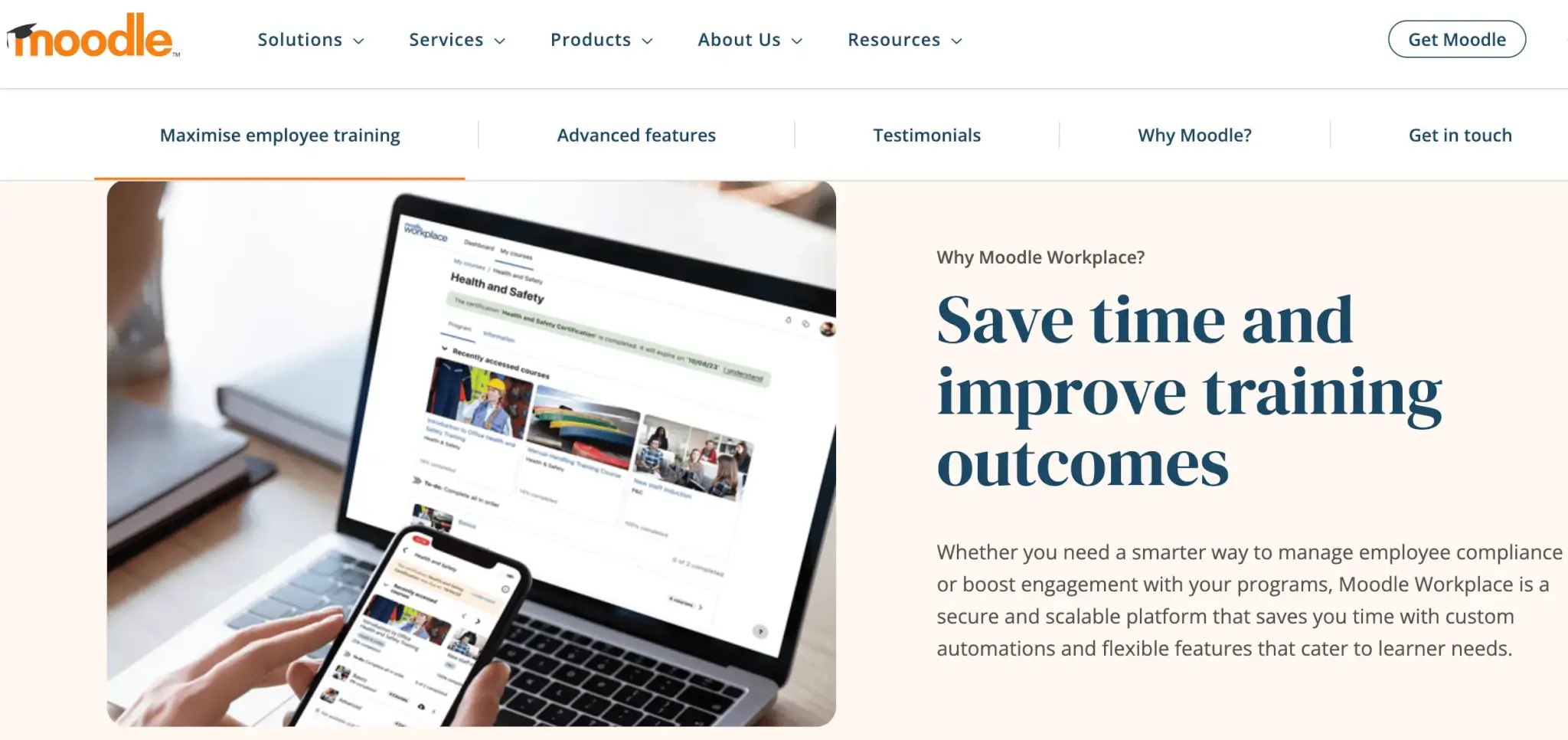





Moodle is a longstanding open-source LMS. Moodle Workplace helps organizations streamline and stay on top of employee training, new hire onboarding, and compliance training. The platform features custom automations (like automated recertification) to save you time and effort from admin tasks. It also generates custom reports with insights into learner progress.
This LMS system features a quiz builder and badges to incentivize employees. It enables you to set completion rules and build tailored learning paths. With more than 2000+ open-source plugins and integrations with video conferencing, HR tools, content libraries with premade learning materials, eCommerce tools, AI tools, and more, Moodle is a highly customizable and scalable LMS platform.
Pros & Cons
Pros
- Highly customizable
- Good reporting feature
- Robust assessments
- Branded mobile app
- Content library integration
Cons
- Occasionally slow
- Customizations and setup are tricky
- UI is a bit complex
- Limited gamification
- Learning curve
Pricing
Moodle offers a 28-day free trial. Moodle Workplace starts at $200 billed annually, with a 50-user limit.
3. LearnDash
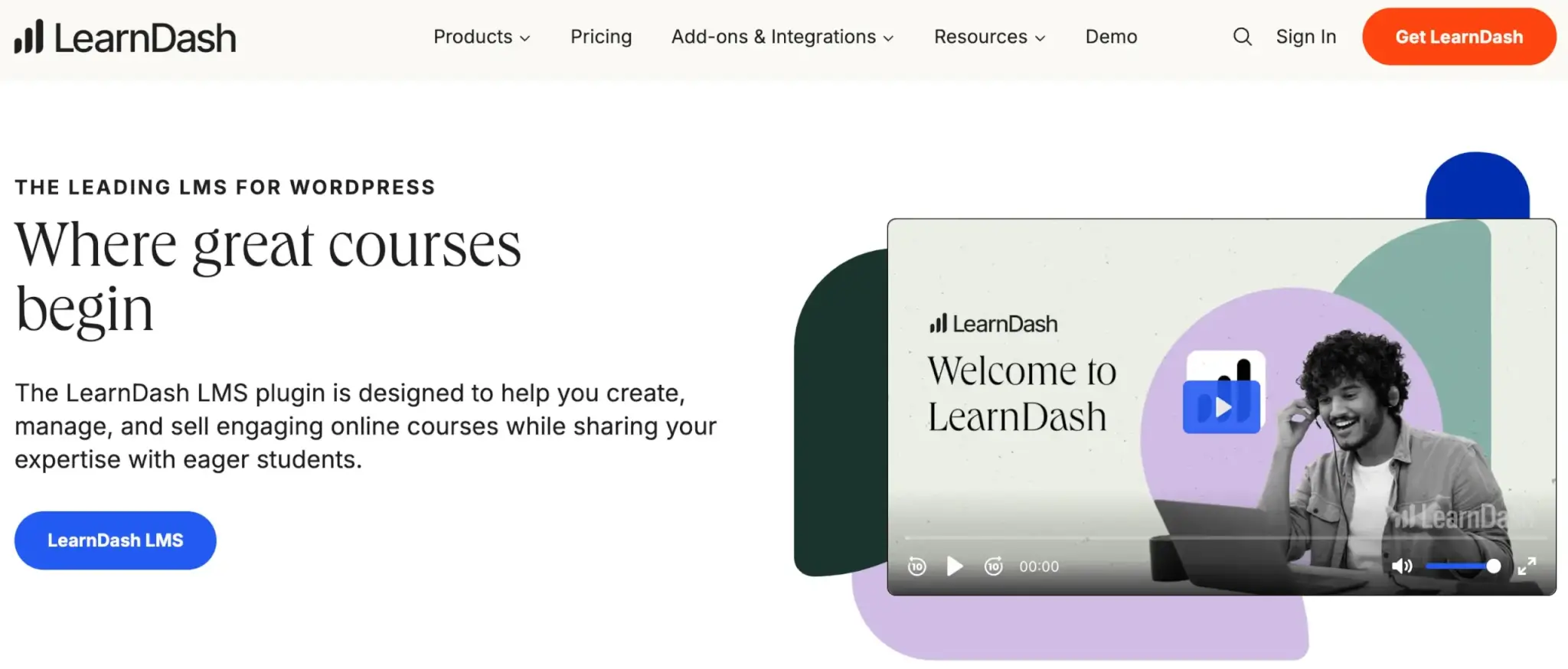





LearnDash is a WordPress plugin that enables you to build and launch your training programs within your company website. As a WordPress plugin, it’s highly customizable with multiple add-ons, but it does require some technical expertise to get started with. A standout feature is Focus Mode, which creates a distraction-free environment for your learners.
The platform features a drag-and-drop course builder and allows you to drip-feed training content to control the learning pace. It’s also eCommerce-ready if you want to sell online courses and supports diverse content formats and integrations with collaboration and learning tools. To boost engagement, LearnDash features progress bars, check-in quizzes to track learner progress after each lesson, comments, and gamification features.
Pros & Cons
Pros
- Customizable learning paths
- Focus mode
- Intuitive course creation
- Highly customizable and scalable
- Integration with OpenAI
Cons
- Hidden costs
- Basic features, requires add-ons
- Requires technical knowledge to set up
- Limited reporting for larger learner groups
- Limited design customization
Pricing
LearnDash doesn’t offer a free trial but a 15-day money-back guarantee. It offers three basic subscription plans. The only difference between them is the number of site licenses that come with each one:
4. iSpring Learn
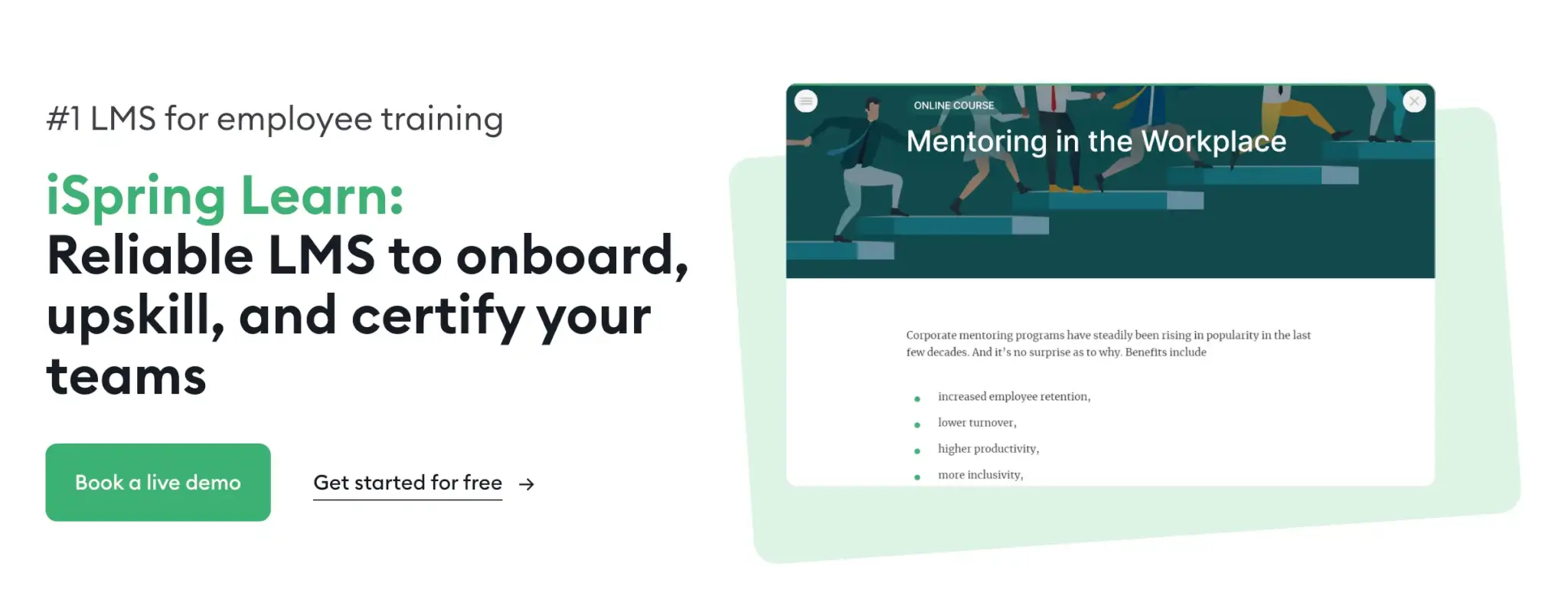





iSpring Learn is one of the top learning management systems for your online courses. It’s a cloud-based LMS software with a built-in authoring tool, iSpring Suite, for easier and faster course creation, which is further enhanced by AI. It offers unlimited storage and is SCORM-compliant. The platform helps you build social learning experiences with forums, newsfeeds, and a user portal where learners see all their assigned courses. Its gamification features include points, badges, and leaderboards.
On the admin side, there’s a supervisor dashboard and an in-depth, if somewhat complex, reporting tool. iSpring supports localization and custom branding both for the web-based and the mobile app environment. It also supports several automations, like auto-assignment, auto-enrollments, and event calendar, and features a 360-degree feedback mechanism to assess employee skills.
Pros & Cons
Pros
- Built-in authoring tool
- AI-powered
- White label mobile app
- Gamification & social learning
- Efficient user management
Cons
- Occasional slow loading times
- Complex reporting tool
- Limited design customization
- Limitations in the admin portal
- No eCommerce
Pricing
iSpring Learn offers a 30-day free trial. All plans are billed annually and are based on the number of users. The Start plan starts from $6.70/mo/user, billed annually, with a 50-user limit.
The Business plan comes with more functionalities and custom pricing.
5. TalentLMS
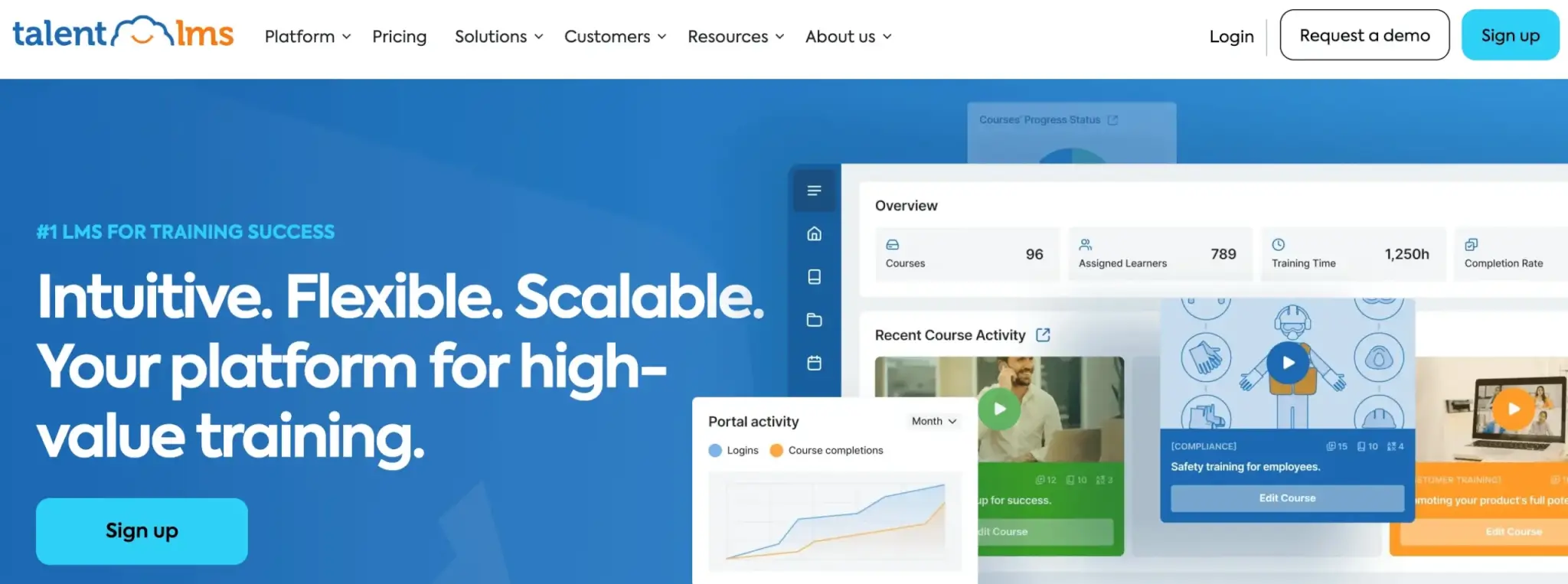





TalentLMS is a user-friendly and affordable learning management system offering well beyond basic features. It’s an intuitive tool that does not require technical expertise. The platform stands out for its advanced gamification features and its in-house content library available at an extra cost. It’s SCORM-compliant and supports interactive content.
TalentLMS allows you to set up completion rules to build customizable learning paths, create learner assessments, and issue certificates. It also automates tasks like course removal and email communications, and offers user roles and branches (different training environments). It has a robust reporting system with customizable reports automatically delivered.
Pros & Cons
Pros
- User-friendly
- AI content creation
- Gamified
- White-label mobile app
- Content library
Cons
- Limited eCommerce
- Limited community feature
- Limited design customization
- Difficulties setting up integrations & APIs
- No gradebook
Pricing
TalentLMS offers a limited free plan with a 5-user limit and starts from $119/mo (or $159/mo for access to Talent Library) on the Core plan with a 40-user limit.
💁Looking for a more cost-effective LMS with all essential features and a simple pricing structure?
6. Teachfloor
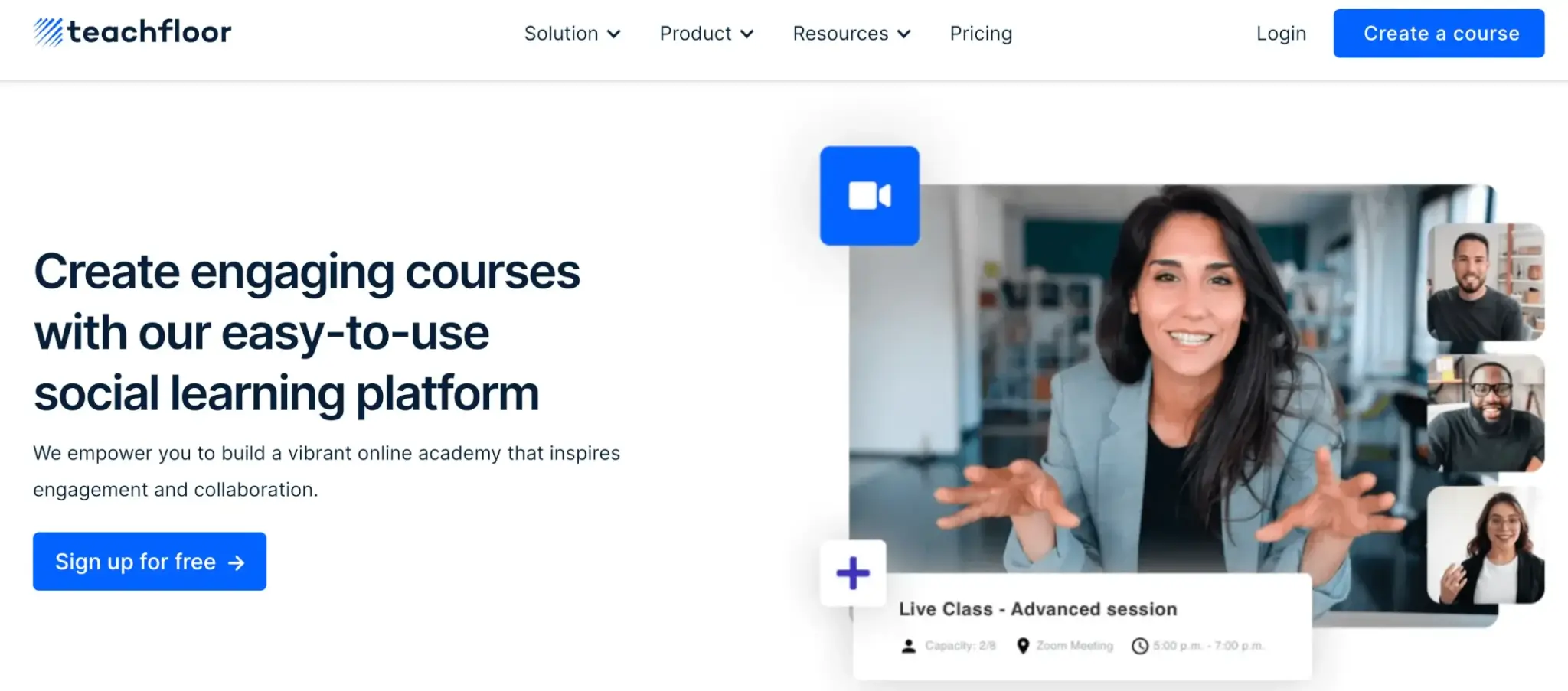





Teachfloor is another budget-friendly LMS option for online training courses that engage learners through collaborative learning experiences. The platform offers intuitive course design and supports live sessions and on-demand content delivery.
It emphasizes peer learning and offers rich collaboration tools, including peer reviews, discussion boards, group activities, and live chat. Teachfloor additionally offers customization options and branching, and powerful admin tools and analytics.
Pros & Cons
Pros
- Advanced collaboration tools
- Cohort-based learning
- Excellent customer support
- Modern and intuitive design
- Easy course creation
Cons
- Limited reporting
- Needs more robust learning features
- The mobile app experience is not as intuitive
- Missing some integrations
- Limited customization in emails
Pricing
Teachfloor offers a 30-day free trial and the following plans:
7. GoSkills LMS
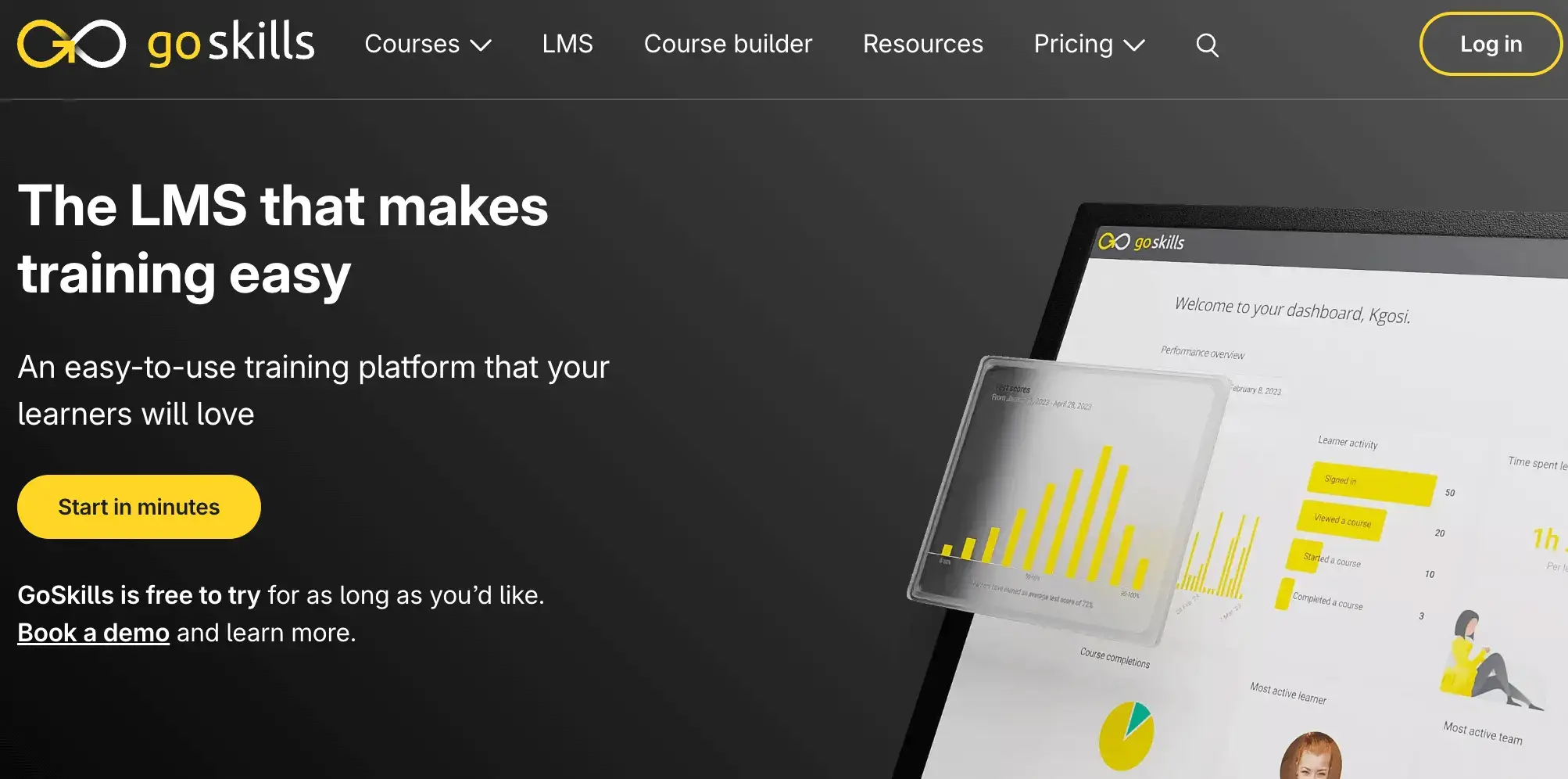





GoSkills LMS is a low-cost training management system that enables you to build your own online training courses with the system’s built-in course builder and AI tool, customize a pre-made course, or access hundreds of ready-made courses on the GoSkills library.
The platform is white-label and offers comprehensive reporting, assessment and feedback tools, reporting, certificates, gamification, and performs basic administration actions. Most users choose it for the off-the-shelf content.
Pros & Cons
Pros
- Off-the-shelf content
- Course templates
- Gamification features
- Intuitive design
- Excellent customer service
Cons
- Ready-made courses don’t go in-depth
- Limited reporting customization
- No mobile app
- Limited social learning
- Limited automated admin tasks
Pricing
GoSkills has tiered pricing plans depending on the number of licenses and features you need. Based on G2:
First time implementing a Learning Management System? 5 quick tips for success
If you are new to online learning and corporate training in general, here’s what you need to keep in mind when implementing an LMS:
1. Align organizational goals with training objectives
Why invest in an LMS? Whether it’s to streamline compliance training or enhance soft skills, you should have a clear vision of the broader business goals and needs. This clarity will help you create targeted learning materials and maximize your ROI.
Ensure the new LMS integrates with your tech stack
If you’re using tools like video conferencing platforms, HR software, or CRMs, choose an LMS that supports seamless integrations with them. This prevents unnecessary costs and streamlines your workflows.
Develop engaging content
Content is key to your program’s success. Create interactive courses with diverse learning materials and incorporate blended learning, especially for complex training where learners may need extra support.
Do a trial run
Start with a small group of users to test your course, gather feedback, and make improvements before the full launch. Feedback shouldn’t stop there—continuously collecting input will help you refine and enhance your online learning program over time.
Offer training and support
Ensure all users are comfortable with the new LMS by offering training sessions and ongoing support. A poor user experience can discourage learners and impact course success, so make sure everyone gets the guidance they need to navigate the platform with confidence.
Choosing value for money
Online learning is demanding, so we’ve made sure not to skim on quality. When your training budget is a concern, you must choose the best LMS without overlooking your key requirements.
Before you go, let us invite you to try LearnWorlds for free for 30 days. Discover how you can transform your business training with the top value-for-money LMS.

Androniki Koumadoraki
Androniki is a Content Writer at LearnWorlds sharing Instructional Design and marketing tips. With solid experience in B2B writing and technical translation, she is passionate about learning and spreading knowledge. She is also an aspiring yogi, a book nerd, and a talented transponster.
FAQ
Everything you have ever wondered, but where too afraid to ask...

