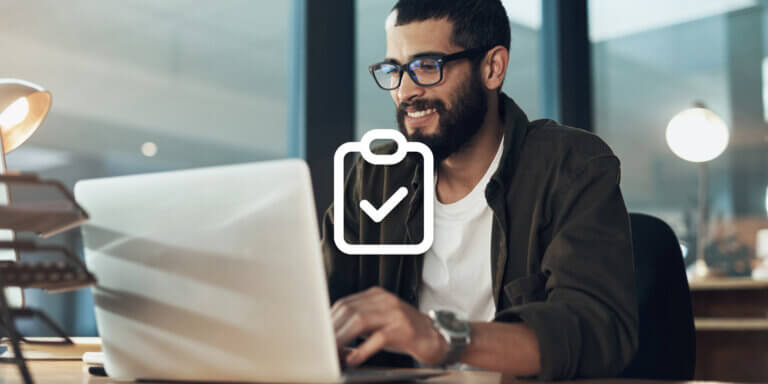Table of Contents
In a world brimming with complex challenges, most nonprofits recognize the undeniable truth: investing in people’s growth and development leads to a better world.
Nonprofits champion causes that ignite passion and stir the collective conscience, shining a light on social, environmental, and economic issues that demand urgent attention.
Yet, their journey toward progress is far from solitary. Nonprofits understand that their impact hinges on the remarkable synergy between their tireless staff and dedicated volunteers.
Hence, it becomes paramount to nurture their potential through dynamic training and educational programs and by cultivating collaborative learning environments, where ideas flourish, skills sharpen, and expertise expands.
Within the embrace of comprehensive training initiatives, nonprofit professionals and volunteers embark on an exhilarating voyage of self-improvement.
Moreover, the ripple effects of investing in training reverberate throughout the nonprofit landscape. Organizations witness a transformative shift, with each team member operating at their fullest potential.
By providing high-quality training that fosters collaborative learning, nonprofits can ultimately increase the chances of achieving their mission and maximizing their impact.
💁 If you are wondering how you can do this for your own nonprofit organization, then stay put!
This article explores how you can offer collaborative learning via an LMS, to unlock growth and engagement within your nonprofit.
Table of contents
- 1Understanding Collaborative Learning
- 2The Need for an LMS that Supports Collaborative Learning
- 3Key Features of an LMS for Collaborative Learning
- 4Use Cases: Nonprofits Harnessing Collaborative Learning LMS
- 5How to Implement a Collaborative Learning LMS in Your Nonprofit
- 6Overcoming Challenges and Maximizing Impact
- 7Grow Your Nonprofit and Achieve Success With LearnWorlds
Understanding Collaborative Learning
Collaborative learning is a modern teaching method and approach to learning that has learners working together in groups and specific tasks to solve problems, complete tasks, or achieve common goals.
Through collaborative learning, learners can equip themselves with key soft skills including teamwork, communication, time management, decision-making, and more.
The main principles that govern collaborative learning are:
Collaborative learning applies to various sectors and settings, including in-person and online classrooms, workplaces, and community groups.
The benefits that come with collaborative learning include improved communication skills, increased motivation, and the ability to learn from different perspectives and experiences.
When implemented effectively by a nonprofit, collaborative learning allows staff and volunteers to share their expertise, learn from each other’s experiences, and develop a sense of camaraderie and teamwork.
On a larger scale, collaborative learning can help a nonprofit by:
💡 Collaborative learning can also be used in professional development training or mentoring programs, workshops, conferences, and more.
The Need for an LMS that Supports Collaborative Learning
So why choose a collaborative learning LMS over a traditional LMS? The answer is simple. As time goes by, new technology, tools, and features come out, and the more robust your LMS is the better it can cater to your needs.
Challenges of traditional training methods
Traditional training methods often involve classroom-based learning or individual self-paced eLearning courses that are designed to provide information and skills to learners in a one-way communication model.
However, these methods can be limited in terms of engagement, retention, and effectiveness, especially when it comes to delivering collaborative learning experiences.
These are the areas where traditional training methods present the most limitations:

Collaborative learning involves learners working together in groups, sharing knowledge, and providing feedback to one another.
This approach is more engaging, effective, and efficient by nature, compared to any traditional training method, as it enables learners to learn from their peers, share insights, and gain a deeper understanding of the topic.
This type of learning ensures that an individual’s training needs are met after a volunteer or an employee has made a request or expressed a learning need as opposed to merely following the management’s training priorities – which may be too generic and not relevant to all employees or volunteers.
How an LMS can enhance collaborative learning experiences
Using an LMS – Learning Management System that supports collaborative learning can enhance the experience of learners by providing them with the tools and resources that facilitate collaboration.
Through active participation, group discussions, and the exchange of direct feedback, knowledge is transmitted faster, easier, and more effectively while getting learners to engage more deeply with the learning content.
For training providers looking for a vehicle to offer collaborative learning is necessary to look at all the options available in an LMS.
💡 What’s the first thing they need to look into? Platform capabilities and features.
So, let’s look at these in more detail below.
Key Features of an LMS for Collaborative Learning
There are some key LMS features for non-profits that you need to search for when looking for an LMS, as this will help you ensure you are offering high-quality training.
If your goal is to provide collaborative learning specifically, you will need to dive deeper into your chosen LMS capabilities to find out whether it supports the functionalities you need.
Since collaborative learning requires your learners to work together, the first step is searching for the capability to create an online community and other key social learning features, such as:
Discussion boards and forums for knowledge sharing
Nonprofit organizations need discussion boards and forums for knowledge sharing as part of their training. This is to allow their trainees to share ideas, ask questions, get guidance from instructors, stay up to date with company news, and offer their support to one another.
Activities like these create a sense of community, while at the same promoting the sharing of best practices, resources, and knowledge that can help the organization achieve its mission more effectively.
A built-in community in an LMS like LearnWorlds, allows learners to reach out to others and express their opinion through posts, threaded groups or 1:1 discussions, and forums freely, even sharing images, URLs, and polls, whenever they feel like it.
LearnWorlds also allows you to create private groups which can be useful for sharing sensitive or confidential information. The instructor or facilitator can moderate these groups to ensure that discussions are always on-topic and productive.
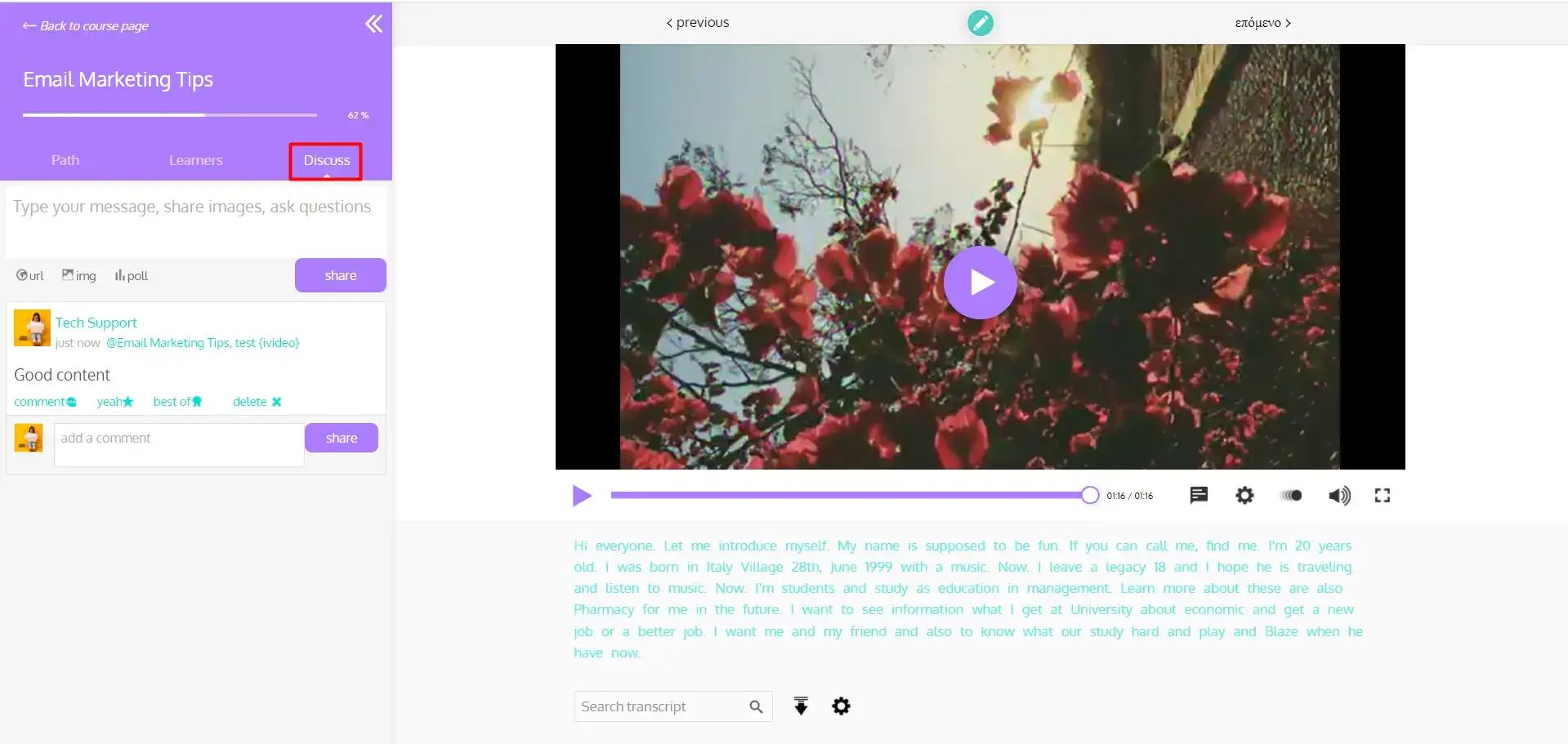
You can find LearnWorlds’ course discussions inside your online school’s course player. Course discussions can help to boost engagement and spark conversations between learners and instructors on the course material itself.
Group projects and team-based activities
An all-in-one LMS like LearnWorlds can provide learners with the opportunity to collaborate on group projects, through shared workspaces, project management tools, and dedicated communication channels.
Such functionality offers the flexibility to learners to connect with their peers directly, work together on a common project or task, share their knowledge, and learn from each other’s strengths.
As an instructor, you can use the LMS to assign group projects or activities (per topic, course, or level) that require them to work in teams.
💁 For example, you can assign a research project where learners must work together to collect and analyze data for a construction project.
With LearnWorlds, you can create group sessions as learning activities inside your online courses and have a group of selected students join in on a scheduled date/time.
You can do this easily through Live Sessions using the Calendly integration, and then also manage your learners’ attendance.
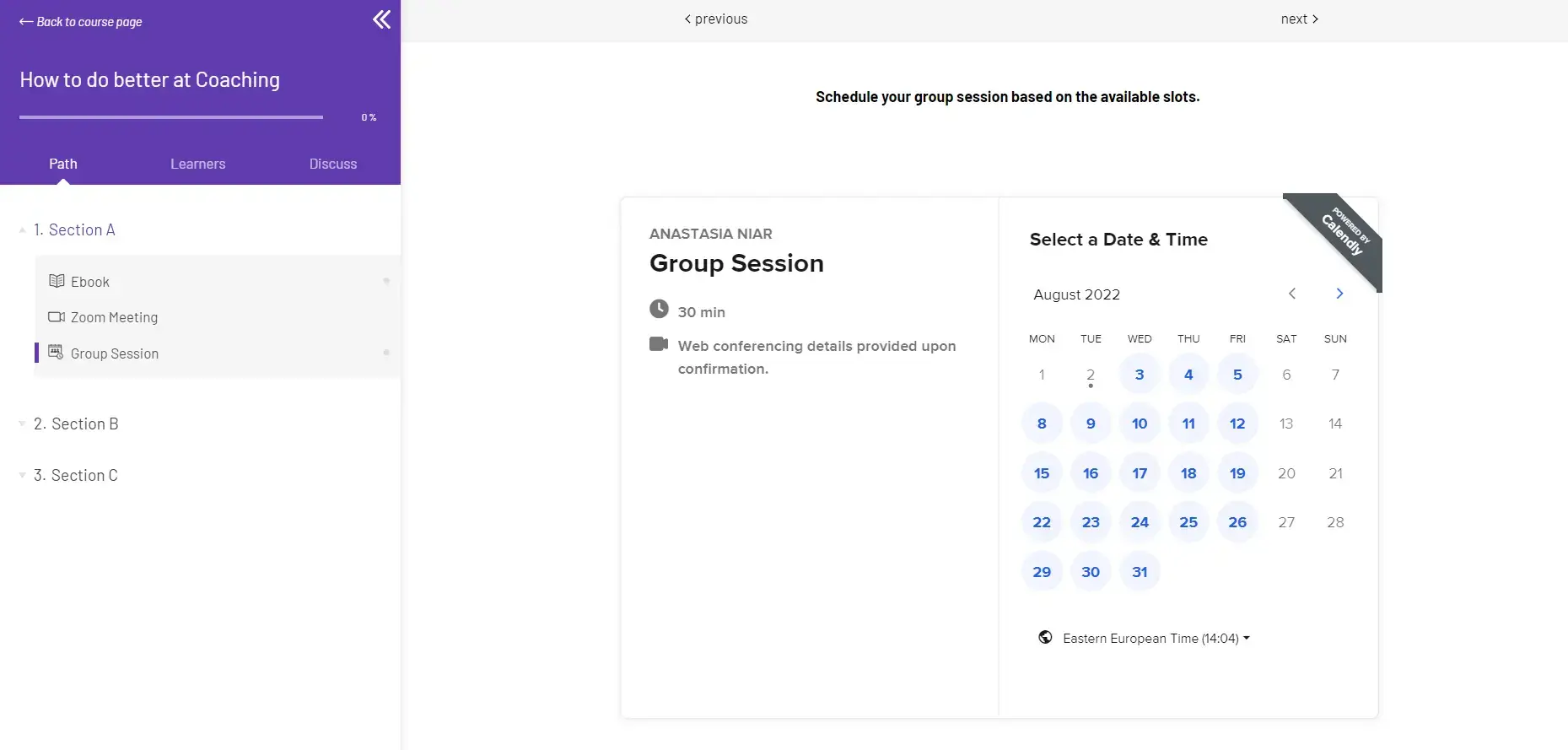
Group sessions work best if you have many groups of volunteers or employees working for your organization’s cause, at diverse locations. These allow you to scale your course offerings since the same time slot can be scheduled many times by multiple users.
Real-time communication and collaboration tools
What would an online class be without video communication? Real-time video communication is essential for learners as it allows them to work together in a group, and get their messages across to the instructors or peers directly.
A modern LMS like LearnWorlds integrates with video conferencing tools like Zoom and WebEx. With LearnWorlds, you get both options which means you can create Zoom meetings or webinars, and live sessions with WebEx as learning activities.
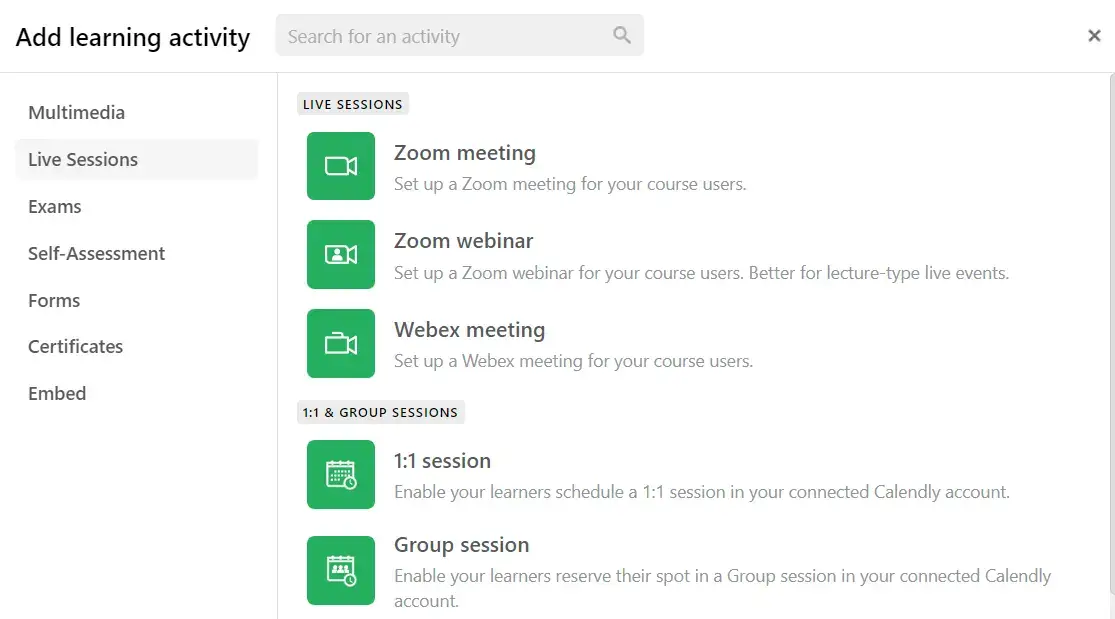
Simply choose which tool you prefer to conduct your live sessions, connect it with the platform, and you are good to go.
With the help of collaboration tools like these, learners get to meet live and if you are already offering blended learning, this is a great option for them to engage with each other remotely outside of the traditional classroom-based setting.
Peer feedback and assessment capabilities
Learner Assessment is a huge component of every high-value course, and you need to ensure that the LMS you are using offers adequate assessment capabilities.
With it, you will get features for peer review, to allow your learners to share ideas, review each other’s work, provide feedback, and work collaboratively on assignments.
Using an Assessment Builder with advanced capabilities can help you assess the learning and progress of your learners, but can also give them the tools, freedom, and space to learn from each other and on their own successes and mistakes.

Types of assessments that you can create with LearnWorlds include quizzes, exams, self-assessments, diary and reflection journals, SCORM assessments, and more.
💡 Discover the incredible things you can do with LearnWorlds’ all-powerful Assessment Builder here.
Examples of Nonprofits Harnessing Collaborative Learning LMS
Collaborative learning is becoming increasingly popular among nonprofits as they strive to achieve their mission and foster engaging communities for their learners. LearnWorlds has enabled hundreds of organizations to leverage this approach, resulting in significant impacts.
Let’s take a look at two examples.
Use Case 1: Nonprofit Organization Training Affiliate Ambassadors to Help Uganda
Objective
The nonprofit organization aims to provide education and training to individuals in rural areas of Uganda, empowering them with technological skills.
Scenario
The organization utilizes a collaborative learning platform provided by LearnWorlds to deliver educational content. They produce and share animated videos in the local language, catering to the specific needs of the community.
The platform incorporates an affiliate program for ambassadors who promote the courses offline to community groups. Courses are delivered to groups of 10-15 individuals due to limited technology resources in the area.
Since internet access and devices are scarce, NGO ambassadors are assigned to present the online courses.
Benefits
Use Case 2: Nonprofit Organization Supporting Underprivileged Learners in Rural India
Objective
The nonprofit organization aims to provide underprivileged students in rural India with academic support and access to quality education.
Scenario
The organization leverages LearnWorlds’ collaborative learning platform to offer a wide range of free courses and programs to students.
The platform serves as a community hub, providing live sessions for subjects like English, math, logical reasoning, as well as weekly classes for history, geography, economics, and political science.
Additionally, the organization offers arts and science labs for school children. The platform is supported by over 20 educators, 300 mentors, and 14 rural community libraries, catering to the needs of over 5000 students.
Benefits
By harnessing collaborative learning through LearnWorlds’ platform, these nonprofit organizations are making a significant impact in their respective communities, enabling learners to grow, evolve, and access educational resources that might otherwise be out of reach.
How to Implement a Collaborative Learning LMS in Your Nonprofit
Once you are ready to start using a collaborative learning LMS to train your team, there is a process you can follow to ensure you are making the most of it, and exploiting all the benefits you can get for your organization and learners.
Step 1: Assess your training needs and goals
The first step is assessing the training needs and goals of your organization. Unless you know exactly what your team of volunteers and staff need in terms of learning and skills development, you won’t be able to help them effectively.
To do this, you can conduct a training needs assessment and ask each member of your team to evaluate their current knowledge, skills, and abilities in relation to their roles. With these data at hand, look for patterns and trends to identify any gaps between their knowledge and skills required to meet your goals.
Step 2: Select the right LMS platform
Matching those training needs with the characteristics and capabilities of your LMS is key! Knowing your nonprofit – its mission, purpose, and goals, and determining the value you want to get out of an LMS can help you choose the best in terms of your organization’s requirements.
Each nonprofit is different, and the same goes for all the LMs in the market. You should choose your LMS very carefully because it can – and it will determine the quality of results you can get from your training.
Step 3: Designing collaborative learning activities and resources
Looking at the analysis of the data from your training needs assessments, the next step is to come up with a training plan and curriculum that addresses the identified gaps in knowledge and skills.
This plan should include specific learning objectives, training methods, and assessment strategies that you want to make use of inside your course.
💁 Some examples of excellent collaborative learning activities and resources you can include are:
💡 Want to create amazing eLearning content for your online courses? Check out this article for step-by-step guidance.
Step 4: Train staff and volunteers on using the LMS effectively
Before you start educating your team on your mission, you will need to train your staff and volunteers on using your chosen LMS effectively.
Creating a successful onboarding process is paramount and providing enough documentation on it makes it a lot easier.
Choosing an LMS that has a dedicated knowledge base with helpful how-to articles, demos, video tutorials, and daily webinars is a great starting point.
Such resources can help you and the team of training coordinators get familiar with the tool you are using before you can explain its use to others.
Overcoming Challenges and Maximizing Impact
To make collaborative learning work for your nonprofit and help your community align with your mission to the maximum, you will need to be prepared to face the challenges that might arise head-on.
Addressing resistance to change and fostering a learning culture
Along this process, you will need to address the resistance to change and introduce some strategies that can combat this. Doing so should help you foster an attitude of continuous learning and encourage your employees and volunteers to fully embrace the opportunity.
💁 Here are some proven-to-work strategies that can help you address this issue that may arise among your community of learners:
Monitor and evaluate the effectiveness of collaborative learning
Clear and measurable learning objectives for your collaborating learning activities will help you check whether your training is effective every step of the way.
But make sure you are not limiting yourself here. Add the following strategies to the mix:
Once you have collected the data through feedback, assessments, and course metrics, make the necessary improvements to your training program.
This can include adjusting the content or delivery methods or providing additional support to learners who may be struggling.
Grow Your Nonprofit and Achieve Success With LearnWorlds
A collaborative learning LMS like LearnWorlds, provides a platform for your nonprofit to create and deliver high-quality training and education programs that get greater engagement, introducing peer discussions and project-based group work for your learners.
It also helps you – as the instructor, to scale your training while delivering learning to different groups of learners, tracking their progress, and gathering valuable feedback.
With the right LMS, you can empower your staff and volunteers to take ownership of their learning, personalize their learning paths, and collaborate with others to achieve their goals, and at the same time fulfill the needs of your organization as effectively as possible.
Are you ready to invest in your nonprofit’s growth and take it to the next level? Get your free 30-day trial with LearnWorlds today!
Further reading
- Starting an Online Course Business from Scratch
- 86 Profitable Online Course Ideas & Examples
- Make Money Selling Coaching Online: Your Guide to Success
- How To Start A Profitable Online Course Business From Scratch
- What is an LMS (Learning Management System)?
- How to Teach Online & Earn Money: Definitive Guide
- SCORM 101: The Definitive Guide to Choose a SCORM-Compliant LMS
Kyriaki is a Content Creator for the LearnWorlds team writing about marketing and e-learning, helping course creators on their journey to create, market, and sell their online courses. Equipped with a degree in Career Guidance, she has a strong background in education management and career success. In her free time, she gets crafty and musical.