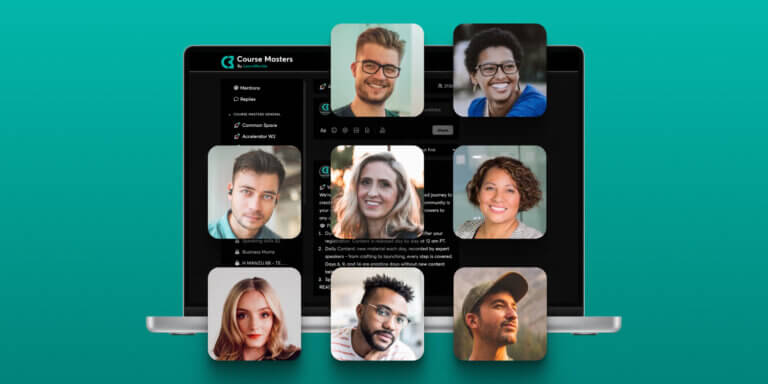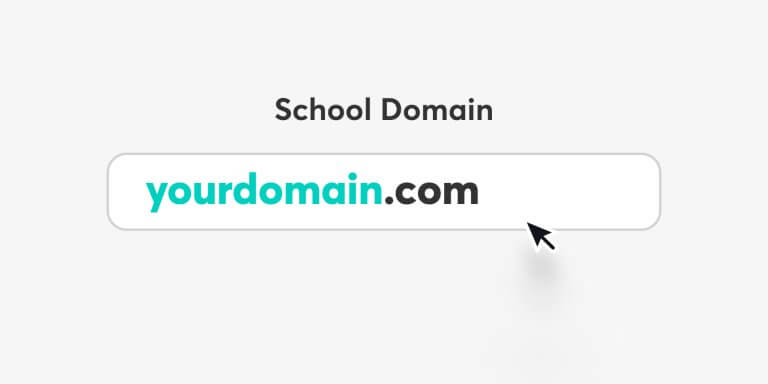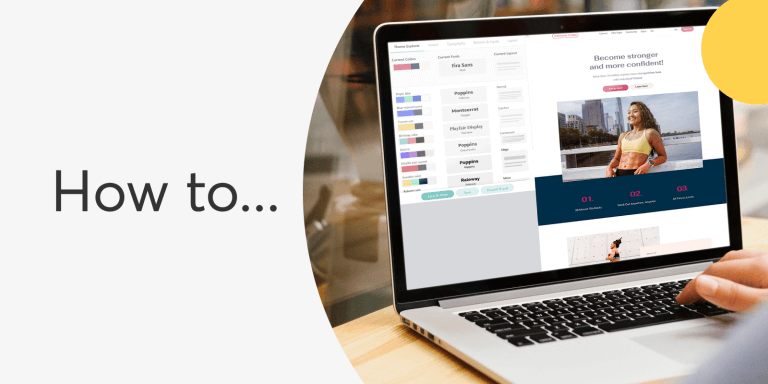Table of Contents
Online communities serve as gathering places for like-minded people to share opinions and ideas, build relationships, participate in events, or work towards common goals or shared interests. And these communities can all benefit from one key thing: a community website.
A community website gives your members the space, tools, and updates they need to make the most of their experience.
Not only that but the market for community engagement platforms is projected to see massive growth between 2021 and 2023 – 280%, to be exact – meaning that creating a community website site could be a worthy investment for your brand.
In this article, we will provide a step-by-step guide to creating a website for your online community. We’ll compare different platforms and give you tips for critical features and design elements so you can craft the best site for your members.
Plan Your Online Community Website
If you plan your community website well, you can expect some serious benefits for your brand. Identifying which benefits are the most important to you can help you plan a site centered around reaching your goals.
Common benefits of having a community website include:
Increased customer loyalty: After engaging in an organization’s online community, 40% of users are more likely to stay loyal to that brand.
Better member engagement: Forums, polls, and events encourage member engagement and help instill a sense of belonging. Better engagement can also positively impact loyalty and organic reach.
Control and ownership: With your own site, you have more control over branding, features, functionality, and community guidelines than using a platform like LinkedIn or Facebook.
Analytics and feedback: Having a community website lets you gather real-time feedback from your audience. This feedback combined with analytics can help you improve your offerings and services so you can give members what they really want.
With these potential benefits in mind, let’s begin planning.
1. Define your purpose and goals
To see results from your community website, you need to know your desired results. Then, you can design your site around them. While outlining your goals, consider asking yourself:
These three questions are great starting points, but don’t be afraid to go deeper and create more specific goals unique to your organization. These could be:
…or any other brand goals you may have.
💁🏻 There are many types of communities, each with a different goal and purpose. Here are a few examples.
2. Define your audience and choose a niche
The most reliable way to ensure your community website has what your audience wants is by thoroughly understanding them. There are several ways to do this, including:
For example, let’s say you offer online courses in the fitness industry. You might start by searching popular hashtags to see what type of content is trending to understand your potential members’ needs, interests, and problems (pain points).
Keeping with this same example, when analyzing competitors, you may look at popular course creators in the fitness industry:
Finally, “The riches are in the niches” is a popular saying for a reason. Choosing a niche or specific area within your industry helps you create helpful content your audience will value.
Within the fitness industry, you might niche down to something like fitness for remote workers, running for seniors, or healthy vegan recipes to help you hit your fitness goals. Doing so can also help you create SEO-optimized content that gets your website higher up the search engine results pages (SERP).
3. Outline Your Community Rules
When you build an online community, you need to determine what is and isn’t acceptable member behavior. Outline these rules carefully, and consider requiring members to agree to them before they have access to your community platform.
Consider:
Make sure the rules are easy for members to follow, and be transparent about the consequences of not following them.
4. Create Content
After you have defined your audience and picked your niche, you can start to create the content for your site. Use the information you gathered to help you brainstorm content topics and formats that will resonate with your audience, like:
Knowing the content you want to offer will help you choose a platform for your site that has the features and capabilities you need.
Choose the Right Platform
Choosing one of the best online community platforms is essential to building your community website. Different platforms have different features, perks, and potential downsides.
In this section, we’ve listed four community website platforms and compared their features to help you choose the best platform.
LearnWorlds – (Our Top Pick!)
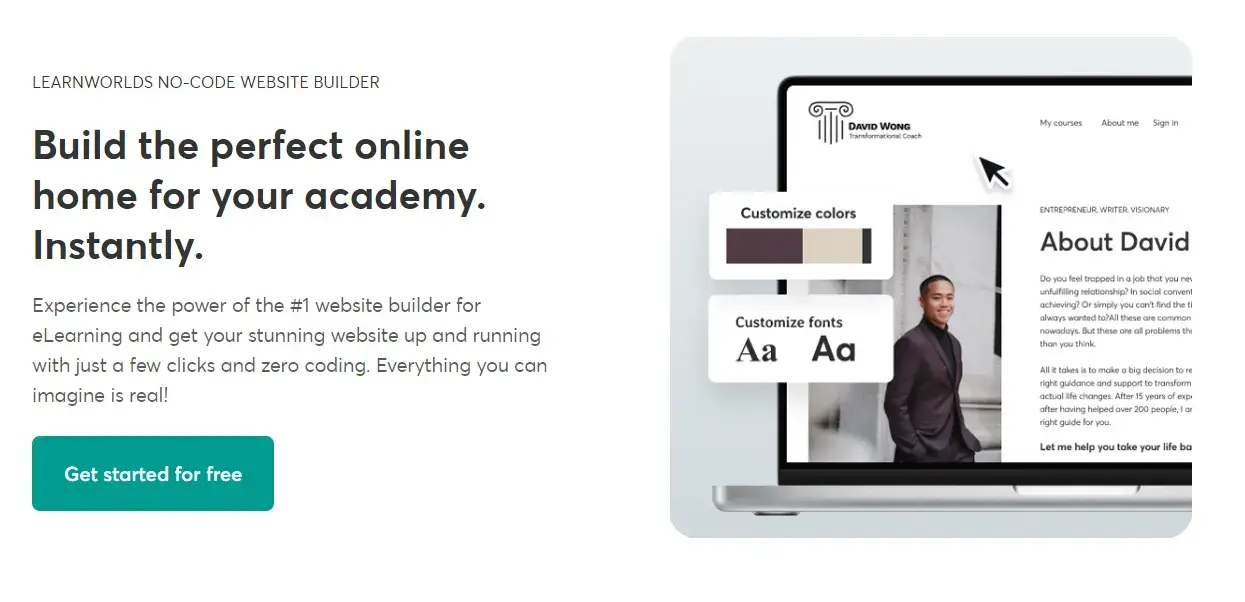
LearnWorlds is primarily designed as an all-in-one course creation platform, and its strong community-building capabilities are perfect for creating educational communities. Anyone looking for a community website designed with member engagement and collaboration in mind might find that LearnWorlds is exactly what they’ve been looking for.
Building a community website on LearnWorlds is easy with its no-code website builder, and its built-in community features like discussion forums, social networking tools, and member role assignments make community engagement easy to facilitate and manage.
Some expert site creators may dislike the inability to use custom code. Still, LearnWorlds offers extensive customization options and a low learning curve, meaning you can build a site easily and quickly without compromising your unique needs.
Best suited for:
Key features:
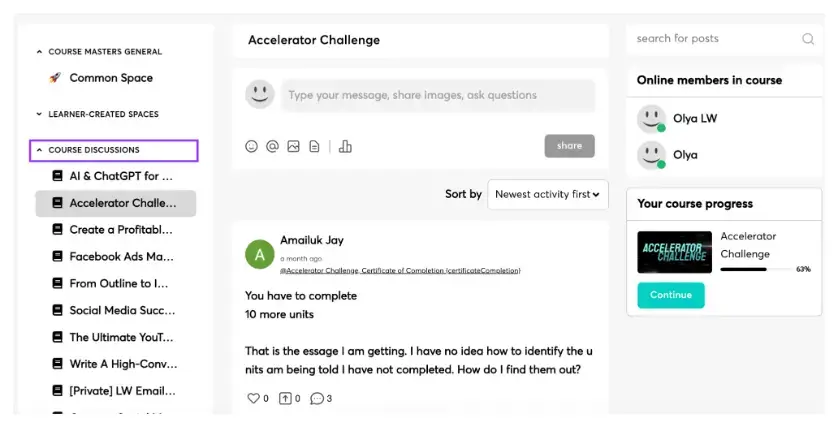
Stand-out features: Built-in community features and highly interactive, easy-to-set-up content creation capabilities – think courses, live webinars and video conferencing, clickable links, surveys, and more.
Potential downside: The platform has limited gamification options and doesn’t support TinCan. Also, there might be a steep learning curve for beginners.
WordPress
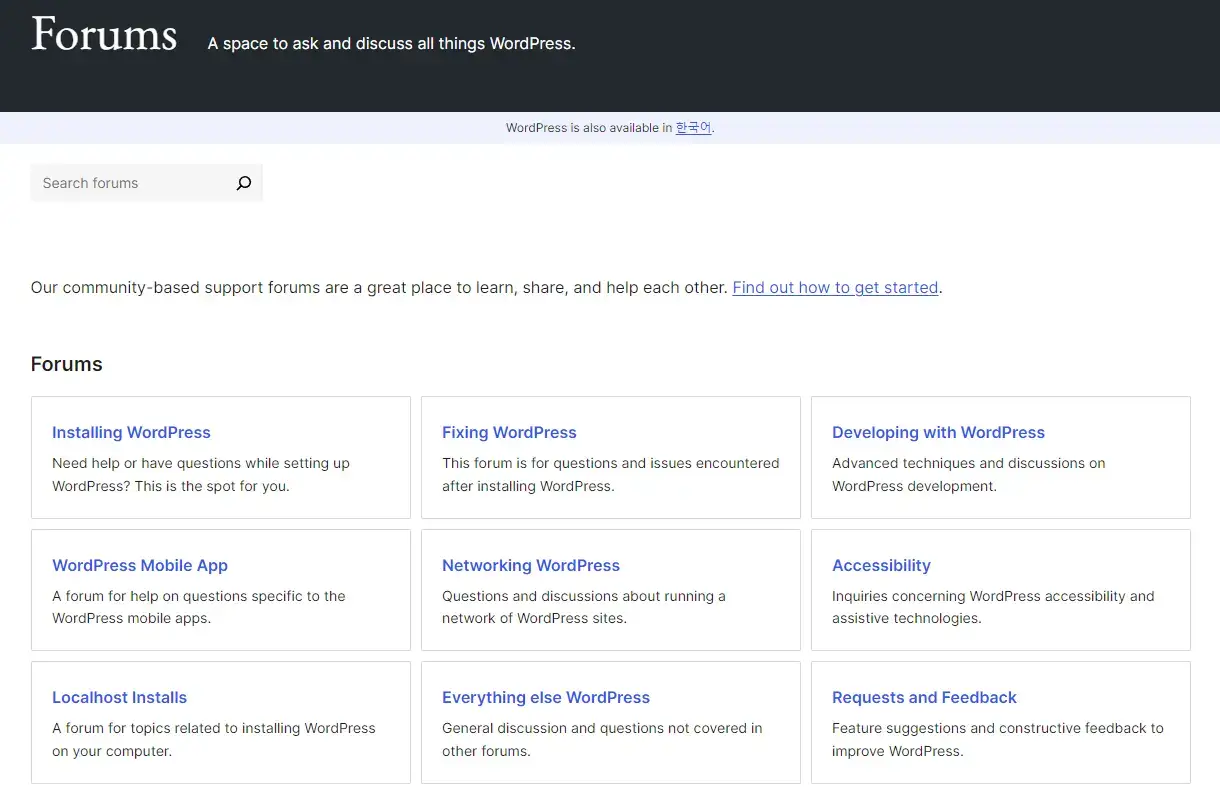
WordPress is a site-building platform popular for its extensive customization abilities, which can help you scale and build an online community. If you can think of it, it’s probably possible with WordPress. Whether or not that’s a good thing depends on you.
Most of WordPress’s features for community building are possible through the use of plugins. While you have literally thousands of plugins to choose from, the actual selecting and creating process might feel a bit complicated if you’re unfamiliar with the platform.
WordPress does offer great support and resources to help you learn, so if you’re willing to put in the time and effort, you can create a community website with almost any feature you can think of. If the site-building itself isn’t for you, there are many WordPress experts you could hire for help.
Best for:
Key features:
Stand-out feature: Boundless customization with thousands of themes and plugins.
Potential downside: Users unfamiliar with code and plugins might be overwhelmed by WordPress’s complexity and its many options. Although tutorials are available to help new site creators, some might find the learning curve too steep.
Wix
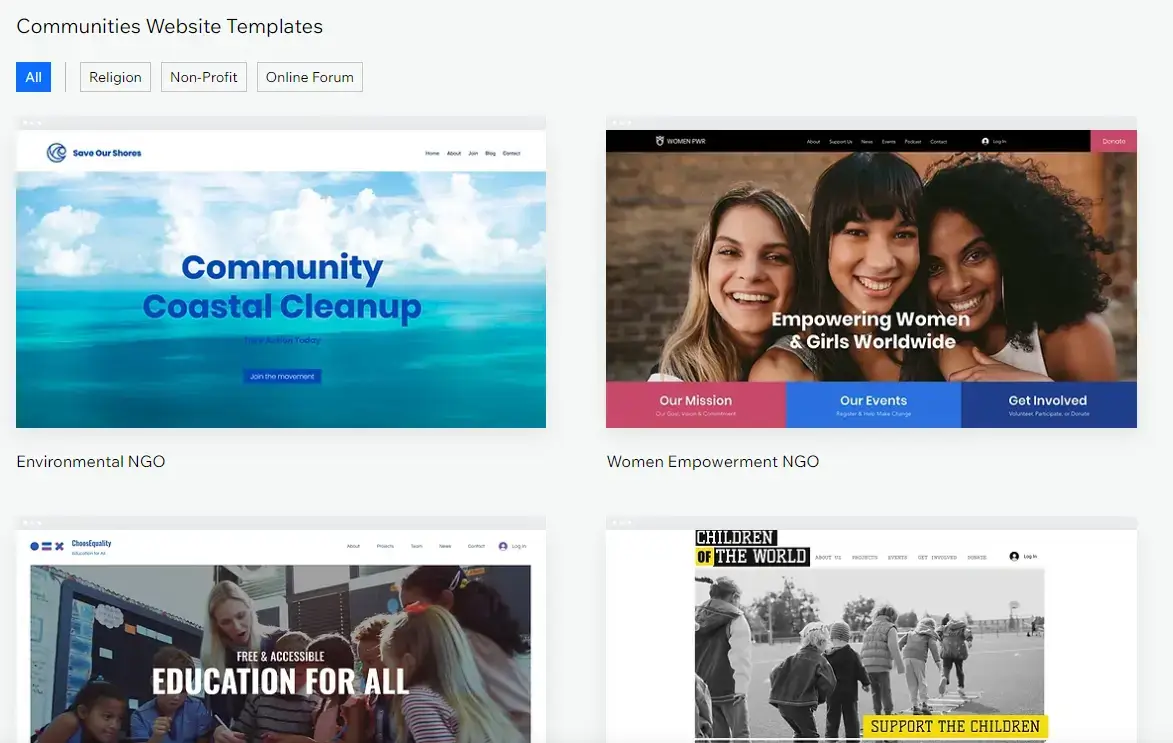
Wix makes community website building easy with its many templates and drag-and-drop capabilities. If you’re looking for simplicity, Wix has all the basics for building a community website.
Wix offers community-building features like forums, member profiles, surveys, messaging features, and event calendars to help you lay the foundation for your community website. While all of these features are essential, they are a bit surface-level with Wix.
For example, their forums are designed to facilitate community discussion but lack advanced moderation tools and customizable formatting options. While Wix does offer basic membership management, it cannot track member activity or create versatile membership tiers.
If you want depth and customization in your community features, Wix might not be the best platform for you. However, if ease of use and simplicity are what you aim for, Wix could be a great platform to get you started.
Best for:
Key features:
Stand-out feature: Outstanding, user-friendly visual design capabilities.
Potential downside: Not very customizable outside of the templates and drag-and-drop capabilities, although users who know how can use code to make simple modifications.
Mighty Networks
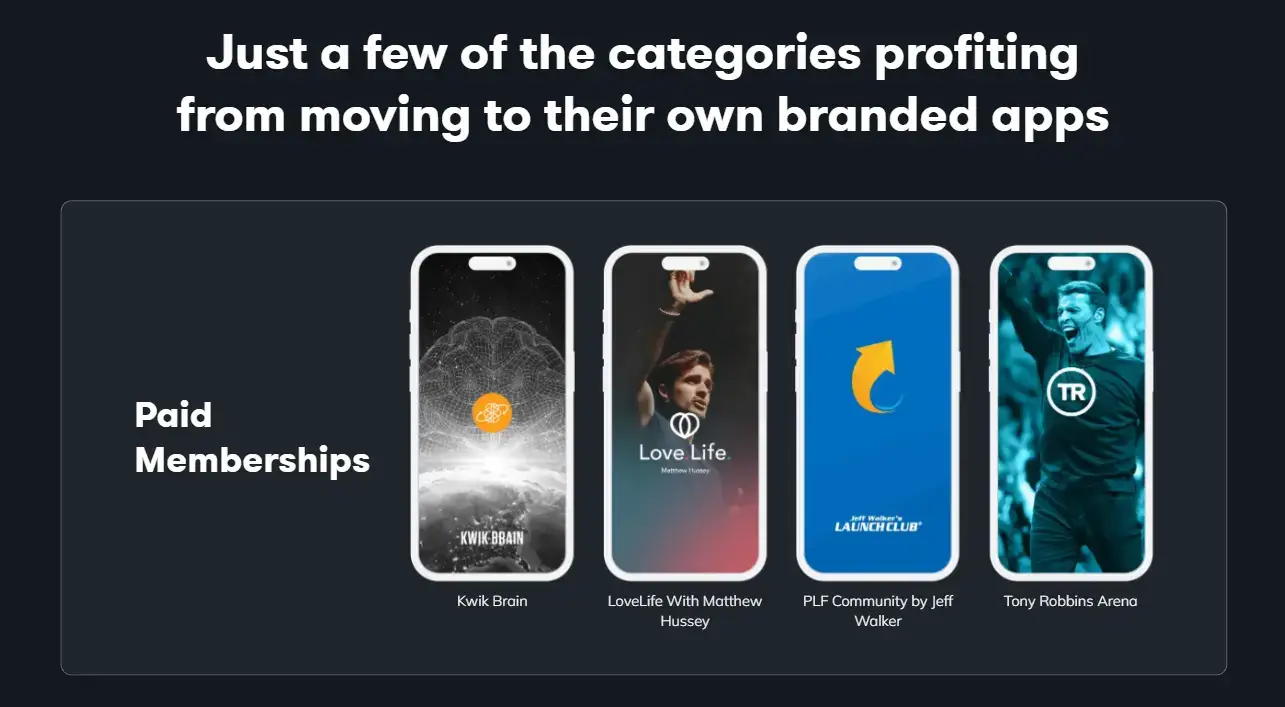
Mighty Networks was created with community engagement in mind, and its key features reflect that. Ultimately, it delivers on its promise of offering an intuitive platform that makes it possible to build a streamlined, quickly functional community website.
Through Mighty Networks, you can use built-in community features like discussion boards, member profiles, and event hosting to encourage member engagement. While it supports content sharing and community interaction, it has limited course creation capabilities, gamification or quizzes, and integration with other platforms.
While LearnWorlds remains our top choice, Mighty Networks offers many of the same features—they are just a little less fully-fledged. If you want to quickly set up a basic community website, Mighty Networks could be a good choice. However, consider whether the ease of use is worth sacrificing the depth of features that other platforms offer.
Best for:
Key features:
Stand-out feature: Flexible pricing and membership options allow you to offer exclusive paid content to different tiers easily.
Potential downside: It is not very customizable compared to other platforms, which could limit how you can scale and what you can offer community members. Also, although it has some analytics, you won’t be able to see advanced sales analytics.
Each of these four platforms could be an excellent choice for your community website, but double-check that it has the features you need before choosing one.
Key Features of Community Website Platforms
To ensure you will get what you need from your chosen community website platform, go over the following features and check them off your list:
User-friendly interface: You want your community members to engage, so make sure it’s as easy as possible for them to access and use your site.
Community engagement tools: Having a diverse set of engagement tools at your disposal can encourage members to stay active and participate.
Community management: Being able to manage your members, track their activity or progress, award privileged access, and offer tiered subscriptions can help you create a motivated community.
Content sharing: Look for the ability to create and share a variety of content formats like courses, webinars, audio and video content, quizzes, polls, surveys, and events.
Customization options: How much you customize your site is up to you, but we recommend finding a balance between ease of creation and customization. Consider how you want your community to be able to grow in the future (scalability).
Mobile compatibility: Let your community members access your site on the go. Look for a platform that offers a mobile-optimized site and community apps (a mobile) to improve your community’s user experience. Also, ensure it supports push notifications.
Analytics: Basic analytics let you see what’s going on; great analytics help you discover how you can improve. Essentially, pick a platform with excellent analytics.
Integration: Consider how well the platform integrates with other platforms to both make your job easier and give your members access to more features.
Customer support: When you need help, you want to be able to get it fast. When choosing a platform, ask yourself if you can get the support you need when you need it.
With the right platform, you can build a community site and establish a membership model that not only enhances engagement but also attracts more potential customers and generates recurring revenue.
💁🏻 Learn how you can create a membership site here.
Design Your Community Website
After you have chosen your community goals, guidelines, and platform, the next step is to create your site. When you do, think carefully about its design.
People want sites that are visually attractive and easy to use. According to SWEOR, site visitors decide whether to stay in about 0.05 seconds, and 38% will stop engaging if the content or layout is unattractive.
Meaning? Your site design matters. A lot. To help you design the best community website possible, we’ve listed some of our top tips.
Following these design tips will help you create a finished site that is easy for your community members to use, aesthetically pleasing, and encourages active, enthusiastic participation from members.
Implement Community Features
The community features you offer your members go a long way in supporting ongoing engagement and growth. With the right features, your members can build connections with each other and have a better collaborative experience.
Essential community features for your site include:
Let’s break down each feature and its potential benefits.
Forums
Forums are essential to community websites. Without one, there is no central hub where community members can gather to discuss, ask questions, challenge each other, or share ideas. Consider having multiple customized forums organized by groups or topics.
Chat rooms
Chat rooms offer a dedicated space for real-time communication and a way for members to bond through private messaging. Members can use chatrooms for immediate interaction during courses, webinars, or other live events to be in the moment together.
User profiles
Offer your members the chance to craft unique user profiles. Make it interactive and personal. For instance, provide them with profile templates encouraging them to share and award badges for reaching certain achievements, which they can feature on their profiles.
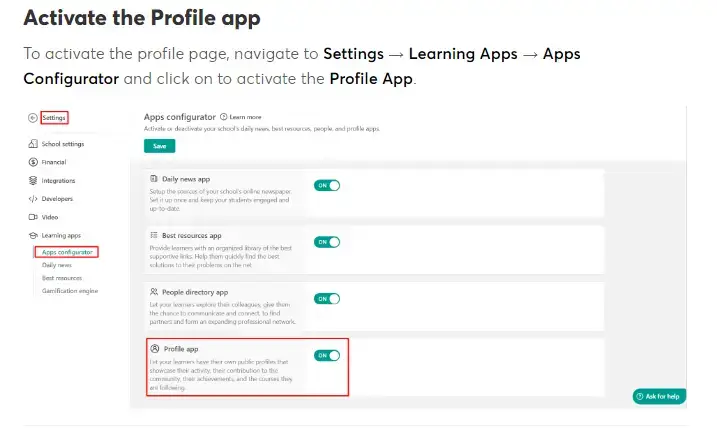
Content-sharing tools
Members will want to exchange more than ideas, so use content-sharing tools to help them upload and share videos, gifs, or resources. Content sharing promotes collaboration between community members and helps them feel welcome and seen.
A highly engaged community is key to a successful community website, and each feature contributes to overall engagement.
Forums and chat rooms give members a place to feel seen and supported. Being able to connect over similar interests and bond through discussions and collaboration will help members feel like they belong.
User profiles give members a sense of identity within the community, while content-sharing tools make it super simple for them to connect over fun things they can upload and share.
Strong community features give your members what they need to interact and collaborate, making it more likely that they will stay engaged in your community long-term.
Launch and Manage Your Community Website
The final two steps in creating your community website are to launch it and then manage it well. Each of these steps has different phases, so let’s take a closer look at what they entail.
Launch: Promote, Test, and Go Live
A good promotion strategy can result in new members lined up when you go live. Social media, newsletters, and podcasts are excellent ways to promote your brand and start building connections.
With a bunch of excited members ready to sign up, you’ll want to double- and triple-check that everything works. Testing your site for any issues ahead of time will ensure that you can make any necessary tweaks or adjustments before going live.
Before launch, test your site’s:
When you’ve made any necessary changes after the testing process, you’re ready to go live. Choose a date and time when your target audience is most active, and promote the launch ahead of time to help make it a success.
Manage: Moderate, Update, and Engage
Congrats! At this point, you’ve successfully created and launched your site. From this point on, your focus will be on moderating and managing the community, keeping your content fresh, and encouraging engagement.
Moderate: Remember those community guidelines you created? They help your new community members feel safe and welcome, so enforce them.
Eventually, you may want to designate highly engaged community members as moderators to help. Seeing that other members actively care about the community’s environment can encourage new members to join.
Update: Providing fresh, new content is a must for keeping members happy and engaged. Make sure old course offerings are up-to-date, and provide new quizzes, surveys, polls, and discussion topics regularly.
Engage: Engagement is everything. A community website with no engagement is just another website, and that’s not what you’re going for.
So, start discussions, respond to member inquiries, host live webinars, and organize events on your community platform. Listen to feedback from community members and observe what people get excited about so you know what to do more of and what to improve.
Tips for keeping your community active:
How can you keep engagement high? Here are a few ideas:
💁 Online Course Evaluation Surveys: 3 Smart Ways to Get Course Feedback
Get Started With Your Community Website Today
A successful community website can positively impact your brand in a big way. When members have a place to collaborate, engage, and build valuable relationships, they strengthen their bonds with each other and with your brand.
Start today creating your site with a free trial from LearnWorlds!
Frequently Asked Questions:
Do I need to build a community website for my course if I already use social media?
Social media is a great tool for promoting your course and building your audience, but it doesn’t offer community features or let you add permissions and control content like a dedicated site can. With a community website, you provide a gathering place for your members to interact, learn, and grow together.
Can I just use Facebook, LinkedIn, or Slack to host my community site?
The short answer? Yes, social media platforms like Facebook (Facebook Groups), LinkedIn, and Slack all have community hosting capabilities through groups, pages, or channels.
However, these platforms limit what you can offer community members, and you may not be able to control privacy or community guidelines as you can with your own site.
If you want to promote higher engagement and create the best experience possible for your members, you may benefit from the tailored community features you’ll find using a dedicated community platform like LearnWorlds.
How do I encourage engagement in my online community?
Creating engagement in your community involves more than just setting up the platform. To keep your members coming back:
Responding to questions, offering feedback, and recognizing contributions will also help build a strong sense of belonging.

Ciera Lamb
Ciera is a freelance content writer and editor connecting companies with their ideal audiences through blog articles and other online content. She approaches her writing with curiosity and research and enjoys the ever-present learning that comes with being a content writer. She is also an avid scuba diver, an aspiring Dutch speaker, and lover of all things nature.