Table of Contents
Relationships are hard – and relationships with customers are even harder. There’s just too much competition in the market, and customer demands are constantly growing. So how do you get them to commit to you?
Here’s a thought: to get on the right foot with your customers, have a customer onboarding process in place. Keep them close as soon as they sign up for a free trial or hit the buy button, and they’re more likely to stick around for the long haul!
Today we’re covering everything you need to know about customer onboarding, how to make it work, and how to ensure customers are actually using your product after the onboarding process is over!
Learn how to efficiently onboard, engage, and retain your customers
Table of contents
- 1What is Customer Onboarding?
- 2Why is Customer Onboarding Important?
- 37 Elements to Include in the Customer Onboarding Cycle
- 4Designing Your Customer Onboarding Program
- 56 Types of Customer Onboarding Tools
- 66 Popular User Onboarding Tools
- 75 Tips to Ensure Your Customers are Successful With Your Product
- 8How to Measure the ROI of Customer Onboarding
What is Customer Onboarding?
Customer onboarding is the process of educating new customers on how to use your product or service as they embark on their customer journey. Customer onboarding focuses on the user journey up to the point when they use the product for the first time. It’s particularly common in SaaS products as they have a higher learning curve due to complex features.
Part of the process involves offering diverse resources customers can consume to be able to use your product and realize its value as soon as possible. But, client onboarding equally emphasizes establishing communication with your customers and building trust.
Why is Customer Onboarding Important?
It’s natural that you want to think before you dip your hands in the company budget. Ultimately though, you’ll see how customer onboarding is actually beneficial for your budget as it enhances vital business metrics and business elements such as the following:
1. Conversions
What better way to make a great first impression than a positive customer onboarding experience? People who have signed up for a free trial are more likely to turn into buyers if they have successfully used your product.
Increased conversion rate? Check ✅
2. Customer Churn Rate
Make no mistake – customers will look for greener pastures when they have bought a product they don’t know how to use. Either because it’s complicated, poorly designed, or because no one showed them how. So this is where user onboarding and product training programs come in.
Successful customer onboarding means new users will stick around to explore more features expecting to gain even more value from your product. From then on, it’s up to you to achieve customer retention by offering additional resources through a customer education program that will help them make your product part of their lives.
3. Customer Service Costs and Workload
Customer onboarding enables customers to use your product without guidance from your customer support team. This relieves the workload for your employees and reduces the costs for you as you won’t need to employ the same number of representatives or allocate additional customer service tasks as you would without an onboarding process in place.
4. Product Adoption
Product adoption is the process by which a new product or service is accepted by the market. In many cases, product adoption follows a similar pattern: first, there are early adopters, who are usually willing to take on the risk of trying a new product; then, there is a period of slow growth as more people become aware of the product and its benefits; finally, there is a period of rapid growth as the product catches on and becomes mainstream.
Of course, not every product follows this exact path but understanding the stages of product adoption can be helpful in predicting how successful a new product may be. Customer training is the crucial first step to promoting product adoption. If customers experience technical issues with functionality or lose interest in using the product in the first place, it’s unlikely they will come back to it later.
5. Customer Loyalty
The ultimate goal for all businesses is to offer a positive customer experience and thereby build customer loyalty. Customer acquisition is no one’s favorite side hustle. It’s costly and stressful – but mostly costly.
A product education program will kick off your efforts to meet customer needs, truly win over your customers, engage with them meaningfully, and build a loyal customer base. Loyalty, in turn, increases the customer’s lifetime value as regular clients tend to spend more.
7 Elements to Include in the Customer Onboarding Cycle
What are the things that you simply cannot leave out from your customer onboarding process? Let’s find out!
1. Clear instructions about what lies ahead
Don’t expect your customers to ask about or seek your product education program on their own. Instead, make sure your sales team informs your customers about it as soon as they seal the deal.
If customers sign up or buy your product on their own, send an email with a direct link to the program.
2. Simple sign-up
The sign-up process should be fast and easy (remember, you’re still in the “first impressions” stage). Don’t ask for every little detail during the first login because customers might be reluctant to fill all that info in at the first go.
If you must ask for a lot of information, then at least break it down into separate pages. Remove friction from the signup process by allowing people to sign up with Google or their social media profiles.
3. Welcome email (or call)
Send a welcome email to anyone who has bought your product, even before account activation. Thank customers for choosing and trusting you. Let them know they’re special to you and that there’s tons of help available to help them make good use of your product.
Make it personal by signing using the names of your customer success team members.
4. Easy set-up
Show your customers they are cared for from their very first login! Let the wizard guide them through their first steps until setup and highlight top features with banners and pop-ups.
If there are available integrations with popular tools they’re likely to use, let them know ASAP and automate the process as much as possible.
5. Product tour
This is the single most important thing that you shouldn’t miss from customer onboarding! You can’t onboard a client without showing them how to use your product.
Make sure to offer a product walkthrough through an interactive video tutorial. Allow people to skip all or parts of the tutorial. Break it down into easily discernible sections so users can skip to the part they need.
You can even schedule a call with a customer success representative so they go through the product together. Impress customers with your top-notch customer support, and you’ve just added the first building block to a trusting customer relationship.
6. Rewards
Give congratulations to your customers and showcase their progress with badges, quick notifications, or by establishing a point system.
7. Follow-up emails and calls
Always follow up with emails or a call through your tailored VoIP phone system to ensure customers are happy with the product. Stay in touch with emails highlighting top features, announcing important updates and new releases, and reminding them you’re there if they need any help.
Designing Your Customer Onboarding Program
It’s time for action! Let’s see the steps you need to take to design your customer onboarding program.
1. Understand your customers
Think about your existing customers or build a profile of potential customers (customer personas) to build a spot-on onboarding strategy.
Are they tech-savvy? How do they like to learn? Will they have time to process the information or do they need step-by-step instructions? Where will they access the resources?
2. Create a customer onboarding checklist
Think about how you want to structure your customer onboarding process and write it all down in a checklist. This will ensure you won’t miss any essential steps, like the ones we described above.
It will also help you evaluate your available resources in terms of learning material and people who can help with the project, from product experts to help create video tutorials and social media or SEO experts to promote the program.
3. Start creating/adding content
Here’s an indicative list of resources you’ll need to offer. Make sure that video resources are included for more clear instructions:
4. Add gamification elements
📛Badges anyone? Reward customers as they reach important milestones and higher levels of knowledge to keep them going strong until they master your product.
Don’t underestimate this part: giving customers a pat on the shoulder is very important at this stage to build engagement and encourage usage.
5. Have a feedback mechanism
Don’t miss this critical last step! Once your program is up and running, make sure you have established ways to collect feedback across several touchpoints.
For instance, you can add a quick pop-up question (like, “Did you find this useful?”) in your video tutorial.
Or you can create longer surveys that you can send customers via email. And, for a more personal touch, don’t hesitate to have your customer success team give new users a call.
6 Types of Customer Onboarding Tools
Time to add some tech tools to the mix and take your customer onboarding program to the next level. Here’s what you’ll need:
User onboarding email tools
Most of the communication between you and your customers will take place via email – mostly to send them product tips or request feedback.
Email onboarding tools will make this task a lot easier by segmenting customers into groups and automatically sending customized email communications based on triggers you’ve set.
A/B testing tools
Whether you want to test your onboarding process with your existing pool of customers or testers that fall under your customer persona profiles, testing tools will allow you to see how people use and what they think of your product and make adjustments before it hits the market.
Product analytics tools
Do you want to find out how users interact with your product? Sure you do. Therefore, invest in a product analytics tool to get insights about your most and least used features and points of friction. Monitor the user journey from onboarding to conversion and afterward.
Product analytics enable you to predict future metrics and user behavior and take steps toward tweaking them to your benefit, i.e., by preventing churn from disengaged users or increasing positive reviews from happy customers.
User behavior tools
User behavior tools monitor how users behave (how they scroll through a page or app, where they click) while they’re on your website or mobile app.
Using heatmaps and other technology, user behavior tools can tell which website elements attract the most attention, where users linger the most, and what makes them leave faster than lightning.
User feedback tools
Hear everything you need straight from the horse’s mouth with user feedback tools. Send
surveys to your users or create pop-up questions that appear as they’re using the product to find out how their experience is and what you can do to improve it.
Chat & support tools
All the resources you’ve created may still not be enough to answer customer questions. Live chat with customer service representatives and chatbots will satisfy everyone’s need for answers. You can use customer portal software for efficiency, as it comes with live chat functionality and allows you to have secure communication with clients.
Most tools include analytics to identify the most common pain points and complaints. They also automate and organize customer support by prioritizing and tagging tickets and automatically assigning them to the most suitable representative.
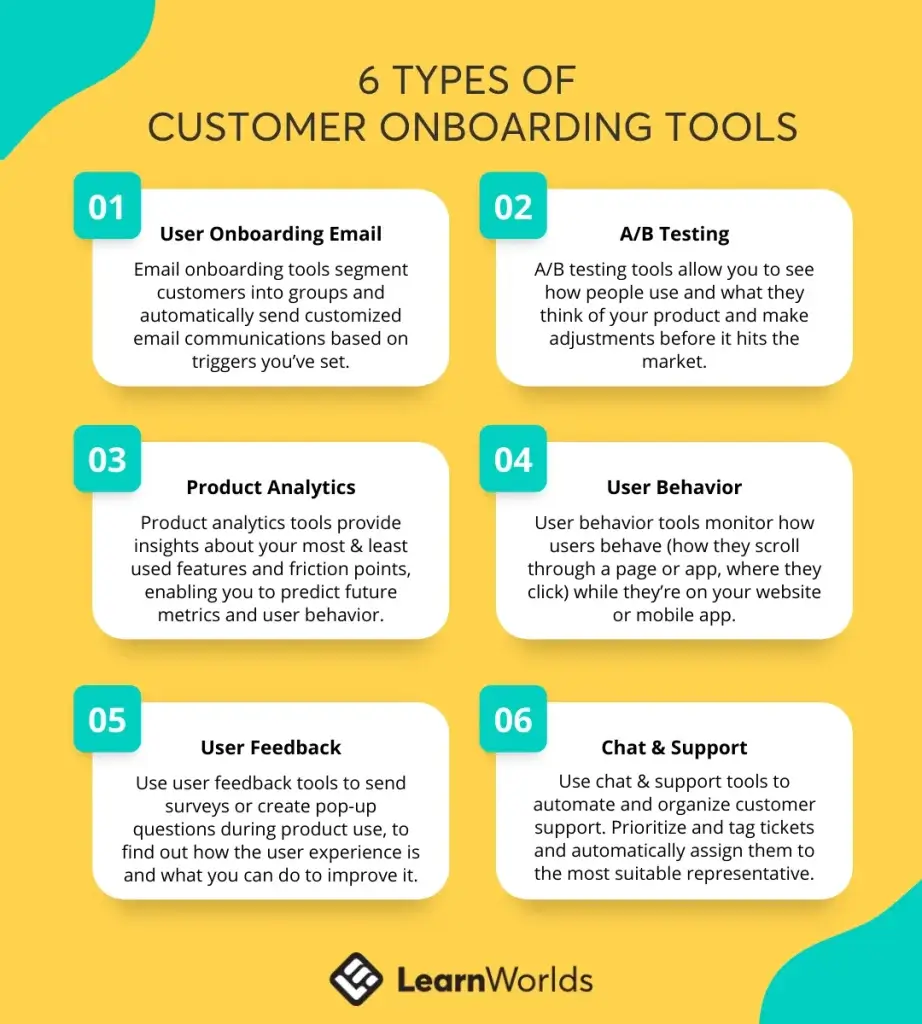
6 Popular User Onboarding Tools
Let’s see some examples of the best tools in their respective categories:
1. Customer.io
Customer.io is a user onboarding email tool that allows you to create email onboarding flows (drip campaigns) to cater to your audience’s needs during the onboarding process. It allows customer segmentation and trigger settings while you can also send push notifications and text messages.
2. Optimizely
Optimizely is a popular experimentation platform for A/B testing through which you can test-drive your onboarding program and get data on how people interact with it. It integrates with other testing tools, like Hotjar, so you can get more comprehensive insights.
3. Mixpanel
Mixpanel is a product analytics tool that allows you to run tests, and track specific actions that users perform (“events”) within your product. Analyze data in real-time and recognize patterns, create user segments and target each segment accordingly, whether through experiments or marketing.
4. Hotjar
Hotjar is a user behavior tool allowing you to track all user behavior on a visual dashboard through heatmaps, session recordings, and conversion funnels across your onboarding process.
5. LearnWorlds
LearnWorlds is an intuitive learning management system that enables you to keep all your customer onboarding educational material in one place and host live webinars for added engagement and interaction with your customers. LearnWorlds also features built-in forms you can use to collect feedback from your users either in-product, on your website, or via email.
6. Zendesk
Zendesk helps you build together an easily accessible knowledge base and a support center at the same time that allows customer service agents to receive, prioritize, and handle tickets from different platforms.
5 Tips to Ensure Your Customers are Successful With Your Product
Ok, so you’ve done everything you could to ensure your customers have everything they need to start using your product. How can you be sure that they’re using it successfully, though?
In this section, we’re sharing tips to monitor if customers are using the product as you intended them to, plus an extra tip to offer them additional post-onboarding support.
1. Monitor Usage Data
Track logins and active user data to find out whether people are actually using your product. You’ve already taken steps to prevent the problem – now identify if there’s one.
If usage is dropping, there’s either something wrong with your onboarding or with the product. Follow up with an email to find out and reengage users before they go with a competitive product.
2. Send Automated Emails With Instructions
Use email marketing automation tools to send emails giving basic instructions on how to use your most essential features, so users can find more use cases for your product.
You can even offer pricing information and discreetly push for an upsell to a subscription with more advanced features.
3. Request Feedback
Send emails requesting feedback about whether your product has successfully met customer needs. For high-volume plans, you can even follow up with a call from your sales team and, if need be, the customer success manager. The feedback can easily be gathered by following up with your cloud contact center solution.
Make sure you document any feedback you receive and keep your eyes open for repeating comments. Act on repeated feedback as fast as possible because customers are not going to wait for you. Optimize your product and your customer onboarding strategy to prevent complaints and a decrease in your customer satisfaction score.
4. Stay in Touch on Social Media
Maintain a vibrant online community with social media groups and listen to what customers are saying about your product and how they’re using it.
Happy customers will be excited to share tips with others, while disgruntled often ask questions in the group, hoping that someone with a similar problem will reply. Keep an eye on this and reply to every question and complaint.
5. Maintain a Centralized Knowledge Base
Client onboarding is a never-ending process as your customer base continues to grow. There should always be support for your customers after their onboarding is completed in the form of a centralized knowledge base.
Create milestones in their learning journey so your customers know how far from proficiency they are.
How to Measure the ROI of Customer Onboarding
These are the most important metrics to measure the success of your customer onboarding process:
1. Time to complete onboarding
The very first indicator of success is how long it takes customers to finish onboarding and get to using your product. When the time to complete onboarding is (reasonably) short, then your content is
spot-on and engaging. So congratulate yourself on a great start!
2. Trial to paid conversion rate
Another essential metric, trial to paid conversion rate, measures the percentage of people who convert into paying customers by signing up for a paid plan after their free trial is over.
A high trial-to-paid conversion rate means you have successfully onboarded your customers and that they have seen value in your product.
3. Feature adoption rate
The feature adoption rate measures how many logged-in customers have started using different features of your product. You want both the number of customers and the number of features to be as high as possible.
Features that take too long to be discovered indicate a poor design. Or they might be too complicated to use or unnecessary. In any case, that is something that requires investigation on your part.
4. Time to value
Time to value is the time it takes customers to realize the value of your product (also known as the “aha” moment) and how they have benefited from buying it. Naturally, you want time to value to be short, as this significantly increases the chances of retaining the client.
5. Daily active users
This metric is clear as day: the higher the number of daily active users, the better! This means that customers are obviously enjoying your product and have already started to incorporate it into their daily routines.
A very promising metric that indicates high customer satisfaction and loyalty.
6. Customer satisfaction and Net promoter score
The Net Promoter Scores measures, on a scale from 1 to 10, how likely customers are to recommend your product to a friend or colleague. You want to get as many 9 and 10s as possible, as these are your loyal customers – your promoters.
Anyone giving you a score of 6 or less is a distractor – customers that are not satisfied and therefore unlikely to return. Don’t leave these customers hanging. We suggest you handle them as an opportunity to learn more from what didn’t go well. Set a process to communicate with these customers and learn from them. Turn the challenge into an opportunity!
All Onboard!
To sum up what we discussed today, pay customer onboarding the attention it deserves! Offer an array of different resources and of various difficulty levels so that each customer can learn everything they need to, depending on how they’ll use your product.
Regularly update your content as new features are released and check in with the customers to ensure they’re happy and have gained value from your product. And most importantly, don’t lose touch once the customer has officially reached the end of their onboarding experience.
Learn how to transform scattered content into a centralized school

Androniki Koumadoraki
Androniki is a Content Writer at LearnWorlds sharing Instructional Design and marketing tips. With solid experience in B2B writing and technical translation, she is passionate about learning and spreading knowledge. She is also an aspiring yogi, a book nerd, and a talented transponster.

