Table of Contents
Offering customer education helps customers discover and master your product’s features. Not only that, but a customer education program gives your sales team one more argument to close a sale and improves the post-purchase customer experience big time.
But how do you roll out a successful program that will effectively support your business goals and contribute to achieving the much-desired customer loyalty and customer retention? Well, for this, you’ll need a reliable customer training LMS.
The market is filled with worthwhile options. To make your search a bit easier, have picked and reviewed the most notable platforms for you. Before you jump to the full reviews, here’s a quick comparison table:
Other topics we’ll explore in this blog post include:
What is customer training LMS software?
Customer training LMS software is a type of learning management system designed to deliver educational content to your customers. Its main role in customer education is to help businesses onboard new users and support ongoing learning and deeper product knowledge through structured training programs.
Unlike employee-focused LMS platforms, which are built for internal employee training and compliance, customer training software is outward-facing. It’s optimized for scalability, ease of access, branding, and usually offers integrations with tools like CRMs and customer support systems.
4 benefits of a customer training LMS
A well-designed customer training LMS does more than just educate customers. From streamlining and scaling training to building stronger customer relationships, here’s how it helps your business grow.
Increase customer satisfaction
A customer training platform helps customers learn how to best use your product, which leads to a better customer experience and maximum ROI for them. What better way to increase customer satisfaction than helping them use your product to its fullest?
Reduce support tickets and costs
By educating customers and offering self-service training resources, you cut down on repetitive questions and support requests. Customers can solve simple issues on their own, freeing up your support team to focus on more complex problems.
Improve customer retention and loyalty
Ongoing learning helps customers see continued value in your product, which strengthens long-term relationships. When users feel empowered and consistently supported, they’re more likely to stay loyal and renew.
Streamline and scale training
An LMS makes it easy to deliver online training to thousands of customers, no matter where they are. This allows you to scale training with fewer human resources while ensuring every customer gets a high-quality learning experience.
That said, you must never forget about the human factor. True growth comes only if you combine tech tools with human interaction:
The LMS will help encourage the adoption of the products, but what will be critical is how that learning can be linked to the hard results. Clients receive check-ins, live support, and fast videos based on their results. That combination makes them active, educated, and more prone to remaining since they do not need to estimate the worthiness.
Key features of a customer training LMS
The right customer training LMS comes packed with tools that help you deliver great learning experiences and manage your training academy efficiently.
Learning experience design
A good LMS puts the learner first, offering an intuitive user interface that’s easy to navigate, even for non-technical users. It supports modern learning experience principles like personalized paths, gamification, and mobile-friendly design, all to keep customers engaged and motivated.
Multiple formats
Customers learn in different ways, so your LMS should support a variety of training content formats. Look for platforms that allow you to mix video, audio, quizzes, PDFs, SCORM files, and interactive content, giving you the flexibility to create a rich learning experience that satisfies all learners.
Performance and tracking
Tracking learner progress is key to improving both your content and the effectiveness of your customer training program. Your customer training platform should give you clear analytics on course completions, quiz scores, drop-off points, and overall engagement, so you can see what’s working and what you need to optimize.
Integration and automation
Native integrations with tools like CRMs, help desks, and email marketing platforms allow you to sync user data, trigger enrollments, and automate follow-ups. This ensures your customer training flows smoothly with the rest of your business processes.
Certification and gamification
Motivating customers to complete training is easier when you offer incentives. Features like badges, levels, and points add a sense of achievement, while certifications add additional value to your program.
User management and segmentation
Your LMS should support grouping users by role, plan, use case, level of experience, etc. This lets you assign relevant training content to each audience and personalize their learning experience for better results.
Use cases: Who needs a customer training LMS
A customer training platform is useful across industries where educating external audiences is key to success. Here are some common scenarios where it delivers real value.
SaaS companies onboarding new users
SaaS businesses rely on fast, effective onboarding to drive product adoption. A customer training LMS helps guide new users through essential features fast to shorten time to value and prevent early churn.
Case in point, our customer Blip, an intelligent conversation platform. After launching an online academy with LearnWorlds, Blip managed to onboard its customers 41% faster, dropping from 73 to 43 days. Learn how they did it, and how you can do it too:
Companies providing customer education programs
Large organizations often run structured customer education programs to support complex products or services. An LMS helps streamline, manage, scale, and track the performance of diverse training programs from a single platform.
Educational institutions training external audiences
Universities, training centers, and certification bodies often use customer training platforms to deliver courses to learners outside their institution. These platforms allow for flexible delivery, professional branding, and accessible learning at scale.
Who made the cut? The 12 best customer training lms software
Let’s go over the best tools to build your customer education program:
1. LearnWorlds
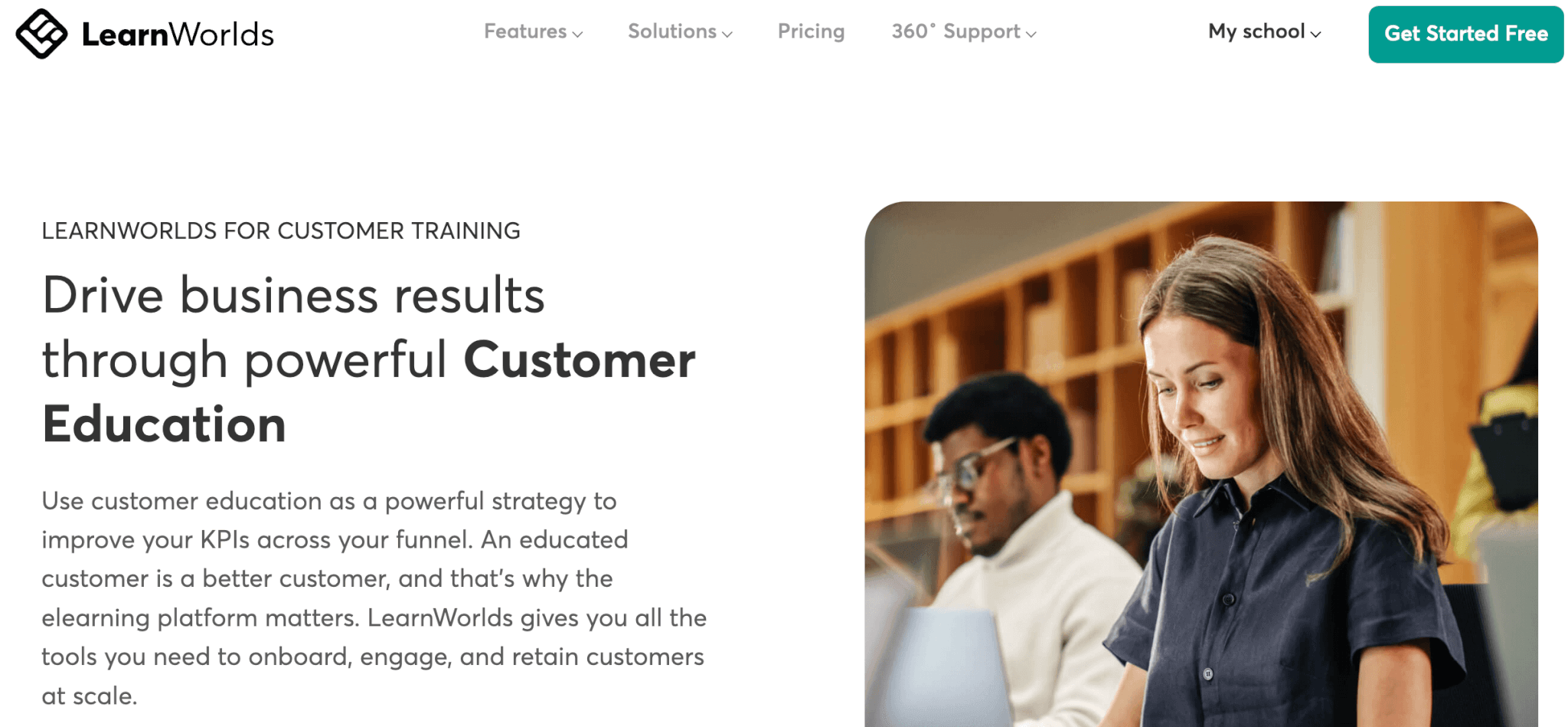
LearnWorlds stands out as a leading customer education platform, packed with all the essential features to support on-demand and live training. The platform is SCORM-compliant and supports multimedia and interactive training content, ensuring an engaging learning experience.
Our advanced AI assistant with pre-built prompts supports content creation and optimization, assessments and feedback, course outlines, and marketing material. With our drag-and-drop website builder, you can easily create a custom-branded site for your eLearning program (not just an after-login page as is the case with most LMSs) and use our rich eCommerce toolkit to monetize your courses.
If you need to train multiple audiences, whether employees, customers, or partners, our Multiple Schools functionality that allows for customizable branding will come in super handy. Plus, with the Clone & Sync capabilities, you will build your schools in no time.
LearnWorlds additionally supports API, multiple languages, in-depth reporting & metrics that you can dive into with the help of AI, B2B licensing, automation and bulk actions, custom user roles, and various popular integrations, including CRM tools, allowing you to tailor and scale your training program as needed and offer the best training experience.
Advantages
- Content authoring tools
- Website Builder
- Full eCommerce capabilities
- Custom User Roles and User groups for easier administration and access control
- Clone & Sync for fast school creation and content repurposing
- Multiple schools to manage multiple academies from one location
- AI tools for course outline, learning objective, assessment, and feedback generation
- Copyrights protection
- CRM & customer service integrations (Hubspot & Zendesk)
- Community for better customer engagement
- API, Webhooks & SSO
- Native, white-label mobile app
- Stellar customer support and customer success teams
Disadvantages
- Learning curve
- Limited gamification
Pricing plans
LearnWorlds offers a 30-day free trial and the following pricing plans. Annual discount applies.
| Starter | $29/mo | ||
| Pro | $99/mo | ||
| Learning Center | $299/mo | ||
| High volume & Corporate | custom | ||
2. Gainsight
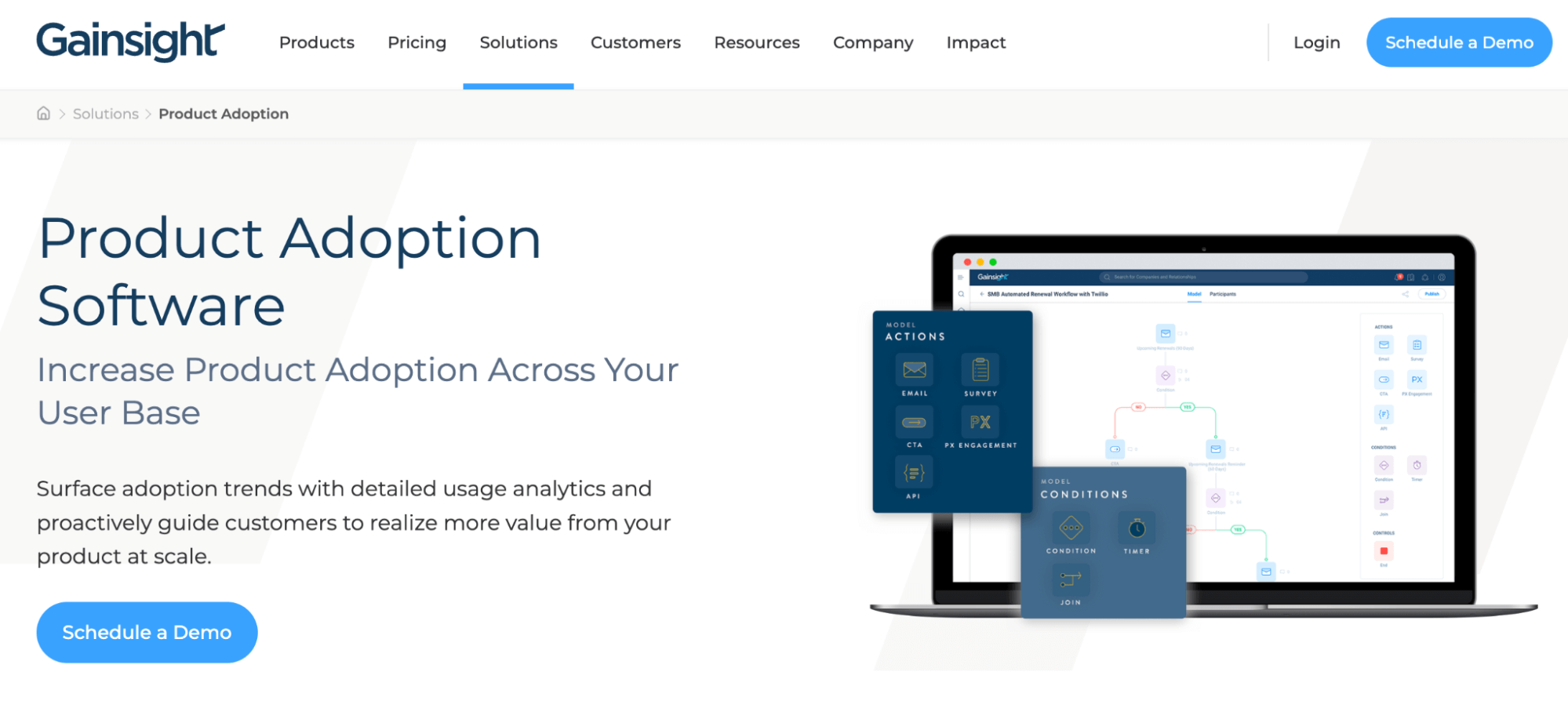
Gainsight is a dedicated customer education platform. The initial setup requires some help from the Gainsight team but, overall, the platform is known for its intuitive navigation and pleasant UI that offers a seamless user experience and its advanced customization and branding capabilities.
Gainsight seamlessly integrates learning analytics with data from your CRM, HRIS, and product to provide in-depth insights. Other standout features include a centralized media library to store your assets for quick access, the ability to add videos directly into slide presentations, and downloadable videos.
Advantages
- Intuitive UI
- Embed in App capability
- Media library
- Built-in course authoring tool
- Downloadable videos
Disadvantages
- Lacks in-depth reporting
- No course templates available
- Lacks customization options for learning paths
- No AI content creation
- Needs more detailed content versioning
Pricing plans
Available upon request.
3. TalentLMS
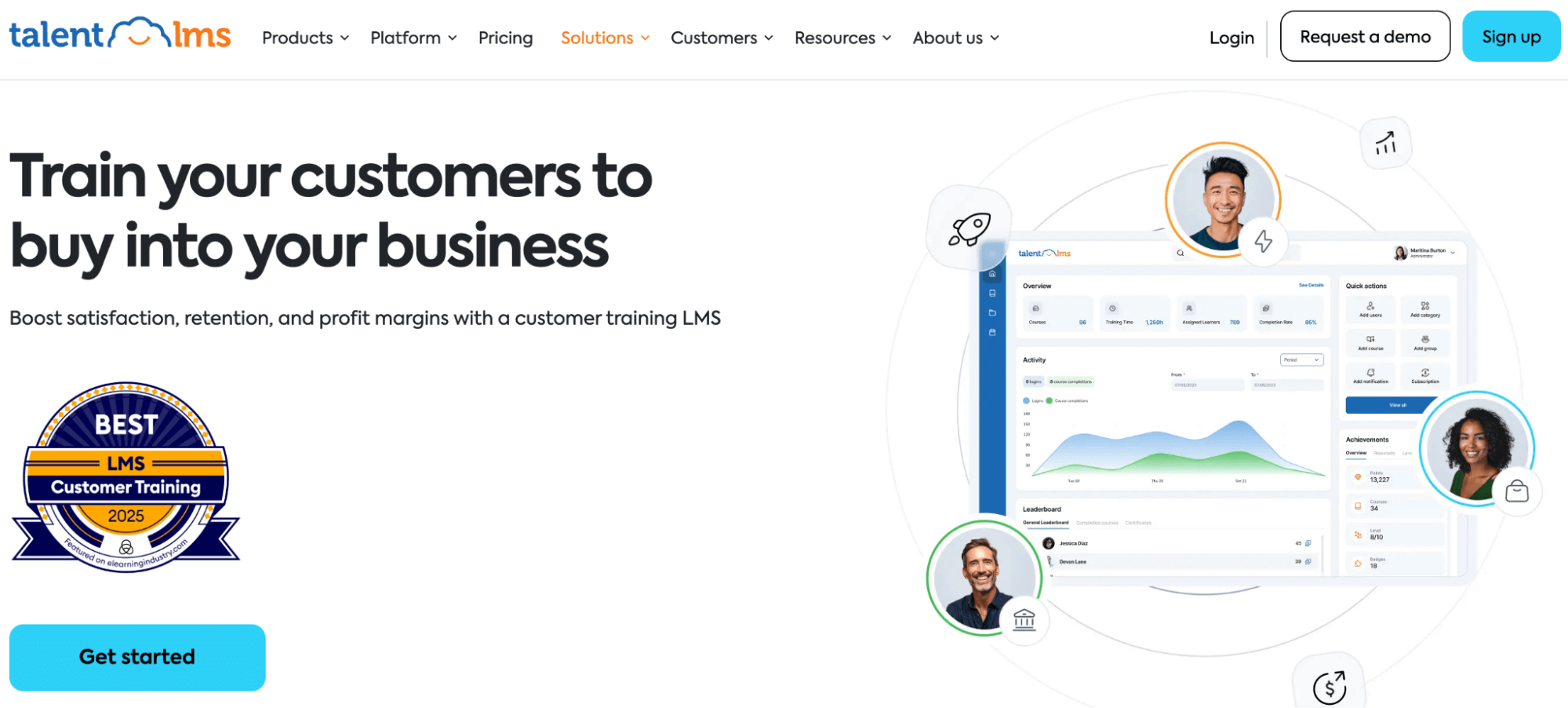
TalentLMS is an intuitive, feature-rich Learning Management System that supports customer learning programs and is reasonably priced. The platform has recently been enriched with AI tools and is also known for its rich gamification. It offers branding capabilities, custom user types, and branches (different learning environments), although design customization is limited.
Talent LMS supports several integrations and APIs and offers basic eCommerce capabilities. It also offers in-depth reporting, assessment, and certificate builders. It’s available in 40 languages and adheres to WCAG-2 accessibility requirements for inclusive customer training programs, helping you create brand advocates and expand your customer base.
Advantages
- Intuitive
- Advanced gamification
- Excellent customer support
- Reasonably priced
- TalentCraft (AI tool)
Disadvantages
- Lacks advanced assessment builder
- Lacks advanced course editing tools
- Occasional issues during integration setup
- Lacks advanced course and website customization
- Complex admin tasks
Pricing plans
TalentLMS offers a limited free plan that supports up to 5 courses and 10 users. The following prices do not include the Talent Library and come with hard user limits:
| Core (up to 40 users) | $149/mo | ||
| Grow (up to 70 users) | $299/mo | ||
| Pro (up to 100 users) | $579/mo | ||
| Enterprise (above 1000 users) | custom | ||
4. WorkRamp
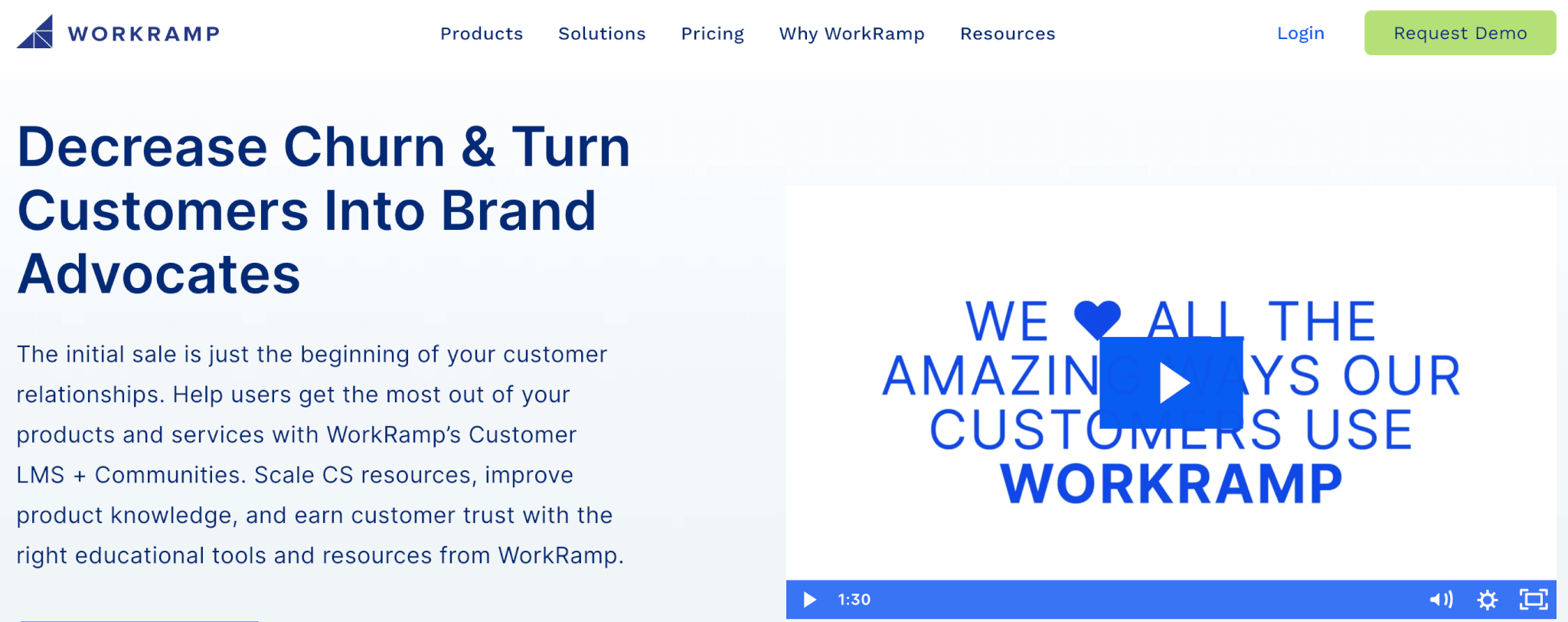
WorkRamp is another SaaS platform that empowers you to create a frictionless new customer onboarding experience and beyond. Its user-friendly interface allows you to craft engaging learning content and courses with various media formats – no coding required! You can build structured learning paths and manage all content in one location. The platform also offers a quiz builder and analytics on learner progress and course completion rates.
WorkRamp integrates with your existing tech stack for a unified learning experience. WorkRamp Communities enable you to connect customers through forums and discussions to receive feedback and product feature requests and share product announcements.
Advantages
- Quick setup
- Responsive customer support
- Reasonable price
- AI tool
- WorkRamp communities
Disadvantages
- Confusing navigation
- Lacks robust reporting
- Limited design/branding customization
- Limited assessments
- Limited user roles & controls
Pricing plans
Available upon request.
5. Docebo
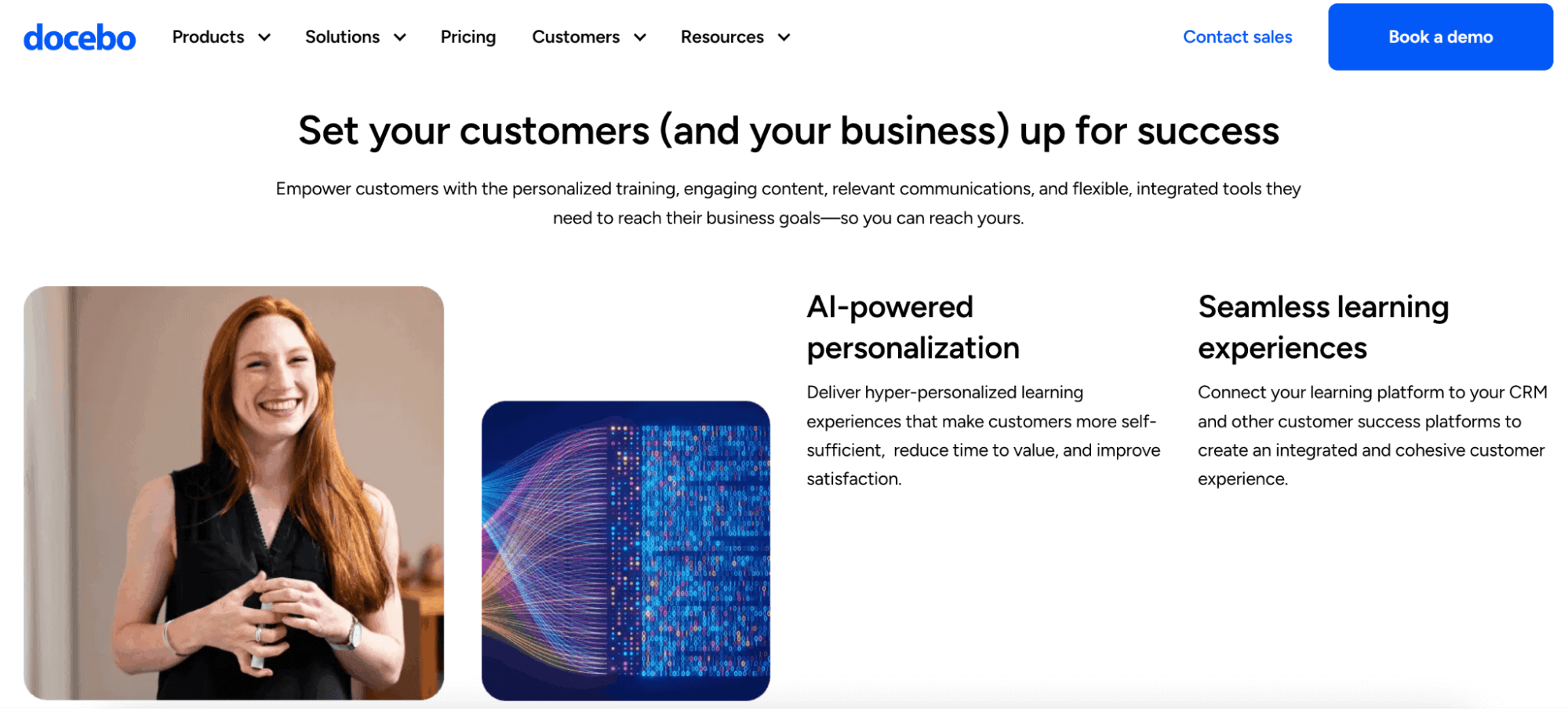
Docebo is a longstanding LMS platform that can effectively address your customer education and product training needs through a variety of features, like AI-powered content recommendations and adaptive learning paths, eCommerce, automated communication campaigns, certifications, multiple integrations with CRMs and other business and customer success systems.
Docebo enables you to build and brand different schools, facilitating administration & scalability with automations and AI content creation and localization. The platform also has social learning capabilities that enable product experts and customers to interact directly via the platform.
Advantages
- Highly customizable & scalable
- AI-powered
- Beautiful User Interface
- Helpful Customer Success team
- Rich social learning & gamification
Disadvantages
- Learning curve
- Pricey new addons
- Lacks robust reporting
- Lacks streamlined workflows
- Limited interactive features
Pricing plans
Available upon request.
6. Absorb LMS
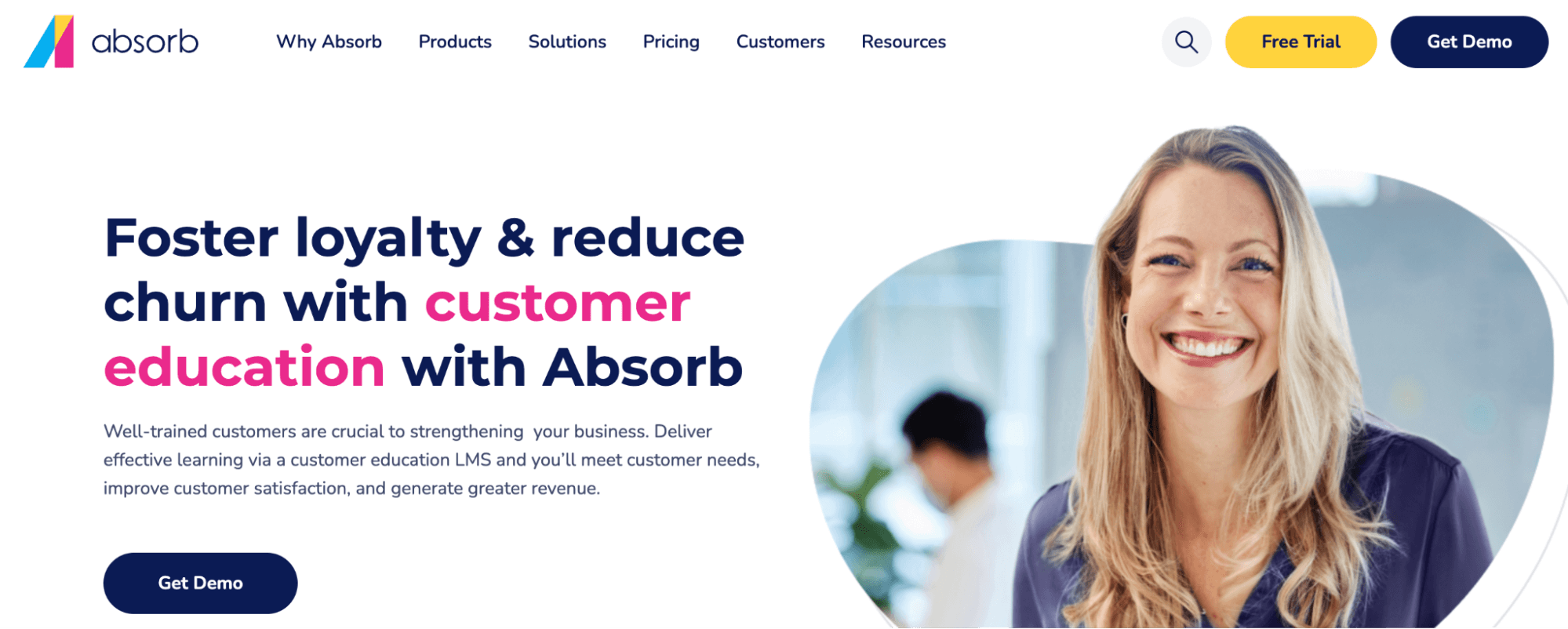
Absorb LMS is a platform for crafting impactful customer education experiences. Its user-friendly interface allows you to develop engaging courses with various media formats – videos, quizzes, and documents. It’s SCORM compliant for seamless integration of existing eLearning modules. Absorb also offers a robust mobile app for offline learning and on-the-go accessibility.
Absorb has advanced AI functionalities, including adaptive learning and personalized course recommendations based on individual performance. Absorb’s Intelligent Assist can also process natural language and assist with admin tasks. Finally, Absorb’s comprehensive analytics provide valuable insights into learner progress, knowledge retention, and overall program effectiveness in real time, although there are some complaints regarding its ease of use.
Advantages
- Very intuitive
- Advanced AI
- Built-in content authoring
- Feature-rich
- LinkedIn Learning integration
Disadvantages
- Limited built-in integrations
- Few bulk actions
- Features are hard to locate
- Limited shopping cart functionality
- Reporting is not intuitive and lacks filters
Pricing plans
Available upon request.
7. Thought Industries
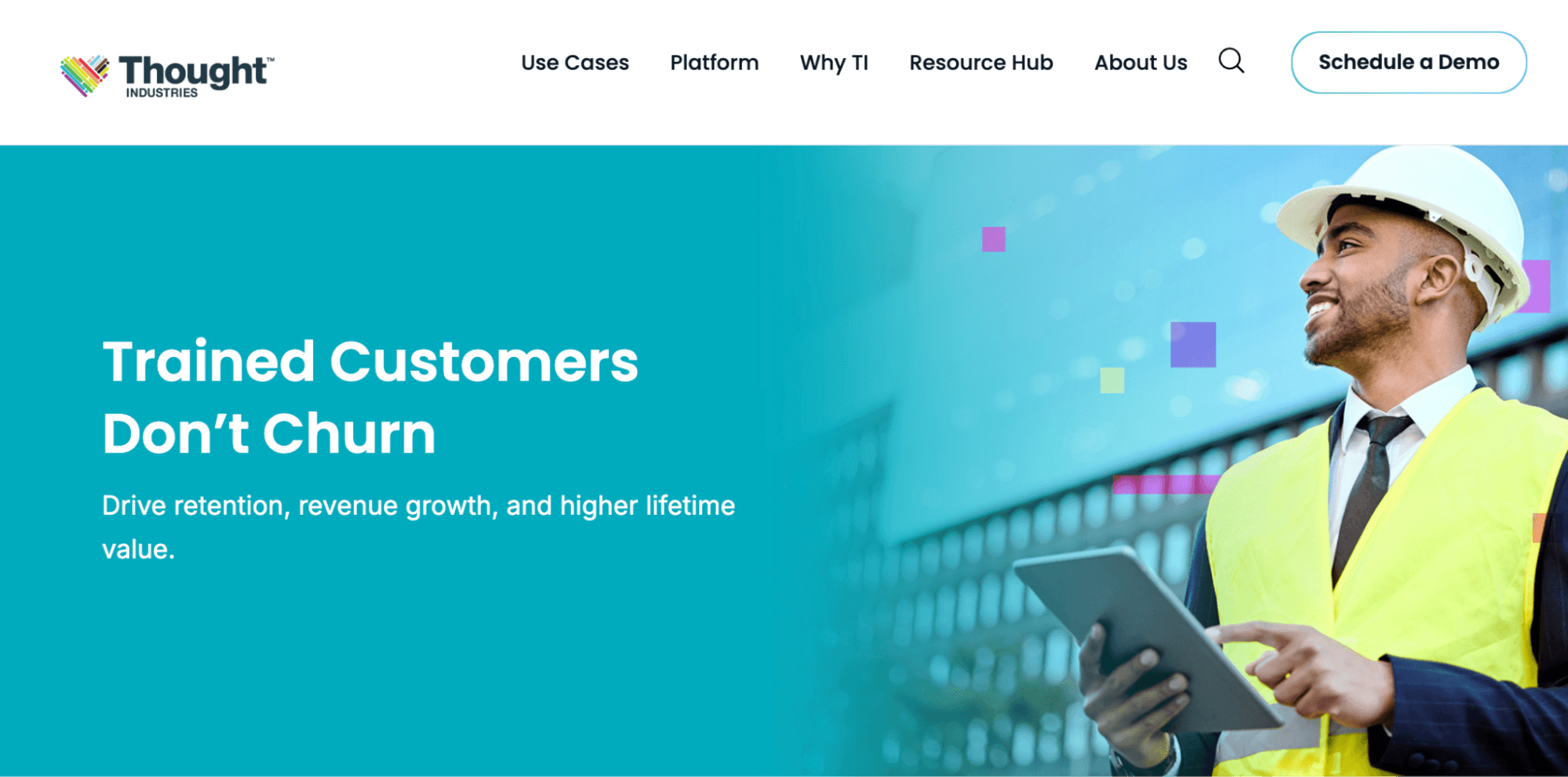
Thought Industries is a flexible learning platform with a beautiful UI and a drag-and-drop website builder that allows you to create branded portals. The platform supports a variety of interactive training content, such as videos and flashcards, and offers rich assessment options and certifications. It also enables the creation of flexible learning paths. The Central Asset Manager feature helps streamline content management.
For monetization, Thought Industries offers storefront and landing pages, a built-in shopping cart, the ability to create coupons, and the option to sell subscriptions. It also offers several automations and a tagging system to facilitate admin tasks, and integration with BI tools for deeper learner analytics.
Advantages
- Full-featured
- Central asset library
- Beautiful UI
- Branded portals
- Great customer service
Disadvantages
- Confusing and inaccurate reporting
- Pricey addons
- Limited built-in content authoring (only video and quizzes)
- Limited assessment builder
- No mobile app
Pricing plans
Available upon request.
8. LearnUpon LMS
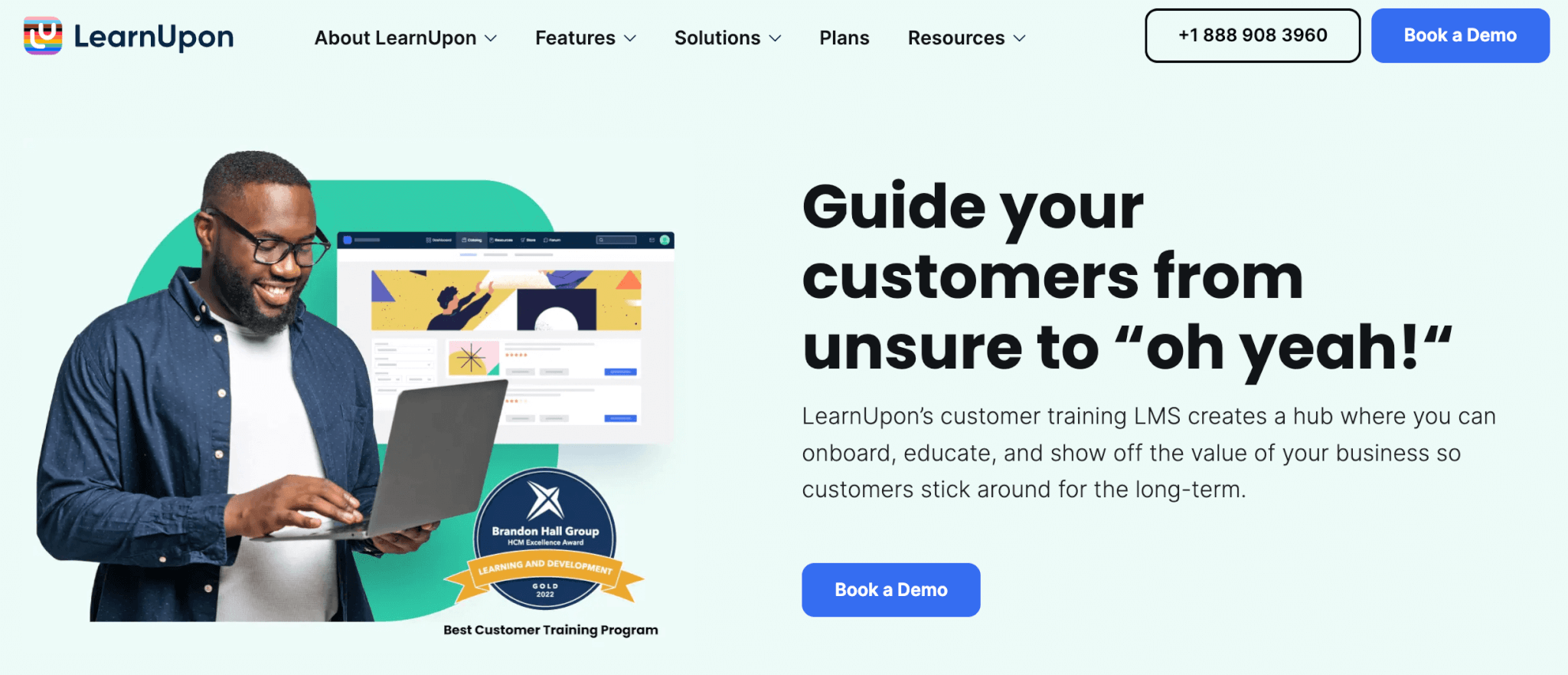
LearnUpon is an intuitive cloud-based LMS with versatile applications, including customer onboarding. It integrates with webinar tools to support ILT training, complete with scheduling, attendance tracking, and reminder notifications. Its advanced AI assists with content creation and offers interactive bots as coaches. LearnUpon also allows you to create branded learning portals and storefronts to sell your courses.
The platform offers various question types, assignments, and a survey feature to gauge learner feedback. It includes a Resource Center for storing training materials in a centralized knowledge base and supports user segmentation for better access control and task automation. It integrates with your CRM, so users are added to the LMS automatically. Its advanced certificate feature alerts learners when it’s time to re-certify, which is ideal for expiring certificates.
Advantages
- AI-powered learning
- Excellent customer support & CSMs
- Budget-friendly (based on reviews)
- Multiple portals with access control
- Centralized resource portal
Disadvantages
- Limited UI customization
- Learning paths are not flexible
- Limited bulk actions
- Lacks robust reporting
- Limited built-in course authoring
Pricing plans
Available upon request.
9. Skilljar
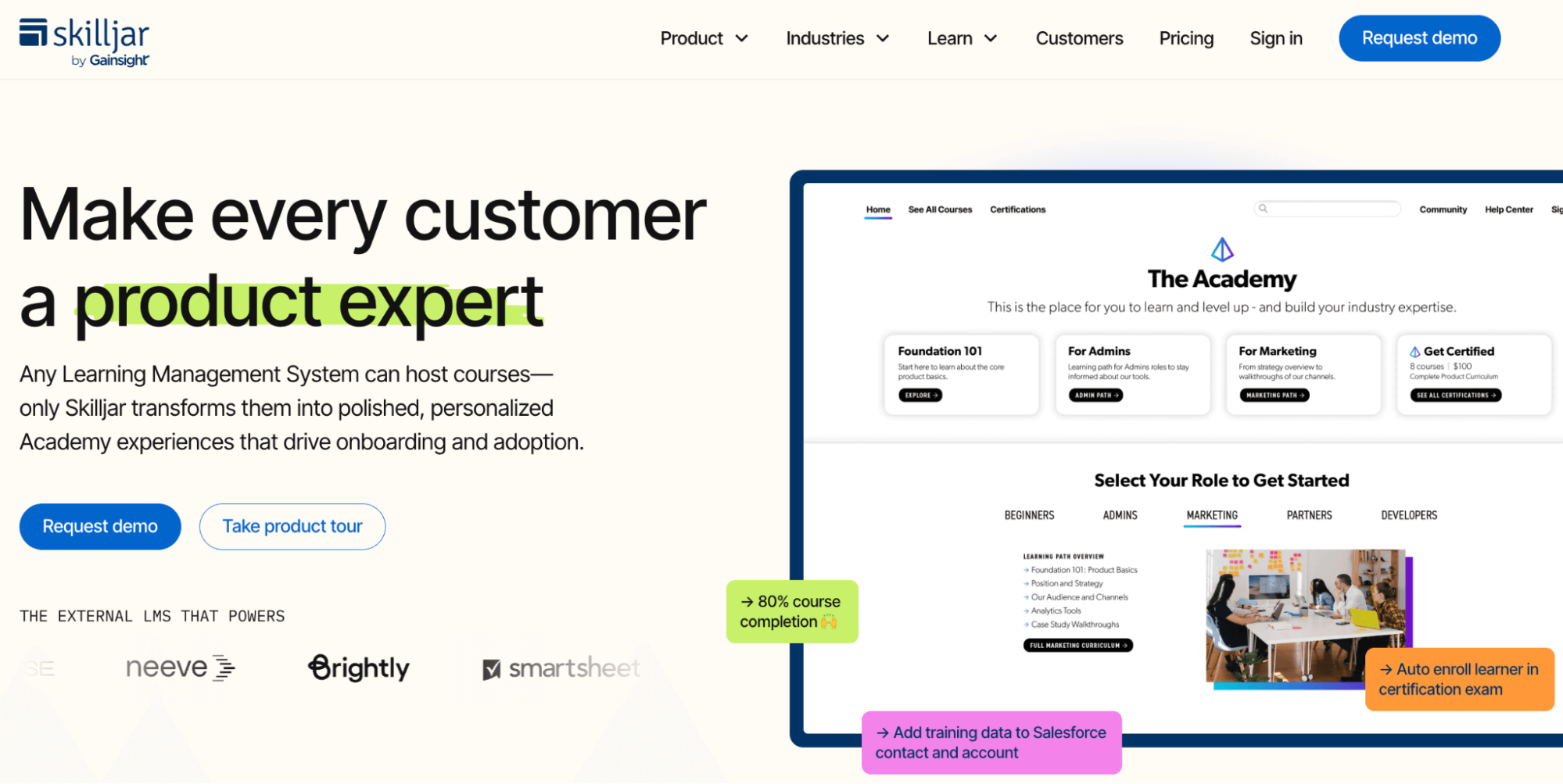
Skilljar is a scalable platform that focuses on boosting product adoption and comes equipped with valuable features like multi-tenancy, white labeling, advanced user roles, eCommerce, and advanced analytics features to keep your customer education efforts on track. You can sell subscriptions, integrate payment gateways, and utilize flexible pricing and packaging options.
The platform boasts a solid assessment engine with robust quizzing options and supports live sessions. Unique verification URLs and LinkedIn certification sharing are standout features that add significant value to your program. It also offers the ability to add training seats to Salesforce contracts, granting access and tracking progress for clear revenue recognition.
Advantages
- Intuitive for learners
- Multi-tenancy
- eCommerce ready
- Advanced certificate builder
- Excellent support
Disadvantages
- Complex course setup
- The reporting tool lacks customization options
- Limited design customization
- Not enough options for lesson types and quiz questions
- Limited social interactivity
Pricing plans
Available upon request.
10. Trainn
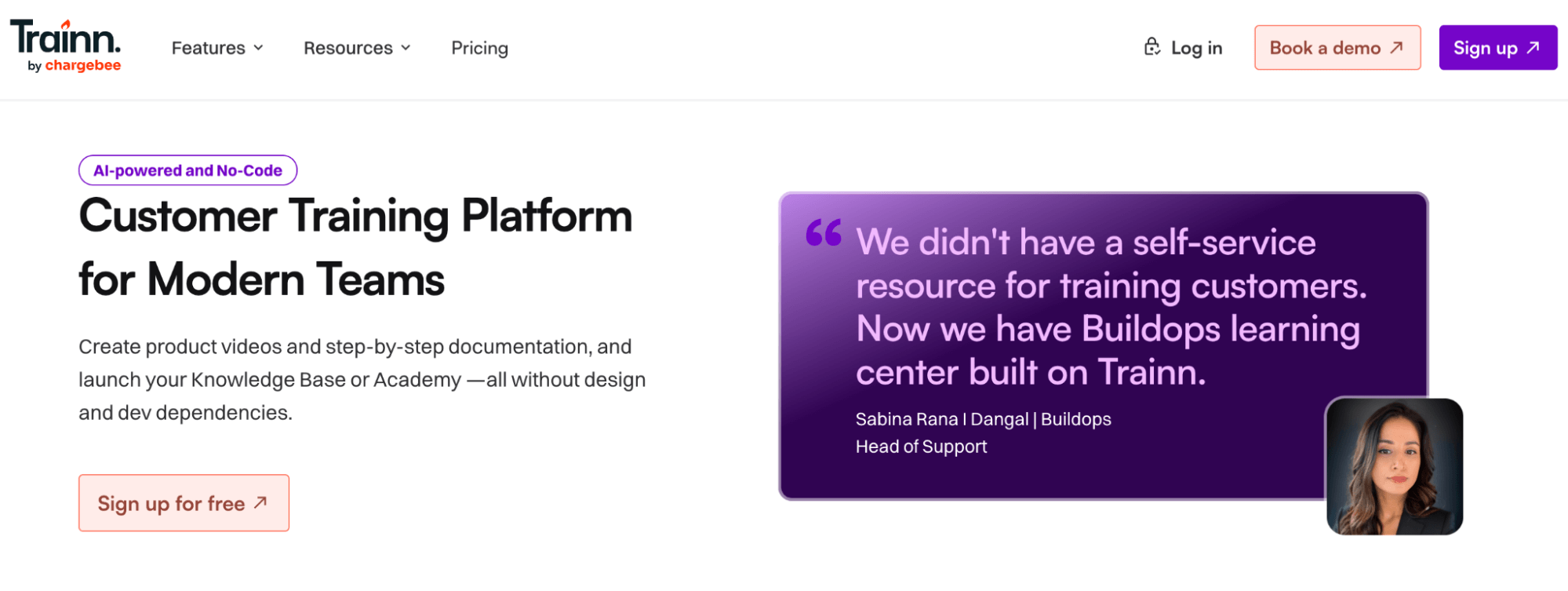
Trainn by chargebee is an AI-powered, no-code customer training platform that specializes in video-based training. It offers a complete video tool kit that allows you to create and edit videos (some of the capabilities: voice-overs and subtitles, automatic voice overs, branding), share videos with one click, and access video analytics. You can even turn your screen recording into step-by-step documentation with descriptions.
You can also record any workflow, and Trainn will automatically create a product video with AI voiceover, zooms, spotlights, and captions. Its zero code academy builder allows you to design your customer learning academy complete with a knowledge base, quizzes, and certifications.
Advantages
- AI powered
- Excellent customer support
- Video toolkit
- Academy builder
- Automatic voice-overs in multiple languages
Disadvantages
- Lacks in-depth reporting
- Video editor has some limitations
- Occasional bugs
- Lacks built-in integrations
- Learning curve
Pricing plans
Trainn offers a 30-day free trial and the following plans:
| Launch | $2,400/year | ||
| Scale | $10,000/year | ||
| Enterprise | $39,900/year | ||
11. CloudShare
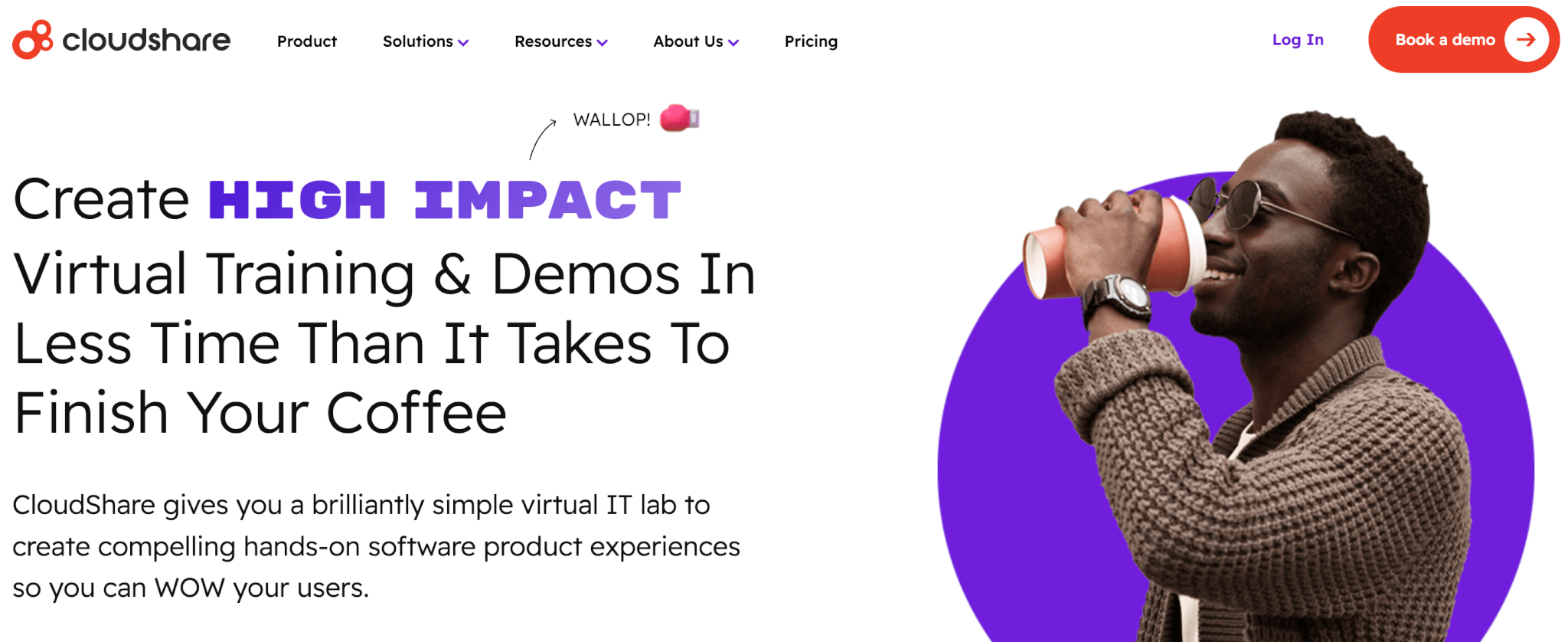
CloudShare is a cloud-based customer education software that enables you to create virtual learning environments (labs) and engaging experiences with built-in chat functionality and file-sharing capabilities. It is easy to set up – you can even clone environments with just a click. CloudShare is ideal for onboarding as it allows you to build training environments that replicate your product, so customers can play around with it and reset everything with just one click.
CloudShare offers multiple integrations. It also offers real-time updates on user activity and allows you to set up an automation to automatically suspend or delete your customer environments when they’re not in use.
Advantages
- Easy set up
- Lab environment
- Rich communication tools
- Good customer support
- Cloudshare folder
Disadvantages
- Frequent slowdowns/laggy
- Clunky UI
- Limited UI design customization
- Occasional bugs
- Limited features
Pricing plans
Available upon request.
12. Intellum
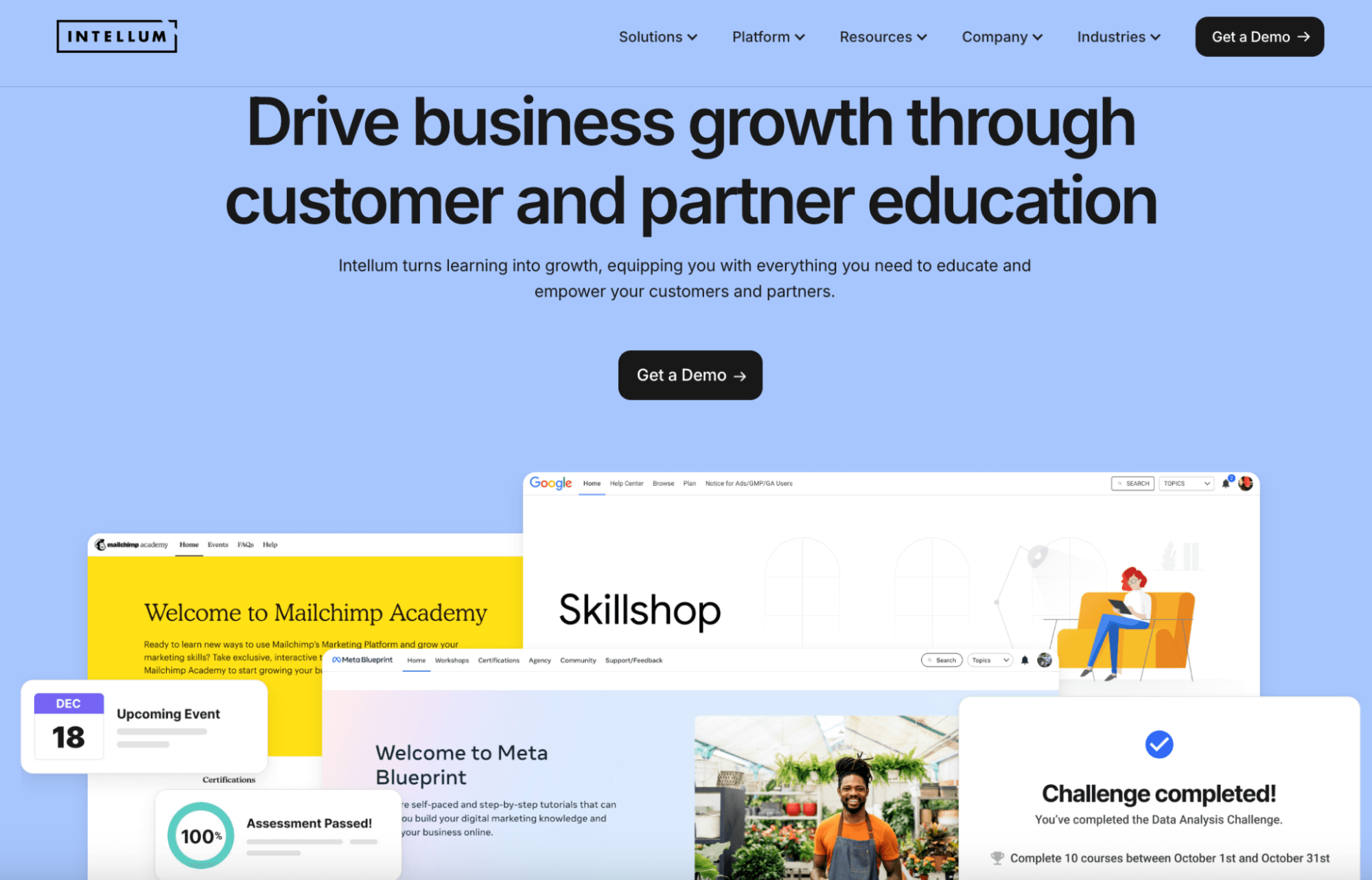
Intellum is a powerful customer education platform with a beautiful, user-friendly UI. The platform lets you segment your customers, create branded learning environments, and design personalized learning experiences based on user activity and profiles. It offers a centralized asset library from where you can mix and match content to create learning paths and collections.
The recommendation engine automatically suggests content, topics, and events based on the individual user’s activity, history, and preferences. The platform also offers advanced gamification like reputation, credentials, leaderboards, and challenges, and a built-in community. Intellum supports permissions and versioning to help streamline content creation.
Advantages
- Beautiful user interface
- Highly customizable design
- Content recommendation engine
- Assets library
- Built-in content authoring
Disadvantages
- Not very intuitive for admins
- Limited design customization
- Needs more integrations
- Needs more customizable reporting
- No AI
Pricing plans
Available upon request.
How to choose the best LMS for customer training
Selecting the right learning platform is all about finding the tool that fits your goals, your audience, and your budget. Here’s what to consider when choosing an LMS for customer training:
Identify your business goals
Start by understanding what you want to achieve. Clarifying your training needs helps you choose a learning platform that supports your strategy with the right tools and integrations that help you streamline training with business flows.
Want to keep your future options open? Then make sure the LMS offers features that support scalability, such as multiple schools, multiple languages, flexible user limits, and even monetization options.
Evaluate engagement and personalization features
Look for features that enhance engagement and offer personalized learning, such as:
These features keep users motivated and are essential regardless of your audience or goals.
Stay within your budget
Although the price tag shouldn’t be your first criterion, it is still important that your platform won’t be a financial burden, especially if you’re just starting with customer training. Be aware of hidden costs like implementation and/or consulting fees.
Need more help? Download our ebook “Why you shouldn’t settle when choosing an LMS” to find out why you shouldn’t compromise on key functionalities.
Trends and future of customer education
Customer education is evolving fast, driven by new technologies and changing learner expectations. Here are some of the key trends shaping the future of customer training.
Social learning and collaborative learning
Learning is becoming more interactive. Platforms now support discussion boards, peer-to-peer sharing, and group activities to promote engagement and knowledge sharing. Social learning builds community and helps customers learn from real-world use cases.
On-demand learning and mobile access
Today’s customers expect to learn anytime, anywhere. On-demand training and mobile-friendly platforms allow users to access content at their own pace, on their preferred device, making learning more flexible and accessible.
AI-powered tools in LMS platforms
Artificial intelligence is playing a growing role in customer education. AI can assist with content creation, generate quizzes, provide personalized learning paths, and deliver smart recommendations based on user behavior. It also helps admins analyze learning data and automate routine tasks—making LMS platforms more powerful, efficient, and learner-centric.
Moving forward with customer training
Customer education is critical for improving customer satisfaction and preventing churn. But in order to build a successful customer training academy that will satisfy your customers and meet your evolving needs, you’ll need a feature-rich and flexible platform.
LearnWorlds is the customer training software you’ve been looking for, easy to use, customizable, and scalable. Join thousands of happy customers and try LearnWorlds now with a 30-day free trial.

Androniki Koumadoraki
Androniki is a Content Writer at LearnWorlds sharing Instructional Design and marketing tips. With solid experience in B2B writing and technical translation, she is passionate about learning and spreading knowledge. She is also an aspiring yogi, a book nerd, and a talented transponster.
FAQ
Everything you have ever wondered, but were too afraid to ask...




