Table of Contents
Running Facebook Ads is now essential for every business that wants to see growth coming.
Doing it the right way is crucial. Otherwise, you might find yourself losing money while struggling to make an impact through Facebook or Instagram. When creating a Facebook page, you also need to have a specific content plan in mind and do at least one or two posts per week. Learn how to schedule a post on Facebook so that your content can be posted without interventions or unnecessary delays
In this article, you will learn how to create your first Facebook Campaign step-by-step. Keep a running list of the most important information.
P.S. Also, check out Facebook Remarketing ebook to learn more about marketing on Facebook.
Having a Facebook Campaign in place to convert lost visitors to customers/students makes total sense. Generally speaking, a campaign can be used in your online school to:
Here are three successful ads we are using to promote our LearnWorlds Academy and also work as lead magnets.
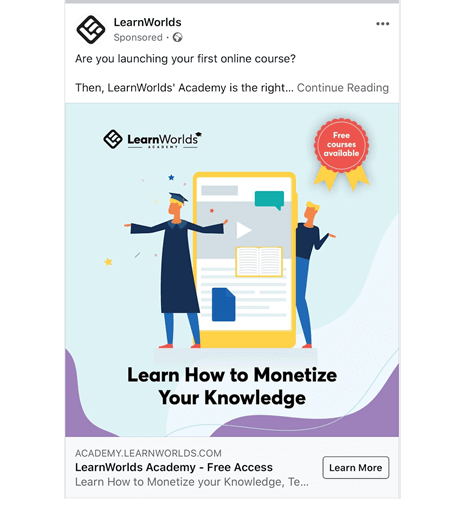
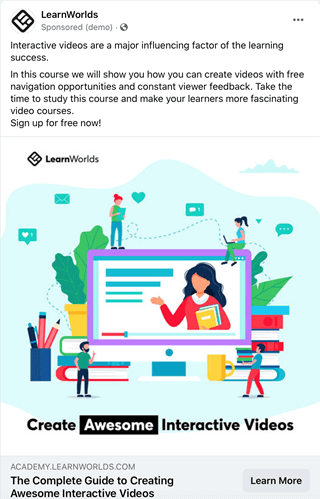

How should you prepare for a Facebook campaign before you start? First, you must take the following actions:
Before you start a campaign, you have to know your audience well and try to be as useful as possible.
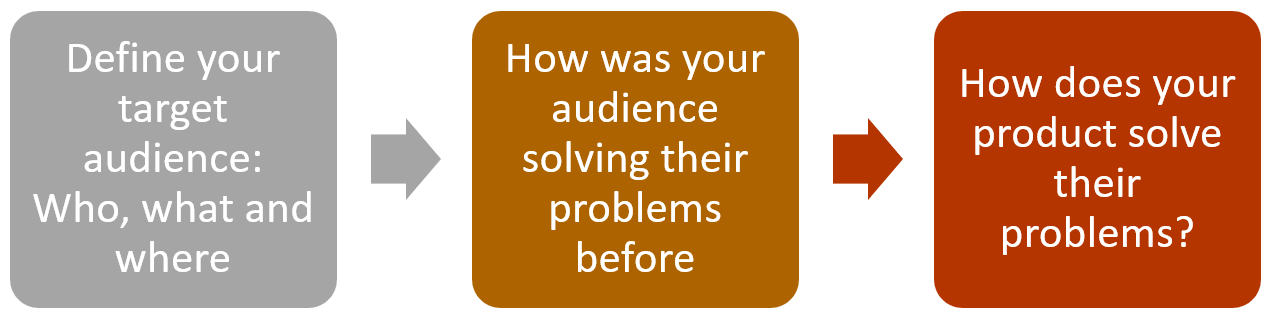
What comes along with getting to know your audience is an active Facebook page. You need a Facebook or Instagram page before you launch your first campaign.
Creating Facebook and Instagram pages is not that mandatory for running a campaign, but it will give you more placements to gain conversions.
When creating a Facebook page, you also need to have a specific content plan in mind and do at least one or two posts per week.
Why?
People who click on your ads or consider you to buy a course from, will go and see what you have shared on your Facebook page and how other people react to it.
Also, make sure to have a Facebook ad account. Each ad account can consist of many campaigns, that is, different advertising objectives, as we will explain later.
Facebook/Instagram Pages: Basic Rules
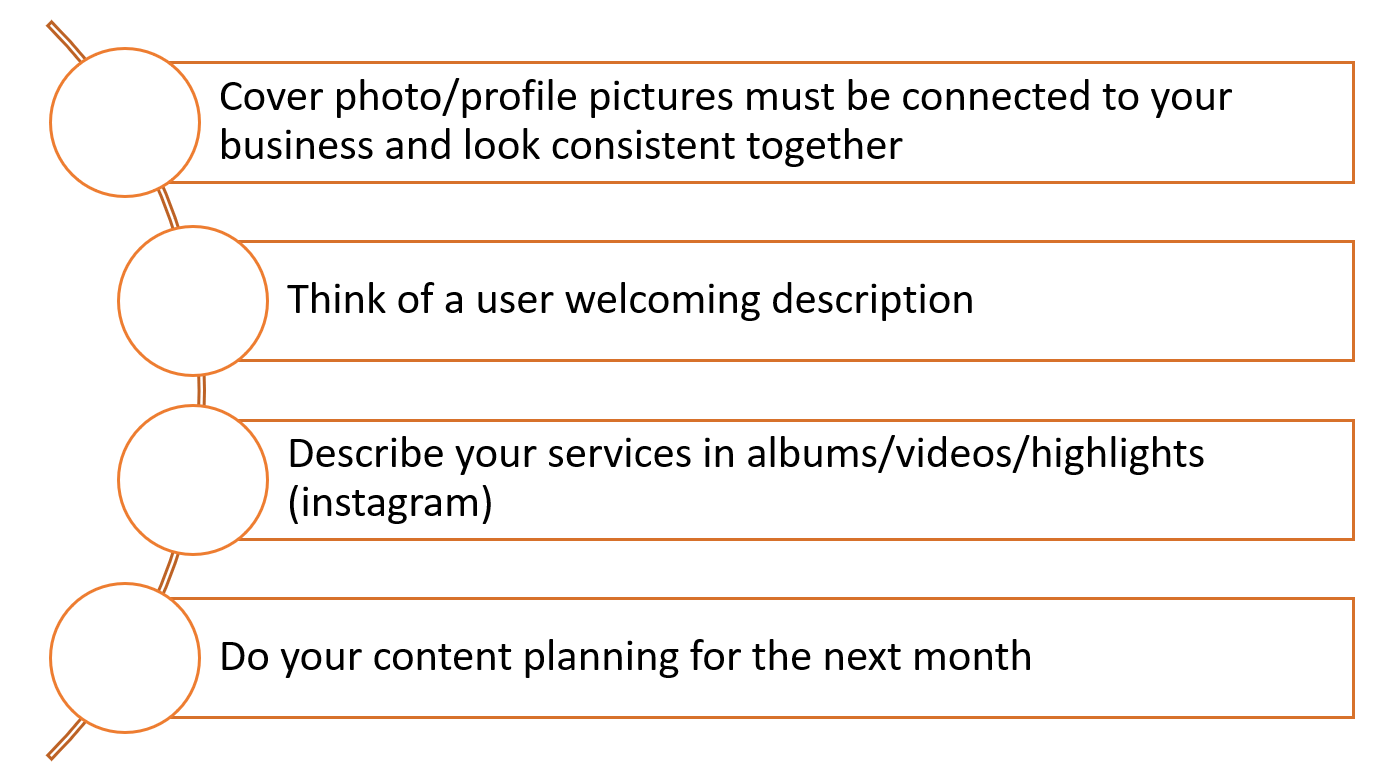
The funnel that Facebook supports and recommends for a Facebook Campaign consists of three stages: Awareness, Consideration, and Conversion.
Your Facebook Ad Account comes with specific marketing Objectives/Options you can use in any of those stages: Brand Awareness, Reach, Traffic, Engagement, App Installs, Video Views, Lead Generation, and more.
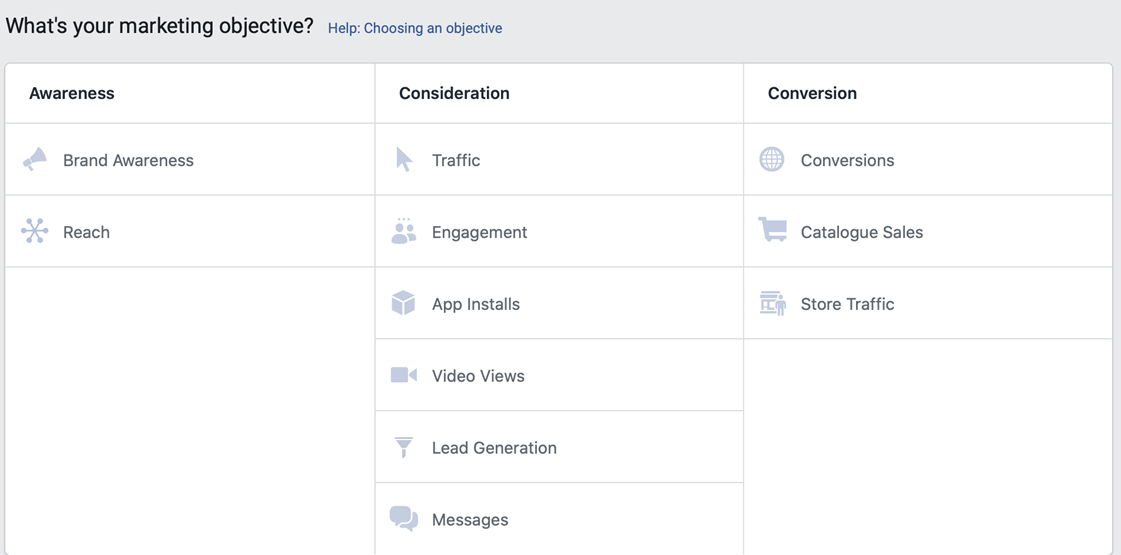
You can choose whatever objective you believe is more suitable for each of the stages. (e.g., It isn’t recommended to choose the “Brand Awareness” objective when your budget is limited).
You must understand what to do at each stage and what objectives to use. At every stage, people will undoubtedly leave. Of course, not everyone will convert.
1Awareness
Your objective in this stage: Let people know about your product and offers. Build engagement.
Recommended Facebook Objective to use: “Engagement” or “Traffic”
Think about what you want to accomplish from the perspective of your audience. You want them to be aware of your business and your expertise.
The awareness stage is a time when you need to provide useful content for your audience. Your goal is to convince people that you have the best information to offer.
The more people interact with your ads, the more likely they are to be interested in your content.
Here’s a super helpful tip: Although I generally recommend you aim for “Engagement” or “Traffic”, if you have a relevant audience and your product (course, etc.) is not overly expensive, I recommend you also test the “Purchase” objective. Sometimes it’s effective.
2Consideration
Objective: Convince people to consider buying your course as a solution to their problems
Recommended Facebook Objective to use: “Conversions”
In this stage, you must first map those who engaged with your ads on the awareness stage. For that, you can also use tools like Voluum, which will help collect detailed data about your visitors and conversions. Then, you may show content that describes your product a bit more in detail.
An excellent idea would be to offer a free webinar, so people can learn about your approaches and what you can share with them.
At the consideration stage, you need to acquire as many leads as possible.
Once people give you their email, you can target them further via Facebook or even communicate your offer via email marketing or other strategies.
3Conversion (purchase)
Your objective in this stage: To encourage people to purchase
Recommended Facebook Objective to use for course creators with small to medium budgets: “Reach”
It sounds simple: Ok, people visited my free webinar (or downloaded my checklist), so they are actually ready to convert and buy something.
But you know, it’s not that simple on the internet because people get distracted so easily.
Visitors who visit several pages may not be inclined to buy from the beginning, but a well-timed offer may persuade them.
This is where retargeting takes place. Retargeting is a marketing technique that adds a small code snippet to your site, usually referred to as a “cookie” -or in Facebook’s case “Conversion Pixel”- which anonymously follows your visitors around the Web.
Some website visitors may not allow Facebook pixel tracking due to recent iOS changes and GDPR consent forms. These people will not be able to see any remarketing ads in this case.
However, there is a solution for those who have given you their email addresses. By uploading your customer list, Facebook will match them with Facebook users to show your ad.
It works by showing more ads to people who have already registered for the webinar or downloaded your lead magnet during the Consideration stage.
This way, you can re-engage “missed opportunities” to sell your courses when your site’s visitors are ready. And their algorithm knows when that is!
You can use specific tactics in this stage: You can offer limited-time offers to create a sense of urgency to purchase and use testimonials to show how other students benefited from you and persuade people to make a purchase.
If you select the Purchase objective, Facebook will decide who is more likely to convert and show your ad only to these people.
Thus, we recommend that you use the “Reach” objective for course creators at this stage as you already have a very relevant audience; you don’t need Facebook to decide who will see your ad. You can show your ad to all selected audiences at this stage.
So let’s say you are planning to do a Facebook ad for your online School.
What should you ask yourself at each stage? Below is an example of a Facebook campaign.
The “who” answers to the target audience and the “what” answers to the necessary steps you need to take in each stage:
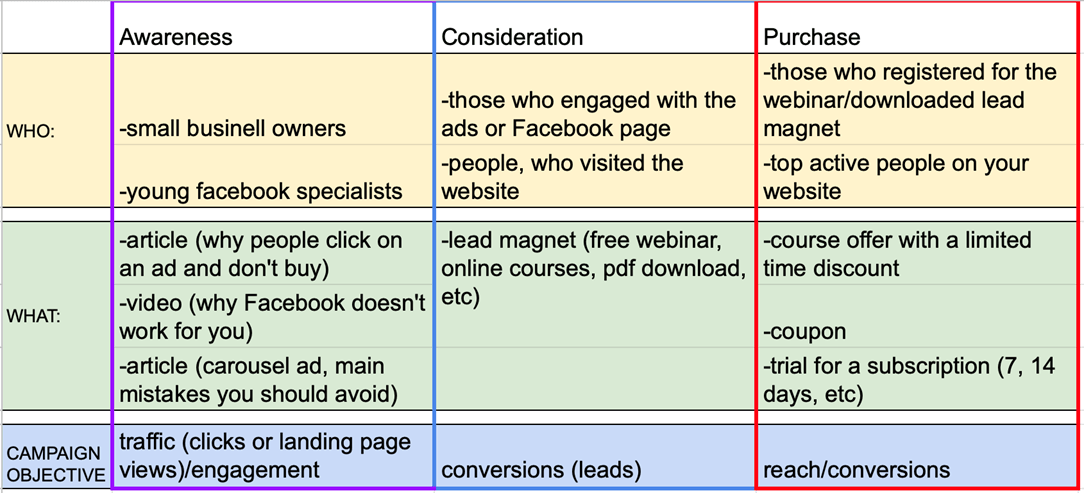
And here are the four essential steps you must follow for a successful Campaign:
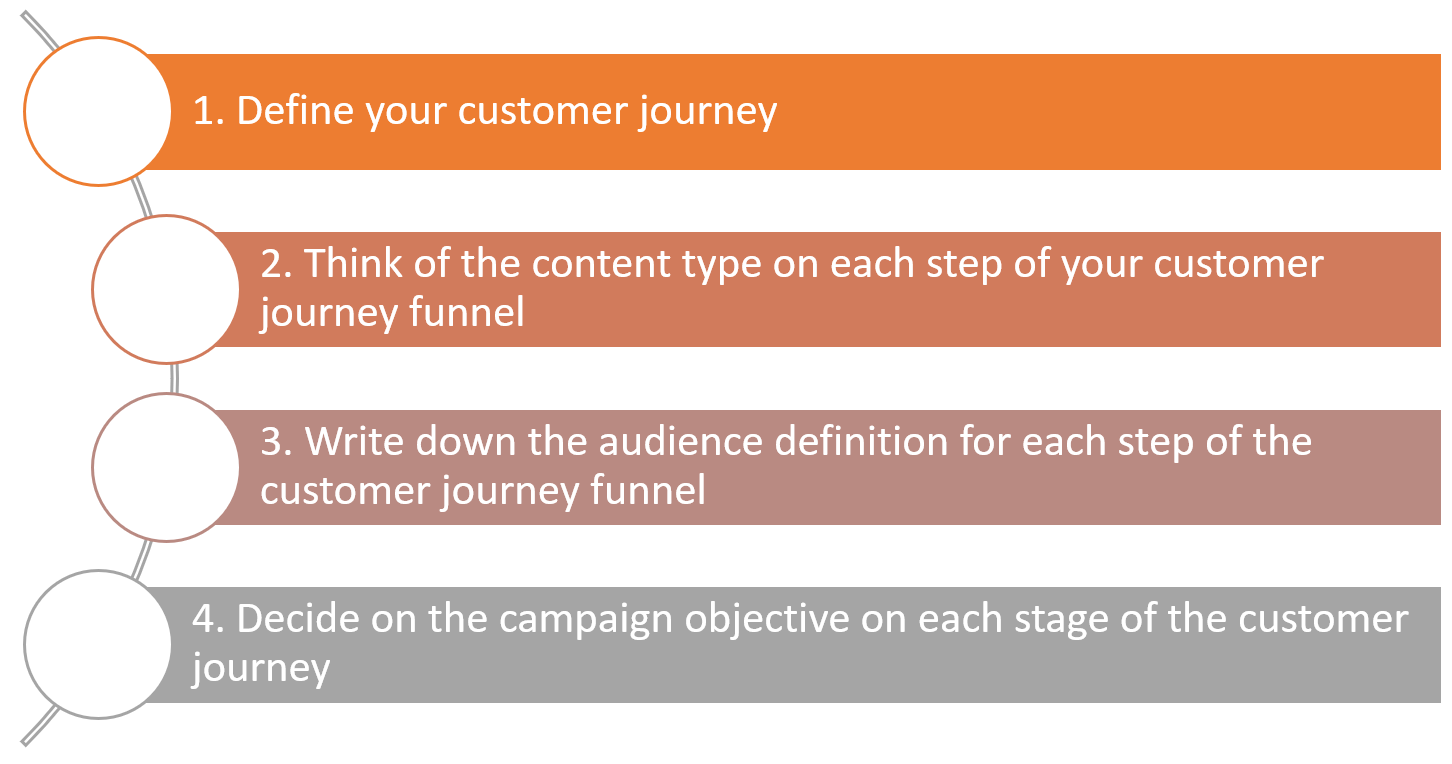
Creating the first Facebook Campaign
And before you start creating a Campaign, you need to set up the conversion Pixel, using Facebook Pixel.
When you install Facebook Pixel, it will track the actions taken on your website by the visitors. For example, it will record which pages on your site they visit.
By collecting such data, we can bring back visitors who didn’t buy. It’s much better to target ads based on behavior for more effective advertising.
Here is how to setup Facebook Pixel:
Installing the Facebook Pixel on LearnWorlds
Let’s see how you can install Facebook Pixel on LearnWorlds in a few minutes.
Facebook shows you how you can install Facebook Pixel. Click on email instructions to see the pixel ID. Make sure to copy it somewhere.
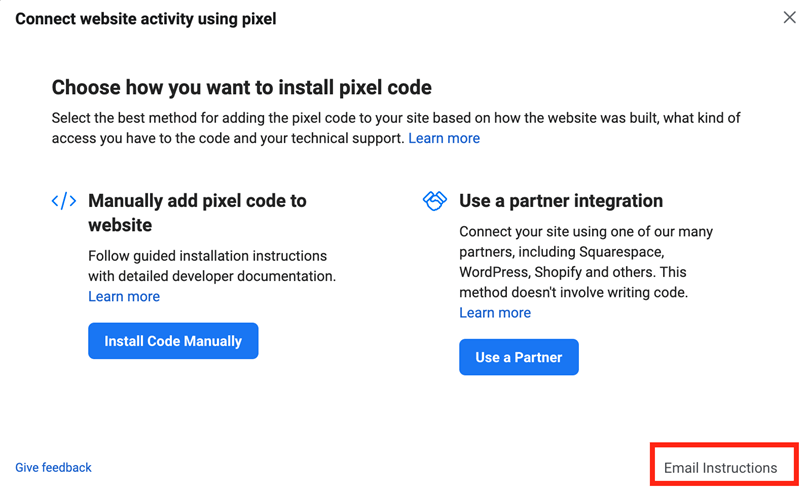
Then, you can add your details to receive the instructions by email.
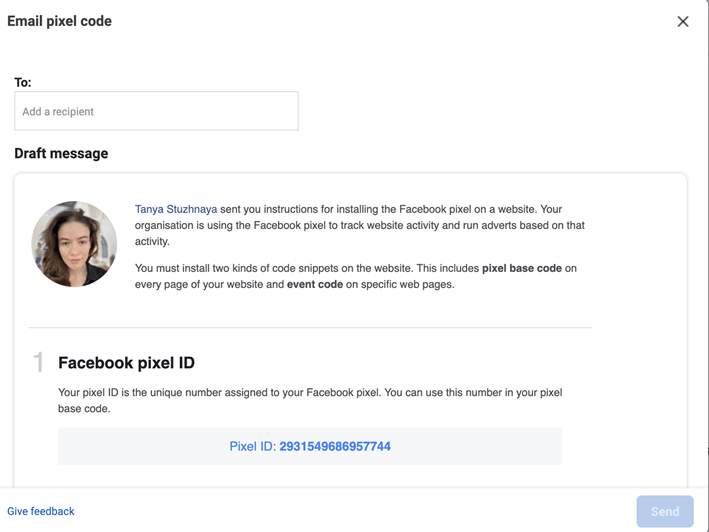
Once you log into LearnWorlds, go to “Settings,” then click on “Integrations,” and then click on “Analytics” to view the “Facebook Pixel”.
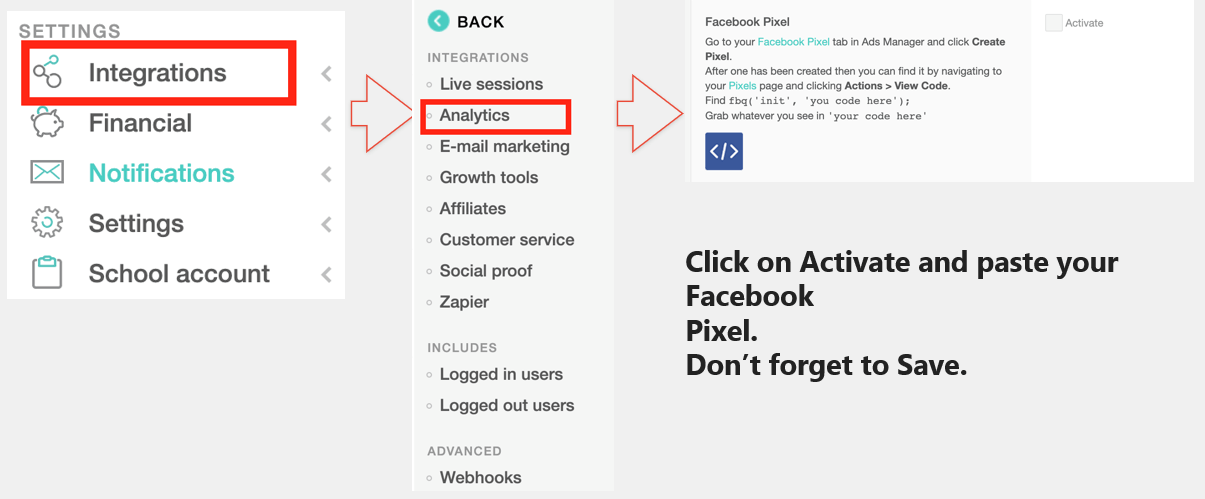
You need to paste the Pixel ID code there. This is it! The Facebook Pixel has now been successfully installed. Please remember to click the “Save” button.
You can also track interactions with your links.
Using the event setup tool, you can track people’s actions when they click a button, for example, to download a file.
From the Events Manager, open “settings,” click “events,” and paste the landing page URL to track.
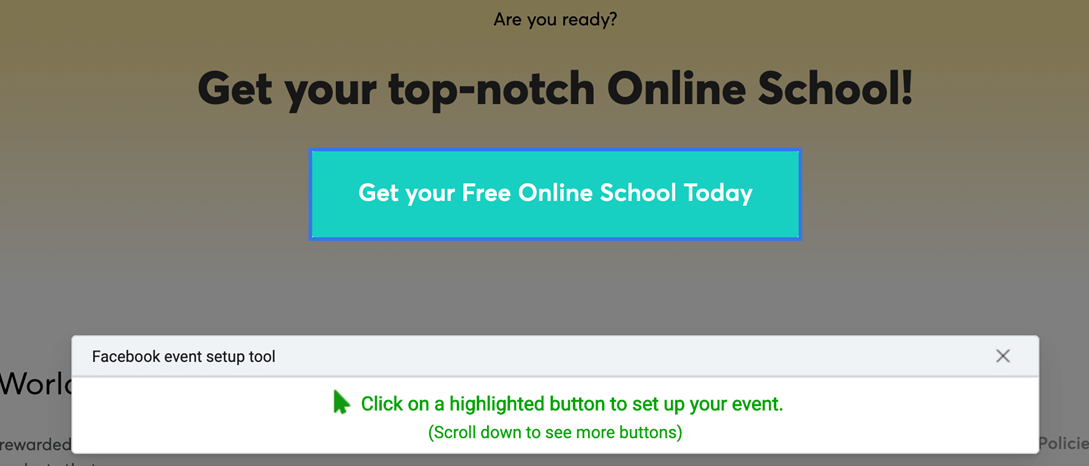
After deciding upon the four key actions for your customer journey (see diagram above) and having set up Facebook Pixel, you can move to a first Campaign creation.
1Define your audience: Ads Manager -> Ad Set -> Audience
Custom audiences are people that have already interacted with your business. You can also select a Lookalike audience, which are audiences similar to the customers that interacted with your business.
You can also select location and age, gender, and move to detailed targeting.
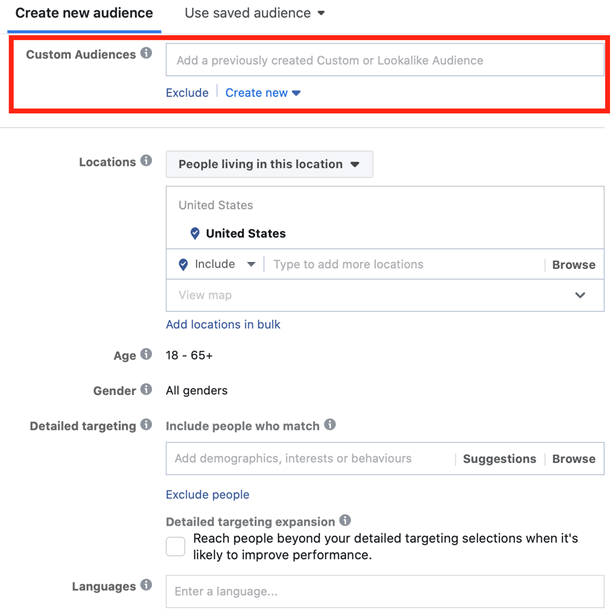
Move to “Detailed targeting”. You can target somebody, and you can also exclude an audience from your targeting as well.
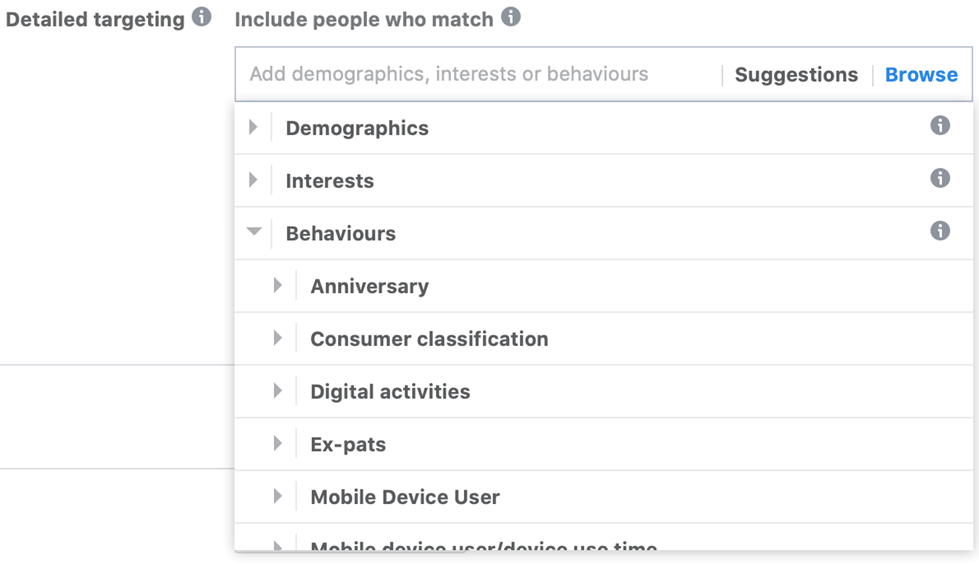
2Select placements: Ads Manager -> Ad Set -> Placements
Tetiana, LearnWorlds’ data-driven digital marketing strategist, recommends going with automatic placements, and she trusts Facebook algorithms on this.
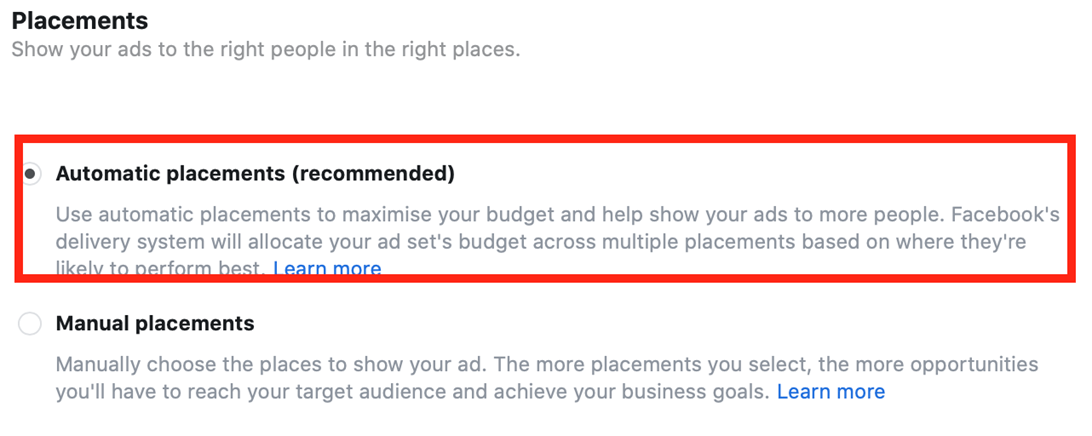
3Ads Manager -> Ad Set -> Budget and Schedule
Another relevant section is the Optimization for ad delivery. TIn this case, Facebook will ensure you get as many landing page views as possible within your budget if you select “Landing page views”.
You can also optimize for link clicks, impressions, unique daily reach, etc.
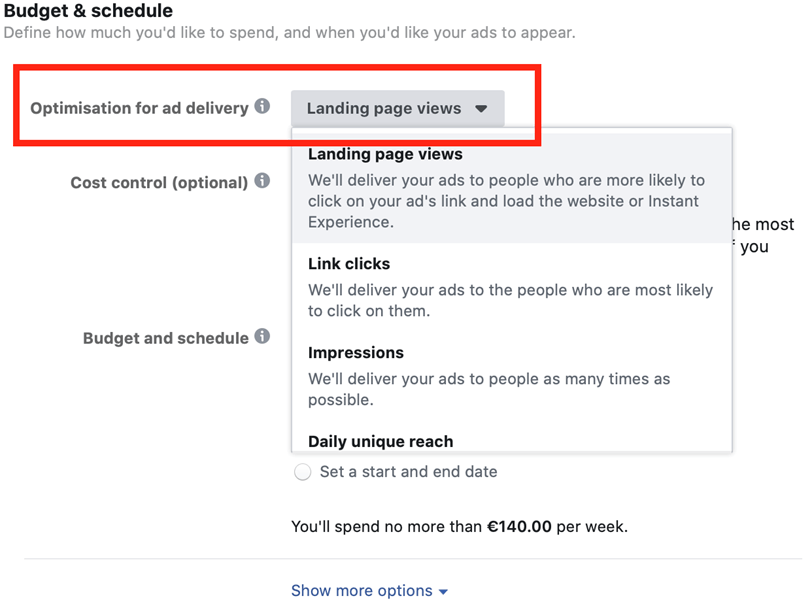
You don’t have to worry that Facebook will overspend your money. You just set up your daily budget or lifetime campaign budget:
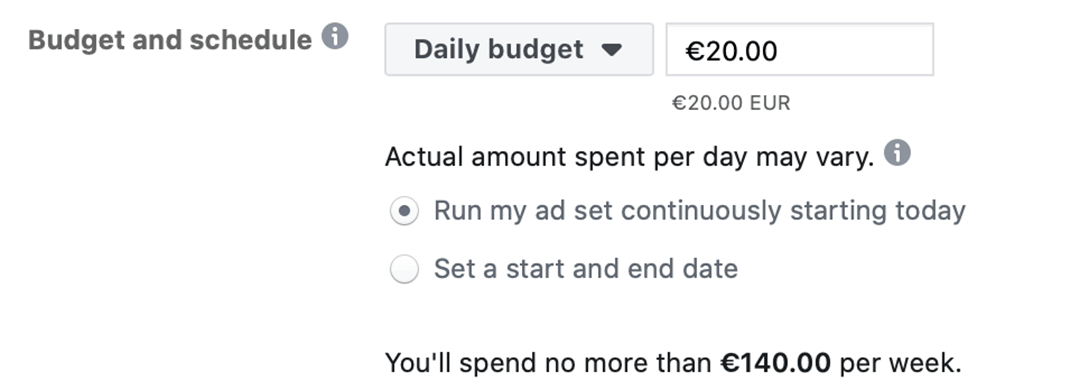
4Ads Manager -> Ad -> Format
A variety of ad formats is a great idea. People react differently to videos, images, or carousel ads.
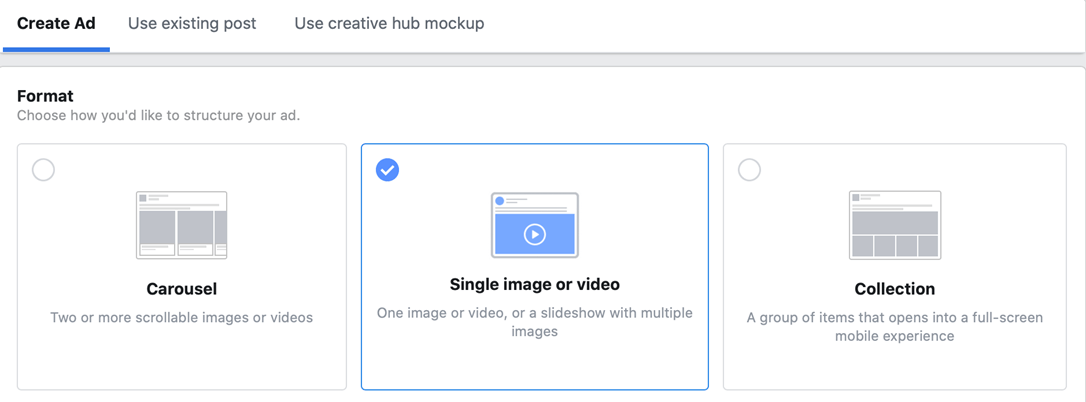
Assuming we select the image format, we have several options for customizing it. For example, stories need to appear in portrait mode and feeds should have square images. Due to this, Facebook allows us to adjust our pictures.
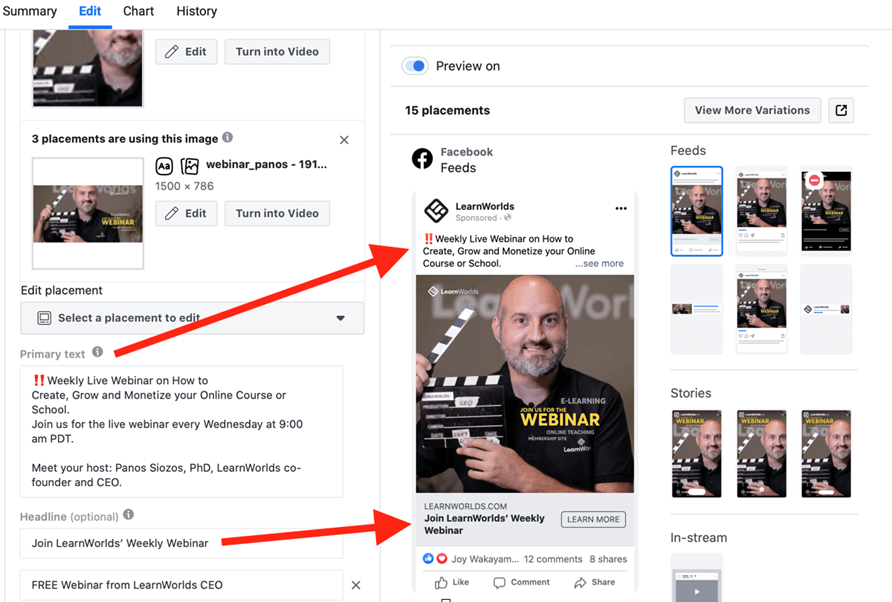
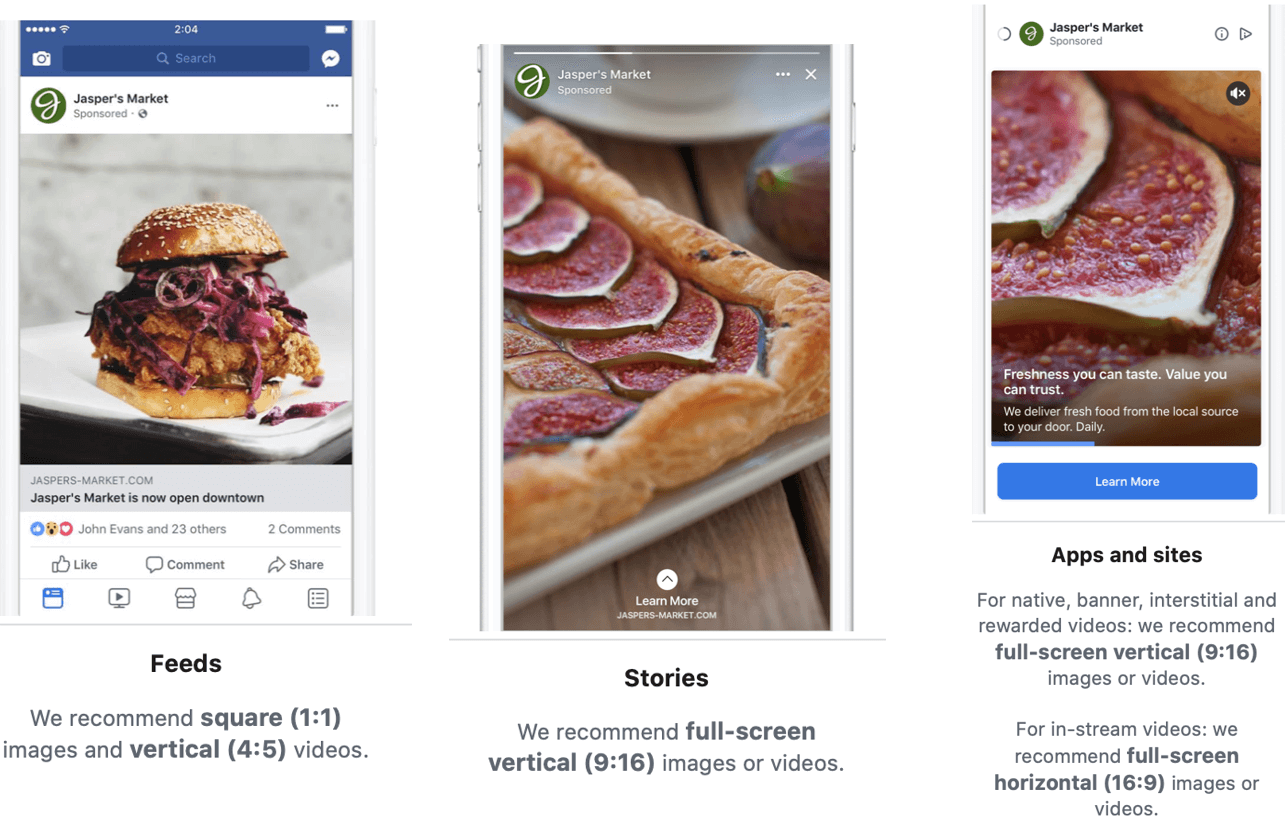
Tetiana notices that a common myth on the internet is that you must split placements across separate ad sets.
It’s not the best idea to have a different ad set for your story and then another ad set for your newsfeed.
What you can do is customize the image for the story and for the newsfeed in one ad set, as shown before.
Facebook and Instagram have one ID for each user. So, if someone converts better on Instagram, Facebook will show them ads on Instagram, and you don’t have to spend money on them on Facebook. Algorithms know that it’s the same person.
A second myth Tetiana claims is that when you show your ads to a person two times, you should change your commercial to avoid becoming ad fatigued.
The thing is, there are no golden rules. You have to look at your stats to realize what the numbers of cumulative frequency are.
In a high competition country, for example, like the United States, you might want to show your ad a bit more because people won’t notice it within two times.
In the example below, we can see that the amount of actions drops around the 3rd of July and that it is closely related to the cumulative frequency increase. Thus, by reviewing the cumulative frequency on the 3rd of July, we know how many impressions to not exceed.
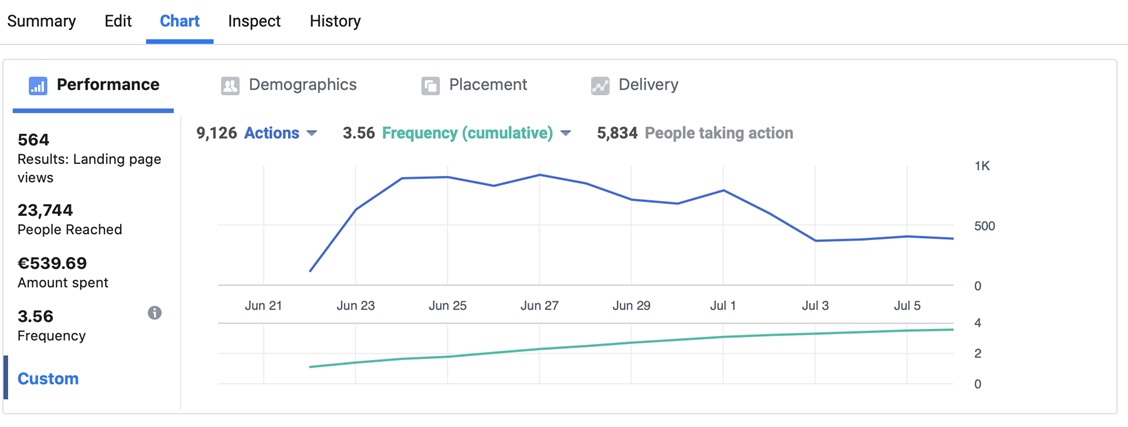
Many people believe that duplicating Campaigns or ad sets will help them get the results after they run into audience satiety (lower engagement as your audience got used to the ad). But the proper way to react to this situation is to try one of the following:
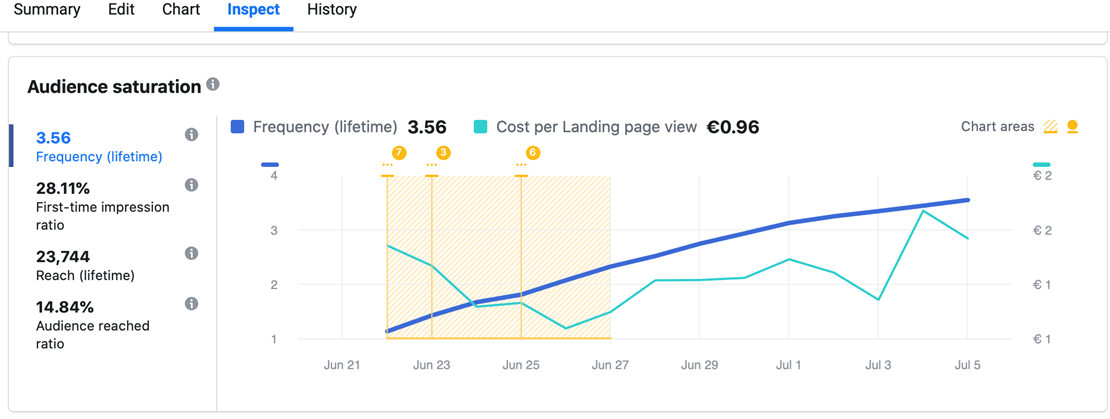
Start monetizing your Facebook Ad Campaigns
Whether you have used Facebook before or this is your first time, do not be intimidated, Facebook is very good at getting our money, as well as delivering results.
As Eleanor Roosevelt once said, “Do one thing every day that scares you.”
By using the techniques described above, you will be able to find more people to target. Customer journey is undoubtedly the most important factor here. Success depends on understanding where people are and what they want to see.
If you still aren’t selling online courses, you are missing out. LearnWorlds is the best course platform to create, market, and sell online courses, and includes a direct integration with Facebook to make tracking and retargeting easier.
You can get a 30-day free trial of LearnWorlds from here!

Tetiana Stuzhna
Tetiana is LearnWorlds' PPC Expert. With a degree in Mathematics, she is taking the data-driven approach in running a paid advertising campaign for the maximum impact.
She has more than 14 years of experience in online marketing and especially Facebook and Adwords paid ads. All along running workshops & lectures for PPC experts to improve their skills, she understands the challenges of course creators and is ready to share her best practices on attracting the right audience for your course.
Anthea is a Course designer and Content Creator for the LearnWorlds team. She holds years of experience in instructional design and teaching. With a Master of Education (M.Ed.) focused in Modern Teaching Methods & ICT (Information & Communications Technology), she supplements her knowledge with practical experience in E-Learning and Educational Technology.


