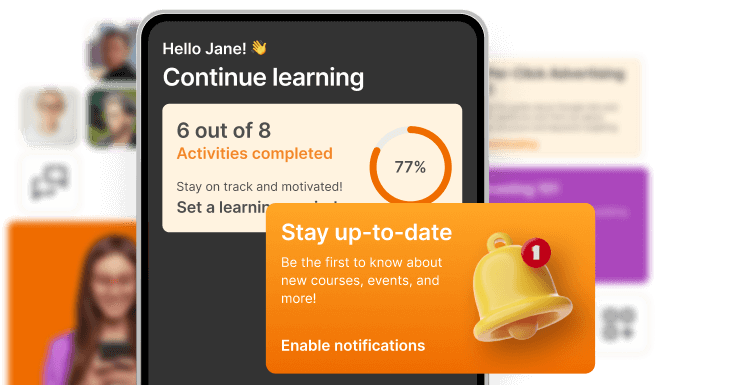Table of Contents
Employee turnover costs businesses billions each year. By offering effective training opportunities, you can boost employee loyalty, engagement, and productivity, reducing the likelihood of your staff looking elsewhere.
But how do you make training truly engaging and productive? One of the top e-learning strategies is microlearning—delivering bite-sized, easily digestible content that suits today’s busy learners. Videos are an ideal format for micro-learning, capable of breaking down complex concepts into simple, engaging learning experiences.
As a powerful medium in e-learning, videos enhance understanding and retention. With the rise of interactive videos, employee training has become even more effective. In this guide, we’ll explore why video should be a cornerstone of your training strategy and provide a few real-life examples showing how to implement it.
Training videos offer significant advantages in employee training, making them a valuable tool for organizations across various industries.
Scalability and Reusability: Once created, training videos can be used repeatedly across different departments or training sessions, saving time and resources.
On-Demand Access: Employees can revisit videos at their convenience, ensuring they can review and reinforce learning whenever needed.
Cost-Effective: Compared to on-site training, videos are more affordable, especially when split into short, digestible modules that cater to different learning paces.
Higher Retention Rates: Training videos increase information retention by providing visual and auditory reinforcement, making it easier for employees to remember key concepts.
Clarity for Complex Products: Videos can effectively demonstrate how to use products or systems that are too large or complex to train on in person, ensuring clear and consistent instruction.
Incorporating training videos into your employee onboarding process enhances learning and provides a flexible, scalable, and cost-efficient solution for your ongoing training needs.
Training videos are a powerful tool for delivering knowledge and skills in an engaging and efficient manner. They come in various styles as well to meet different training requirements.
Here are some key types of training videos that are used often:
Choosing the right type of training video is crucial for delivering effective training.
Of course, each style has its strengths, making it easier to match the video format to your training objectives, business goals, and audience needs.
Now let’s explore some examples of effective training videos that can inspire and guide your own video creation efforts.
Example 1: Simple slide presentation training
Slide presentations (usually made in PowerPoint) are one of the most popular and easy-to-create lecture styles. The presenter is either absent or present with their voice. Slide presentations can become very engaging if you put a lot of work into designing each of the slides carefully.
Slide presentations can also be overlapped by the instructor’s presence (here’s an example) or be split into a screen that also shows the instructor:
Example 2: Screencasts
Screen-casts, also known as video screen captures, are the most suitable means to teach computer software. They consist of “the capture all of the action on a computer screen” format and often contain audio narration.
Creating a screencast helps technical instructors show off their work. Instructors can also create this type of video to demonstrate the proper procedure to solve a problem. Here is an excellent article with tips and techniques for creating winning screencasts.
💁How to make screencasts the right way.
The screen movement can either be static or dynamic (follow the cursor). A screencast is essentially a movie of the changes over time that a user sees on a computer screen, enhanced with audio narration, so the agency is quite strong.
Example 3: Teaching masterful techniques
Wondering what’s the best way to use video to train employees?
If you own a coffee shop, teaching new hires how to create the best coffee is essential. This video clocks in at less than three minutes, but it gives you a close-up look at the technique of making the perfect latte. With such videos, you don’t have to look for a high-level pro who offers in-person training only.
Example 4: Interactive video training
Interactive videos offer immersive training experiences. The viewer is put into the role of an active participant. This is easily achieved through various interactive buttons and labels.
The viewer interacts with several objects, inside the video and reads information about them, and selects the right objects in the scene when asked. Also, the viewer has the choice to navigate several parts of the video content with navigation buttons and answer questionnaires inside the video. In the latter case, the video stops, and the user interacts with a question. Then, the video gives feedback according to the user’s choice.

Very popular are also videos where you have to decide what you are going to do. In this case, we are talking about branched videos, where the viewer sees a different version of it according to their path choices. You can see an example here.
Example 5: Animation training Videos
Animated video lectures are becoming more popular, allowing learners to learn in a fun and relaxing way. Animations are very similar to the cartoons we used to watch in our youngest age and maybe that is what makes them so engaging:
Giving glimpses of such situations helps people first to understand the issue, and then how to deal with it.
In this type of lecture, the main protagonist is the media presented while the instructor plays an assistive role with a voice-over (most of the time). The most popular tools for creating animations are Animaker and Vyond.
Example 6: Live action with animation
Videos that combine animation with real video are fascinating.
Animated heroes in videos make a huge impact. Rather than narrated videos, it is better to create animations that make the viewer feel an expert is preaching them. An authoritative tone isn’t always the most persuasive.
Also, handwriting boards are very popular:
In this type of lecture, the viewer sees the words being written at the moment of speech. Here, you can also include whiteboard animations (which are available on most video animation platforms). The instructor can choose if a hand will be visible or not.
Example 7: Selfie videos
Selfie videos are much more lively and engaging, and they make the background much more interesting for the viewer. They can serve numerous purposes from traditional lectures with the presence in full screen to extended field trips.
Selfie videos are speaker-centric, and the presenter may be interspersed with slides, animations, other videos, images, etc.
Example 8: Conversation-style videos
Creating videos where two or more people discuss a topic and present valuable conclusions is a very engaging and authentic way to convey essential messages. At the same time, it is the most effective way to emphasize the people in a lecture video.
Just make sure the conversation is substantial and has something great to offer. The footage may sometimes be adorned with slides, annotations, and keywords.
Example 9: Short videos focusing on one skill
An employee training video doesn’t have to be super long to be effective. With short videos, you can give a few tips with close-up shots to show your students how to learn a new skill.
For example, an explainer video about how to deal with angry customers does the job in less than 90 seconds. Here’s another one that is under 5 minutes:
Generally, in terms of video length, the sweet spot is no more than 2 minutes. Longer than that and you risk losing your viewers’ attention.
Whether you are onboarding new employees or upskilling your current team, following a structured process of creating your own training videos is essential.
Doing so will also help you ensure they are impactful and deliver the desired results.
Step 1: Define Your Objectives
Before you start recording, you need to clearly define what you want to achieve with your training video. Are you looking to teach a specific skill, communicate a policy, or provide an overview of a new system? Knowing your objectives will guide your content creation, ensuring that every part of the video aligns with your end goals.
Step 2: Understand Your Audience
Your training video should be tailored to the needs and preferences of your employees. Consider their current knowledge level, learning styles, and any potential challenges they might face. This understanding will help you decide on the video’s tone and the complexity of the content.
Step 3: Script and Storyboard
Once you have your objectives and audience in mind, start scripting your video. A well-written script keeps your message clear and focused. Along with the video script, create a storyboard to visualize the flow of the video. This helps in planning visuals, transitions, and any on-screen text or graphics that will support the narrative.
If you need video templates there are plenty of tools that offer them. Try Canva or Envato Elements.
Step 4: Production and Editing
Now, it’s time to bring your script to life. Use quality equipment when recording videos, to ensure good lighting and sound. Look for a video editor as well and during editing keep your video concise and engaging by cutting out any fluff and using visuals that complement the content.
You can add overlays and additional interactive elements like quizzes or prompts to keep viewers engaged with the training materials and reinforce learning.
💁 Need a video editing tool? Check this list of best training video tools to find the video editing software that matches your needs.
💡To create interactive videos from scratch and add all the elements you need, make sure you check out our very own Interactive Video Editor. Add pop-ups, questions, CTA buttons, watermarks, subtitles, transcripts, embedded content, and more!
Step 5: Review and Revise
Before finalizing your video, review it with a test audience or subject matter experts to ensure accuracy and effectiveness. Gather feedback and make any necessary revisions. This step is crucial in refining your video to ensure it meets its objectives and resonates with your audience.
Step 6: Share and Distribute Your Video
Once your training video is polished and ready to go, the next step is to ensure it reaches your employees effectively. Choose the right platforms and channels based on your employees’ or team members’ preferences—whether it’s through an internal Learning Management System (LMS), email, or a company intranet.
Simply download your video files from the training video software you are using, then share them via a link or embed them directly into your communication channels.
You can choose to upload them on Vimeo, YouTube, or other social media platforms directly. Just make sure the videos are easily accessible while providing options for different formats and are compatible with various devices.
Creating impactful training videos requires more than just pressing the record button. To ensure your videos are effective and successful, it’s essential to follow best practices in video production.
Below are some practical tips to help you produce high-quality training videos.
Ensure your videos are highly engaging
Your video needs to be as appealing as possible. There are numerous ways to do this. You might want to try to add aural features to highlight and reinforce important points. But, you should also learn how to draw attention to video lectures.
The critical problem of learning with video lectures is the learners’ sense of distance between you and them. Emotion can shorten the distance. The emotion expressed by the instructor’s facial expressions creates the perception of closeness. Namely, it could overcome learners’ feelings of isolation.
Keep them short and to the point
Most people don’t watch videos for longer than 6 minutes. So, it is better to keep the idea of a short attention stream in mind the next time you create a training video.
Instead of long droning videos, use short videos.
Break them down into small chunks
By using small chunks of video content, trainees can see what information will be covered in each video segment. Your learners will understand what each video covers and won’t be forced to scan through an hour-long video to return to the information.
Edit the videos thoroughly
The real work continues after the video has been recorded, thus at the post-production stage. Usually, for high-quality corporate training videos, it takes between 30-60 minutes to edit each minute.
Luckily, nowadays, video production is not just a privilege for professionals. Impressive techniques that are popular amongst experienced moviemakers have become available to beginners too. You can find affordable software and easy-to-use apps to unleash your creativity.
Compress the videos
Using high-definition videos might not be great when someone is watching from a mobile device or a non-high-speed internet connection. It’s better to compress videos before uploading them to your chosen LMS.
Compressed videos take less time to load and are more accessible even when employees choose to attend the training program on the go.
Monitor the video performance
By tracking key engagement metrics, such as views, completion rates, and user feedback, you can gain valuable insights into how well your videos are resonating with your employees. Such data is crucial for refining your training approach and making adjustments to future videos.
When it comes to training videos, there’s no one-size-fits-all approach. Different types of videos serve different purposes, from onboarding new employees to explaining complex concepts or reinforcing company policies.
Before you even begin creating your videos, you will need to consider your lecture style. Are you going to use a slide presentation, create an animation, or a selfie-style video?
Choosing your instructional video style is essential, as this will inform your lesson plan, dialogue, and video editing process. If you want to learn more about training videos, read our Video-Based Learning ebook or visit our unique online course in our Academy!
Anthea is a Course designer and Content Creator for the LearnWorlds team. She holds years of experience in instructional design and teaching. With a Master of Education (M.Ed.) focused in Modern Teaching Methods & ICT (Information & Communications Technology), she supplements her knowledge with practical experience in E-Learning and Educational Technology.
Kyriaki is a Content Creator for the LearnWorlds team writing about marketing and e-learning, helping course creators on their journey to create, market, and sell their online courses. Equipped with a degree in Career Guidance, she has a strong background in education management and career success. In her free time, she gets crafty and musical.