Table of Contents
Kajabi is one of the most popular platforms for building and running your online course or membership website. Many course creators, digital entrepreneurs, and small online businesses use Kajabi.
What sets Kajabi apart from other platforms is that you can have your website, sales pages, sales funnels, online courses, membership site, email marketing, and more, all in one place.
However, if you are looking to offer a superior education, you might stumble upon several roadblocks that will stop you from choosing Kajabi.
In this post, we’re exploring Kajabi pricing options, advantages and disadvantages, and the most noteworthy Kajabi competitors.
But, first, let us suggest LearnWorlds as the top Kajabi alternative for building and delivering memorable learning experiences! Get a taste of LearnWorlds with a 30-day free trial to see for yourself what LearnWorlds has to offer:
- Kajabi Pricing & Plans
- Kajabi Advantages & Disadvantages
- Best Kajabi Alternatives for Your Online Courses
- 1LearnWorlds – Our Choice
- 2Thinkific
- 3Teachable
- 4Podia
- 5Udemy
- 6LearnDash
- 7Wix
- 8Ruzuku
- 9Uscreen
- 10ConvertKit
- 11Clickfunnels
- 12Kartra
- 13Squarespace
- 14WordPress
- 15Mighty Networks
- 16TalentLMS
- 17Skillshare
- Choosing a Platform
- Kajabi FAQs
Kajabi Pricing & Plans
Kajabi doesn’t offer a free plan, but it does provide a 14-day free trial, for which you’ll need a credit card.
Here is a breakdown of Kajabi plans:
*Pricing information retrieved on the 19th of September 2023.
Kajabi Advantages & Disadvantages
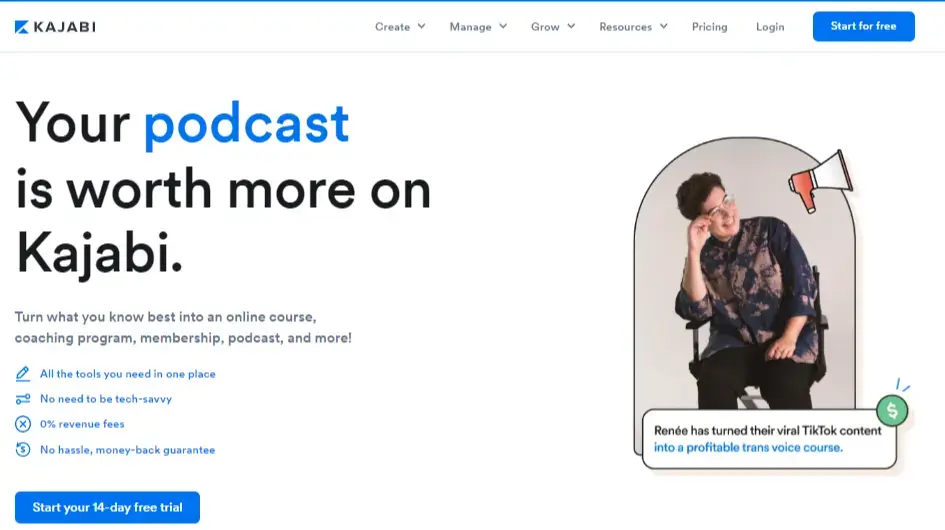
Let’s see what you should expect when using the Kajabi platform to build and sell your online courses.
Kajabi advantages👍
Building your course with Kajabi is easy, and the same goes for building your website. Kajabi also features an email marketing tool that allows you to create coupons and offers and sell your courses via memberships and bundles.
Pros
- Templates for courses and pipelines
- Integrated e-mail marketing tool and CRM
- Easy to set up
- Sales funnels
- Ability to create podcasts
- Kajabi community
- AI Creator Hub (outline generator)
Kajabi disadvantages👎
Because it is sales and marketing-centered, Kajabi does not provide enough elearning activities or advanced learner analytics. And while their website builder is easy to use, it has limited customization capabilities.
Overall, Kajabi might be an all-in-one tool, but its built-in tools are rather basic and don’t cover advanced needs.
Cons
- Relatively expensive, no free plan
- The website builder has limited customization options
- Doesn’t offer in-depth analytics on student engagement and course insights
- Doesn’t support gradebooks or advanced assessment activities
- Limited interactive content
💁 Compare Kajabi to LearnWorlds
💁 Compare Kajabi to Teachable
💡Looking for the perfect platform for your online courses? Discover how to choose the right elearning solution in this FREE expert webinar.
Best Kajabi Alternatives for Your Online Courses
1LearnWorlds – Our Choice
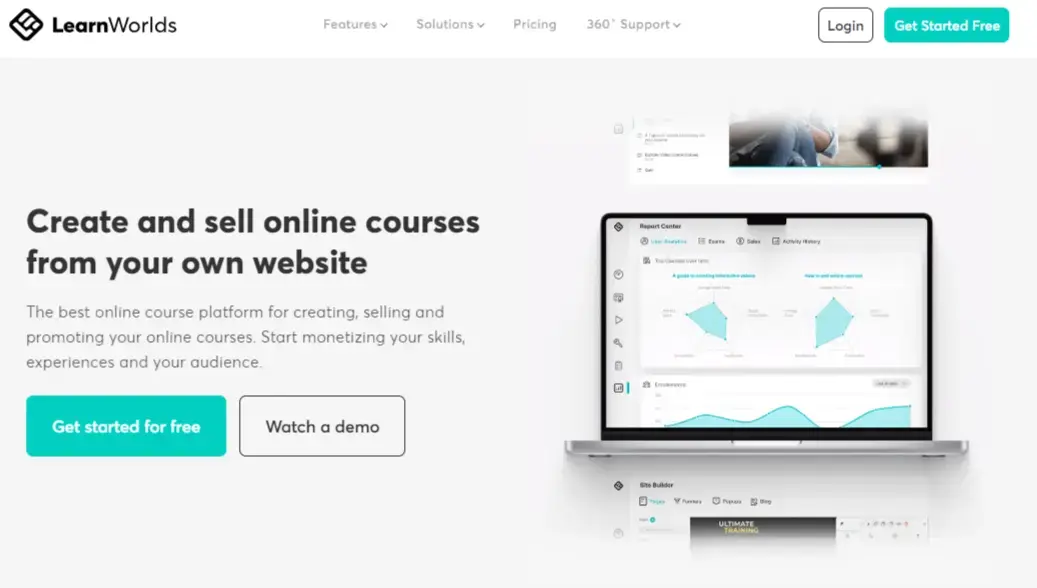
#1 on our list of training platforms is LearnWorlds. We work hard on our product, and we believe it is the best online course platform in the market.
The main difference between LearnWorlds and Kajabi is that LearnWorlds concentrates more on making learning experiences exciting and unique while at the same time giving you the tools to promote and sell a course.
LearnWorlds features a powerful no-code Site Builder with a wide variety of customizable templates to create offers, add testimonials, present your products, add widgets and animations, build a blog, and more! With its Site Favors, you can also create multiple versions of your site quickly and easily.
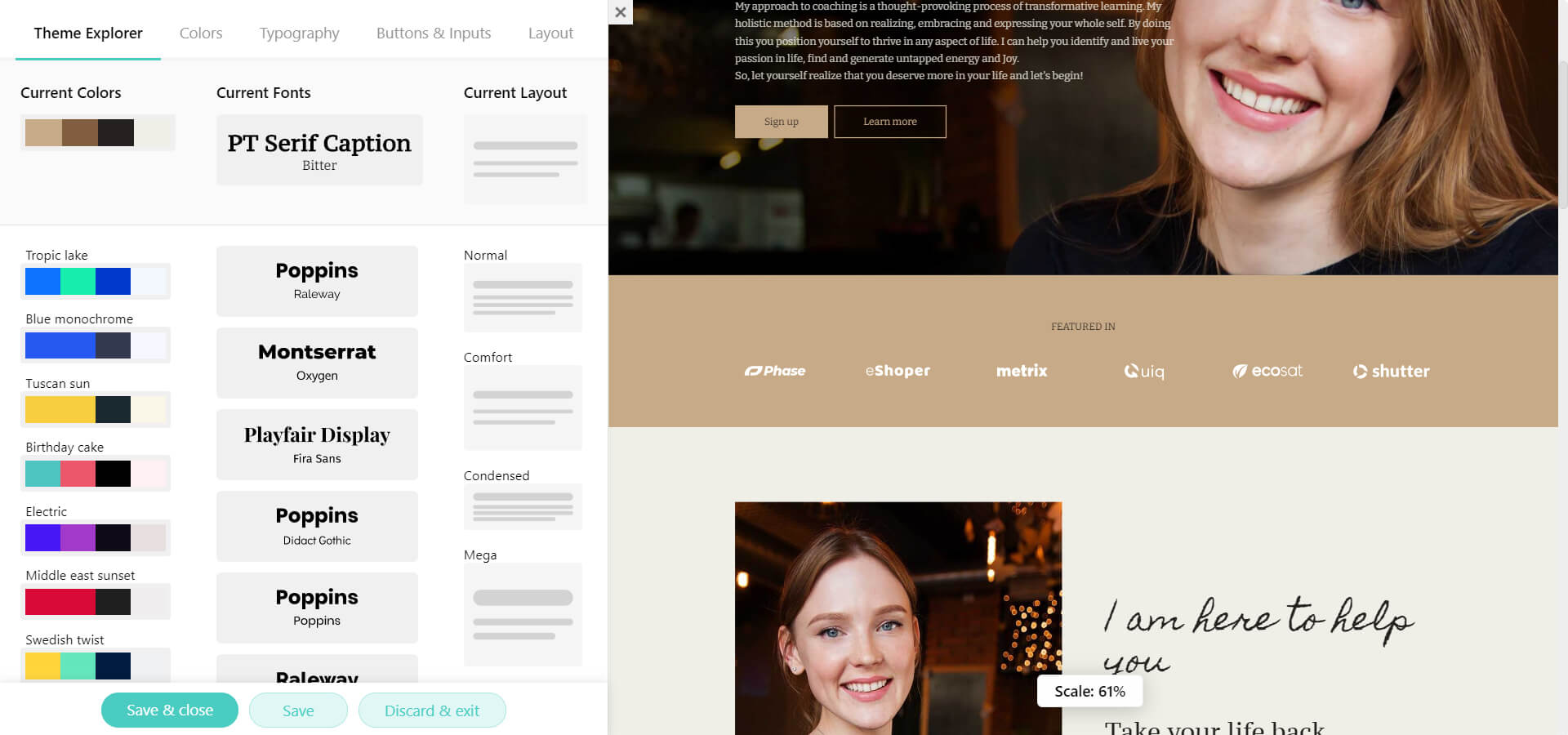
Here at LearnWorlds, we believe that having happy students is what’s most important. Knowing how to sell online courses is pointless if you don’t have the tools to provide engaging and truly valuable elearning experiences.
With LearnWorlds, you can also build your own native white-labeled mobile app for iOS & Android to enable learning on the go.
How much does LearnWorlds cost?
LearnWorlds offers 3 main plans:
LearnWorlds offers a 30-day trial with most features available during the trial. It’s clearly a much cheaper alternative to Kajabi.
Pricing information retrieved on the 19th of September 2023.
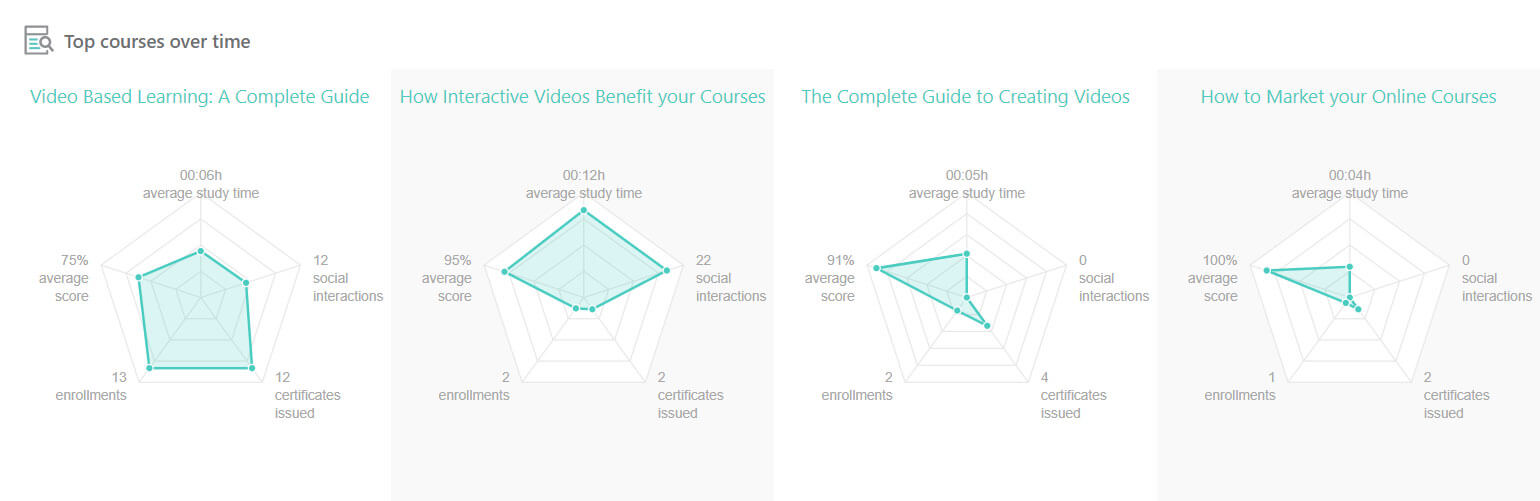
LearnWorlds is a customizable, user-friendly solution to train employees, educate customers, sell online coaching packages or sell your online courses to a broad audience. LearnWorlds helps you create, sell, and track the effectiveness of your courses.
These are the top features you’ll enjoy:
Pros
- A no-code Site Builder
- A powerful Assessment Builder
- An AI Assistant
- A robust built-in social network
- Interactive videos and ebooks
- SCORM Compliance
- Certificates (knowledge & completion certificates)
- Quizzes
- A native mobile app
- A gradebook
- Advanced learning analytics
- Marketing tools and affiliate marketing
- Highly customizable templates
- Multiple integrations and payment gateways
Cons
- Does not offer its own payment gateway
- Does not offer a marketplace
- No free plans & fees on the lower plan
- Longer learning curve due to more complex features
Much more than just selling online courses, LearnWorlds comes with unique assets for designing a holistic online learning experience.
More platforms like LearnWorlds here.
2Thinkific
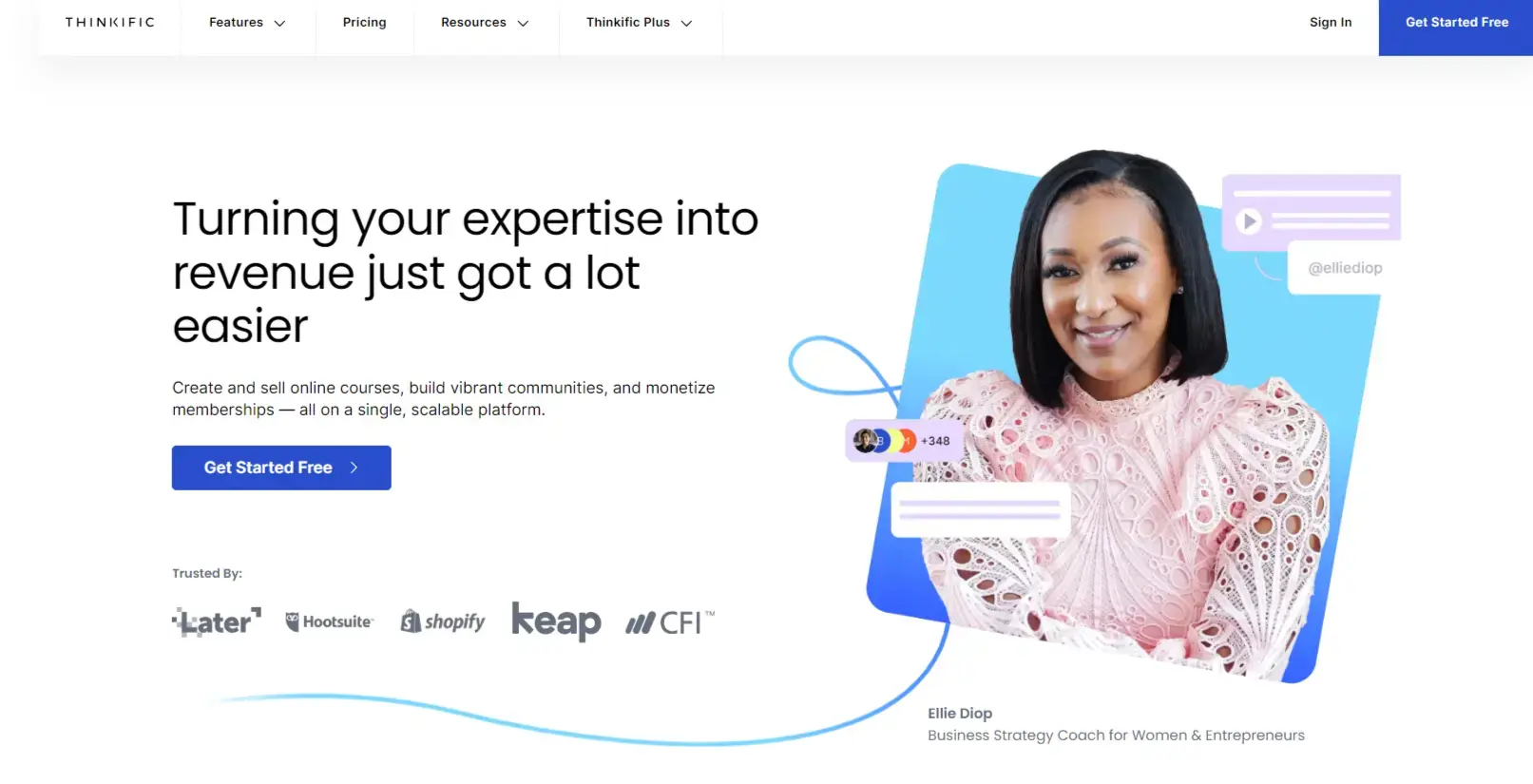
Thinkific is an online course platform that provides everything you need to create your online education business. It includes a drag-and-drop website builder and rich multimedia to add right into your course content.
Thinkific is an excellent alternative to Kajabi for those interested in a course platform but not an all-in-one platform, as it misses marketing automation features. It has a fabulous Facebook group and hosts tons of webinars covering everything from advice on course creation to marketing your digital product.
How much does Thinkific cost?
Thinkific offers a limited free plan for testing its platform. Here is Thinkific’s pricing breakdown:
*Pricing information retrieved on the 19th of September 2023.
Using Thinkific’s site builder, you can set up an attractive home page for your course site and create as many custom pages as you need. You can modify branding elements, like colors and font styles. Unfortunately, you won’t have total control over the design of your page (you can’t, for example, customize the CSS).
Students can navigate easily in Thinkific courses and have visibility into the length of chapters with lesson counts on each chapter title.
Overall, Thinkific is good for course creators, edupreneurs, and trainers. It’s a scalable platform that can support corporate training and cover enterprise-level training needs. It’s a step beyond what Kajabi offers and below what LearnWorlds offers in terms of elearning features and stands pretty strong in sales features.
Pros
- Zero transaction fees
- Community features (forums)
- Learner assessment and certificates
- Flexible course pricing and selling options
- White label option
- AI creation tools (name generator)
Cons
- Not many plug-ins (such as WordPress)
- Does not offer a mobile app
- No customizable templates
- Doesn’t support SCORM files
💁 Want to see more Thinkific alternatives?
Compare Thinkific to LearnWorlds
Compare Thinkific to Kajabi
3Teachable
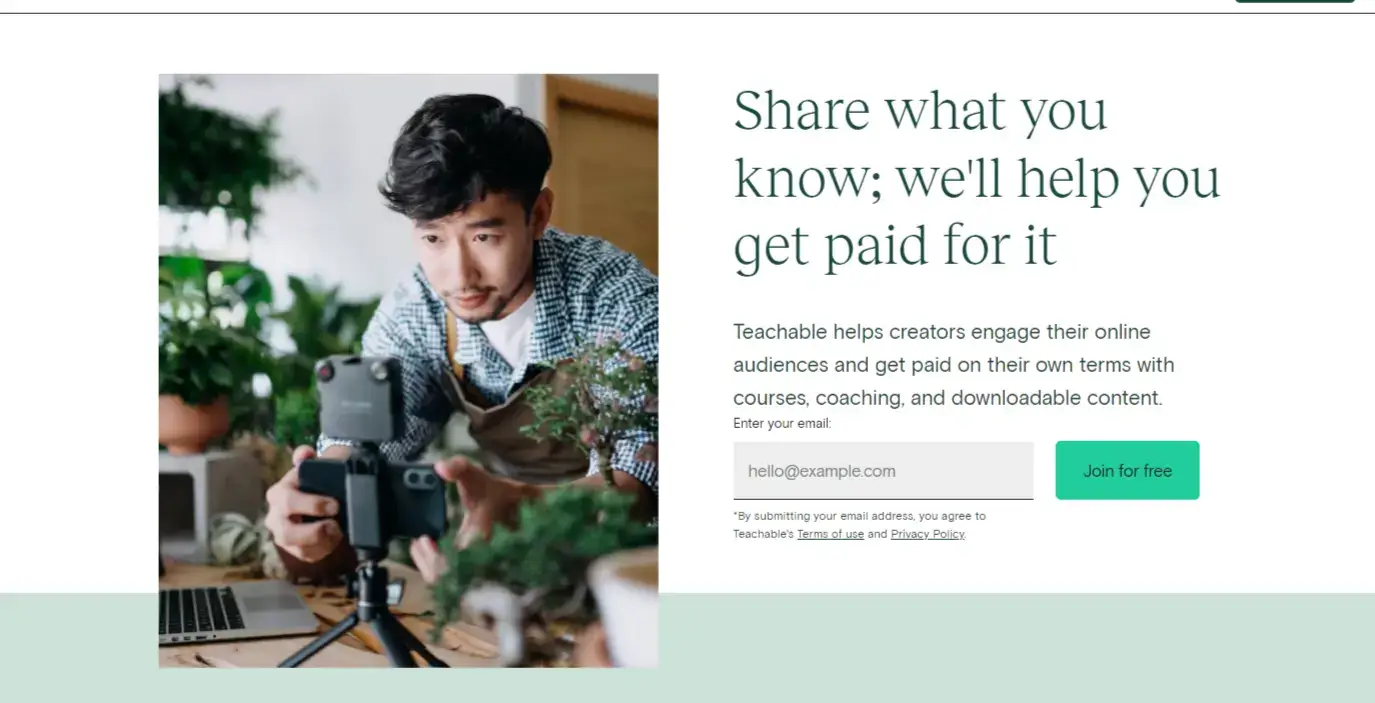
Teachable is another popular course platform with an intuitive and user-friendly dashboard.
Teachable is easy for new content creators to use but does not come with many educational capabilities. Teachable’s primary focus is marketing and selling simple digital products or video courses with a quiz, but it lacks advanced features.
The course structure consists of “Sections” and “Lectures.” You simply choose “Add new lecture” and add your title to create a new lecture. You can move courses or sections up and down pretty quickly.
You can add videos, audio, downloadable files, links, or other media types.
Teachable supports limited course compliance settings. With those settings, you can ask students to complete specific actions to advance through your course – they are suitable for coaching but not for CPE requirements.
How much does Teachable cost?
Teachable offers 4 plan tiers:
Teachable’s free plan does not expire but offers a lot of limitations.
*Teachable’s new pricing structure has removed the unlimited courses from plans under Business and is now limited to 50 published products in Pro and 200+ products in Pro+ plan.
Teachable is an intuitive platform with drag-and-drop functionality that allows you to shift things around and re-organize without fuss.
Teachable has shifted towards online coaching rather than self-paced courses. It is suitable for course creators that are just starting or coaches that want to automate and sell their coaching.
Pros
- Intuitive user interface
- Unlimited courses
- Free plan
- Advanced pricing options
- Spotlight Marketplace (formerly Discover by Teachable)
- Safe checkout
- Upsells and affiliate program
- AI Hub
Although Teachable claims that it provides engaging multimedia lectures, it doesn’t offer an interactive learning environment. Also, it doesn’t support advanced quiz features like question banks.
Cons
- Lack of course compliance and certifications (basic plan)
- Downtimes and caching problems
- Limited branding
- Few templates to choose from
- Lack of interactive elements in the courses
- Ineffective customer support
- No white label option
4Podia
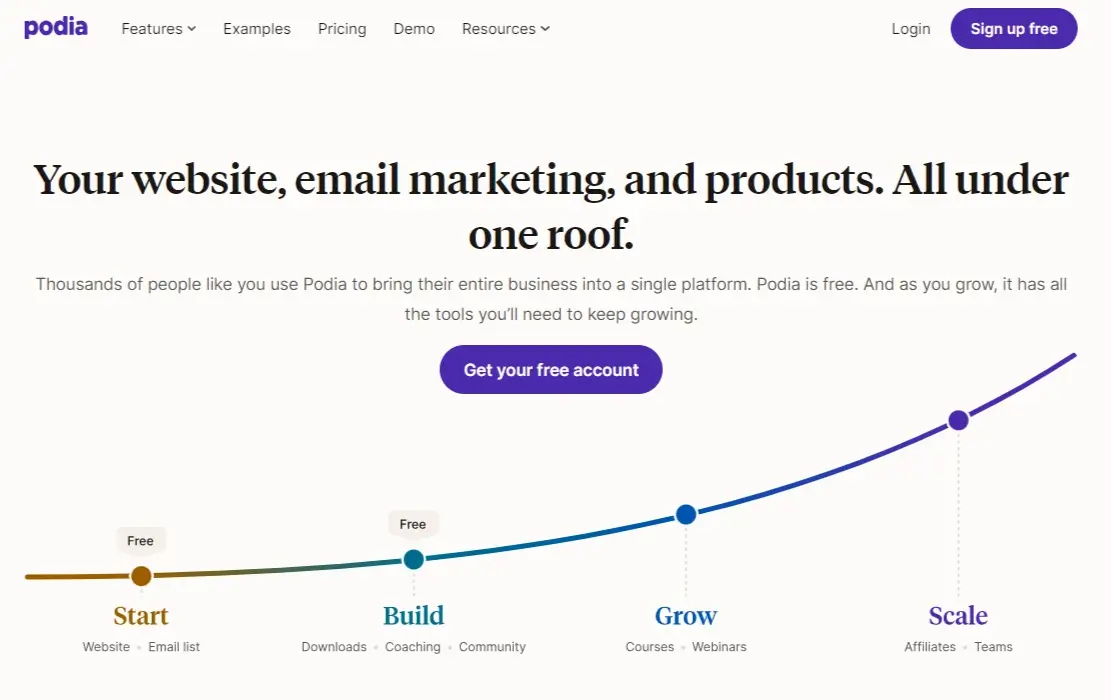
Podia is a standalone cloud platform and particularly a content management software. It allows you to sell online courses, memberships, and digital products.
Podia is great if you are selling simple digital products, like a video, ebook, or another digital download. It is a cheaper alternative to Kajabi if you are selling digital downloads of any kind, but it’s not the right option if you’re looking for a learning management system (LMS).
How much does Podia cost?
Podia offers a free 14-day trial and 3 paid plans:
*Pricing information retrieved on the 19th of September 2023.
The platform provides a beautiful user interface. In the course builder, you can create sections, and under each section, you can add content like files, text, links, or quizzes.
In the customers section, you can find the details of the students who’ve enrolled in your course. You can moderate and also reply to the comments posted by students in your course.
Also, in the editor section, you can edit the appearance of your storefront. You can add various sections and widgets and totally customize the appearance.
Pros
- Affordable prices
- On-page chat widget
- Built-in email marketing
- Very refined UI, UX, and easy to use
- Embedded checkout options that allow people to checkout without leaving your site
Cons
- Their email composer lacks personalization fields
- There is no free plan
- Basic reporting and assessment options
- It lacks many features, like certificates, gradebooks, SCORM, and HTML5 files
Compare Podia with LearnWorlds
5Udemy
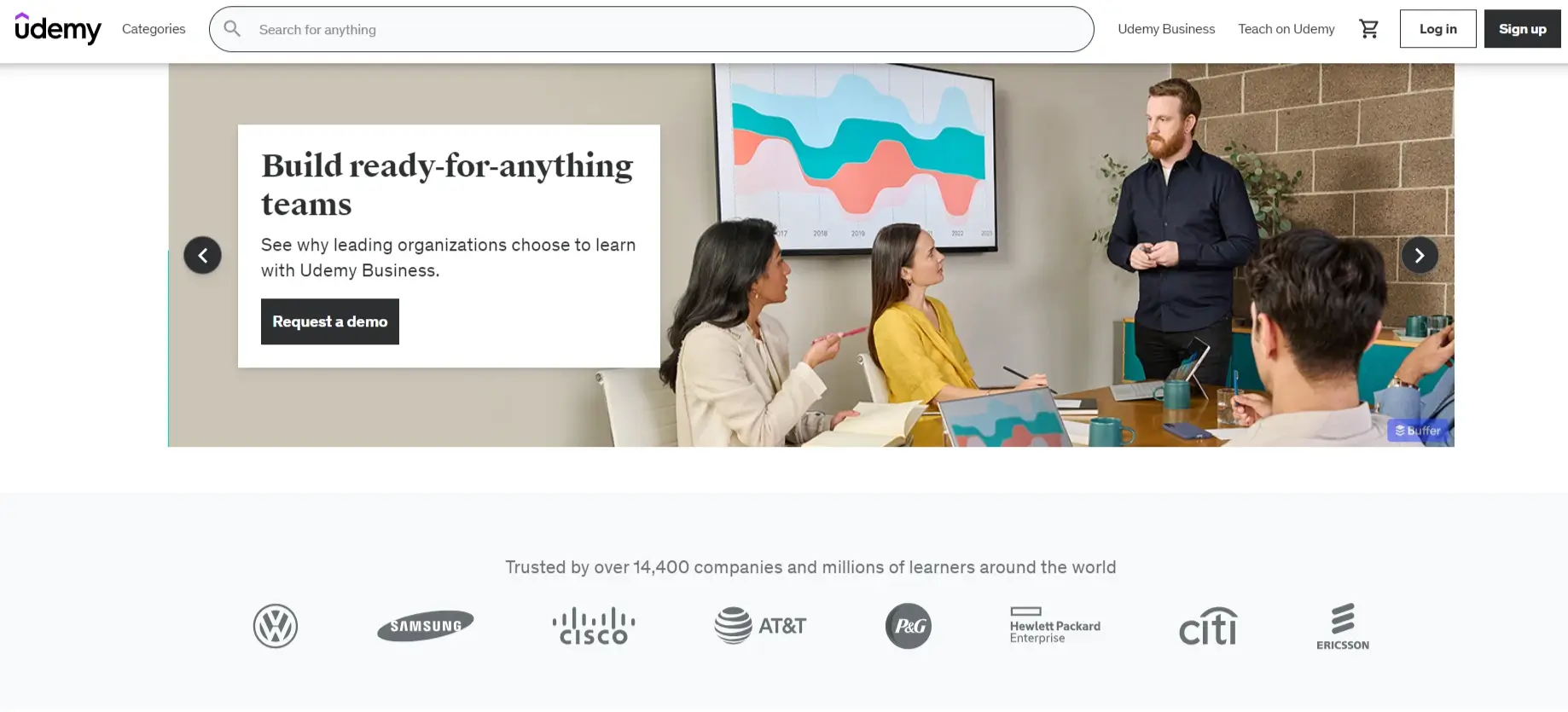
Udemy is one of the top marketplaces for online courses. Udemy is not a course creation platform – it’s a place to host, market, and sell your course. Note that Udemy has a list of prerequisites for selling a course on its marketplace to ensure high quality of learning. For instance, a course must have at least 30 minutes of video content, at least 5 lectures, and HD video quality (720p or 1080p).
Udemy offers you the advantage of selling your course on a widely popular platform with a vast audience. However, you will still need to do a lot of work in promoting your courses before your course goes up in organic results and is automatically promoted by Udemy itself.
Udemy does not need any setup work or fees to start. It’s user-friendly and allows you to easily upload your learning material, including video, PDF, documents, and images.
How much does Udemy cost?
The good news is that you can publish limitless courses on Udemy without spending a dollar. The bad news is that Udemy takes the lion’s share of the profits. An instructor gets 37% of the revenue while Udemy gets 63%, unless the instructor sells the course using a coupon or affiliate link (in which case they get 97%). They call it instructor revenue share.
*Pricing information retrieved on the 12th of April 2022.
Kajabi vs Udemy: it’s totally up to you! Udemy is excellent for new course creators who are just starting to sell their courses online. So, this platform may be a good option for those who can’t afford platforms like Kajabi and would like to build an audience via Udemy.
Pros
- Easy promotion of your courses through an established platform
- No setup or fees
- No need for technical knowledge
- Big audience for courses
- Helps with marketing the top courses
Although Udemy comes with many advantages it doesn’t give you much control over your courses’s pricing. Also, it doesn’t offer any white-label options.
Cons
- No access to student data
- Can’t communicate with students outside the platform
- Limited control over course pricing
- Limited customization options
- Udemy takes the largest part of the profit
6LearnDash
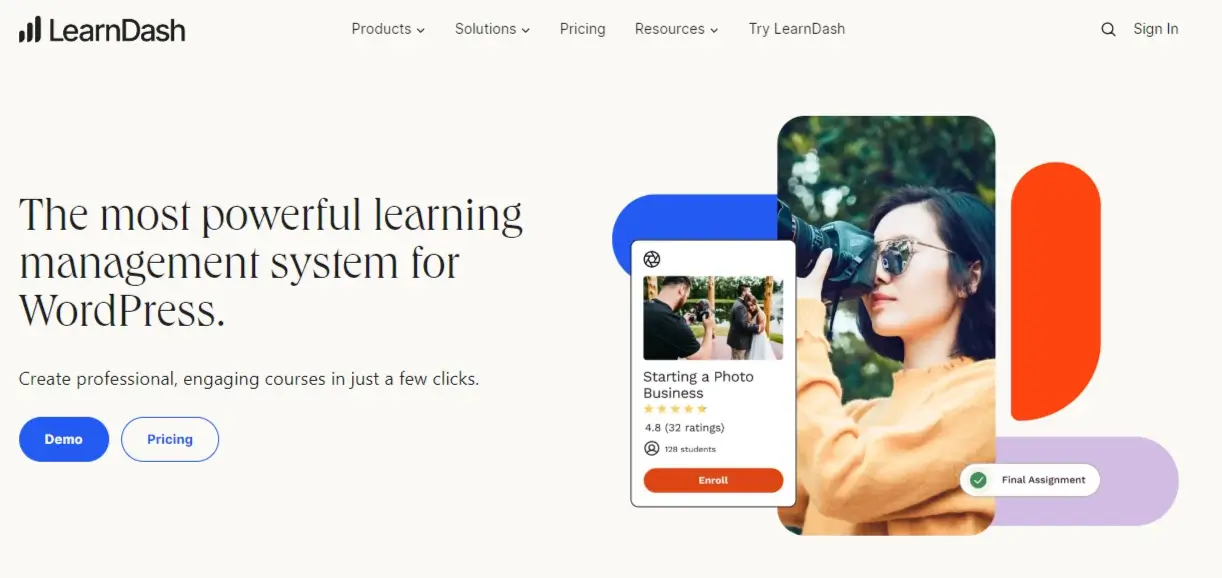
LearnDash is a WordPress LMS (i.e., a plugin) that allows you to create and sell courses online. It’s one of the best options for sites hosted on WordPress that need to add courses as a product or create their own gated academy.
This plugin provides a course builder with a custom menu in WordPress upon installation. You can find several assets in the LMS, like advanced quizzing, drip-feed content, dynamic forums, and others.
The downside? To achieve the desired results, you need to combine it with other plugins. This means you need to have some technical knowledge, and you should expect technical headaches further down the road.
How much does Learndash cost?
LearnDash offers its plugin based on the licenses for 1 year, including support. You can choose to stop paying for it and continue using it, but you will need to continue paying for the license to continue having support, updates, and fixes:
*Pricing information retrieved on the 19th of September 2023.
As this is a plugin for WordPress, you will need to set up your own server. WordPress website, and hosting of video, files, and student traffic will come as an additional cost, along with any technical challenges that might show up along the way.
LearnDash is an excellent choice if you have experience with WordPress and technical expertise. Otherwise, you might need a developer or web designer to help you with implementation and maintenance.
Ultimately, comparing Kajabi vs. LearnDash, Kajabi is superior in ease of use and marketing, but LearnDash offers more advanced educational features.
Pros
- Mobile-friendly courses
- Advanced features, like certificates, gamification, and several quizzing options
- Drip-feed content
- Connects with other WordPress plugins
Cons
- Requires technical knowledge to setup
- Needs multiple WordPress plugins
- Needs a third-party plug-in to facilitate payment options
- Can’t create other types of knowledge products (e.g., memberships, coaching)
- No onboarding
Compare LearnWorlds vs LearnDash.
See more LearnDash Alternatives.
7Wix
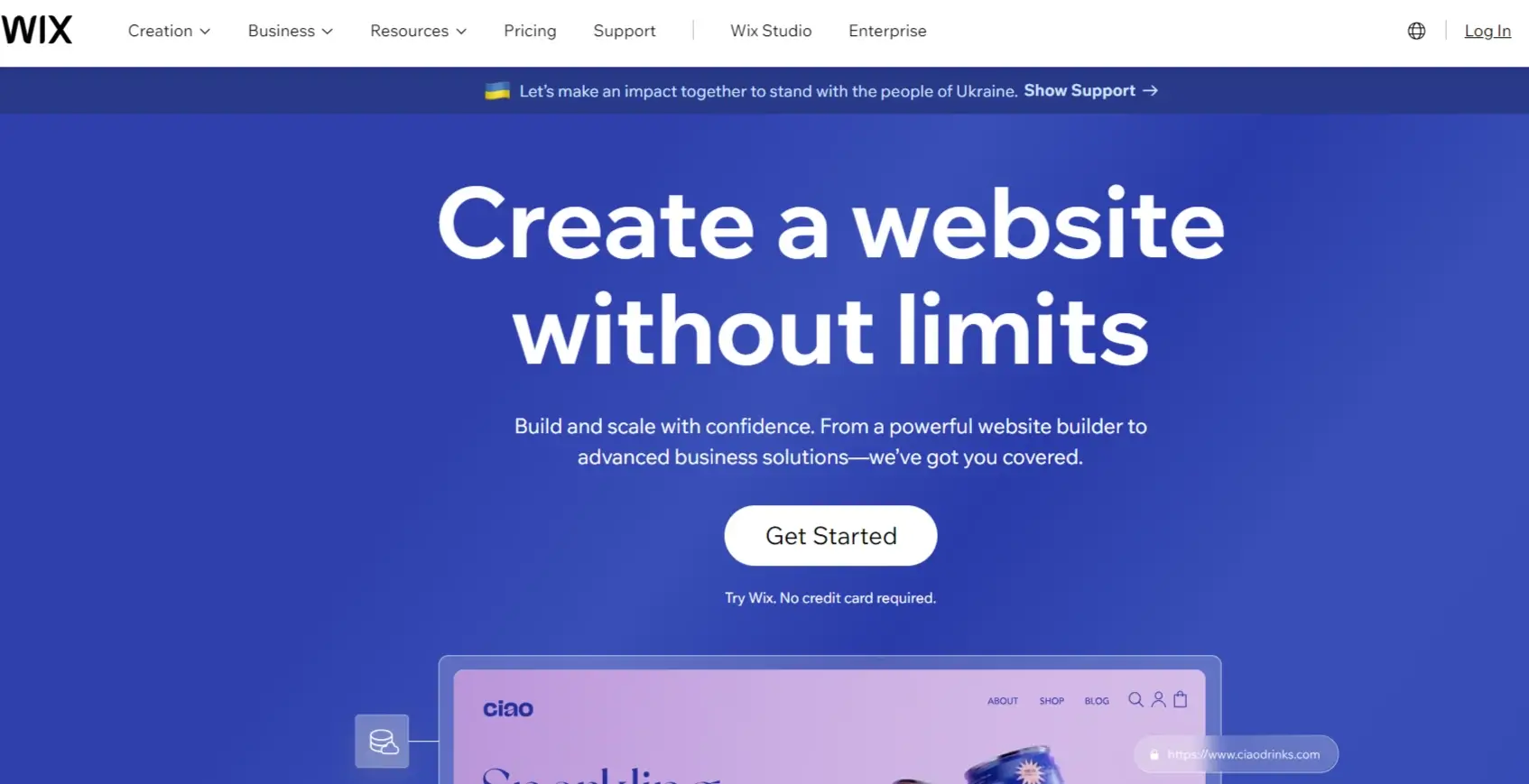
Wix is an easy-to-use website builder that works with simple drag-and-drop functionality. You can choose among more than 500 customizable templates to build an appealing website that is also mobile-friendly.
Wix also allows you to create your logo, get a unique domain name, and build dynamic landing pages. It features integrated SEO tools, email marketing, and Facebook ads to help you promote your business.
With Wix analytics, you can get insights into customer demographics and behavior while on your site. Wix also integrates with third-party eCommerce and payment providers and offers a native payment solution, Wix payments.
The problem with Wix? It’s not a course creation platform! This means that it doesn’t feature any course creation tools.
How much does Wix cost?
Wix offers a free plan with limited access to templates and other features and 4 different paying plans.
*Pricing information retrieved on the 19th of September 2023.
In the dilemma of Kajabi vs. Wix, there is not much to think about. Wix focuses on selling products and services – not courses. If you want to use Wix to create and sell your courses, you will need a lot of plug-ins, which will skyrocket the cost.
Kajabi, on the other hand, is an all-in-one solution that features more effective marketing tools than Wix, an equally powerful drag-and-drop interface, and a course builder that Wix lacks.
Pros
- Easy-to-use, no coding skills required
- Over 500 customizable templates
- Mobile-friendly website
- Built-in marketing tools
Cons
- Doesn’t feature any course creation tools
- Doesn’t support content dripping
- Doesn’t support assessment activities or certificates
- Limited video hosting capabilities
- No student engagement data
8Ruzuku

Ruzuku is a platform addressed to course creators who are not tech-savvy and are looking for a simple, easy-to-use tool with a clean user interface. This is why Ruzuku even features a built-in guide with tips to build your course.
Ruzuku offers basic tools to help instructors connect with and engage their learners, such as web conferencing tools (available only in their two top plans) and online discussions. You can also set up automatic reminder notifications.
The setup process is simple, with courses consisting of messages, activities, and lessons. It supports different types of content, including polls and quizzes.
To maintain this simplicity, Ruzuku offers few customization options – it doesn’t feature any built-in course templates, and website development options are limited.
As a tool focusing on course creation only, Ruzuku lacks essential features, like advanced reports on student progress, multiple assessment options (at the moment it only supports quizzes), and certificates.
Where Ruzuku really falls short compared to Kajabi is its marketing features. While it allows you to create coupons to promote your course, it doesn’t feature any advanced marketing features, like cart abandonment emails or upselling prompts.
How much does Ruzuku cost?
*Pricing information retrieved on the 19th of September 2023.
Ruzuku accepts payments via PayPal and Stripe and takes zero transaction fees. It allows instructors to offer flexible payment options to their students, like one-off payments, installments, or a subscription.
Pros
- Easy to use
- Sidebar guide with tips on course creation
- Ability to have multiple instructors and site managers (with the University plan)
- Ability to create unlimited courses with all plans
Cons
- Limited website development and course customization
- Quizzes and polls are the only learner assessment options available
- Very limited reporting capabilities
- Limited email marketing functionality
- Support only PayPal and Stripe
9Uscreen
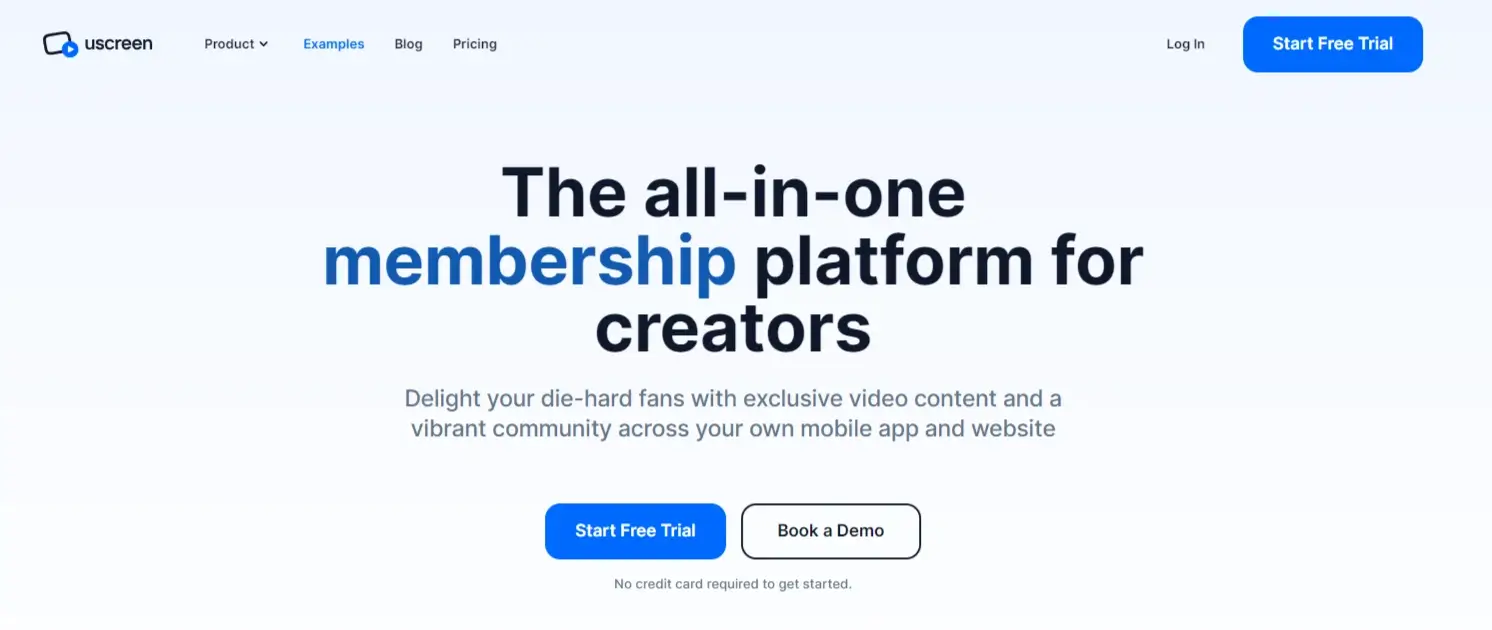
Uscreen is a video monetization platform that allows you to host, market, and sell your videos on your own branded streaming website – no coding skills required.
Uscreen features a built-in content management system (CMS) that allows you to upload not only videos but also audio, documents, presentations, and images. You can organize your content into different categories, like playlists, collections, and series.
The website builder features beautiful, customizable themes and offers some basic SEO optimization options and the ability to create a custom domain.
Uscreen allows you to launch a mobile app compatible with Android and iOS, a TV app, and even an Apple watch app. The apps include useful features, such as in-app notifications and offline viewing.
The platform stands out for its strong marketing tools for attracting customers, upselling, turning leads into paying customers, and reducing churn (through win-back and cart abandonment emails). Uscreen allows you to set extremely flexible monetization options, from lifetime access with a single payment to pay-per-view and rental pricing.
How much does Uscreen cost?
Uscreen offers a 14-day free trial and has 3 pricing plans:
*Pricing information retrieved on the 16th of September 2023.
Comparing Uscreen vs Kajabi pricing, although Uscreen starts with a lower plan, the cost can quickly escalate given that Uscreen charges an additional +$1.99 for each new subscriber in the Growth plan and +$0.99 in the Pro plan.
Uscreen is sales-oriented. As expected, it’s powerful in terms of marketing tools but weak in educational features. For example, interaction among and with learners is confined to live chats during real-time video sessions. Plus, its analytics focus mostly on sales and marketing and less on learner engagement.
Pros
- Fully branded website
- Several payment/monetization options
- Mobile, smartwatch, and TV apps
- Wide variety of marketing tools
- Live streaming and powerful video player
Cons
- Supports limited types of content
- No learner assessment tools
- Limited ability to track learner engagement
- Limited interactivity (including interactions with students)
10ConvertKit
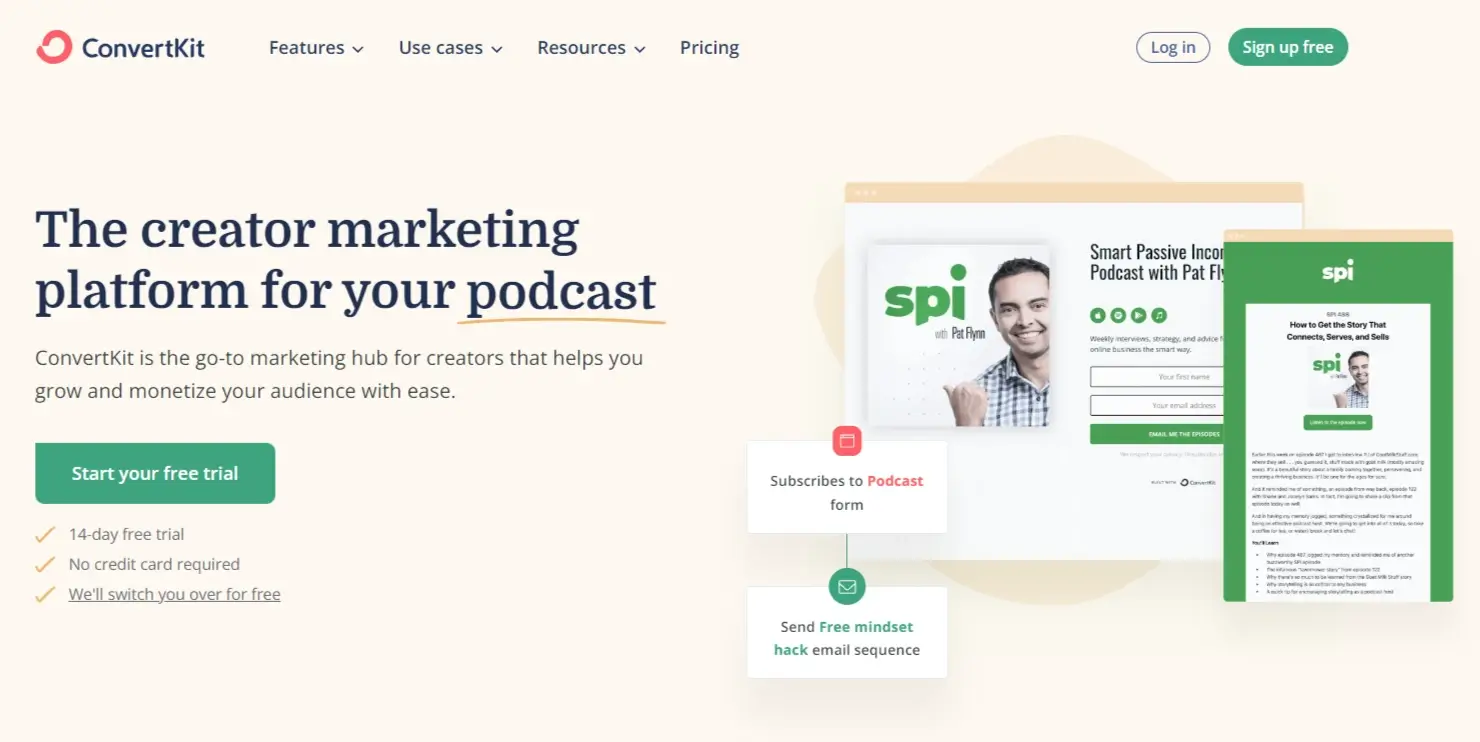
ConvertKit is a creator marketing platform that features a landing page builder with templates and built-in analytics. To provide access to more advanced analytics, the platform also integrates with Google Analytics. With ConvertKit, users can create unlimited landing pages and forms they can use in multiple ways to get prospective customers’ emails.
ConvertKit features an automated email marketing tool that helps you send the right content to the right audience at the right time. Plus, it has a dedicated email designer with beautiful templates while it also boasts of its 98% delivery rate and 30% average open rate.
However, ConvertKit is not a course creation platform. It can help you market and sell your course, but you’ll need another tool to actually build your course.
How much does ConvertKit cost?
ConvertKit has 3 pricing plans:
*Pricing information retrieved on the 19th of September 2023.
ConvertKit vs Kajabi – the verdict is in: Kajabi features more educational tools and is, therefore, a better option for course creators.
Pros
- Advanced email marketing automations
- Built-in email designer
- Unlimited landing pages and forms
Cons
- No course creation or authoring tools
- No way to measure learner engagement
- Limited landing page and email customization
11Clickfunnels

Clickfunnels is primarily a website and sales funnel builder that focuses on marketing and selling all types of products. Although it doesn’t feature any course creation tools, many entrepreneurs use it to sell their online courses. Clickfunnels might not give you the tools to build your online course, but it will help you build different funnels to market and sell your courses.
If you don’t mind spending an additional amount for a course creation platform and need sales-focused software with advanced analytics, it’s worth considering Clickfunnels.
How much does Clickfunnels cost?
While it’s not visible immediately on their website, Clickfunnels has 3 plans and a 14-day trial:
*Pricing information retrieved on the 19th of Septemberl 2023.
Kajabi vs. Clickfunnels – here’s a breakdown of Clickfunnel’s pros and cons against Kajabi’s:
Pros
- Lower starting price
- Superior funnel building
- Supports more payment providers
Cons
- No course creation tools
- Doesn’t feature a typical website builder
- Outdated templates
- No white labeling
12Kartra
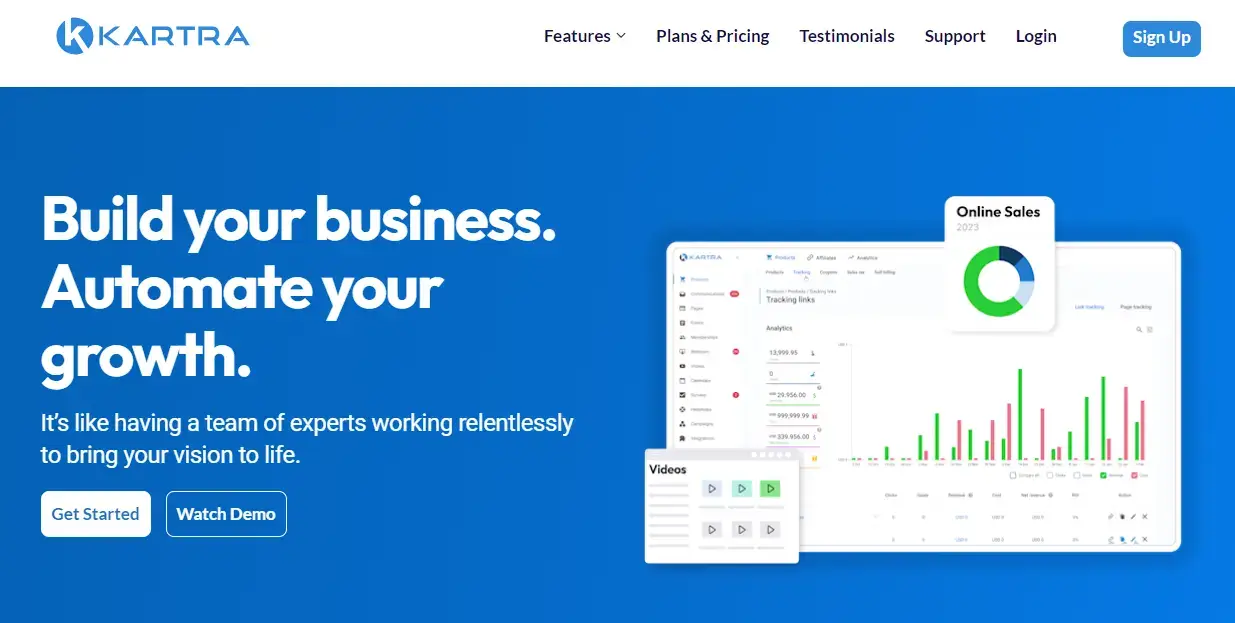
Kartra is an all-in-one marketing platform with interconnected built-in tools. It features a drag-and-drop website page builder with templates, lead-capture forms, and a built-in tool for automated lead scoring and tracking to increase conversions and generate higher sales from existing customers.
It also has an email builder with beautiful templates that also features behavior-based automations for more targeted messaging.
In Kartra, you’ll find ready-made marketing and sales campaigns by pros and other Kartra users. You also can create your own campaign and sell it through the Kartra marketplace, where you can also find Kartra-approved professionals to help you with your business (e.g., with web design or copywriting), or you sell your expertise to others.
You can also publish your video and watermark it with your branding and add timed actions, e.g., add a popup form or a buy button.
Karta allows you to create a reliable and straightforward checkout process with several options to upsell and cross sell and prevent cart abandonment.
With Karta forms, you can also gather feedback about your product or service or whatever you wish to.
With Karrρa you cannot build a course and measure learner engagement, as this too is a sales-focused tool.
How much does Kartra cost?
Kartra offers (via a pop-up offer) a 14-day trial for $1. Other than that, it offers 4 paid plans as follows:
*Pricing information retrieved on the 19th of September 2023.
The Kajabi vs. Kartra comparison comes to this conclusion: Kartra is a cheaper alternative to Kajabi with fewer educational features but better marketing capabilities. Let’s see this in detail:
Pros
- Email marketing automation
- Lead scoring and tracking
- Pre-built marketing campaigns
- Affiliate marketing
Cons
- No course creation tools and templates
- The only type of content it supports are videos
- Lacks essential educational features (drip-feed content, assessments, live sessions)
- No course insights
Also check out Kartra vs Kajabi, or other Kartra Alternatives.
13Squarespace
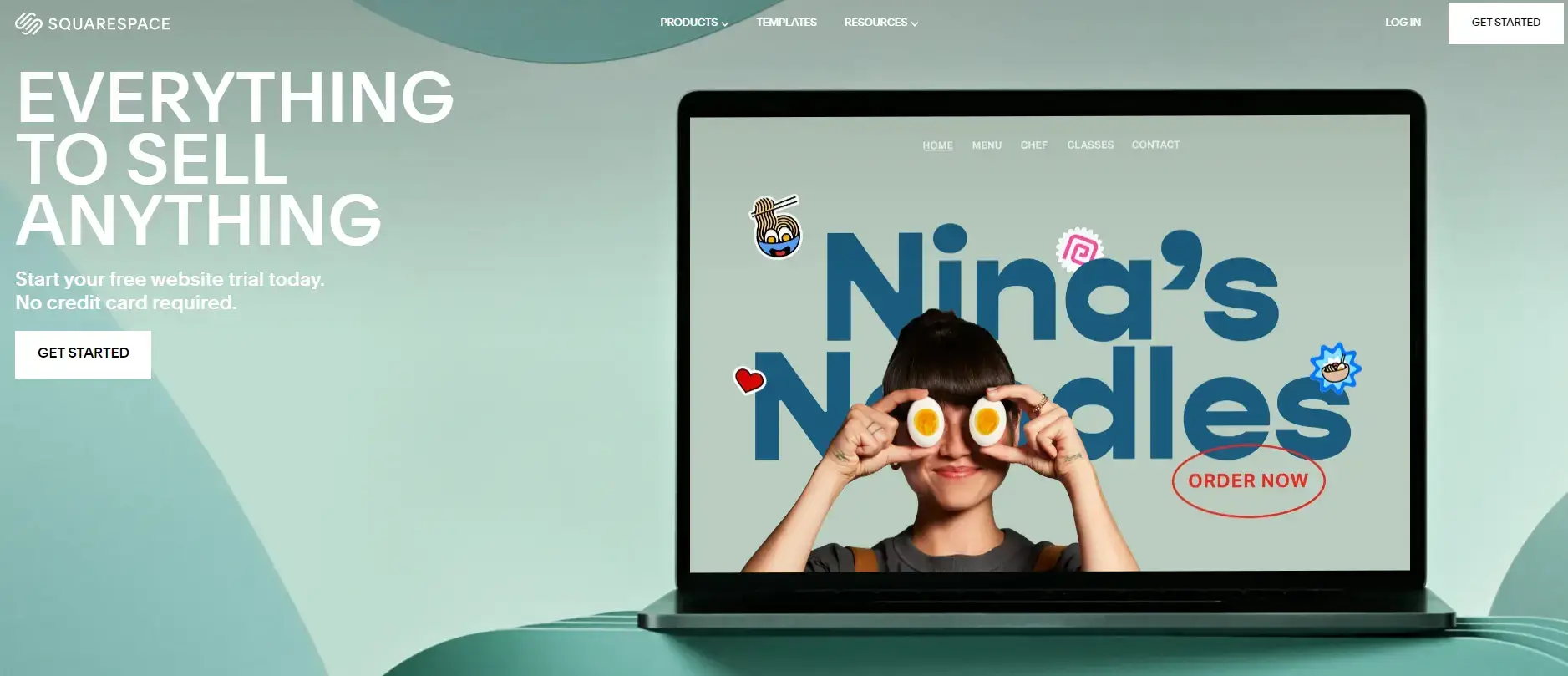
Squarespace is website builder that helps you create a branded website, sell your product or service, and build your brand.
Squarespace sounds similar to Kajabi, but they have two fundamental differences: Squarespace focuses on physical products rather than digital, and it doesn’t come with a course builder.
Squarespace features customizable website templates, blogging tools, SEO tools, and analytics to measure traffic and engagement. You can create your own logo, add a custom domain, and design a fully branded website.
It also offers an email marketing tool with customizable templates with integrated analytics and the Unfold app to build engaging and aesthetically superior content for social media. Keep in mind, though, that these features come at an additional cost.
How much does Squarespace cost?
Squarespace comes with a 14-day free trial and offers 4 pricing plans:
*Pricing information retrieved on the 19th of September 2023.
Kajabi vs. Squarespace – the moment of truth! Let’s weigh the pros and cons of Squarespace against Kajabi.
Pros
- Less expensive
- Easy-to-use
- Ready-made templates
- Ability to build more impressive pages
- More integrations
Cons
- Not enough integrated marketing tools
- No pipeline builder
- Doesn’t support affiliate marketing
- Doesn’t feature any course creation tools
14WordPress
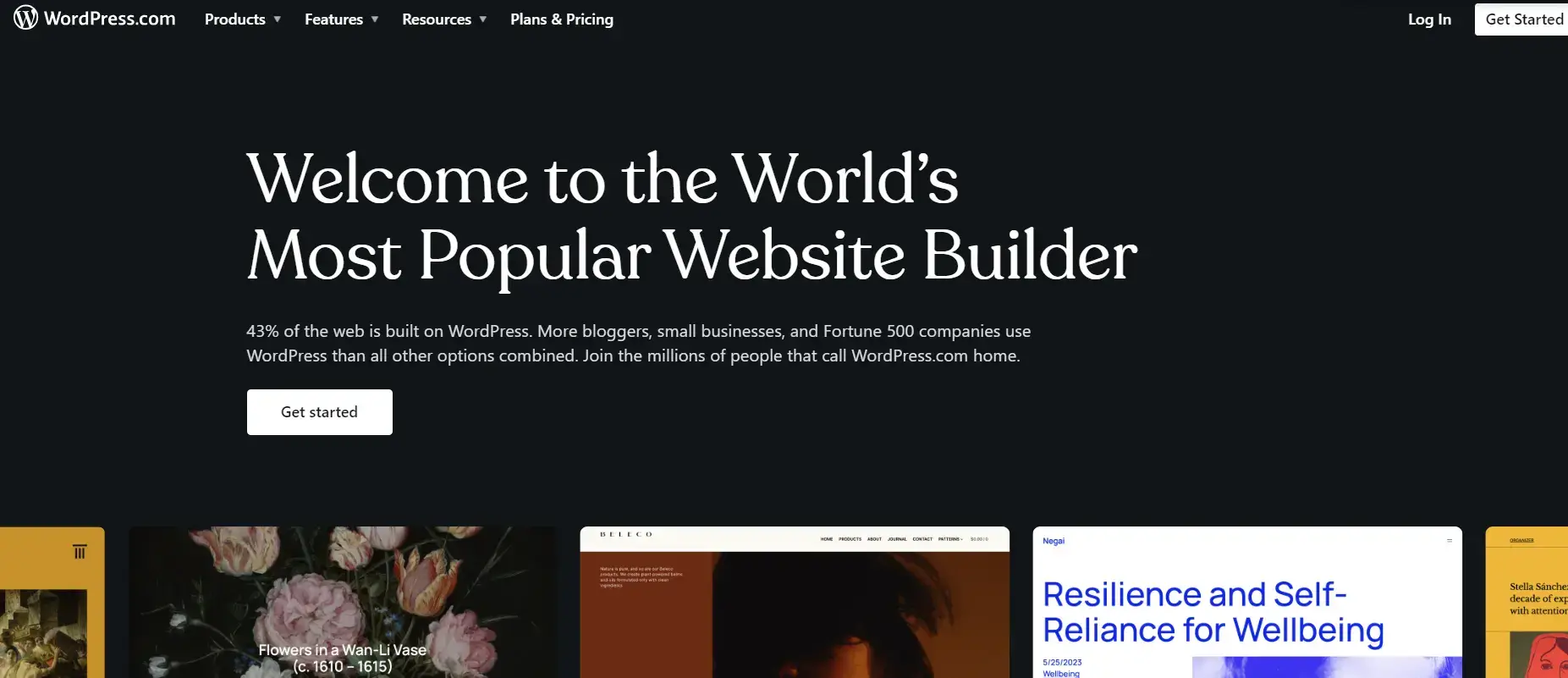
Like WordPress says on its homepage, WordPress is the world’s most popular website builder. With WordPress, you can create any type of website, from blogs to eCommerce and membership sites. But, you’ll need a lot of plugins and technical knowledge to leverage its capabilities and gain access to advanced features fully.
By signing up for a WordPress plan, you can access website hosting and website building. WordPress doesn’t include any course creation tools, although it does offer LMS plugins.
So, Kajabi vs WordPress: it all depends on whether you want an integrated solution or you are okay with bringing different tools together.
How much does WordPress cost?
WordPress has the following pricing plans:
*Pricing information retrieved on the 19th of September 2023.
Pros
- Access to a huge variety of themes to build your website
- Tons of plugins and add-ons available (including LMS plugins)
- Highly customizable and powerful
Cons
- Requires technical knowledge
- Doesn’t feature any tools to build, market, or sell a course
- Cost can escalate due to plug-ins and add-ons
- Excessive use of plug-ins and WP updates might break your website
- Creating a functional digital academy with WP is a time-consuming process
15Mighty Networks
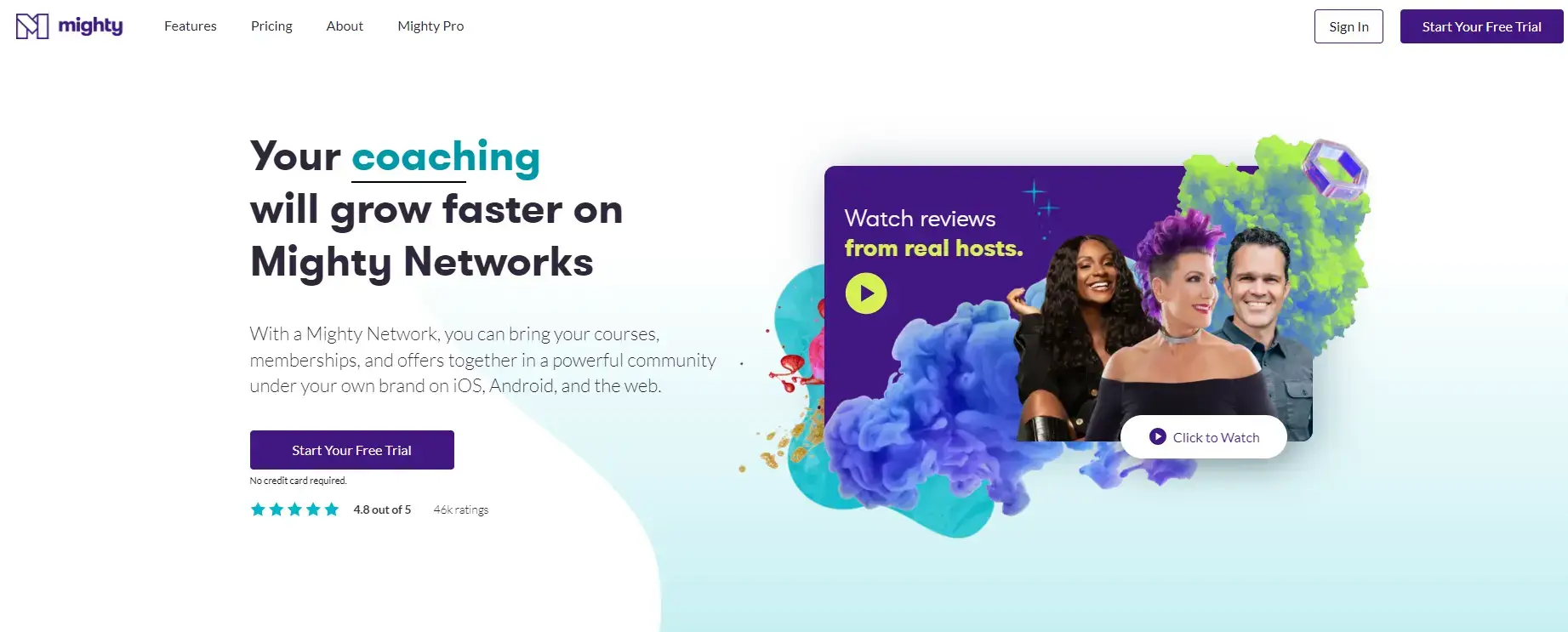
Mighty Networks is a platform designed for community building, online courses, and membership sites. It allows creators to bring their audience together in a social and collaborative online environment. Users can create branded communities, offer online courses, host events, and engage with their followers.
Because of its focus on community building, the platform is suitable for creators who want to build a loyal following, helping them foster interaction among members.
MightNetworks is not as powerful as Kajabi in terms of marketing features but offers several monetization options and ‘private spaces’ for community members.
How much does Mighty Networks cost?
The platform offers a free trial and has three pricing plans:
All plans have transaction fees, and the ability to create courses is available on the Business and Pro plans. Building a branded mobile app is also only available in the Pro plan.
*Pricing information retrieved on the 19th of September 2023.
MightyNetworks offers advanced flexibility in community communication allowing members to chat privately, upload their own content, and personalize their activity feed.
Pros
- Has a free trial
- Drip-feed content
- Advanced community features
- Integrated courses and community
- Chat & direct messaging
- Native livestreaming
- AI community builder
Even though MightyNetworks is strong in community building, it lacks key features in both educational – course creation, and marketing aspects. Also, it doesn’t come with a PayPal integration, the acceptable currency is limited to USD, and only members of the community can buy your courses.
Cons
- Limited marketing automation options
- Lack of advanced customization
- Limited educational features
- Integration with email marketing tools only via Zapier
- Stripe as the only available payment gateway
16TalentLMS
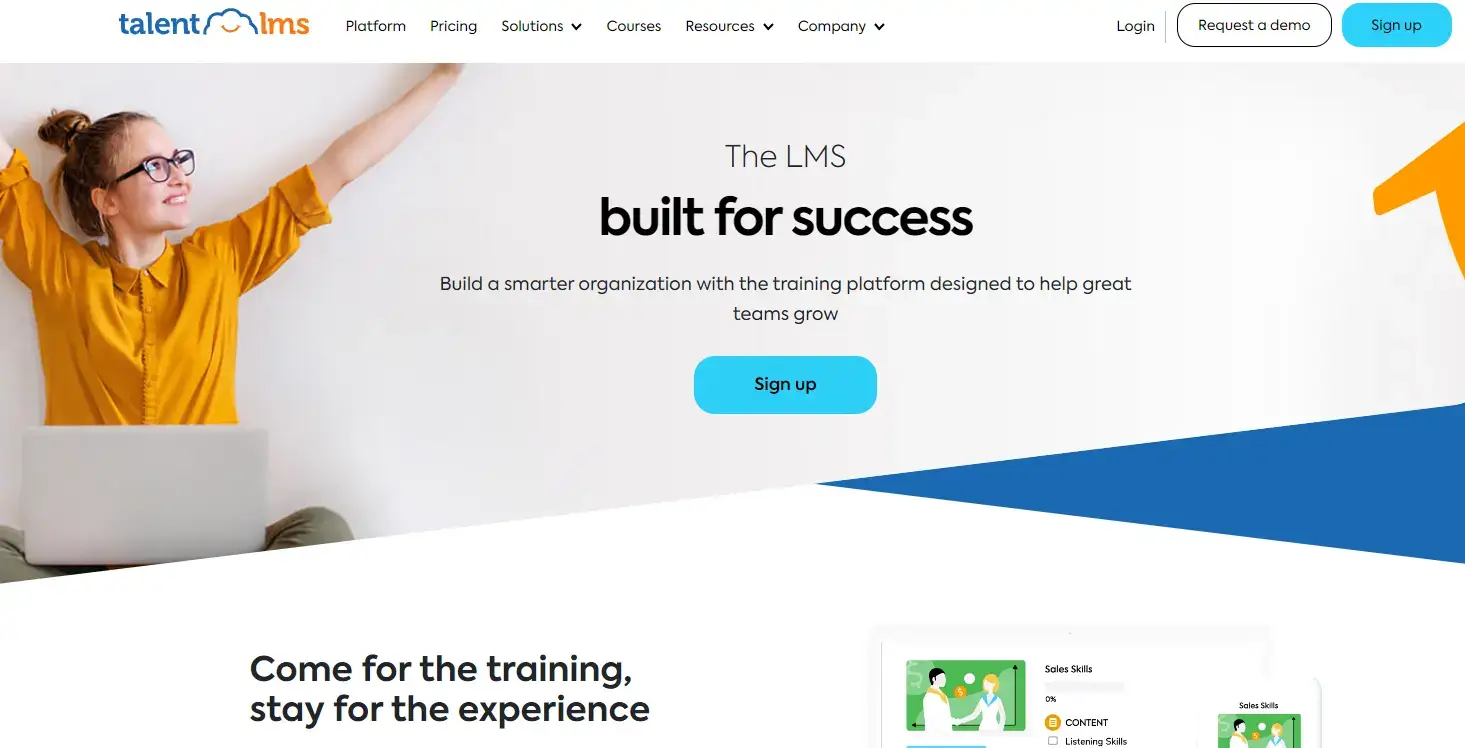
TalentLMS is a cloud-based learning management system (LMS) that caters to corporate training and eLearning needs. It provides tools for creating and delivering online courses, managing learners, and tracking progress.
Because of its focus on community building, the platform is suitable for creators who want to build a loyal following, helping them foster interaction among members.
The platform is more often used by businesses and enterprises interested in employee development and has a user-friendly interface that makes course content creation easy. It has great gamification, white-label and customization options, and comes with mobile compatibility.
Compared to Kajabi, it lacks some key marketing, e-commerce, and sales features as well as phone support. However, it is stronger in terms of learning and content creation as it comes with a course library and instructor-led courses.
How much does TalentLMS cost?
TalentLMS has subscription plans that include both standard plans and active plans. Its starting price is much lower compared to Kajabi’s.
Standard plans (on the monthly plan) include:
Active plans (on the monthly plan) include:
*Pricing information retrieved on the 19th of September 2023.
Pros
- Mobile apps
- Free plan
- Course library for off-the-shelf content
- SCORM, CMI5 & xAPI content compliance
- Advanced analytics, gamification customization options
- Integrates well with communication and organization tools
Cons
- No phone support
- No gradebook
- Limited reporting capabilities
- Basic design customization
17Skillshare
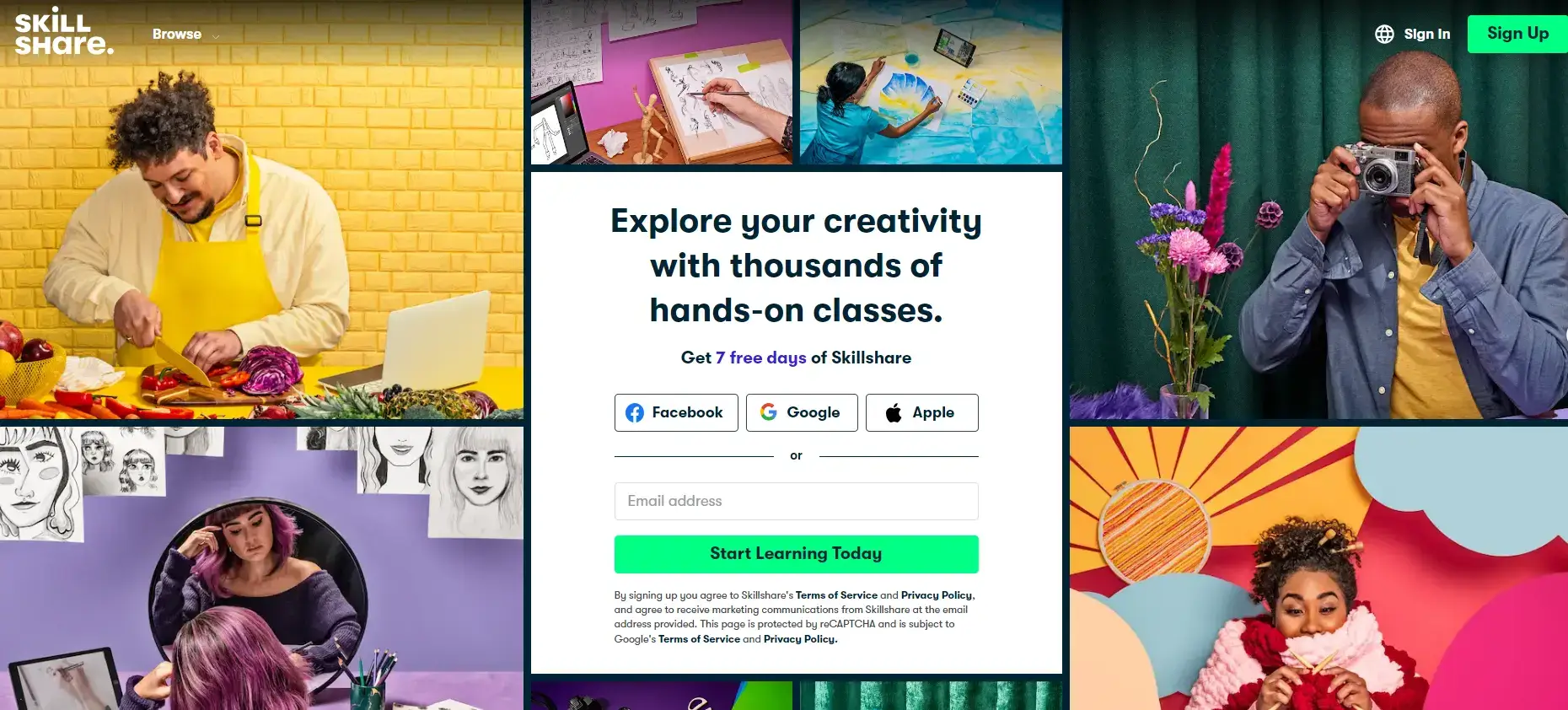
Skillshare is an online learning platform and course marketplace that offers a wide range of courses created by individual instructors and creators, industry leaders, and professionals from various fields, including design, writing, marketing, and more. Users get to pay a subscription fee to access the entire library of courses.
The course lessons available on Skillshare last from 20 to 60 minutes and include short videos, class projects, and a community that encourages learner interaction through discussion forums.
Just like Udemy, Skillshare will help you promote your courses, but cannot help you build an online business, and will get a percentage of your earnings. Kajabi on the other hand can help you build a community, sell digital products, and launch a business, offering greater scaling opportunities.
How much does Skillshare cost?
Skillshare has a revenue share model that instructs you to share part of your earnings. It is free to join, but it also comes with specific class quality guidelines and teaching policies that need to be followed at all times.
You can make money through Skillshare’s royalty system and referral program but the amount varies. Skillshare will pay you based on minutes watched from your courses by students, teacher engagement, and premium referrals.
*Pricing information retrieved on the 19th of September 2023.
Skillshare is great if you are in the creative field and want to make a side income. As a course marketplace, it can help you promote your courses to a larger audience and establish you as a subject expert.
Pros
- Student discussion forums
- Can promote your courses to students
- Offers digestible and bite-sized learning
With Skillshare there are many limitations in terms of what you can earn, and what you can publish in terms of course topics. The platform requires you to follow a set of rules and offers limited control over your courses.
Cons
- Many restrictions and class guidelines to follow
- Course content is limited to specific categories
- Limitations in terms of how much you can earn
- Limited control over course content and student engagement
- No certification completion or any formal recognition
Choosing a Platform
These were 17 of the best online course platforms and Kajabi alternatives. Hopefully, this post will help you make the right choice and choose the tool that best fits your needs.
It seems like LearnWorlds is better than Kajabi for course creators who want to offer valuable learning experiences. Apart from marketing tools that help you sell your courses, LearnWorlds also has all the features you need to engage and educate your learners.
If you are still not convinced, you can try LearnWorlds for free for 30 days and explore all these awesome features yourself.
Further reading you might find interesting:
Kajabi FAQs
How much is Kajabi per month?
Kajabi has three pricing plans:
How is Kajabi for coaching?
Kajabi is a good option for coaching. It features a Coaching Product that enables you to schedule and host live sessions with your client, share resources with them, and measure their progress.
How to cancel my Kajabi membership
To cancel your Kajabi subscription:
How to remove ‘powered by Kajabi’
To remove the Powered by Kajabi Logo:
What are some Kajabi issues?
Is Kajabi SCORM compliant?
No, Kajabi doesn’t support SCORM files.
What are the pros and cons of Kajabi
Pros
- Templates for courses and pipelines
- Integrated e-mail marketing tool and CRM
- Easy to set up
- Sales funnels
- Kajabi community
Cons
- Relatively expensive, no free plan
- The website builder has limited customization options
- Doesn’t offer in-depth analytics on student engagement and course insights
- Doesn’t support gradebooks or advanced assessment activities
- Limited interactive content
- Limited online course creation capabilities
Rosemary is LearnWorlds’ Content Marketing Manager. She has over 2 decades of experience in omnichannel marketing and content writing for the IT and SaaS industry. Her expertise lies in crafting effective content marketing strategies that attract, engage, and nurture customers, enabling LearnWorlds to reach its target audiences with precision.


