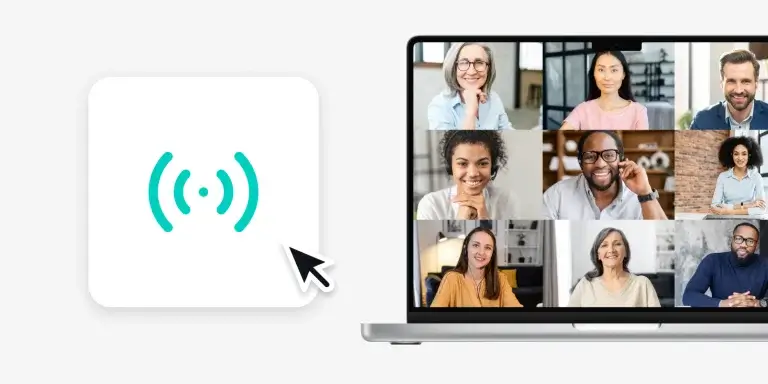Table of Contents
We all know the importance of live interaction in the training process. Educators have been running live events for years and have already figured out how to manage training attendance and engagement in the offline world. However, what is the best way to handle these challenges when taking live experiences online?
Today, the LearnWorlds team introduces five new features to ensure success with your online live events. We want you to be confident in hosting an online conference, delivering a workshop or lectures virtually, and using webinars to reach out to your existing and new clients.
Discover the new live activities toolkit to secure attendance, minimize administrative work, and improve your learners’ experience even more. So let’s get started!
Simplify Administration
Managing live activities can be challenging; many struggle between setting things up and creating value. Let us handle the logistics so that you can focus on the live events.
With this in mind, the LearnWorlds team has developed a ‘Recurring’ feature inside the Zoom meeting learning activity. You can easily set occurrences of the live events inside the LearnWorlds platform. Create several live activities in a few clicks without having to visit Zoom platform settings.
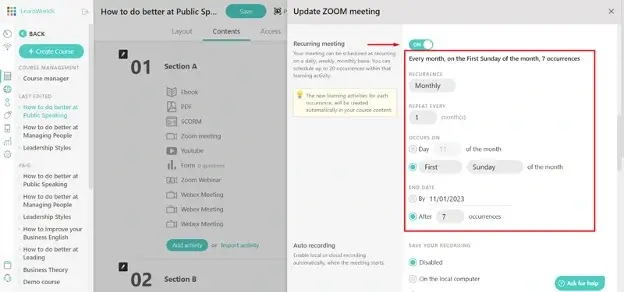
The process is familiar to you. Just enter the number of events you’d like to set up and the frequency. As easy as that, you will create several live learning activities with identical settings that can be spread across your course as you like.
💁 See our support article for more information about feature management.
Boost Attendance & Retain Engagement
Your live event will be impossible to ignore. Our three new features can boost attendance & maintain engagement even after your event.
1. ‘Add to Calendar’ functionality
Now you don’t have to wonder how many webinars, live meetings, or coaching sessions were missed due to people losing track of time. We’ve got this all figured out for you!
We have created the ‘Add to Calendar’ button in the course player and the events widget, so your clients can be reminded of a live session, a webinar, or a meeting with you from their calendars.
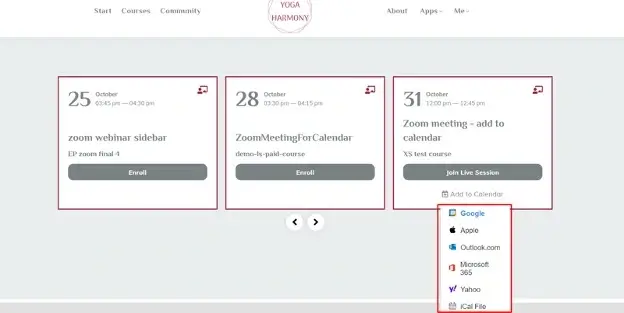
Urge your audience to add a booked live session from the course player or a stand-alone live event from the sign-in page to their Google, Apple, Outlook, Microsoft 365, Yahoo, or iCal File calendars.
💁 Check out our how-to guide to activate the button for your pages, and stay confident that the learners’ experience and attendance numbers will go smoothly.
2. Live Session Reminders
Another handy feature that ensures that your events are never missed is the Live Session Reminders. With this nifty feature integrated into your Zoom or Webex learning activities, you’re setting up your live sessions for unmatched attendance rates.
You are free to choose when your reminders go out – a day before, an hour prior, or even 15 minutes before the event kicks off. It’s all about making sure your event stays on top of your audience’s mind.

The new functionality is facilitated by our Mass Emails feature that empowers you with a seamless and smooth way to create and send emails from within the learnWorlds platform without a need to integrate an external email tool.
Schedule, edit, and send out reminders that make an impact!
3. Automatic Video Record & Replay
We understand how important it is for you to get new solutions that improve your results in the most simple way possible. Your live learning activities can now be more engaging without additional operational hassles.
Give your audience the freedom to visit your events at their convenience and get maximum value from the content you’ve produced by repurposing it! Automatically record and add the replay video at the end of your Zoom webinar or meeting to be viewed when the event is over.
No need to download your recordings from Zoom and upload them manually to LearnWorlds – the magic happens in one click from your learning activity setting window.
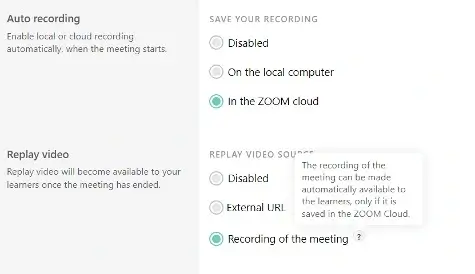
To create added value for your live events, you can also offer a complimentary video available after a Zoom or Webex conference.
Simply insert a link with the desired video to the exact live meeting learning activity, and your enrolled users will access it after the live part of their journey is over.
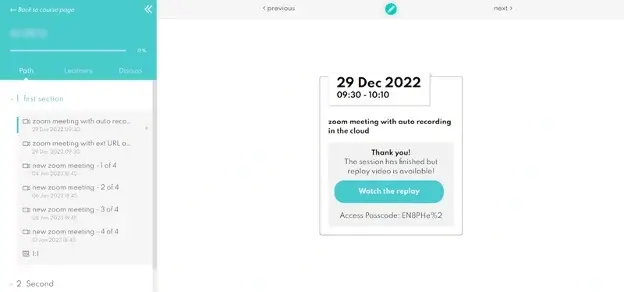
You can enable the video replay after the live workshops within your courses to give learners access to your valuable content for as long as they need!
💁 Learn more about this feature in our support article and boost live activities in your academy with a few clicks!
Succeed with Constant Improvements
Excellence comes from constant progress! Run your live events using LearnWorlds, and gain insight into planning your next steps based on the enhanced User Progress report.
Inside the Zoom learning activity User Progress tab, you now have the attendance status for each learner and the time they spend at your events, retrieved from the Course Player.
Using attendance time data from the User Progress report, you can identify which parts of your live events engage your audience and which ones drive them away. Make a data-driven decision to enhance webinar content and ensure that value is delivered from the beginning to the end of your live events.
💁 Note: The User Progress Report is filed automatically only for the learners who have visited your live event from LearnWorlds’ Course Player.

For those participants who visited a live event from outside the LearnWorlds platform (e.g., Zoom App), you can manually update the status. Easily implement changes for a single or multiple users from the User Progress report. Dive into more details with this article.
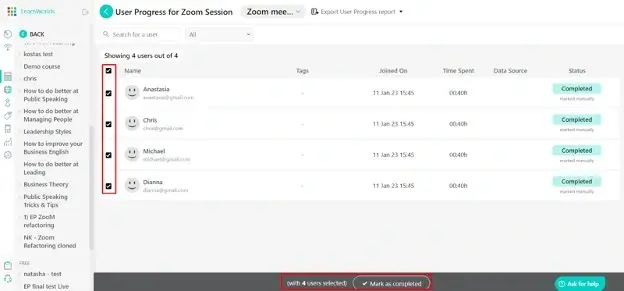
Embrace your Live Activities & Thrive
With the live activities enhancement toolkit, your Academy is equipped to thrive LIVE. Log in to your school dashboard to boost your existing live activities right away:
If you haven’t yet tried LearnWorlds, we invite you to take advantage of our 30-day free trial for an immersive, hands-on experience! We’re sure you’ll find it to be the perfect solution for you.

Olya Kuzmynska
Olya is a Product Marketing Manager at LearnWorlds, sharing product news and inspiring edupreneurs to excel at their business with best-in-class online tools. She has an intensive experience in FMCG & EdTech Marketing that fuels her mission of transforming the online learning experience.