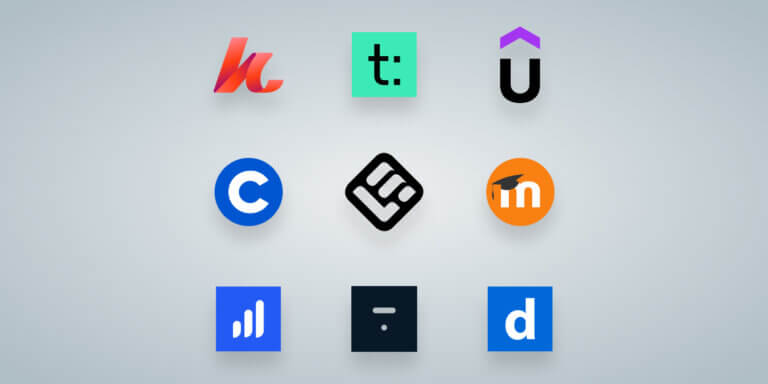Table of Contents
Employee training and development are essential for staying competitive, yet 70% of companies [1] struggle to equip their workforce with future-ready skills. Using a learning management system (LMS) can help, but only when you implement it correctly.
So, how can you make sure you’re using an LMS to support – rather than hinder, your training goals? With our LMS implementation plan, we’ll take you through all the essential steps to make sure your LMS rollout is successful.
What is LMS implementation?
LMS implementation involves more than just picking the best learning management software. While the platform selection definitely matters, good implementation means making sure that the right people, learning content, and processes are in place so that the system is effective. It’s carefully planned and fits into your company’s workflow.
Poor implementation can lead to wasted money, confused or frustrated employees, and abandoned training efforts. But when done properly, learning management implementation can lighten workloads and keep certifications and mandatory training up to date.
Important steps for LMS implementation
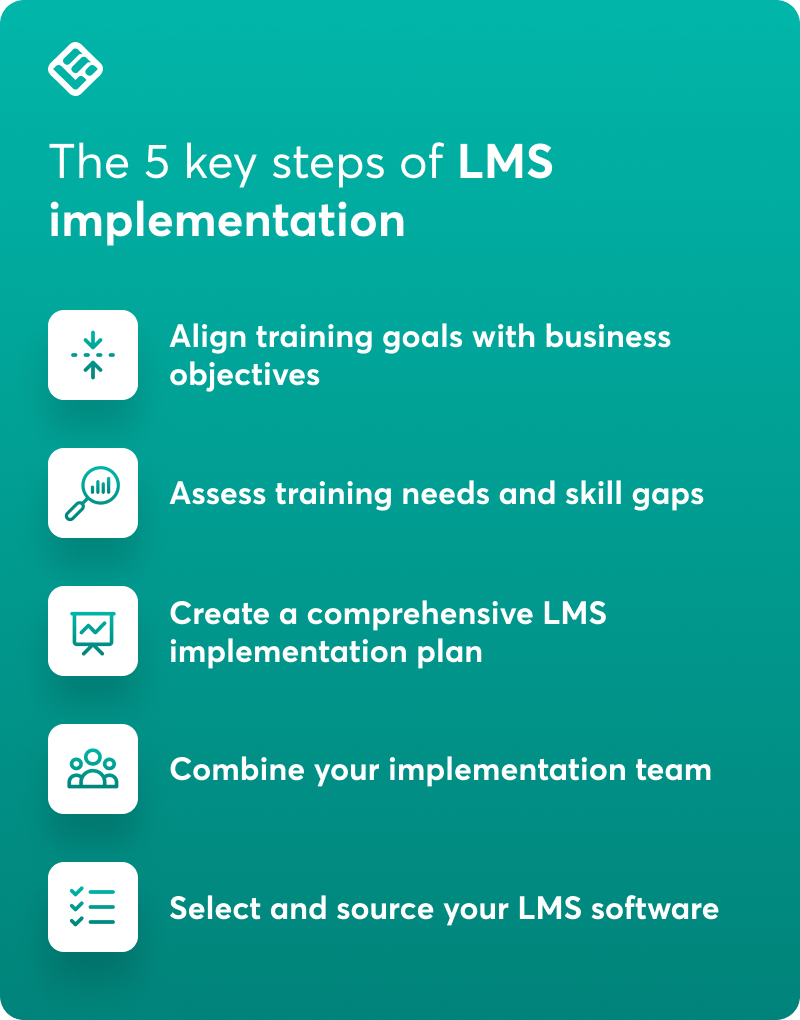
Following an LMS implementation plan can help you avoid common pitfalls like:
The following LMS implementation steps will help you plan strategically and successfully implement learning management system solutions.
Align training goals with business objectives
To be effective, your LMS needs to support your business needs. If your training goals and business objectives don’t align, it’ll be tricky to convince leadership to prioritize it. Plus, your employees will be less likely to engage in the content and you’ll be left with poor results.
To get started, ask your executives, HR teams, and department heads to share training challenges. Use these to define measurable key performance indicators (KPIs) for your LMS. Then, use SMART goals to make sure your desired outcomes are specific, measurable, and relevant to your organization’s business goals.
A successful LMS implementation starts with clear goals and a structured rollout plan. At Mail King USA, we began by defining exactly what we needed from our LMS–streamlined training, easy tracking, and scalability. We then selected a system that aligned with those needs and ensured a smooth transition by providing hands-on training for our team. Most importantly, we gathered feedback early and often, making real-time adjustments to optimize the user experience.
Assess training needs and skill gaps
If your training doesn’t address real needs, it won’t be effective. And with 84% of employees saying they expect their employers to help them get the skills they need, this is something you want to get right.
Luckily, assessing skill gaps doesn’t have to be difficult. Performance data, customer feedback, and employee surveys can often help you pinpoint what training can be helpful.
When implementing an LMS, the most important step I took was understanding the needs of the people who would use it. I began by interviewing key stakeholders–administrators, instructors, and learners–to uncover their specific challenges and goals. One instructor told me they struggled with tracking learner progress efficiently, while others wanted a user-friendly interface for uploading materials. These insights shaped how we customized the system to ensure it addressed their pain points effectively.
Create a comprehensive LMS implementation plan
Using a plan will help you stay on track and avoid missing important steps in your learning management system implementation. A strong plan should include:
Our 12-step LMS implementation checklist below will outline this for you in more detail.
Assemble your implementation team
Implementing an LMS isn’t a solo show—it takes a whole team of employees to make sure things go smoothly. Make sure your implementation team includes a project manager, IT experts, HR and learning and development (L&D) talent, department managers, and technical resources from the LMS vendor.
When your team is assembled, take time to make sure that each person understands their role and responsibilities in the LMS rollout.
Implementation isn’t just about launching the LMS–it’s about ensuring people use it. We assigned LMS “champions” within each team, giving employees a go-to person for questions. We also created an internal knowledge base with FAQs, video walkthroughs, and troubleshooting guides.
Select and source your LMS software
When planning your corporate elearning platform setup, consider deploying a new learning management system that’s easy for both learners and admins to use. You’ll also want to make sure it has features that support successful learning and employee engagement, like gamification, mobile compatibility, and AI personalization.
And don’t forget—most LMS platforms offer free trials or demos. So take advantage of that and test a platform first to make sure it suits your needs.
The 12-step guide for LMS implementation success
Now that you know the basics, it’s time to get started. Below are our 12 LMS implementation steps.
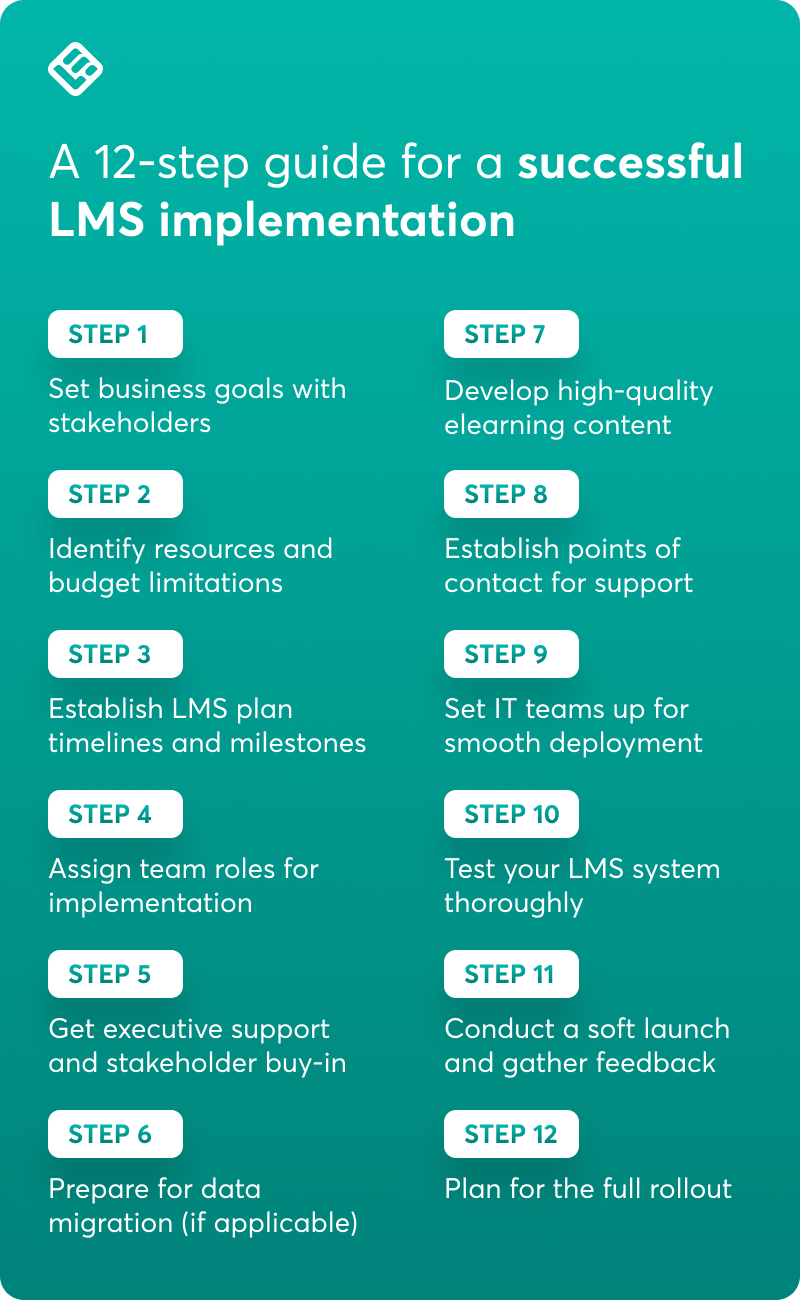
1. Set business goals with stakeholders
Clear goals give your LMS implementation process direction and help get stakeholders on board. Rather than a vague goal like “improve onboarding training,” set business goals that are measurable so that stakeholders can clearly see the value of using an LMS.
To set effective goals:
Here’s what this could look like in practice.
Stakeholder concern → High turnover among new hires due to ineffective onboarding.
Business alignment → A structured LMS-driven onboarding program can reduce onboarding time and improve retention.
Measurable KPI → Decrease onboarding time from six to four weeks and increase first-year retention by 20%.
Involving stakeholders in the goal-setting process helps you make sure that your training aligns with your organization’s needs and gets leadership invested from the start.
2. Identify resources and budget limitations
To avoid overspending, make sure your budget includes room for more than just buying the LMS software. Plan for all necessary resources like content development, IT support, and user training.
Some common costs to consider for your budget could be:
What’s great is that many LMS platforms include some of these in the price of their subscription already, and choosing one that does may help you keep costs down.
3. Establish LMS plan timelines and milestones
Having a clear timeline keeps your LMS implementation project plan on track. Set dates to help team members plan their work and milestones and mark successful steps along the way. A good timeline is broken up into stages and has deadlines and owners assigned to each task. It also includes buffer time to account for delays.
Be realistic when planning your timeline because content creation and testing can take time.
4. Assign roles to teams for implementation
While you may have a project manager running the show, setting up your LMS involves contributions from multiple departments. Here’s who should be involved and what their responsibilities often look like:
Project manager: oversees the project and keeps things on schedule
HR and L&D team: develops and organizes training materials
IT team: integrates the LMS into your existing workflow and addresses tech issues
Department managers: help employees use the LMS successfully and track learner progress
Consider having a dedicated admin in charge after the launch as well to make sure it continues to align with your objectives.
5. Get executive support and stakeholder buy-in
When stakeholders can picture a measurable return on investment (ROI) from using an LMS, you are more likely to secure their much-needed green light and support. Show them how the LMS can solve the business problems you identified together in Step 1.
To get them on board:
Having leadership support can help you secure funding and make sure your efforts aren’t passed over for other initiatives.
Get buy-in early. If your team sees an LMS as just another tool they “have to” use, adoption will tank. We hyped it up, showed how it would make training easier, and even let key users test it first.
6. Prepare for data migration (if applicable)
Even if you aren’t migrating data from another LMS, you may still have training-related data from your HR systems or compliance databases. This could be in the form of spreadsheets, Google Docs, licenses, or other software like Salesforce or Workday.
Before the migration, assign team members to review the data and make sure it’s compliant with the new LMS. Your LMS provider should have resources or support staff available to help you do this successfully.
7. Develop high-quality elearning content
Even the best LMS can’t outweigh poor training content. Use the problems and goals you identified in Step 1 to outline topics and take advantage of your LMS’s features.
Experts say that the key to keeping learners engaged in 2025 is moving from passive to active learning. So, use microlearning, gamification, video, interactive elements, live training, and AI-powered feedback to create courses that are engaging and effective.
And don’t forget, employees want to be able to learn on their own time, so keep your content mobile-friendly.
8. Establish points of contact for support
Your employees will run into questions after the LMS launch, and having the right support in place can help things go smoothly when the time comes.
In addition to having a designated LMS admin, consider creating an FAQ section that employees can reference on their own time. You might also want to set up a help desk through IT where employees can submit tickets or live chat with support for issues that the FAQs can’t cover.
9. Set IT teams up for smooth deployment
Speaking of IT, ask your IT experts to help you make sure the learning management system implementation goes smoothly on the tech side of things. When an LMS doesn’t integrate smoothly with existing company systems, employees can run into login problems or tracking issues and may get frustrated.
Your IT team can:
10. Test your LMS system thoroughly
This is where you check to make sure your LMS works well from a technical and functional standpoint. Your IT team and LMS admins can work together with your LMS provider during this process to check:
Your HR and L&D teams have a role too and should check:
Testing your LMS thoroughly gets you ready for a smoother launch and can help you prepare for technical issues that might pop up after rollout.
11. Conduct a soft launch and gather feedback
Jumping straight into a full rollout can overwhelm your LMS implementation team and make issues harder to fix. To get well-rounded feedback, create a small test group of stakeholders, managers, and employees who will actually be using the LMS for training.
Monitor completion rates and use surveys to gather feedback to understand what you can do better. Consider asking questions like:
This feedback will show you what final adjustments you need to make before making the LMS available company-wide.
12. Plan for full rollout
It’s time for the full rollout! And yes, you’ll benefit from having an LMS deployment strategy for this step too. Start by informing your employees that you will begin using an LMS for training purposes.
Release the LMS department by department rather than company-wide. This will let you catch and change any issues as they arise. Provide training and onboarding sessions to help your employees understand how to use the LMS and how its features can support their learning.
Use your analytics to track progress, ask for feedback, and follow up with managers to see how departments are doing.
How to evaluate your LMS implementation timeline?
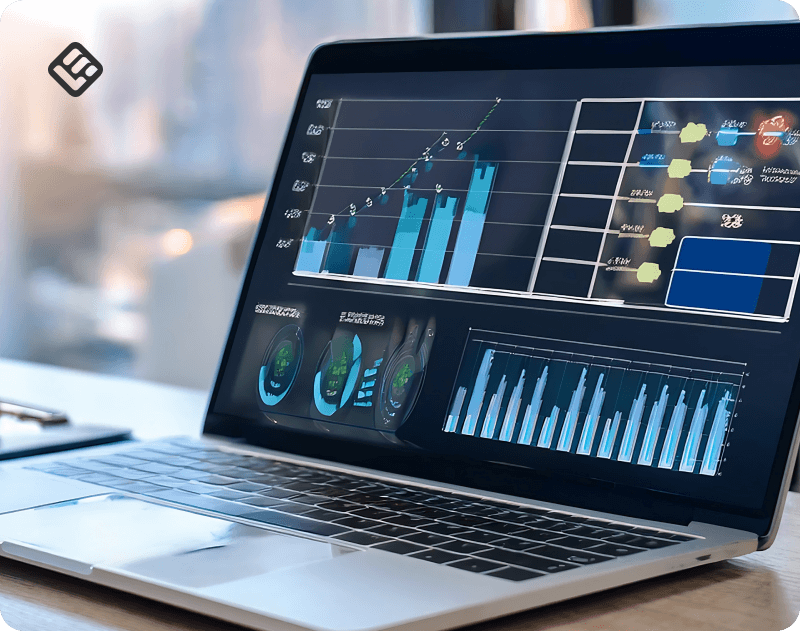
Before we wrap things up, let’s circle back to your LMS implementation project plan timeline. With such a large project, it might feel tricky to outline exactly when certain steps need to happen. Here’s how to set yourself up for success.
Establish clear project objectives
Define what success looks like at each stage of the implementation. Check that your timeline reflects these goals. This will help your team understand their priorities so they can focus on what needs to get done.
Prepare for unexpected delays
Delays are inevitable, so why not plan for them? Work in buffer time for technical issues, course development setbacks, or even staff shortages. This will help you stay on track despite small delays.
Account for team experience and training time
Maybe your company has worked with an LMS before, and maybe it hasn’t. Consider how experienced your team is with working with one and account for training time when finetuning your timeline.
Consider resource allocation and availability
Most companies don’t have a designated team on standby just for their LMS implementation and that’s understandable. Your IT, HR, and management teams have other responsibilities as well. Communicate often and account for their availability so that your implementation plan doesn’t overwhelm them or interfere with their other work.
Final thoughts
Employee training system implementation might feel like a major hurdle but with a good LMS implementation checklist, you can approach the process strategically. Before you go into this process also try a demo or free trial of your top LMS platforms to make sure they’ll work for you.
Get started with your free trial of LearnWorlds today.
Sources
[1] The L&D gap: How to close it and help future-proof the workforce

Ciera Lamb
Ciera is a freelance content writer and editor connecting companies with their ideal audiences through blog articles and other online content. She approaches her writing with curiosity and research and enjoys the ever-present learning that comes with being a content writer. She is also an avid scuba diver, an aspiring Dutch speaker, and lover of all things nature.
FAQ
Everything you have ever wondered, but where too afraid to ask...
Companies might use an LMS implementation project plan template or a checklist to help them work through the implementation process successfully.