Table of Contents
In a fast-paced society, driven towards learning efficiency, a logical response is to learn in an as short time as much as this is possible.
We need to retain more information. We also need to retain information for extended periods. And not only that, we need to transfer this knowledge to other life challenges.
Instructors now need to scale and manage the quality of learning for different people from different places, backgrounds, and motivations. Additionally, they must be aware of the ever-shrinking attention span of their audience. How does someone do all of this simultaneously? A simple way is through Microlearning.
💡 Before you continue reading, are you looking for an LMS? LearnWorlds is the most versatile LMS for a great learning experience, elearning website building, and eCommerce capabilities all in one. Get a free 30-day trial today.
Table of contents
-
- What is Microlearning?
- Where is Microlearning used?
- What are the Benefits of Microlearning?
- What are the Limitations of Microlearning?
- Microlearning Best Practices
- Best Examples of Microlearning Units
- The 10 Best Microlearning Platforms
- How to Create Your Own Microlearning Program/Lesson
- Frequently Asked Questions (FAQs)
- What is Microlearning?
What is Microlearning? (Definition)
Learning is the activity or process of gaining knowledge or skill by studying, practicing, being taught, or experiencing something. Microlearning is the process of acquiring knowledge through small chunks of information used to meet a specific learning outcome.
Small chunks of information can be delivered via videos, articles, ebooks, audio clips, or any other form of content focused enough to meet an immediate need.
What is the desired outcome of Microlearning?
The learner needs to learn a certain skill -achieve a specific learning objective- to be able to solve a specific problem.
What is the content like?
It consists of small nuggets of information, simple issues, and learning just in time.
How long does it take?
There is no absolute timeframe requirement for a microlearning training session, but typically microlearning content takes 1-15 minutes to consume.
Where does microlearning fit?
Solving various problems faced every day or cultivating specific skills.
Microlearning often appears with other terms like Bites/Bite-sized learning, Chunks, Micro-content, Snacks a.o. Also, because learning is most remembered, when it is applied in some situations, Microlearning usually comes with practicing.
Where is Microlearning used?
Microlearning can be used in several circumstances, depending on your learning strategy. More often, it is met in situations where effective learning has to occur in less time. Such cases are:
1Compliance training
Compliance training is the process of informing and educating employees on the different laws, regulations, and company policies that govern the workplace and have a direct impact on their daily responsibilities and behaviors. Using microlearning for compliance training will significantly boost retention rates. Amongst the most popular topics, compliance training includes the following:
Compliance training can look tedious and time-consuming – not to mention painfully repetitive. But this is why employers need to be quick enough. The need for a revolutionary method that brings effective results leads to the design of microlearning modules, which offers a range of advantages in terms of training time flexibility, cost-effectiveness, streamlining workflows, and ease of use.
2Employee training
Providing value to the human element can be a significant part of the perks a company offers. Today, companies are looking to improve the performance of their employees as well as their well-being, health, and safety. Therefore, they invest a lot of time and money in employees’ education. Employee training courses may include:
3Customer training
Customer education is any purposeful and organized learning activity (e.g., onboarding) that is designed to impart attitudes, knowledge, or skills to customers by a business or industry.
Training customers helps them realize the full potential of your products, and gradually migrate to new or more sophisticated usage of them.
It provides customers with an extensive how-to guide that can answer most, if not all, questions they might have while onboarding their product. And all this at their own pace.
And then, any advanced questions that remain are better directed to a customer support employee or customer success manager.
Customer education is particularly beneficial for companies with:
Further reading related to employee and customer education:
☑ Keep Your Employees Engaged with These 8 Training Methods
☑ How to Sell Corporate Training Programs (In 2021)
What are the Benefits of Microlearning?
Accessible and mobile-friendly
Microlearning suits the way people learn nowadays. People are now busy, they want to learn on the go, and their attention span has significantly shrunk. Standalone lessons or micro-courses that can be consumed at their own pace are essential assets for your training.
Learning modules are usually designed to support mobile learning, which increases retention rates. Make sure you use a mobile-friendly platform for your online academy.
Can be quickly developed and reviewed
Training through micro-courses is beneficial for instructors because they are effortless, and production costs are much lower than macro learning. Microlearning videos are ideal, and there are a lot of microlearning resources available online already.
Short bursts of content are also easier to review. Users can pace themselves and allot enough time for study, absorption, and ample rest so they can be more productive in the long run. On the other hand, great content is challenging to review and update continuously.
Solves small problems of every-day-job
Often in training and mainly in employee training, we can’t expect 40-minute lessons to be successful. Microlearning courses are essential because they narrow the focus, provide learners with the main takeaways of the topic at hand, and teach them at the moment of their needs.
Can be consumed several times
People can revisit the training while on the job from any mobile device to find quick solutions to problems, without the need to search through a whole lesson. Small injections of information help us review what we learned and reinforce knowledge retention.
Learner attention rates go up
Short content drives over 20% more information retention than long-form material (according to a study by the Dresden University of Technology). Also, the fact that this knowledge can be consumed through smartphones -and not necessarily in person- boosts completion rates. Mobile phones encourage ubiquitous learning.
Has immediate results
Because Microlearning courses are accompanied by immediate practice, they are 100% effective at teaching a specific skill. Besides, when learners get the opportunity to apply the information right after studying, they are more likely to remember the information for a more extended period.
What are the Limitations of Microlearning?
Microlearning courses are great for delivering simple information. Although Microlearning comes with all the above benefits, it is not a panacea for teaching everything. They are not suitable to explain complicated concepts.
For example, Microlearning is useful when we want to train an employee on how to use software to complete a specific task. However, educating people on all software features requires a different approach.
In Microlearning, we need to break down the training into simple, bite-sized parts. That said, not all types of training fit a five-minute format, and not all skills can be practiced in this format. Microlearning techniques might not provide cause-and-effect relations understanding and a deeper understanding of subjects.
Microlearning Best Practices
To design Microlearning successfully you need to follow certain guidelines and follow a specific microlearning strategy. Here are some guidelines that may help:
1Follow business goals
What skills do you want to cultivate for a specific team in your business? Instead of feeling desperate that your employees lack particular skills, start teaching them Microlearning all essential skills, and improve their productivity.
2Check whether it’s right for your use case
However, when designing Microlearning, think if the subject matter is something you can teach with this method. If it is a very complex topic that requires in-depth training, Microlearning alone is probably not enough.
3Provide case studies
Small chunks of training are beneficial when they include case studies. Case studies are everyday problems trainees have to solve. While trying to solve these problems, they acquire useful skills needed in similar situations.
4Practicing micro-skills that gradually build into larger skills
When deciding upon your learning goals in your training, make sure to provide scaffolding to your trainees from the most feasible tasks to the more complex ones. This helps them achieve skills each step of the way, to the larger ones, without leaving many skill gaps.
5Produce quality content
Quality content in your Microlearning will be more productive and will also need less reviewing from you in the future. Make sure to invest quality time in producing all kinds of content (text, videos, sound, interactive elements, etc.) so that learners feel it is worth it.
6Deliver knowledge in a variety of ways
In your training, use several information delivery types to keep the learner fully engaged. Follow up content with micro-assessments and add relevant multimedia assets to add value to your subjects, such as graphs, infographics, maps, and interactive videos.
7Choose a mobile-friendly platform
Make sure the platform you use acts as the ideal microlearning tool for your needs and that is entirely mobile-friendly so that learners can learn on the go. Your training platform should come with certain other features, which we explain below, so keep up to learn more about it.
8Create a social learning environment
In your Microlearning strategy, social learning can prove very useful. Allow users to interact with other learners, too, and share their perceptions. Social learning is a critical practice that you must apply immediately.
9Use gamification
Gamification is essential in Microlearning as it is in e-learning in general. Gamification makes the learning experience interactive and keeps learners interested and focused on learning.
10Use prizes
Prizes are a good incentive for trainees to participate in Microlearning and prove their skills acquisition. Such prizes can be instantly-redeemable gift cards, Canvas Prints and vouchers.
11Provide additional resources
In your training content, link to extra training resources (articles, videos, etc.) because some learners will want to explore a topic more in-depth.
In Microlearning, videos are often the most prominent tool in the learning process.
💁 You can learn more about creating an educational video with our free course on Video-Based Learning.
Best Examples of Microlearning Units
Example #1: Microlearning videos
Short videos that are designed to meet a specific learning outcome:
1) Short interactive videos
2) How-tos
3) Micro-lectures
4) Whiteboard animations
5) Authentic videos (e.g., conversations)
6) Short screencasts
7) Short animation videos
8) Business processes and procedures
https://www.youtube.com/watch?v=rt1DEkxVbds
9) Simulations
Example #2: Gamification
Gamification is based on simple on-screen games that work as knowledge checks and practice like flashcards, polls, drag-and-drop, mini-quizzes, a.o. after the training.
Example of flashcard (source: H5P)
Example of drag and drop (source: H5P)
Example of fill-in-the-blanks (source: H5P)
💁 See more examples of gamification here.
Example #3: Knowledge checks
Knowledge checks, like quizzes, self-assessments, exams, and open-ended questions, after a short training, are the core elements of a Microlearning environment.
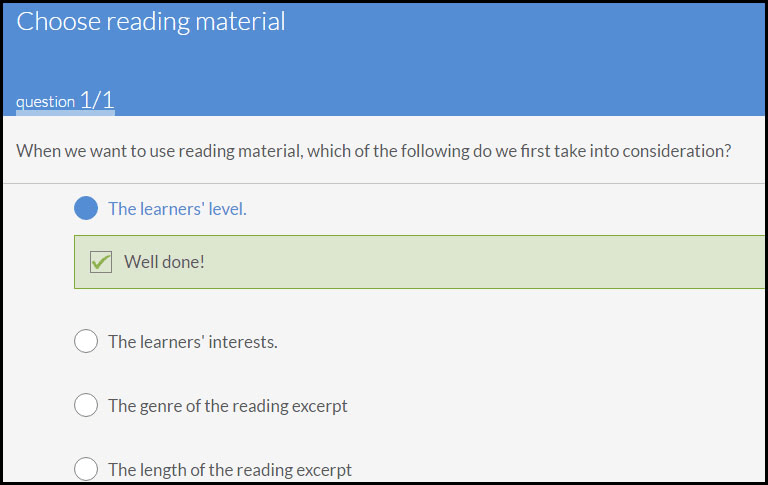
Example #4: Blog articles
Blog articles can be used in email courses. They can also be embedded in any online course platform.
Example #5: Infographics
Infographics (Statistical, informational, timeline, process, geographic, comparison, hierarchical, list) are very engaging and useful for learning. Find an infographic software like Visme to create infographics with just a few clicks.
Example #6: Social Media
Social media can be used as an activity feed of online communities of practice. You can use Facebook, Linkedin, or even Twitter to ask learners to submit a short assignment (280 characters).
Here’s a brief example of a Microlearning course outline:
Unit 1: A small introduction to the skill being taught.
Unit 2: A video with a short duration or a blog post, or an infographic concerning the subject matter.
Unit 3: Maybe another video/blog post/infographic.
Unit 4: Gamification activities or knowledge checks or social media activity for practice or to assess learning.
The 10 Best Microlearning Platforms
Microlearning Platform #1: LearnWorlds – Our Choice
LearnWorlds is our very own cloud-based platform. It is an all-in-one online course platform that offers the ability to create unique, interactive, and social learning experiences. LearnWorlds focuses a lot on providing uncompetitive learning features:
LearnWorlds also comes with a variety of course authoring options, a powerful website builder, integrations, and many other marketing features that help you successfully create and sell an online course. This is what makes LearnWorlds one of the best Microlearning software.
Pricing:
It offers a 30-day free trial and then subscription pricing plans at:
Starter: $29/month (plus $5 per course sale)
Pro: $99/month
Learning Center: $299/month
For a more detailed analysis of the LearnWorlds plans, you can check our pricing plan comparison chart.
Microlearning Platform #2: Skillshare
Skillshare is another popular course platform that supports microlearning. Course lessons are made out of a series of small videos, class projects, and a student community that encourages interaction through discussion forums. You can share your project in the class to get feedback and collaborate with Skillshare’s vibrant community.
Skillshare’s disadvantage is that its class content is limited to only four categories, and there is no certificate of completion or any other formal recognition.
Microlearning Platform #3: Thinkific
Thinkific provides an easy-to-use interface, where you can include any media type in your courses. You can set up an attractive home page for your course site and create as many custom pages as you need. You can also modify the branding elements like colors and font styles.
It also offers built-in sales and marketing tools and has various integrations with popular software. Unfortunately, you won’t have total control over the design of your page, its website-building capabilities are limited.
Thinkific’s main disadvantage is that it focuses more on sales features rather than learning.
Pricing
Subscription plans include:
Free plan: $0/month (limited functionality)
Basic plan: $49/month
Start plan: $99/month
Grow plan: $199/month
Microlearning Platform #4: WizIQ
WizIQ is a cloud-based education platform for real-time or self-paced training. WizIQ offers eLearning reporting and analytics to track training and comes with course authoring with test and assessment capabilities.
It also delivers live and on-demand webinars. And, if you want to, you can also download the mobile app (mLearning) and do everything from there!
The main disadvantages are that it does not support SCORM or TinCan and that the interface is not that interactive.
Pricing
It offers a free 14-day trial. Then pricing varies depending on rooms and attendees, and the number of registered users for their Virtual Classroom (Professional & Enterprise, or Pay-Per-Use plans), and LMS (Elite and Infinite Plans).
Microlearning Platform #5: Kajabi
Kajabi is an all-in-one online platform that offers the tools to sell digital products, including online courses. With Kajabi, you can host your own website, course sales pages, online courses, membership sites, email marketing, and more, all under one roof.
In Kajabi, you can find bundles, drag-and-drop builders, community features, and coupon codes.
Kajabi focuses more on digital products and not on learning activities and learning features. Another disadvantage is that Kajabi offers limited control over the website design and provides no certifications, interactivity features, or gamification.
Pricing
Kajabi offers a 14-day trial with a credit card. Then it goes to a monthly payment of the subscription, which includes:
Basic Plan: $149/month
Growth Plan: $199/month
Pro Plan: $399/month
Microlearning Platform #6: LearnDash
LearnDash is a WordPress Plugin that helps transform a website into an online course platform. LearnDash’s best features are the Gradebook, which offers the overall average grade of students based on their quizzes and homework scores.
In your activities, you can use several media forms, including SCORM or HTML5 exports from Articulate Storyline, Adobe Captivate, H5P content, and many more.
For its setup, it might require a bit more technical and web-development knowledge compared to the rest of the options here. Also, in those plugins, you may not find the variety of features you can find on standalone platforms.
Pricing
LearnDash comes with three basic subscription plans. The only difference between them is the number of site licenses that come with each:
1 site: $199/year
10 sites: $399/year
Unlimited: $799/year
Microlearning Platform #7: Podia
Podia is also a standalone cloud platform and particularly a content management software.
It makes creating and selling online courses, memberships, and other digital products an easy task.
It is focused on simpler products with basic capabilities for selling and memberships. Therefore, it’s very good for microlearning. Podia is great if you are selling simple products, but not if you are looking for a learning management system. It is more suited to solo creators and artists who want to monetize their content with simple learning activities and gated videos.
However, there are some significant disadvantages: Podia doesn’t offer a community area on the platform, and it lacks learning tools like grading, assessment/assignments, and certificates. It is more of a content delivery platform rather than providing great learning experiences.
Pricing
Podia offers a Free plan with limited features and the following subscription pricing plans:
Mover plan: $39/month
Shaker plan: $89/month
Microlearning Platform #8: Ruzuku
Ruzuku is an easy-to-use, customizable platform. It helps you set up and configure different types of course content- including images, videos, quizzes, lists, etc. without coding anything at all.
Ruzuku extends its smart functionalities to students to help them learn intuitively and proceed seamlessly through their online courses. Ruzuku’s disadvantage is that there are limited customization options.
Pricing
Ruzuku comes with a Free plan and the following two paid subscription plans:
Core plan: $99/month
Pro plan: $199/month
Microlearning Platform #9: Educadium
Educadium is an online training platform for nonprofits, educators, and trainers. Small nonprofits, websites, associations, vocational schools, religious groups, and large corporations use Educadium to create secure learning environments.
Every Educadium LMS site comes with pre-configured course templates, helping you build your first course, whether self-paced, instructor-led, or hybrid.
Among Educadium’s disadvantages are that it doesn’t provide a big variety of templates, and it doesn’t offer any marketing tools.
Microlearning Platform #10: Academy of Mine
Academy Of Mine is an all-in-one platform that enables you to create and sell your courses in professional training, continuing education, and certification.
In this platform, you can customize existing features or build new features via API. You can craft interactive content with PPT, PDF, video, and more.
Its main disadvantage is that you have to work hard to customize the site, and prices are very high.
Pricing
Essentials plan: $599/month
Professional plan: $999/month
Enterprise plan: custom pricing, you need to contact the sales team for more details.
How to Create Your Own Microlearning Program/Lesson
Choosing a microlearning software is easy as long as you know what you are looking for in terms of features and have a rough idea of how much you expect to spend on one.
LearnWorlds, which comes as an all-in-one solution, offers more than any LMS platform can offer, providing you with the possibility to create unique Microlearning experiences.
Backed up with the ability to create online courses with its course authoring tools, LearnWorlds allows you to add any learning activity you want to your training course, including PDFs, ebooks, audio, video, HTML5, and embedded content.
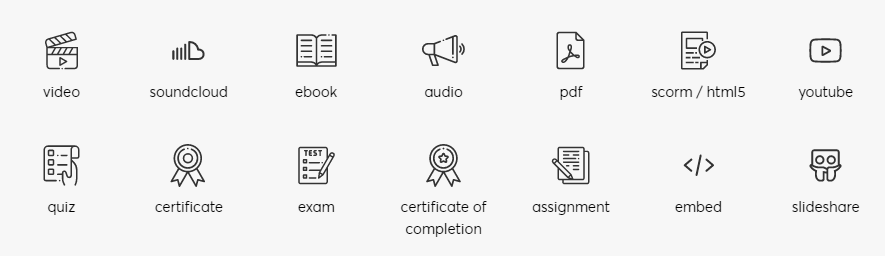
A range of learning activities you can choose from when creating training courses.
With LearnWorlds, within just a few clicks, you’ll get your first Microlearning units with powerful features: Student management, multiple types of activities, and everything else you need to teach online. But, before you start, you will need a LearnWorlds account.
Here are some simple steps to creating Microlearning units:
1Build the website
First off, start building a website that will host your training modules. The LearnWorlds Site Builder is doing a fantastic job on this since it offers the ability to personalize your website within minutes, without the need for any technical knowledge or coding skills.
2Upload material
Create your course outline, choose the microlearning practice you like, and start uploading your material. If you have already prepared course content on the subject –video, text documents, or blog posts- you are one step ahead as you can reuse your content in the course.
3Create interactive videos
What’s most important in LearnWorlds, is that you can create awesome interactive videos, that can help you deliver hands-on learning. Questions embedded in a video allow you to ask things at the moment they are happening, which makes learning more interesting and meaningful.
4Add questionnaires and exams
With LearnWorlds powerful Assessment Builder, you can help learners practice what they have learned, therefore, achieving a better learning result. You can also set a passing score, without which, trainees will be unable to receive the certificate of that Microlearning.
5Track performance and review the results
Use LearnWorlds learning analytics to track students’ progress in the units and know what to review in your courses. Ask yourself: How will you measure learning results? How will you motivate employees to learn? Did employees apply knowledge in practice? How will you adjust content based on results and feedback?
6Sell the training units
Finally, if you want to sell these Microlearning units, use the available sales and marketing tools. Just like with any type of business, your online academy needs to follow a marketing plan. Adopting a marketing strategy can help to sell your online courses and gradually grow the number of your students.
Our very own LearnWorlds Academy is here to save the day and educate you on creating online courses. Whether you are looking for a course to teach you how to come up with a course or how to create an educational video in more detail, it is the go-to place for it.
Now Over to You
Is microlearning the best method for you to deliver knowledge?
While there is no definite way to teach or train new learners, microlearning definitely comes with a lot of benefits and shows many positive results in regard to learners’ progress and performance.
Whether you are offering corporate training, employee training, compliance training, or you are an online instructor who simply wants to educate a group of learners, you can start making use of microlearning and change the way your learners think and learn.
Want to create awesome learning experiences for your learners with an amazing learning management system as your very own microlearning tool? Get your free 30-day trial with LearnWorlds today!
Frequently Asked Questions (FAQs)
Q1. What is the definition of Microlearning?
Microlearning is the process of acquiring knowledge through small chunks of information used to meet a specific learning outcome.
Q2. What is a Microlearning platform?
A Microlearning platform is every online training and mobile-friendly platform that enables creators to create micro-learning activities and knowledge checks. At the same time, Microlearning platforms allow learners to interact with the content and with each other from their mobile devices.
Q3. How long are Microlearning videos?
Microlearning videos may take up from 1 to 20 minutes. According to ATD Research, the average maximum time a microlearning event lasts is up to 13 minutes, while the ideal average amount of time for any microlearning activity is 10 minutes.
Q4. How to evaluate Microlearning?
To evaluate the effectiveness of Microlearning or a microlearning strategy, you should track learners’ progress through tests, assessments, or exams, and also ask for feedback on the overall learning experience. If you are using microlearning to train employees, you can use surveys, knowledge tests, or carry out observations to see any changes in employee behavior and performance.
Q5. Is Microlearning effective?
Microlearning is an effective method of learning in so many ways. Offering bite-sized learning content helps to increase retention and build on learners’ attention and engagement while making comprehension and the transfer of learning easier and more efficient.
Q6. What microlearning is not?
Microlearning is not a long-form piece of learning content, but a standalone piece of content that can be offered to learners who want to go through a holistic learning experience. It is the delivery of knowledge in small chunks of information that focuses on a specific learning outcome and uses rich multimedia like videos, podcasts, slideshows, animations, infographics, gamified learning, and other approaches that engage the learners.
Q7. When to use Microlearning?
Microlearning can be used in employee training – in the development of soft skills or behavioral changes, customer training, corporate training, compliance training, professional skills advancement, or any other type of training that only requires 10 to 15 minutes of learners’ time.
Q8. Why is Microlearning important?
Microlearning is an important method of learning, and now learners are more in need of it than ever to learn quickly and on the go. It helps learners achieve a specific, actionable task, change a behavior, and achieve a specific learning outcome by taking small steps. Microlearning allows learners to gain knowledge with a small investment of time to meet their immediate needs.
Q9. Why is Microlearning the future of training in the workplace?
Microlearning is the future of training in the workplace because employees are learning how to become and stay more engaged in learning new concepts through small nuggets of information, and they prefer it rather than going through long-form and boring texts. With Microlearning, they see the real value behind what they are being taught.
Kyriaki is a Content Creator for the LearnWorlds team writing about marketing and e-learning, helping course creators on their journey to create, market, and sell their online courses. Equipped with a degree in Career Guidance, she has a strong background in education management and career success. In her free time, she gets crafty and musical.


