Table of Contents
Mighty Networks is an online community platform with built-in course and website builders. With Mighty Networks, you can sell courses and memberships while bringing the members of your community together. Mighty Networks is addressed to anyone who already has or wants to create and grow an online audience under their own brand.
Its key advantage versus having a group on a social media platform such as Facebook Groups or Forum-like websites is that it eliminates the noise and distractions these platforms have and allows you to build your own branded website, while offering monetization options and a “private space” for your community.
Mighty Networks undoubtedly stands out for its strong community features that even similar platforms lack. But, it comes with more than a few shortcomings in terms of educational features and customization capabilities.
💡Looking for the perfect platform for your online courses? Discover how to choose the right elearning solution in this FREE expert webinar.
In this post, we’re reviewing the top 15 alternatives to Mighty Networks for course creators.
But first, allow us to present to you LearnWorlds as the best Mighty Networks alternative – a more comprehensive solution for edupreneurs, content creators, coaches, and even small businesses looking to create an engaged learning community!
Try LearnWorlds today with a 30-day free trial and discover why it’s as close to an all-in-one platform as it gets!
Top Mighty Networks Competitors
Mighty Networks Pricing & Plans
Mighty Networks offers a free trial and five pricing plans and charges transaction fees on all pricing plans. The Mighty Pro plan allows you to build your own branded, native mobile app.
*Pricing information retrieved from Mighty Networks in April 2024.
Mighty Networks Advantages & Disadvantages
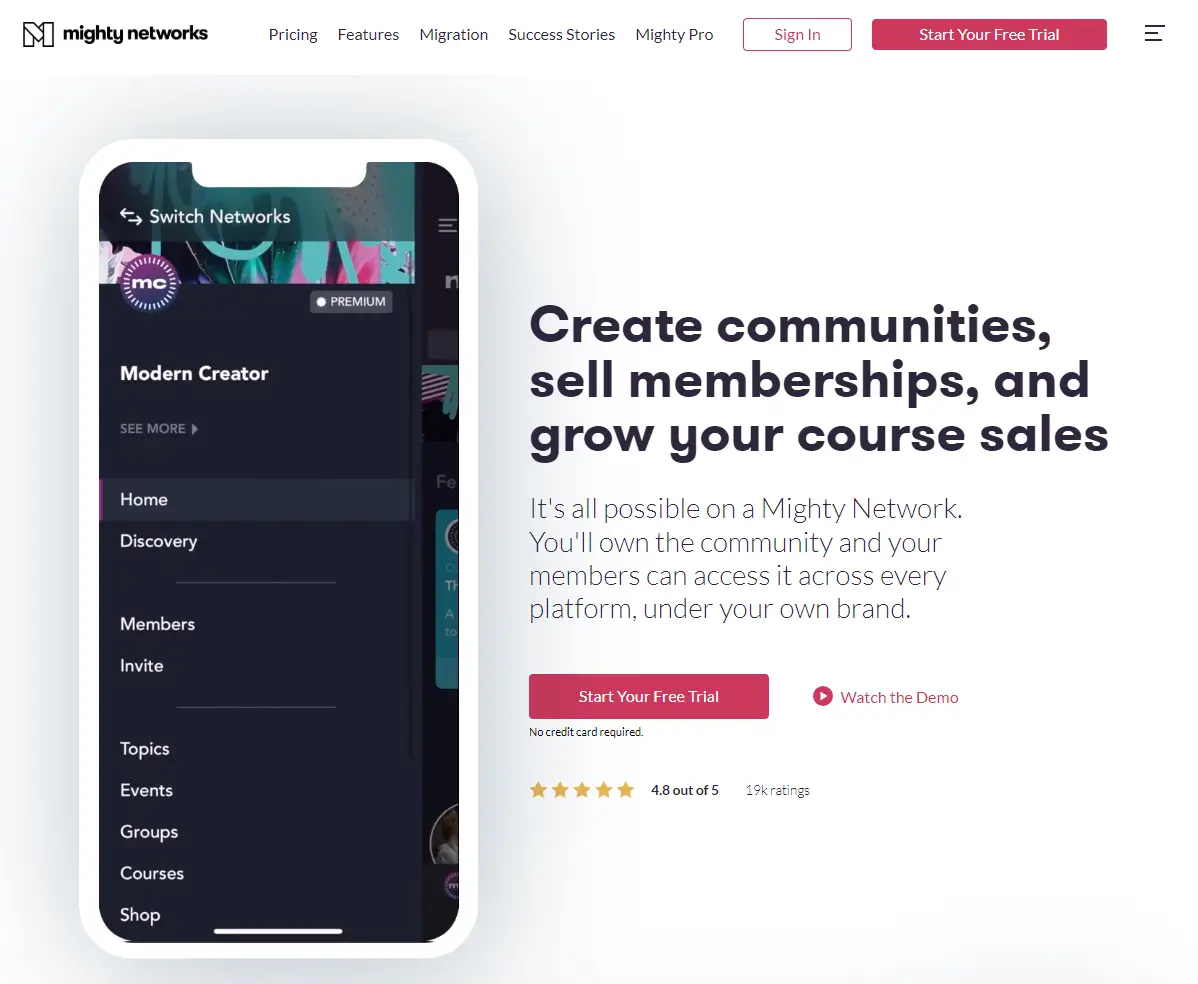
Let’s see in detail the strong suits and weak points of Mighty Networks.
Mighty Networks Advantages 👍
As expected, Mighty Networks has strong community features. For example, you can organize your group members into categories (e.g., based on their profession) and also into subgroups, with each group having access to the content most relevant to them.
Members can upload their own content, follow other members, and chat privately. They also have control over the type of notifications they receive and where they receive them.
Mighty Networks Disadvantages 👎
Mighty Networks falls short in educational features and, perhaps more surprisingly, in marketing and selling. More specifically, there’s no provision for a payment plan, creators can choose among predefined prices only, there’s no integration with PayPal, and the only currency accepted is USD.
Another downside is that only members of your community can buy the courses.
Best Mighty Networks Alternatives for Your Online Courses
Although Mighty Networks is a very good community-building platform, it’s definitely worth taking a look at some more options.
In this section, we review the top 15 Mighty Networks alternatives for you.
1. LearnWorlds – Our Top Choice
If you’re serious about educating your audience or customers while also providing ample social learning opportunities, LearnWorlds is a far more versatile and integrated platform than Mighty Networks.
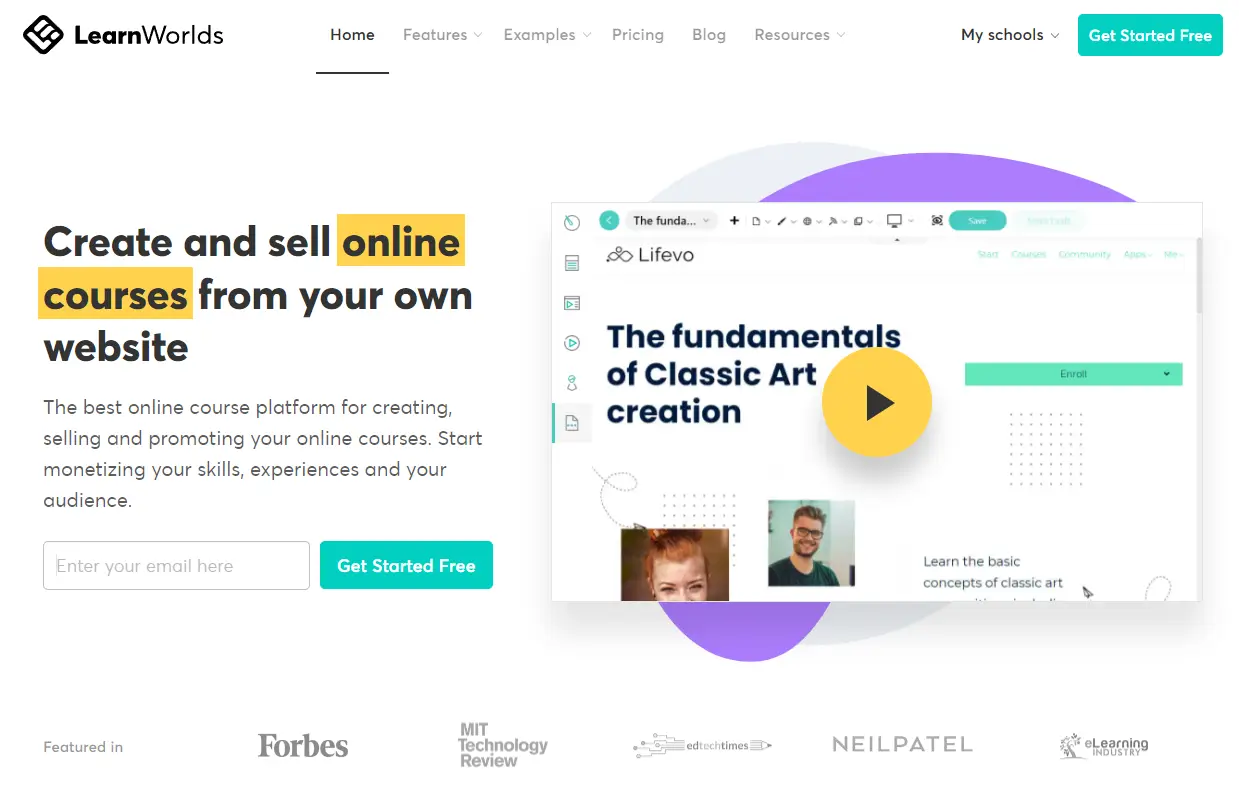
LearnWorlds is a social online course platform. It comes with an impressive and customizable website builder that features industry-leading templates — perfect for your niche online learning business– so you can create a stunning website and landing pages exactly like you imagined them.
The platform’s built-in eLearning capabilities are quite impressive too: built-in community, AI Assistant for content creation, interactive videos, multiple learner assessment options, certificates, badges, gradebook, automations, a plethora of customization options, and integrations with video conferencing tools. All and more the tools you need to provide personalized and unparalleled learning experiences for your learners.
LearnWorlds’ community and social features are built-in along with the e-commerce & e-learning capabilities, making it a more powerful all-in-one platform than the competition. You can enable the community as a standalone feature or boost community engagement with comments while taking an online course.
Pros
- Built-in community
- Advanced elearning features (courses, analytics, assessments and more)
- Customizable website builder
- White-labeled website
- Native mobile app for Android & iOS
- Advanced learning features
- Webinar support (Zoom & Webex)
- Multiple selling options and payment gateways
- Webhooks & API
- Exceptional customer support
- Real-time reporting
Cons
- Slight learning curve
- Less advanced community features
- You need a paid Zoom license for live-streaming
How much does LearnWorlds cost?
LearnWorlds offers a 30-day free trial and 3 main plans:
*Pricing information retrieved from LearnWorlds in April 2024.
LearnWorlds is a much cheaper and, considering its rich features, wiser alternative to Mighty Networks for creators who prioritize learning as much as building an online community.
If you are looking for more than a community management system, and more of an LMS (Learning Management System) to monetize your audience with online courses, LearnWorlds is the right choice for you!
💁 Compare LearnWorlds with Mighty Networks
2. Hivebrite vs. Mighty Networks
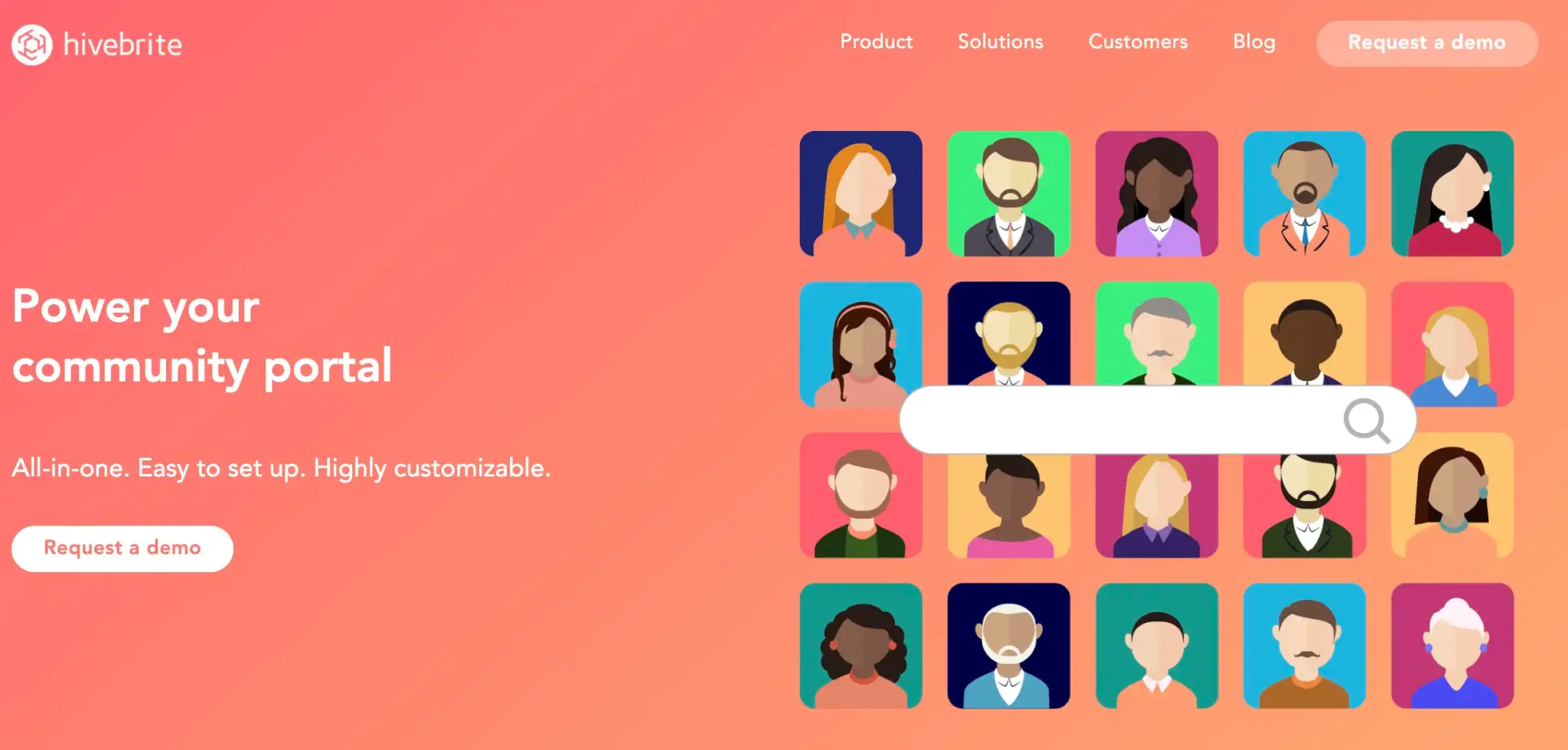
A powerful online community platform, Hivebrite provides educational institutions, non-profits, and businesses with the tools they need to create, engage, and grow their community.
With Hiverbrite, you can control whether your community is open to anyone or invite-only. Hivebrite also offers advanced database management, with filters, profile update tracker, and much more. Another cool community feature is direct messaging, RSS feed and the personalized weekly newsletter. Members can upload content, but you’re still in control – you get instantly notified and can edit or delete content as you see fit.
Hivebrite features powerful email and engagement analytics to see how your campaigns are performing and how engaged community members are, identifying the most active users.
It also gives you the option to build a fully branded mobile app available on Android and iOS. The mobile app features geolocation, so community members can discover and connect with members close to them.
Hivebrite allows you to sell memberships, create donation pages, and also charge per online event.
All is well and good so far, but you may have noticed that Hivebrite is heavily community-oriented. This means that it lacks learning features like gamification, gradebook, quizzes, or learner analytics. It also lacks integration with marketing tools and doesn’t offer any options to promote your offerings via affiliate marketing.
Pros
- Privacy settings
- User content moderation
- Advanced database management
- Branded mobile app
- Engagement analytics
- Paid events
Cons
- Doesn’t support SCORM content
- Lack of learning features
- Lack of learning analytics
- Basic website customization
- Unclear pricing
- Few integrations
How much does Hivebrite cost?
Hivebrite doesn’t disclose its prices on the website. To get a quote, you need to request a demo.
Some sources claim that pricing begins at $500-$600 per month.
3. BuddyPress vs. Mighty Networks

BuddyPress is a free community WordPress plugin that you can add to your WordPress site and build an online community. BuddyPress allows you to build different groups within the community and has features that resemble social media profiles, friendships, direct messaging, and activity dashboards.
On the downside, BuddyPress can help you create a social networking platform and nothing more. If you want to create and sell courses or memberships, you must use an WordPress LMS plugin. Depending on the features it offers, you may need several plugins to get where you need, like email and marketing tools and payment gateways.
Although in theory, you can use several add-ons to add more features, BuddyPress doesn’t play well with all themes, so that limits your options.
Pros
- User-friendly
- Rich community features
- Ability to add third-party plugins to extend its functionalities
- Free to download
Cons
- Available only if you have a WordPress site
- Doesn’t work well with all themes and plugins
- Limited support
- It’s not a comprehensive solution
How much does BuddyPress cost?
BuddyPress is free and sustained by a community of volunteers.
4. Circle vs. Mighty Networks
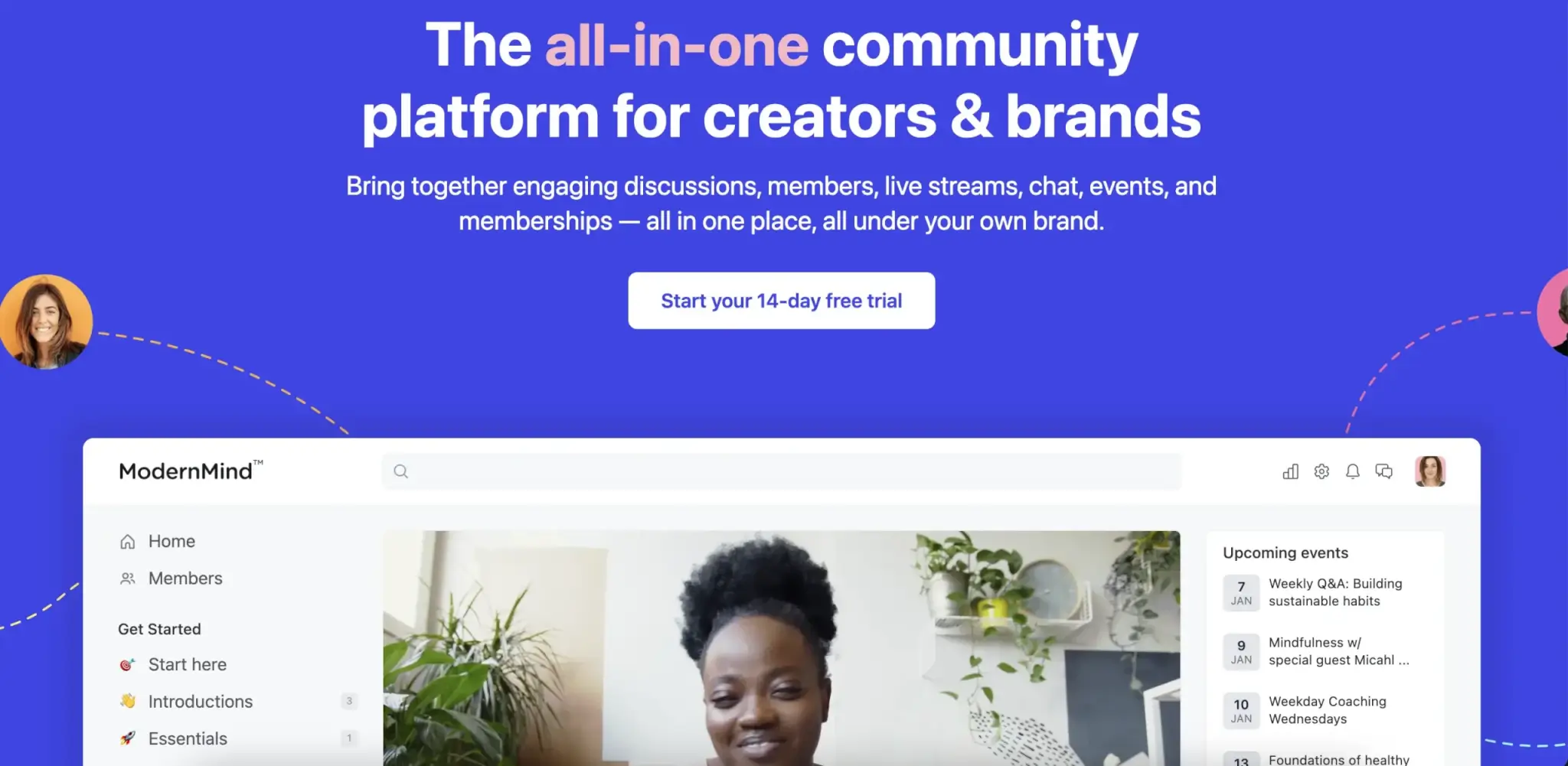
Circle is a community platform that doesn’t disappoint: private chat rooms, private messaging, live streams, searchable member database, and events are just of the few community features you’ll find. It’s addressed to coaches, businesses, clubs and organizations, and creators who want to build an online audience.
When it comes to marketing and sales, Circle is a much stronger tool than Mighty Networks, as it features upsells, coupons and discounts, and flexible pricing. It allows for subscriptions starting with a weekly option. It also supports more than 1000 integrations to boost its functionalities.
Though you can upload video, audio, and text files, and host live events, Circle doesn’t have further learning features to engage your audience and monitor learning. Like most community platforms we’ve reviewed today, it’s a great option to bring together your audience, but it’s not built for online education.
Pros
- Single Sign-On
- Rich community features
- Multiple selling and promotion options
- White label
- Private Circle community
Cons
- No white-label mobile app
- Limited preset settings
- Supports basic learning content only
- No learning analytics
How much does Circle cost?
Circle offers a 14-day free trial and has 5 pricing plans:
*Pricing information retrieved from Circle in April 2024.
5. Kajabi vs. Mighty Networks
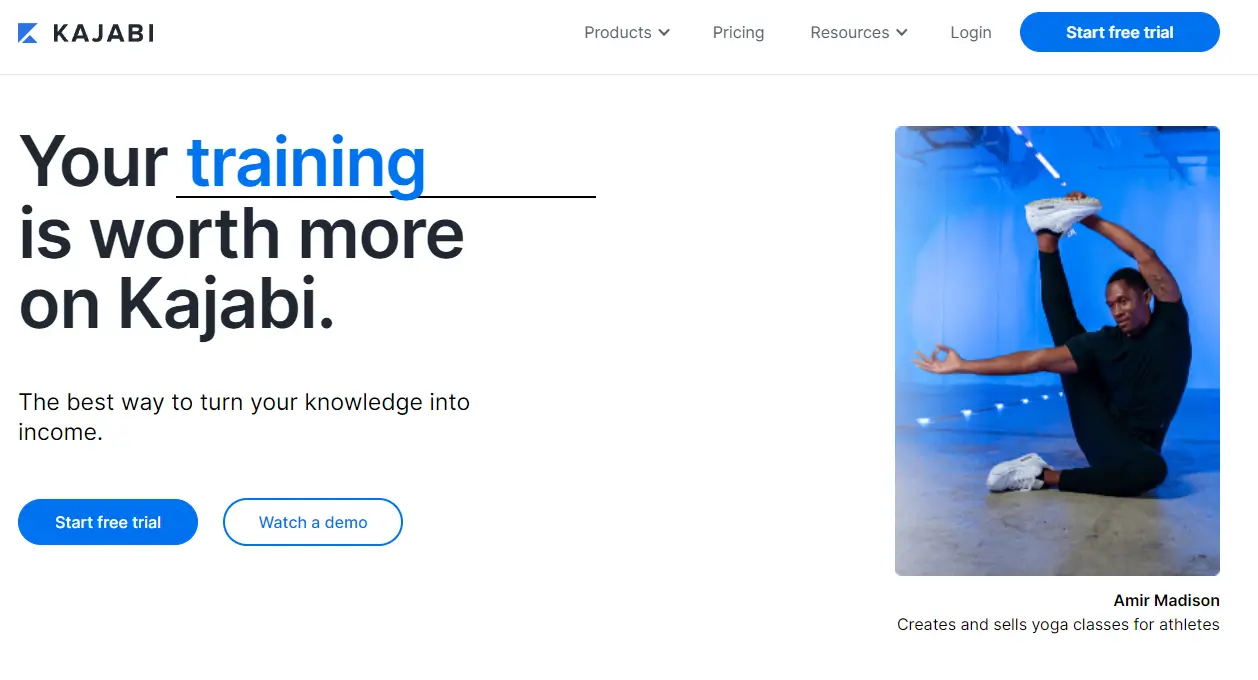
Kajabi is an all-in-one course platform that enables you to build your website, create sales funnels and automated marketing campaigns, and sell online courses, memberships, and digital products in one place.
Kajabi has stronger sales and marketing tools than Mighty Networks but it lacks advanced community management features. Its learning features and customization capabilities are not impressive either, with key features such as interactive content and advanced quizzing missing from the platform.
Pros
- Automated sales funnels
- Built-in marketing tool
- Easy to use
- Good for selling other digital products as well
- Good customer support
Cons
- Expensive
- Lack of advanced community features
- Basic learning features
- Limited website and course customization
How much does Kajabi cost?
Kajabi offers a 14-day free trial. Other than that, it’s one of the most expensive course creation platforms.
*Pricing information retrieved from Kajabi in April 2024.
💁 Compare Kajabi to LearnWorlds
6. Thinkific vs. Mighty Networks
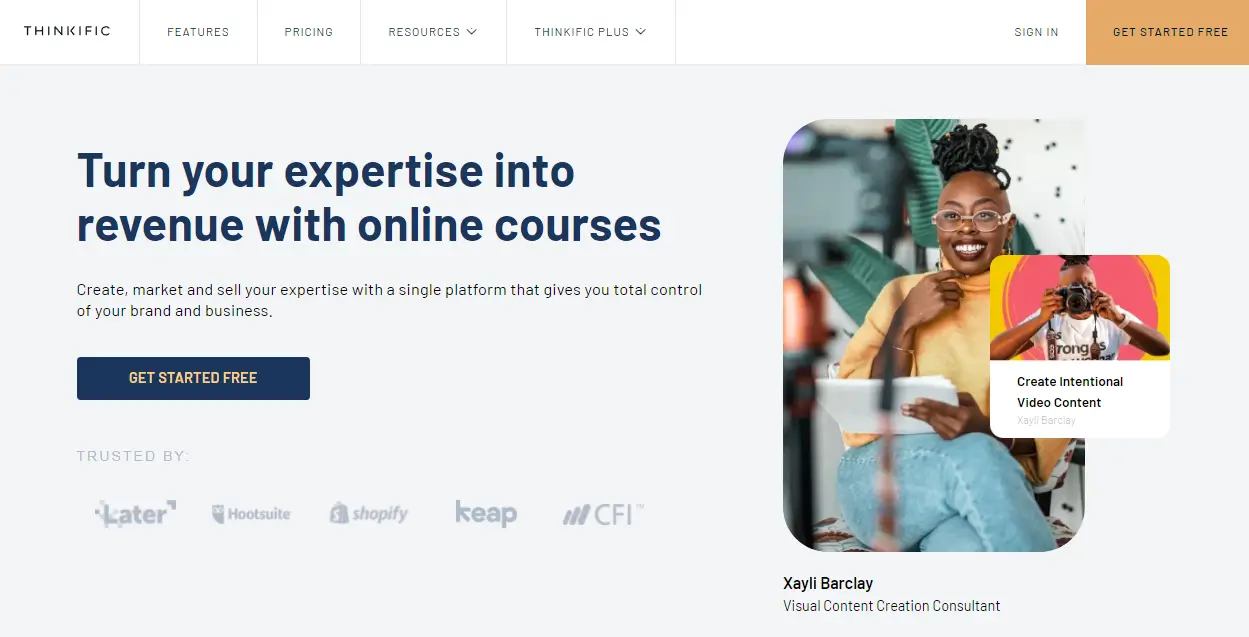
Thinkific is an intuitive course creation platform with sales and marketing features that enable creators to successfully market and sell their courses. It lacks the advanced community features of Mighty Networks but it’s superior in terms of elearning capabilities, as it offers quizzes and certificates. It also offers selling and payment options, like digital downloads and installments.
Thinkific features beautiful, customizable website templates and is easy to use both for course creators and end users. It also supports tons of integrations to supercharge your course as you wish, it has zero transaction fees, and offers a free plan.
Pros
- Free plan
- Plenty of options to sell courses
- No transaction fees
- Easy to use
Cons
- Gets exponentially more expensive
- No email marketing tool
- Community feature available only with Pro plan and above
- Basic learning features
- Mobile app offers only basic features
How much does Thinkific cost?
Thinkific offers a limited free plan for testing its platform. Here is Thinkific’s pricing breakdown:
*Pricing information retrieved from Thinkific in April 2024.
💁 Want to see more Thinkific alternatives?
💁 Compare Thinkific to LearnWorlds
7. Patreon vs. Mighty Networks
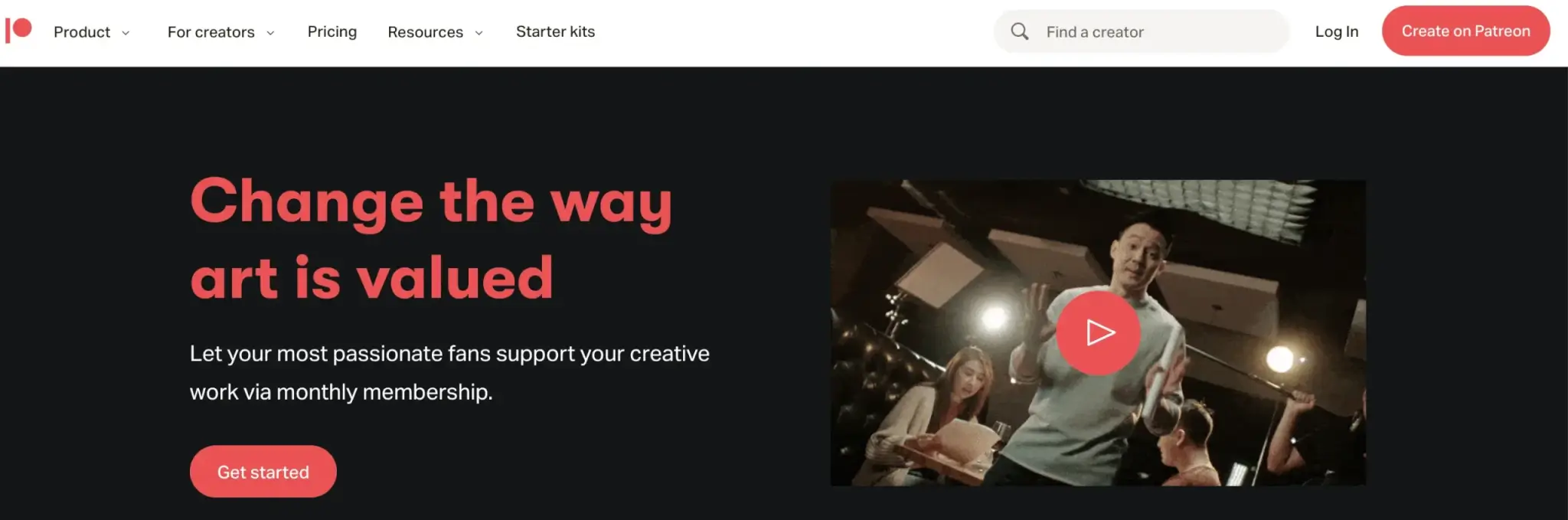
Patreon is a crowdfunding site (hence the name – “patronage”) that allows creators from podcasters and artists to writers and non-profits to create memberships and offer rewards to their patrons.
Creators can either sell memberships with a recurring monthly payment or they can charge per creation. They can get started for free and start paying a percentage of their monthly earnings (which differs depending on the plan they’ve chosen) once they start making money.
Patreon supports text, images, video, and audio, so it’s possible to sell simple courses using it. To help you with that, Patreon integrates with popular marketing tools like MailChimp and Discord. Patreon also offers a mobile app through which creators can chat live with their patrons.
Patreon could work as a free Mighty Networks competitor (free to start with, at least) as they both focus on helping creators connect with their community, even if Patreon is positioned as a crowdfunding platform.
Pros
- Mobile app
- Live chat with your audience
- Free to start
- Supports video and live streaming
Cons
- Transaction fees
- No learning analytics
- No educational features
- No phone customer support
How much does Patreon cost?
Patreon has 2 pricing plans, with each one offering more features and taking a larger percentage of the donations. Getting started on Patreon is free.
* Pricing information retrieved from Patreon in April 2024.
8. Podia vs. Mighty Networks
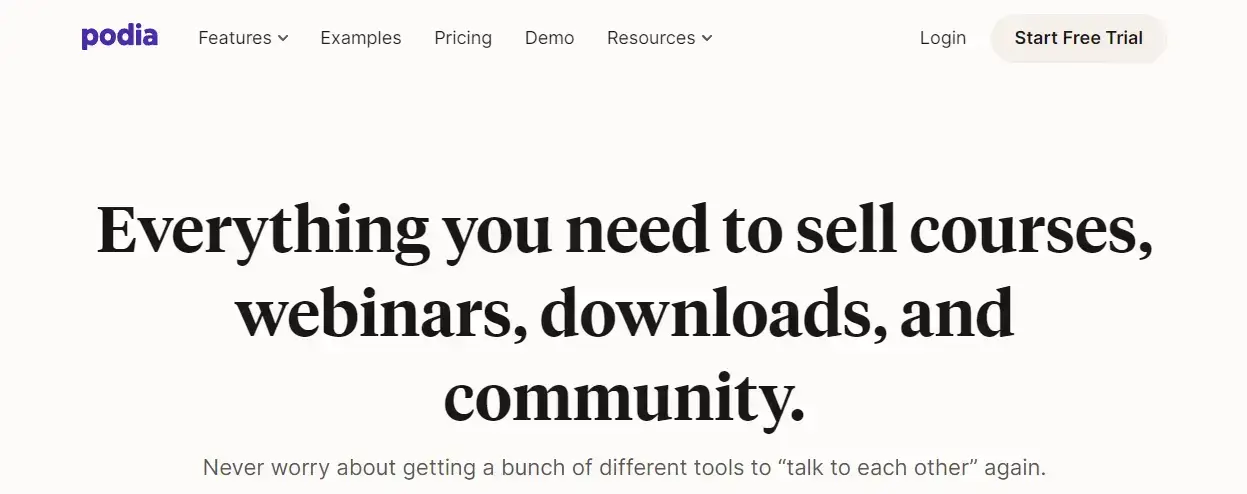
Another all-in-one platform, Podia stands out for its competitive pricing. If you want to sell simple video courses and digital downloads, it will do the job just right.
Podia’s marketing capabilities are far better than Mighty Networks’: it has a built-in email marketing tool that enables you to build sales funnels, create automated email campaigns, and send broadcast emails.
It also features customizable, professional-looking email templates to make this task a bit easier for you. And, Podia has several tricks up its sleeves to help you sell effectively: affiliate marketing, coupons, fast checkout, and upsells.
Podia’s built-in community is also quite engaging as it allows for user-generated content and interaction through comments and likes. Even so, it’s definitely many steps behind what Mighty Networks offers.
Another downside is that Podia comes with pretty basic functionalities and lacks advanced educational features.
Pros
- Zero transaction fees
- Low-cost
- Robust email marketing tool
- Chat widget
- User-friendly
Cons
- Lacks advanced features
- Not great analytics or reporting
- Limited website customization
- No white labeling
How much does Podia cost?
Podia offers a free 14-day trial,a free plan with 8% transaction fees and limited features, and 3 paid plans:
*Pricing information retrieved from Podia in April 2024.
9. MemberVault vs. Mighty Networks
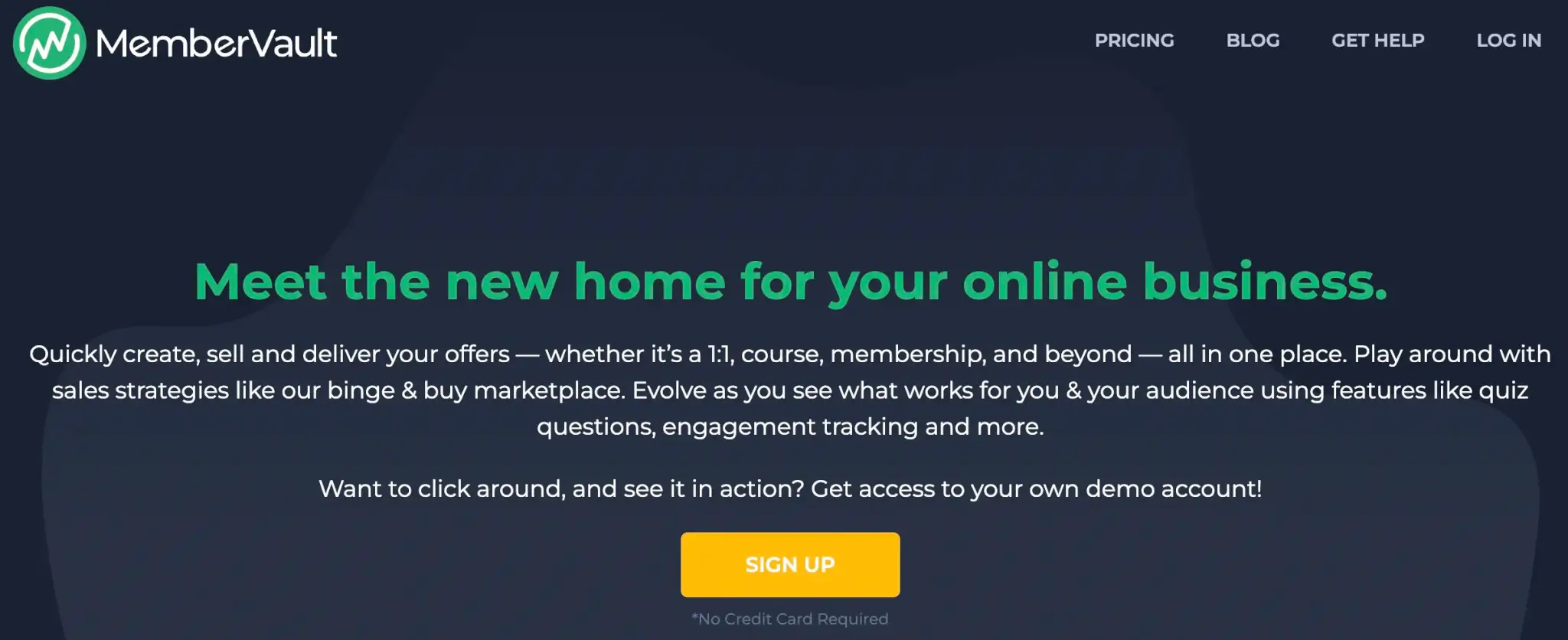
MemberVault, as the name suggests, is a membership site that supports courses, one-to-one services, and digital products, making it a good option for creators and coaches. It differentiates itself from other similar sites with its “binge and buy” marketplace. The marketplace, in combination with its strong engagement tracking feature, enables creators to identify warm and hot leads and send them targeted, personalized emails and offers.
MemberVault has more noteworthy learning features than Mighty Networks, like gamification, basic quizzing options, and dripped content.
That said, MemberVault’s learning features are still limited and it has no learner analytics. Another major downside, especially when compared to Mighty Networks, is that it doesn’t have a discussion feature.
Pros
- Affiliate marketing and coupons
- Drip content
- Gamification
- No transaction fees
- Advanced engagement analytics
Cons
- Only two payment gateways available (Stripe and PayPal)
- No community building feature
- Few learning features
- No mobile app
- Limited number of integrations
How much does MemberVault cost?
MemberVault offer a 7-day free trial and the following pricing plans:
*Pricing information retrieved from MemberVault in April 2024.
10. Uscreen vs. Mighty Networks
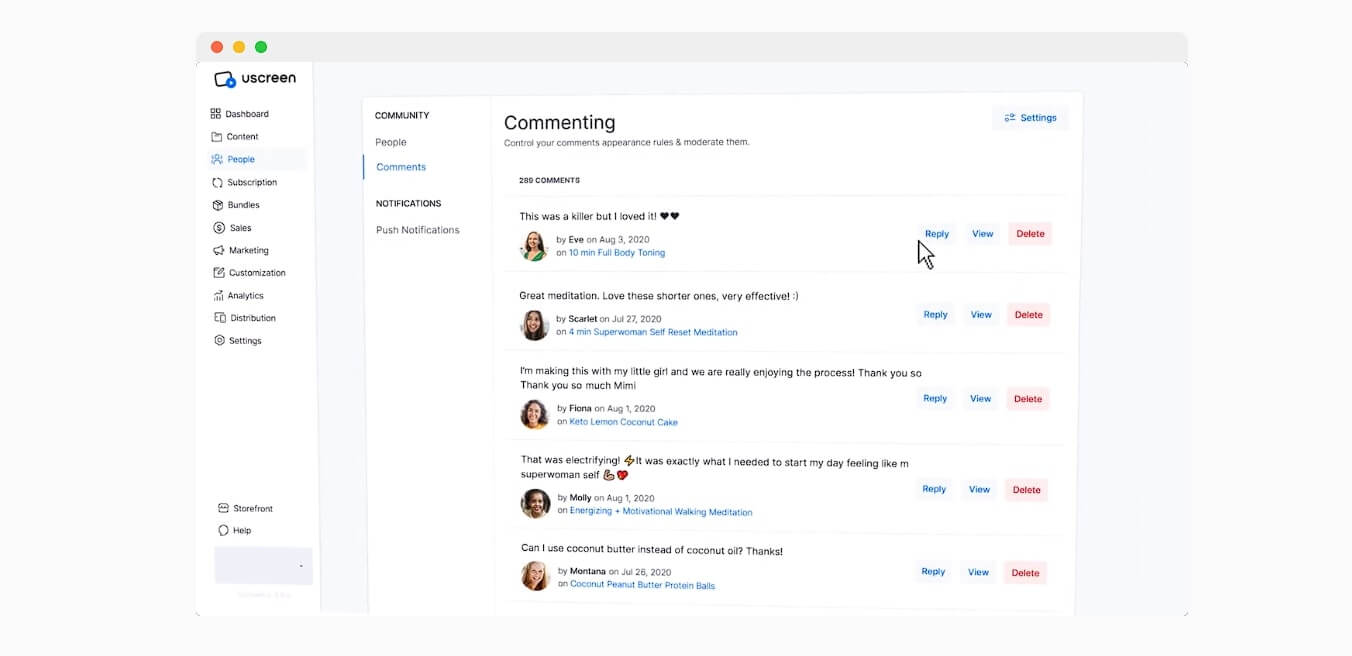
Uscreen is primarily a platform for video creators to monetize their content through e-commerce & memberships. But, it goes beyond just selling the video content and offers a complete community for video creators.
You can use it to create your own video platform, think Masterclass.com style video lessons on your own website. Uscreen also comes with TV & mobile applications, as well as exceptional video streaming features.
With Uscreen, you can either have a standalone community on your website or through the mobile app, or add social and commenting features on videos & streaming.
Overall, it is a very attractive, easy-to-use platform suitable for creators who care about the usability of their community, but comes at a steep cost and hidden fees. Uscreen is a premium offering, which is why they offer with a support team to help you develop your website and apps on higher plans. It’s suitable for video creators with a big following and little time to set up their community, but not a great option for smaller businesses.
Pros
- Easy-to-use
- Great user interface
- Ecommerce and monetization features
- Mobile & TV Apps
Cons
- Expensive for their features
- Hidden fees & per user fees
- Customer support is lacking
How much does Uscreen cost?
Uscreen’s pricing seems pretty straightforward by unlocking features in each plan, but tends to rise quickly with additional hidden fees like +$0.99 per paid member for memberships and +$200 per month for the second app.
*The TV streaming app is only available on the Plus membership.
*Pricing information retrieved from Uscreen in April 2024.
11. Discord vs. Mighty Networks
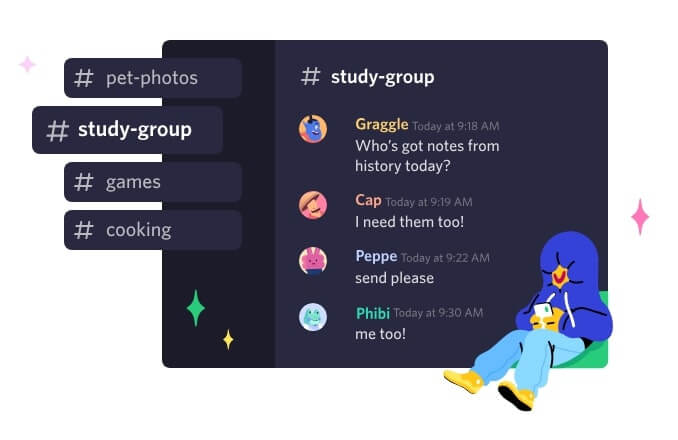
Discord is a free community platform for younger generations and geekier topics from education, gaming, entertainment, technology, and more!
It is both simple & powerful. You can start with a free community for your members or friends to hang out, chat with text or audio, or even stream video (mostly for gaming). Discord’s unique functionalities begin with both fan-made and professional bots and addons that increase the functionality of the platform.
Even Midjourney’s AI image generator works mainly through their Discord server and you can invite the bot into your own server for more privacy!
Discord may remind you of the IRC forums modernized, where everything is about the people and the channels they create. It is being used mostly by streamers, gamers, and friend groups, but can also host paid invite-only communities Discord calls Server Subscriptions.
Unfortunately, Discord lacks a lot of features other community platforms have like libraries of content and additional products, as it focuses on channels for organizing materials and chats.
Pros
- Free
- Easy-to-use
- Huge community & discoverability
- Great for streamers
Cons
- Takes a 10% fee
- HD streaming is on the higher plan (but it’s cheap)
- No file / media organization
- Basic monetization / sales features
How much does Discord cost?
Discord charges 10% of your subscription fee.
*Pricing information retrieved from Discord in April 2024.
12. Bettermode (Tribe.so) vs. Mighty Networks
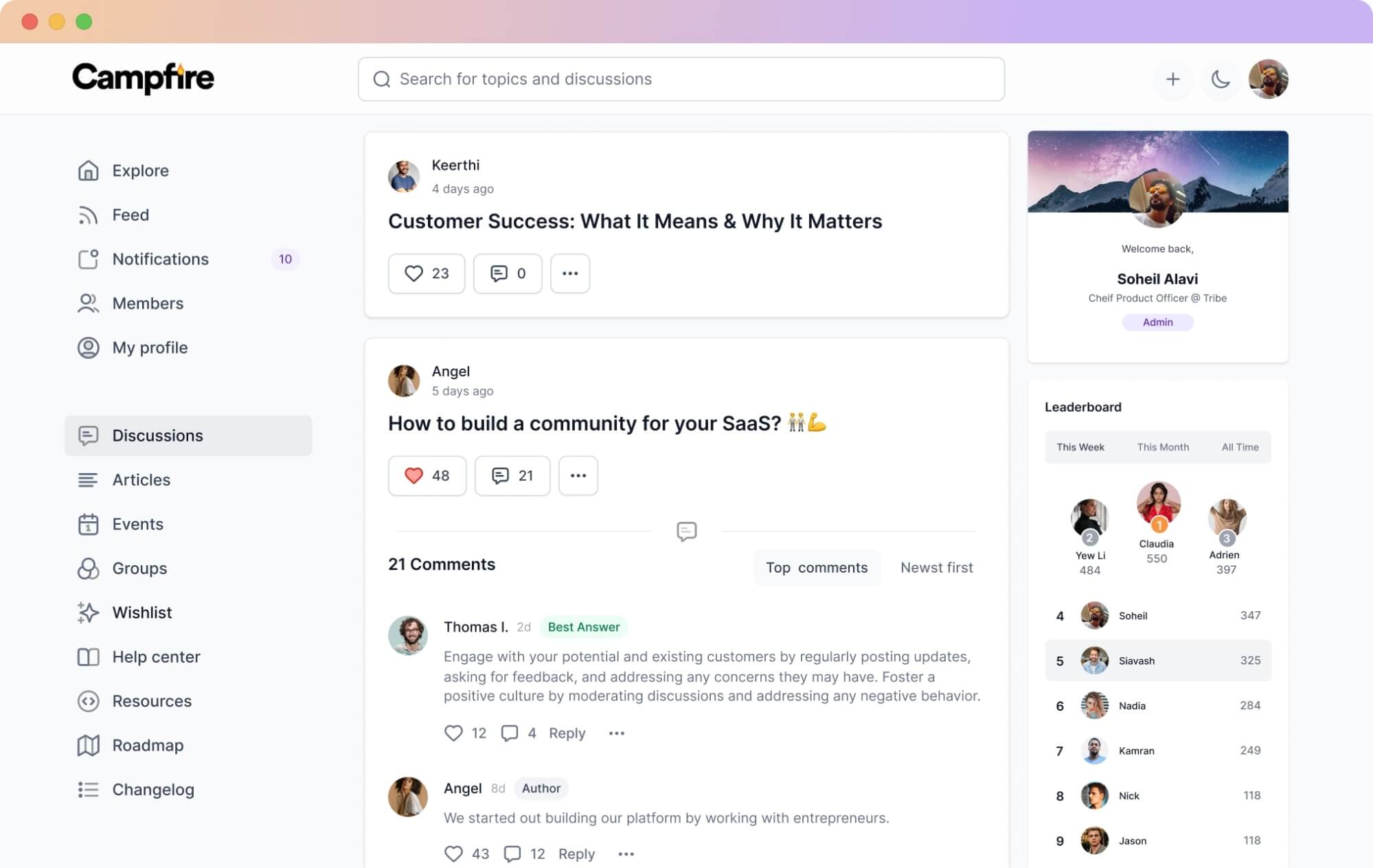
Tribe rebranded to Bettermode late in 2022 and transitioned from a general community platform to a customer-centric platform for enterprises.
Since the rebranding, Bettermode is focusing on becoming a customer-centric community and Help Center platform, offering a place for brands to host a community of their clients, add a Q&A section, upvote ideas and features, offer a Help Center, and host live or physical events.
What makes it different from other platforms here is the asset and media management through the resources functionality.
Pros
- Clean & easy UI
- Great features for businesses
- Strong moderation features
- Detailed analytics
- White-label options
Cons
- Very expensive
- Not suitable for smaller businesses
- Missing groups & foldering functionality
- Missing monetization features like landing pages
- No mobile app
How much does Bettermode cost?
Bettermode offers a free trial and 4 pricing plans as follows:
*Pricing information retrieved from Bettermode in April 2024.
13. Facebook Groups vs. Mighty Networks
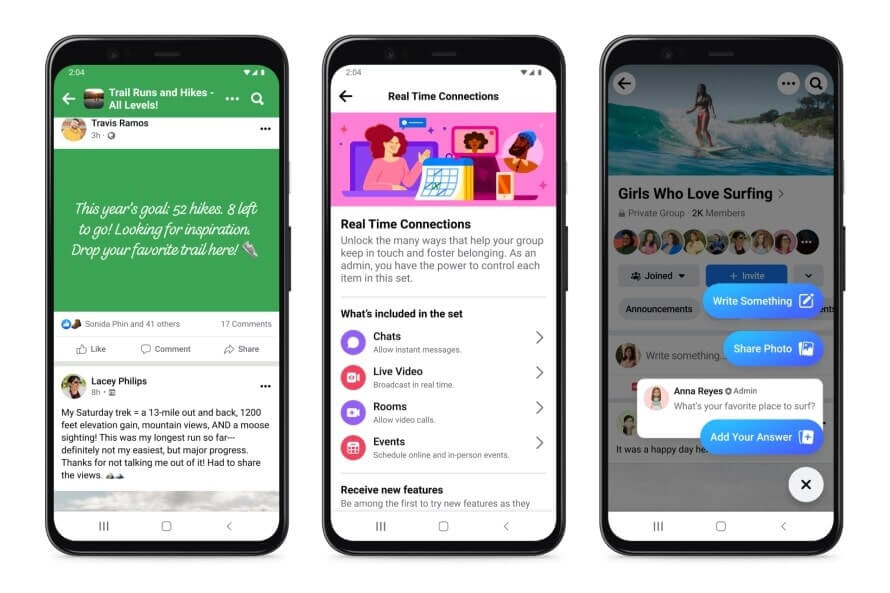
Be where your community is present! That would be the moto for building an online community using Facebook Groups instead of using a premium platform.
Facebook already has a huge user-base and many active users making it a no-brainer for building communities. The challenge though is having a monetizable community and being in control of your customer’s data.
On the one hand, most community platforms try to add the features that Facebook already offers in groups. On the other hand, the limited reach of community posts and not owning your own data like the content and your user’s email can be frustrating.
Facebook groups is the free full-featured alternative to Mighty Networks but comes with steep limitations for community admins, including difficulties on monetizing a Facebook Group the way you would do a premium community.
Pros
- Large user-base of Facebook
- Easy-to-use
- Great features for engagement
Cons
- Difficult monetization
- Limited reach of group posts
- Limited reporting & analytics
- No data ownership
14. ToucanTech vs. Mighty Networks
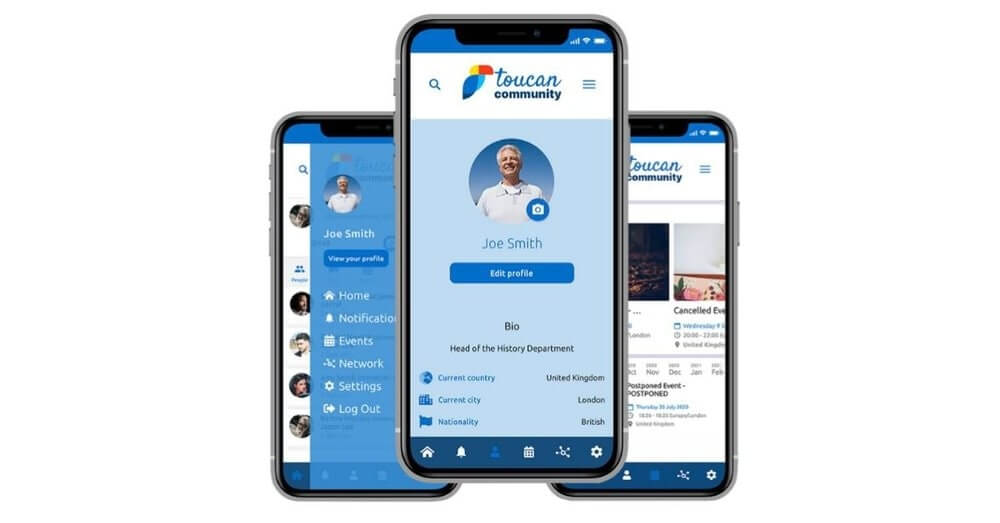
ToucanTech is an alumni and supporter management software that combines community, CRM, communications, and fundraising.
It focuses primarily on educational institutions, both K12 and academic, non-profits, and small to medium businesses.
While its pricing is not transparent, users report that it’s a value-for-money solution compared to equivalent solutions and are very happy with the support they receive building their community.
ToucanTech really understands their audience, and it’s a great solution for education & non-profits, but not a great fit for creators and businesses selling to B2C audiences.
Pros
- Good support
- Good for fundraising
- Great database management
- Specialized for education, charities, and SMEs
Cons
- No transparent pricing
- No free trial
- Not easy-to-use
- UI is outdated
- Users report glitches & bugs
How much does ToucanTech cost?
ToucanTech does not publicly provide any pricing or free trial. You need to directly reach out to their sales team to arrange a demo.
15. Disciple vs. Mighty Networks
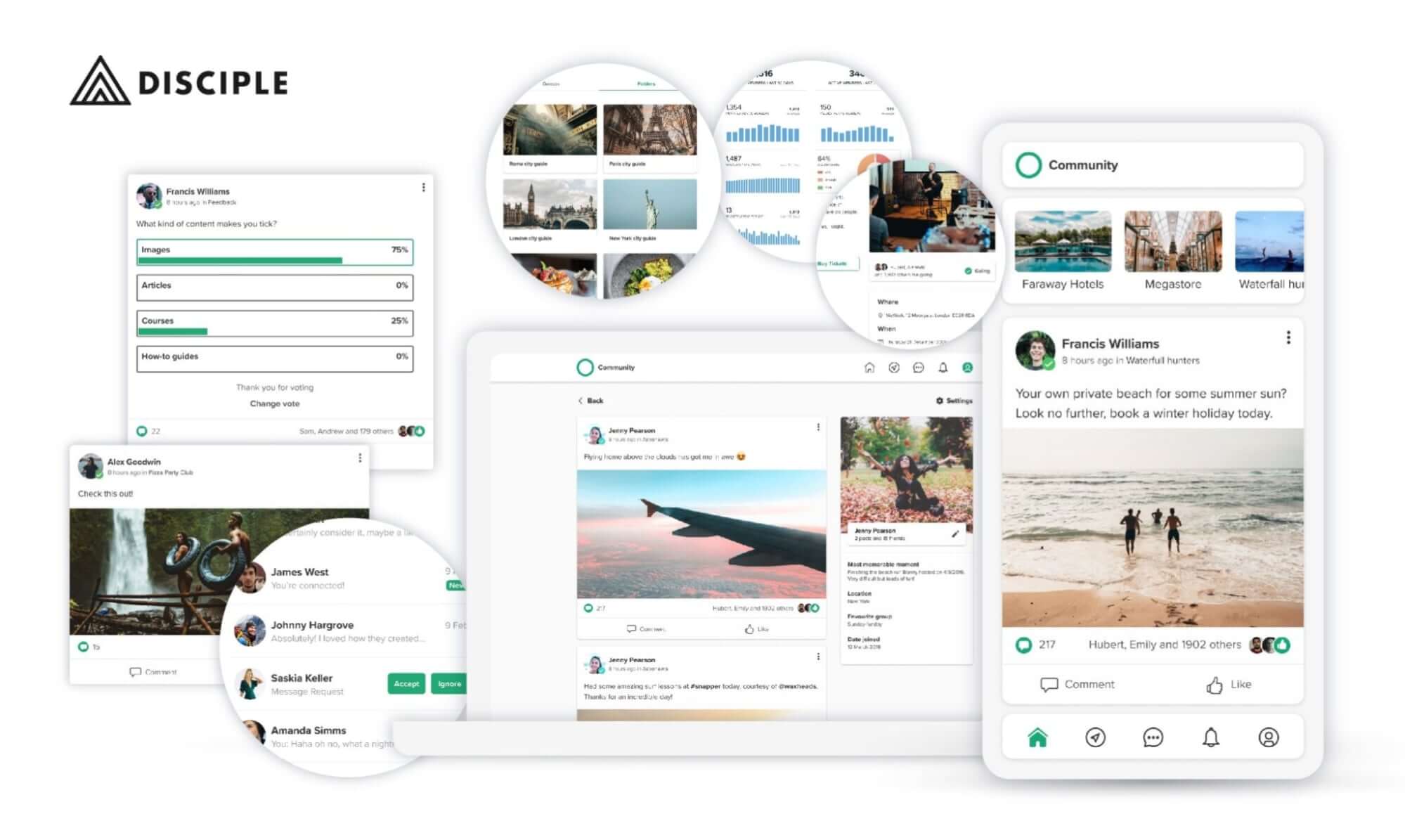
Disciple is a full-featured community platform for anyone looking to build communities as a safe space that they own and control. With Disciple, you can create multiple groups to segment your audience, post content and videos, Livestream, sell online courses and subscriptions.
It also comes with strong reporting and analytics capabilities to monitor and understand your community.
Disciple comes with a web-app and native mobile apps on higher plans for both iOS and Android.
Disciple is a great platform for communities and has everything you will need, but comes at a very steep price and only yearly or 6-month subscriptions, making it a premium offering for only bigger influencers and businesses who can afford a few thousand dollars’ subscriptions per year.
Pros
- Clean and friendly UI
- Mobile app for iOS/Android
- Great support
- Full control of the community & customization
Cons
- Expensive with only yearly or 6-month payments
- Many add-on pricing options (e.g. Courses)
- Features like live-streaming, more admins, and important integrations are on a higher plan
- Mobile apps are missing some features of the web-app
How much does Disciple cost?
Disciple offers a free trial and 4 pricing plans as follows:
*Pricing information retrieved from Disciple in April 2024.
Choosing a Community Management or Course Creation Platform
Our review of the top Mighty Networks competitors has come to an end. Mighty Network has built its reputation as a robust online community management platform. It does the job pretty well offering impressive features on that front that resemble social media platforms, such as personalized feed and user-generated content.
Yet most membership sites like Mighty Networks fall short when it comes to course creation.
If you would like to educate your audience, as well as engage with them meaningfully, then LearnWorlds is your go-to tool.
LearnWorlds is with you with a vibrant built-in community, strong marketing features, a vast library of resources, and exceptional customer support, so nothing can stop you from being successful in monetizing your knowledge.
Would you like to take a feel of what it’s like working with a platform like LearnWorlds? Try LearnWorlds for free for 30 days – no commitment, no credit card required, and with most features available!
Further reading you might find interesting:
Mighty Networks FAQs
What are the best alternatives to Mighty Networks?
LearnWorlds is the best alternative to Mighty Networks for training, e-learning, and business communities. Circle is another option for general communities. Buddypress is a great option for WordPress sites. And, Disciple is the premium option offering for bigger brands.
Who are Mighty Networks competitors?
LearnWorlds, Hiverbrite, Circle, Uscreen, Kajabi, Bettermod, and Disciple are the top closest competitors to Mighty Networks for community building.
Is Circle better than Mighty Networks?
Both Mighty Networks and Circle have their pros and cons. It depends on what kind of community you are building, the features, and if the difference in price is worthwhile for you. Mighty Networks might be the best option for building communities and managing them.
Does Mighty Networks have a free pricing plan?
No, Mighty Networks doesn’t offer a free plan.
What is Mighty Networks used for?
Mighty Networks enables anyone who has an online audience, business or individual, to put together, manage, and grow their community. On Mighty Networks, you can sell memberships, online courses, and digital products, and host online events while offering your community members an experience resembling social network platforms.
Is Mighty Networks a social media platform?
Mighty Networks is an online community platform. Businesses, solopreneurs, edupreneurs, and more use Mighty Neworks to build their community or bring together their social media followers.
How do I cancel my Mighty Networks plan?
You can cancel your plan anytime directly from within your Mighty Network. Just go to Network Settings > Your Plan.
Rosemary is LearnWorlds’ Content Marketing Manager. She has over 2 decades of experience in omnichannel marketing and content writing for the IT and SaaS industry. Her expertise lies in crafting effective content marketing strategies that attract, engage, and nurture customers, enabling LearnWorlds to reach its target audiences with precision.


