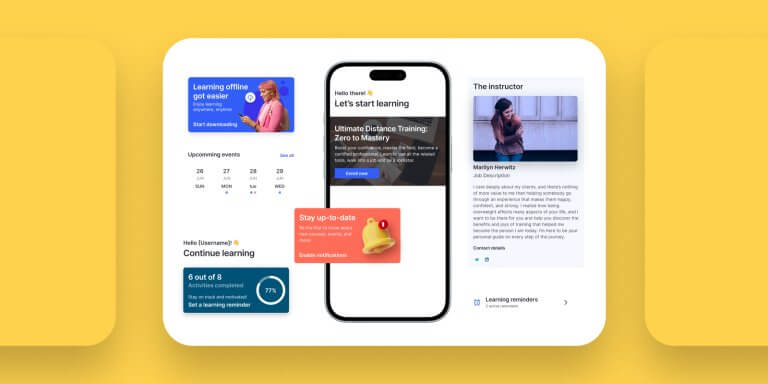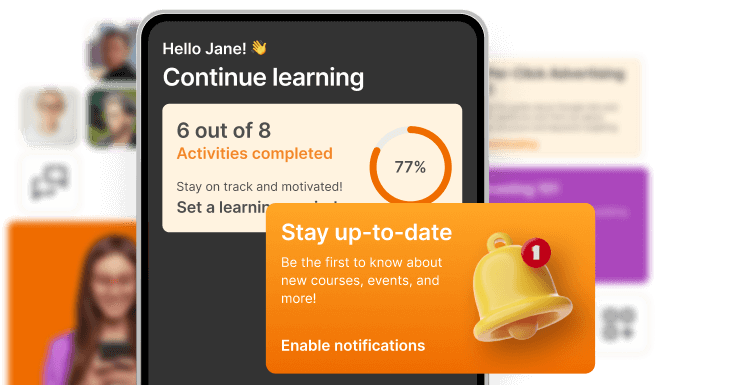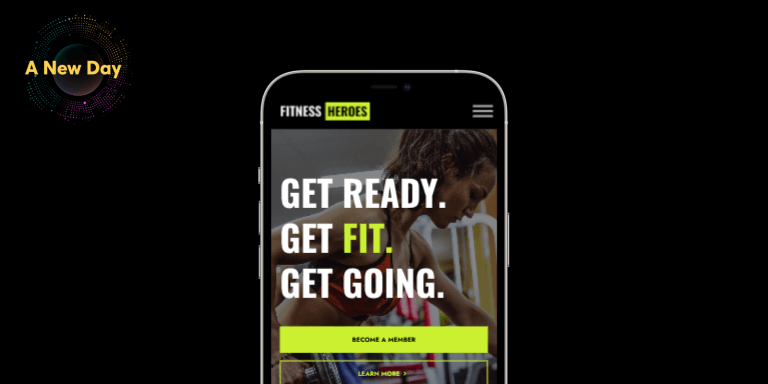Table of Contents
We led the way to the mobile revolution nearly two years ago, and we knew it was just the beginning. Today, we stand ready to empower you with complete freedom & control over branding, designing, and launching your school’s app.
In our latest release back in June, we enabled you to edit your app’s screens and add a variety of visually appealing sections and widgets. We also launched our powerful Theme Explorer to allow you to customize your school’s app’s background, text colors, and typography.
Now, it’s time for us to step up the game! We are excited to introduce the following mind-blowing features so you can:
Let’s jump into key updates to see how you can get the most out of our all-new Mobile App Builder.
Enjoy Complete Control And Design Freedom
The “Add screen” functionality you asked for
You can add screens to your app by using pre-made screen templates or by creating them from scratch. Our section and widget library allows you to create screens however you want.
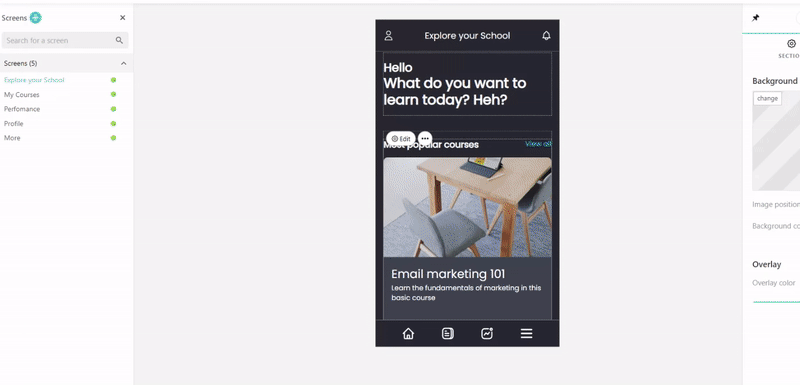
Your branded app, your design rules
App design goes beyond colors, logos, and visuals. The upgraded Mobile App Builder matches the evolving needs of every business, every brand, and every project.
Every screen is fully customizable as our Site Builder, so you can edit and tailor every app screen by adding ready-made template sections or widgets or even building your layout.
Here’s a sneak peek 👇
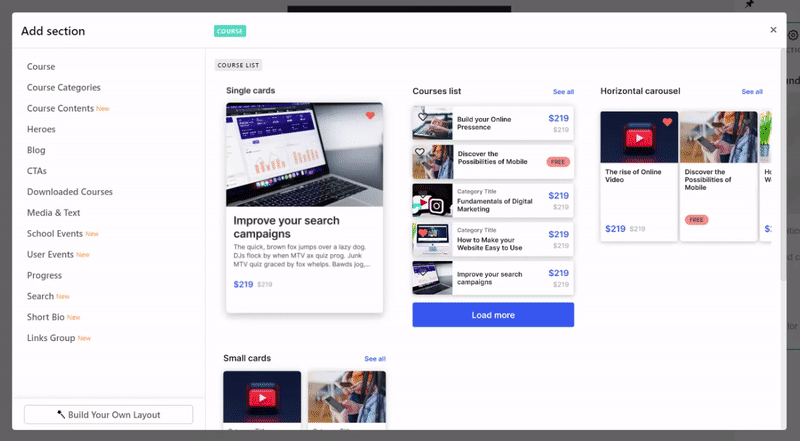
A rich pool of beautifully designed template zones awaits you to showcase your product offerings, the variety of your course categories, your school’s blog, or even give your audience accessibility touchpoints (e.g., access the downloaded or favorite course, or even check their progress).
💁 If you want more ideas on how to customize your app to make your courses stand out check our latest blog.
App navigation under your control
The main navigation of our app resides in the bottom tab bar. You can now completely customize the tab bar by selecting which screens will be listed there and how their bottom tab bar icons will look like.
So basically you can build the main navigation for your app in a way that works best for your specific needs.
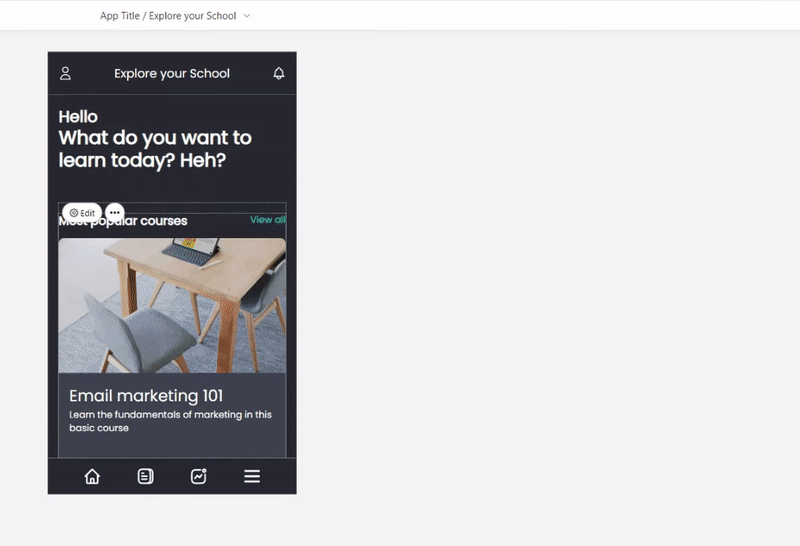
Build a secondary navigation
The “More” screen of the app is completely editable so that you can build a secondary navigation for your app.
In this section, you can add screens and also incorporate external links that may not be part of the main navigation but are still crucial for your app users to access.
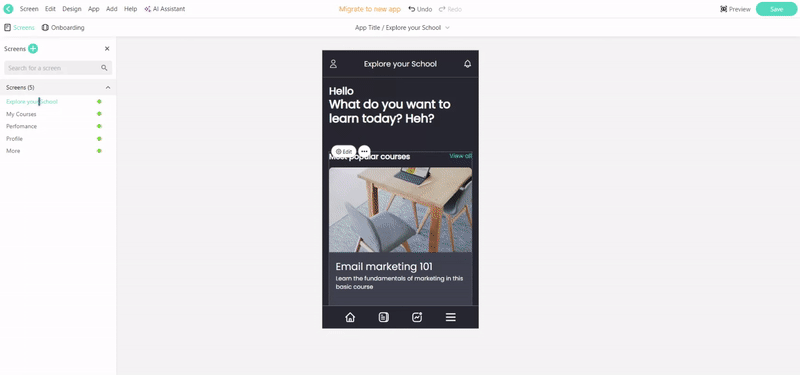
Tailor your app’s starting screen to engage with your learners effectively
Your app users need a great onboarding experience. Also, it might be the case that you have different segments of users that you would like to have a slightly different experience on the app.
That’s why we’ve introduced the ability to control the starting screen of the app. So your app’s Home screen is now completely dynamic!
For example, if you have different user segments that you want to have a different starting screen, this is something that you can do from the “App navigation” settings. Using tags, you can build a customized navigation for different users within the app.
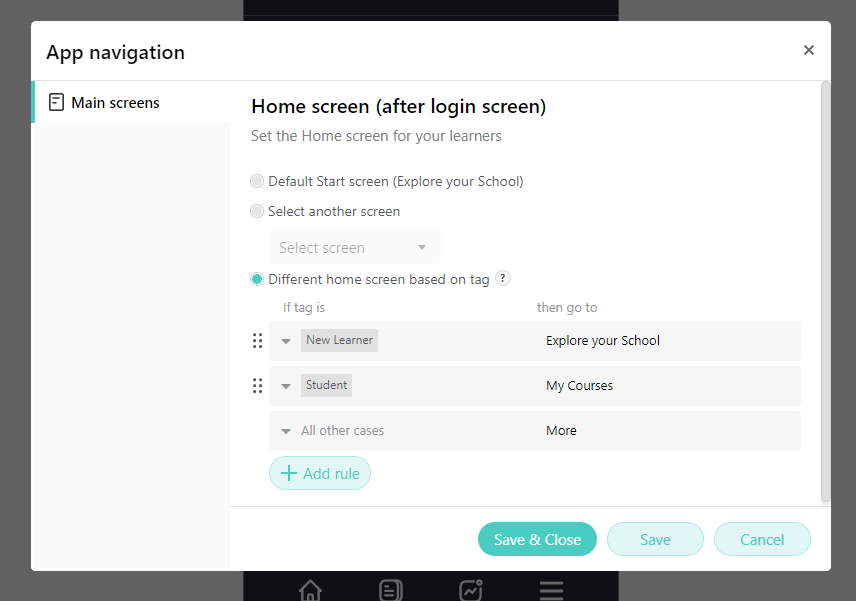
An enhanced library of professionally designed sections
Your Learners’ Course Path
Display a course’s path wherever you want so your learners have visibility on their learning journey.
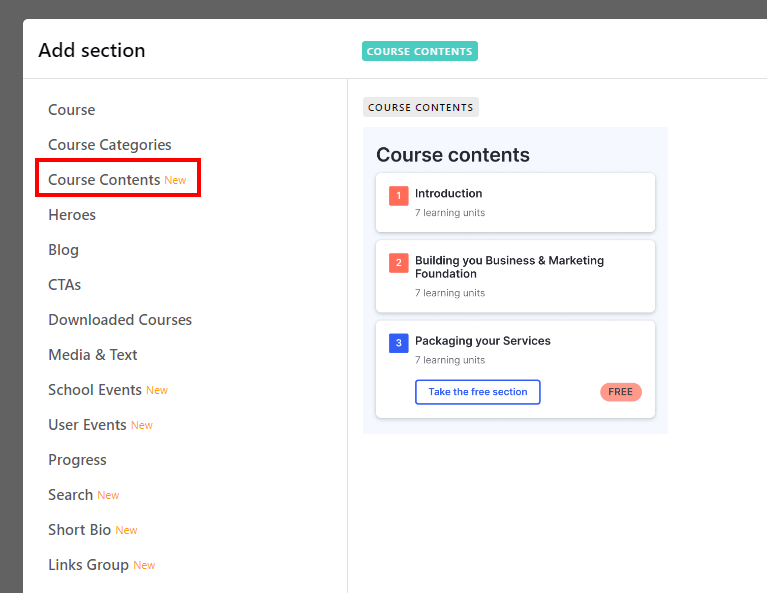
Upcoming School Events
Are you hosting an event and want to boost subscriptions? Add a section to showcase upcoming events and keep your learners updated on new opportunities to enhance their experience.
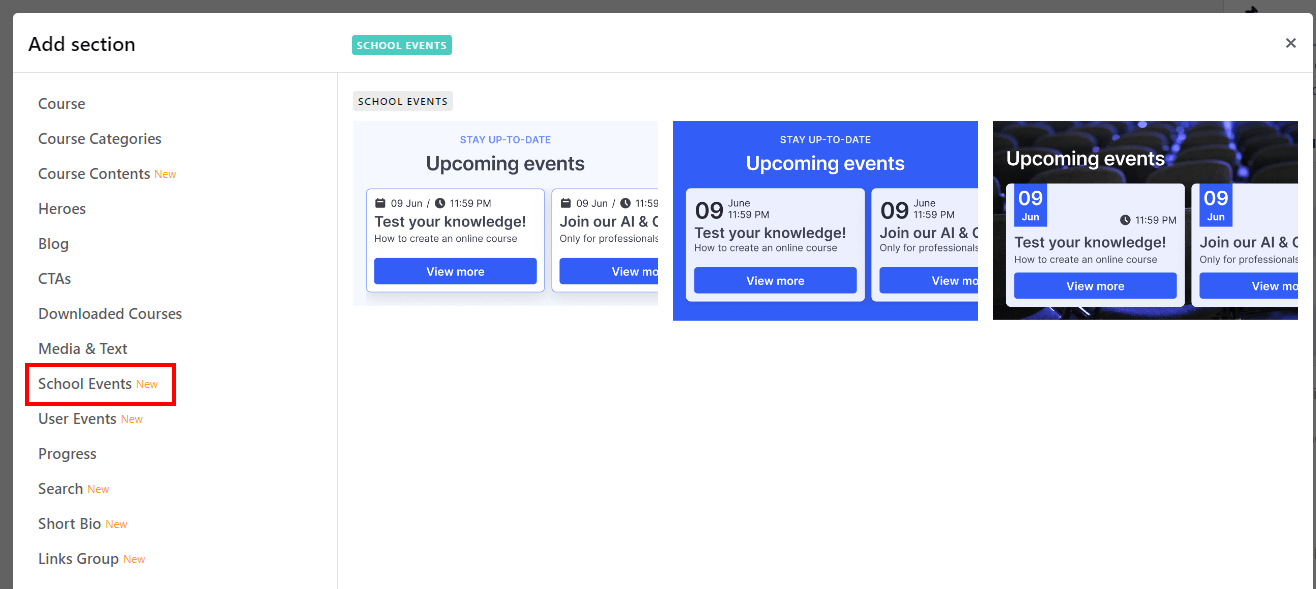
The Learner’s Calendar
Add the “User Events” section to make sure your learners are keeping track on the events they’ve enrolled in.
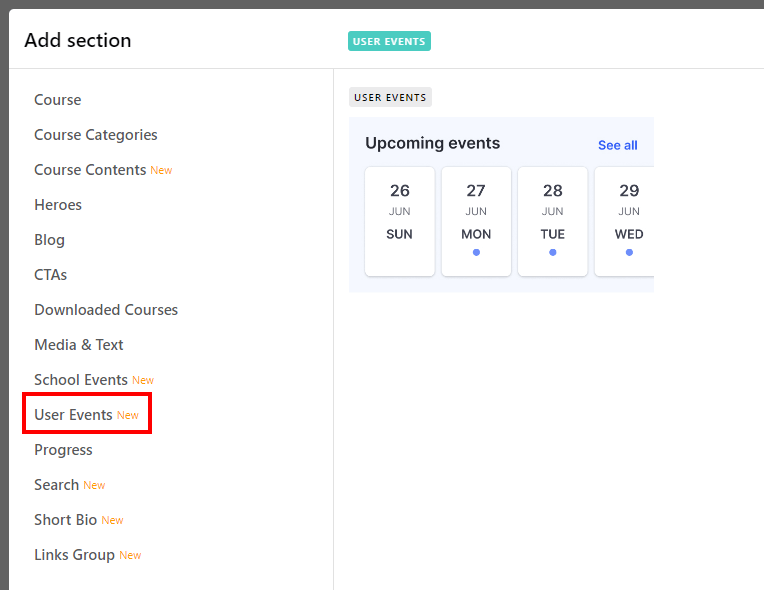
Search Bar for easy access
Wish to facilitate the searches on your course catalog? Now you can place a search bar in any screen you want.
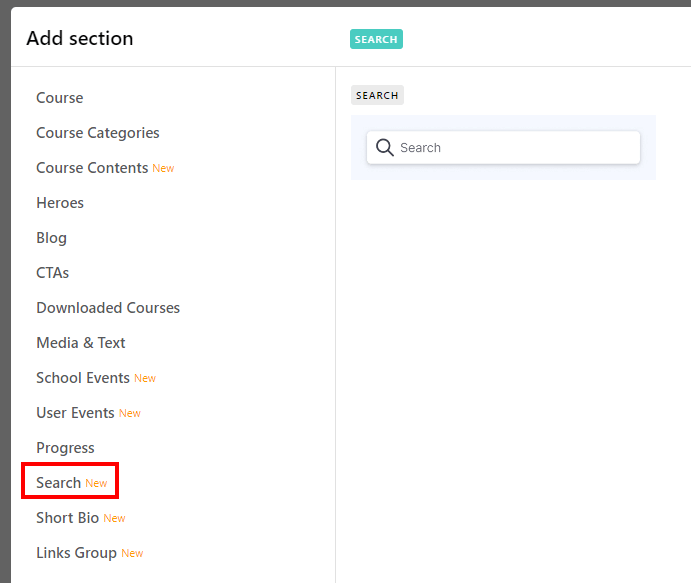
Introduce yourself with the Bio section
Displaying information about course authors gives you more credibility and makes your course even more professional. Add a bio section to introduce yourself or your course authors.
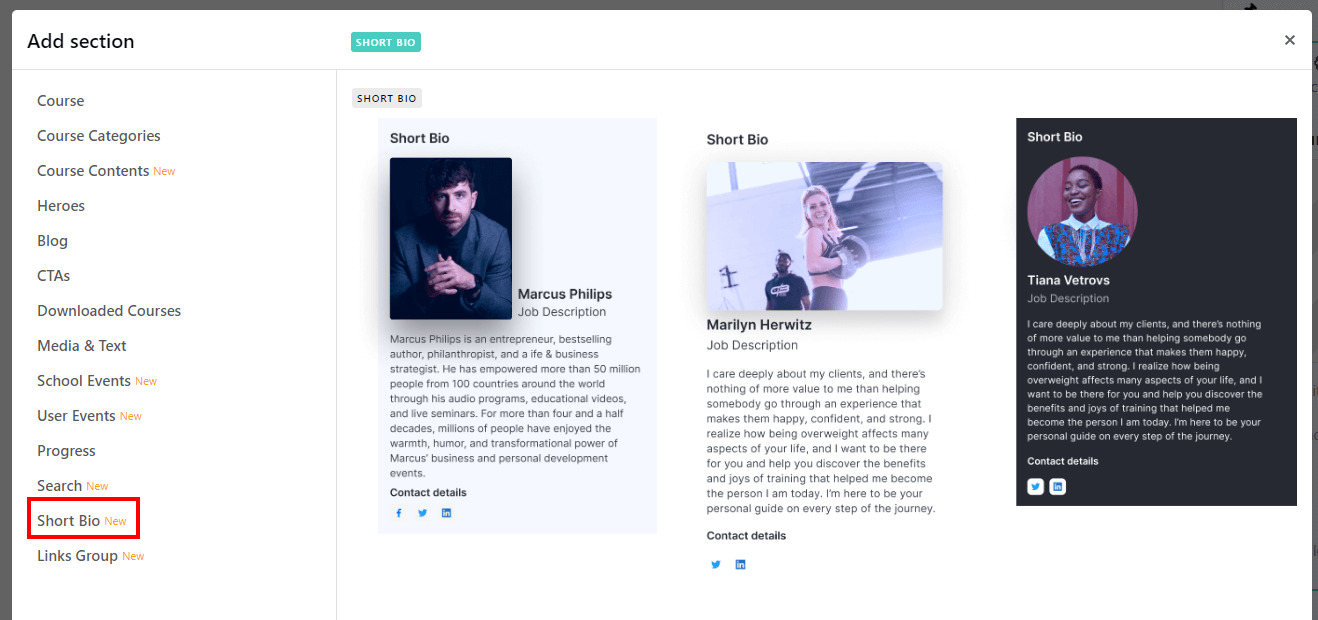
Enrich your resources with the Links Group
With this section, you can display a list of links with important materials and resources about your school you wish to promote on the app. Pro-tip: add it to your “More” screen to build a secondary navigation or wherever you like.
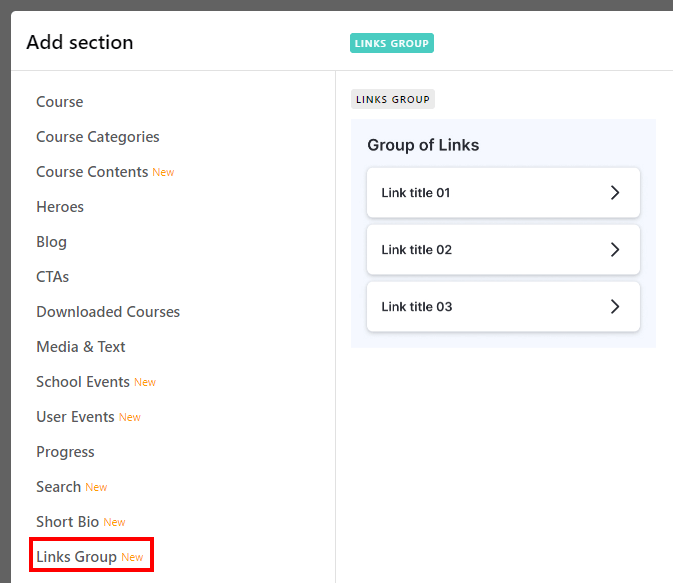
Customize your screens with extra media and text
We’re adding new section options to display media and texts. Now you can take advantage of lists format to better showcase your course content.
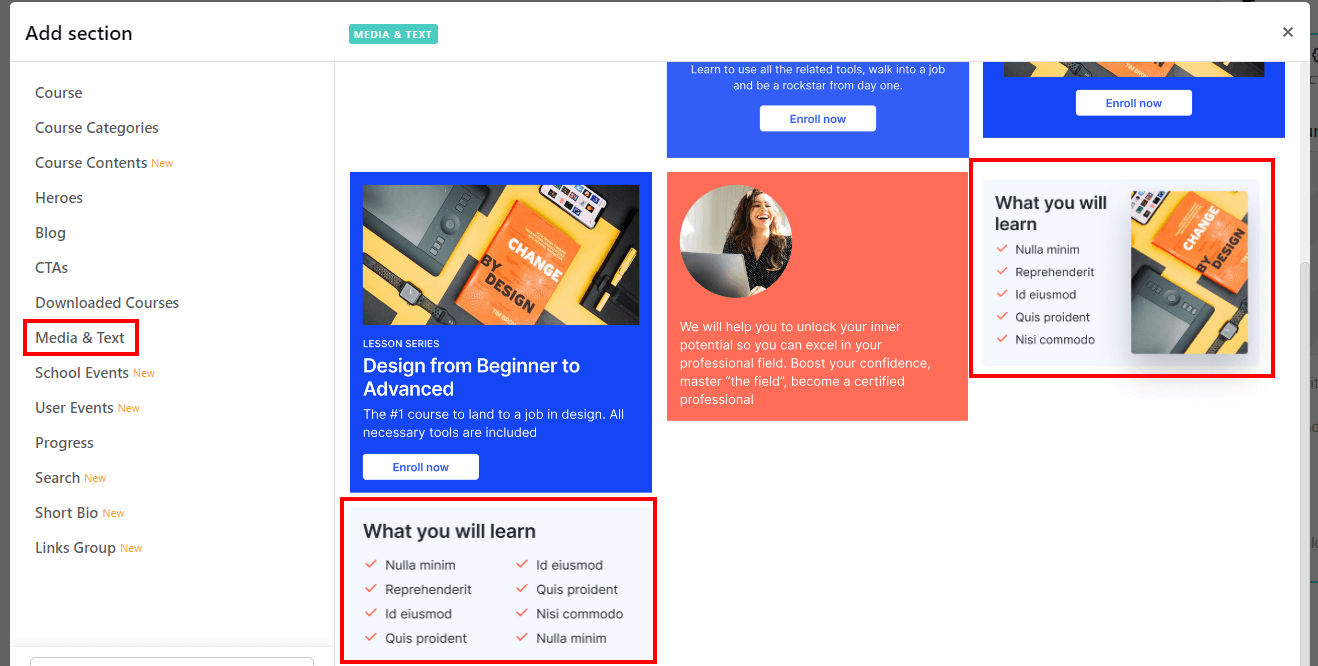
If You Missed Our Latest Release, Let Us Remind You
Theme Explorer is landed on mobile, already
Whether you’re editing your site, creating an ebook, or designing an assessment for your learners, everything looks and feels consistent and on-brand. And, of course, you can also build your app’s theme to match your unique style and branding.
You can customize type fonts, typography sizes, app background, and text colors, giving you the freedom to create a stunning and personalized look for your app.
Here’s a sneak peek 👇
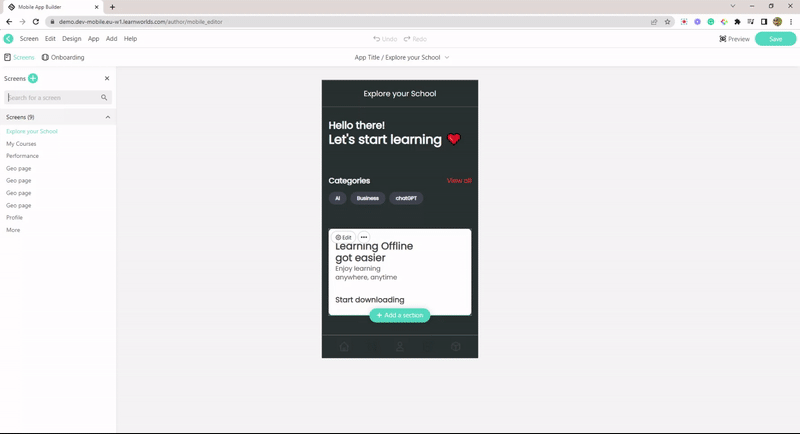
Don’t forget the intuitive menu
We’ve introduced three main pillars into the menu of the Mobile App section. This will help you navigate across all the capabilities offered while also guiding you to the specific ones you should focus on at each stage of the process.:
Navigating with clarity means more confidence that you’re focusing on the right things.
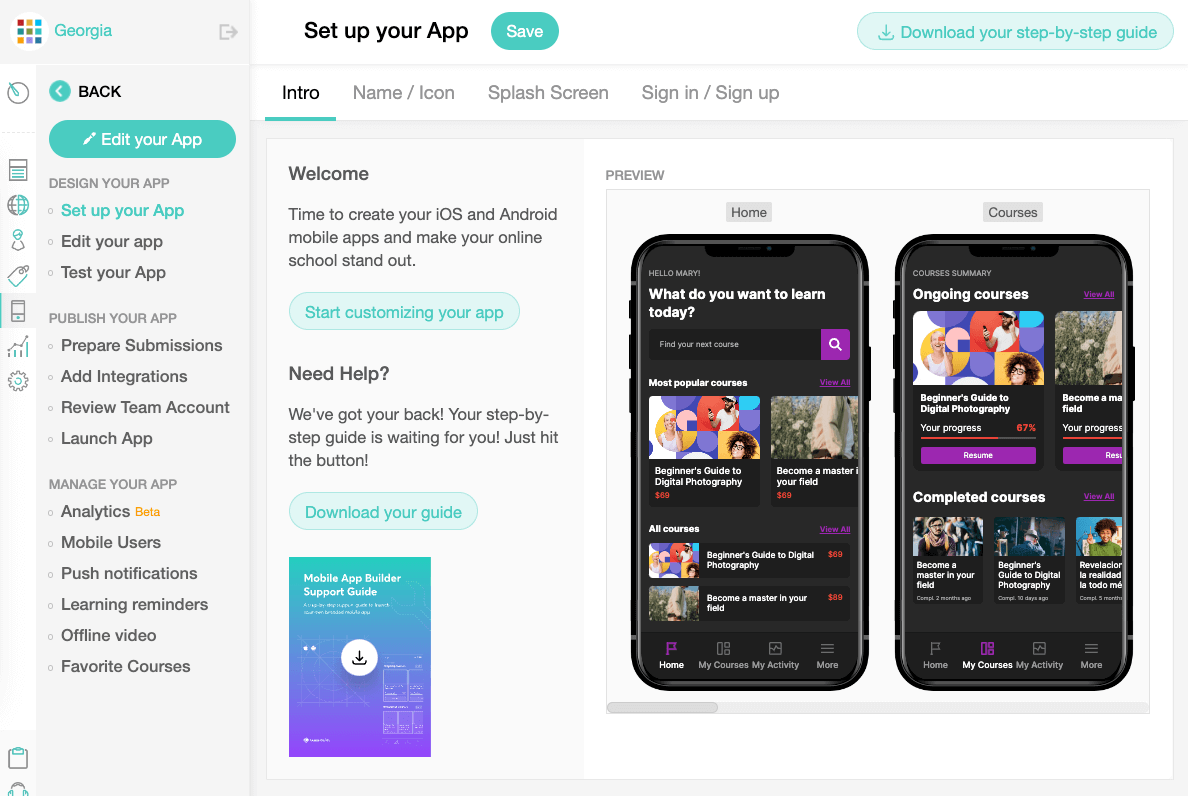
Excitingly, that’s not all!
Live Preview
The Live Preview feature is a full-functioning app running on a web browser to test and navigate through your school’s app completely interactively. You can preview your changes in real-time, click on the sections and widgets, and check every functionality you offer.
Dynamic Updates
You can make real-time changes to your app’s design without any hassle𑁋just click “save,” and it’s live! No more waiting for app stores to approve your updated design, no more headaches – just seamless control over your app’s appearance.
Launch Your School’s Branded App Today
Unlocked for Pro Trainer and Higher Plans
We’re more than happy to announce that we unlocked the upgraded Mobile App Builder for all Pro Trainer and Higher plans as an add-on subscription!
Start your free trial with LearnWorlds today, or if you have already joined LearnWorlds, access your school and witness the boundless creativity of app design in action.

Jo Milonis
Jo is a passionate Product Marketing Manager on a mission to revolutionize the eLearning industry, bringing to the forefront the most powerful Online Course Mobile App Builder created by LearnWorlds. She has extensive experience in the tech SaaS industry, focusing for over 5 year on driving growth through digital channels. Her studies are mainly focused on Integrated Digital Marketing Communications.