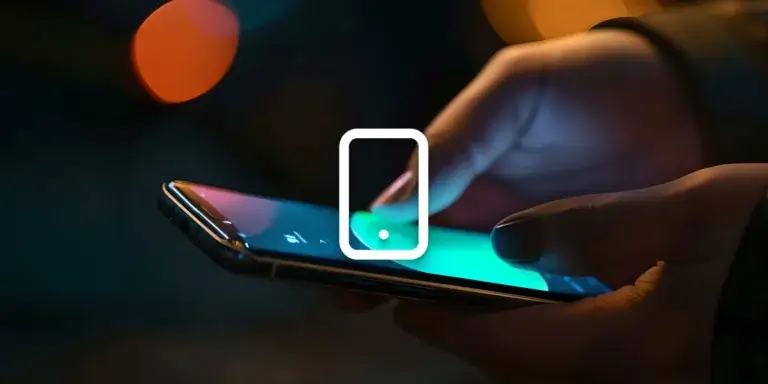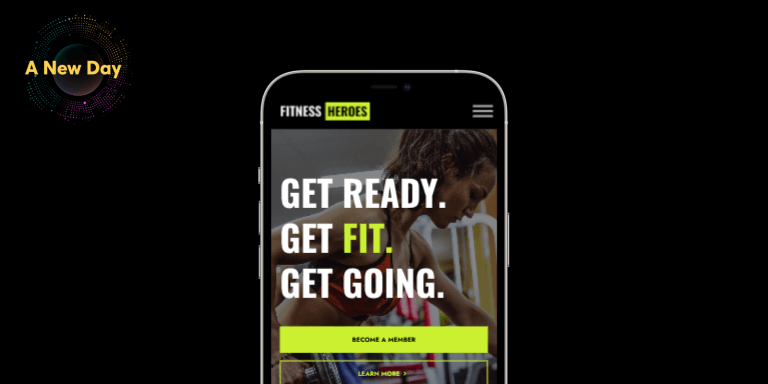Table of Contents
84 billion mobile apps were downloaded in the first quarter of 2024 alone. The number is out of this world considering that the world population is slightly above 8 billion people, right?
Among those mobile apps, education was the second most popular category in Google Play and the fourth one in the Apple Store. Is it any wonder? Mobile apps enable users to simply pull out their smartphones and instantly access information, products, and services no matter where they are.
So that brings us to mobile learning for business training. A recent analysis by GMI (Global Market Insights) shows that in 2023 the mobile learning market value reached $58.7 billion. By 2032, it’s expected to reach $244.7 billion. In 2023, the corporate segment accounted for a market share of around 35%.
This means that the demand for Learning Management Systems tailored for mobile devices is growing constantly and steadily.
Companies want to reap not simply the hype but mainly the benefits of mobile learning: unparalleled ease of access, flexibility, and enhanced engagement. Of course, these benefits are multiplied when you deliver training via a mobile app and not simply via a mobile-friendly LMS.
Mobile learning is also an excellent pair with microlearning, making mobile apps the perfect training tool for deskless employees who don’t have easy access to a desktop and for new hires who need quick job aids.
Another use case for mobile apps is extended enterprise training, which includes partner training (vendors, consultants, resellers, etc.) and customer education.
Delivering training material to customers and business partners is a game changer when it comes to building your brand – you’re now perceived as an established, client-centric business that is successful enough to deliver training under its own brand.
Building a mobile app to deliver online training is not as hard as it sounds. And it’s definitely not for a selected few who can afford it. In fact, the no-code movement has turned things around and made app development feasible even for tech dummies.
If you’ve been toying with the idea of launching a mobile app but haven’t committed to it yet, keep reading. This post explores the 5 best no-code mobile app builders that will have your app idea and training program up and running in no time!
What is a No-Code App Builder?
Definition and Explanation of No-Code App Builders
A no-code app builder is a software platform that empowers users to create mobile and web applications without writing a single line of code. These platforms provide a visual interface, often featuring drag-and-drop controls, that allows users to design and build their applications effortlessly. By eliminating the need for extensive programming knowledge, no-code app builders have revolutionized the app development landscape. They enable non-technical individuals to create custom apps tailored to their specific needs, democratizing the app development process and making it accessible to a broader audience.
Benefits of Using No-Code App Builders
No-code app builders offer a plethora of benefits that make them an attractive option for businesses and individuals alike:
- Accessibility: No-code app builders make app development accessible to users with diverse backgrounds and skill levels. Whether you’re a seasoned developer or a complete novice, you can create apps with ease.
- Speed to Market: These platforms significantly reduce the time from concept to launch, allowing businesses to respond rapidly to market demands and stay ahead of the competition.
- Cost Efficiency: By reducing the need for extensive development resources, no-code app builders make app development more affordable. This is particularly beneficial for startups and small businesses with limited budgets.
- Customization and Flexibility: No-code app builders offer a wide array of customization options, ensuring that your app aligns with your brand and meets specific business needs. You can easily tweak and adjust your app as your requirements evolve.
- Reduced Risk: No-code app development minimizes the risks associated with traditional app development, such as upfront investment and uncertainty. You can prototype and iterate quickly, making data-driven decisions without significant financial commitments.
How No-Code App Builders Work
No-code app builders operate by providing a visual interface that allows users to design and build their applications. As you drag and drop elements and configure settings, the platform simultaneously creates a code-based version of the app in the background. This eliminates the need for manual coding, making the development process more intuitive and accessible. No-code app builders often come with a range of pre-built components, templates, and integrations, enabling users to create complex applications with minimal effort. By abstracting the technical complexities, these platforms empower users to focus on their app’s functionality and user experience.
No-Code Vs. Low-Code Mobile App Builder
The No-Code Movement refers to app development without a single line of code. A no-code app builder interface lets you drag and drop pre-coded elements exactly where you want them, and the code follows suit.
What happens is that on the backend, the no-code tool transforms your simplified input into “real” code, sort of like an interpreter. Although you may not speak Python, HTML, C++, or whatever programming language your program requires, your interpreter does.
Low-code app builders are between no-code and manual coding. You need to be somewhat tech-savvy to handle a low-code app yourself or hire a web developer to do custom coding or handle specific use cases.
Native Vs. Progressive Web Apps
Another distinction between mobile apps is whether they’re native mobile apps or progressive web apps. Let’s see how these differ:
Native mobile app development involves building apps for a specific mobile operating system. Users can access these mobile apps from dedicated app stores, such as the App Store or Google Play. Since these apps inherit their devices’ OS interface and UI standards, they appear and feel like part of the device. Thus, the flow of the app is more natural.
Progressive Web Apps (PWAs) run inside a web browser. Web apps rely on different browsers and underlying technologies such as JavaScript, HTML (HTML5), and CSS. PWAs are web apps that use service workers, manifests, and other web-platform features with progressive enhancement to give users an experience on par with native apps.
Overall, native apps offer a smoother user experience than PWAs: they are faster, more intuitive, and more secure.
Key Features of a No-Code LMS Mobile App Builder
Customization and Flexibility Options
A no-code LMS mobile app builder should offer a range of customization and flexibility options to ensure that your app meets your specific needs. Here are some key features to look for:
- Drag-and-Drop Interface: A user-friendly interface that allows you to design and build your app without requiring extensive programming knowledge. This feature simplifies the development process and makes it accessible to non-technical users.
- Pre-Built Templates: A variety of pre-built templates that can be used to kickstart your project and save time. These templates provide a solid foundation that you can customize to suit your specific requirements.
- Customizable Components: A range of customizable components, such as buttons, forms, and menus, that can be used to create a unique user experience. This flexibility ensures that your app aligns with your brand and meets your users’ needs.
- Integration Options: A variety of integration options, such as APIs and SDKs, that can be used to connect your app with external services and tools. This feature enhances your app’s functionality and allows you to leverage existing systems.
- Scalability: The ability to scale your app as your user base grows, without requiring significant changes to the underlying architecture. This ensures that your app can handle increased traffic and usage without compromising performance.
By considering these key features, you can ensure that your no-code LMS mobile app builder provides the customization and flexibility options you need to create a successful app.
Top 5 No-Code Mobile App Builders
Let’s discover some of the most popular no-code LMS app builders in the elearning industry for you to try out.
1. LearnWorlds Mobile App Builder
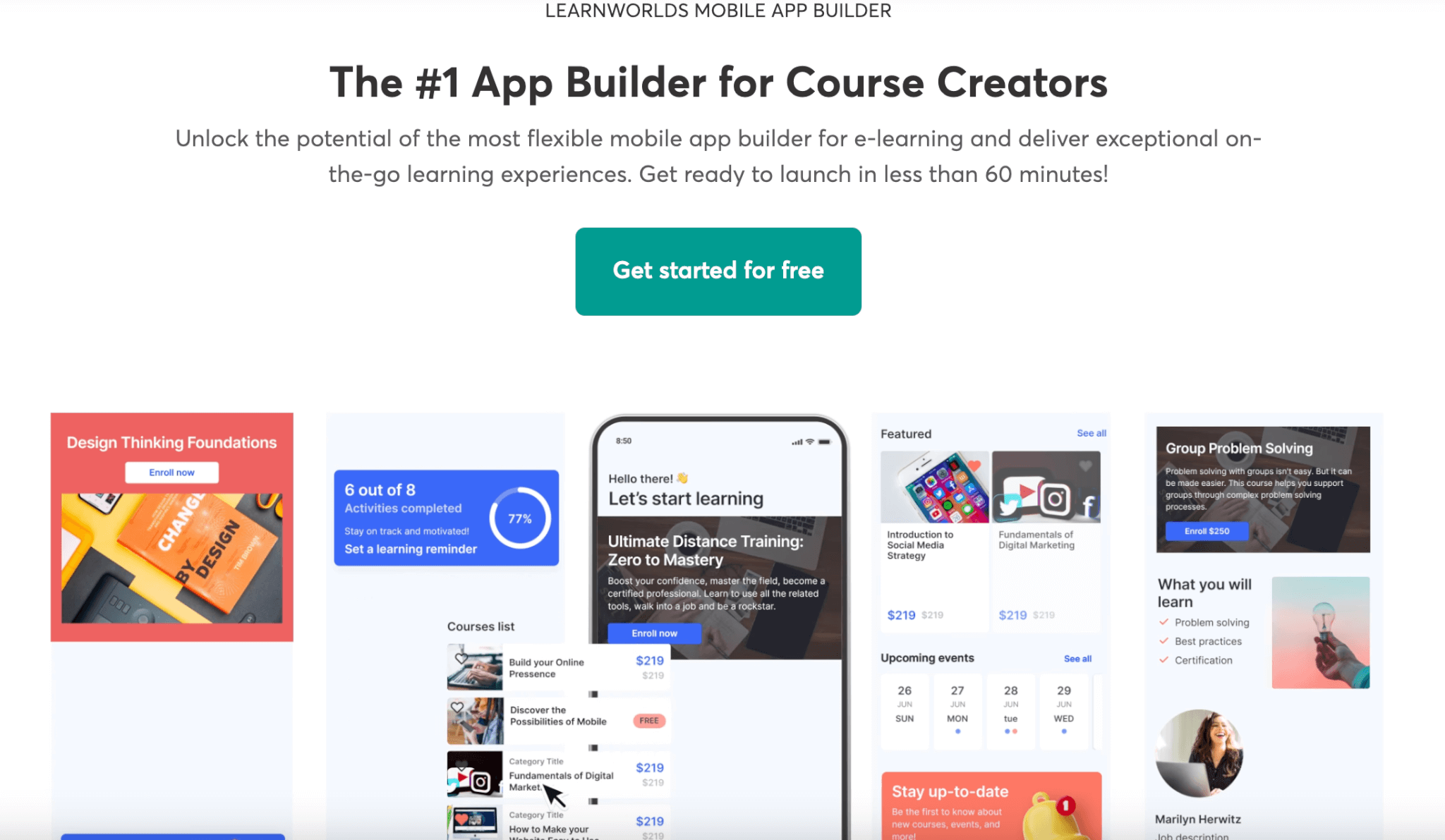
LearnWorlds is a leading cloud-based mobile learning platform for creating, managing, and selling online courses with AI content creation capabilities and SCORM compliance.
It offers the most powerful no-code mobile app builder in the industry, enabling you to launch your online courses with your own branded, native mobile app for iOS & Android.
The Mobile App Builder is user-friendly and packed with awesome features to supercharge your training programs, reach more audiences, meet your learners on the go, and boost customer engagement. Let’s explore them together:
🎨 A Simple, Intuitive & 100% White-Label Visual Editor
You can fully customize the look & feel of your academy’s app to fit your branding. Set your app name & your app logo to suit your purpose, needs, or brand requirements. Our app builder enables you to customize:
- Theme
- Typography
- Color palette
- Onboarding screen
Plus, you can add sections & widgets, like a course catalog, downloaded videos, blog, etc. Incorporate variables in text widgets to personalize messages within the app, ensuring that learners receive content that resonates with their individual preferences and needs.
🛍️ Your Own App Store Account
Your learners will search for your brand, company, and app in the app store marketplace – not for some LMS provider. Through the App Store or Google Play Store, learners can easily download your apps directly from your development account.
🙅♀️ No App Maintenance From Your Part
The app is yours, but the LearnWorlds team takes care of everything (aka backups, firewalls, updates, etc.) to ensure it runs smoothly.
⏱️ Real-Time Testing
Live test your app within the dashboard or download our demo prototyping app before submitting it to the app stores.
💯 One Dashboard, Countless Possibilities
Create and manage your courses from your academy’s dashboard and keep your curriculum consistent across multiple devices. Every change you make is instantly synchronized across platforms.
🔔 Targeted Push Notifications
This engagement booster will keep your learners motivated and bring them back to your academy. It can also drive more sales by communicating offers and new course releases if you’re selling.
Set up push notifications to target specific groups of learners, teams, or divisions, then tailor your messages according to their needs. You can even redirect them to a specific page in your mobile app.
Additional notification features you’ll love:
- Live preview to fine-tune your messages and ensure they are perfect
- Images to capture attention more effectively
- User tagging to identify and segment users who interact with your notifications
- Custom notification icon for Android
👀Section Visibility per Tag
Tailor your learners’ experience by controlling the visibility of sections on mobile screens based on tags. This allows for personalized content delivery, showing specific course promotions or entire catalogs to different segments of users.
🧑🤝🧑 Guest User Flow
Having to sign in right as you download and enter an app is frustrating for many users who may not want to commit just yet. By enabling the Guest User Flow, you allow users to take a look around your app before they decide to share their contact information with you.
🤑 One Click & One-Off Payments
Create in-app purchases so users can buy your courses with one-off payments via Apple & Google Pay. No payment gateways & complex integrations are needed. eCommerce at its finest!
🤓 Learning Reminders
Our app enables your learners to set up learning reminders so they can study when it’s most convenient for them. Learning reminders are a great way to boost retention and course completion rates.
📲 Exclusive Mobile Content
Do you want to differentiate the content of your learning app from your web app or web academy? You can do that! Keep your “heavier stuff” of your course library for the desktop, and create bite-sized learning content for your app.
🎥 Interactive Video for Microlearning
Engaging blended learning or microlearning on the go: LearnWorlds has you covered! You can add questions, titles, pointers, overlay images, links, and more interactions to your videos without post-production to make them more vivid and enjoyable.
📶 Offline Video Mode
Enable offline video so your learners can download video content and view it even without an internet connection. Users can later find their downloaded videos by navigating to My courses → Downloaded courses.
🎓 Flowing Learning Experience
Your learners will benefit from a flexible and powerful study process through a customizable, beautiful course player. Anything they need is available on their mobile app, from course discussions to certifications.
Any progress they make using either the mobile app or their web browser is automatically synchronized once they log in again to their course, and they can pick up where they left off.
- Flexible pathways with drip feed
- Casual reading with note-taking
- Live Sessions with Zoom, MS Teams, and Webex integrations
📊 App Analytics
Our mobile app offers 4 different types of app analytics, available under one Dashboard for a quick overview:
- Growth: new app downloads, active users, and respective trends over the last 30 days
- Audience: total number of mobile users and total downloads by store
- Reachability: total number of users that have opted in to receive push notifications from the school’s app
- Engagement: average time (in minutes) that your mobile users study by using your school’s app.
Our full export functionality lets you export community data into CSV or Excel files. This feature is flexible and controlled, allowing you to choose specific spaces and timeframes for your data export.
👤 Advanced User Progress
Monitor your learners’ progress with detailed analytics on each course, exam, and assignment, and combine search queries for data-driven decisions.
✅ Assessments For Every Need
Ensure your learning outcomes are compatible with multiple types and formats of quizzes, tests, and assignments. Easily track, monitor, and report your students’ successful results.
🧑🤝🧑 Vibrant Learning Community
Lifeless learning materials are not enough to engage learners. Spark authentic connections and give your learners a discussion forum to exchange ideas and tips and share their experiences and advice within a community of practice, just like they’d do on social media.
Our app additionally allows community managers & instructors to quickly broadcast messages to all users in a space by tagging @all to ensure that everyone stays informed about important news and announcements.
🔗 Powerful Integrations
Your academy’s app can integrate with Google Firebase and Facebook Business SDK natively to track important events like app downloads and in-app purchases. Know where your online course business stands at any given moment to make better decisions.
🛠️16 API Calls
School admins can now perform bulk operations with our enhanced API capabilities whether you need to integrate with a third-party system, migrate data, or manage multiple spaces.
🔑Multiple Login Methods
Learners can choose from Single Sign-On (SSO), email and password logins, social logins, and biometric authentication. This gives users the freedom to access their accounts in the way that best suits them, ensuring a seamless and hassle-free experience.
📧 Email Verification
This feature ensures that new users verify their email addresses before gaining full access to the app. It’s a valuable tool not just for supporting existing learners but also for attracting and onboarding new users to your platform through the mobile app.
🔐2FA Support
With 2FA now available on mobile, your learners can enjoy the same high level of security & flexibility across all their devices. Protect your student’s accounts with an additional layer of authentication, ensuring their personal and sensitive information remains secure.
🚫🔄 Disable Multiple Sessions
This feature ensures that learners can only have one active session at a time, preventing account sharing and providing a smooth transition between the app and web platforms.
* The LearnWorlds Mobile App Builder is exclusive for schools with a subscription to the Learning Center and higher plans and comes with a starting price of $169/month.
2. Docebo
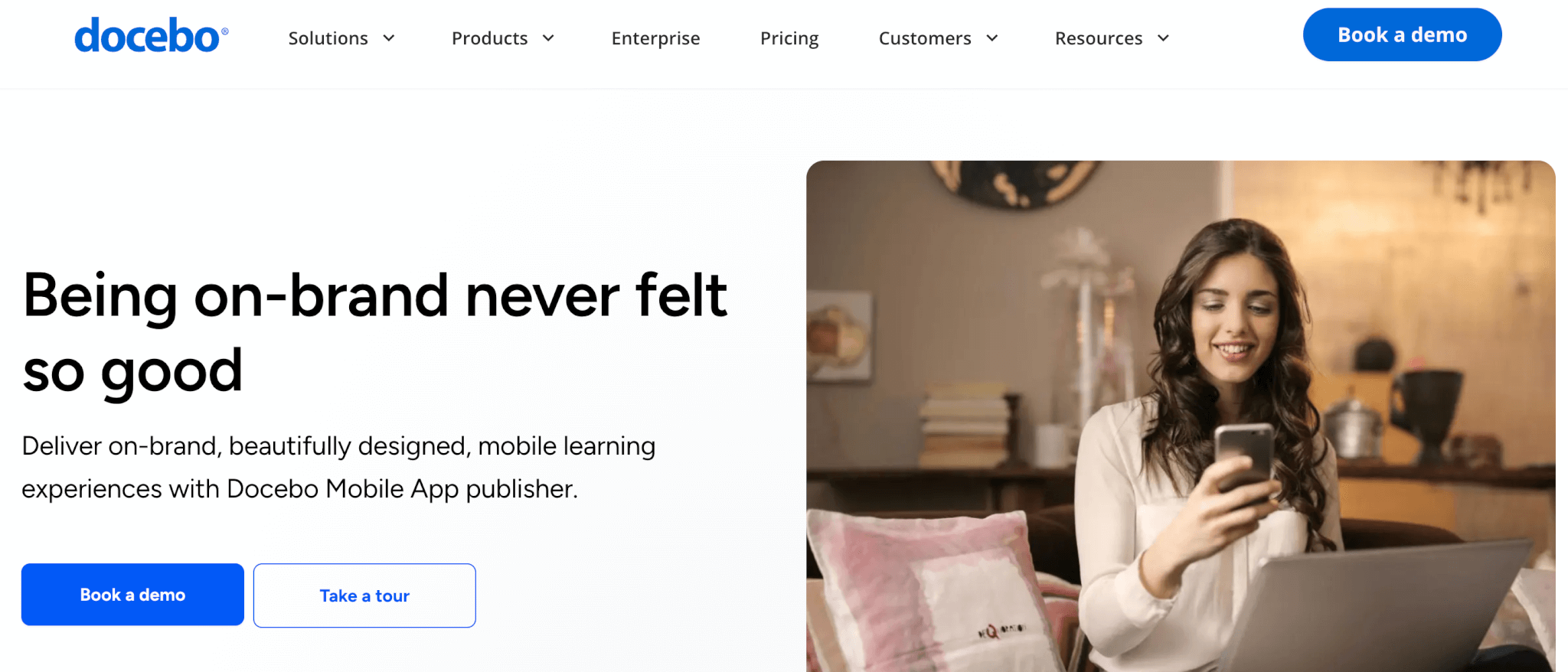
Docebo is a learning and development platform that creates, delivers, and contextualizes the business impact of your training initiatives. Among other features, the platform offers a Mobile App Publisher that allows you to create branded mobile apps for digital, personalized training. The branded apps can be distributed via Google and Apple app stores or used internally within your organization.
The option to customize the Mobile App is included in the platform subscription – no additional license is required. The branding functionality allows you to customize:
✔️ App name
✔️ App images
✔️ App Store Page for Apple’s App Store (iOS) & Google Play Store (Android) according to your company’s design guidelines. You have full control over the app’s branding and store presence.
✔️ Push Notifications through integration with Google Firebase (required for both iOS and Android), which must be set up by the admin. This feature is configured via Firebase and is not fully integrated within Docebo.
Limitations of Docebo’s Mobile App Publisher:
❌ Push Notifications require Firebase setup. The platform admin must create and configure a project in Firebase to send notifications, accessing their academy’s external environment.
Compared with LearnWorlds: LearnWorlds offers a streamlined, integrated push notification experience, allowing admins to manage campaigns and segment learners directly in the platform without Firebase.
❌ App Maintenance is manual. Docebo releases regular updates, but the admin must handle distribution to keep the app updated.
Compared with LearnWorlds: LearnWorlds manages app maintenance for you, ensuring regular backups, security, and updates.
❌ In-app purchases are not supported. Apps created through Docebo’s learning solution cannot handle in-app purchases, which limits monetization options.
Compared with LearnWorlds: LearnWorlds’ Mobile App Builder supports in-app purchases, allowing you to offer a seamless buying experience and monetization through one-off payments and promotions within the app.
In summary, Docebo offers a robust LMS for employee and partner training, but the Mobile App Publisher has certain limitations in customization, integration, and monetization, particularly when compared with LearnWorlds.
3. TalentLMS
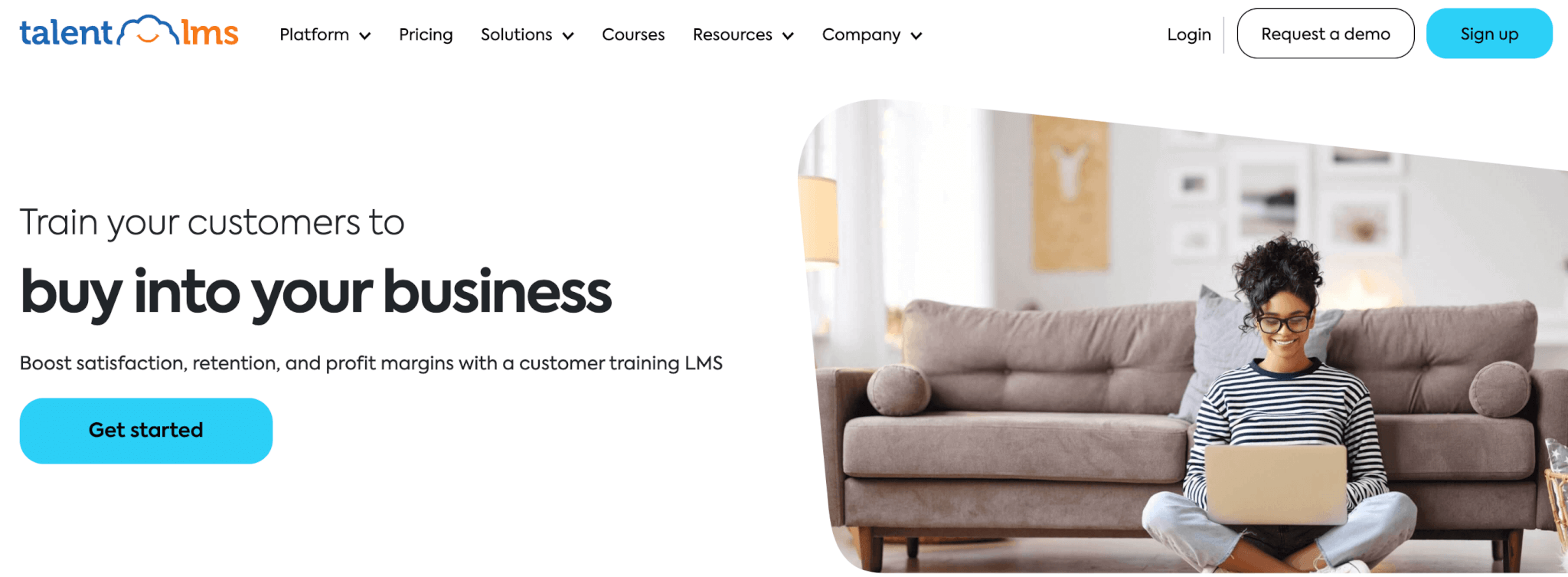
TalentLMS is a popular LMS platform known for its ease of use and gamification features, like badges, levels, and leaderboards. It supports mobile learning with a native app available for both iOS and Android. However, if you’re interested in a branded or white-label version of the app, it’s currently only available for Android and requires an additional fee, with specific pricing not disclosed on their website.
The TalentLMS mobile app offers the following features:
✔️ Offline mode for various content types, including video, audio, images, and PDFs
✔️ Automatic progress synchronization once back online
✔️ In-app messaging and communication features
✔️ Deep linking
✔️ Live sessions
✔️ Gamification elements like badges and levels
However, there are some limitations:
❌ No learning reminders
❌ No in-app purchases
❌ White-label app option available only for Android, which can be restrictive given iOS’s significant market share (about 28.36%). This limitation may restrict accessibility for nearly a third of your users.
Compared with LearnWorlds: LearnWorlds offers a more extensive white-labeling experience with support for both Android and iOS, allowing for branding across both platforms. Additionally, LearnWorlds supports in-app purchases, enabling course monetization directly through the app, while TalentLMS lacks this functionality.
Overall, TalentLMS’s mobile app provides good support for on-the-go learning but may fall short in terms of customization and monetization compared to platforms like LearnWorlds.
4. BuddyBoss for LearnDash
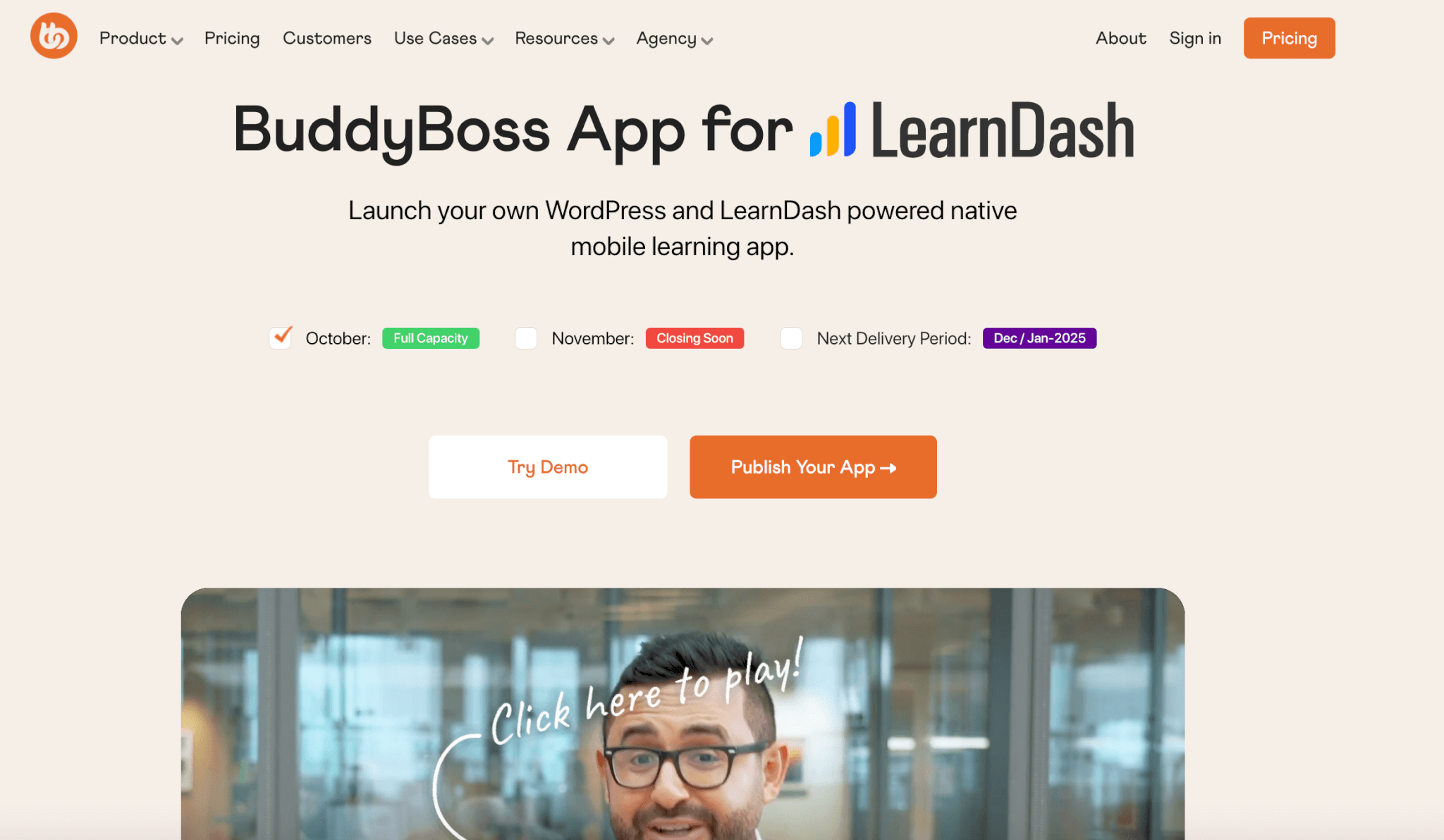
BuddyBoss is a powerful theme and platform designed to enhance LearnDash by adding community-building and customization features. It enables course creators to incorporate a social experience within their eLearning offerings, providing tools like social groups, private messaging, and forums for discussions, which are organized per group or course. This makes it especially appealing for those wanting to build a learning community around their courses.
For mobile access, BuddyBoss offers an app that supports both iOS and Android devices, providing a white-label experience at an additional cost. The app includes:
✔️ Seamless access to LearnDash courses with offline mode for a consistent user experience
✔️ Real-time content synchronization, so any updates on the web reflect instantly in the app
✔️ Built-in community features, including chat and notifications, enhancing learner engagement.
However, it does come with notable limitations:
❌ The mobile application requires a premium subscription, with a setup cost and monthly fee for ongoing use
❌ Some advanced customizations require developer support, and the app’s learning curve might be steep for those new to WordPress or BuddyBoss.
Compared with LearnWorlds: BuddyBoss excels in building community-centric features directly integrated with LearnDash, while LearnWorlds offers its own advanced eLearning-specific tools, especially for video learning and interactive content.
If you’re looking to incorporate a strong community aspect and want full control over your branding on both iOS and Android, BuddyBoss is a robust choice, but it may require a significant budget for full white-labeling capabilities.
5. Abode Learning Manager
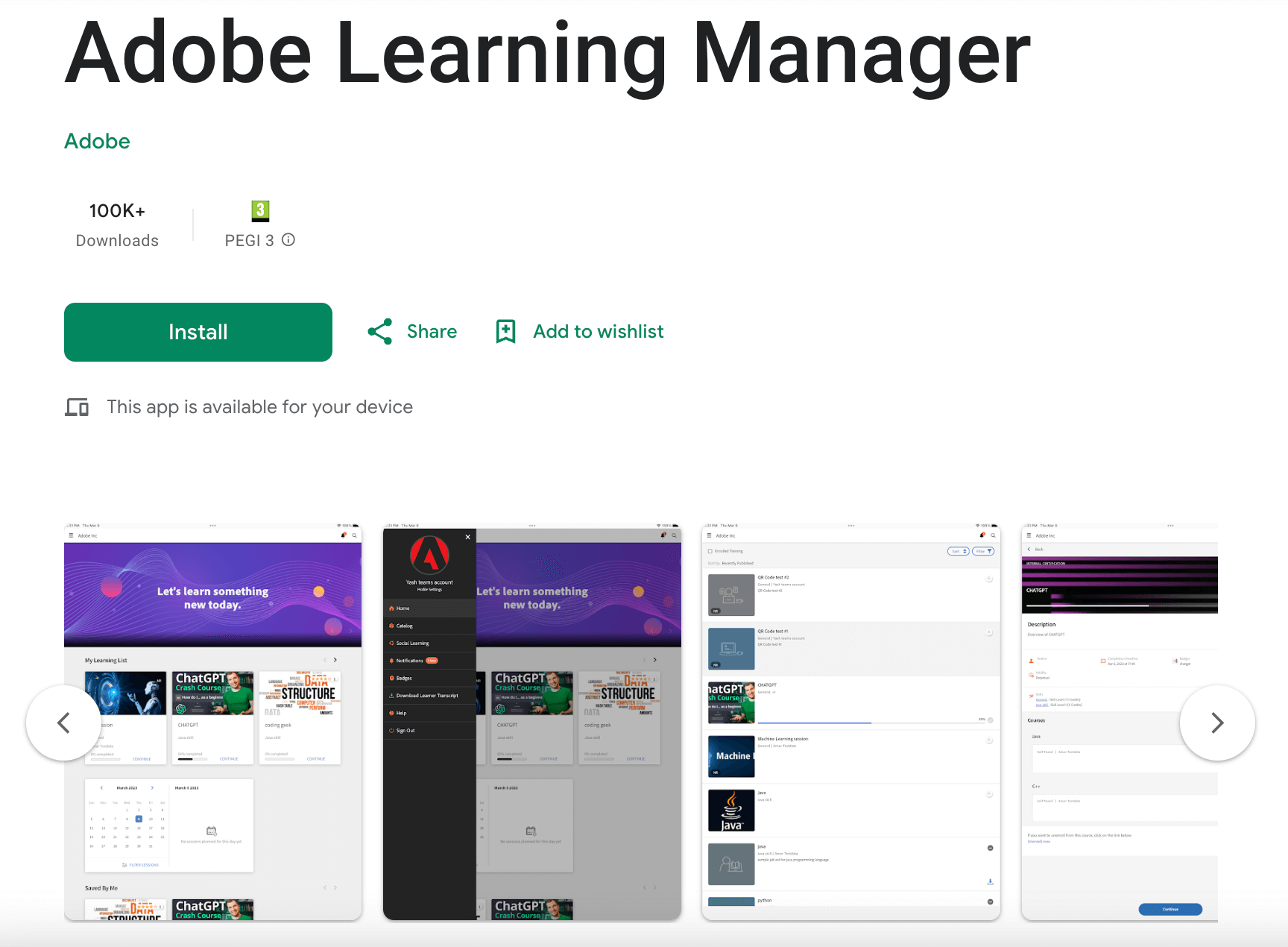
Adobe Learning Manager (ALM) is an LMS designed for corporate training, with a focus on enterprise-level features. The mobile app, available for iOS and Android, allows users to access training materials on the go and offers a white-label option for full brand customization.
Here’s what the Adobe Learning Manager mobile app offers:
✔️ Offline mode for accessing downloaded content
✔️ Real-time progress syncing when back online
✔️ Push notifications to keep learners updated
✔️ QR code scanning for easy course access
✔️ Support for social learning and file uploads
Some notable limitations:
❌ The white-label option can be costly
❌ May involve a learning curve, especially for those unfamiliar with Adobe products
❌ Some challenges with third-party tool integration
Compared with LearnWorlds: Adobe Learning Manager provides robust enterprise features and offline capabilities but may be too complex and costly for smaller organizations. LearnWorlds offers an easier setup with a strong focus on multimedia and customizable learning experiences, making it better suited for smaller teams or independent course creators.
Ready to Launch Your Mobile Learning App?
Mobile apps are transforming the eLearning industry and online learning; you shouldn’t risk missing out. So, don’t waste your time and start using no-code tools today to turn your idea into a reality without any headaches.
With the LearnWorlds Mobile App Builder, the power of creating engaging mobile learning experiences is literally at your fingertips.
Go mobile today and unlock all the possibilities available to you by LearnWorlds.
Not with LearnWorlds yet? Try our platform with a 30-day free trial and turn over a new page in employee training!

Androniki Koumadoraki
Androniki is a Content Writer at LearnWorlds sharing Instructional Design and marketing tips. With solid experience in B2B writing and technical translation, she is passionate about learning and spreading knowledge. She is also an aspiring yogi, a book nerd, and a talented transponster.