Table of Contents
Did you know that 88% of consumers around the world read reviews before purchasing products and that 49% of buyers rely on online reviews as much as personal recommendations? Undoubtedly, consumer feedback plays a crucial role in the sales process!
Feedback is essential to moving your eLearning business forward, as it opens up a valuable dialogue with your students. Collecting feedback reveals hidden gems from your learners – you can find out what they think of your instructional materials and their overall experience at your online school.
Each time you receive constructive feedback from your learners, use it to your advantage: improve your digital products, reiterate your course design and course structure, or even turn positive comments into lead-capturing testimonials.
In this blog post, we simplify the feedback process for you and show you three smart ways and the best tools to collect course feedback and how you can turn this feedback into action. We’ll also give you online course feedback examples with specific questions for different types of surveys.
Last but not least, we’ll explain how you can build your feedback survey using our platform, LearnWorlds. That’s right – our platform has a robust built-in survey builder with customizable templates with ready-made survey questions and beautiful designs you can work around!
How to Collect Constructive Course Feedback
In the quest for getting honest feedback from your students, first, ask yourself the following:
These three questions should help you come up with the most appropriate ways and actions to approach your learners.
Here, we suggest the 3 most effective and commonly used ways to send out student evaluations.
1. Create In-Course Surveys
The best time to ask for feedback, especially on teaching effectiveness, is when the student is already engaged in your course. You can add a course feedback form at any point during the course or at the end of it when the students will have a more complete picture.
If you want, you can include more than one survey – a very brief one after a couple of lessons to capture the vibe of the learners and a longer one at the end. Choose this option if your course has synchronous elements so you can identify dissatisfied learners on time and reach out to them.
Forms can be either built into your course using a native tool, embedded as learning units, or as external links that open inside your course.
2. Email Your Learners
Another efficient way to reach out to your learners is to email them. After all, email boasts a great average open rate of 23.42% in the education and training industry. In our most recent email sequences article, you can find an email example of a product review email you can customize to ask for feedback.
The email subject should be personalized and clear. Be specific about what you’re asking and go straight to the point to increase not only your opening but also your response rates.
Email Subject Headline Examples:
Getting the email subject headline right means that you are setting up the scene effectively, and your students immediately know what you expect from them.
Keep in mind also to:
3. Conduct Personal Interviews
A one-to-one interview is the most direct way to get feedback. In fact, some of your students may prefer it. You can dedicate anywhere from 10 minutes to an hour. Apart from requesting feedback, you can spend some time answering their questions or offering advice relevant to your niche, which shows that you care about them. Most people appreciate that.
You can select a number of your most representative learners to conduct 1:1 interviews if your student database is large.
Likewise, asking your students their opinion on how things could improve is going the extra mile. If you come to think about it, you are doing this for them. You are taking the time to understand them so that you become able to offer a more personalized solution that works along with their learning needs.
Personal interviews can reveal a great deal of insightful information when you are asking the right questions. Boast, a widely popular platform for requesting, collecting, managing, and sharing customer feedback, has recently released an extensive list of feedback questions to address every part of your business, from customer service to market research.
Depending on your online school’s needs, you can take what you need from the list. Once you prepare your questionnaire, send your customers a personal invite and schedule the date, the time, and the place – either offline or online – to talk to them. Also, find which way they prefer, as you can offer phone interviews using landline phone service providers or conducting interviews via conferencing apps.
Make sure you clarify the subject matter of the interview so that your customers will know exactly what to expect. Keep in mind that if you run an e-learning business with third-party trainers, you can also collect instructor feedback about your course content.
How to Create a Course Evaluation Template
Student learning and teaching online is complicated, and measuring everything around it could be no different. Creating a good and unbiased survey for your online course evaluation has a lot to do with its structure and the questions that you include in it.
There are several factors to consider when creating course evaluation questions for your feedback surveys, so here are some useful guidelines you need to pay extra attention to:
Taking these factors into account can help come up with an all-inclusive survey that gets you valuable student course feedback.
Online Course Feedback Examples: 6 Commonly Used Surveys
We have prepared some online course feedback examples that you can use to evaluate your course and get constructive feedback from students.
Feel free to remove the questions that are irrelevant to your course/academy and add your own where needed.
Introductory questions
Basic information you might need to ask your students. Although this type of survey is not a course evaluation, these questions could be part of one for administrative purposes.
Course evaluation questions – Likert scale
This part of the survey measures the impression the course has left on the learners.
Course evaluation questions – Open-ended
Instructor evaluation – Likert scale
An instructor evaluation survey measures the satisfaction with the instructor’s teaching methodology and connection with students.
Instructor evaluation – Open-ended
Assessment-related questions – Likert scale
Learner assessments are an important part of the learning process, so add some questions to see how students perceived the assessments and whether they had an impact.
Assessment-related questions – Open-ended
Overall learning experience – Likert scale
Measure the aftermath of the course and request suggestions for future improvement.
Overall learning experience – Open-ended
Student self-evaluation – Likert scale
Allow for some reflection, so learners can think about what they can do best to improve their learning process.
Student self-evaluation – Open-ended
The above questions were inspired by Survey Monkey & 123formbuilder. Walk the extra mile and take a look at their course evaluation survey templates to get some ideas on how to better structure your survey.
How to Build a Feedback Survey on LearnWorlds
Our platform supports several types of surveys, all of which feature customizable, premade templates. There’s also a blank form available if you want to build everything from scratch.
For your course evaluation survey, you can use our Course Forms. The premade templates are:
You can use any of these templates and completely tweak them to create the type of survey you need. The purpose of the templates is to minimize the time you need to build a survey, since our expert team has already done some thinking for you and created the most relevant, on-point questions for each type of survey.
All Forms can be created and added in the same way. In this example, we will use the short Course Evaluation:
👉 Go to your Course → Section → Add activity → Forms, and choose Course Evaluation (Short) Survey → Type a name → Save & Edit
This particular evaluation survey includes 3 questions:
Keep or change them, and start customizing the headline.
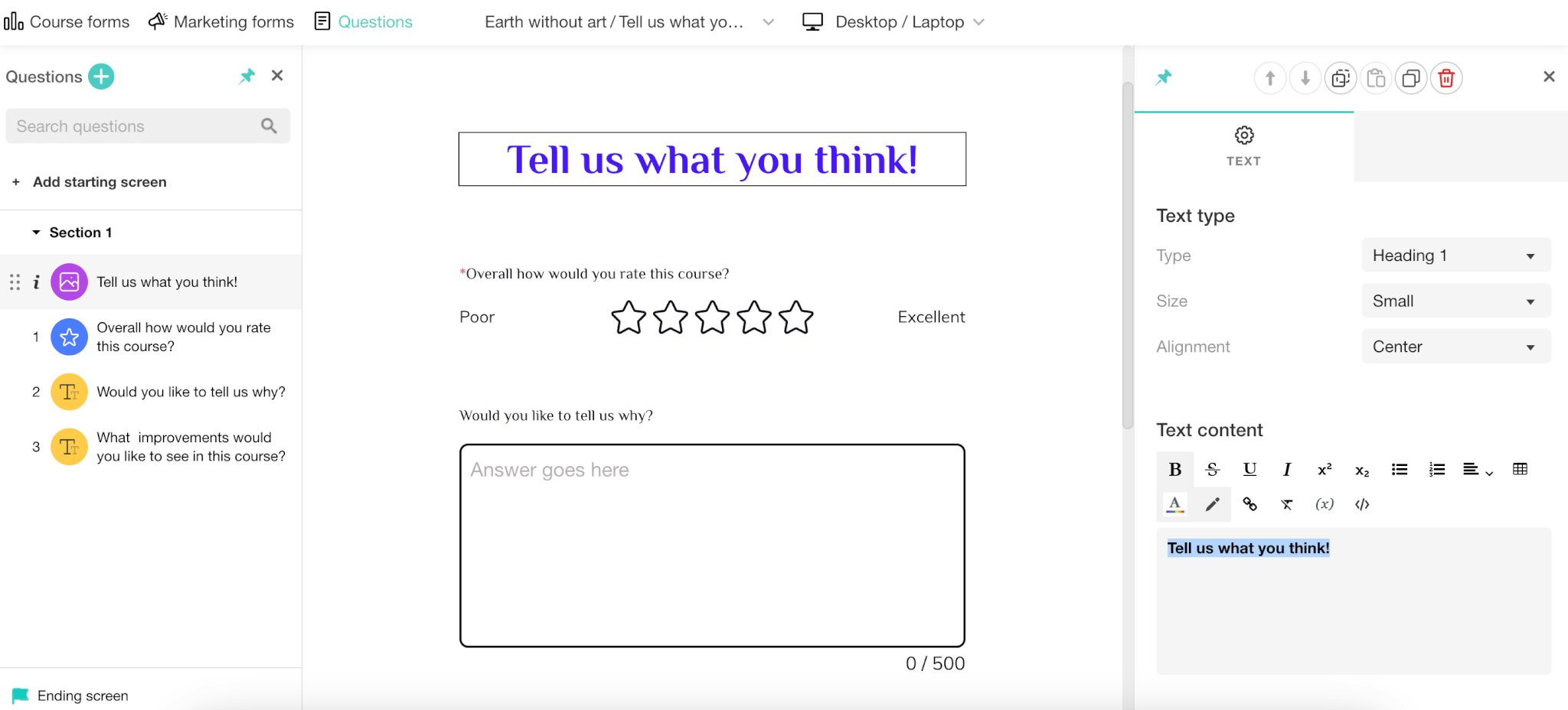
You can also edit the questions, icons, and more elements. Just click on the question and access the menu on your right.
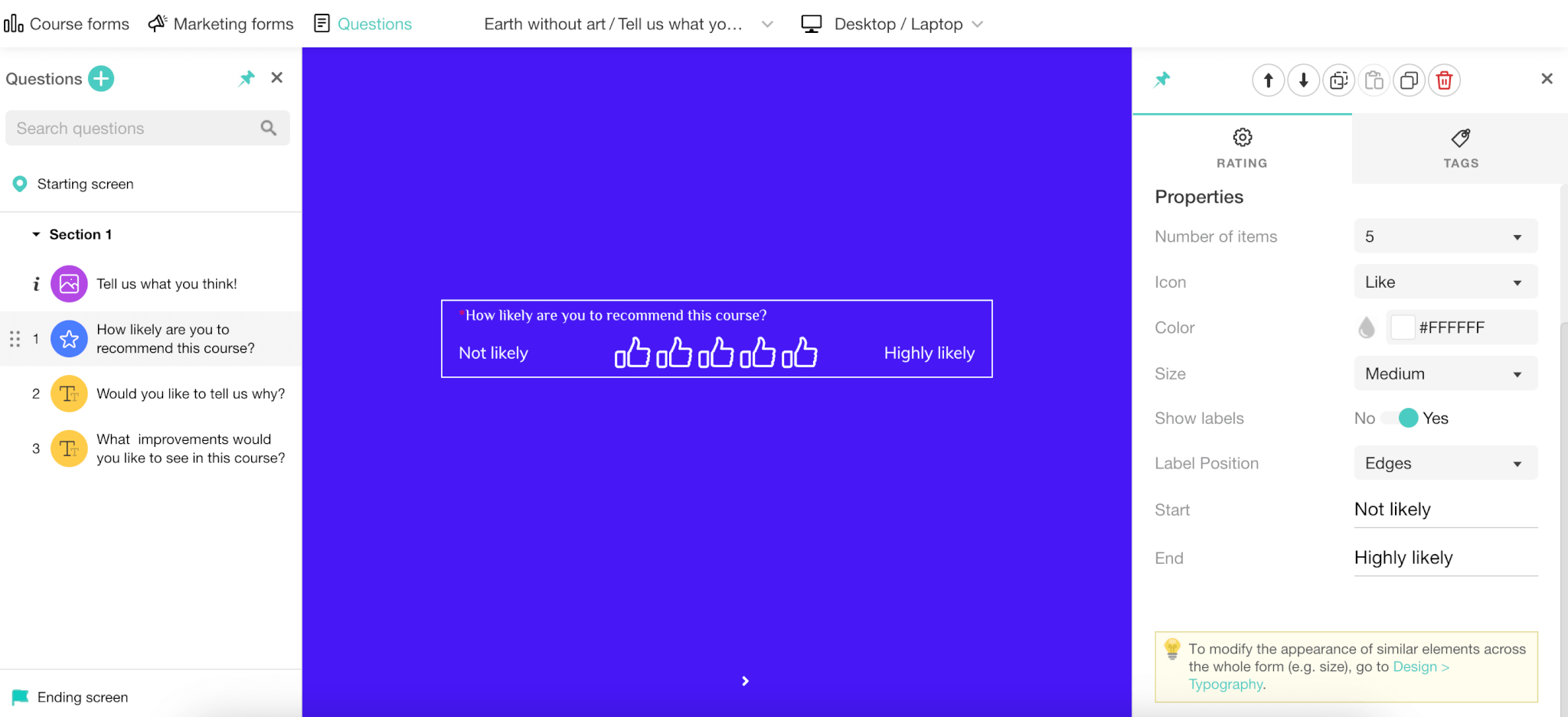
You can also add a starting screen of your choice. (Our other Forms have a starting screen by default, which you can remove if you like). Simply click on the + Add starting screen button, and the starting screen templates will appear.
Again, the starting screen is customizable. You can add an image and change the text.
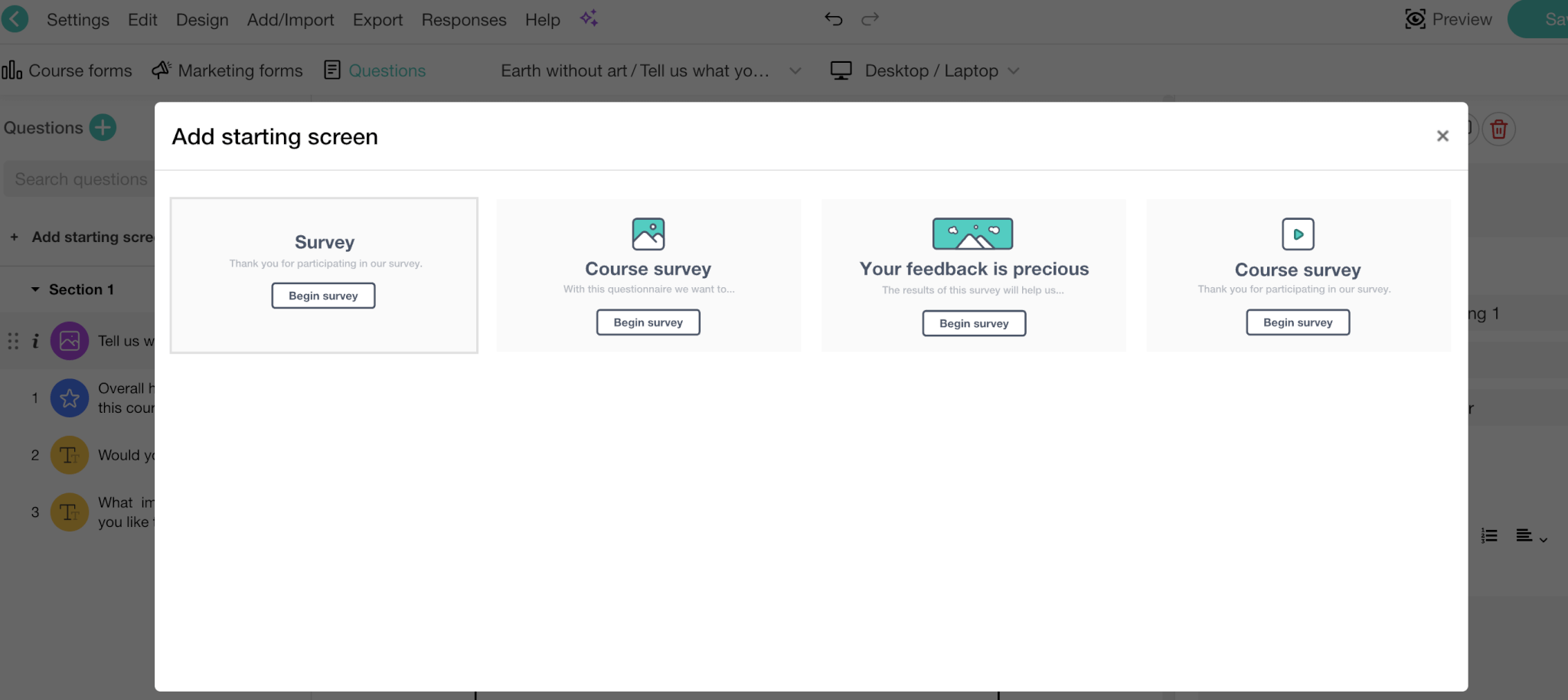
And on the bottom right, you can see the option to add an ending screen. Change the prebuilt text to match your tone. Our course was about art history, so…
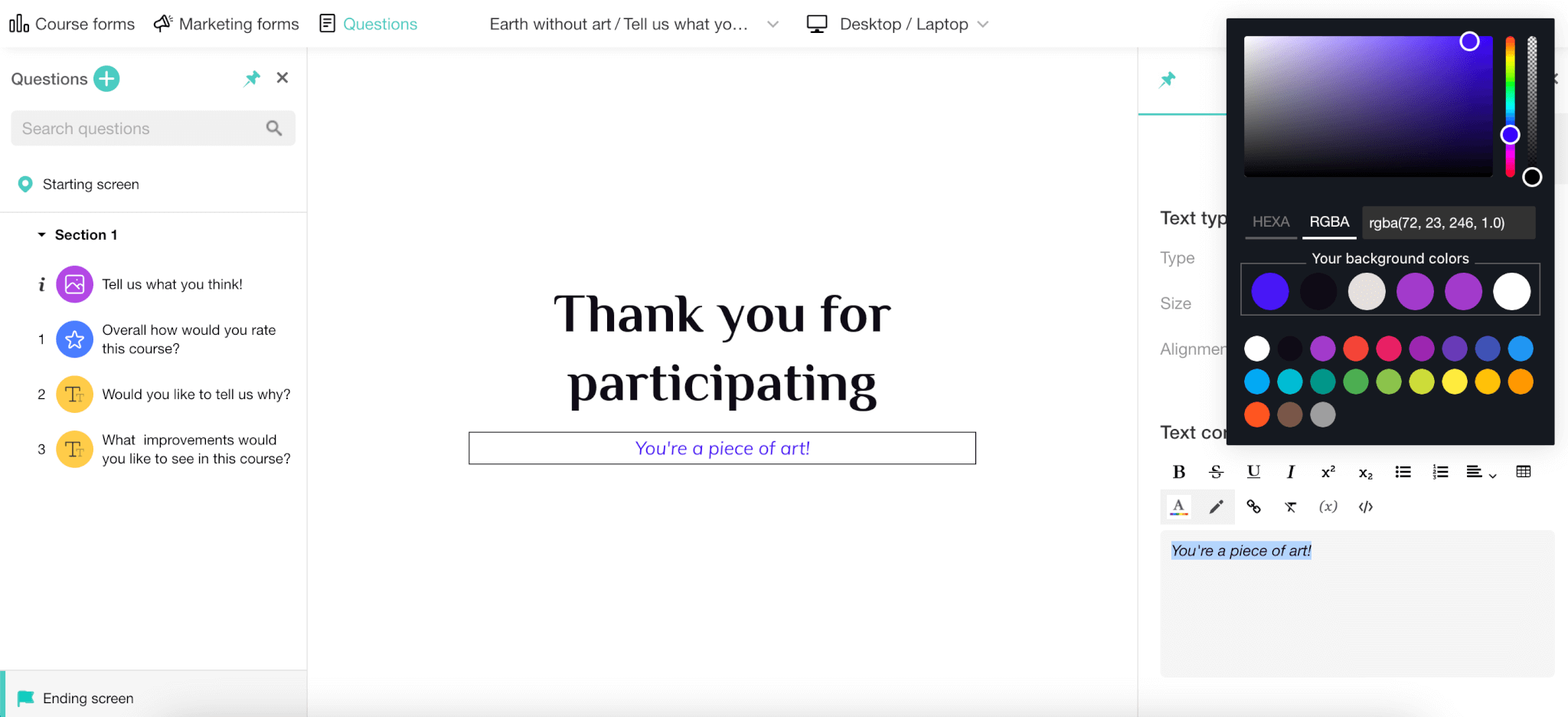
If you like, you can always add more questions by clicking on the right-top button, Questions +. There are plenty of options here, like Multiple-choice, Rating & Ranking, and Content Blocks.
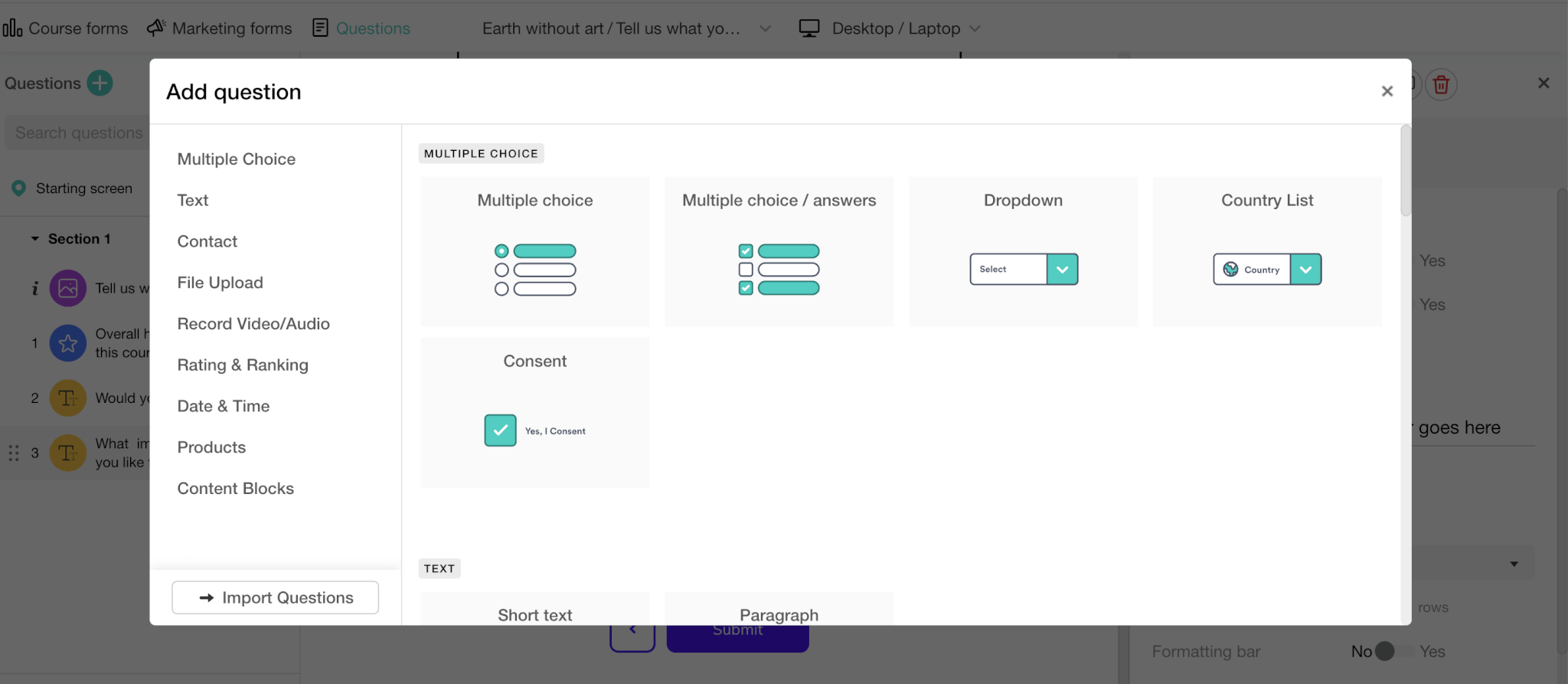
Alternatively, you can Import Questions (you’ll find this option on the bottom right on the same screen) from other courses of yours. Select the Course you want to import questions from, then click on the Evaluation, and select the questions you want.
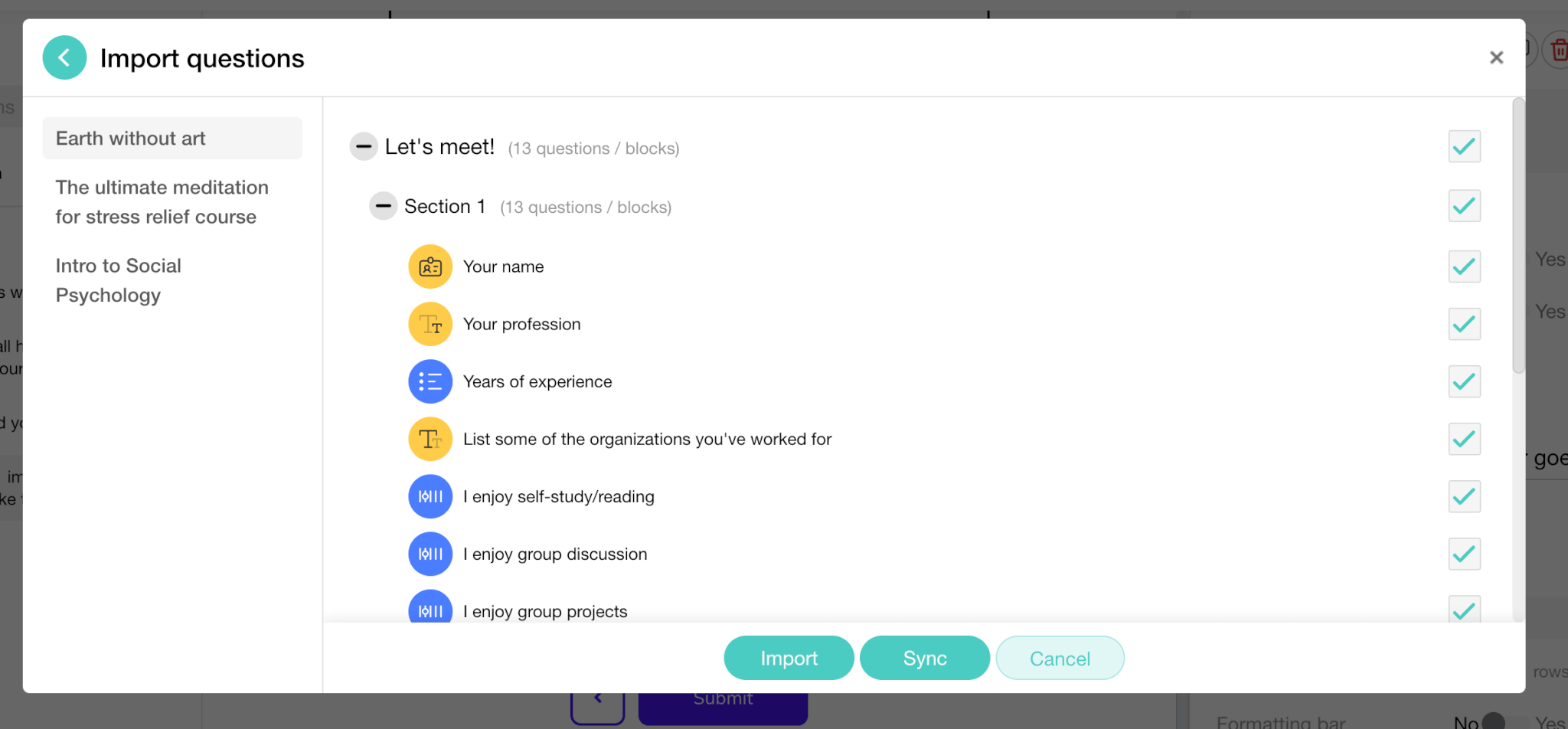
You can customize not only the questions but also the look and feel of your entire survey from the Design menu.
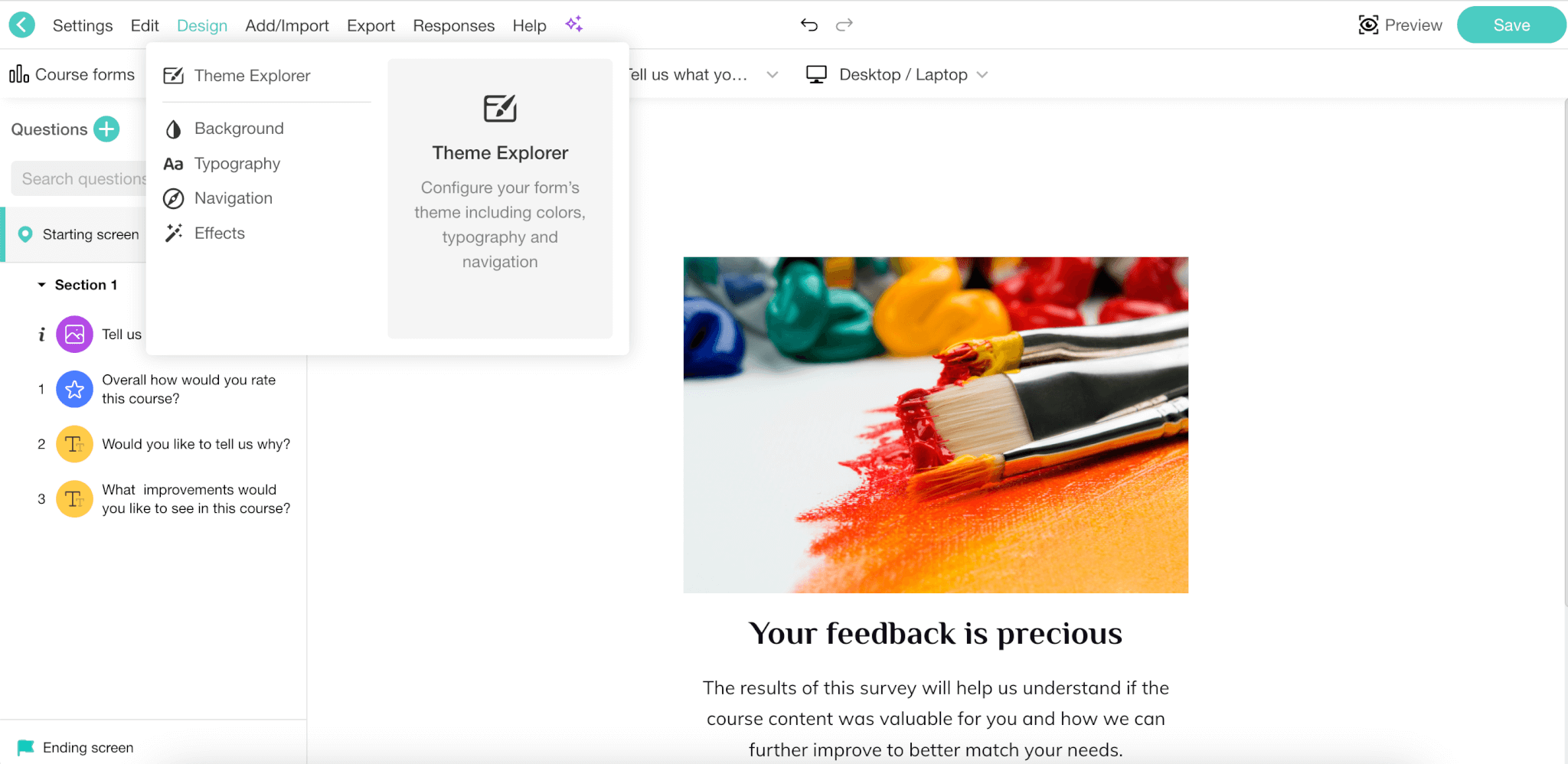
You have 3 options to review the answers:
- Under your course’s Contents tab, hover over the Form activity and click on Responses.
- In your created Form learning activity, in authoring mode, click on Responses at the authoring top bar.
- Navigate to Marketing → Customer Feedback → Form Builder and click on Course Forms. Hover over the Course Form learning activity you wish and click on Responses.
🔥 Another useful feature is the Tag respondents. You can choose to Tag survey respondents and essentially “group them” in a certain category, so you can manage them more easily. For example, you can send them a “thank you” email or (even better) a special offer as a reward for completing the survey.
👉 To find this option, go to Course forms → After submission → Tag respondents.
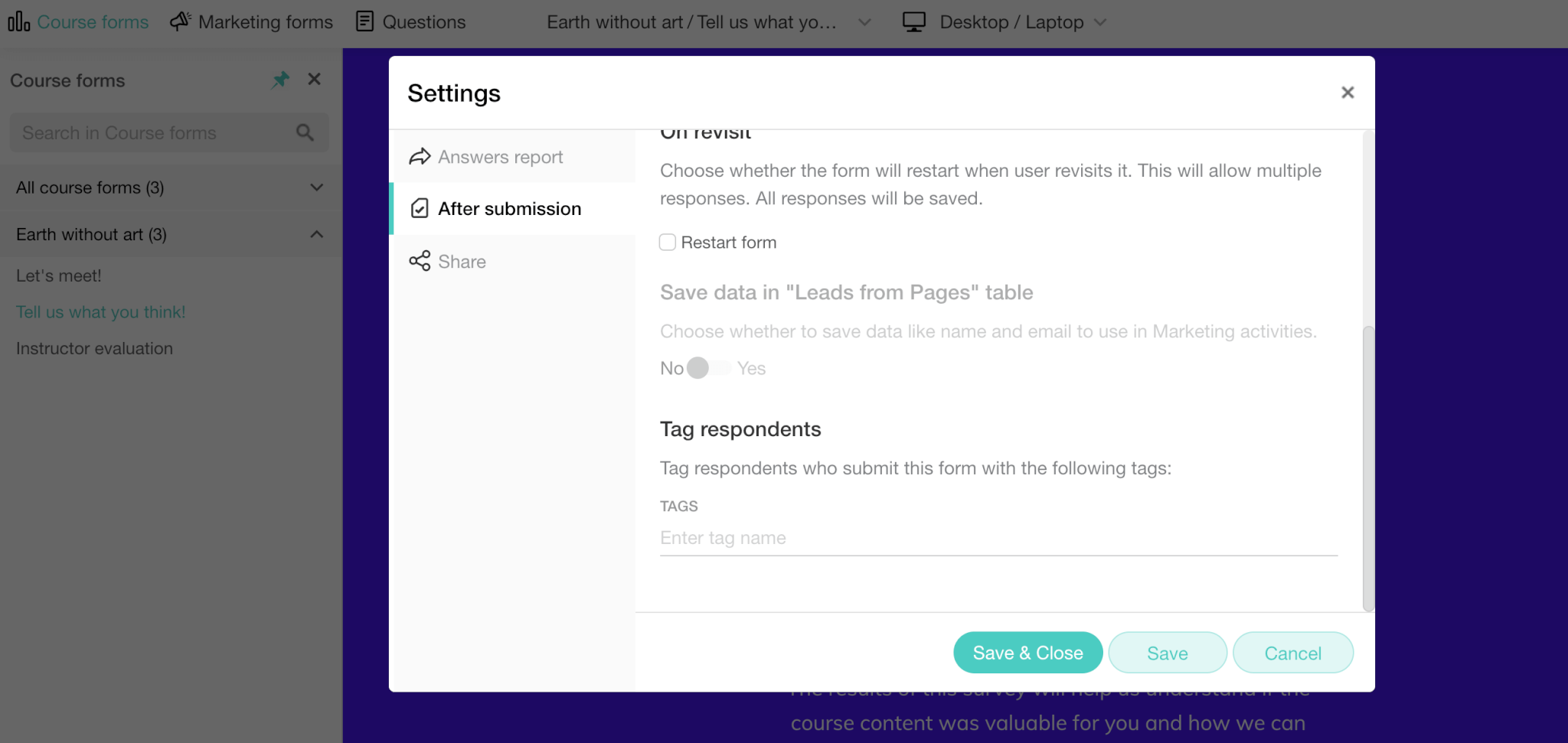
Best Tools to Collect the Answers
There are many handy tools to choose from to collect and manage your answers. All you need is an online form that you can also embed inside a course. Here is a list of some of the tools we suggest:
LearnWorlds: If you’re a LearnWorlds customer, then you need to look no further than our platform! Add a Form learning activity in any section of your course and get feedback on specific lessons or the entire learning experience.
Google Forms: Perhaps the most popular and easiest tool to use when it comes to creating surveys. Use it to create beautiful colored and themed-based surveys of any type, have your progress saved automatically, or add collaborators to help you out.
Google Forms is free to use and has no restrictions on the number of surveys or questions you can create. Also, it allows you to collect online survey responses and embed your surveys into emails.
ReportR: With this handy tool from Survey Anyplace, you can collect the answers from your survey evaluation in an automated PDF report. This report doesn’t only collect the answers; it also allows you to receive distinct recommendations for each different course based on the answers the respondent gave.
This can be done per respondent, but you can also extract a report showing the results altogether from every respondent who’s taken the survey so far. This enables you to link a report to every course and re-evaluate what could be improved in order to offer your students the educational value they are looking for.
Typeform: An excellent option that offers custom designing options and allows you to create different varieties of questionnaires, including multiple-choice, dropping lists, picture choice, ratings, and many more. Typeform’s free version offers an unlimited amount of surveys and questions but only up to 100 responses each time.
SurveyMonkey: Another popular solution that offers a free version in which you can create unlimited surveys with up to 10 questions and 100 survey responses. SurveyMonkey is ideal for small-audience and short surveys but for more in-depth ones, you might want to consider upgrading to premium access.
123formbuilder: This is a more robust solution for creating custom forms. It has an easy drag-and-drop editor that enables you to create any kind of feedback form. You can use the free plan for up to 5 forms of 10 questions and 100 survey responses.
Jotform: With its drag-and-drop survey maker, easy customization, and Form Analytics, Jotform has all the survey and reporting tools to collect, evaluate, and track helpful data. Its conditional logic and calculation features give you the option to build an interactive survey.
You can personalize questions based on answers and automatically make calculations. Users can also save and continue their progress later, so you don’t have to worry that they won’t finish your surveys because they’re too long.
7. Putting the Feedback to Good Use
Gathering feedback isn’t the end of the journey. Once you have collected it, you need to come up with the best ways to use it so that it better suits the needs of your online school – and, of course, of your students.
Utilizing mixed methods research techniques, you can analyze the feedback data to identify trends, patterns, and specific areas of improvement within your online school, enabling you to make informed decisions and tailor your educational offerings to better meet the unique needs and preferences of your students.
So, what can you do with it?
Improve your course
Taking your customers’ responses into account can help you improve how you do things. For example, it may help you discover a better way to communicate with your students or take an entirely different approach in terms of branding your school.
Alternatively, it can help you become more cautious in creating courses so that you add, change, or remove those parts that do not work for your students.
On that note, you can also improve your course by adding more learning activities. Whether it’s an extra coaching session, written transcripts, a community feel-like environment, a course certificate, an informative webinar, or a podcast, you can add additional value to your course.
Come up with a new course topic
You never know when a brilliant idea reaches your human inbox – your brain. That’s why it’s important to make sure that you are always on the safe side, and it’s true – your students’ feedback can save you from lots of brainstorming sessions, and help you find a new course topic.
Customer feedback can help you identify what’s missing from your school’s main course catalog. Perhaps it’s a topic that you haven’t got time to touch upon yet or one that has been trending but you’ve missed. Whatever the case, a new course will bring in more business and enhance the experience for your existing loyal students.
Connect more with your students
The most satisfying part of the feedback process is being able to talk directly with your students about things that matter to them. When this happens, in a way, you are allowing them to shine, to openly share their opinions, and to have their say.
By gathering feedback, you are letting them know that their voice is heard and that they are valuable to you. In return, this builds loyalty and increases student satisfaction and happiness.
And a happy online learning community can never go wrong!
Use feedback as a testimonial
Did you know that your student feedback can work as a reliable source of information for potential customers? As we mentioned at the beginning of this blog post, 79% of buyers trust online reviews as much as personal recommendations. For your online school business, this is more than ideal. It’s awesome.
Operating effectively in the digital world means that you need to build on the important factors of credibility and trust so that you constantly spread the good news and boast about your services.
Now, to use a product review as an online testimonial, first check with your students whether it would be OK to share their opinions and personal stories/experiences for others to see online.
Ideally, you want to use a testimonial that’s well-written, preferably with metaphors, similes, and other figures of speech. It also needs to show your course in a very good light; remember you’re looking for praise from your student feedback if you’re hoping to use it as a testimonial. You can also consider using feedback that is mostly positive but gives constructive criticism to make your testimonials look more realistic. The most important thing, of course, is to have your student’s permission.
Make Online Course Feedback Part of the Experience
Getting feedback aims to improve your way of thinking and working as an online instructor. Collect course feedback to start making more informed decisions about your school, improve your courses, and increase the value you bring to the table.
From what it looks like, asking your students for feedback is the way forward! Now, would you consider giving it a try?
Collecting learner feedback is a piece of cake with an online course platform like LearnWorlds! Our powerful Form Builder enables you to build course feedback surveys right within your course without the cost or hassle of external tools. Of course, this is just one of the many features awaiting you.
Sign up for your 30-day free trial today and start exploring the most robust online course platform.
Further reading you might find interesting:

Androniki Koumadoraki
Androniki is a Content Writer at LearnWorlds sharing Instructional Design and marketing tips. With solid experience in B2B writing and technical translation, she is passionate about learning and spreading knowledge. She is also an aspiring yogi, a book nerd, and a talented transponster.

