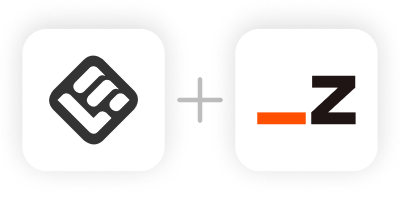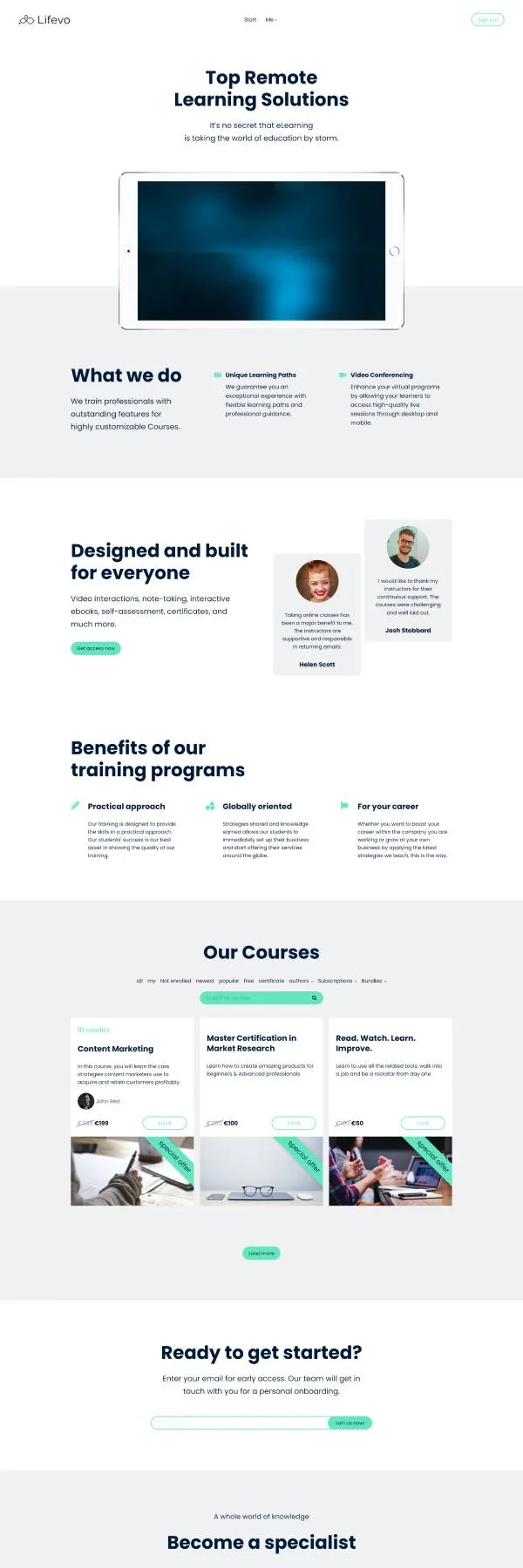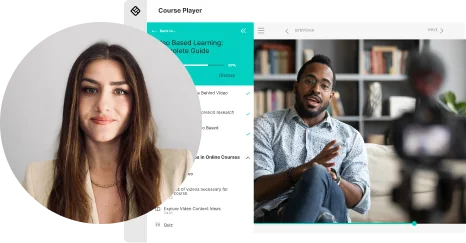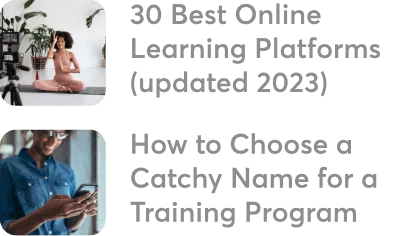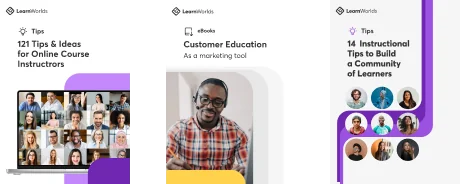The #1 AI-powered LMS built for course creators
From digital products to marketing and selling tools, get everything you need to build a profitable business, all in one scalable platform.
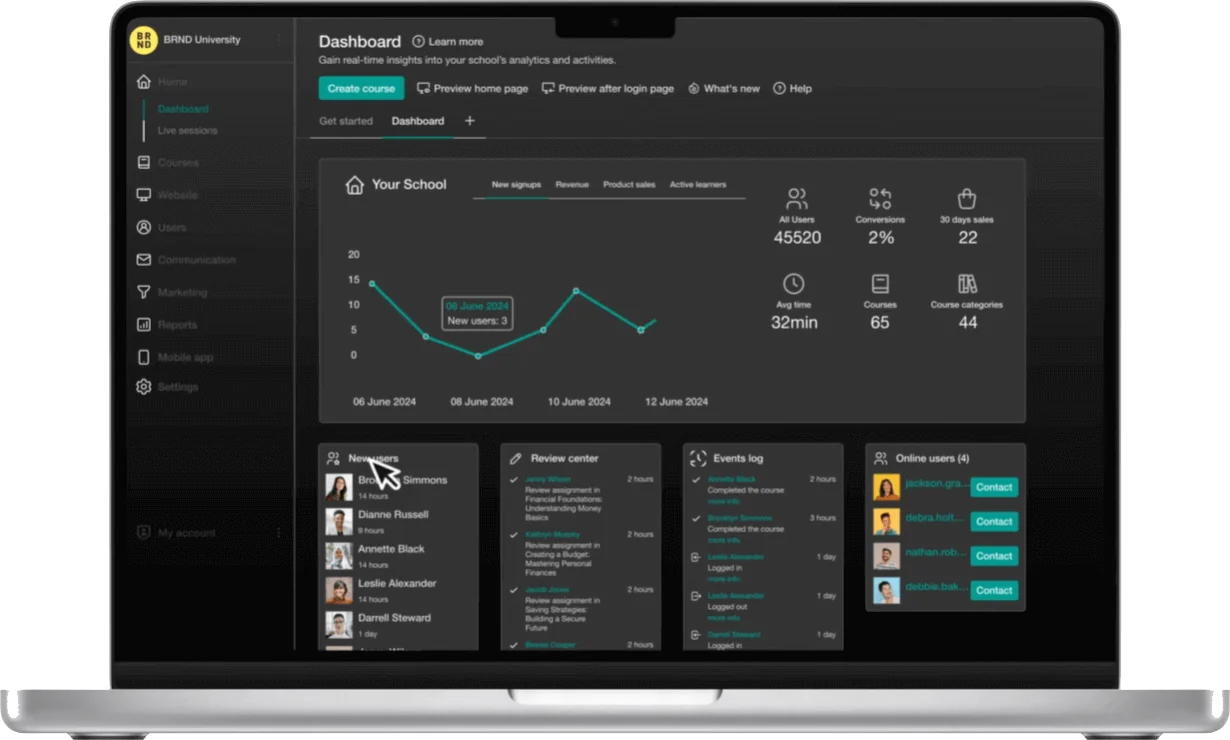
Trusted by 12,000+ customers around the world

"Think of Learnworlds as a Shopify with approachable customer support and developers responding quickly."
Nikolas Nuñez
Founder, ImprovPianoTips

"Without online training, we wouldn’t be able to grow at the rate we’ve been growing."
Melissa Colborne
Commerce Manager at EIE Training Centre

"What mattered to me was that it was functional, that it was easy to do, and that it was done in seven days."
Fernando Valencia
Co-founder, Unblinded Mastery

"I have gotten feedback that the new platform is much easier to navigate than the previous platform."
Annie Frisbie
Owner, Paperless Lactation

"In 6 months of joining LearnWorlds I increased my revenue by $18K."
Charlie Baxter
The British English Podcast

"The ratio of the money that we made from the platform compared to what we paid is off the charts."
Tim Stevenson
Co-founder, The School of Calisthenics
Craft Learning Experiences your Customers will love
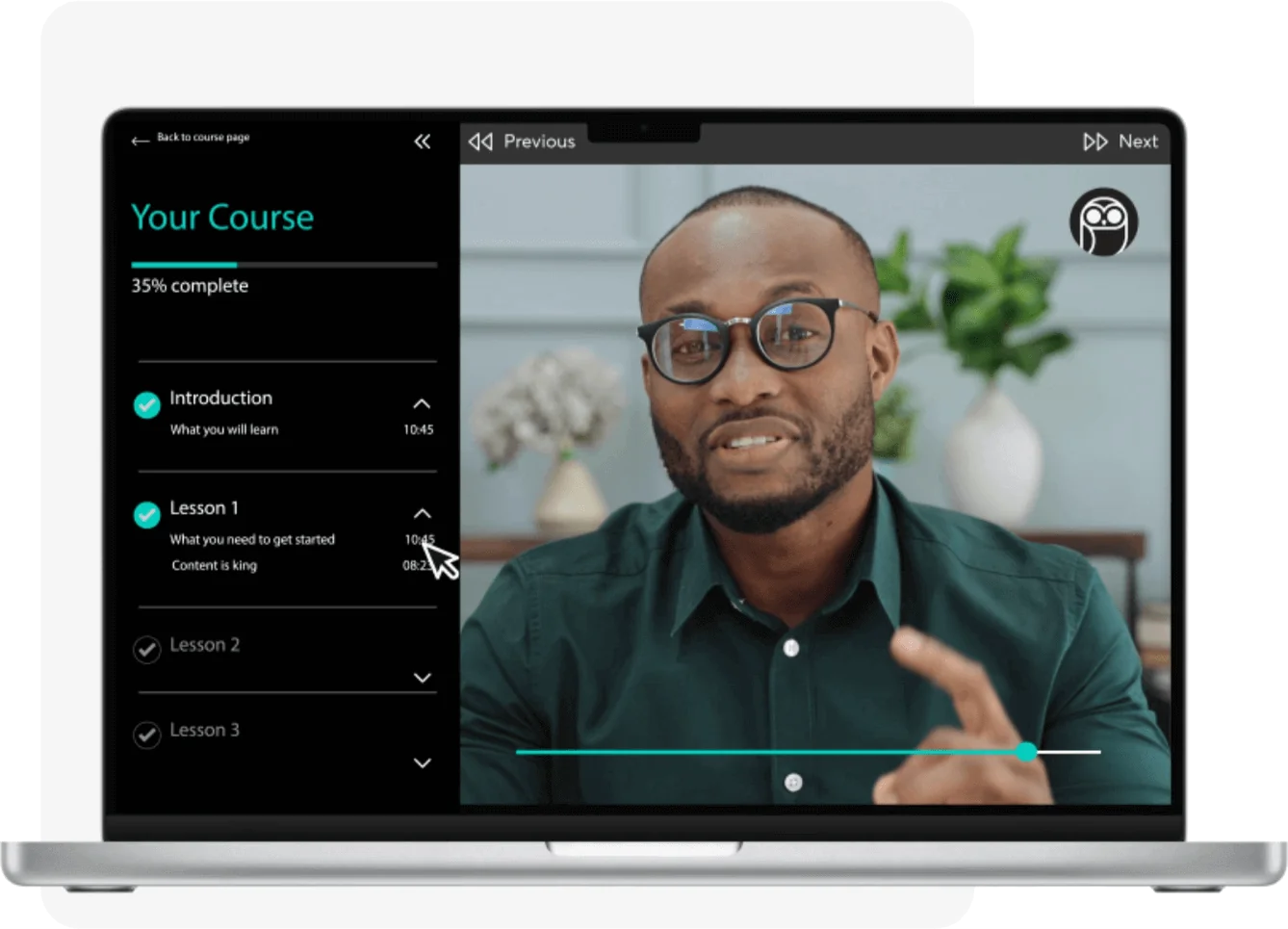
Engaging and effective training
Engage learners with interactive videos, ebooks, 1:1 & group sessions, assessments, certificates, SCORMs, surveys, and much more.
The most versatile course experience
Beautiful themes for your course player and flexibility for free, paid, private, drip-fed or curated course pathways.
Re-imagined interactive video learning
Effortlessly convert your videos into exceptional experiences with automatically extracted transcripts, quizzes, and tables of contents.
Get social media talking
Nurture your community and create lasting relationships with a social-first training school.
Engaging and effective training
Engage learners with interactive videos, ebooks, 1:1 & group sessions, assessments, certificates, SCORMs, surveys, and much more.
Re-imagined interactive video learning
Effortlessly convert your videos into exceptional experiences with automatically extracted transcripts, quizzes, and tables of contents.
The most versatile course experience
Beautiful themes for your course player and flexibility for free, paid, private, drip-fed or curated course pathways.
Get social media talking
Nurture your community and create lasting relationships with a social-first training school.
Launch your stunning academy website in an instant
Choose among 50+ designer-made, ready-to-go, industry-specific site templates to launch your website fast & with confidence. So simple, so powerful!
Profitable Marketing Funnels increase your ROI

Sell Courses, Bundles and Memberships
A powerful sales engine, with advanced pricing options for all kinds of digital products.
Upsell and cross-sell with promotions
Upsell and cross-sell with irresistible offers, high-converting sales pages, 1-click funnels and customizable checkout experiences.
A true White Label course platform
Use your own domain name, imprint your brand identity, take full control of the customer experience.
Connect marketing stack seamlessly
Integrations with the top marketing tools of the trade used by the best Course Sellers.
Sell Courses, Bundles and Memberships
A powerful sales engine, with advanced pricing options for all kinds of digital products.
Upsell and cross-sell with promotions
Upsell and cross-sell with irresistible offers, high-converting sales pages, 1-click funnels and customizable checkout experiences.
Α true White Label course platform
Use your own domain name, imprint your brand identity, take full control of the customer experience.
Connect marketing stack seamlessly
Integrations with the top marketing tools of the trade used by the best Course Sellers.
Integrate with your favorite tools
Connect your school with virtually infinite marketing and affiliate tools and increase your sales! Discover all available integrations
Financial




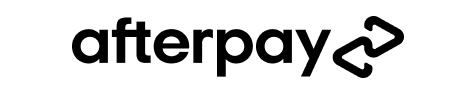



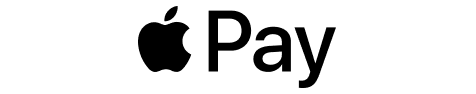





Automations



Growth


Analysis
Customer Service


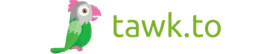
Email Marketing
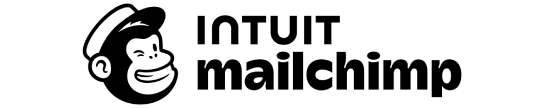





Live Sessions

Video


Affiliates


Digital Credentials
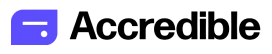

Financial




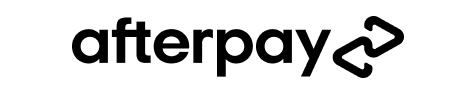



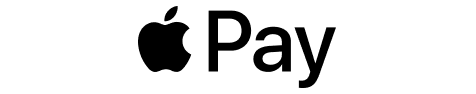





Automations



Growth


Analysis
Customer Service


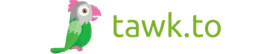
Email Marketing
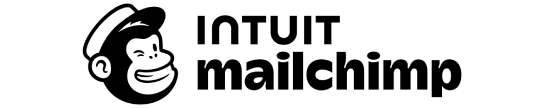





Live Sessions

Video


Affiliates


Digital Credentials
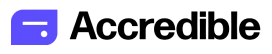

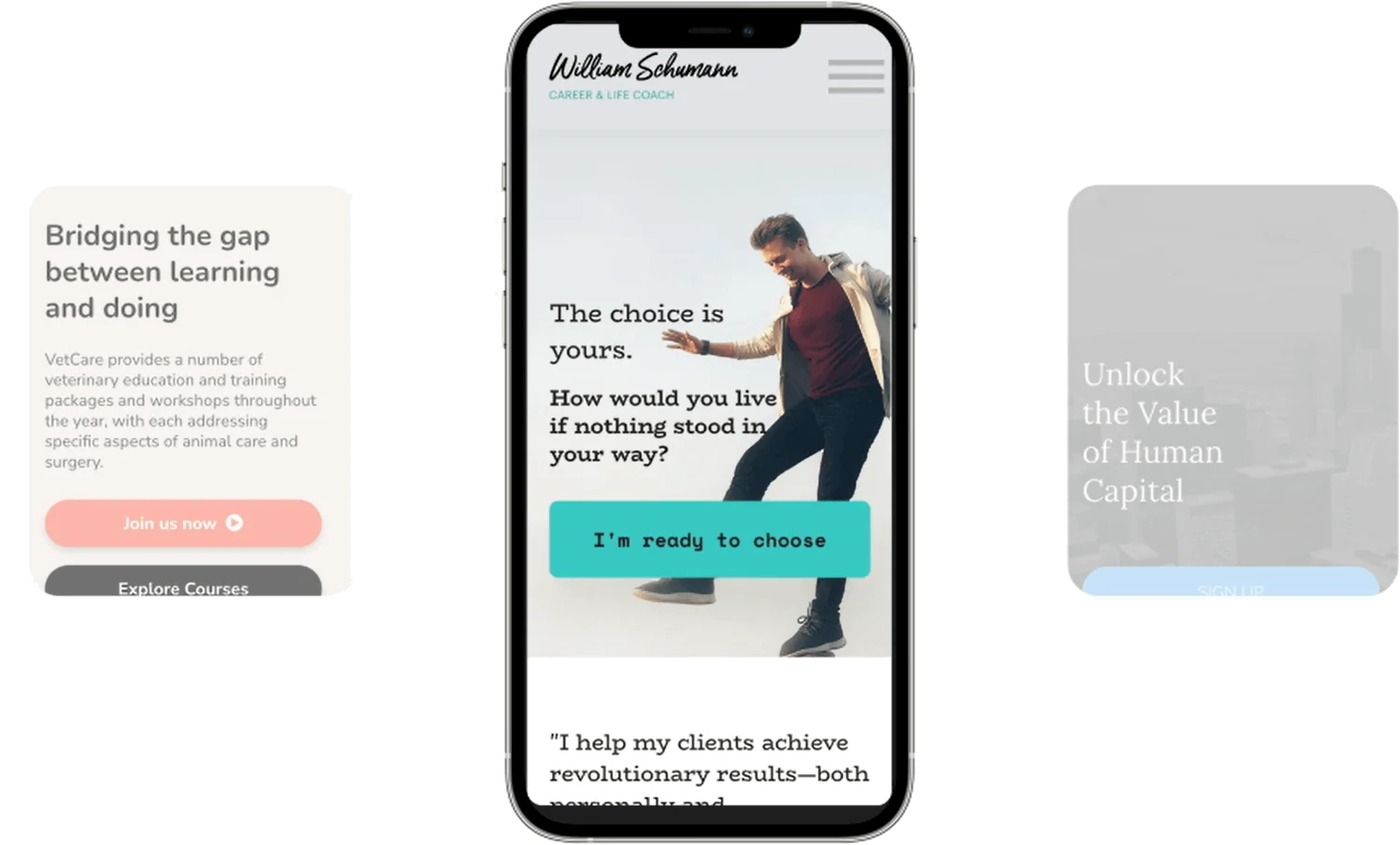
Build a branded mobile app for your school
Unlock the power of mobile to boost your business, reach more audiences, and engage your students even more.
100% White-label
No-Coding Required
Visual Editor
In-App Purchases
Push notifications
iOS & Android native
360˚ Support
We're here to power
your growth!
We make sure you have everything you need to succeed as a trainer and edupreneur.
Explore the Help Center
LearnWorlds case studies
Customer Stories

Fitness
Calisthenics: A move from Local to Global via online results in 40,000 students in under a year
View Story


Music
MusicImprovPianoTips: 200k YouTube audience using online courses
View Story

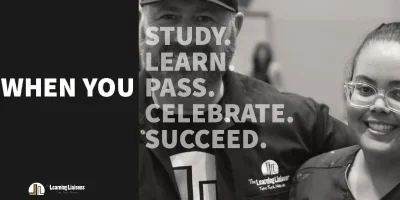
Education
Learning Liaisons: Selling 10x more professional courses
View Story


Drone Flying
Droneit: Turning a hobby into a Australia’s leading drone license delivering academy
View Story

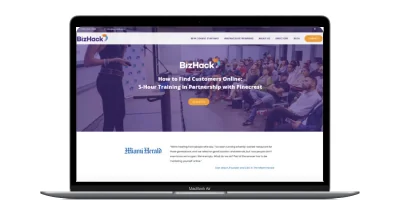
Business Consulting
Bizhack: Teaching 1,000+ Businesses with LearnWorlds
View Story

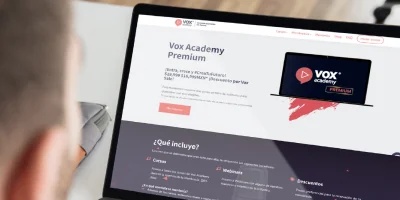
Sports
Vox Academy: 200 paying students in the schools first month
View Story


Hospitality
Wagamama saves time and money with online employee training
View Story


Exam Preparation
Passmax: 200% MoM growth by going online
View Story

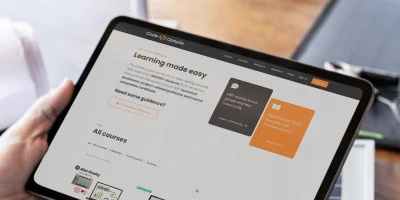
Industrial Automation
Code & Compile increases course sales by 60% in a year
View Story


Software Development
Codefresh's unexpected triumph: Enrolling 14,000+ students in Gitops Certification
View Story


Health
EIE: World-class learning results in 15% score increase for thousands of Estheticians
View Story


Translation
Lokalise Academy with 2,000 Localization Professionals
View Story


Health
Paperless Lactation: Switching To LearnWorlds to train and certify the lactation experts of tomorrow
View Story


Enterprise Training
Voltage Control: 15+ Mobile Courses that change the game
View Story


Coaching
Unblinded Mastery: A 7-Day academy launch attracts 1500+ learners and gets immediate business opportunities
View Story


Recruiting SaaS
Workable Academy enrolls more than 2k learners in a year using LearnWorlds
View Story


Cloud applications/software
Blip onboard their customers 41% faster and reduce support tickets by 15%
View Story


By signing up, you agree to the Terms & Conditions and the Privacy Policy.
Already have a LearnWorlds account? Log in
Looking for your school?
Seems you already have a school here: www.soulara.com and you are logged in as an admin: soulara@gmail.com
or
Want to Login with another account?
LearnWorlds is the best course sales software that provide the students with on time courses and manages the issues related to course handling. It has a demo that can make the user to feel easy in working.
- Ayesha Nasee

I took a long time for me to find a great platform for my online schools. LearnWorlds is a robust platform that is very easy to use and setup and it is also affordable for those that are just getting started.
- D’Andrea Bolden Ministries

The TEAM behind LearnWorlds is what makes the difference and the support they offer.
- Ariane G

I am in love with this platform and I would never change them for another. I feel cared for by the amazing support team that know my name, my work, my problems and needs. They offered me the attention and personalized tips. All that gave a big boost to my online school.
- Teya B.

LearnWorlds will soon be recognised as the GLOBAL authority in online teaching... they stand out above the rest and their promises are REAL.
- AAW

The confidence I’ve gained in my business is priceless. No matter what issue I might have with my platform, the LearnWorlds Support Squad has my answer. When they say “customer service is their #1 goal” they truly mean it. I’ve never been disappointed.
- Missy C.

I have used few others providers and wasn't satisfied until I found LearnWorlds. They have all the tools and easy to use interface to build your online school.
- Jonas K.

I'd like to say that the support that we've been getting from LW since I got to know the platform is, until this moment, without any doubts one of the best customer services that I've experienced.
- Samir A.

Extremely easy to use their in house video hosting platform, so there’s no need to get a platform like vimeo which ultimately saves you money.
- Kenneth John

I can recommend LearnWorlds as a great tool to manage an online course, academy, accelerator or anything similar. The platform works well and has many adjustable features. The support is super fast and always helpful! 5/5
- Alona Belinska

LearnWorlds is likely the most interactive learning system I have encountered. Thanks to greatly integrated video functionalities, gamification and personal notes/library there are immense opportunities to enhance the learning experience by creating engaging content.
- Epp Krusenvald

Before I committed, I decided to contact every elearning platform but honestly, no one beats what they offer. They are always on top of things and all the best features are always being added. The creators are so amazing, I can tell they work so so hard!
- Corine C.

Easy to use, good support from the team (very responsive) and costs less than many course platforms
- Tany Williams

I was looking at maybe 5-7 different platforms before I decided to go with LearnWorlds. It is easy to use (intuitive) and there are the features that you need. I am happy I found it!
- Martin B.

Definitely the best option on the market. I like to compare my options and LW was the clear winner. The amazing, friendly and well trained support team that replies within a few minutes is also extremely impressive.
- Teya Bozhilova