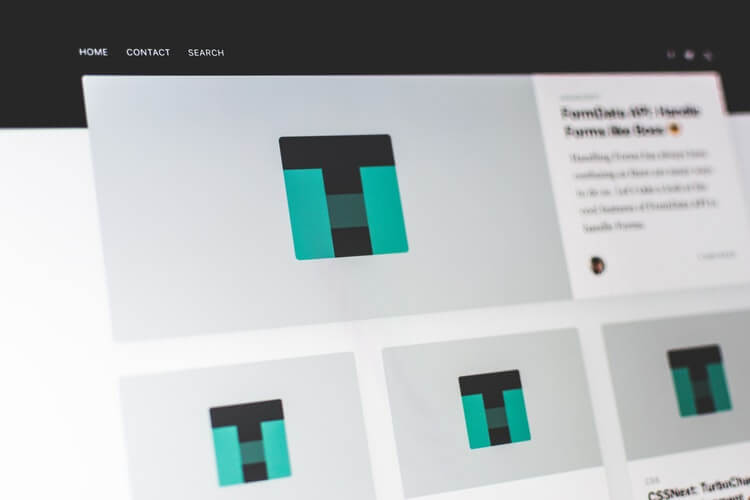Table of Contents
Every page on your site has an important role to play. Just like every person is unique, has different things to say and offer to the rest of the world, the same way each landing page is designed to serve a different purpose. And since you cannot fit everything into a single page, you need multiple pages to help present your business in the best light possible.
After explaining the significance of the ‘Thank You’ page, in the present article, we turn our focus to the About Us page, which is another integral part of a successful business site.
So, here it goes…
What is an About Us page?
The About Us page of your site is the page where you get to talk about yourself and present how awesome of a person you are. It’s the place that gives you the opportunity to talk about what you do and why it matters.
Every successful entrepreneur knows that a well-designed About Us page brings ‘all the boys and gals in the yard’ which means that it acts as the first point of contact between the ‘creator’ and the ‘receiver’ or else in marketing terms, the ‘seller’ and the ‘buyer’.
Why is it important?
A recent survey from KoMarketing, revealed that the first thing 52 percent of participants want to see on a website’s home page is the About Us/Company Information section. On a comparison table the ‘About Us’ page comes at third place following the Product/Services (top priority) and Contact Information (second place).
What’s great about this discovery is that all three company elements can be combined into one page constituting all the content you should care most about and need to present. By making the best use of the space (on the site) and the time visitors stay on your page, it provides all the information they need to decide if they want to engage with you or not.
What does it do?
The purpose of an About Us page is to draw people’s attention and help them understand who you are and what you have to offer. With the ‘About Us’ page, as an online instructor you offer to students the opportunity to meet you by presenting some essential information about your personal and professional profile.
Apart from that, an About Us page also gives you the chance to establish a relationship with people you haven’t met yet, providing you with an extra competitive advantage over other course sellers who are promoting the same product, but fail to become well-known to the public.
In simple terms, here’s what an About Us page can do for you:
What’s crucial to know about the About Us page is that it becomes necessary for ecommerce sites. Selling a course isn’t the same as selling a physical product – and not to mention, is far less-common and unique. Hence, the About Us page can offer more detailed information and an in-depth explanation into what you are promoting and selling online.
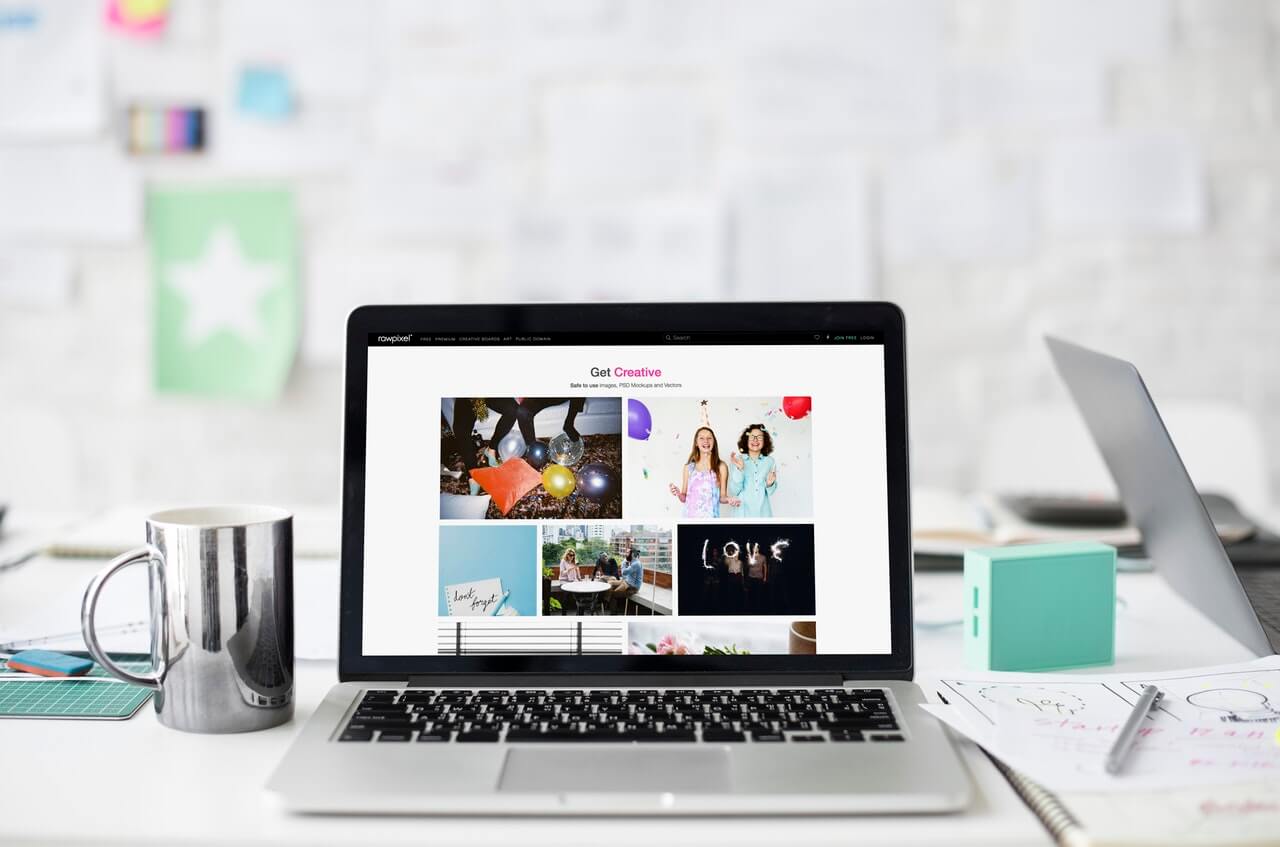
The Structure of the About Us page
A page that intends to present essential information regarding the company or the school needs to talk about the history, its goals and aspirations. This means that the text on this page should reveal some aspects of the business/school describing the way it operates, its culture or other practices that are more difficult for people to know about, unless they are part of the team or organisation themselves. In other words, the About Us page is a reflection of the personality and the purpose of your business.
In short, this is what an About Us page should contain:
This includes an autobiography of yourself. Create one or two paragraphs where you talk about yourself – who you are (your name, nickname), what are your interests, how long you have been in the business, explaining why you have created and maintained the specific site. If you need help, you can take a few examples from your elevator pitch. Another way to start ‘talking’ is to come up with an opening statement e.g. a question that gets them right into the context e.g. ‘Do you want to lose weight while still eating ice-cream every day?’. Now that’s something I personally would like want to get more info about!
Right after your introductory text – or at the very bottom of the page, you can write down your email, your telephone info or include links to other relevant sites. Don’t forget to add links to other online profiles and social media. You can add Facebook, Instagram, Pinterest, Google+ or LinkedIn etc. It’s really up to you how professional or personal you want to make it – and what kind of information you want to share with people.
Write down the most basic details regarding the launch of your business including date of launch (year), its goals and objectives, the story behind it, its mission and purpose. While it’s obvious that an online school wants to educate people, you will need to expand on more details.
The following questions answer the 5Ws that guide you on what you need to say:
This content could take the form of short articles discussing your business/work ‘behind the scenes’ – for example, showcasing photos from within the office/workplace. This could be the office corner where you work, your favourite reading chair or the place where you shoot your instructional videos. People are always fascinated when taking a peek at how successful people work and live. Videos and images or anything more creative – are also great tools for doing this!
Present a list of awards or mentions on other noteworthy sites along with their logo. People will always look for more reasons to do something and they are going to check and duple-check their choices before doing so. If you manage to feature your site on another – preferably a popular one in the industry – e.g. through quest articles or mentions, you get an invaluable advantage over others.
Not many entrepreneurs do this but, including a site directory can ease site navigation difficulties for visitors. A list of FAQs or to community sites could be the starting point of an exciting journey with you. The more information you can cover on the page the better. Just make sure that it isn’t flooded with text and all key sections are clearly visible.
This is optional as most entrepreneurs choose to create a separate page for this under the name ‘Careers’. If you can afford hiring more people to work with you, you can welcome them on board your team through a carefully located CTA and a reference to another landing page.
While you are working out the structure, keep the following tips in your mind:
Common Mistakes to Avoid
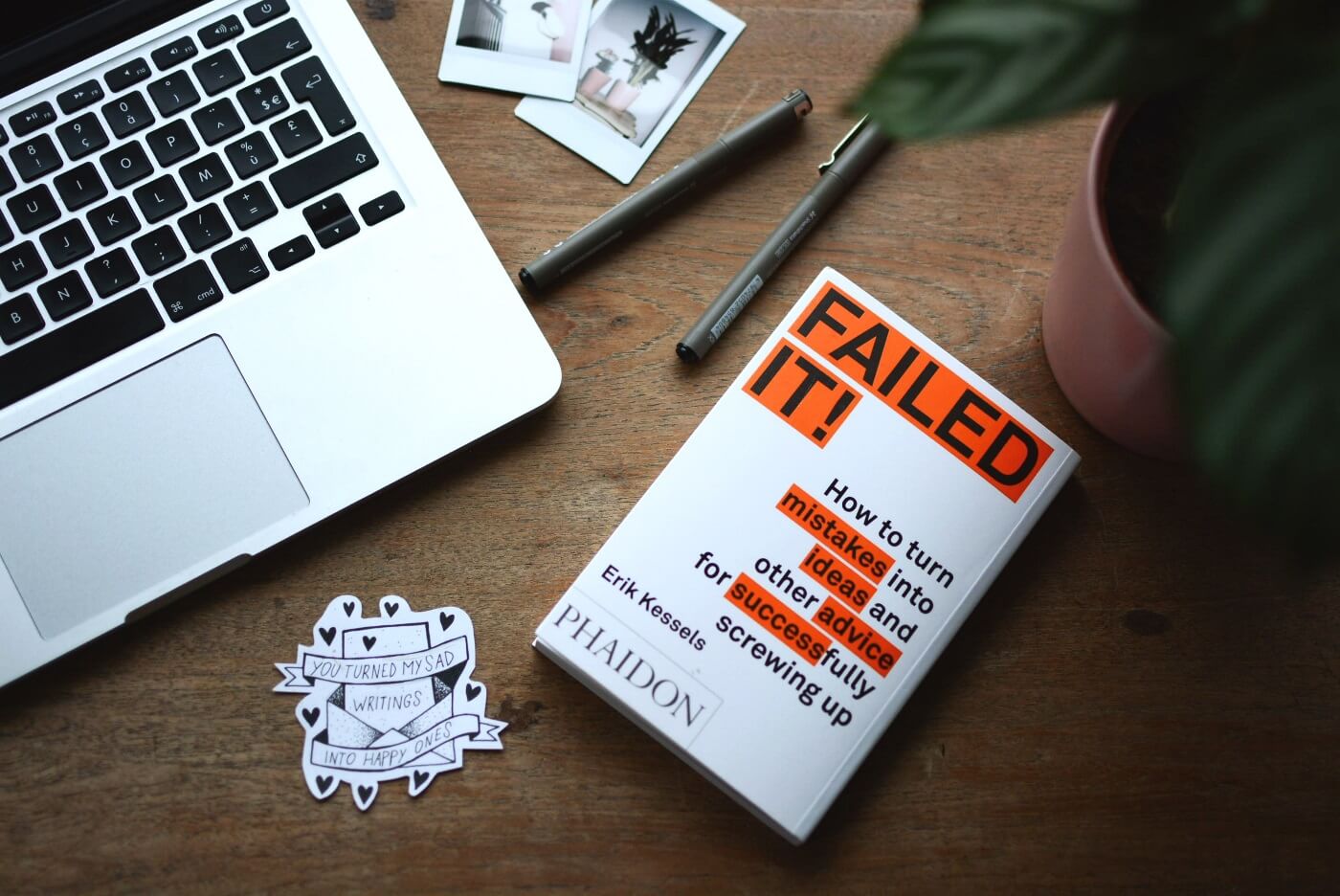
When you are in the process of writing the content of the page, you need to be cautious of not going ‘over the line’ or underrepresenting yourself. Some of the most popular misconceptions regarding the About Us page can easily make everyone mistakenly believe that it isn’t important.
The following information though may prove otherwise:
Paying attention to these points is crucial. The About Us page offers an overall evaluation of you and your business/school and it needs to look as ready and professional as possible!
How to Create Your About Us Page:
A Step-by-Step Guide
When designing your About Us page on your LearnWorlds School, you will need to take the following steps:
In case you have already created your school’s About Us page, please skip the first two steps and jump directly to the designing phase(step 3).
Step 1: Navigate to All pages and click “Create Page”
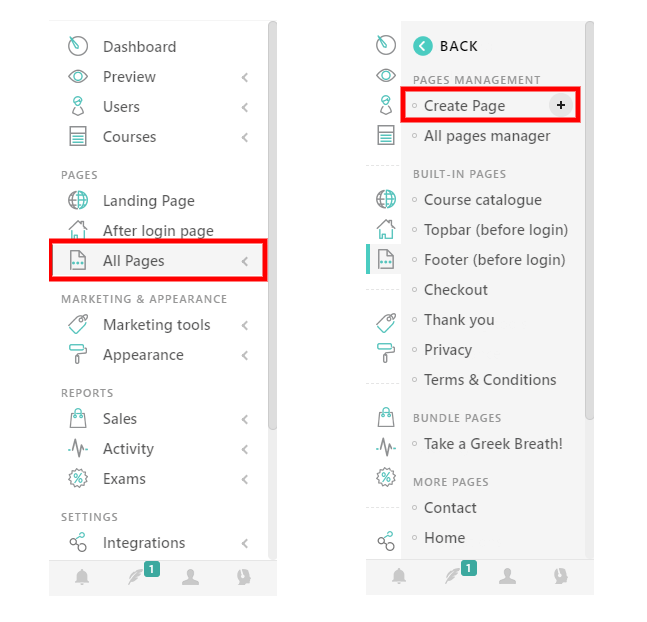
Step 2: In the pop-up window, add the respective “Page name” and “page slug”. You can also publish the page before its editing, by checking the respective box. However, we suggest doing it after your page is ready. Do not worry, you can change it later (through “All pages Manager”)!
Save the settings and go back to “All pages manager” or click “Save & Edit” button to proceed with the designing of your new page.
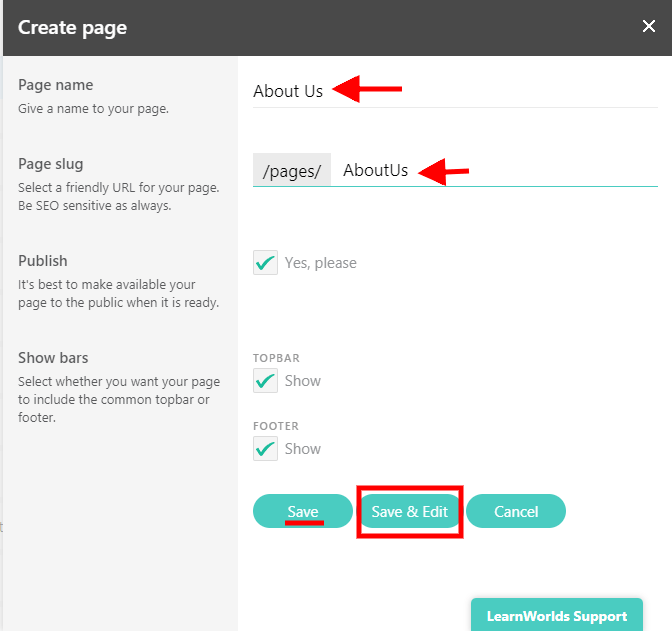
Step 3: Once more, Learnworlds Pages Builder will help you to style your page in the easiest way. Find the most modern and captivating templates in the Templates Library, by clicking on the [+] button and choosing the most fitting template found in the accordion sidebar.
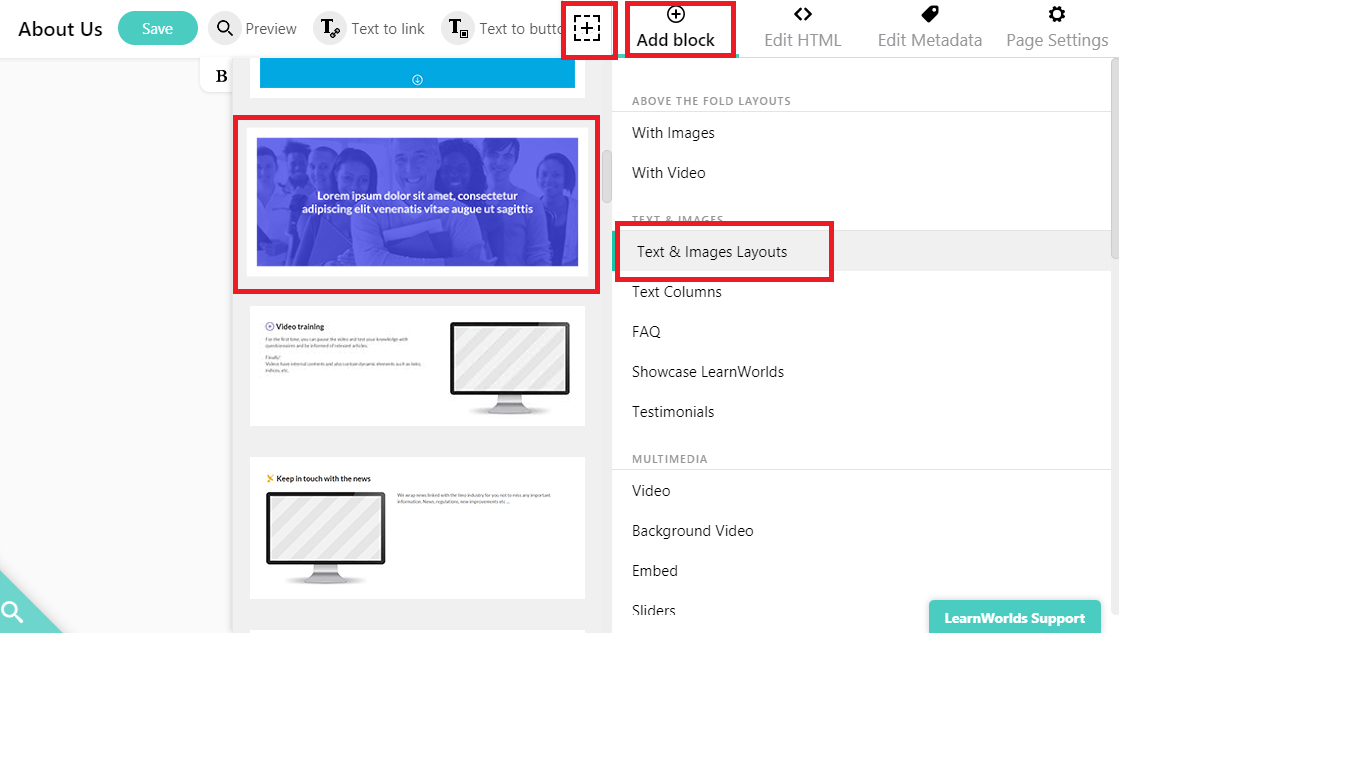
Apart from Text and Images Layout templates, make your About page more cheerful with Images…
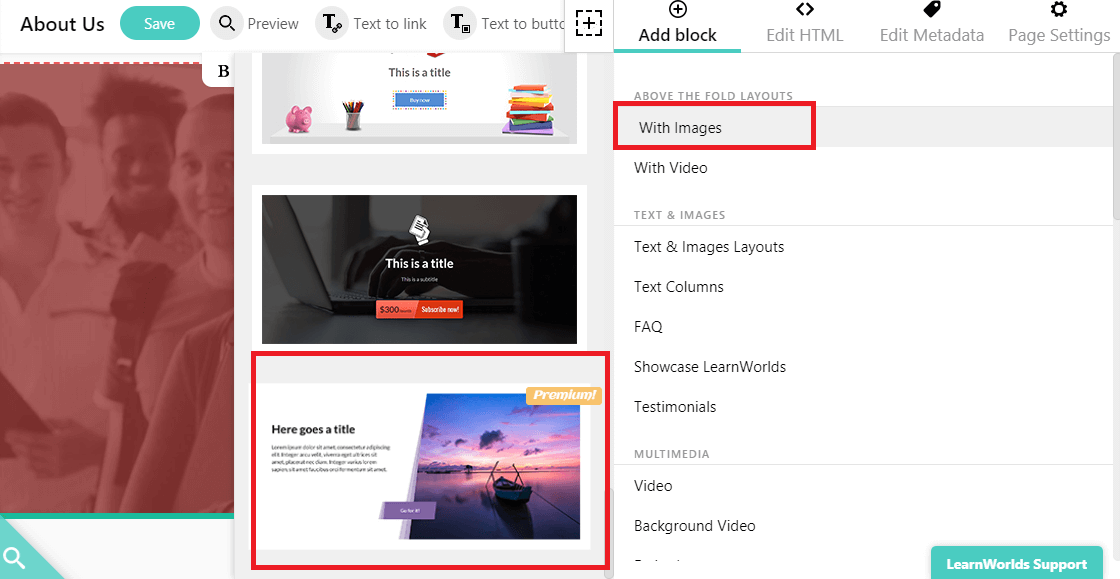
…and add Testimonials with your students’ opinion or with some words from your Staff members.
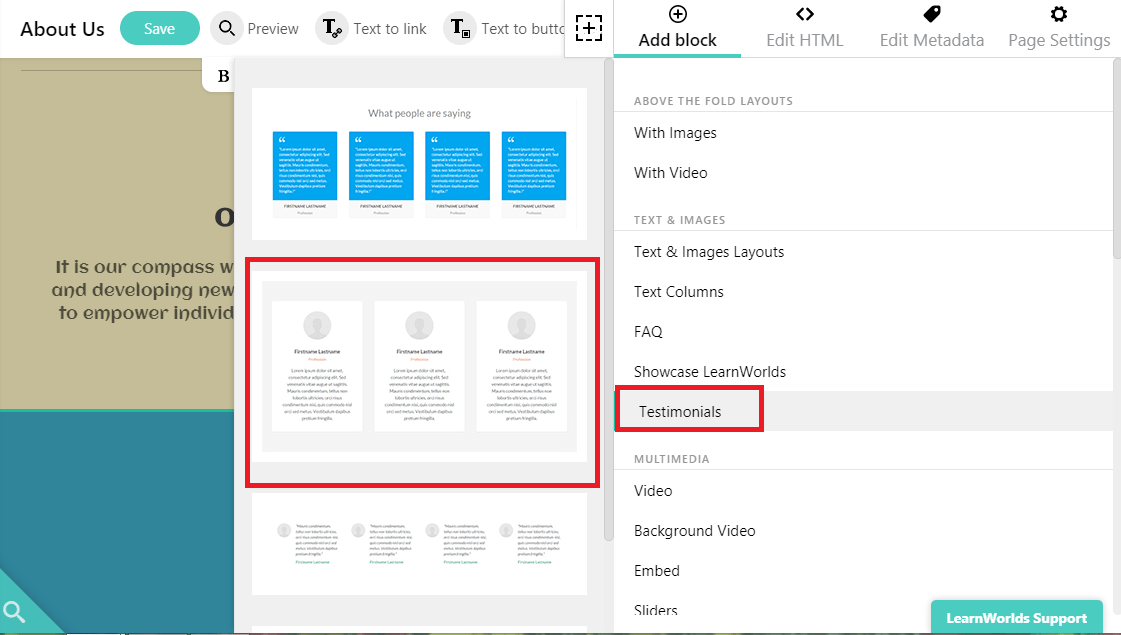
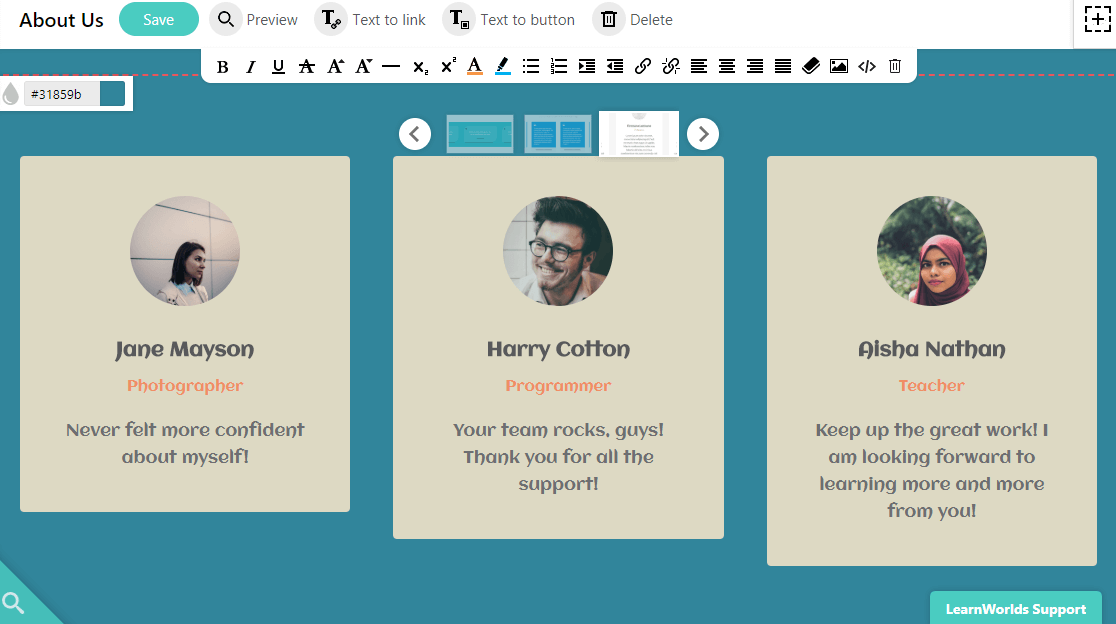
Present to your new students the core values and mission of your Team and make them trust your school, by using a “Text Columns” template.
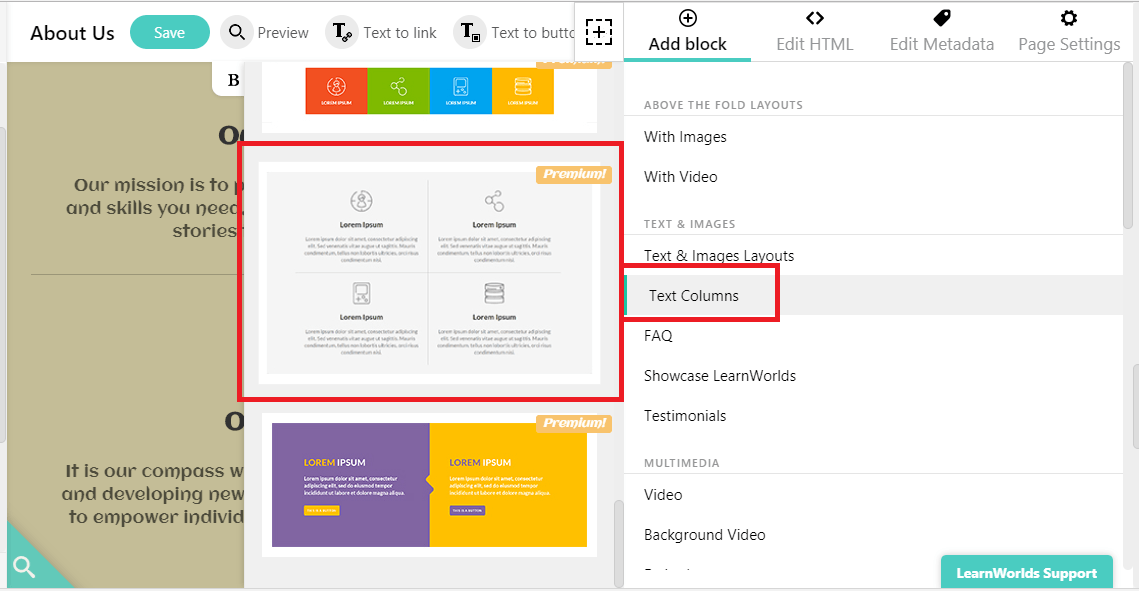
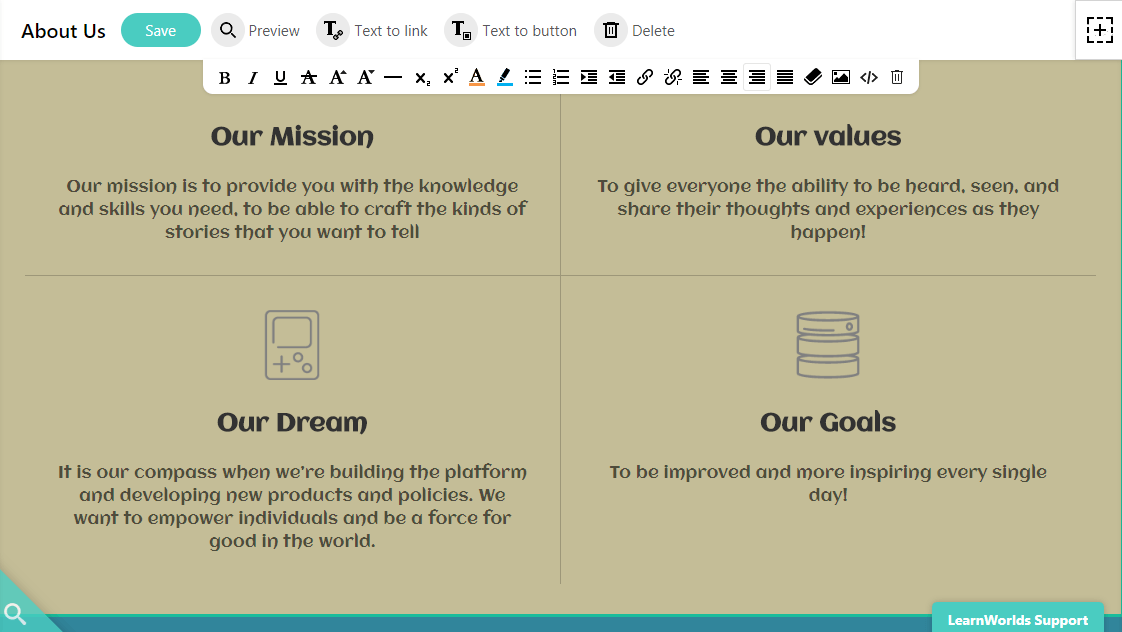
Do not neglect to give the chance to your users to connect with you by adding a Contact Form and your school’s Social Media links.
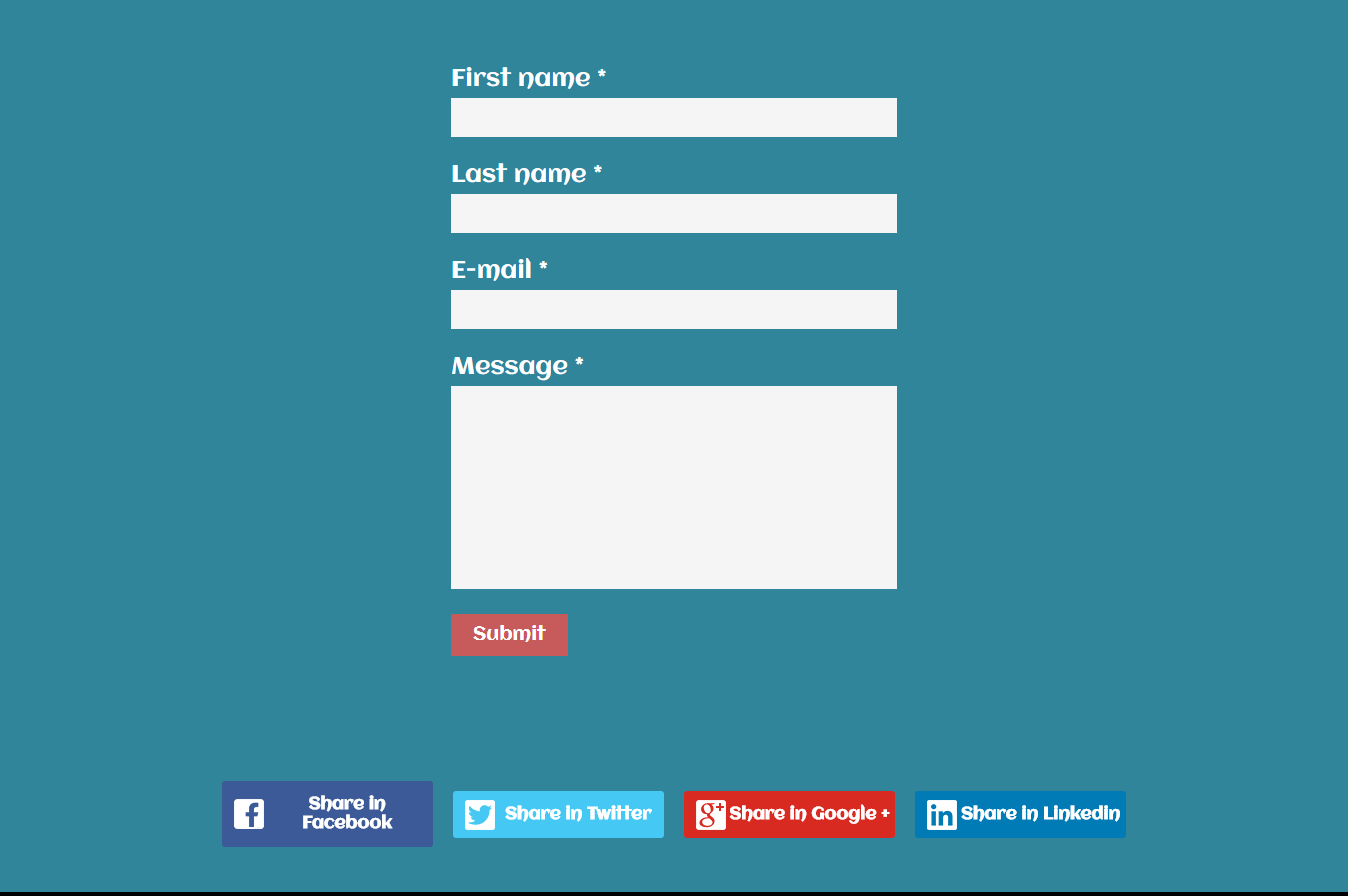
Step 4: Now that everything is set and your About Us page is as stylish and informative as you like it, “Save” by clicking the respective button at the top left part of the page.
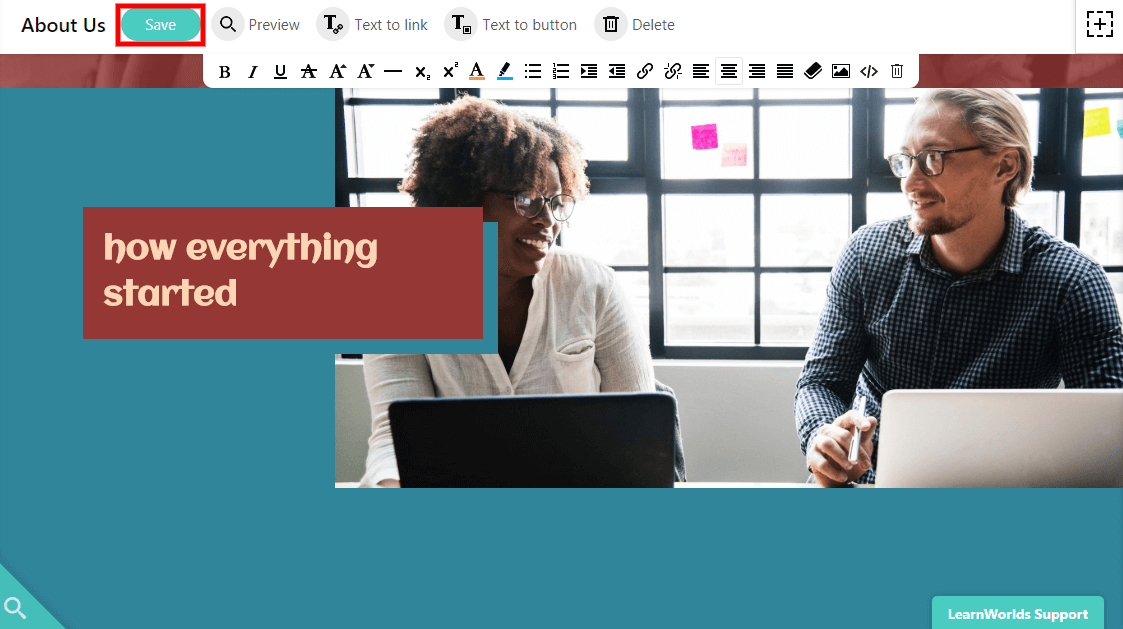
Step 5: Now that everything is set and your About Us page is as stylish and informative as you like it, “Save” by clicking the respective button at the top left part of the page.
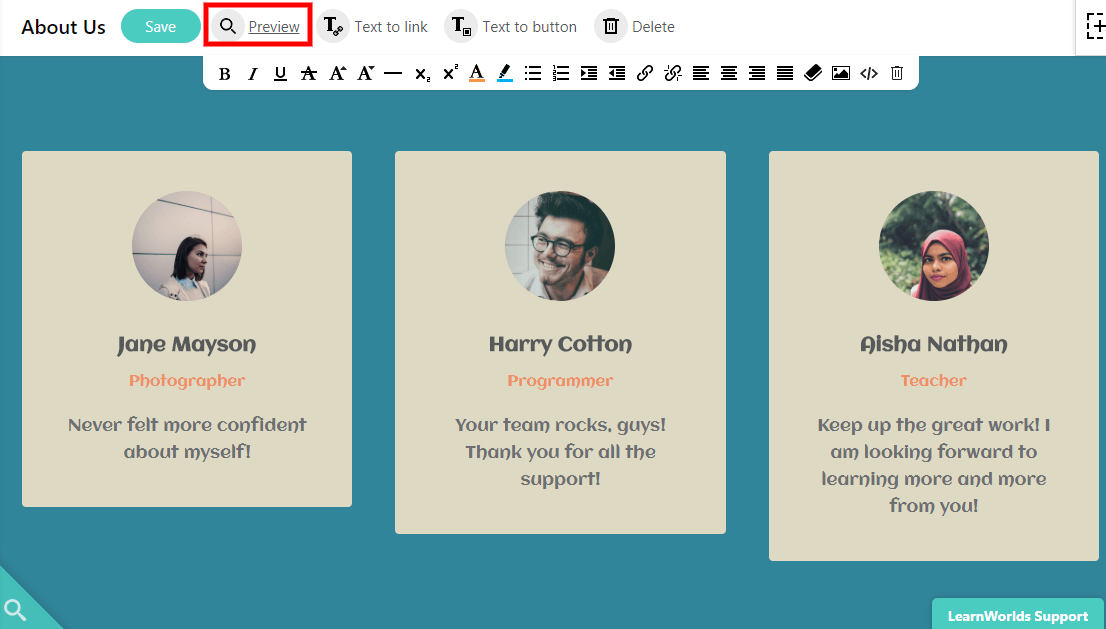
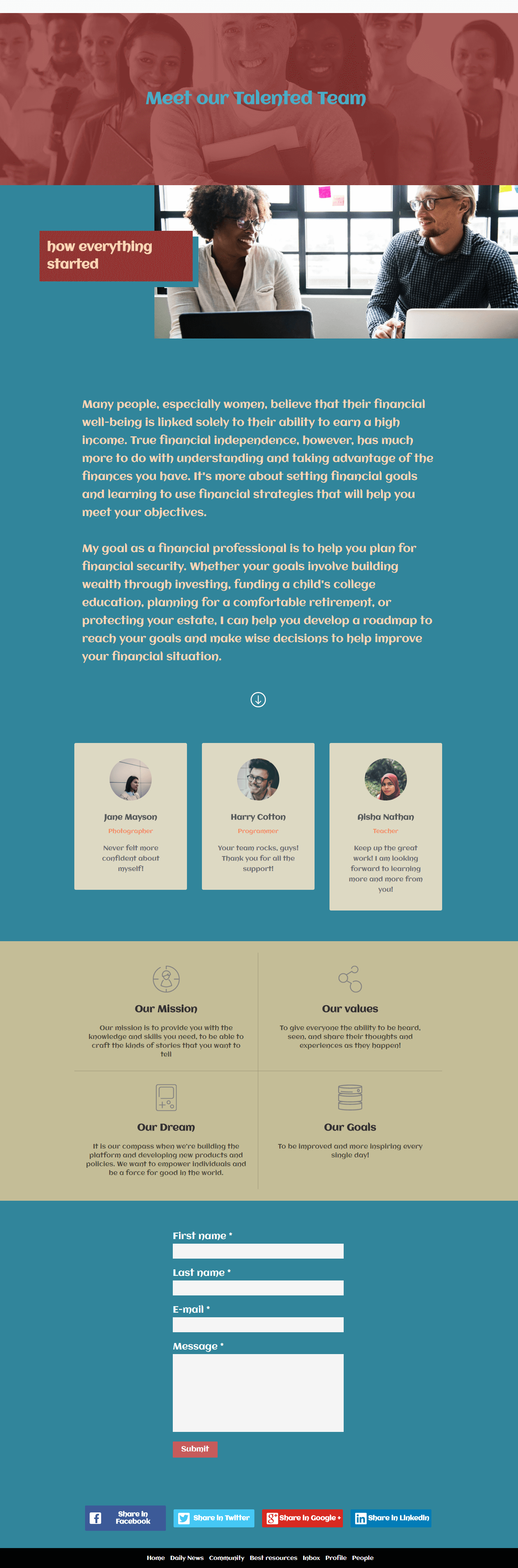
Step 6: Now that your About Us page is ready, let’s connect it to your School’s menu’s, making it easily accessible to your school’s visitors (Logged out and Logged in users).
a. Let’s connect the page to Topbar and Footer, which will help you lure new students to your school, since the Logged out users will be able to find more information about you and your Team within seconds.
Navigate back to All Pages-> Topbar or Footer and “Edit the respective button by clicking on it. After having written the proper button title click on the “chain” button from the element’s menu.
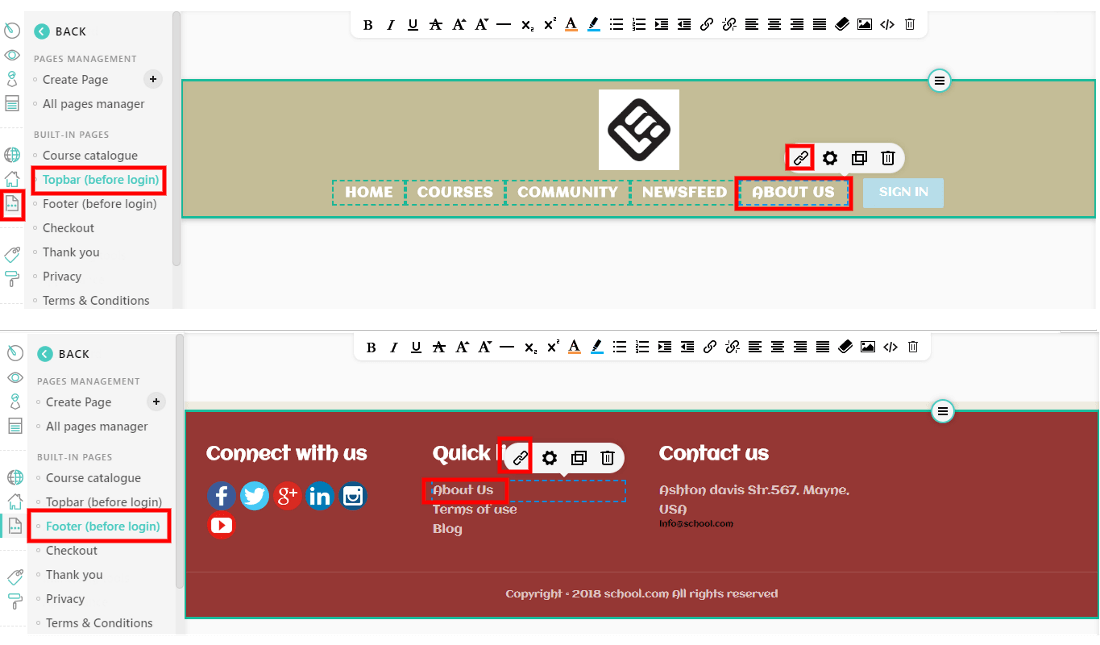
b. In the pop-up Links Manager window, choose for the user, to “Go to Page” (after clicking on the “About Us” button) and then choose the respective page among the pages’ drop-down menu, as shown below.
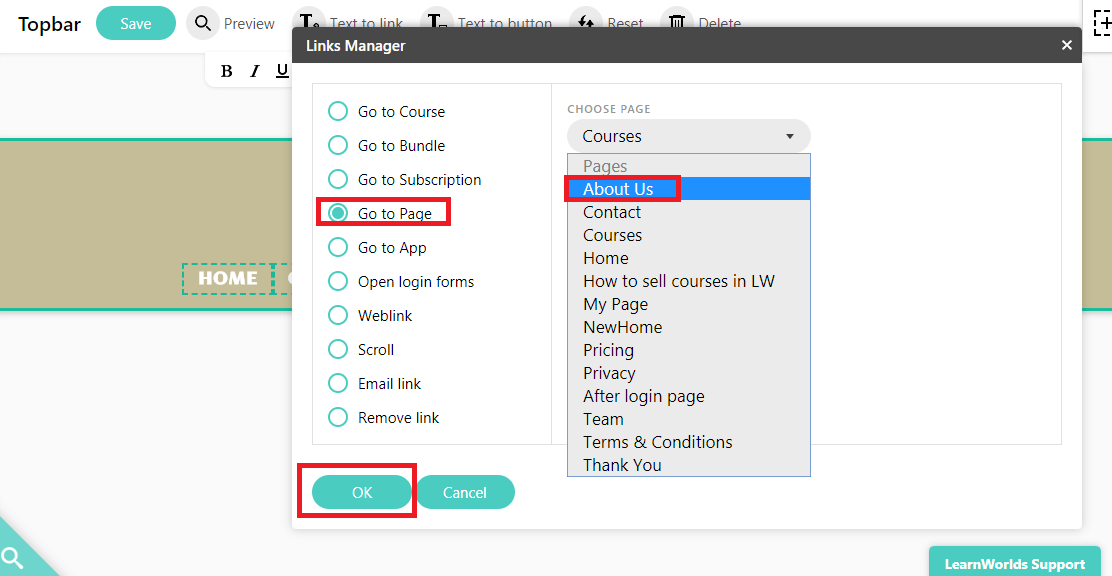
Step 7: Then, you can connect the About Page to the school’s After Login menu (visible only to Logged in users), simply by navigating to After Login and adding (in case you have not already added) an After Login/Navigation zone.
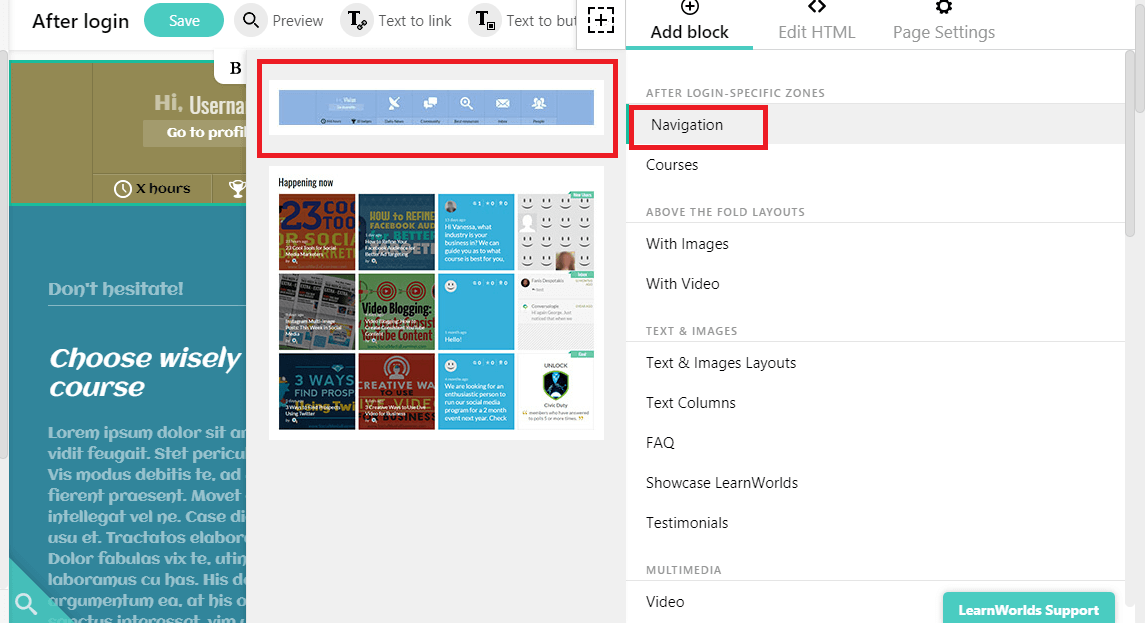
After having edited the About Us button appropriately, just follow the step 6b, in order to connect it with the page.
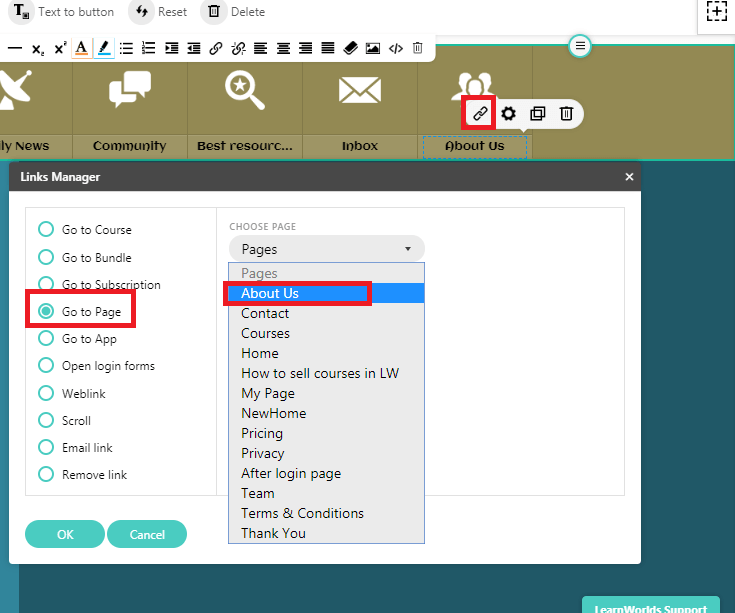
Your school’s astonishing About Us page is ready and available to all users! Well done!
As you can see, it all comes down to creating an About Us page that is informative, impactful and encourages the site visitor to learn more about your school and what it has to offer. In return, this increases the likelihood of making your online school stand out from the rest within the industry.
Just make sure to twist answering the site visitor’s question – ‘what’s in it for me?’ Judging from what you have currently on your About Us page, what would you change to make it better?
For more information on creating online courses, check our blog resources that offer a complete step-by-step guide on how to do so and much more!
Kyriaki is a Content Creator for the LearnWorlds team writing about marketing and e-learning, helping course creators on their journey to create, market, and sell their online courses. Equipped with a degree in Career Guidance, she has a strong background in education management and career success. In her free time, she gets crafty and musical.