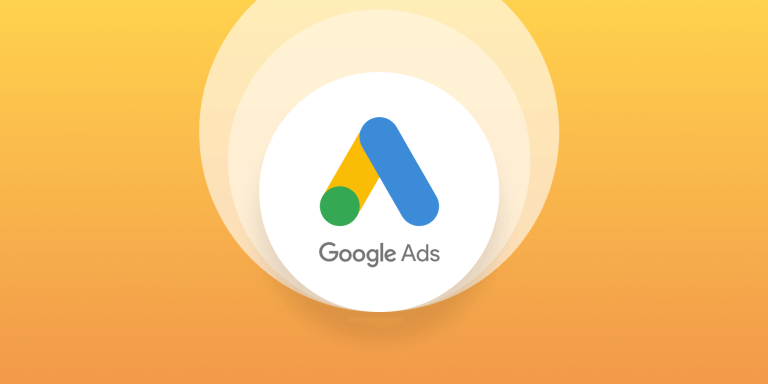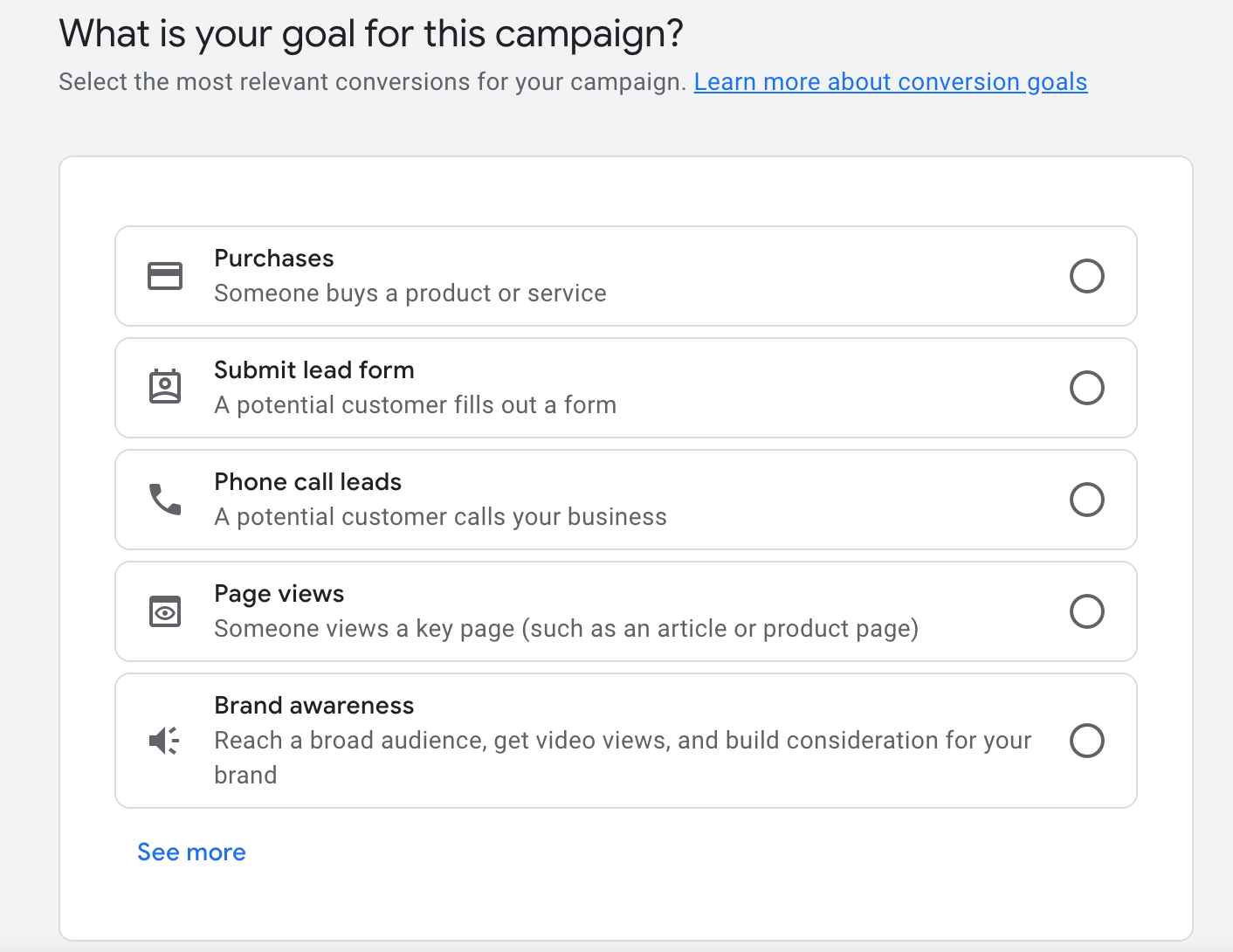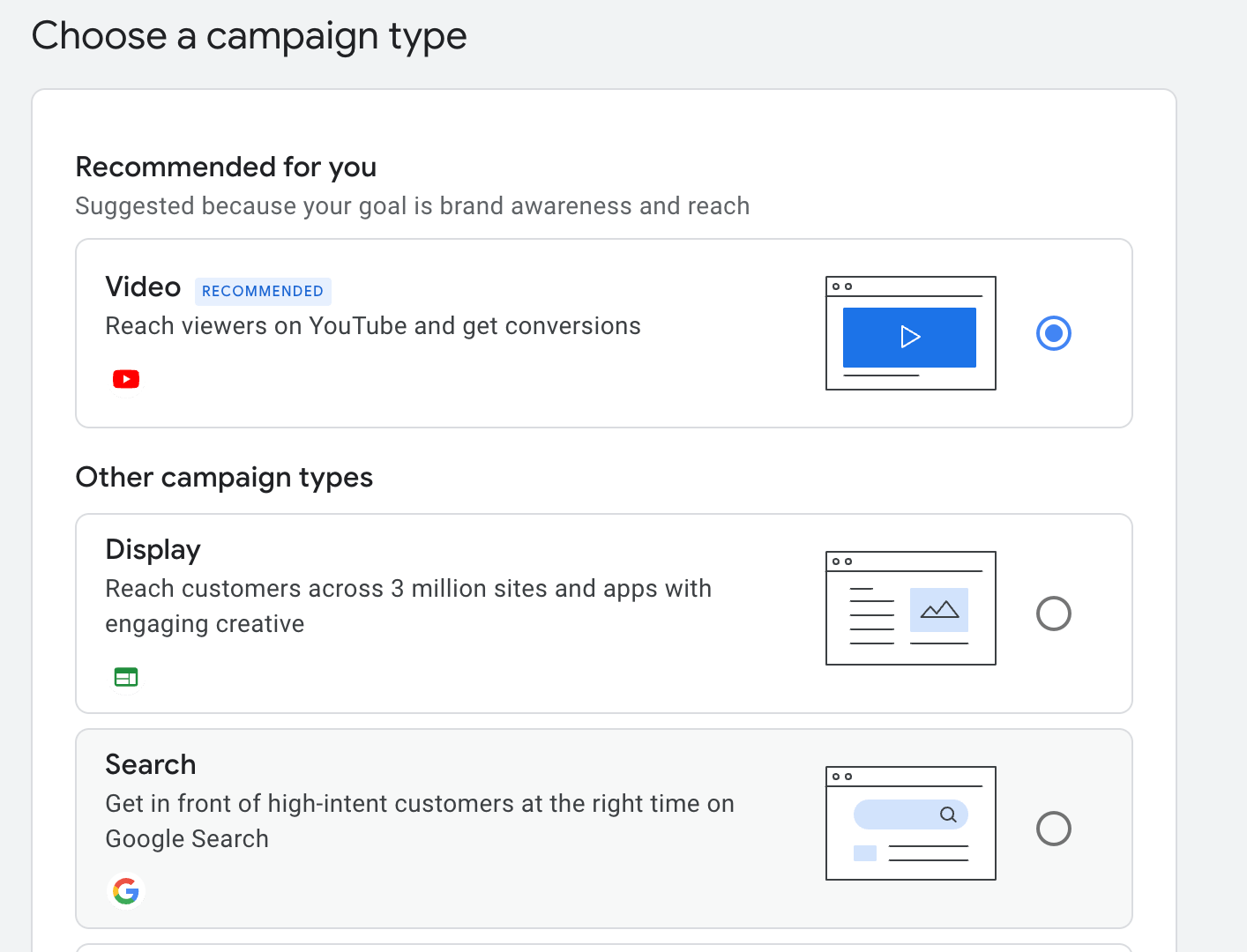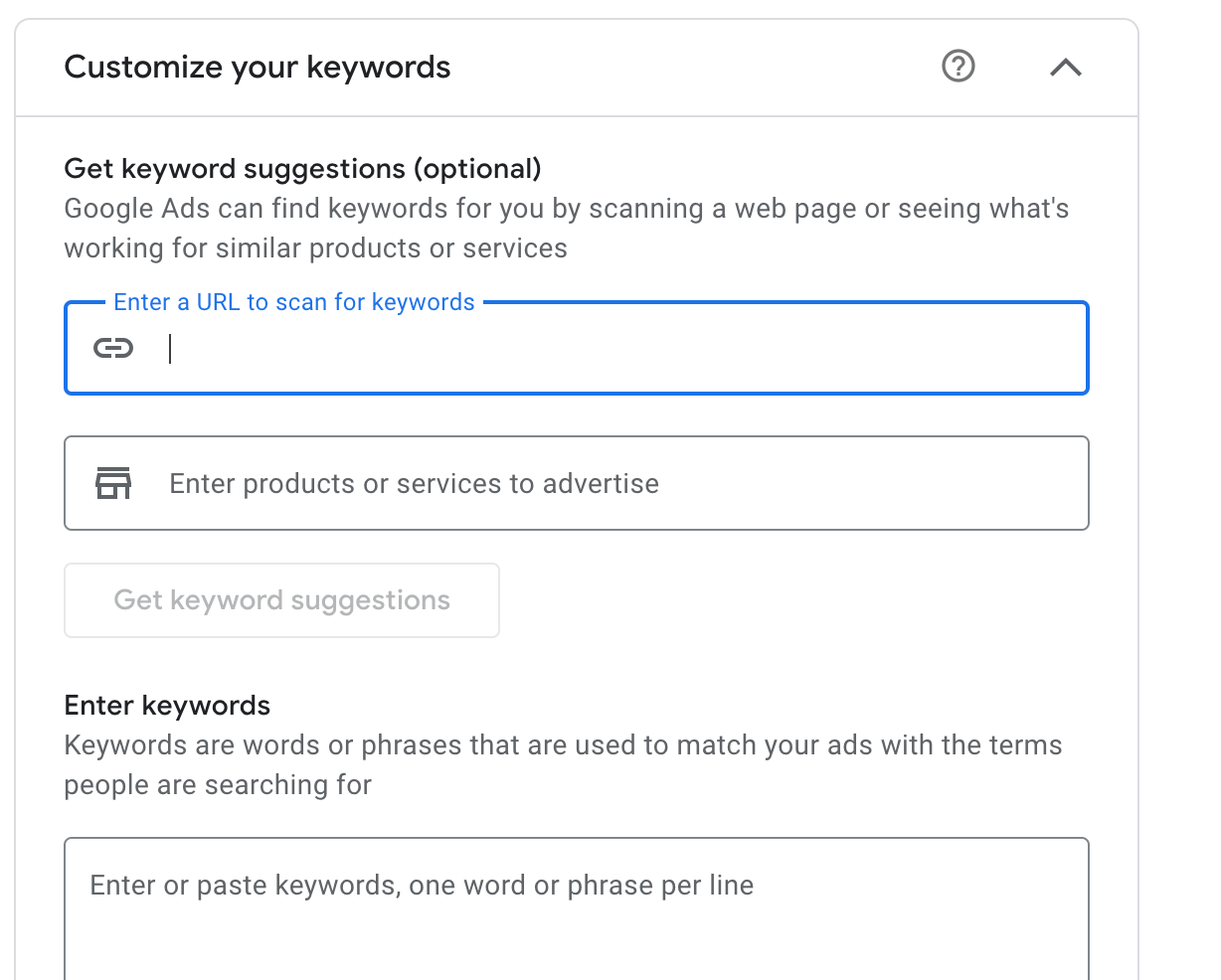Table of Contents
Have you ever thought about converting more visitors to buyers? How about bringing more new visitors? Creators, online coaches, and edupreneurs use search engine marketing in addition to other marketing and sales methods to find success!
Online advertising with Google Ads (previously known as Google AdWords) gives you the opportunity to reach potential customers looking for the eLearning and training opportunities that you offer. It enables you to target directly the people interested in your courses and services while filtering out folks who aren’t by tracking performance and results.
You’ve certainly put a lot of effort into creating your online course, so it’s worth spending some time and money promoting it right! Needless to say, Google Ads has a wide reach and can be effective in boosting your course sales, provided you get the targeting and the ad copy right. This is why we’re here, though, with hands-on tips for creating your Google Ads.
What is Google Ads?
Google Ads is an online advertising platform created by Google. Also known as pay-per-click (PPC) advertising, Google Ads works with bidding – you create ads and bid on keywords.
The placement of your ad is determined by the bid and the quality score; so bidding higher doesn’t mean your ad will necessarily have an advantage over a lower bid. It could be that your bid is higher, but your quality score is low, thus your ad won’t show higher than someone who bids less but with a superb quality score.
Google Ads will appear not just on the Google search engine but also on other platforms within Google’s Network, like YouTube, YouTube Display Network, and Google Partner websites.
You can set up different types of ads, such as responsive search ads and responsive display ads, or upload your own display ads, video ads, shopping ads, mobile app ads, and carousel-image ads.
Why You Should Use Google Ads in Your Digital Marketing Strategy
Business owners all over the world use Google ads in their marketing campaigns. Google ads have become synonymous with digital advertising, and they’re an integral part of a comprehensive marketing strategy.
💁 You don’t need to undergo any intensive Google ads training or get Google ads certified to set up a campaign. That said, we strongly recommend that you take the time to learn how Google Ads work and go beyond the fundamentals.
There are plenty of Google Ads courses you can enroll in and finish at your own pace, including Google’s Skillshop. To find the best online courses, including Google ads for beginners, free courses, and more options (some even offer a Google Ads certification) check this list of the best Google Ads courses.
10 Tips for Creating Google Ads: What You Need to Pay Attention to
Google Ads gives you plenty of options to advertise your business. You can choose different campaign goals and, following that, you can build different types of campaigns and ads, which will affect the creation flow and the steps you’ll need to take.
It would be almost impossible to cover all available options in one post. So keep in mind that this is not a step-by-step guide to set up a specific type of campaign or ad, but a quick look at the most important requirements when setting up a Google Ads campaign.
1. How to Create a Google Ads Account
If you have a Google account, then you don’t need to take extra steps to create a Google Ads account. To start using Google Ads, simply log in to your Google account and go to ads.google.com.
2. How to Optimize Your Landing Page
The first thing you’ll need to do after you log in to your account is to write your business’s name and choose where people should be directed after they click on your ad. You can choose among your website, business phone number, or app download page. As an online course creator, it makes more sense to choose your website or the mobile app download if you have one.
If you choose to direct them to your website, we suggest that you avoid sending them to the main page. The main landing page often contains the more generic information and will require the user to take extra steps to sign up for a course.
Instead, it will be more effective to link them directly to the course page that includes a signup button, especially if you’re advertising a specific course that might be currently on discount. If your goal is to promote your entire online academy, you can link to a page where all your courses are listed.
3. How to Choose a Campaign Goal
The next question you’ll need to answer is what the goal of your campaign is. In your case, it would make sense to choose Purchases, Submit lead form, or Brand awareness.
4. How to Choose a Campaign Type
Actually, you don’t have much to do here! Depending on your goals, Google will automatically suggest the best campaign type. Other options will also be available for you to choose from, but Google will present you with a pre-selected option. Let’s say you’ve selected Brand awareness:
5. How to Target the Right Audience
Some advanced Google ads settings enable you to target locations, languages, audiences, and networks. Locations and languages are pretty self-explanatory, while networks refer to all Google-related networks where your ads will be shown.
What may need clarification is the audiences option, which refers to audience segments with specific interests, intents, and demographic information, as estimated by Google. Recently, Google removed similar segments from all ad groups for better targeting. Pick the audiences that better match your learners’ profiles.
💁 See how you can learn your learners better with qualification questions.
6. How to Choose Keywords
Let’s say you’re working on a Google Ads search campaign (which contain search ads that will appear to people searching for a specific term). For this campaign type, you can choose to get keyword suggestions from Google or add them yourself.
If you go with the first option, you’ll need to link to your website or briefly describe your product (e.g., online fitness coaching). Google Ads will then keywords for you by scanning the web page or seeing what’s working for similar products or services.
And if you want to enter the keywords yourself? The key rule of thumb here is to ask “How would someone search for my offering?” So, obviously, you want your keywords to be relevant to your offering. But ideally, you also want a keyword that has a low difficulty level – this practically means that you have a higher chance of being discovered.
A long-tail keyword (one that contains many words) is also often a wiser choice than a one or two-word keyword phrase, as it is more specific and increases the chances of your ad being displayed in front of the right audience and potential learners.
For instance, if you want to sell fitness coaching online, it’s better to use the keyword “online fitness coach” than “fitness coach.”
Here are some of your options to perform keyword research to get keyword ideas:
Google search – autofill.
Simply start typing a term, and relevant keywords/phrases will appear.
Google search — related searches.
Type your keyword, then scroll down to the bottom of the page. After the most popular results, you’ll find related searches that will inspire you.
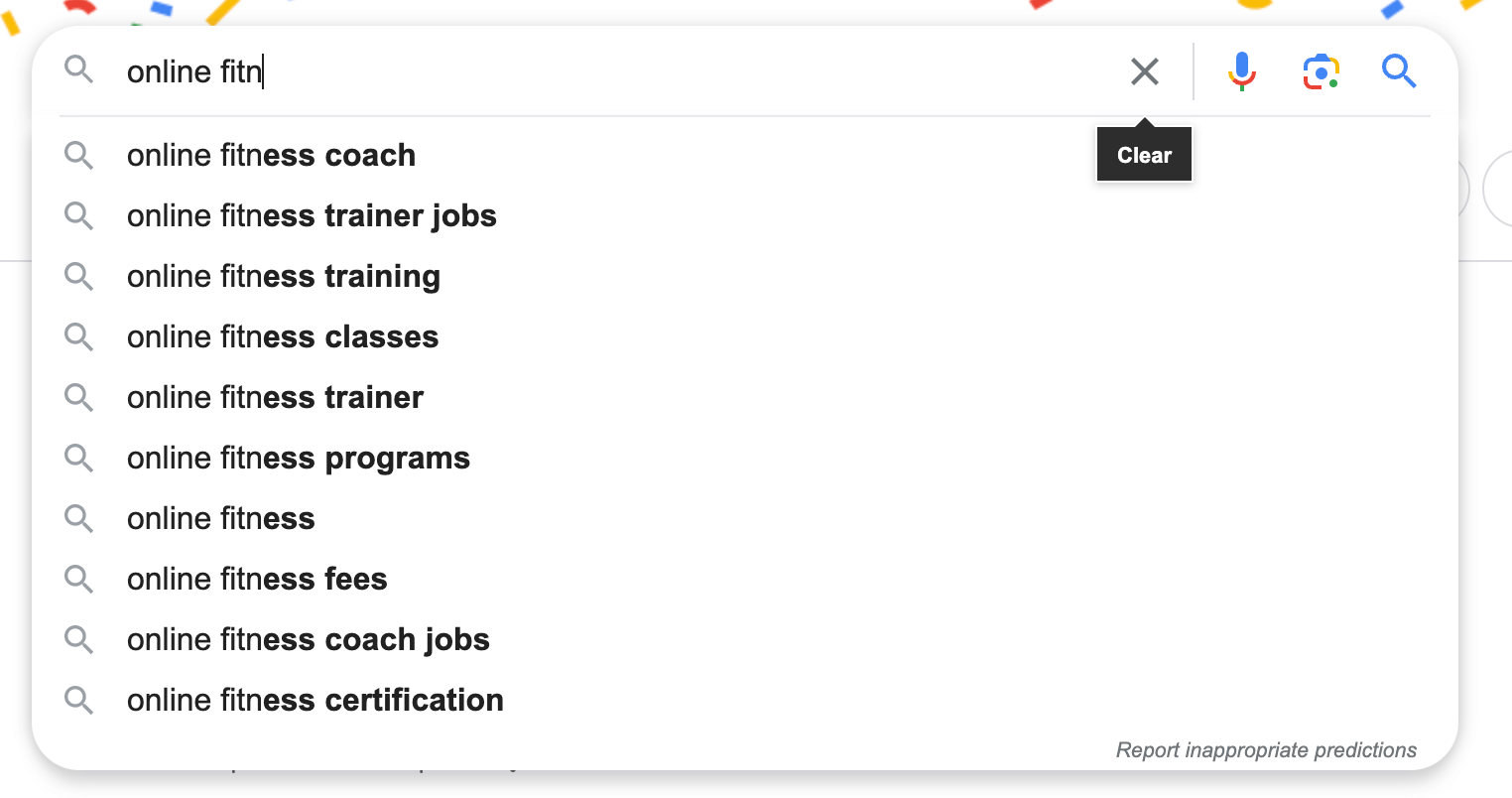
Keyword tools.
There are several keyword tools you can use for free, most of them will also indicate the keyword difficulty. Popular options include Google keyword planner, Αhrefs keyword generator, Μoz keyword explorer, SEMRush, Ubersuggest, and Answer the Public. SEMRush also offers the ultimate Google Ads training course on Udemy if you want to take a look.
7. How to Craft a Compelling Ad (Copy & Visuals)
Depending on the campaign type, you’ll be asked to create/upload different types of content formats. In addition to the main ad copy, headlines and descriptions, you might be requested to add images, logos, videos, CTA, and more.
Ad copy is where the juice’s at – the end result your target audience will see. You can get everything around our ad right – keywords, targeting, etc. – but if your copy is just…blah it will go by unnoticed.
What makes ad copy hard to resist? Action words, time-limited offers, and a strong CTA at the end. The key is to create your copy keeping in mind that you want the audience to take some type of action, so make sure to use action-oriented verbs like “grab” this offer, “claim” your 30% discount, etc.
Images and visuals are also important. You want them to be eyecatching and bold but always relevant to your brand image. More vivid colors might suit better a younger audience and a more upbeat image, while dark are better if you want to elude sophistication. For video ads, you can refer to our detailed post The Dos and Don’ts of Using YouTube Ads for Your Online Course.
8. Ηow to Choose Your Bidding Strategy
Your bidding strategy is determined by your campaign goals, with Google pointing you to the most recommended strategy as you set up your campaign. For instance, to increase brand awareness, Google suggests using cost-per-thousand viewable impressions (vCPM). If you want to drive action and track conversions, you can use Smart Bidding, while if you want to increase traffic, you can go with cost-per-click (CPC) bidding.
9. How to Decide on a Bid Budget
Google suggests that you start small, with a daily budget between $10 and $50, then monitor the results daily to adjust accordingly.
10. How to Monitor Your Campaign’s Performance
Google Ads has a built-in system that enables you to monitor the clicks, impressions, and clickthrough rates of your ads. It also offers insights about “ad relevance” which measures how closely your keyword relates to your ads.
It’s essential that you don’t overlook this step and keep a close eye on these metrics, so you can modify not only your ads but also your bidding budget accordingly.
Google Ads are an Investment Worth Making
See Google Ads as a smart investment with low cost, zero risk, and high returns. This article has given you a good idea of the benefits involved and the steps you need to take to set up a winning campaign.
Of course, a Google ad can’t save the day if your course isn’t top-notch. Stand out from the competition and create engaging online learning experiences with interactive content and social learning activities with our platform LearnWorlds.
Sign up for a 30-day free trial and prepare to be amazed by all the options that await you and your learners!
Further reading you might find interesting:

Tetiana Stuzhna
Tetiana is LearnWorlds' PPC Expert. With a degree in Mathematics, she is taking the data-driven approach in running a paid advertising campaign for the maximum impact.
She has more than 14 years of experience in online marketing and especially Facebook and Adwords paid ads. All along running workshops & lectures for PPC experts to improve their skills, she understands the challenges of course creators and is ready to share her best practices on attracting the right audience for your course.

Androniki Koumadoraki
Androniki is a Content Writer at LearnWorlds sharing Instructional Design and marketing tips. With solid experience in B2B writing and technical translation, she is passionate about learning and spreading knowledge. She is also an aspiring yogi, a book nerd, and a talented transponster.