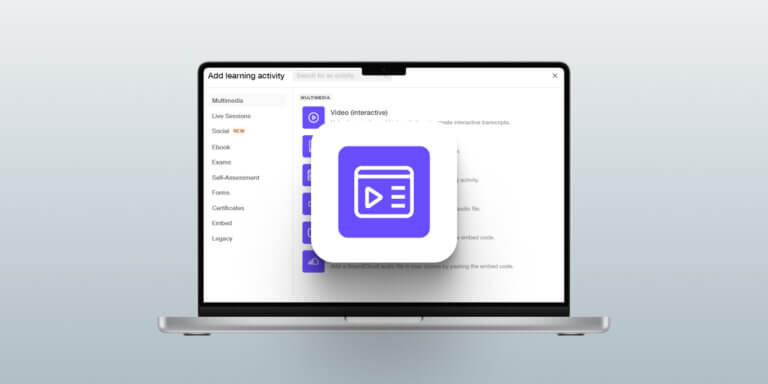Table of Contents
Imagine you’ve just launched your latest online course, only to realize you don’t have the tools you need to track learner progress like you’d want to. That’s actually why the SCORM standard was developed in the first place.
Think of SCORM (Sharable Content Object Reference Model) as a set of rules for how online training should connect to learning management systems (LMS) within a run-time environment. Fast forward and bit and you’ll know how to pick the version that works for you from SCORM 1.2 or SCORM 2004.
In this guide, we’re covering the differences between SCORM 1.2 and SCORM 2004 so you can pick a version based on their exact tracking features, data model, and compatibility.
What is SCORM?
SCORM, or Sharable Content Object Reference Model, is a technical standard that defines how eLearning content interacts with an LMS. Developed by the Advanced Distributed Learning (ADL) Initiative, it allows you to reuse content on platforms while ensuring interoperability and standardization across different eLearning environments.
SCORM content is composed of Sharable Content Objects (SCOs) inside a SCORM package and it is packaged into a standardized ZIP file known as a ‘package interchange format’ (PIF), which ensures interoperability across different LMS platforms. This content integrates seamlessly with web browsers and the user interfaces of most modern LMSs, ensuring a consistent and streamlined learner experience.
For content vendors and course developers, SCORM simplifies packaging course files into a ZIP file and allows tracking of learner progress through XML configurations. This consistency in tracking and course structure helps ensure that content is SCORM conformant across LMSs, making it easier to update or distribute courses as needed.
Here’s a timeline of how each version of SCORM evolved:
| Year/Period | Key SCORM Development Milestones |
|---|---|
| January, 2000 | Introduction of SCORM 1.0 |
| January, 2001 | Release of SCORM 1.1 |
| October, 2001 | Release of SCORM 1.2 |
| January, 2004 | Launch of SCORM 2004 as a new version (SCORM 2004 1st edition) |
| July, 2004 | Release of SCORM 2004 2nd edition |
| October, 2006 | Release of SCORM 2004 3rd edition |
| March, 2009 | SCORM 2004 enhanced with four editions for detailed tracking (SCORM 2004 4th edition) |
January 2000: SCORM 1.0 introduced
January 2001: SCORM 1.1
October 2001: SCORM 1.2 released
January 2004: SCORM 2004 was introduced as a new version – SCORM 2004 1st edition (also previously known as SCORM 1.3)
July 2004: SCORM 2004 2nd edition released
October 2006: SCORM 2004 3rd edition released
March 2009: SCORM 2004 updated with four editions for extensive tracking – SCORM 2004 4th edition.
💁 Note: Earlier standards like AICC HACP (1998) were pivotal for the development of computer-based training platforms, influencing their integration with learning management systems. Others that came later include IMS LTI (2010), Tin Can or Experience API – xAPI (2013), and cmi5 (2016).
Understanding SCORM 1.2
SCORM 1.2 was much needed as it finally gave instructors the tools they needed to track learner progress and results. The API it introduced enabled the basic tracking that many content authors needed.
With SCORM conformant standards in place, the tool is still compatible with many LMSs in use today. In particular, SCORM 1.2 is still used because it’s easy to set up. It’s well-supported across many LMSs, ensuring basic tracking functions. SCORM compliance is crucial in ensuring that SCORM 1.2 content operates efficiently across different LMSs.
This doesn’t mean that its lack of complexity doesn’t come with a fair share of limitations. Its data model provides limited tracking, and it lacks content aggregation features. Additionally, SCORM 1.2 doesn’t support advanced control over learning paths, which reduces structured learning options.
Understanding SCORM 2004
By taking the best SCORM 1.2 aspects, SCORM 2004 brought in an era of advanced tracking features that could support content aggregation and adaptive learning paths. This new version would let instructors better understand learners’ interactions.
It also implemented sequencing, allowing instructional designers to create structured learning paths and adaptive content. The sequencing and navigation specification in SCORM 2004 gives content developers control over learner progression between Sharable Content Objects (SCOs), improving interoperability and user experience. HTML content and XML-structured data in SCORM 2004 support enhanced, dynamic interactions for learners.
The fun fact is that SCORM 2004 actually came in four editions. Each update meant fewer bugs and a more refined data model with improved metadata tracking and reporting functions.
The drawbacks behind SCORM 2004? It was just too difficult to set up. The highly technical setup and lack of compatibility with many of the newer LMS platforms made people more hesitant to use it. In fact, even some of today’s learning management systems still only support SCORM 1.2.
Key Differences Between SCORM 1.2 and SCORM 2004
Pros and Cons of SCORM 1.2
Going through the pros and cons of SCORM 1.2 and SCORM 2004 versions allows a better understanding of their differences, but also their strengths and limitations.
Pros
- Broad compatibility across LMSs.
- Simpler implementation.
- Provides basic completion status and success tracking.
Cons
- Limited tracking and data reporting capabilities.
- No support for sequencing, reducing structured learning control.
Pros and Cons of SCORM 2004
Pros
- Advanced tracking and data model for better learner insights.
- Supports sequencing for structured learning paths.
- Updated versions improve stability and features.
Cons
- More complex to implement, requiring greater technical expertise.
- Not universally compatible with all LMS options out there.
How to Choose the Right SCORM Version
Imagine you’re at a crossroads choosing between two navigation systems for a road trip. One is simple and straightforward, guiding you on a basic route from start to finish, much like SCORM 1.2. It provides all the essentials to get you to your destination with minimal fuss—perfect if you’re looking for a direct, uncomplicated path.
The other navigation system, akin to SCORM 2004, offers detailed directions, suggests alternate routes, and even tracks every stop, turn, and point of interest. It’s powerful and more complex, giving you deeper insights into the journey, but it requires a bit more setup and know-how to make the most of it.
In eLearning, choosing between SCORM 1.2 and SCORM 2004 is like picking the best navigation system for your needs. Each SCORM version has its own strengths, suited to different levels of tracking, reporting, and control over the learning experience.
So let’s see which of the two SCORM versions is going to help you reach your goals with the following easy steps:
Step 1: See what your learning management system (LMS) supports
Often the decision is as easy as asking your LMS provider about the SCORM version they support. You’re likely not going to change learning management systems just because you’re not happy with the SCORM version.
Any missing features can be replaced with native integrations or add-ons your LMS might provide. That’s why it’s also best to see how extensive the reporting and analytics options are when choosing an LMS in the first place.
Step 2: Decide what are your goals in progress and score tracking/reporting
SCORM 1.2 will do for basic metrics such as completion, scores, and pass/fail status. For complex courses that are spread across different modules and activities, you might want to pick SCORM 2004 due to its ability to track complex data like time-on-task or intensive behavior e.g. which questions students struggle with.
Step 3: Determine how complex your courses are
Simply put, simple courses with bite-sized content or a few chapters will work fine with SCORM 1.2. If you need sequencing and navigation rules to be in full control of how learning resources flow, SCORM 2004 will give you more details.
Step 4: Check if the tool is easy to use
Do you have the time and energy to learn how to use a new eLearning standard? If yes, SCORM 2004 might be worth it. For those of you who don’t want to experience the higher initial development costs and steeper learning curve, SCORM 1.2’s straightforward setup may be a better option. Be aware that SCORM 2004 might also require ongoing maintenance which can incur more costs.
Step 5: Choose your learning objectives wisely
Your students should always enjoy using your course and find it easy to navigate the course. For this purpose, SCORM 1.2 leaves more room to create a simpler course with a basic course structure. Depending on our learning goals and objectives, this can be a positive thing or not. That’s because SCORM 2004, on the other hand, guarantees a more engaging, interactive experience for the end user.
Your business goals also play into all this. If you’re not planning on updating your course too often or making significant changes to its structure, you won’t need the complexities that SCORM 2004 brings to the table.
Which Version is Best for Your Online Training and Courses?
For courses that prioritize simple setup, compatibility, and basic tracking, SCORM 1.2 is a suitable choice. However, if your training requires in-depth analytics, learner-specific data, or structured paths, SCORM 2004’s advanced tracking and sequencing features will offer greater benefits.
Choosing the right SCORM version can greatly impact the learning experience and effectiveness of your elearning program. SCORM 1.2 provides a straightforward, widely compatible solution, while SCORM 2004 offers a robust tracking and course sequencing toolkit for more complex needs.
For course creators and businesses looking for a powerful SCORM-compliant LMS, LearnWorlds provides the ideal platform. With robust authoring tools, reporting, analytics features, and SCORM support, LearnWorlds empowers you to create interactive and impactful learning experiences.
Ready to experience the power of a fully SCORM-compliant LMS? Get your free trial with LearnWorlds today!
FAQs
What are the key differences between SCORM 1.2 and SCORM 2004?
SCORM 1.2 is a simpler version focused on essential tracking features like course completion and scores, with broad LMS compatibility. SCORM 2004, however, offers advanced tracking, including detailed interaction data, time spent on tasks, and course sequencing for structured learning paths, allowing more control over the learner experience.
Can I use both SCORM versions in the same LMS?
Yes. Most modern LMSs support both SCORM 1.2 and SCORM 2004. However, you’ll want to double-check with your LMS provider, as compatibility can vary. LearnWorlds, for instance, works with both.
Which SCORM version offers better tracking?
SCORM 2004 offers more in-depth tracking so you can record and monitor detailed data on learner interactions, such as time spent on tasks, responses to questions, and engagement with specific content. You can only use SCORM 1.2 though for basic tracking. This is ok if you want to measure results and performance on simple courses. Still, SCORM 2004 remains a better option for data-driven, interactive courses.

Alexandra Cote
Alexandra Cote is a SaaS growth marketer and online instructor who's worked with dozens of brands in the MarTech, HR tech, and productivity space. She's also a strong supporter of staying happy at work and choosing a healthy career path.