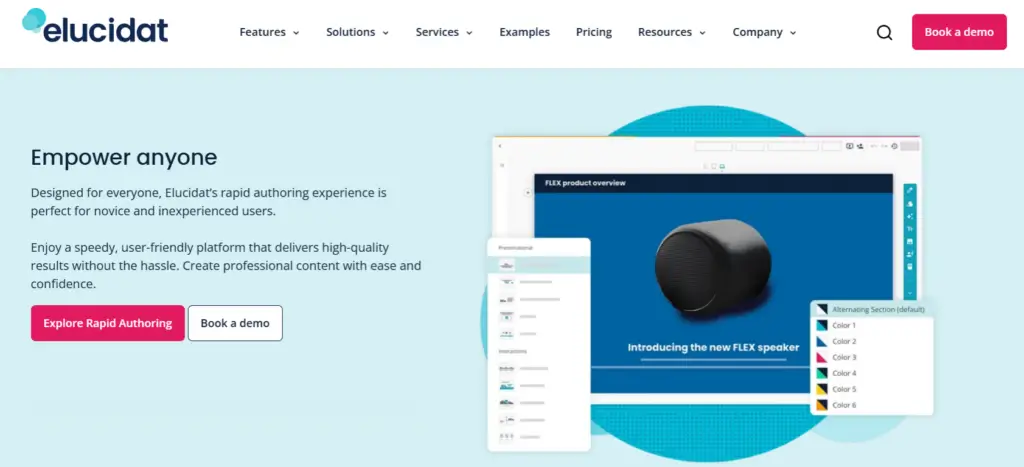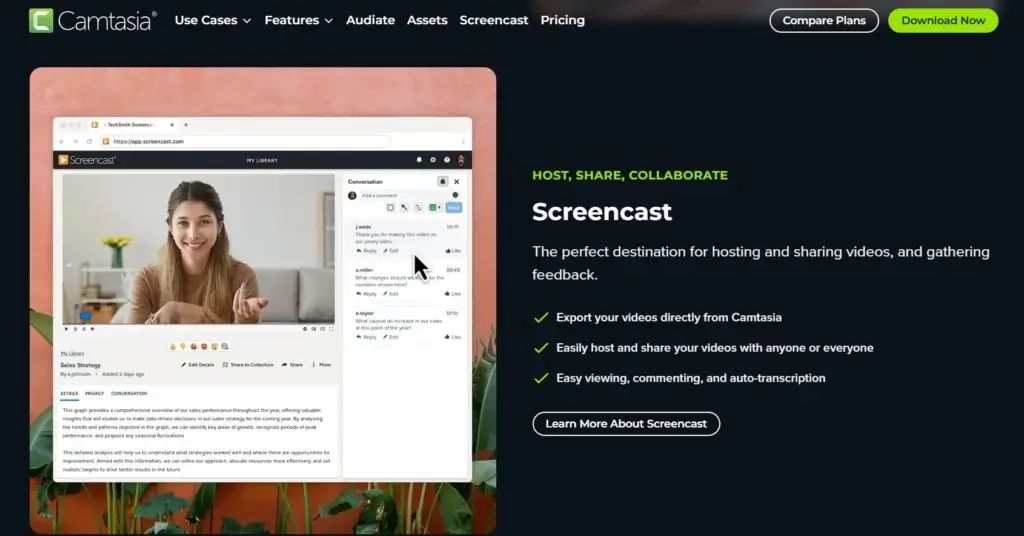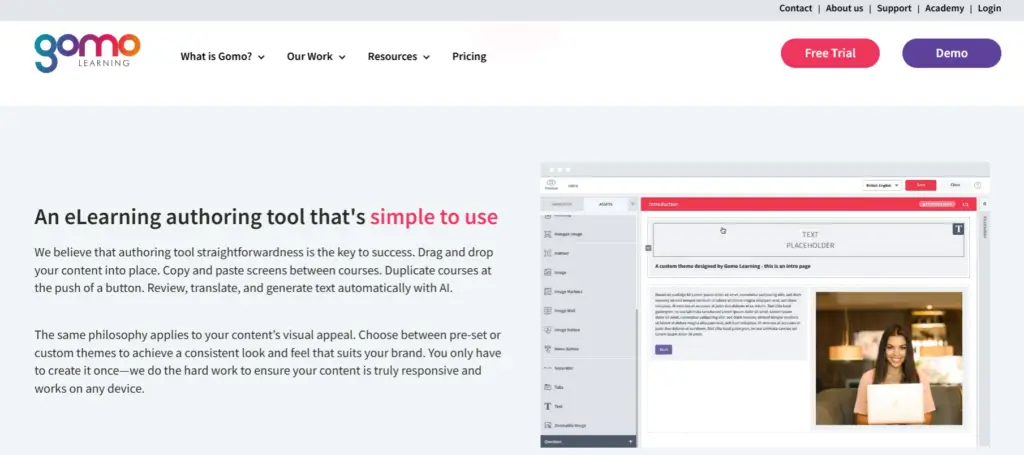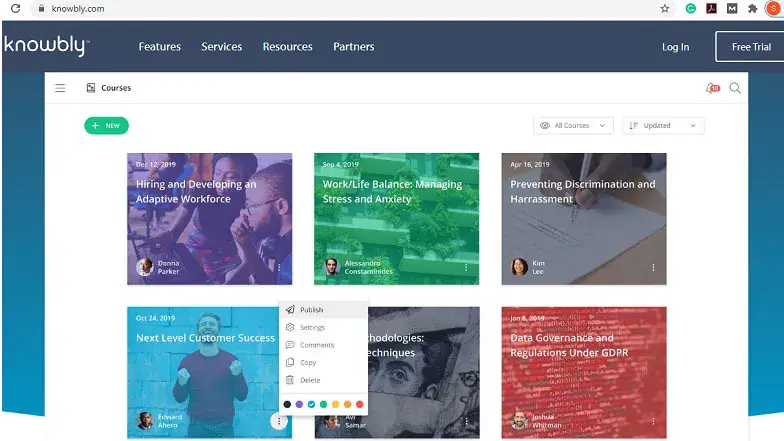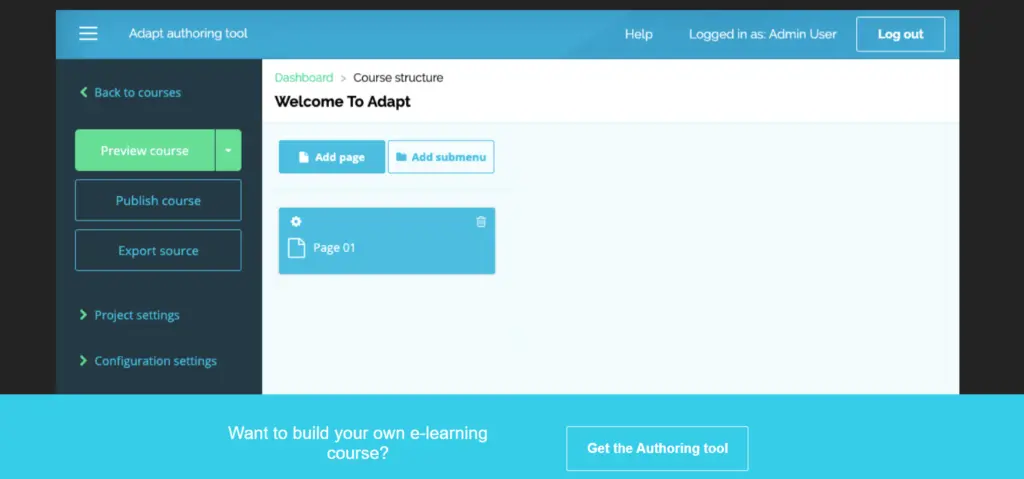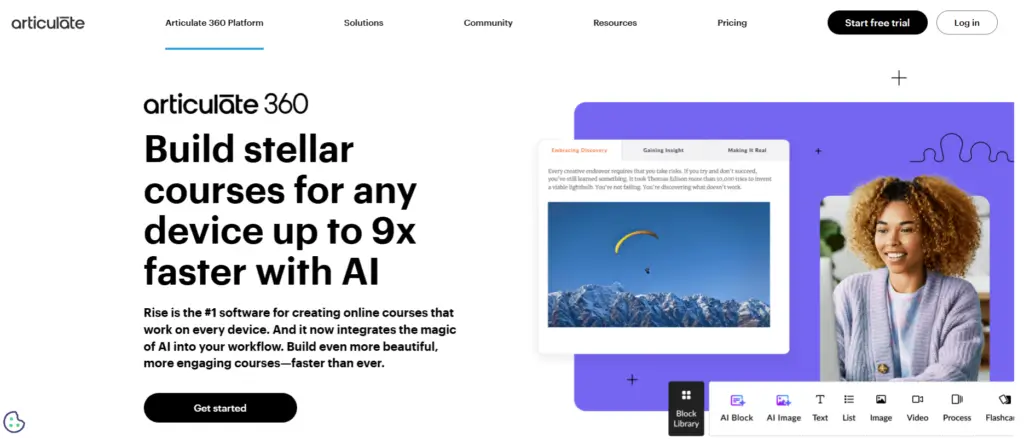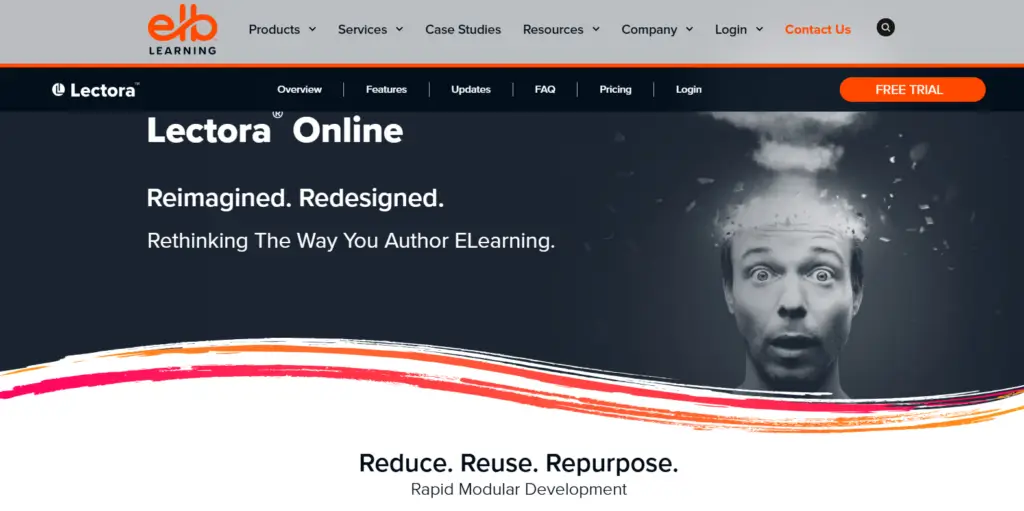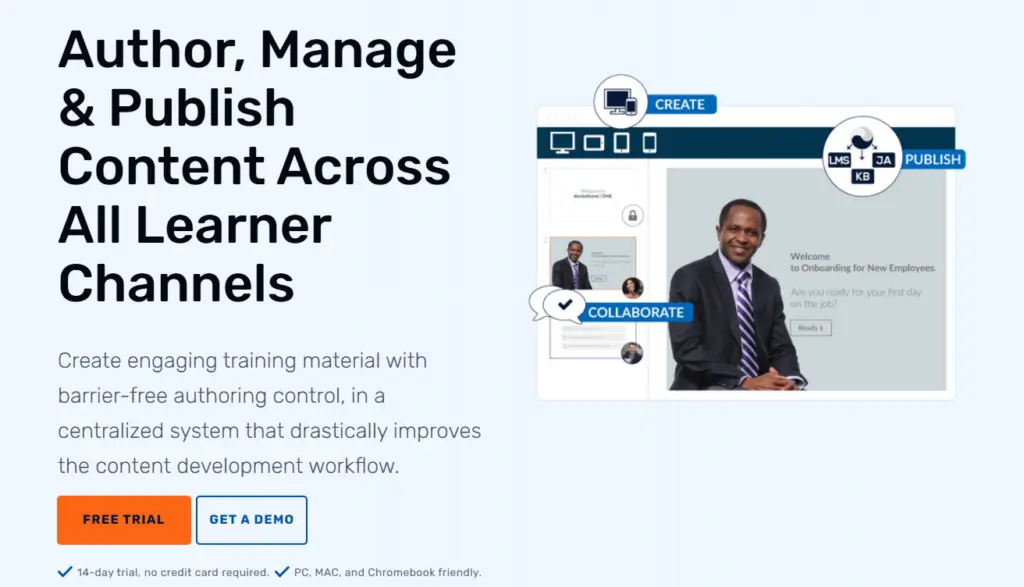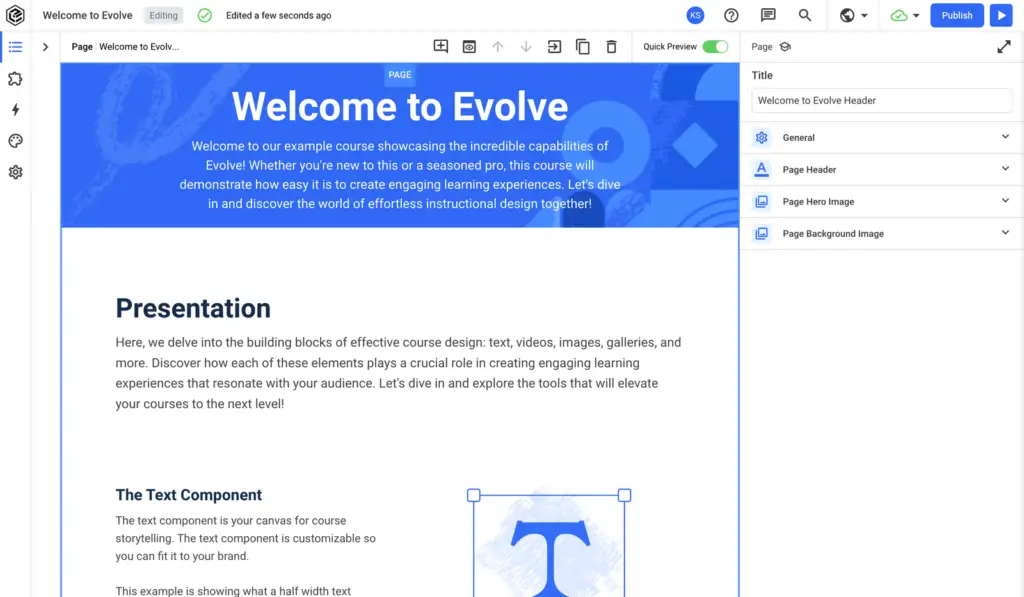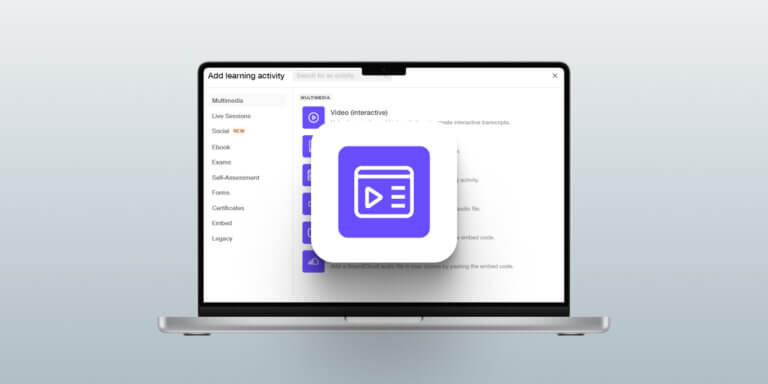Table of Contents
Dear course creators, instructional designers, and business leaders welcome to the world of SCORM-compliant authoring tools! Oh no, I’m not here to scare you away—just to give you a little jolt about the importance of making the right choice when it comes to elearning technology.
Some fundamental advantages SCORM-compliant content offers are:
In this guide, I’m guiding you through the SCORM essentials, explaining what it is, why it matters, and which tools make the best virtual companions for tracking and compatibility across learning platforms.
You’ll find detailed descriptions of top tools (with some handy insights on pricing), practical tips for choosing your ideal match, and a few surprises.
What are SCORM authoring tools?
SCORM (Sharable Content Object Reference Model) refers to a series of technical elearning compliance standards. SCORM authoring tools for elearning can help you create online educational content while ensuring it stays compatible across different LMS platforms.
More specifically, SCORM authoring tools allow you to design engaging, interactive elearning materials with features like quizzes, animations, multimedia, and branching scenarios.
Adhering to SCORM standards, these tools make content easily exportable and reusable across multiple platforms. When using one, you’ll find it easier to share, track, and update your courses consistently.
Types of SCORM authoring tools and key features to look for
Let’s break down the most popular types of SCORM course authoring tools and then get a closer look into their features.
Cloud-based SCORM authoring tools
These tools are hosted online and users can reach them via their browsers. SCORM cloud features are going to be different from other types of SCORM authoring tools. Cloud-based SCORM LMSs are the best if you want to create courses for a remote team or learning modules that are heavy on collaboration.
Desktop SCORM authoring tools
Thanks to their offline access, you can also track advanced interactivities. They are best for course creators who need extensive features and flexibility for in-depth, constantly changing courses.
Mobile-friendly SCORM authoring software
These tools were created to perform on mobile learning content. They often come with a mobile app and should be picked to train deskless and field workers.
Benefits of using SCORM-compliant authoring software
Let me just take a close look at how SCORM authoring software stands out in the elearning space.
Interoperability is the #1 keyword you should remember. SCORM authoring tools allow creators like you to build online courses that function smoothly across a variety of SCORM compliant learning management systems and SCORM compliant training software.
These tools facilitate the creation of SCORM courses by converting various file types, like PowerPoint presentations and videos, into SCORM-compliant formats, often including features such as quiz integration and support for different SCORM versions.
These are the key benefits SCORM compliant authoring software offers:
By building upon existing data in these systems, you can use SCORM authoring tools to track metrics such as learner engagement, completion rates, and scores. So not only are these solutions easy to update at any point, but they also give you quite a lot of details about course effectiveness and learner progress.
The result? Your students will love their course experience. That’s because a complete SCORM package makes for straightforward elearning courses that incorporate multimedia materials, quizzes, and interactivity to create engaging learning experiences.
How do I choose an elearning authoring tool?
Elearning content authoring tools can be complex though as they are always adding new use cases for course creation and distribution. Looking closely to find what you need from each software, here are my recommendations for the functionalities that matter the most and why:
1. LMS compatibility
A SCORM content authoring tool should allow seamless exporting to ensure compatibility across LMS platforms and support for both elearning standards.
Keep an eye on: Tools that provide one-click publishing options for different SCORM versions will reduce time spent troubleshooting compatibility issues. This means you’ll be able to focus on high-quality content instead of technical setup.
2. User interface and ease of use
Choose a tool with an intuitive design that allows for quick learning and efficient course creation, even for non-technical users. A clean interface minimizes the learning curve and saves time in the long run.
Keep an eye on: Authoring tools with drag-and-drop features and ready-to-use templates that simplify the course development process.
3. Collaboration features
Look for tools with multi-user access, version control, and cloud-based collaboration to enable teamwork and streamline the development process. This is especially useful for distributed teams working on the same project.
Keep an eye on: Platforms offering real-time collaboration and integrated feedback systems to speed up workflows.
4. Scalability
Select a tool that can grow with your needs, supporting the creation of complex courses and larger projects as your organization expands. Ensure it can handle increasing content demands and learner volume effectively.
Keep an eye on: Software with flexible pricing models and support for advanced features as your needs evolve.
5. Multimedia support and interactive elements
You are probably already at a stage where you’ve tested a couple of content formats and know what works best for your audience. Whether you want to engage learners through rich multimedia experiences or something out of the ordinary (like VR courses), the right SCORM course authoring tool should make this extra easy.
Keep an eye on: A tool that can handle various media types, such as videos, audio files, animations, and interactive elements, allows you to create dynamic, immersive learning experiences.
6. Responsive design
Planning on making your courses available on the go? If not, you should. Mobile learning is essential as more learners access courses from smartphones and tablets—and find this highly engaging. Responsive design remains key for creating visually appealing courses that will also be enjoyable to use.
Keep an eye on: Tools that offer responsive design capabilities will let you create courses that automatically adjust to different screen sizes and orientations.
7. Customization and templates
Templates and personalization let you create a course that will both align with brand guidelines and work well for every individual in particular.
Keep an eye on: SCORM authoring tools with a library of templates can save you hours of content creation you’d otherwise spend on design while allowing customization options.
8. Analytics and reporting
Data will always tell you more than you can get by simply talking to learners. Robust analytics allow educators to track completion rates, scores, time spent, and more to assess how impactful a course truly is.
Keep an eye on: Tools with built-in analytics dashboards offer real-time insights, helping you adjust content based on learner behavior. Reporting though should be aligned with SCORM, xAPI, or other standards to better track all your goals.
Additionally, features like cloning courses in these tools can expedite the localization and translation process, making collaboration and review more streamlined in creating accessible training content.
Top 14 SCORM authoring tools in 2025
I’ve tried quite a few such tools in my own journey towards finding the best place to host my courses and let me tell you this: They all seemingly work the same way. Use them for one day and you’ll realize they’ll actually impact your workflow in very different ways.
Let me walk you through the most popular SCORM-compliant authoring tools, outlining their features, pros and cons, and pricing to help you find the best fit.
1. LearnWorlds – Our choice
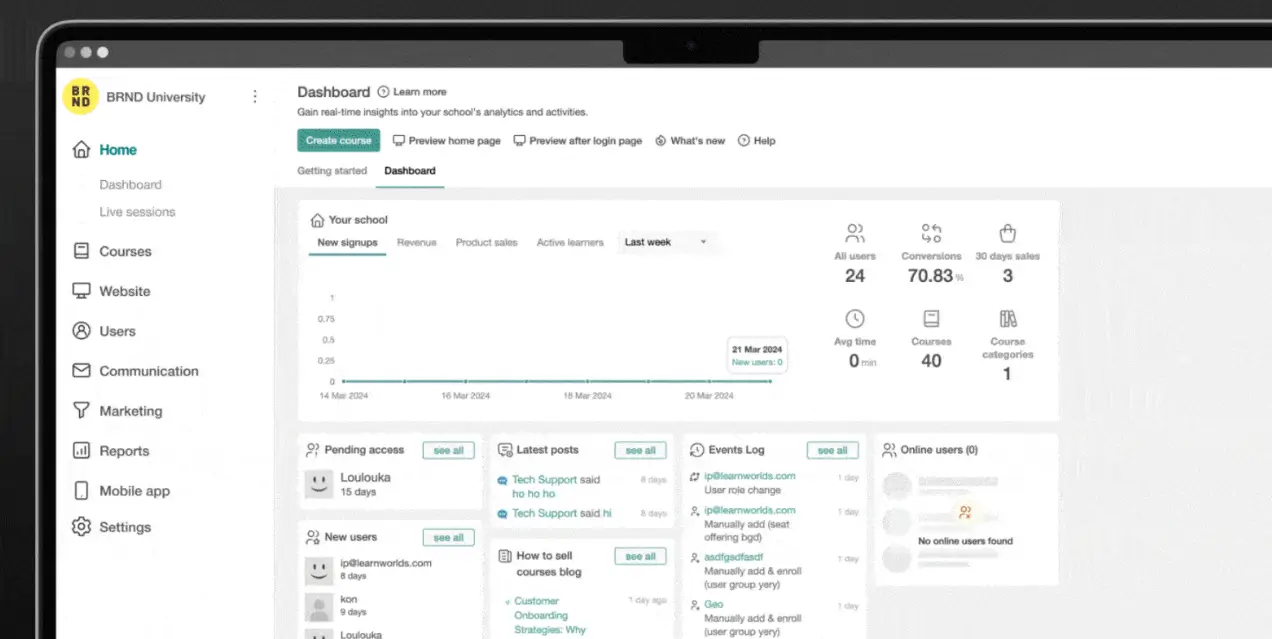
LearnWorlds is a versatile cloud-based LMS that doubles as a SCORM authoring tool, allowing creators to build SCORM-compliant courses directly. With a user-friendly interface, robust customization, and extensive multimedia options, LearnWorlds eliminates the need to juggle your courses across multiple platforms so you can create courses faster and better.
The platform supports graded SCORM and HTML5 elearning content. It also features an AI Assistant, a robust Interactive Video Editor, and advanced analytics.
Features: Course customization, interactive videos, quizzes, assessments, SCORM import, mobile app builder
Pros
- AI Assistant
- Multiple integrations
- Excellent multimedia tools
- Advanced customization
- In-depth analytics
Cons
- Advanced customization on a higher plan
- Steep learning curve
Ease of use: Beginner-friendly thanks to its drag-and-drop tools
Customer support: 24/7 support with resources like tutorials and webinars
Pricing: Starts at $24/month for yearly plans, with advanced plans for additional features
2. Elucidat
Elucidat is a cloud-based SCORM authoring tool tailored for collaborative elearning development. Its intuitive platform supports large-scale content creation with advanced customization options and responsive design, making it ideal for organizations with diverse collaborative teams and learners.
It offers multiple features including AI-powered content creation, auto-translate, PowerPoint import, text-to-speech, ready-made templates, and more.
Features: Team collaboration, rapid course creation, localization, analytics, responsive design, SCORM export
Pros
- Excellent collaboration tools
- Scalable for large projects
- Built-in analytics
Cons
- Steeper learning curve for advanced features
- Higher pricing for small teams
Ease of use: Beginner-friendly for basic tasks, but advanced customization may require some learning
Customer support: Comprehensive support with tutorials, guides, and live assistance
Pricing: Custom pricing
3. Articulate Storyline 360
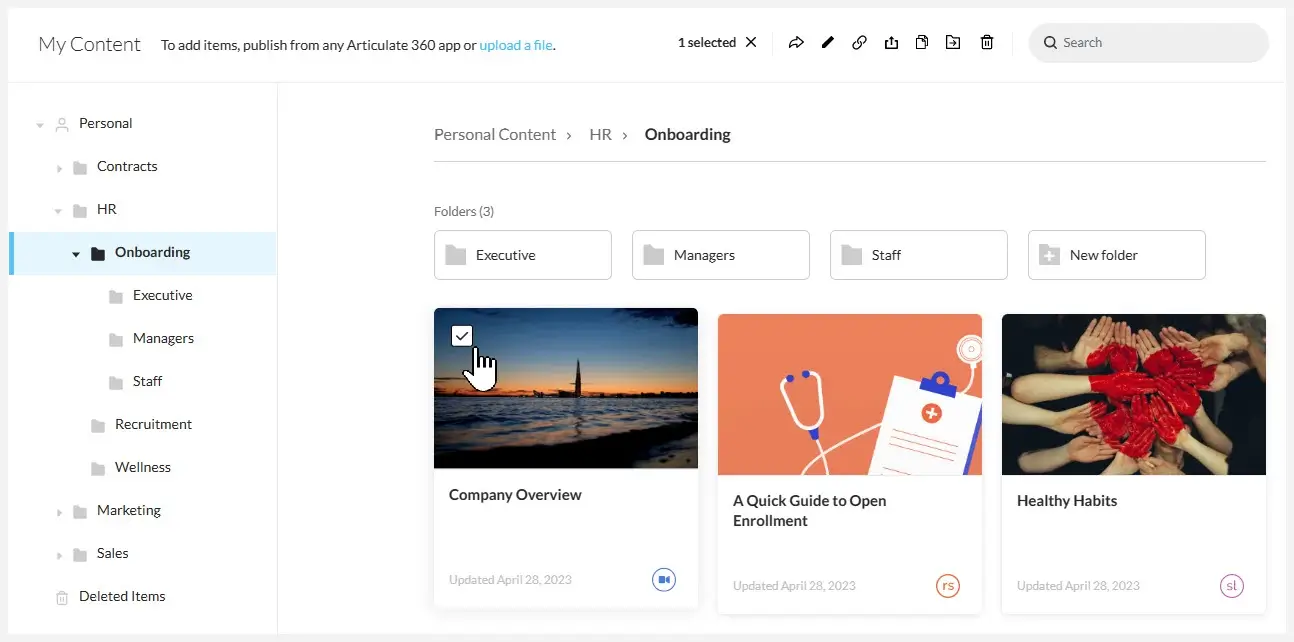
Web-based Articulate 360 mostly stands out because of its extensive multimedia and interaction capabilities for course development which makes it powerful for creating highly interactive courses. I’d say it’s better suited if a content creator needs a deeply immersive learning experience but do note it can take quite a lot of time for your team to learn how to use it.
Features: Content library, multimedia support, responsive design, SCORM and xAPI compliance
Pros
- Highly customizable
- Lots of interactive elements
- Strong video support
Cons
- Steep learning curve
- Only for desktop users
Ease of use: Intermediate; requires time to master
Customer support: Extensive resources, including tutorials, forums, and live chat
Pricing: $1,749/per user/per year
4. iSpring Suite
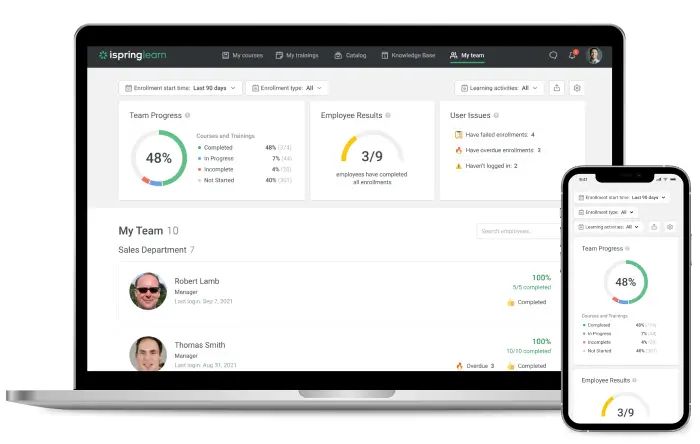
iSpring Suite is a user-friendly tool that integrates well with PowerPoint. I would choose this platform for instructors who rely on screen recording during content development. It also works if you want to turn existing presentations into SCORM-compliant content without too much training needed.
Features: PowerPoint presentations integration, quizzes, video lectures, SCORM and xAPI export
Pros
- User-friendly
- Works within PowerPoint
- Advanced screen recording capabilities
Cons
- Limited customization compared to other tools
- Heavy reliance on PowerPoint can hinder creativity
Ease of use: Easy, especially for PowerPoint users
Customer support: Email, chat support, and online learning materials
Pricing: €770/author/year
5. Camtasia
Camtasia is a versatile screen recording and video editing tool that supports SCORM-compliant course development. It excels in creating video-based eLearning content, offering robust editing features and seamless integration with LMS platforms. As a video-centric tool, Camtasia is ideal for creating screen recordings, screencasts, and tutorials.
Features: Screen recording, video editing, animations, quizzes, SCORM export
Pros
- User-friendly interface
- Excellent video editing capabilities
- Great for video-based learning
Cons
- Limited interactivity beyond video
- Not ideal for complex course structures
Ease of use: Highly beginner-friendly with drag-and-drop tools
Customer support: Email support and extensive tutorials are available
Pricing: Starts from $197.94/year for individuals, teams, and businesses
6. Gomo Learning
Gomo Learning is a cloud-based authoring tool designed for collaborative eLearning development. It specializes in creating responsive and interactive SCORM-compliant courses accessible on any device. The tool features an advanced content editor, course duplication, AI-assisted text generation and integrates well with LMSs.
Features: Cloud collaboration, multi-device delivery, responsive design, templates, SCORM export, analytics
Pros
- Excellent for responsive design
- Cloud-based for easy collaboration
- Simple drag-and-drop interface
Cons
- Limited advanced interactivity options
Ease of use: Beginner-friendly, ideal for non-technical users
Customer support: Email and live chat support with a knowledge base
Pricing: Custom pricing
7. Knowbly
Knowbly is a cloud-based SCORM authoring tool that is part of the Echosystem – a suite of elearning software that is built on the e3 philosophy (equity, evidence, and engagement) aiming to support learners of all ability levels.
The tool is focused on ease of use with an intuitive interface with drag-and-drop capabilities. It provides templates and themes to streamline content creation and interactive elements e.g. interactive video, hotspot, audio recording, image editing, flashcards, and more.
Features: Drag-and-drop editor, multimedia integration, templates, SCORM export
Pros
- Simple and fast course creation
- Intuitive interface
- Affordable pricing
- Templates and themes
Cons
- Limited advanced features
- Minimal collaboration tools
Ease of use: Extremely beginner-friendly with a minimal learning curve
Customer support: Email support and detailed tutorials
Pricing: Starts at $41/month
8. Adapt Learning
Adapt Learning is an open-source authoring tool that is ideal for creating custom SCORM content. The tool makes use of the Adapt Framework – an extensive HTML5 elearning framework for developers and it can connect with a web server or a SCORM LMS to deliver the course content.
Adapt Learning supports high levels of customization and enables course creators to create SCORM-compliant courses with a focus on mobile-first design.
Features: Responsive design, SCORM export, open-source customization
Pros
- Free and open-source
- Highly customizable
- Mobile-first approach
Cons
- Requires technical knowledge for customization
- Limited built-in interactivity
Ease of use: Suitable for technical users; less ideal for beginners
Customer support: Community-based support with extensive documentation
Pricing: Free, but hosting and additional services may incur costs
9. Articulate Rise 360
Articulate Rise 360 is a web-based authoring tool designed for creating responsive, SCORM-compliant elearning content quickly and efficiently. It has a user-friendly interface and pre-built templates simplify content creation. The platform also features an AI Assistant, interactive elements, assessments, and team collaboration tools.
Features: Responsive design, templates, multimedia integration, SCORM export, mobile-friendly
Pros
- Easy to use
- AI Assistant
- Rapid course development
- Mobile-ready courses
Cons
- Limited customization options
- Requires an Articulate 360 subscription
Ease of use: Beginner-friendly with pre-built templates
Customer support: Email and chat support with extensive learning resources
Pricing: Starts at $1,499/user/year
10. Adobe Captivate
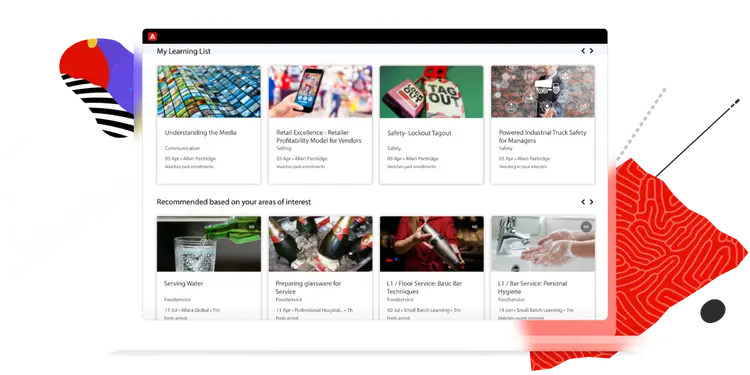
Adobe Captivate is popular among course designers who are already familiar with the Adobe suite or those who need VR capabilities. I recommend checking out how Captivate can help you create better experiences for mobile learners and keep your courses accessible. Additionally, Captivate offers software simulations to create realistic training scenarios for application training.
Features: VR/AR content, responsive design, mobile compatibility, SCORM compliance
Pros
- Supports complex learning experiences
- Good for creating mobile courses
- Interactive quizzes
Cons
- Quite expensive
- Takes long to get used to
Ease of use: Best for experienced users
Customer support: Adobe’s support network, tutorials, and community forums
Pricing: $1,299 one-time license or $33.99/month
11. Lectora Online
Lectora Online is a powerful SCORM authoring tool designed for creating complex and highly customizable elearning content. The platform supports advanced interactivity and robust collaboration features.
It is also comprehensive with a responsive course design and offers multiple essential instructional design features including themes, page layouts, course starter templates and frameworks, knowledge checks, built-in navigation and interactions, and more.
Features: Advanced customization, collaboration tools, quizzes, SCORM export
Pros
- Great for complex course structures
- Advanced interactivity options
- Cloud-based for team collaboration
Cons
- Steeper learning curve
- Higher cost for small teams
Ease of use: Challenging for beginners but powerful for advanced users
Customer support: Comprehensive support with live chat and documentation
Pricing: Starts at $117/month
12. Easygenerator
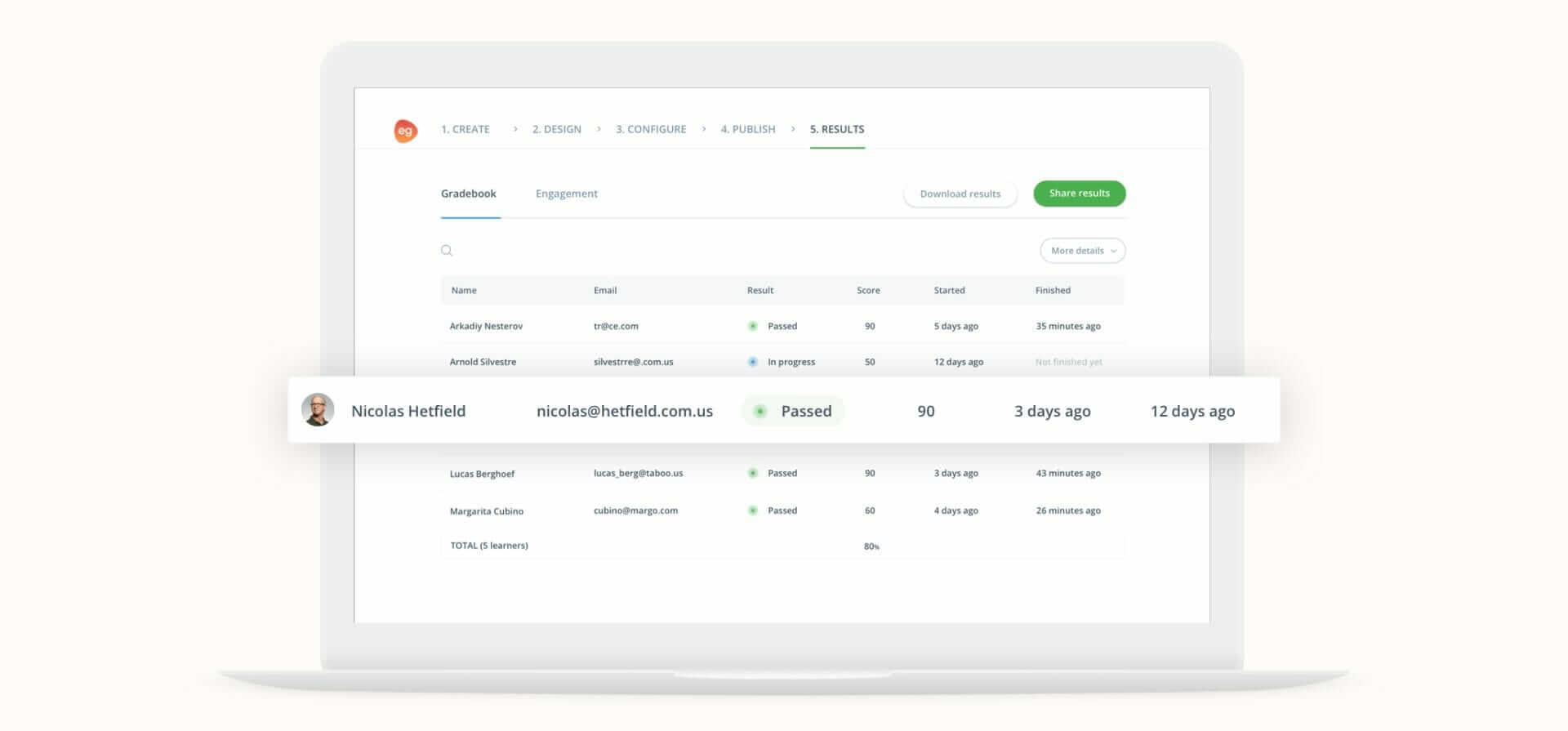
Easygenerator is quite simple when it comes to its feature stack but it has a straightforward course creation process and comes with ready-made templates for SCORM-compliant courses. Opt for this cloud-based SCORM authoring software if you are just testing out elearning content for the first time or if you want to try a couple of short courses.
Features: Templates, SCORM export, video/audio support, real-time collaboration
Pros
- Quick setup
- Low costs
- Good for beginners
Cons
- Limited customization options
- No offline access
Ease of use: Very easy with its native templates
Customer support: Email support and online tutorials
Pricing: Starts at $108/month
13. DominKnow One
DominKnow One is an all-in-one SCORM authoring and content management platform that supports responsive design, collaboration, and advanced customization. It offers built-in collaborative workflow and review tools, translation and localization, and off-the-shelf courses.
The tool gives you great control over your content development in a centralized hub and can be also integrated with analytics.
Features: Content management, responsive design, SCORM export, templates, collaboration tools
Pros
- Excellent for team collaboration
- Integrated content management
- Highly scalable
Cons
- Complex interface for beginners
- Higher cost compared to simpler tools
Ease of use: Moderate; requires time to learn but offers extensive features
Customer support: 24/7 support with extensive resources
Pricing: Starts at $1997/user/year
14. Evolve
Evolve is a user-friendly SCORM authoring tool with a focus on responsive, user-driven, and interactive eLearning design. It offers drag-and-drop functionality and pre-built templates that enable rapid course creation.
The tool allows you to create HTML5 content, and interactive experiences using multiple interaction and question types, as well as simulations.
Features: Responsive design, templates, interactivity, SCORM export
Pros
- Fast course creation
- Intuitive interface
- Great for mobile learning
- Simulations
Cons
- Limited advanced customization
- Fewer collaboration options
Ease of use: Highly beginner-friendly with a minimal learning curve
Customer support: Email support and a comprehensive help center
Pricing: Starts at $588/year for individuals and $1560/year for teams
Why SCORM authoring tools are essential for modern elearning
As we have seen in this article, SCORM authoring tools streamline the creation of engaging, interactive, and LMS-compatible elearning content. They ensure consistency across platforms, enable reusability, save time and costs, and provide valuable learner analytics.
These tools make it easier for individuals and organizations to deliver high-quality, trackable learning and training that meets diverse learner needs.
Here are some tips for selecting the best SCORM authoring tool:
Last but not least, how much you are willing to spend on a solution like this also plays its part, so make sure to check your budget as well.
Choosing the right tool for your business needs
By now you probably have a rough idea of what you want to prioritize when it comes to choosing SCORM creation tools and content authoring platforms.
Going through the above list of tips and requirements to look for in a tool can save you lots of time, effort, and money to decide which is the best for you. All of the tools mentioned here can do the job, but you need to look into the details – features, capabilities, pricing, and even customer support, to ensure you are making a well-thought-out selection.
A SCORM-compliant LMS that offers a robust balance of functionality, ease of use, and cost-effectiveness is our platform. Try LearnWorlds for free today.
Frequently Asked Questions – FAQs
What are SCORM authoring tools?
SCORM authoring tools are software applications used to create elearning content that complies with SCORM (Sharable Content Object Reference Model) standards, ensuring compatibility with Learning Management Systems (LMS).
How do I choose an elearning authoring tool?
Think about your budget, the tool’s ease of use, features (e.g., templates, interactivity, multimedia support), SCORM LMS compatibility, and the specific needs of your learners and organization.
How do I create a SCORM file?
Use a SCORM-compliant authoring tool, to design your course, and then upload your content to a SCORM-compliant LMS like LearnWorlds.
Which course SCORM authoring software is the best?
The best SCORM authoring software depends on your specific needs, skill level, and budget. There are plenty of options to choose from including LearnWorlds, Elucidat, iSpring Suite, Lectora, Adobe Captivate, Articulate 360, and more.
Can I use SCORM tools with any LMS?
SCORM tools can work with most learning management systems, but only if the LMS is SCORM-compliant. Check if your LMS supports SCORM to ensure compatibility, as some platforms might only support other standards like xAPI or AICC.
Do I need SCORM compliance if my courses are only on one platform?
If you want to keep things simple and use a single platform for course management, SCORM compliance isn’t essential. However, SCORM adds portability and tracking capabilities that could be useful if you decide to switch to a different learning management system.
How do I choose between SCORM and non-SCORM tools?
Go for SCORM tools if you need detailed tracking, portability across platforms, or standardized content. Non-SCORM tools might be simpler and cost-effective if your training goals don’t require extensive tracking or compatibility across LMS platforms.

Alexandra Cote
Alexandra Cote is a SaaS growth marketer and online instructor who's worked with dozens of brands in the MarTech, HR tech, and productivity space. She's also a strong supporter of staying happy at work and choosing a healthy career path.