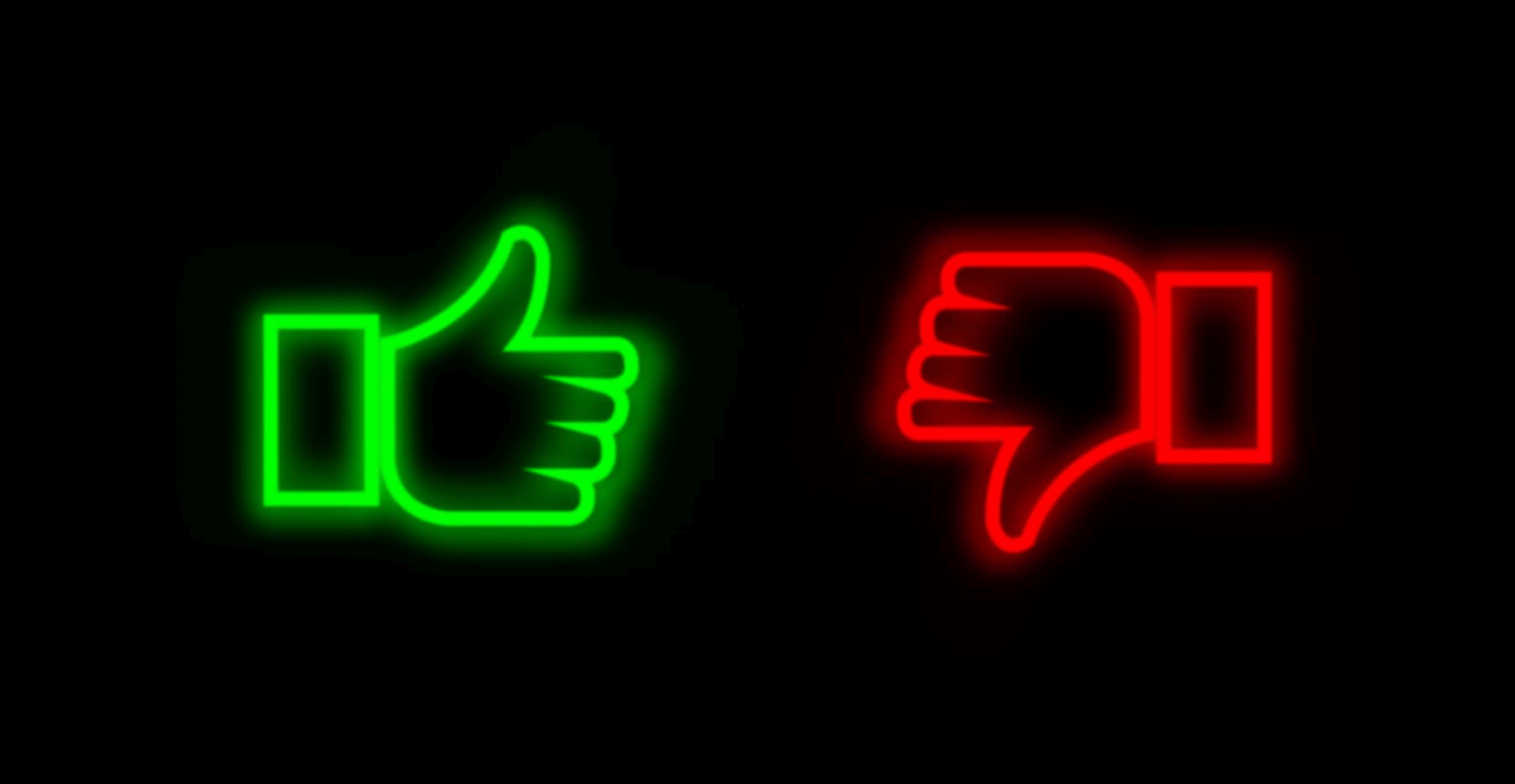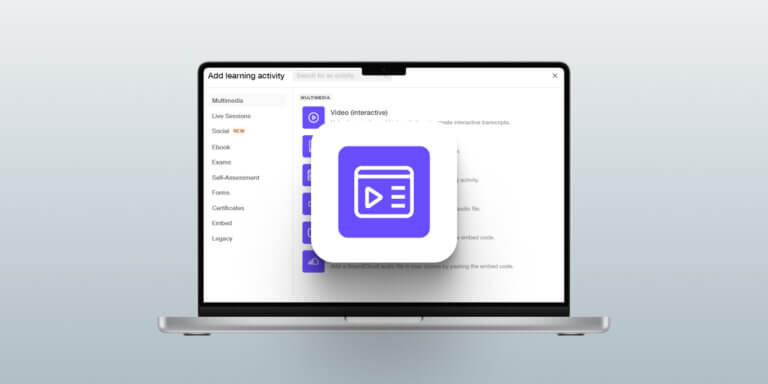Table of Contents
From learning what SCORM is to explaining why it’s important and how to use it for your courses, this is the complete guide to SCORM for eLearning.
Here’s what we’re covering:
Let’s get started.
SCORM 101: Expert’s Guide to Choose a SCORM Compliant LMS
What is SCORM?
SCORM, which stands for Shareable Content Object Reference Model, is an eLearning standard for educational content. As a set of technical specifications, SCORM describes the international industry standard for eLearning interoperability, which is the ability of systems to exchange information.
It works as a protocol that defines how online learning content is created, developed, and used to be compatible with the various eLearning software products.
Breaking down the term SCORM – ‘Shareable Content Object’ and ‘Reference Model’ makes it easy to understand:
Sharable Content Object (or SCO):
SCOs are the elements of a SCORM package – small pieces of content that are reused across multiple platforms and are understood by a SCORM compliant system. These may be a piece of training, e.g., a module, lesson, a chapter.
Reference Model:
The reference model indicates that SCORM is a standard or a set of ‘rules’ that everyone working in the eLearning industry needs to understand and apply.
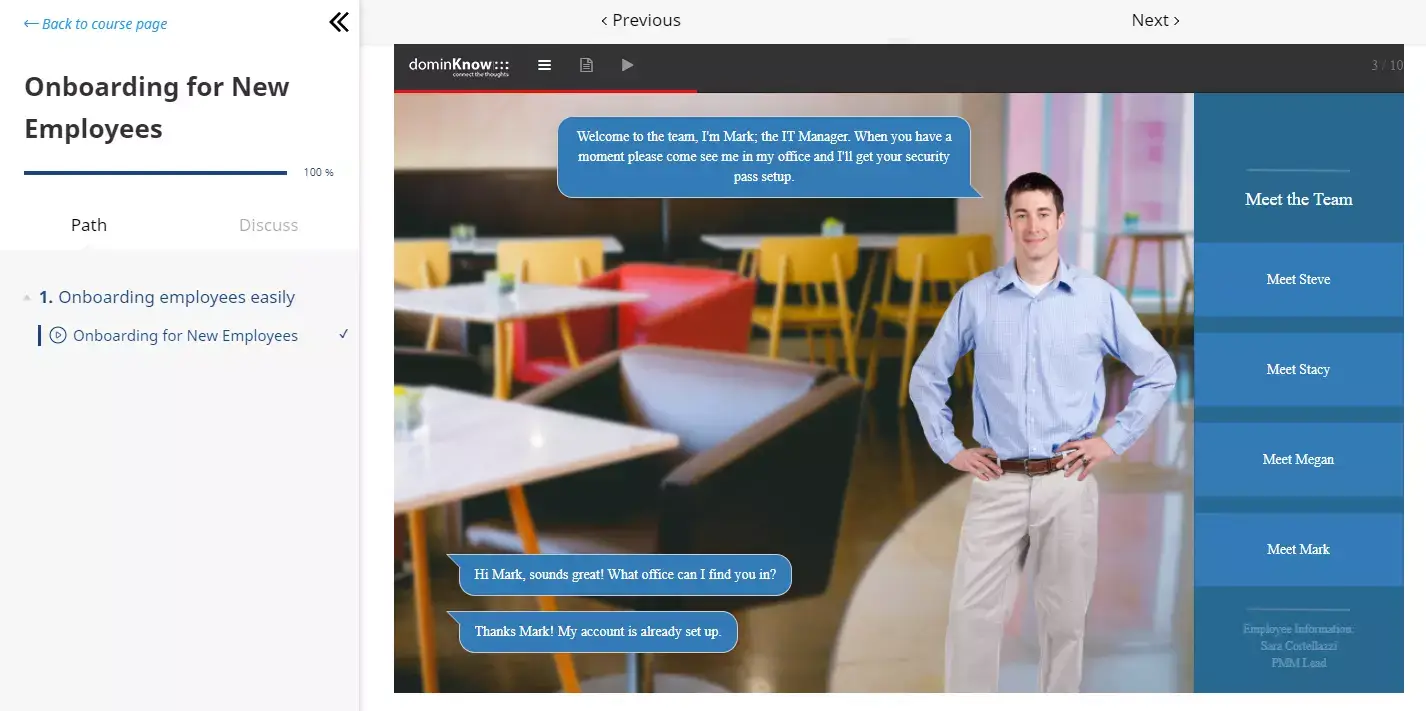
What is the purpose of SCORM elearning?
SCORM was first developed by the Advanced Distributed Learning Initiative – ADL, a research group sponsored by the US Department of Defense.
The aim behind the induction of the SCORM elearning standard in the 2000s was to regulate the industry and allow functionality between different course authoring software, learning management systems, and elearning platforms.
SCORM compliance was introduced as a way of making online courses more accessible and ensuring compatibility among different learning platforms. Instead of being restricted to working only on one LMS, L&D professionals and content developers can now use a range of systems that can communicate effectively by migrating course training content, from simple Docs to Quizzes, from one another.
💁What is SCORM training? Check our complete guide on SCORM files and packaging.
Different versions of SCORM
There are five different versions of SCORM:
While SCORM is considered one of the oldest elearning standards, it is still used throughout the industry. The most common versions you will come across are SCORM 1.2 and the SCORM 2004 3rd Edition.
xAPI (also known as Tin Can API or Experience API), the next generation of SCORM, has already appeared as one of the newest elearning standards along with its companion, cmi5.
For more information on the evolution of elearning standards, visit SCORM.com.
💁🏻Check out these SCORM authoring tools you can choose from.c
💁🏻SCORM vs xAPI: How to Choose?
Why is SCORM important?
SCORM isn’t legally required, but it helps to build high-quality learning experiences.
To offer real value through your courses, you need to:
A. build high-quality content,
B. follow basic instructional design guidelines, and
C. invest in a reliable LMS or learning platform that can read, run, and report on that content. And SCORM makes this possible.
SCORM ensures that the elearning content is compatible with your chosen LMS and can integrate well with each other. This is done through a zip file that contains a single course activity or a whole course packaged in a standardized format.
Learning Management Systems (LMSs) and online learning platforms can recognize the structure of a SCORM-compliant file to deliver the course without any technical issues.
Pros and cons of SCORM
SCORM comes with both pros and cons. Let’s start with the “bad” news.
Cons:
Pros:
Despite the cons, SCORM is packed with many benefits that most elearning professionals recognize:
SCORM provides content that can be played anywhere. LMSs that support SCORM are more valuable and attractive to elearning professionals. If you want to sell online courses, you need to choose an LMS that is SCORM-compliant, as it gives you more market options and greater flexibility to switch between platforms if necessary.
What is a SCORM compliant LMS?
A SCORM-compliant LMS is a learning management system that accepts any SCORM-compliant content and makes it available to users. This tool is packed with several benefits that are worth investigating before choosing your LMS provider.
A SCORM-compliant course is a course that contains online learning material that can be shared across systems.
Achieving SCORM compliance for your course means that you can upload it on your system, and it will be able to work properly, as they will be compatible.
This is possible through content packaging and data exchange – the two aspects SCORM is responsible for.
Content packaging:
Content packaging manages the order in which documents within an online course are launched and determines the names of courses, chapters, and sections.
The SCORM packaging includes the file with the name ‘manifest.’ This file contains the XML information required to import and launch the course content. This manifest file controls the structure of a course both from a learner’s perspective (front-end user) and from a physical file system perspective (back-end user) and manages to deliver the content effectively.
Data exchange:
Data exchange or ‘run-time’ communication is the process that describes how the course content ‘talks’ with the LMS as the program is running.
The LMS can track and monitor essential information through data exchange, like a learner’s score on a test, by associating the number of correct answers given and comparing it to the total number of questions delivered.
Apart from the learner’s exam scores, the run-time can also produce other information relating to the learner’s performance, such as:
The ability to track a learner’s progress is one of the most important reasons to become SCORM conformant. Other reasons include creating content that can be potentially used in different contexts, delivering and managing learning content using an LMS, integrating with other vendors, or creating a rich library of learning resources.
Are any of these on your list of objectives? Then, we recommend that you create elearning courses that are SCORM-compliant.
What does it mean to create a SCORM course?
A SCORM online training course is like a PowerPoint presentation with additional interactivity elements. Creating one may be accomplished by a talented software developer in a reasonable time frame. If you have SCORM courses, your programmer can write or adjust the code to enable them to communicate with elearning software.
A more reliable option for creating SCORM files/packages is using an authoring tool like:
Many authoring tools can deliver SCORM-compatible files. However, they vary in price. Some are also free, freemium, or open-source, and you need to choose the one that best suits your needs. SCORM files require a significant investment in time to be created, but they’re robust and provide high-quality learning experiences.
💁🏻Check out our list of elearning authoring tools that come with pros and cons for each to help you compare.
What are HTML5 Multimedia Packages?
With Adobe Flash losing its popularity and HTML5 as the new web standard for interactivity in the web, Adobe Captivate, Articulate Storyline, and other authoring tools shifted to the new prototype for e-learning.
HTML 5 packages are essentially interactive websites loading inside a cloud LMS like LearnWorlds. The difference from previous iterations is the native support of interactive elements and video playback, making it suitable for e-learning.
When designing a learning unit or a whole course using an authoring system, you will have the option to choose between a SCORM-compliant export or an HTML5 package.
HTML5 produces dynamic content and customized interactivities, similar to a SCORM file, and can also be SCORM-compliant.
What is the difference between SCORM and HTML5?
HTML5 is a web standard that describes a set of rules on how the content is created, organized, and displayed on browsers, whereas SCORM defines a standard interface between an LMS and content.
HTML5 content can be created and exported as a SCORM or non-SCORM file. You can tell if it is SCORM content if the .zip file contains the IMSManifest.xml file.
What is the difference between SCORM and HTML5?
HTML5 is a web standard that describes a set of rules on how the content is created, organized, and appeared on browsers. Whereas SCORM defines a standard interface between an LMS and content.
HTML5 content can be created and exported as a SCORM or non-SCORM file. You can tell if it is SCORM content if the .zip file contains the IMSManifest.xml file.
Choosing a SCORM-Compliant Learning Management System (LMS)
Once you create your SCORM-compliant course using an authoring tool, you will need an LMS to host and deliver it to your learners.
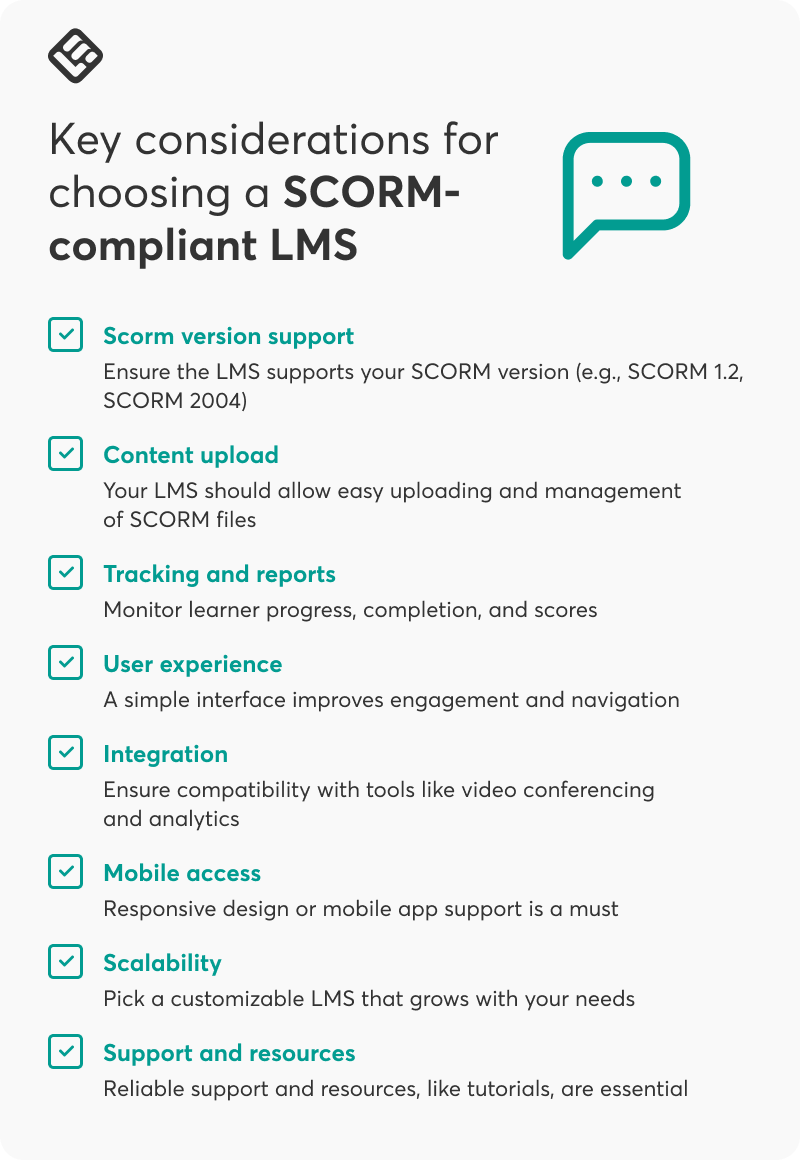
As you go out on your LMS hunt, be aware that not all learning management systems and online learning platforms support SCORM content. By default, the majority would choose to adhere to the SCORM standards, but you must be extra careful when browsing or reviewing LMS products.
Unlike many popular course platforms, LearnWorlds is SCORM-compliant and allows you to upload your SCORM files and HTML5 packages directly into your online course.
Adding SCORM Content on LearnWorlds
To add SCORM content on LearnWorlds, follow this straightforward process:
STEP 1: Create a course.
STEP 2: In the Courses menu, visit the course’s Contents tab.
STEP 3: Click on Add an activity under a course section.
STEP 4: Choose the SCORM/HTML5 Package activity unit at the Multimedia menu.
STEP 5: Give a title to your SCORM file and click Save (twice).
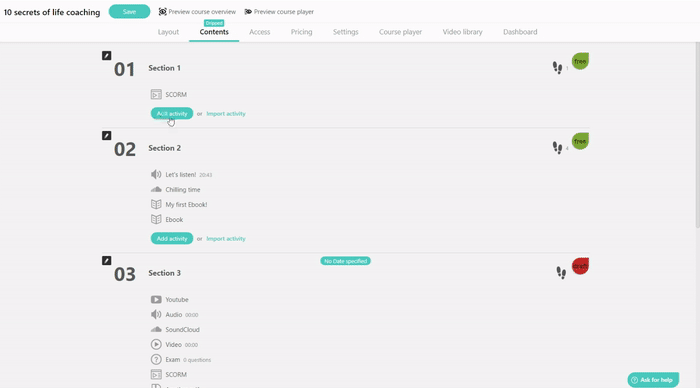
Uploading Graded SCORM Activities
With LearnWorlds, you can now upload and manage Graded SCORMs inside your LearnWorlds school.
This enhances our existing SCORM learning activity option that allows you to integrate Score and Pass/Fail results from SCORM into your Gradebook.
To upload your Graded SCORM package go through the following steps:
STEP 1: Go to your desired course’s Contents tab under the section where you want to add the Graded SCORM package and click on Add an activity.
STEP 2: Click on the Graded SCORM package under the Questionnaires tab.
STEP 3: Give a title and click Save to create your Graded SCORM package.
STEP 4: Click on Settings to edit the package.
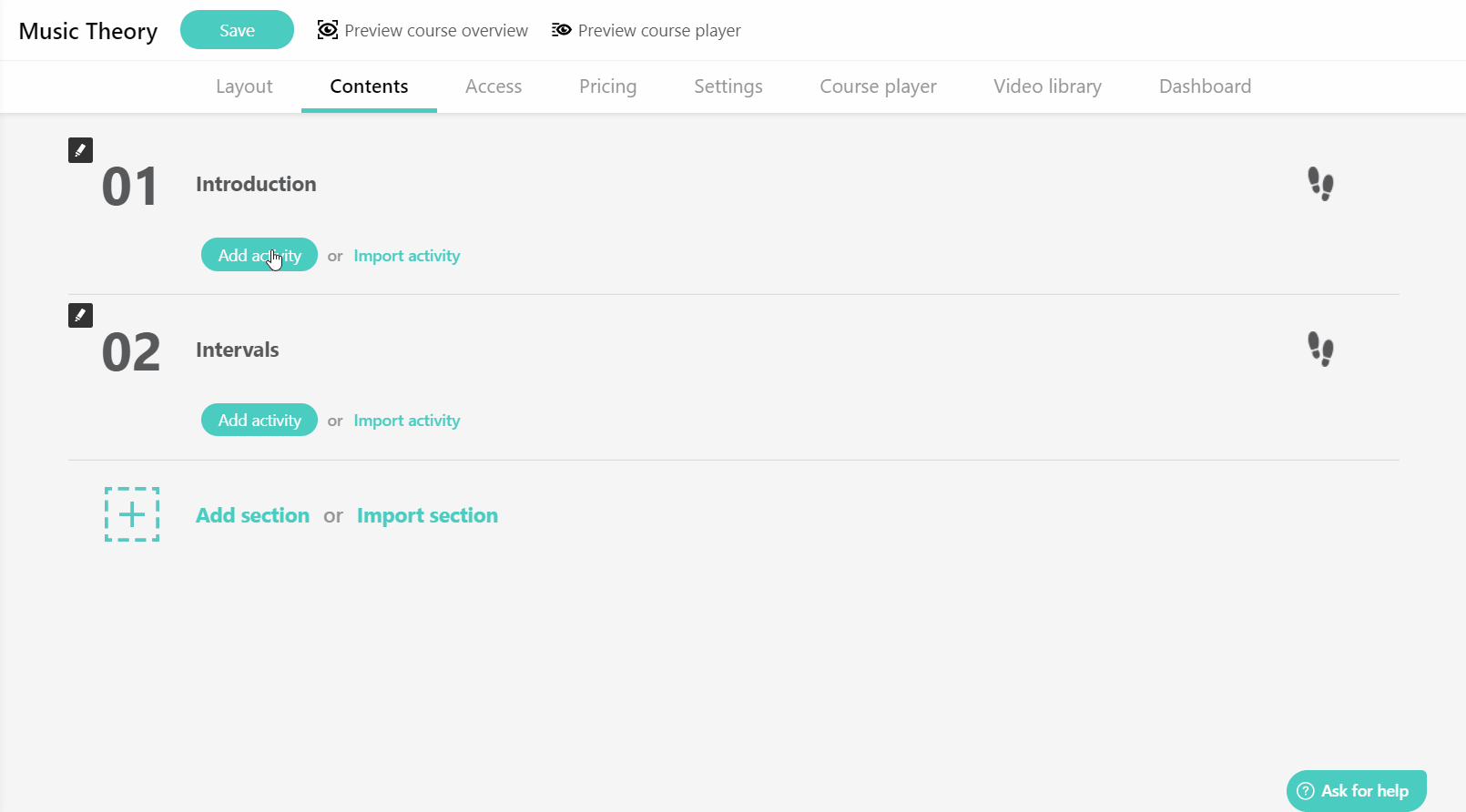
STEP 5: Click on Settings to modify your Graded SCORM package’s settings.
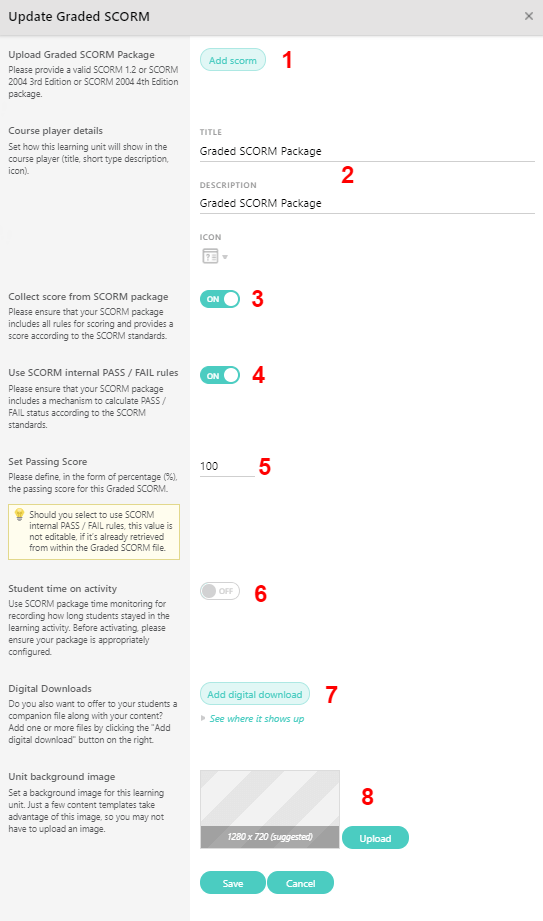
For more information on creating a graded SCORM learning activity and going through the settings, visit our relevant support article.
Managing Graded SCORM Results
With Graded SCORMs, you can also edit pass marks any time without affecting past results, update individual students’ grades and grant one more trial to students.
Once your students go through the test, you get to see how the test goes and retrieve those Graded SCORM scores across all the platform relevant sections:
This will allow you to create all the reports you need and all the monitoring you want.
Go through the following steps to access the Gradebook of a specific Graded SCORM package:
STEP 1: Go to the course and Graded SCORM package learning activity.
STEP 2: Click on Gradebook.
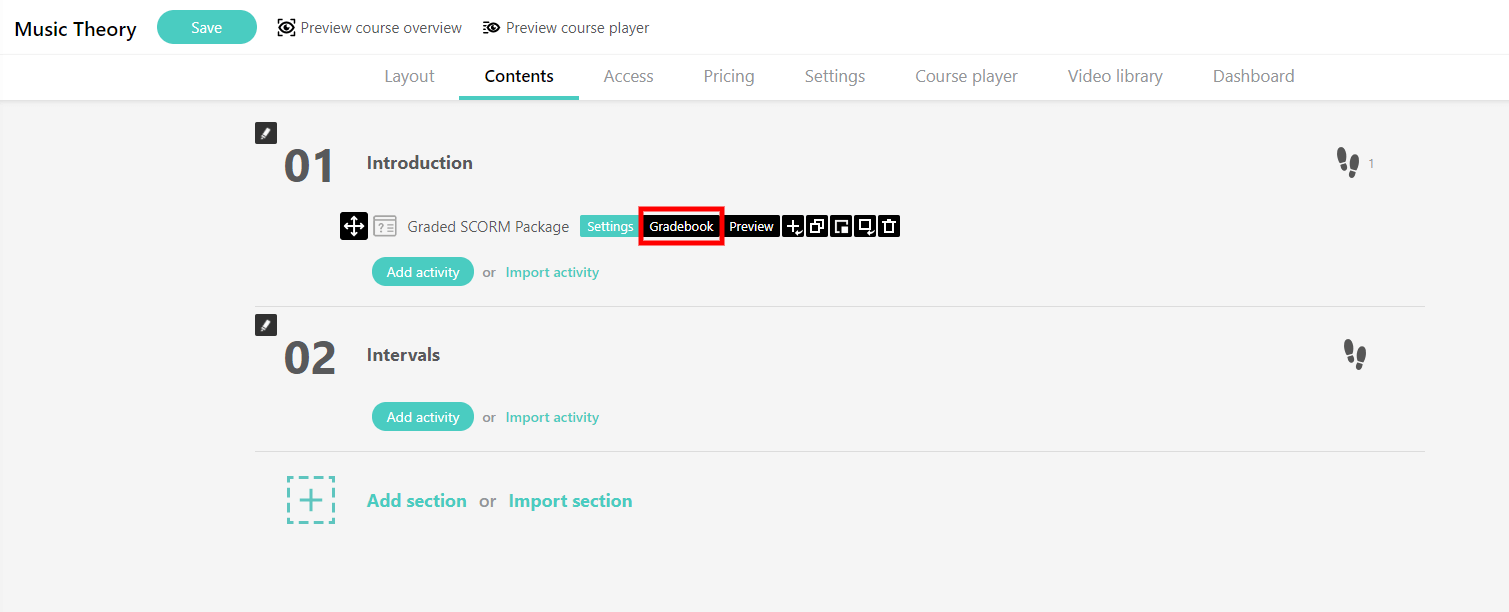
A new tab will open with the specific Graded SCORM package’s Gradebook, where you can view and edit your users’ results.
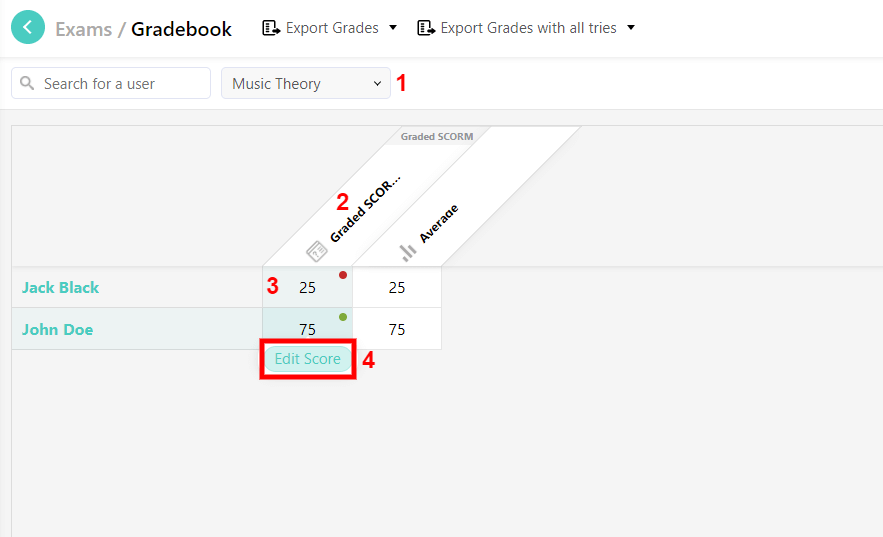
For more detailed instructions on how to manage your Graded SCORMs, check our relevant support article.
Looking for a SCORM-Compliant Learning Management System?
If you are looking for a SCORM compliant learning management system (or SCORM-compatible LMS), there are plenty of choices out there. As a beginner course creator, we recommend that you choose an LMS or course platform that is easy and intuitive in its use and comes with an affordable pricing plan.
At LearnWorlds, we have put a lot of work into creating a powerful and flexible platform and the best SCORM LMS for elearning that caters to your unique needs helping you create, market, and sell online courses.
Give LearnWorlds a try claiming your free 30-day trial today!
Frequently Asked Questions (FAQs)
Q1. What is the purpose of SCORM?
Today, SCORM’s primary purpose is to offer a way to approach all the decisions that take place in delivering eLearning. This includes reading, running, and reporting on course content.
Q2. Is SCORM dead?
SCORM is not dead. While cmi5 is the newest set of standards in the elearning world, SCORM is still widely used by elearning professionals. ADL recommends using SCORM 2004 3rd edition because it is more widespread compared to other SCORM versions.
Q3. Does SCORM require Flash?
No, SCORM doesn’t require Flash. You can export a SCORM package to Flash, but HTML is a better alternative for the output delivery of content since it can work on all devices.
Q4. How do I run a SCORM package?
To run a SCORM file, you need a SCORM player included in many LMSs like LearnWorlds.
Q5. How do I view SCORM content?
To view the content of a SCORM file, you need to uncompress the ‘zip’ file using the Winzip tool on Windows and Unzip on Mac.
Q6. What are LTI and SCORM?
LTI and SCORM are both elearning standards. LTI is about connecting learning systems, while SCORM is about launching training content with learning systems and tracking learner interactions. LTI is mainly used in academia and SCORM by organizations.
Q7. How do I convert HTML to SCORM?
There are two ways to convert HTML to SCORM. You can hire a program developer to do it manually by changing the code within the imsmanifest.xml, or use an authoring tool.
Q8. What are SCORM files?
SCORM files are XML files that have all the necessary information to transfer elearning content to a SCORM compliant LMS.
Q9. What is the difference between SCORM and AICC?
SCORM and AICC are both elearning standards, but they differ in the way they communicate. While SCORM communicates with JavaScript, AICC sends HTTP messages to your LMS.
Q10. What is the difference between SCORM and Tin Can (xAPI)?
Tin Can (xAPI) – released in 2013, is a much newer elearning standard than SCORM – the most recent version released in 2009. Tin Can has better tracking abilities than SCORM, allowing you to track learning outside of an LMS.
Q11. What is the best LMS for online learning?
The best LMS for online learning depends on your needs. Top SCORM-compliant LMS platforms include LearnWorlds, Moodle, TalentLMS, and Blackboard among others. LearnWorlds stands out for its AI-powered features, intuitive interface, robust course creation tools, website builder, reporting tools, and focus on interactive learning experiences.
Q12. What are some LMS that have good integration with social media and have useful mobile apps?
Some SCORM-compliant LMS platforms with excellent social media integration and mobile apps include:
Q13. What is SCORM training?
SCORM training refers to elearning content that adheres to the Sharable Content Object Reference Model (SCORM) standards. This ensures the content is compatible with SCORM-compliant LMS platforms, enabling easy sharing, reuse, tracking, and reporting of training materials across different systems.
Nick Malekos is a Senior Digital Marketer in LearnWorlds. He is a results based and well-rounded Digital Marketer with years of experience in the education industry, writer and digital literacy trainer.
Rosemary is LearnWorlds’ Content Marketing Manager. She has over 2 decades of experience in omnichannel marketing and content writing for the IT and SaaS industry. Her expertise lies in crafting effective content marketing strategies that attract, engage, and nurture customers, enabling LearnWorlds to reach its target audiences with precision.