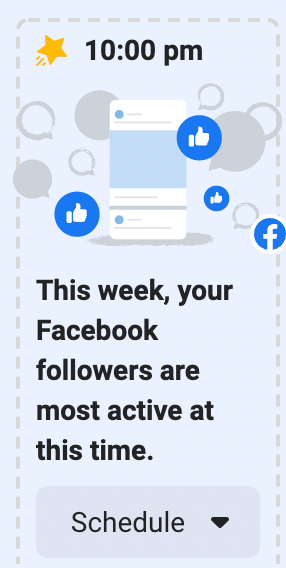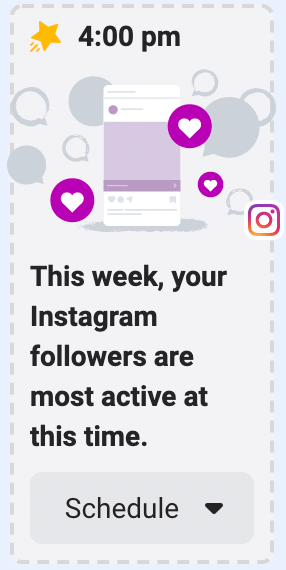Table of Contents
Are you looking for the “perfect marriage” between online course creation and social media expansion? Look no further than social media optimization (SMO). Check out this article for a brief introduction to the basics of SMO, but mainly for the great practical tips and resources we suggest to help you boost your social presence, brand awareness, and recall.
Let’s start with some stats!
#DidYouKnow social media is now used by almost 4.55 billion people worldwide, and 400 million new users have joined within the last year? If you want to grow your business and position yourself as an industry thought leader, you must have an active social media presence.
What Is Social Media Optimization?
You’ve created your social media profiles, and you started posting. Well, now what? As a course creator aiming to capitalize on the knowledge economy, you’ll need to put in the extra effort to optimize your website for social media and ensure your social media strategy is spot-on. And that’s what Social Media Optimization (abbreviated SMO) is all about.
With Social Media Optimization, you will gain more organic links to your social media content. According to Rohit Bhargava, who first coined the term, SMO is “a process of optimizing your site/blog to be more visible in social media searches and sites, and more frequently discussed online in blog posts and other social media.”
Why Should You Pay Attention To Social Media Optimization As A Course Creator?
SMO enables you to increase your brand visibility and online authority, as well as:
Contribute to your SEO efforts
Google, Bing, and other search engines are increasingly incorporating social signals (such as social shares, engagement, and interactions) in determining the value of content.
Reach your audience where they are present
Considering that people now spend an average of 140 minutes/day on Social Media, can you afford not to bring your A-game to the table?
Let’s say you’re a parenting coach, helping families worldwide create deeper connections with their little ones. Where are these parents or guardians present? They’re most likely to voice their concerns on Facebook groups or even on TikTok if you’re addressing a younger audience.
Obtain business intelligence and relevant insights
Think of social media as a great medium to test your content, share your story, and get more info about your target audience/persona. Suppose, for example, you want to ask people for feedback or add them to your audience list after sharing the first sections of your course in a Facebook Group. By doing this, you can quickly gain a first-hand response that will help guide you through the next steps of your decision-making process and even evaluate your course early-on.
Increase your area of influence and widen your reach
Think about this: 84 percent of people trust online reviews just as much as they would their friends. That being said, being active in the conversation and getting people to share your content and become some of your endorsers will go a long way.
With social media, you can join groups and build your area of influence by simply being supportive of those who need your insights. Plus, each share you get will help increase your reach.
For example, if a professional shares one of your LinkedIn posts on their profile, you’ll get access to their whole network, plus the visibility and trust boost that comes along.
Social Media Optimization Tips For Your Online School
First things first. You need to remember that there are two sides of the coin when it comes to social media optimization: on-page optimization and off-page optimization. Both contribute to your visibility and ensure people get a smooth journey when visiting your online school or your social media profiles, regardless of the platform of choice.
Your Online School’s On-Page Optimization
On-page optimization is the process of ensuring your audience has the opportunity to interact well with your online school from wherever they are while also enabling them to socially share your content.
There really is quite a lot that can be done when it comes to on-page optimization. Whether we’re talking about copy, HTML, keywords, images, or relevancy, these all will weigh in when attempting to improve your website’s ranking and performance.
First, you’ll need to make sure your content can be appropriately re-shared on social media: you can do this by previewing your posts in different tools to adjust the images you’re using and the copy suggestions or article summary.
💡 Tip
Always think about where your audience will share your content. Each social media platform has its own specifics, e.g.: Twitter has a limited number of characters (280) and encourages up to three hashtags; LinkedIn can work great for long-form opinion content. Instagram and Facebook favor videos etc.
Adding sharing buttons to your blog posts is another way to take advantage of social media’s benefits while encouraging your audience to share their opinions and spread the word about your content.
Sharing Your Knowledge With Off-page Optimization
Now, this is where things get even more interesting (but also sometimes more challenging)! Off-page optimization is the second side of the coin where you’ll be focusing on actually optimizing your social media profiles and content for top performance. This process includes both organic and paid social media and can be done in several ways to improve your brand positioning.
10 tips for your social media presence
Let’s start with a few general tips to help you get things going.
1. Make sure you’re present where your audience is
Look into the channels where your audience is most likely to spend their time. If you’re a piano teacher, that might be YouTube. If you’re a life coach, maybe Instagram could be the answer. Also, look into location-based social media habits – you’ll see that the US audience still prefers Twitter, for example.
2. Optimize each social media profile
You’ll need to make sure all your profiles are aligned with your online school’s landing page content and branding. This means:
3. A/B test everything you can!
There’s no such thing as the “secret recipe” when it comes to social media, and testing is probably the best and most effective way to ensure you’re strategically choosing the right content for each platform.
Here’s a list of what you can A/B test:
To evaluate your results keep an eye out for metrics like Reach, Engagement, Click Through Rate. If you’re looking for more information on the KPIs you need to track, check out this detailed guide.
4. The Social Media rule of thirds
The rule of thirds has been tested by several brands and has been performing quite well, ensuring a variety of content by offering audiences the key information they’re looking for.
Here’s how it works
If you’re looking for inspiration from other course creators, we’ve got you covered in this recent blog post.
5. Make sure you’ve got a strong headline or message
You’ll need to make sure your headline stands out and offers people the hook they need to ask for more information or act upon the call-to-action you have in your post.
As a course creator, we encourage you to use all your creativity and knowledge to start off with a blast. Try out opening your copy with a stat (like we did in this article), with a quote from another student sharing their results, or just by letting your audience know what they can win if they go through your content.
💡 Bonus tip
Try out tools like Headline Analyzer, to evaluate your headlines, QuillBot and WordTune for quick rewrites.
6. Optimize your posts for each social media platform
Different platforms have their own requests both in terms of copy and asset uses (videos, images, etc.). For example, the Instagram feed works best with square images, and stories in portrait format, For Twitter on the other hand, you’ll need to use landscape images. For a quick guide on image sizes for Social Media, check out SproutSocial.
Carousels (a collection of images) can be shared on social media, but again there are different requirements for each platform. Facebook and Instagram allow up to ten photos in a carousel, while LinkedIn allows a maximum of nine images and Twitter supports six images. For LinkedIn, though, consider turning images into PDF slides as this is a format that LinkedIn much better supports. More about them here.
7. Use social proof to the maximum extent possible
Get reviews, encourage people to share video testimonials, and repurpose them for each social media channel: Instagram reels, Facebook Videos, Twitter Quote images, carousels, etc.
You might also consider encouraging your learners to share on social media their certificates or some of their work from the course they have completed and tag your online school profile. This way, you have a high chance of effectively boosting conversions through social proof.
8. Make a list of the different volume hashtags and test them out
For the moment, most social media platforms encourage adding a couple of hashtags to your posts. When thinking about your hashtags, look into what other course creators in your industry are doing, and don’t forget to add a touch of SEO to that – you can easily use top-ranking keywords as hashtags.
A few tips for each platform:
If you go to Business.facebook.com, click the “create a post” button, then click “hashtags”, you can get hashtag suggestions for both Instagram and Facebook. You’ll be able to see the volumes of both Instagram and Facebook hashtags and the top trending ones.
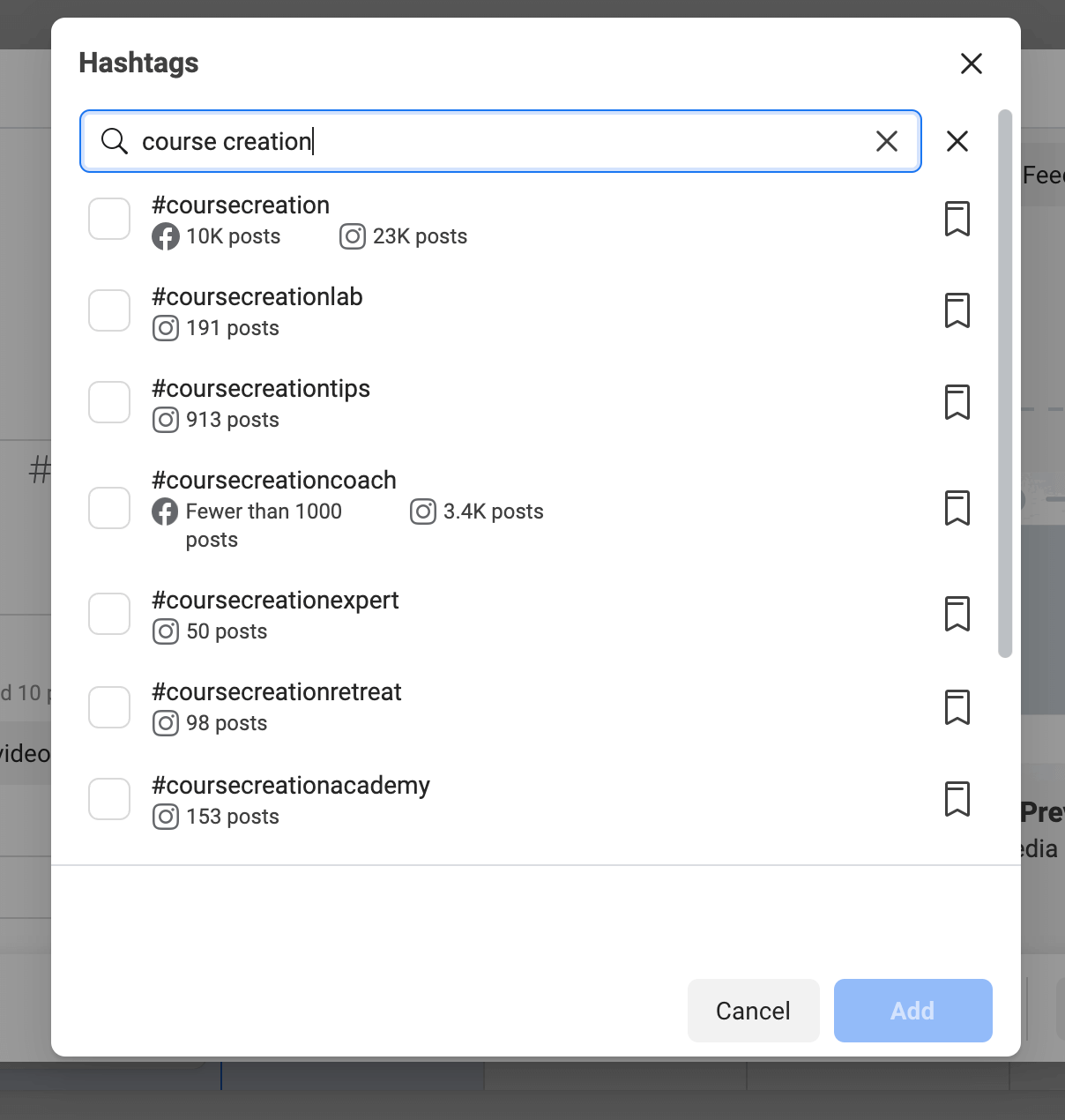
You can also use a couple of tools to look into hashtags performance: Hashtagify, Keyhole, Instagram Hashtag Generator.
9. Engage, engage, engage!
Social media is supposed to be a two-way street, so always make sure you engage as much as possible with your followers. Tag them in the comments, thank them for sharing, and encourage them to add their thoughts through a clear call to action.
Acknowledgment is also a great way to bring in more engagement, so share updates where you tag your students (if you have their consent to do that), and make sure you always mention your partners (and tag them) for additional visibility.
10. Don’t add too much copy to your paid social media visuals.
An image is worth a thousand words. And a logo design is enough to share your message.. Always take into account the fact that social media algorithms don’t really favor images that have too much text added to them. This particularly applies to paid media, so check out this quick guide from Facebook on how to make sure you’re doing it right.
Final thoughts
At the end of the day, social media is… about being social! Take advantage of these channels to actually interact with your followers, learn more about them, and give your knowledge and your online school the chance to shine through.
Don’t be afraid to speak out your mind and share your opinions as an expert in your field, and most importantly, give your audience the first taste of what it is to learn from you and why other people have chosen your courses!

Andreea Constantin
Andreea is LearnWorlds' Head of Brand Marketing & Communities. With over 13 years of experience ranging across different areas of Communications, from PR to Social Media and Internal Comms, Andreea enjoys highlighting success stories and amazing people stories through social. She loves the wonderful power of words and, in her free time, she enjoys traveling, gardening, and the occasional Netflix & chill.