Table of Contents
At LearnWorlds, we believe in creating a learning environment that’s both powerful and seamless, helping you connect with your learners in more meaningful ways. Running a successful academy shouldn’t mean getting bogged down in logistics and complex setups.
In this product update, you’ll find new live session capabilities with Microsoft Teams integration, shareable and verifiable digital credentials powered by Accredible and Credly, simplified course creation (or migration!) with bulk content upload, and more.
Whether you’re a seasoned LearnWorlds user or just getting started, these new features will help you foster a smarter, more accessible, and interconnected learning experience for your audience.
Let’s explore how these tools can empower your academy and drive your mission forward
Managing live training across platforms often means juggling links, updates, and reminders. Plus, tracking attendance and ensuring all learners participate is a challenge.
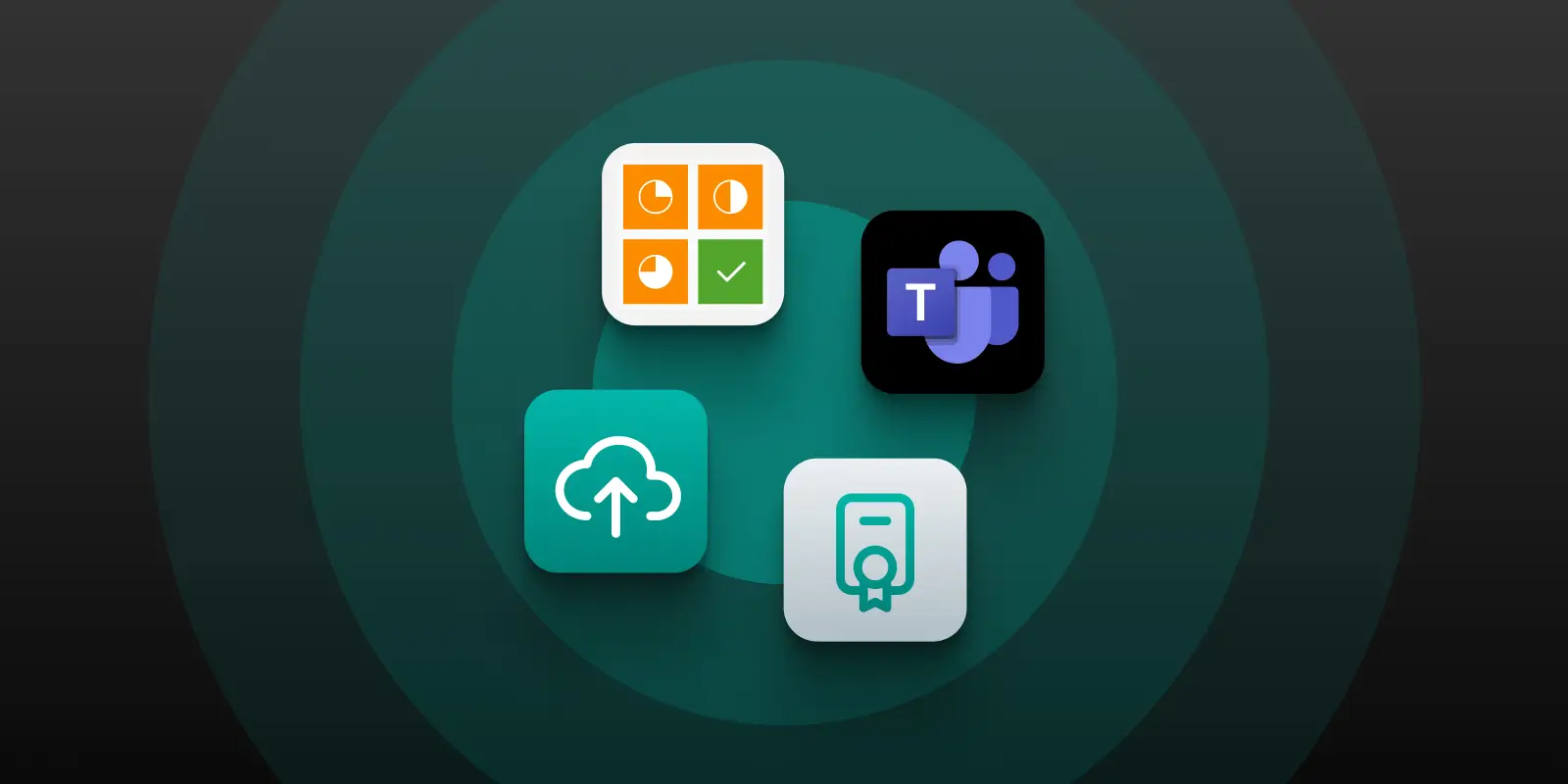
In addition to our Zoom and Webex integration, we are introducing a new Microsoft Teams integration to offer you a streamlined, organized, and easily accessible training experience within LearnWorlds, and also connect seamlessly with a tool many of you are already using.
With seamless scheduling, automated reminders, and easy access to replays, your learners—whether customers or employees—can connect, engage, and learn without hassle.
Why it matters:
Host and manage Microsoft Teams live sessions within LearnWorlds, save time, and make sure your learners have all the information they need – without extra administrative effort.
Traditional certificates work well, but verifiable, shareable credentials work… better! Learners today need something more dynamic than a static certificate—something they can showcase to validate their skills in a professional and credible way.

LearnWorlds’ integrations with Accredible and Credly allow you to issue branded digital certificates and badges that learners can instantly share on LinkedIn, in personal portfolios, or through email signatures.
These credentials don’t just confirm learning; they add value to learners’ careers, helping them stand out in today’s competitive market.
Each badge comes with a unique, verifiable URL, so prospective employers and colleagues can validate skills with one click, reinforcing your program’s quality and credibility.
Why It matters:
After completing your course, learners can proudly display their achievements with digital badges on LinkedIn or other networks, showcasing their skills to potential employers and creating visibility for your academy in the process.
With verifiable, shareable credentials, you elevate your academy’s reputation, attract new learners, and position your courses as a standout option in a crowded market.
Understanding learners’ true course engagement and comparing it effectively has always been an area for growth. With the introduction of detailed, visualizable data, it’s now easier than ever to identify which activities can be enhanced and where learners might need extra support.
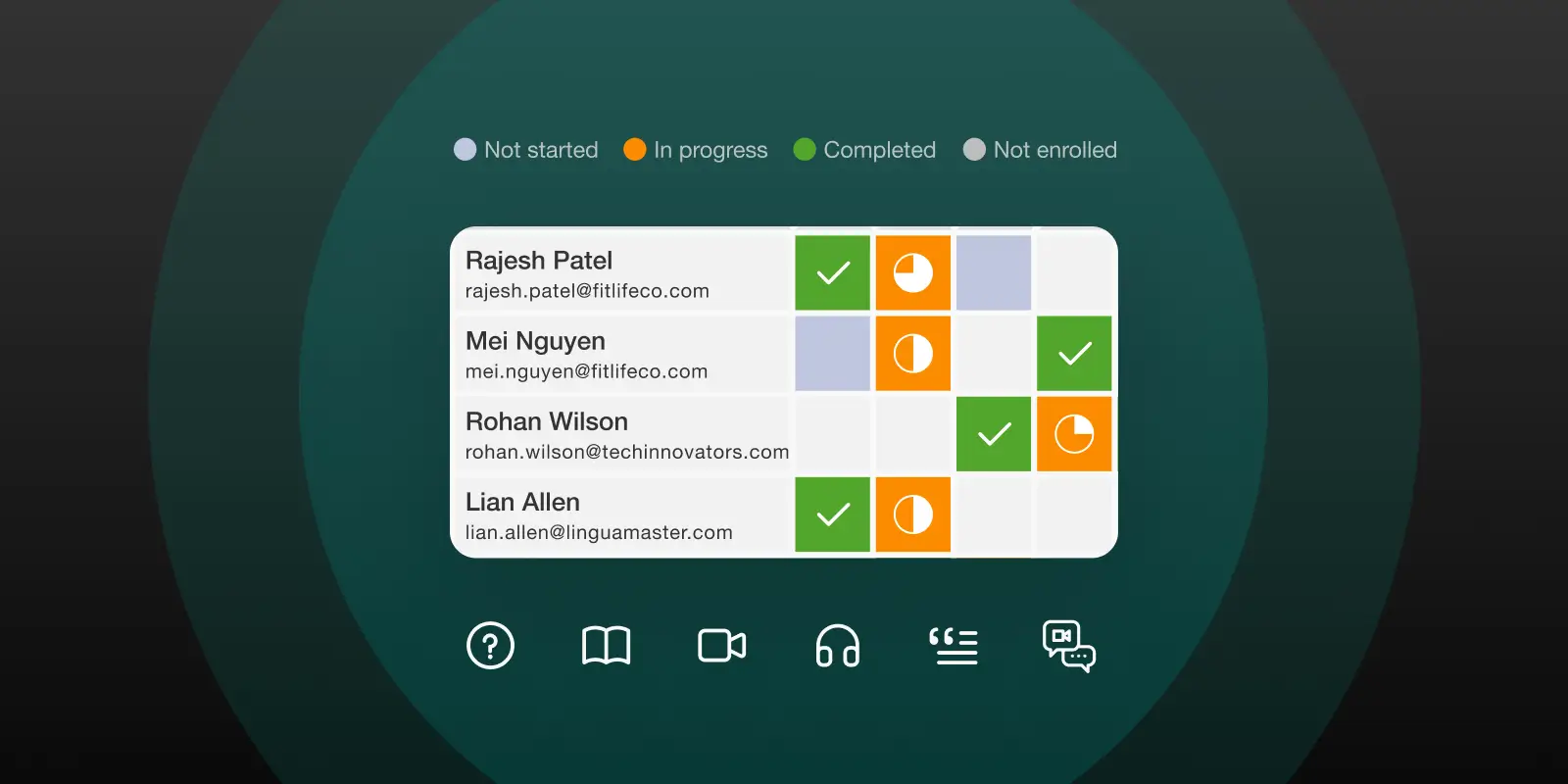
With the Activity Matrix, you can visualize individual progress, learning time, and activity metrics in one place. From pinpointing bottlenecks to tracking engagement trends, understanding and optimizing learner outcomes has never been easier.
Why It matters:
Check the matrix to see which learning activities are engaging learners most—and which ones may need extra support. This kind of data helps you make targeted improvements, driving learner satisfaction and better results.
What does this mean for you? Simple, visual insights empower you to improve course design and provide targeted support, boosting learner satisfaction and engagement.
Setting up new Course content or transferring Courses from other platforms could be time-consuming. Adding files manually, one by one, slows down your workflow and limits your ability to scale quickly.

Our Bulk Course Content Upload feature lets you upload multiple files or a ZIP Archive file at once, making it easier to set up and organize courses quickly.
Ideal for pre-existing, offline content, or when migrating from other platforms.
Why It matters:
Simply select your content—whether stored in the cloud or on your computer—and watch it transform into a fully organized course with sections all at once.
With Bulk Course Content Upload, you can skip the manual work of populating and organizing your course content files and focus on delivering quality learning experiences.
We’re excited to bring these updates to make your LearnWorlds academy even more powerful. Each feature provides new ways to simplify, scale, and succeed, whether you’re focusing on customer education, employee training, or boosting learner engagement.
Get ready to streamline your learning academy with these powerful updates! And if you’re not a customer yet, get started with a LearnWorlds 30-day free trial to see firsthand the possibilities it offers.

Sara Cortellazzi
Sara is on a mission to keep up to speed the LearnWorlds' community with the latest feature releases and more. She lived and traveled all around Europe, gaining an MSc in Marketing, experience in tech, and passion for education.

