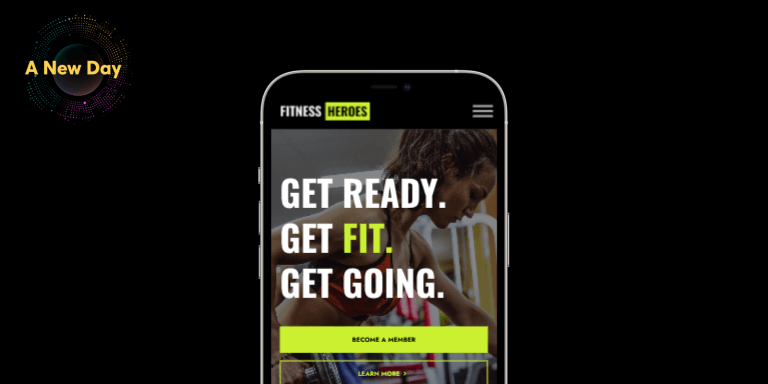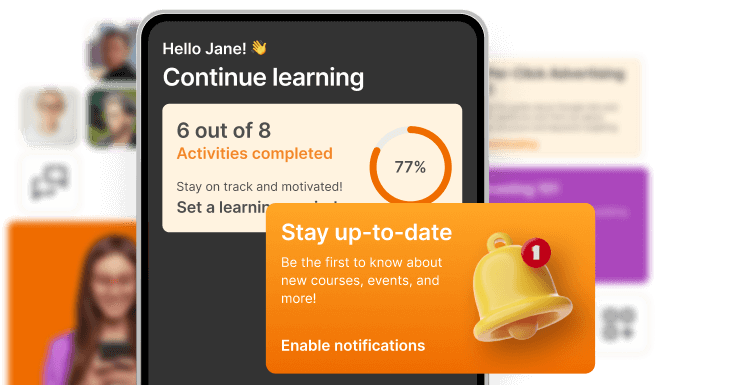Table of Contents
Are you ready to embrace the dawn of a transformative new day in your knowledge business? The New Day of LearnWorlds has arrived, bringing you a wealth of benefits for your online school.
Over the past months, our LearnWorlds team worked tirelessly to revamp our Site, Assessment, Survey, and eBook builders.
Today, we’re proud to announce a brand-new and upgraded Mobile App Builder to give you complete control and flexibility over branding, designing, and launching your school’s app.
From editing the color palette and typography to fully customizing your app’s screens by adding specific widgets and sections, you are up for an unparalleled experience!
We led the way to the mobile revolution nearly two years ago and we knew it was just the beginning. Today we stand ready to empower you with complete freedom to customize your app to match your brand, school, and business model, making you feel unstoppable.
Let’s jump into key updates to see how you can get the most out of our brand-new Mobile App Builder.
A Revamped Menu
We’ve introduced three main pillars in the menu of the Mobile App section. This will help you navigate across all the capabilities offered, while also guiding you to the specific ones you should focus on at each stage of the process :
Also, there is a new “Edit your app button” for easy access whenever you need to jump and update your app’s design.
Navigating with clarity means more confidence that you’re focusing on the right things.
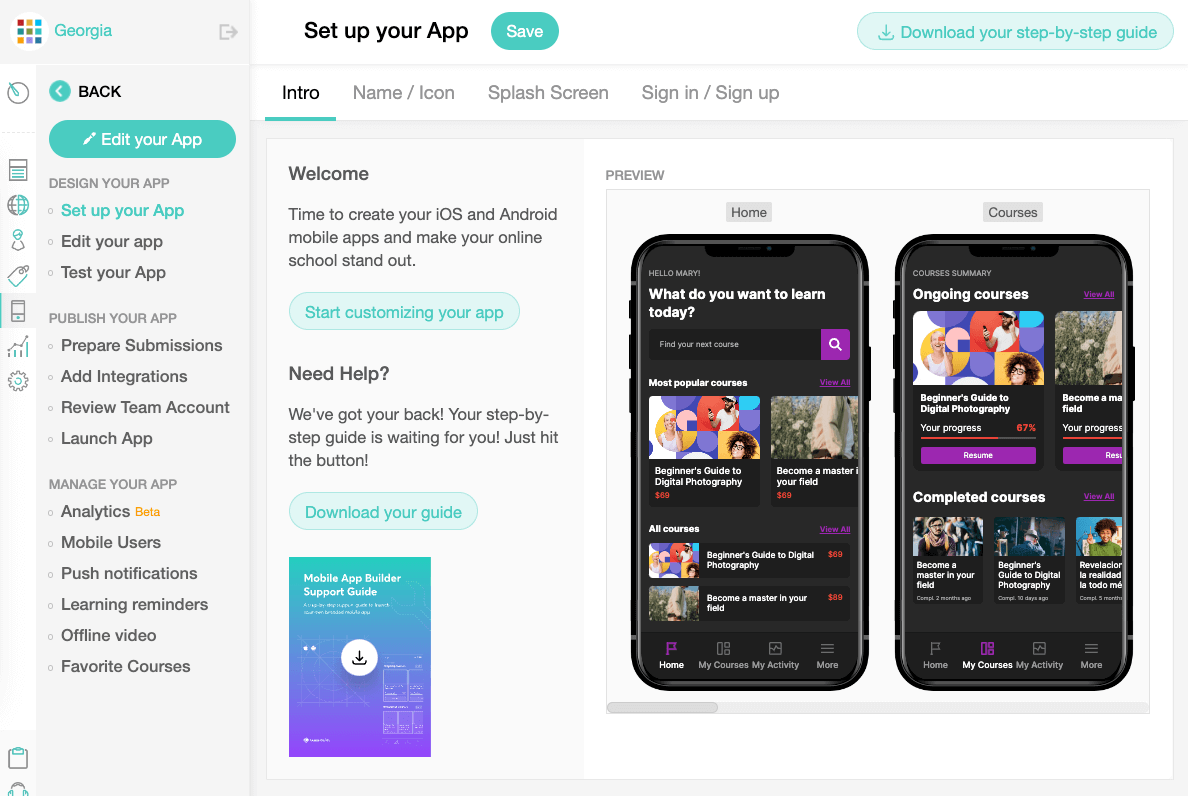
Theme Explorer Lands on Mobile
We designed a seamless experience so you can move naturally between the platform’s different authoring environments. Whether you’re editing your site, creating an ebook, or designing an assessment for your learners, everything looks and feels consistent and on-brand.
And, of course, you can also build your app’s theme to match your unique style and branding.
With the introduction of the Theme Explorer within the Mobile App Builder, you now have the power to take control of your app’s aesthetics.
You can customize type fonts, typography sizes, app background, and text colors, giving you the freedom to create a stunning and personalized look for your app.
Here’s a sneak peek 👇
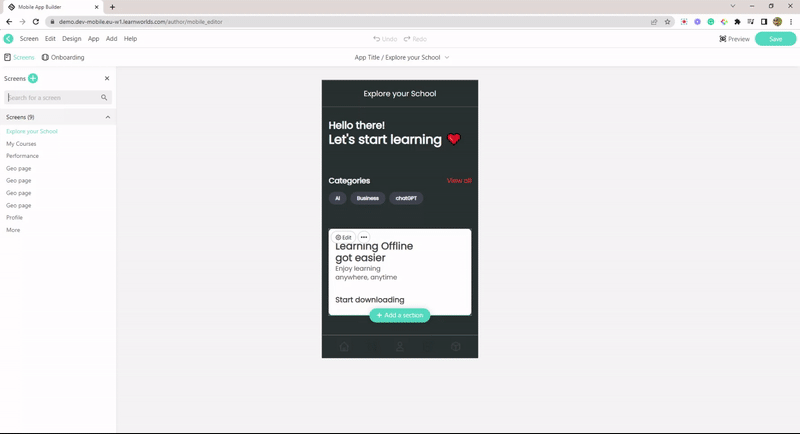
Complete App Design Freedom
App design goes beyond colors, logos, and visuals. The upgraded Mobile App Builder matches the evolving needs of every business, every brand, and every project.
Every screen is fully customizable as our Site Builder, so you can edit and tailor every app screen by adding ready-made template sections or widgets or even building your layout.
Here’s a sneak peek 👇
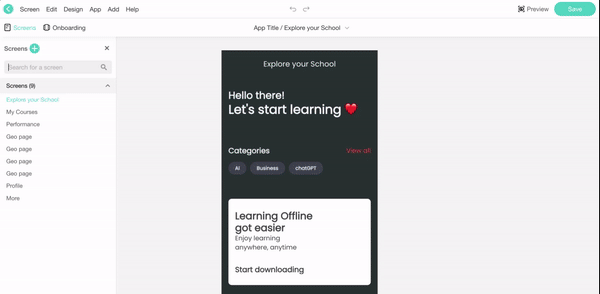
A rich pool of beautifully designed template zones awaits you to showcase your product offerings, the variety of your course categories, your school’s blog, or even give your audience accessibility touchpoints (e.g., access the downloaded or favorite course, or even check their progress).
Display your course catalog
We realize that organizing your courses can be a hassle considering the small space of a mobile screen. That’s why we have introduced a variety of course sections to list your courses any way you want.
Let’s explore some ideas below:
– Popular course section sorts your courses based on popular demand
– Demonstrate free or paid course section, or organize them by category
– Make a course custom list if you want to pick a few courses yourself
– Promote a featured course by creating a zone just for it
– Increase accessibility with downloaded videos course section
The new course catalog section features 4 modern layouts and 14 different filters allowing you to showcase and promote your courses effectively.
Here are some examples of course sections you can check out 👇
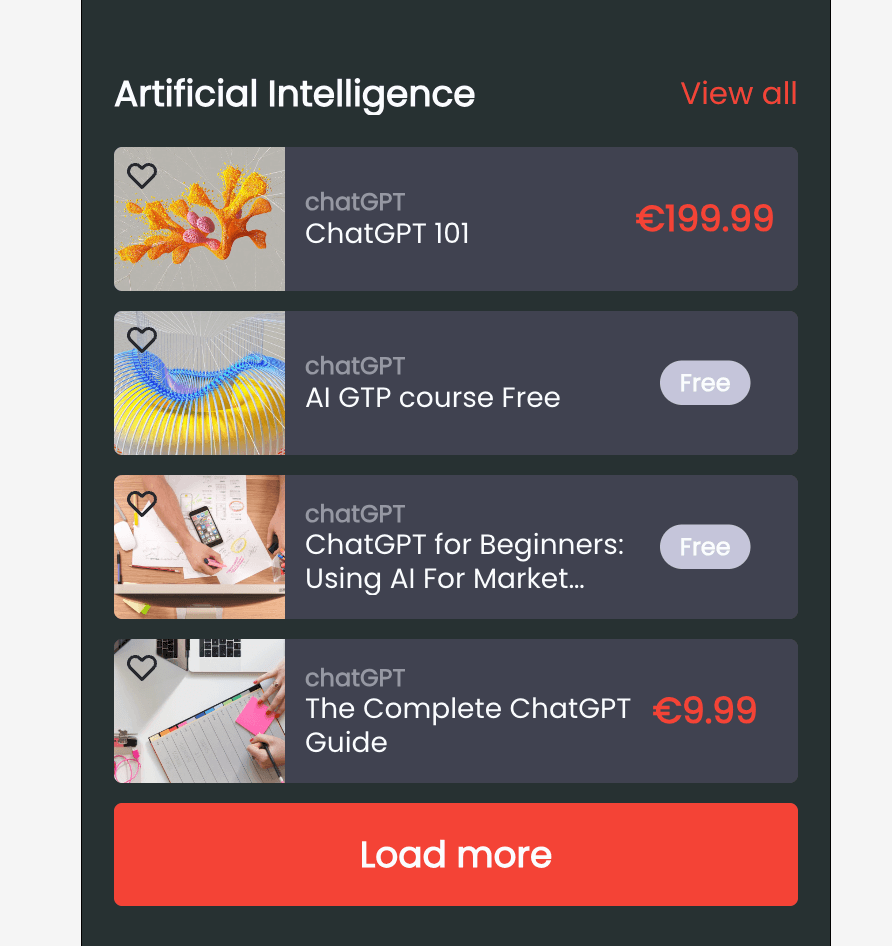
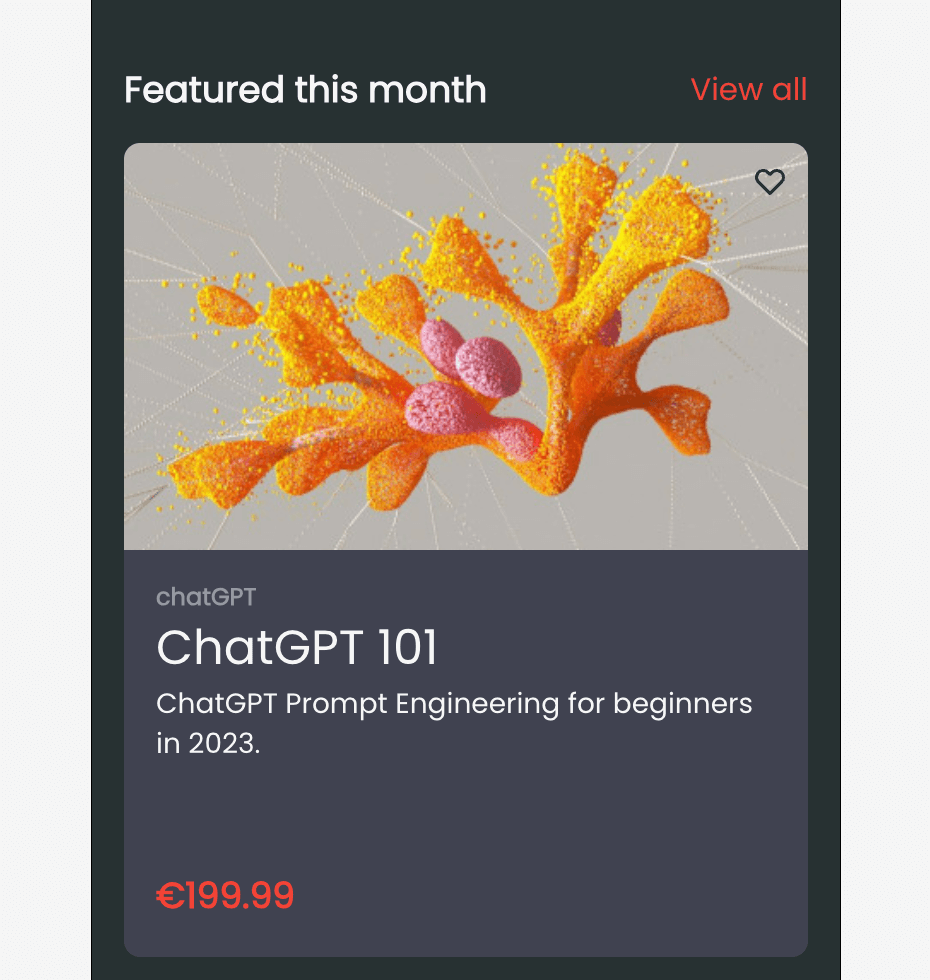
Let your courses stand out
Got courses in multiple categories? Then the “Course Categories” section is ideal for you.
Course Categories enables your users to find courses based on their interests quickly, navigate through a specific category, and refine their search results.
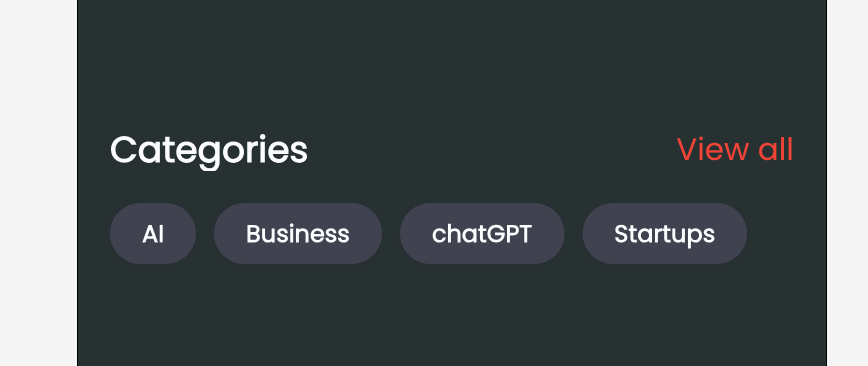
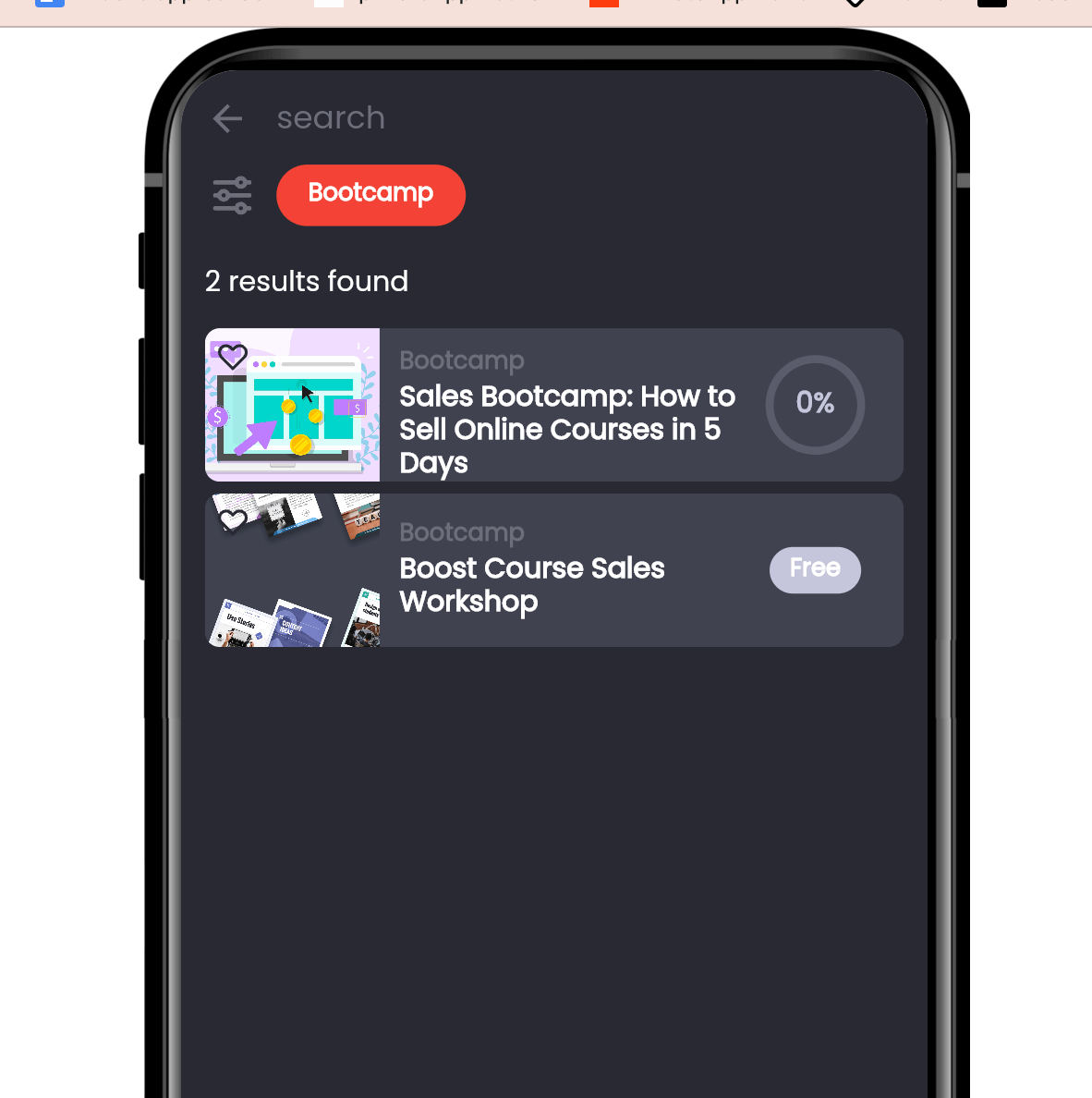
Feature your blog in your school’s app
A dedicated blog section is now available in the upgraded Mobile App Builder so you can publish your school’s latest news and updates with your users within the app.
Drive engagement and catch up with your audience quickly and easily with a tap on their screen!
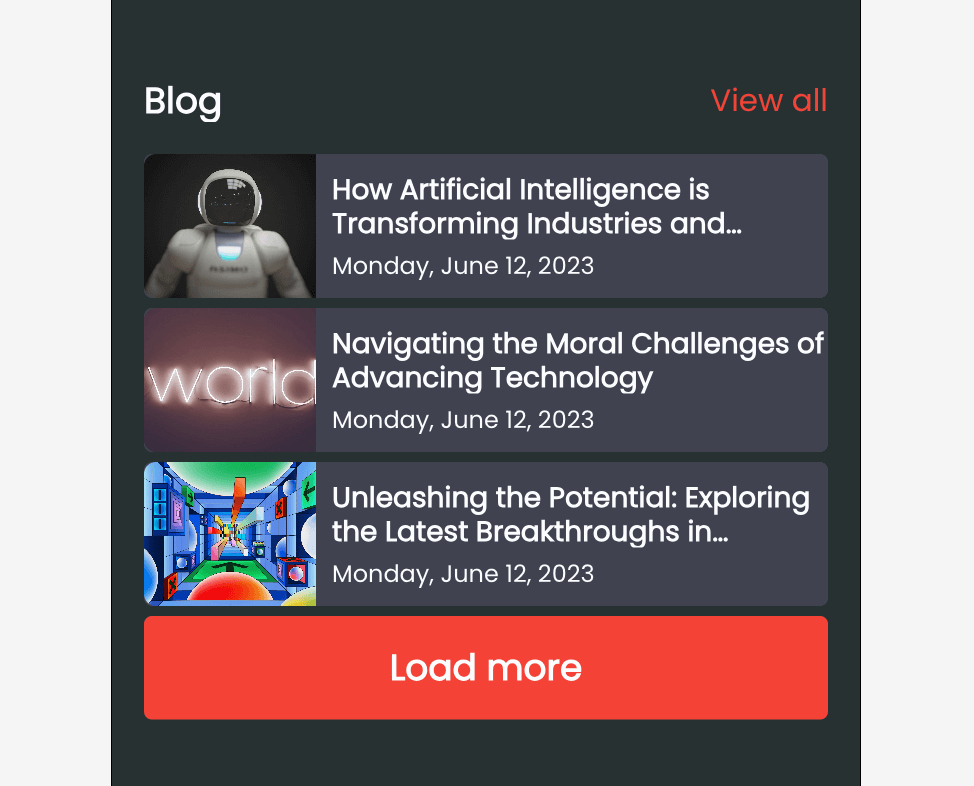
Boost your message’s appeal with informational sections
We always value and listen to our customers’ feedback and this particular feature has been one of the most requested. We are sure you’ll love it!
You can promote a course or any external resource using beautifully designed static sections to create informational banners or promotional sections within the app. Add a CTA to link a specific course or any external link you may wish, and that’s it!
Motivate your learners to track their progress
And here’s a mobile-exclusive feature: the learner’s Activity Progress section! Redesigned to offer unparalleled flexibility and customization, giving you complete control over where and how you display learners’ progress within your app.
This innovative feature elevates your learners’ experience and boosts engagement on the go!
The performance metrics can be customized according to your training program’s learning goals and objectives, or you can keep the ones that help your users stay focused.
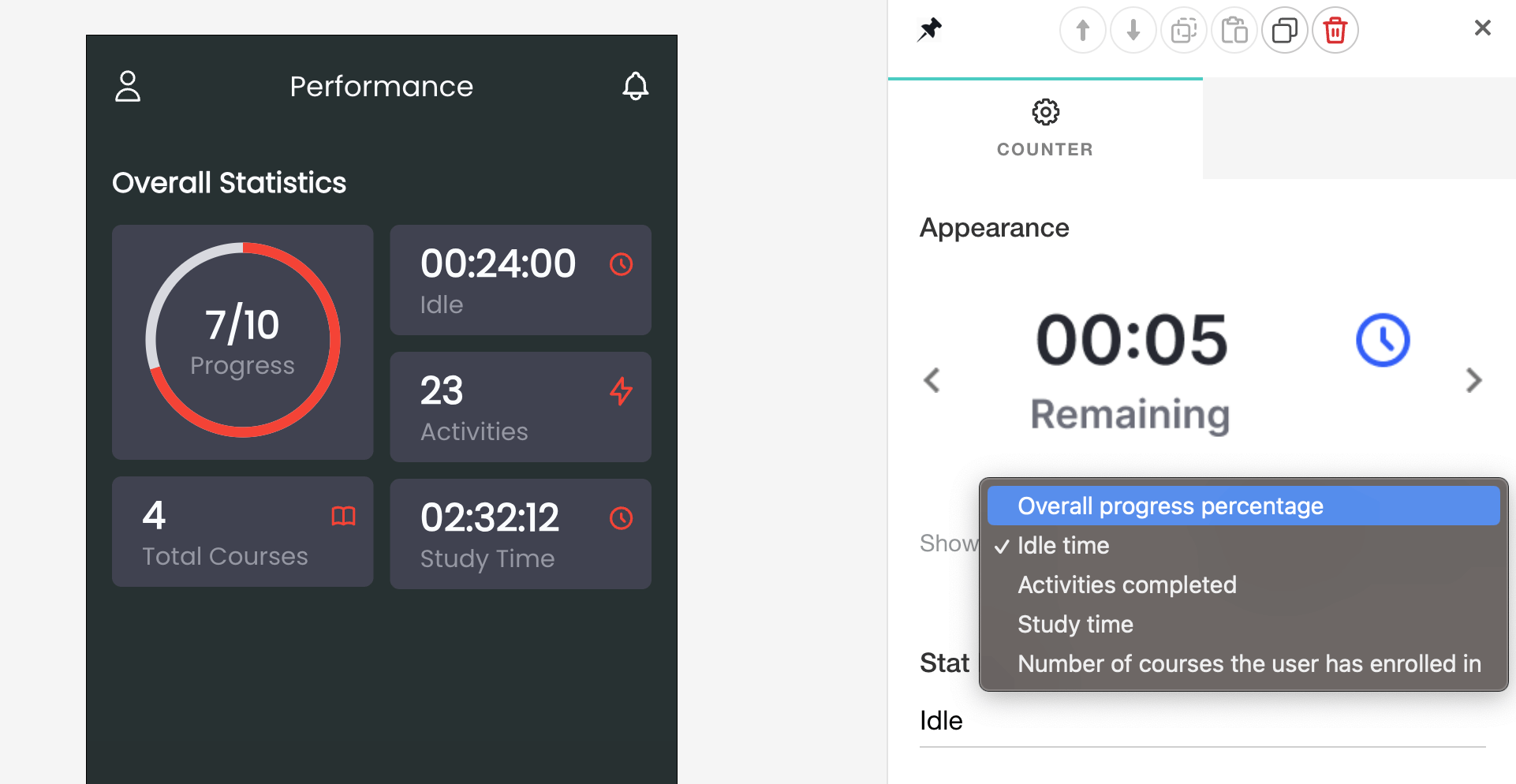
Excitingly, That’s Not All!
Stay tuned as we continue to unveil new and remarkable enhancements we released in the upgraded Mobile App Builder (trust us, there are many, but we tried to highlight the most significant ones).
Live Preview
If you’ve had the chance to explore the previous version of the Mobile App Builder, then you know that we always offer the functionality to test your school’s app live via a working prototype.
Now, get ready to be amazed because we’re about to take things to a whole new level!
The Live Preview feature is a full-functioning app running on a web browser to test and navigate through your school’s app completely interactively.
You can preview your changes in real-time, click on the sections and widgets, and check every functionality you offer. It is possible to demonstrate it to your learners or external parties if you so wish.
One last thing to keep in mind is that you can use the Live Preview to create your promotional materials, such as screencasts and screenshots.
Dynamic Updates
Imagine you’re all set to launch your school’s app: the apps are approved by the app stores, campaigns are ready to go live, and excitement is in the air. However, you suddenly discover some misconfigurations in your app’s design. It might seem like a major setback, but fear not! In LearnWorlds we’ve got you covered!
Unlike other platforms, you won’t have to delay everything and wait for app stores to approve your updated design. The brand-new Mobile App Builder is dynamically updated.
You have the power to make real-time changes to your app’s design without any hassle𑁋ust click “save,” and it’s live!
No more waiting, no more headaches – just seamless control over your app’s appearance.
You can confidently launch your app and rest assured that you can fine-tune and refine it on the fly! Your users just have to restart it, and they will see the updated version immediately.
Enhanced Functionalities
Here are two more sweet treats that will speak straight to your learner’s heart: Favorite Courses and Search bar advanced filtering!
With Favorite Courses, you enable your users to favorite the courses they love in your app. Then, they can quickly access them through their profile screen or any relative custom section.
Search bar advanced filtering is all about offering more options to ensure a smooth experience for your learners. Got a wide wide variety of courses in multiple categories? Your learners can effortlessly explore and find the courses that pique their interest.
Launch Your School’s Branded App Today
Available on Learning Center and High Volume plans
We’re more than happy to announce that the upgraded Mobile App Builder is available for all Learning Center and High Volume plans as an add-on subscription.
Until they migrate to the new app, existing customers from the previous version of the Mobile App Builder will have access to both sets of editing functionalities.
Ready to propel your knowledge business?
A New Day has arrived for our brand-new Mobile App Builder set to take your knowledge business mobile. Start your free trial or -if you have already joined LearnWorlds- access your school and witness the boundless creativity of app design in action.

Jo Milonis
Jo is a passionate Product Marketing Manager on a mission to revolutionize the eLearning industry, bringing to the forefront the most powerful Online Course Mobile App Builder created by LearnWorlds. She has extensive experience in the tech SaaS industry, focusing for over 5 year on driving growth through digital channels. Her studies are mainly focused on Integrated Digital Marketing Communications.