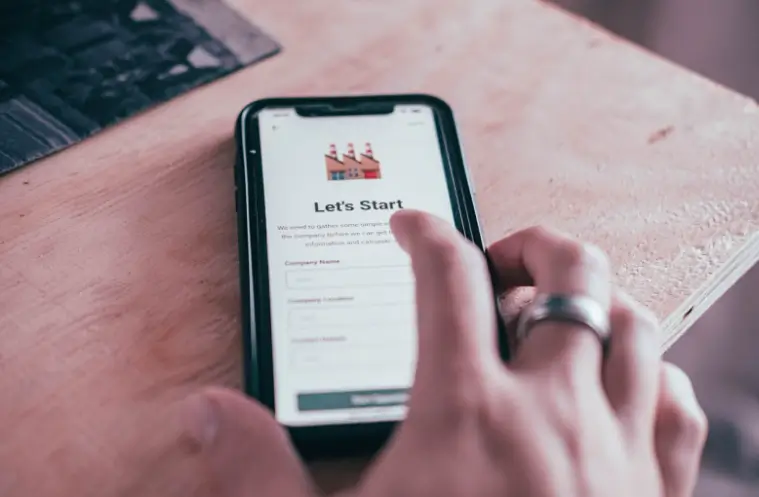Table of Contents
Before becoming a user that sticks to your product, any individual has to understand how to use it and why they want to use it in the first place. Research shows that 80% of customers will delete an app if they do not know how to use it. But, this is when user onboarding comes to the rescue.
How do you properly onboard users to your product, and what mistakes can you avoid in the process?
Let’s discuss this further in this article.
Table of contents
What Is User Onboarding?
User onboarding is the process of guiding users through your product or service so that they realize the value it brings to them.
In general, user onboarding applies to SaaS companies and products, but it is not the same as teaching users how to start with the software or onboarding customers. Instead, it leads users towards a functional understanding of why they should use the product for their benefit.
The user journey starts from the second a user signs up on your website or app and lasts until the so-called “aha moment” when they finally see the value proposition of your product in terms of how it can improve their life. The process usually consists of stages like a first impression, training, and acclimation.

Why Is User Onboarding Important?
With the growing technology market and demand for good SaaS products, people have become used to high-quality, user-friendly software. That is why it is hugely important to stay in line with competitors in terms of user experience and provide not just any but great user onboarding.
It is not enough to have a product that is easy to use — each user also has to be welcomed and guided through the learning curve. Even an average product experience may lead them to abandon your app, even more so when they are confused about why they need to use your product.
It is also essential that the users grasp the product’s value proposition as soon as possible until they realize they have spent this much time on the app or website and still do not know how or why to use it. Of course, they will just leave the page or uninstall the app and, most likely not give your product a second shot in the future.
So how does a good user onboarding experience benefit you as a vendor?
Product adoption by customers
Onboarding helps users get a better understanding of how to use your product to meet their unique needs, which is what product adoption is all about.
Again, according to Wyzowl’s research data, 55% of people have stopped using a product they did not understand how to use. This means that guidance through user onboarding is key to successful product adoption.
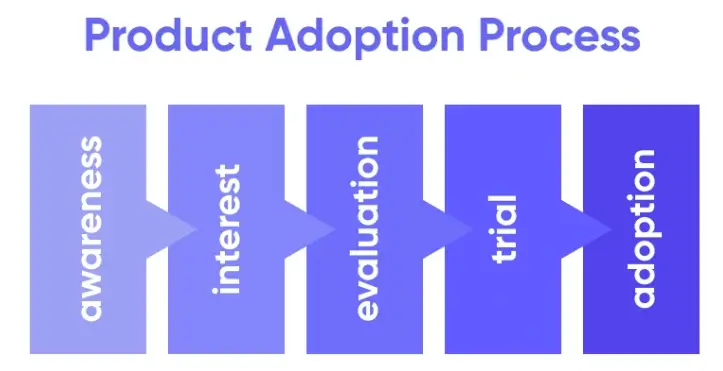
Besides, user onboarding helps reduce expenses for customer support. If you can provide straightforward and successful onboarding, users are less likely to need additional help or reach out to your support team as they work through your product.
Training new employees
When it comes to training new employees, onboarding is crucial in helping them integrate into the job seamlessly too.
If you designed your product or service for corporate use, it could take months for a newly hired person to get the hang of using the software. And this unavoidably leads to delays in work processes, decreased productivity, and even errors in the tasks.
The same applies to hiring new team members to work on your software product. Of course, user onboarding provides an opportunity for hands-on experience with the product. It is helpful for your team to know what they are working on to provide an excellent user experience, regardless of whether they are marketers or developers.
Promote customer satisfaction and retention
We all know that acquiring a new user can be difficult while retaining and engaging existing users is the way to business growth.
So how do you achieve that? Great user onboarding is one of the best ways to do this.
When users feel welcomed, valued, and clear on navigating the app to find the features they need, they are worry-free and satisfied from the first interaction. This way, they have little to no reason to abandon the product and will keep using it with loyalty and pleasure.
Moreover, customer satisfaction boosts word-of-mouth marketing — users are more likely to recommend the product to their friends and family, bringing more users to it.
Similarly, they are more likely to upgrade to gain access to new features because they like what your product offers and trust it.
Save training resources, workload, and budget
When it comes to user onboarding for new employee training, it may seem that onboarding may not impact your budget or other resources. But with no proper employee onboarding, the newbies find themselves confused and eager to leave the company.
In turn, having to hire new employees every few months ends up stalling business progress. Hence, it leads you to earn less and spend more resources than if you had onboarded a new employee well.
And the case is the same with product users. With no proper user onboarding, customers simply will not understand how or why they should use your product and just leave. This means you have to spend resources to acquire users in other ways.
By onboarding your users properly, you will keep them, so even if you do not have many customers initially, most will stick around and keep using your product because they will see its value.
Examples of User Onboarding
Use cases of great user onboarding can look different depending on the product, its target audience, and other factors.
So here are some excellent user onboarding examples to check out.
Grammarly
Grammarly is a writing assistant that helps check grammar, spelling, word choice and various contextual aspects of your text.
When you sign up, you see a demo document containing a guide to all product capabilities.
So when you open the demo document, tips start to appear, one at a time. First, the app draws your attention with a pop-up hotspot, and when you interact with it, it expands into a short explanation about the feature.
As you can see, a hands-on experience approach drives this user onboarding journey, so the new users learn to use the product by actually using it while being guided.
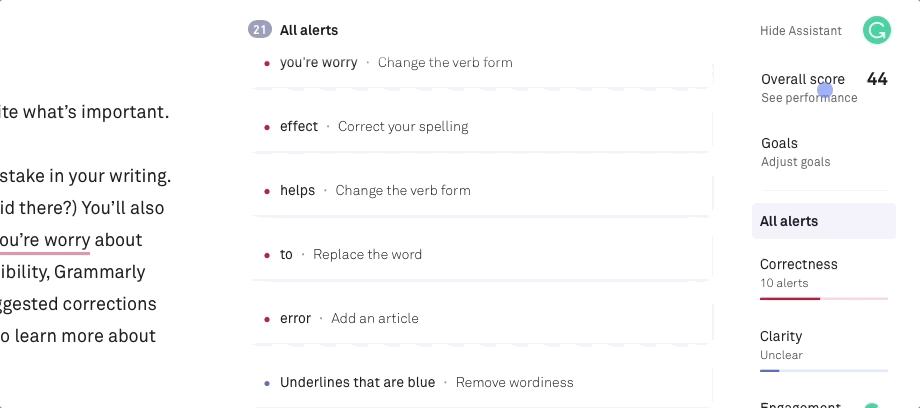
Avast
Avast Antivirus is a computer protection software.
Avast’s onboarding experience is excellent because it provides new users with a clear understanding of the product value, choice, and respect for their time.
So before diving into a full-on guide with you, Avast offers you to make use of their product for your benefit — set up online privacy settings for your safe Internet use.
You also have a progress bar to see how many steps the onboarding will take, and you can choose to go through it later with a “Not now” button.
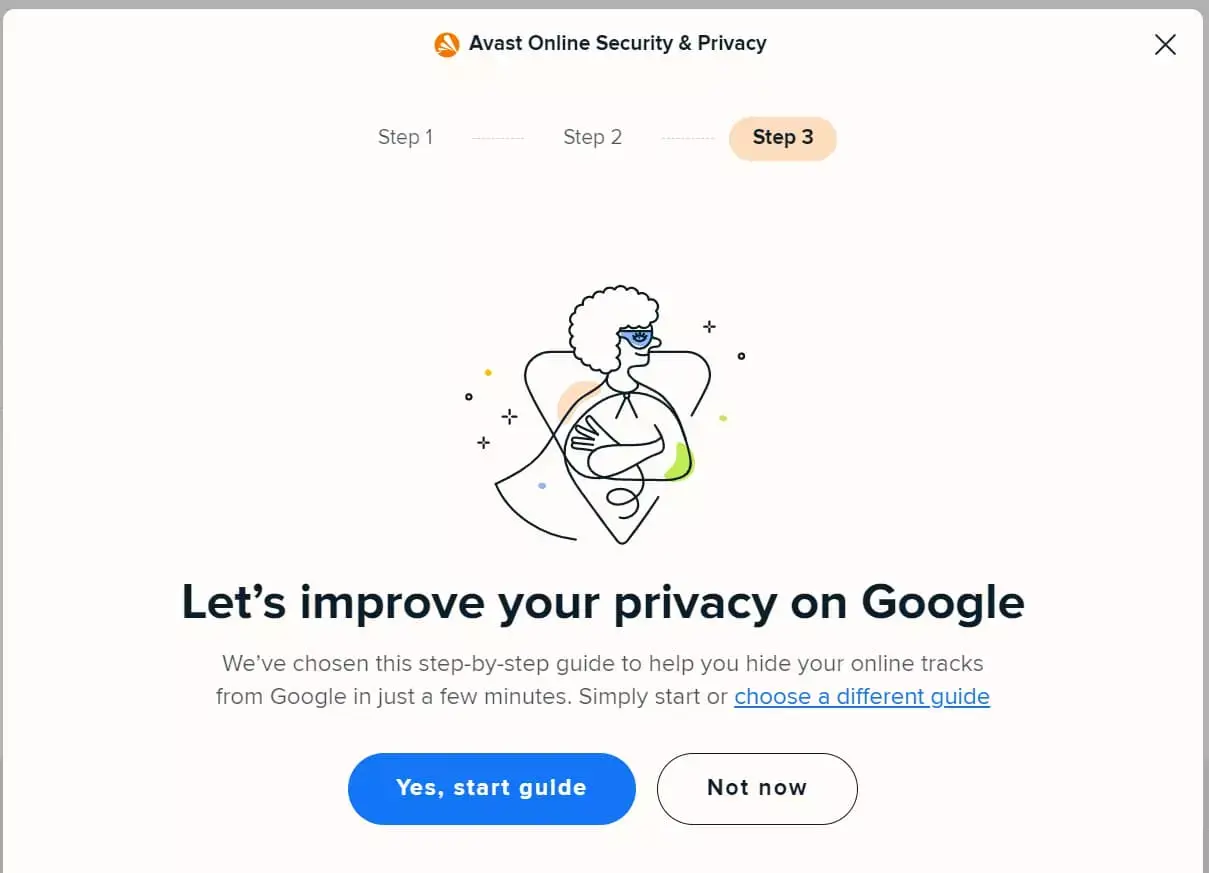
This approach allows the user to feel valued, respected, and not pressured, hence taking as much time as they need to get started with the product whenever they can dedicate their time and undivided attention to it.
TikTok
TikTok’s huge success partially lies in its onboarding. As soon as the users sign up for this social media channel, they are informed that the more time they spend on it and interact with the content, the more personalized and “for-them” their feed will be. This translates into educating the users on how to manipulate the algorithm from the very beginning of their customer journey.
To reiterate, the app teaches the new users that they receive value when they bring value to the TikTok team via their interactions and time on the app.
Besides, new users get simple user onboarding tips guided through hands-on experience: they receive guidance to navigate through the app and are required to perform the actions shown in a step-by-step manner.
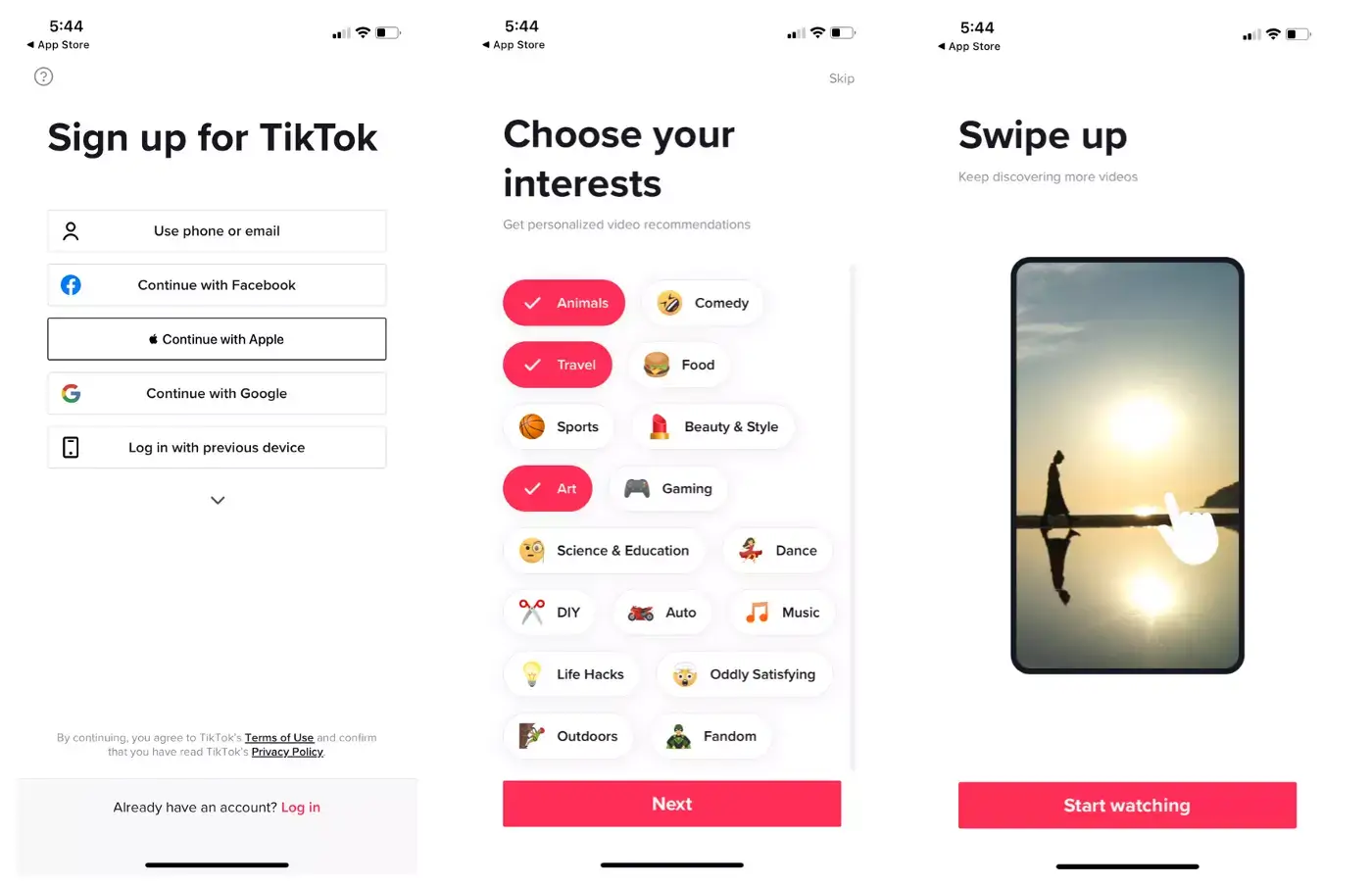
Read our article on how to promote online courses on TikTok.
How Can You Design an Effective User Onboarding Process for Your App or Website?
The process of onboarding a user to your product should be structured and goal-oriented. Using a modern online course platform that supports user onboarding will significantly help in designing it.
The user journey has to make sense from the user’s perspective and lead them to the “aha moment.”
So what does an effective onboarding process look like?
User onboarding process
To develop a strategy for onboarding a user on your product, you have to go through 4 key stages — here is a straightforward onboarding checklist that you can use.
1. Identify user pain points
Your product bears a solution to the customer (or any internal stakeholder) — whether it is a mood-tracking app or a complex CRM system. In other words, your software helps users solve problems and meet particular user needs. In other words, this is what makes up the value of your product to your customers.
The first step to starting a user onboarding flow development is identifying the problem your users solve with your product so that you can make this clear to them. This requires looking at the product from your user’s perspective and realizing its value from the very first steps of the sign-up process and account activation.
2. Set user learning objectives
The user onboarding journey needs to focus on several goals the user will complete throughout the learning curve, which will translate into the knowledge of how to use your product for the first time.
So what are these learning objectives? The user onboarding should provide:
These are the learning objectives for the user, and after they achieve these, they will feel more comfortable using your product on their own.
3. Build a step-by-step user training guide
Apart from just using the product, some software may require the user to complete the configuration before actually getting started with the service. And this also requires guidance throughout each step, starting with account activation.
Be sure to develop an in-app guide or a separate article to educate the user on a particular stage.
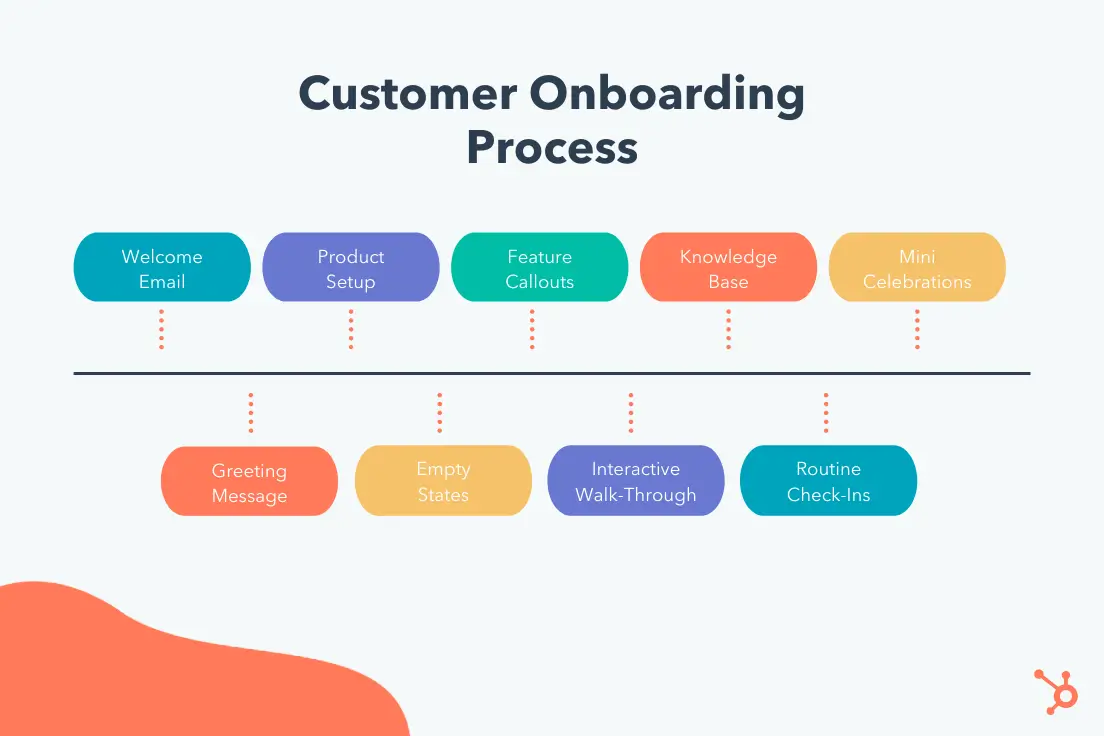
4. Select user onboarding automation tools
Because there is such a wide variety of software, the form of your user onboarding can be very different — it can come as an email guide, in-app notifications, video tutorials, a knowledge base, etc.
Naturally, you may need a range of user onboarding tools to design and automate a training lifecycle for your product.
Here are some software categories you should view to automate your onboarding process:
User Onboarding Mistakes: The Most Common Ones
There are 3 most common mistakes companies make when designing an onboarding process for new users:
1. Offering too much at once
Variety is good, but too much choice will work against you. So do not put all possible onboarding means in one place — a product tour, a video tutorial, and a set of beaming hotspots in one UX design will overwhelm the customer quickly.
Instead, stick to the “less is more” approach and let the user get the hang of your product feature by feature.
2. Approaching your audience wrong
Beware of your user personas and onboard them the way they prefer. For example, if your SaaS product is for pro designers, do not explain to them how to use the basic features because they already know it.
Or, avoid creating a video tutorial if your product works the same way for all users, like a file sharing tool — just use tooltips instead.
Think about the best ways to personalize your onboarding for your dearest niche audience or optimize it accordingly if it is a broad audience you are targeting your product at.
3. Not collecting user feedback
Even if the user is still in the process of onboarding, it’s okay to ask how they are doing.
Sending emails with a request for feedback or asking right in the onboarding journey may help you retain users and prevent them from leaving if they have any trouble finishing the journey. You will just have an opportunity to help them figure it out and move to the next step.
So here’s a cheat sheet with some tips for you to master your onboarding journey:
| DO ✅ | DON’T ❌ |
|---|---|
| adopt the user’s perspective and teach them what they need to know to get started with the product | show off the product instead of explaining its value |
| think action-oriented — let users work with the product at the very first steps | make it a “lecture now and action later” kind of thing |
| explain one step at a time, focusing on the feature(s) that provide the most value and need to be targeted first | provide too much information at once and aim to teach how to use all features from the very beginning |
| use visual cues like pop-up tooltips, hotspots, arrows, or buttons to guide the user | overload it with visuals that grab attention |
| run A/B tests, gather feedback, and keep improving your onboarding to find what works best | create one onboarding journey and stick with it with no changes according to users’ feedback |
| make users feel welcome and comfortable using the product while taking as much time as they need | pressure the user to start or finish onboarding asap |
How Can You Measure User Onboarding Effectiveness?
Measuring how successful user onboarding has been for you is crucial to achieving your end goal — active users. Because what is a product’s success if people are not using it, right?
You can track the effectiveness of your onboarding in different ways. For example, you can send out surveys to collect feedback from the users directly, as well as use analytics to make conclusions on users’ journeys on your own.
But while users’ feedback is important, tracking the performance of your onboarding is crucial to assess whether it is working. When using a learning management system, you can run your onboarding, track its effectiveness, and change it all in one place.
User onboarding metrics to track
These are product engagement, completion and retention rates, stickiness, and churn rate. Let’s discuss each in detail.
Product engagement
Product engagement implies the percentage of active users. So to make the most use of this metric, you should trace back what the onboarding process looked like when most engaged users went through it. This way, you can identify what kept them on the app or software.
Completion rate
The completion rate indicates the percentage of users that have finished onboarding. With this metric, it is even more helpful to focus on those users who have not completed it and exited at some point to find the stages where this happens and improve them.
You can also double-check who is entering your onboarding process to see whether you are targeting the right audience — compare complete and incomplete onboarding users to find key points.
Retention rate
The retention rate refers to the percentage of users that keep using your product over time. It does not matter how active they are on your app or software compared to the engagement rate. This metric is important because these are the long-time users loyal to your company.
Stickiness (DAU/MAU Rate)
DAU and MAU stand for Daily/Monthly Active Users. So the DAU/MAU rate shows how many unique people stick to your product. Notably, the DAU to MAU ratio shows how often unique users use it within the timeframe and whether there are things to be improved here to get more on-app time from them.
Churn rate
The churn rate is the opposite of the retained users rate and implies the percentage of people that stop using your product. While having a high user retention rate is good, you should aim to keep your churn rate low by identifying when people leave and looking for a way to retain them.
User onboarding is a fundamental activity to introduce your solution to users and retain them.
The user onboarding process is a multi-stage one. It requires a step-by-step plan, attention, and openness to experiment. You need to identify initial user pain points, present your product as a solution, listen to your users, and track the results.
With the help of an LMS like LearnWorlds, you can train and engage users better. You will be more efficient by implementing proper tools to automate user onboarding stages. Also, polishing user onboarding is possible through analyzing user onboarding data and tracking metrics.
We hope this article will help you start presenting your product and training your users effortlessly.

Dmytro Zaichenko
Dmytro Zaichenko is a Marketing Specialist at Coupler.io, a data integration tool. He has 7+ years of experience in content making. Apart from writing, he's passionate about networking and the NBA.