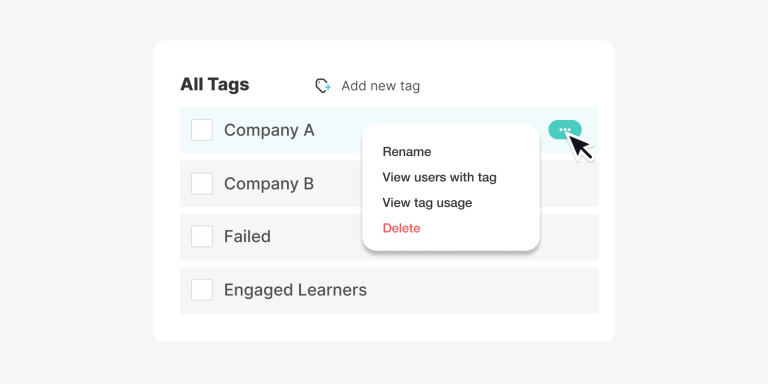Table of Contents
Many of the most successful LearnWorlds clients have discovered the power of tagging to organize, personalize, and streamline their online academies. By leveraging user tags, you can create custom-tailored academy navigation, facilitate targeted communication, and enrich reporting insights.
But have you ever wished for a more efficient way to manage and organize user tags in your online academy? You got it!😎
We’re excited to announce the release of LearnWorlds’ enhanced user tag management capabilities with a new Tags control center inside the platform!
This powerful feature centralizes all your user tags, streamlines their categorization, and big-time simplifies tags administration. Read on to learn more about the game-changing LearnWorlds capabilities to run tag-based activities inside your academy.
Introducing User Tags Control Center
Under your Admin Dashboard inside the Users section, you can now find a new page – ‘Tags’. It is your centralized hub for creating, modifying, and managing all user tags across various aspects of the platform.
With this all-in-one solution, you can efficiently manage your academy’s tags, enabling better user personalization, organization, and data-driven decision-making.
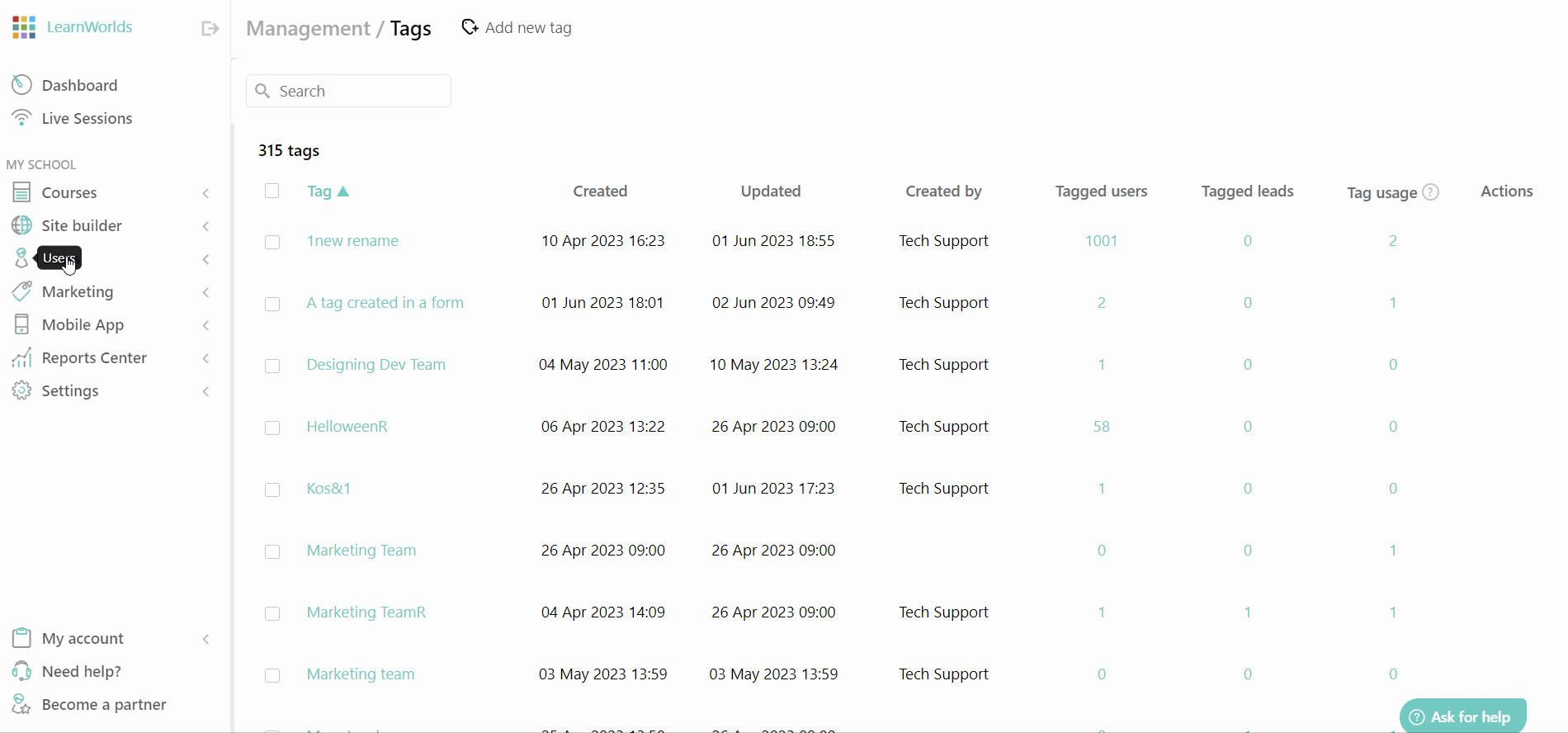
The new section displays all tags created in your academy, tag creation & update dates, by whom each tag was created, the number of users & leads that fall under each tag, and the number of tag usage cases.
From this catalog, admins can easily navigate to the list of specific people covered with the same tag, as well as to the platform section where the tag is used.
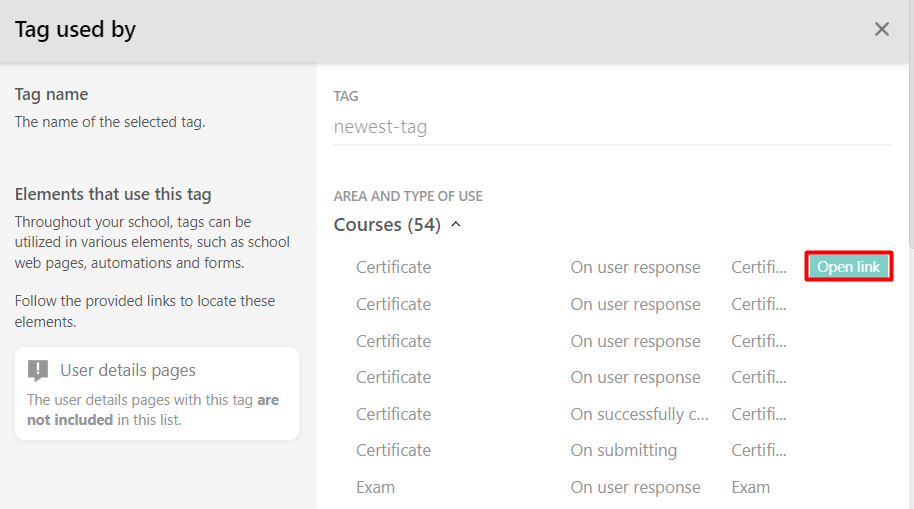
From the user tags control center, you can perform multiple actions to streamline your academy processes. Create a new tag, view tag usage, delete it, or even merge two or more tags to optimize your segmentation approach.
It is amazing how a simple-looking solution can add a number of benefits to your school operations!
☑️ Simplified management – easily create, modify, and delete tags, streamlining the process of organizing and categorizing users and tag-based activities.
☑️ Improved visibility – effortlessly overview all available tags, their relationships with users, and personalized tag-based journeys.
☑️ Consistent and standardized application – centralized management process ensures consistent tags usage across the platform, reducing confusion and promoting a cohesive user experience.
☑️ Save time & effort – optimize bulk actions, allowing administrators to modify multiple tags at once and speed up navigation between tags setting across the platform.
☑️ Enhanced collaboration – introduce a central hub for team members to collaborate on tag-related tasks, ensuring that everyone is working with the same data and following the same organizational structure.
Organize Tags & Empower your Academy
With the help of user tags, you can personalize and streamline the user experience. It can be a powerful tool for user segmentation that enables a differentiated communication approach and improved report building to drive deeper insights about your academy’s performance.
On the other side, tags are effective only when organized efficiently. You definitely don’t want to end up with thousands of different tags created randomly and bringing no value to your school. Therefore, you might want to pay extra attention to the creation of a consistent tags system that all your admins use.
There are many ways to approach tagging. Let’s start with the essential rules for your tagging system:
To approach this task, you might start by listing down all the possible tagging options and choose those that are the most relevant for your online business. You are lucky to have us preparing for you the most common tagging practices.
😉 All you need is to review the list and map it against your academy’s objectives to choose those that can create additional value for your business.
Following those simple rules and best practices, you can definitely create an effective tagging system that will help you win your market.
Overview of Tag Creation and Usage Options on LearnWorlds
LearnWorlds provides a comprehensive set of options for creating and applying user tags, streamlining the process of organizing and personalizing your online academy. These options are divided into automated tag assignments based on user actions and manual tag assignments.
For automated tags, LearnWorlds enables you to create and assign tags through various activities performed by a user on your website and inside the learning environment.
The first option is to use custom sign-up fields. Create tags based on the information users provide during registration, such as job roles, interests, or experience levels, you name it.
You can also activate tagging based on specific payment sections. Assign tags to users based on their purchase history, such as specific courses or subscription plans they’ve bought. This enables you to segment customers by their spending habits and preferences, making it easier to offer personalized recommendations and promotions.
Marketing forms can automate your tags assignment to leads and users. Leads capture & contact forms, marketing surveys & consent forms can help you segment your leads based on registration source and differentiate users based on their intentions and satisfaction to build effective and converting flows based on your business objectives. For those purposes, you can also set up automatic tags assignment based on the Qualification & NPS forms.
Inside your learning environment, the tags are applied to automatically label learners based on their Assessment answers. This can help you identify high performers, struggling learners, and those who may require additional support or intervention.
For manual tag assignment, you can access the All Users page under the Users menu to tag people in bulk, use multiple selections, or tag learners one by one. Additionally, you can assign tags through the User Segments section under the Report Center menu. You can read more about tag creation in our support article.
The tags you create and assign can be utilized in various ways to enhance your online academy. Some examples of tag usage include personalizing after-login pages, managing pop-up and page session visibility, and setting up targeted email communication through your chosen integrated email tool.
Besides the personalization in users’ communication and navigation, tags enable you to enhance your school reporting. Drive deep insights on the learning journeys by building tag-based User Progress and User Segments reports.
By leveraging LearnWorlds’ robust tagging options, you can create a more engaging, personalized, and efficient learning experience for your users and make impactful data-driven decisions for your business.
Tagging Empowers Your Academy
From all the above, you have probably already urged the tagging importance for your academy. Tags empower you to make a real difference for your clients’ experience and business performance.
☑️ Personalize user journeys inside your academy. Set up tailored navigation inside your school for different user groups. Give them the fastest and most personalized way to the business objective you want them to reach.
☑️ Facilitate lead conversion. Develop custom communication & navigation flows for your leads to have flawless, relevant journeys on their way to becoming clients.
☑️ Target your communication flows. Send relevant and timely messages to specific user segments without overwhelming your audience with mass communication.
☑️ Empower your client-facing teams. Give your support or sales teams information about users that can help them to solve client requests faster & with a higher success rate.
☑️ Increase learning engagement. Foster a sense of belonging and connection among users by catering to their unique needs and preferences.
☑️ Enhanced reporting and analytics. Track progress and performance by user groups, making data-driven decisions to improve your academy.
You can easily reach all the above utilizing LearnWorlds comprehensive tagging system, easily managing it via the new Tags control center. Enhanced tag management capabilities are a powerful addition to the LearnWorlds platform that can help you elevate your online academy experience.
By centralizing tag management and providing a suite of tools to efficiently manage and analyze your tags, this new feature will enable you to deliver more personalized, organized, and engaging content to your users. We invite you to explore the User Tag Management control center and experience the benefits it brings to your academy.

Olya Kuzmynska
Olya is a Product Marketing Manager at LearnWorlds, sharing product news and inspiring edupreneurs to excel at their business with best-in-class online tools. She has an intensive experience in FMCG & EdTech Marketing that fuels her mission of transforming the online learning experience.