Table of Contents
Let’s get one thing straight: AI is not here to replace you—it’s here to supercharge your expertise. As Panagiota Christodoulou, LearnWorlds Instructional Technologies Expert, put it in the webinar we hosted, “A creator-educator using AI will replace one who doesn’t.”
And she’s right.
Artificial intelligence is not a magic wand that does all the work for you—it’s a powerful assistant that amplifies your instructional design skills, speeds up course creation, and personalizes the learning process and learning experiences. Also, by adapting to different learning styles, AI supports more inclusive learning.
The LearnWorlds community was buzzing during the webinar with thoughts like:
So, what’s the secret to using AI in instructional design effectively? Mastering the 5 layers of AI-course design expertise.
Panagiota has done the hard work for you—breaking AI-powered instructional design into a clear, structured framework. And I’m here to deliver it to you.
We’ll walk through the five layers that every course creator needs to master to blend AI with human expertise seamlessly:
More of a visual learner? Watch the full webinar, “Lead the Change: AI-Powered Instructional Design for Creator Educators,” for real-time inspo and expert-led demos that bring it all to life.
By the end of this article, you’ll know exactly how to integrate AI into your workflow without losing your creative touch.
Layer one: How to understand your field of work with AI
Alright, let’s get into it! Panagiota really opened my eyes in the webinar when she broke down how AI can enhance our subject matter expertise. I knew AI could speed things up, but I hadn’t fully grasped how it could deepen our knowledge and help us solve the problems that we all face in our fields.
One of the best takeaways from the session? AI doesn’t replace expertise—it expands it. And I felt that in the chat when someone said: “I love how AI can help us filter out noise and focus on what really matters!”
So, let me walk you through what I learned from Panagiota about how AI can support us as domain experts and help us make smarter, faster, and more informed instructional decisions.
AI as your research assistant
Panagiota made a great point: being a subject matter expert is not just about what you already know—it’s about how fast you can learn, adapt, and apply new knowledge. And AI? It’s like having a high-speed research assistant who can:
And the best part? This means you spend less time digging for information and more time creating valuable learning experiences for your learners.
AI as a problem-solving partner within your domain
This was another lightbulb moment for me. Panagiota explained that AI isn’t just a generic assistant, but a domain-specific problem solver. And that shift in perspective changes everything.
When you’re working within your subject matter—be it data analysis, coding, marketing strategy, or instructional design—AI can help you think more clearly, structure your logic, and approach problems from new angles.
And the way she put it really stuck with me: “AI can help you ask better questions, not just find better answers.”
Think about that for a second. We often ask AI to generate content, but what if we flipped that? What if we used AI to refine our thinking and challenge our assumptions?
AI can:
One of my favorite moments in the webinar was when someone in the chat said: “AI is like an extra brain for course designers—one that never gets tired!”
And honestly? They nailed it. AI helps you move beyond guesswork and design smarter, more effective learning experiences that actually meet your learners where they are.
How you can apply this moving forward
Well, it’s time to shift how you use AI. Instead of just asking it to summarize things, use it to help you structure your research, refine your course logic, and validate your assumptions.
Try to make AI a learning partner, not just a content generator. You can experiment with AI-powered learner analytics, asking:
Here’s an example: Imagine you’re building a course on data storytelling. Instead of asking AI to just “create a slide,” you can prompt it to:
My two cents to you as instructional designers? Embrace AI as a tool for deeper thinking. Rather than just spitting out quick answers, let AI push your thinking, challenge your ideas.
Layer two: How to produce effective learning activities with AI
Now that we’ve established how AI can help you as instructional designers deepen your domain expertise, let’s talk about the real magic—bringing learning to life. Because, let’s be honest, learners don’t want to just see or read about a topic, they want interactive, engaging, and immersive learning experiences that keep them coming back for more. These strategies help keep learners engaged throughout the course.
During the webinar, Panagiota showed us how using AI in instructional design can transform instructional content into interactive, adaptive, and personalized learning experiences. AI algorithms play a key role in delivering personalized learning experiences.
So, let’s dive into how AI-powered systems can take into consideration the learning objectives and enhance the instructional design process by producing interactive elements and effective instructional materials, AI-generated insights, and interactive activities tailored to the learning journey of diverse learners.
AI as your co-creator for interactive learning materials and your new instructional design lexicon
This part of the webinar really clicked for me, not just because it showcased cool tools. Panagiota helped us see that using AI in instructional design isn’t about creating random learning activities in an opportunistic way. It’s about developing a shared vocabulary—a lexicon—of engaging instructional elements you can consistently use and adapt with AI.
When you start thinking in terms of categories of learning activities, you’re not just creating content faster, you’re designing smarter. And with this structured vocabulary in mind, AI becomes a true co-creator, helping you generate tailored learning experiences across different formats and learner needs.
Here are some examples of learning activity types to include in your AI-powered instructional design lexicon:
When you combine this lexicon with prompt engineering, you unlock the ability to say things like:
“Generate a role-play scenario for my leadership module using a conflict-resolution challenge, followed by a self-reflection prompt and a short formative quiz.”
This way, you’re not starting from scratch every time. You’re building a consistent toolkit of instructional patterns that AI can plug into—saving you time and improving learning outcomes.
Additionally, Panagiota highlighted one of the most transformative capabilities of AI in instructional design: its power to reimagine and repurpose content at scale.
Whether it’s converting a video lesson into an interactive quiz, summarizing key concepts into infographics, or turning dense modules into bite-sized podcast-style explanations, AI makes it easier than ever to deliver content in multiple formats that meet learners where they are.
If you want to break the monotony and provide more interactive content for your learners, you can turn content into infographics, mind maps, and even AI-powered video content that explains concepts in a way that sticks. Additionally, you can use AI to turn lessons into podcasts or voice-based explanations or even ask AI to create game-based activities and interactive scenarios so that you make learning feel more like an experience rather than a chore. Basically, AI helps you meet every learner where they are, without you having to create everything from scratch.
Imagine you’re creating a cybersecurity course. Instead of just reading about security threats, learners can jump into role-playing simulations, responding to cyberattacks in real time. Need extra guidance? AI-powered virtual assistants can walk them through realistic security breach scenarios, step by step. And if you really want to make it engaging, AI can gamify the learning experience, turning challenges into point-based missions where learners unlock new levels as they master cybersecurity skills. Now that’s learning that sticks.
Here’s my biggest takeaway from this: AI is completely changing the game for instructional design. It’s not just about speeding up content creation, it’s about crafting adaptive, AI-powered learning experiences that actually engage learners in meaningful ways.
And let’s be real. You don’t have to live with the fear that AI replaces instructional designers. No. AI tools are actually a total lifesaver for instructional designers. They take the heavy lifting out of creating content, building effective learning materials, and optimizing the entire instructional design process.
But the real magic? Personalization. AI can analyze learner data, spot patterns, and deliver customized learning experiences that fit each learner’s needs—whether they need extra help, a challenge, or a totally different way of engaging with the material.
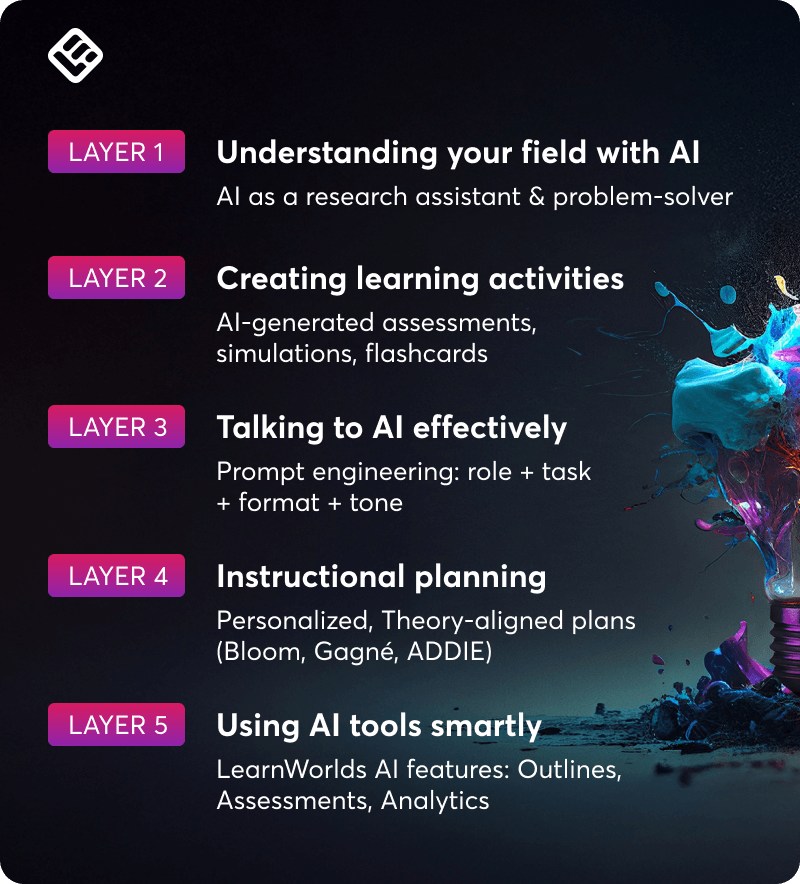
Layer three: How you should be talking to AI
Alright, now that we’ve covered how AI can make you a better expert and how it can generate engaging learning activities, let’s talk about the part that no one really explains well—how to actually talk to AI to get the best results.
Eliza Cani, LearnWorlds Learning Designer, is very clear about why you should care how you talk to AI: “because the way you talk to AI significantly reflects on the outcome, the results AI is going to give back to you.”
And Panagiota made this crystal clear in the webinar: AI is only as good as your input. If you throw in a vague prompt, you’ll get a vague, generic response. But if you know how to structure your prompts properly, that’s when AI really starts working for you.
So, let’s break it down and optimize the way we interact with AI for better, faster, and more effective instructional design results.
Get the best out of AI tool with AI prompt engineering
Here’s the thing—AI is smart, but it’s not a mind reader. If you give it a lazy prompt like, “Write a course outline,” it’ll spit out something super generic.
But when you give it specific instructions, you’ll get exactly what you need.
Here’s an example: Instead of saying: “Create an assessment for my course,” try this: “generate a 10-question multiple-choice quiz on cybersecurity best practices. Ensure each question tests practical knowledge, and include detailed explanations for the correct answers.”
See the difference? The more detail you give, the better your results.
The LearnWorlds AI prompting framework
Panagiota introduced a simple but powerful framework for talking to AI, a nine-step prompt design process for anyone who wants to get high-quality, contextualized outputs from AI. So, if you want high-quality AI-generated content, follow these nine steps:
Step one: Tell AI who it should be (assign AI a role)
AI responds better when you tell it what role to take on. Here’s an example:
By defining the role, AI understands the perspective it should take—and your output is instantly better.
Step two: Specify your audience
The learning audience matters—a lot. Letting AI know who the learners are ensures the output fits the learners’ needs, knowledge level, and context.
Step three: Define the task(s)
Be crystal clear about what you want AI to do. If your task is vague, your result will be too.
Step 4: Set the learning method
Do you want experiential learning, a simulation, a Socratic dialogue? Defining the learning method helps AI align better with your instructional approach.
Step 5: Provide additional input data
You can give AI helpful context like your course objectives, learner profiles, or existing materials to work from.
Step 6: Provide even more input if needed
Use this step to include references to relevant theories, data, or previous content. The more complete your prompt, the better your result.
Step 7: Set the output format
Bullet points? Table? Paragraphs? Video script? Telling AI how to deliver the result saves you editing time and helps AI focus its response.
Step 8: Set the tone and style of voice
You don’t want corporate jargon in a course for teenagers, or a casual tone in professional development. Be intentional with tone and style.
Step 9: Validate your prompt
Before you hit enter, take a moment to review your full prompt and ask yourself:
If there’s one thing I’m taking away from this, it’s that AI isn’t just a tool—it’s a skill. Just like learning a new language or mastering a design framework, knowing how to talk to AI is just as important as understanding what it can do. It’s not about typing in a quick command and hoping for the best—it’s about structuring your prompts in a way that actually gets you the results you need.
And that brings me to a big aha moment from the webinar:
If you’ve ever asked AI to generate something and ended up with a vague, generic response, it’s probably because the input wasn’t clear enough. But when you give AI the right context, structure, and formatting, it suddenly works like a charm. No more wasting time reworking AI-generated content—it just gets it right the first time.
What’s even more exciting? AI isn’t just about creating content faster. It can optimize the entire instructional design process. Whether it’s generating learning materials, creating adaptive learning experiences, personalizing content for different learners, or even pulling insights from learning analytics, AI-driven tools save time and improve quality. Well, if you ask me, that’s a win-win for both instructional designers and learners.
And let’s not forget AI-generated insights. This is where AI really shines. When used strategically, AI can identify patterns in learner data, suggest interactive learning activities, and even help us come up with creative ideas for better course engagement. Instead of designing courses based on guesswork, we can use AI to make smarter, data-driven decisions that actually improve the learning experience.
Want to go deeper? Download for free our ebook, Exploring five layers of AI-expertise for instructional designers: The 2025 framework, and get practical tips, frameworks, and AI tools to enhance your course design workflow.
Layer four: How to build instructional plans with AI
Now, this is where things got even more exciting during the webinar. When we hit layer four, Eliza took over and walked us through how AI can support most instructional designers in creating instructional plans that go beyond templates and checklists. And honestly, it was one of the most practical, inspiring parts of the entire session.
At this point, we’d already seen how AI can support content creation and make learning more engaging. But layer four reminded me of something deeper: great instructional design starts with understanding your learners.
And what Eliza showed us was how AI can actually help us do that in smarter, more personalized ways.
AI can help you understand who you’re designing for
We all say we want to design with our learners in mind—but how often do we really know who they are, where they’re coming from, or what they struggle with?
Eliza showed us how AI systems can analyze learner data at scale—from quiz results to written reflections—and identify patterns we might completely miss. This opens the door to adaptive learning, personalized learning paths, and more accurate learner profiling.
Think of it this way: instead of building a one-size-fits-all course, we can use AI to:
You’re no longer guessing. You’re designing based on evidence.
AI’s got your back when Bloom and Gagné come calling
Now, here’s where Eliza really had me nodding along: AI doesn’t replace pedagogy, it supports it. She walked us through how we can apply learning theories like Bloom’s Taxonomy, Gagné’s Nine Events of Instruction, and ADDIE—and let AI assist in planning, adapting, and even remixing those frameworks.
For example:
It’s like having a digital co-instructional designer sitting next to you, suggesting ideas, refining your plan, and speeding things up.
A quote from the chat that stuck with me: “AI doesn’t replace learning theory—it turbocharges it.” Yes. That.
AI as your creative thinking partner
This was the part that honestly surprised me the most. I always thought of AI as super analytical, but Eliza showed us how it can also support creative instructional planning.
She shared how we can use AI to:
It’s not about replacing your creativity, it’s about amplifying it. When you’re stuck or out of ideas, generative AI can spark new directions that align with both your content and your learners’ needs.
Here’s what really stuck with me from this section. Instructional planning doesn’t have to feel like a solo mission anymore. The right AI tools can facilitate collaboration and help instructional designers create theory-informed, personalized, and creative learning plans—and do it faster and with less guesswork. It honestly feels like having a second brain that helps you connect the dots.
And let me say this loud and clear once again: AI isn’t here to replace instructional designers—it’s here to support you. It’s not competing with you; it’s collaborating with you. Whether it’s lesson planning, personalizing learning journeys, or solving design challenges, AI has become a true partner in the process.
Layer five: How to improve your online course design using AI tools
In this section, Panagiota jumped back in to walk us through something every instructional designer should care about: knowing your AI tools. And I have to say, she made a compelling case that this is where everything comes together.
Let’s face it, you can have all the right theories, plans, and content ideas, but if you don’t know what tools are out there (or how to use them well), you’re leaving serious potential on the table.
Whether you’re working on:
There’s an AI tool for every stage of the instructional design process. And when you know what to use and when? That’s when you start to move faster, smarter, and more strategically.
Start with the right toolset (you don’t need 20)
Here’s something I really appreciated: During the webinar, Panagiota didn’t overwhelm us with a massive list of platforms. Instead, she encouraged us to focus on a core set of AI-powered tools that support content creation, planning, personalization, and analysis.
She even mentioned how LearnWorlds has integrated AI features that streamline so much of this already. From AI-powered course outlines and assessment generators, to learner analytics that surface actionable insights.
LearnWorlds already does a lot of the heavy lifting: from AI-powered course outline and assessment generators, to learner analytics that surface actionable insights.
Here’s a closer look at the AI-driven features within LearnWorlds:
AI-powered course outline generator
This feature assists in crafting a comprehensive course structure by generating detailed outlines based on your specified topic and instructional approach. You can define the number of sections, types of learning activities, key topics, and the tone of voice, allowing for a tailored course framework that aligns with your educational goals.
Here’s an example: if you’re an instructor aiming to create a “Digital Marketing 101” course, you can utilize the AI assistant to generate a detailed outline, specifying sections on social media marketing, SEO, and email campaigns, each accompanied by appropriate learning activities.

AI assessment generator
Developing assessments that accurately measure learner comprehension can be challenging. LearnWorlds’ AI assessment generator simplifies this by creating quizzes and exams aligned with your course content.
By inputting key topics or learning objectives, the AI suggests relevant questions, ensuring your assessments are both effective and time-efficient.

Here’s an example: For a module on “Email Marketing Strategies,” the AI can generate multiple-choice questions assessing knowledge on best practices, tools, and metrics, providing instant feedback to learners.
AI-enhanced reporting
Understanding learner engagement and performance is crucial for course improvement. LearnWorlds offers an AI Insights tool designed to make data analysis faster and more efficient.
This feature supplements your existing reports by enabling you to review and understand key data insights quickly. With this tool, you can explore various metrics like learner performance, course statistics, and revenue trends through a user-friendly AI interface.

Here’s an example: Let’s say you want to recognize high-performing learners or identify those who may need extra support. With AI-enhanced reporting in LearnWorlds, you can instantly pull a list of your top 10 performers across all courses—or highlight learners with low completion rates who might benefit from a check-in or targeted resources. You can even explore completion trends to spot which courses are working well and which ones need some love.
So if you’re already using LearnWorlds, you’ve got a great starting point right at your fingertips.
Final thoughts
Wrapping up this article, I have to say, this webinar genuinely changed how I think about AI in my day-to-day work as a content marketer. Before, I saw AI mostly as a speed tool. A way to get content out faster, maybe automate a few things here and there. But walking through these five layers with Panagiota and Eliza? It made me realize that AI isn’t just a shortcut—it’s a strategic partner. AI and instructional design walking hand by hand.
From understanding the subject and generating engaging learning activities, to personalizing learning experiences, planning smarter with theory-backed prompts, and finally, knowing which tools actually help—this isn’t some distant future of education. It’s here revolutionizing instructional design. Now. And it’s within reach.
What hit me most is that AI doesn’t take the creativity or critical thinking out of our work. It helps amplify what we’re already good at. It makes our work more learner-centered, more thoughtful, and honestly, more fun.
I don’t feel like I’m being replaced. I feel like I’ve just been handed a smarter, faster version of my own process—and I get to steer the ship.
But this article isn’t about me, it’s about you. So the question is: where will you take it from here?
Here’s what you can do next:
And remember, you don’t have to do it all at once. Just start somewhere. One tool. One prompt. One better learning experience at a time.
Ready to explore what AI can do for your courses? Start with a LearnWorlds 30-day free trial and see how our built-in AI tools can help you design faster, smarter, and more personalized learning experiences—right from day one.
Rosemary is LearnWorlds’ Content Marketing Manager. She has over 2 decades of experience in omnichannel marketing and content writing for the IT and SaaS industry. Her expertise lies in crafting effective content marketing strategies that attract, engage, and nurture customers, enabling LearnWorlds to reach its target audiences with precision.


